NotificationX で見事な通知バーをデザインすることができます Elementorページビルダー。 Elementor統合の導入により、WordPressWebサイトで美しくデザインされた既製のElemetorテンプレートを無料で選択およびカスタマイズできる柔軟性が得られます。最新の販売、割引、または緊急のお知らせをWebサイトに驚くほど表示して、潜在的な顧客に製品の購入やサービスの提供に影響を与えることができます。以下のガイドラインを確認して、設定方法を確認してください。 「通知バー」 NotificationXとElementorの使用:
ステップ1:通知バーを作成する #
WordPressダッシュボードに移動して、 wp-admin-> NotificationX ->すべてのNotificationX。次に、右上にある '新しく追加する'。または、サイドバーから[新規追加]タブに移動することもできます。
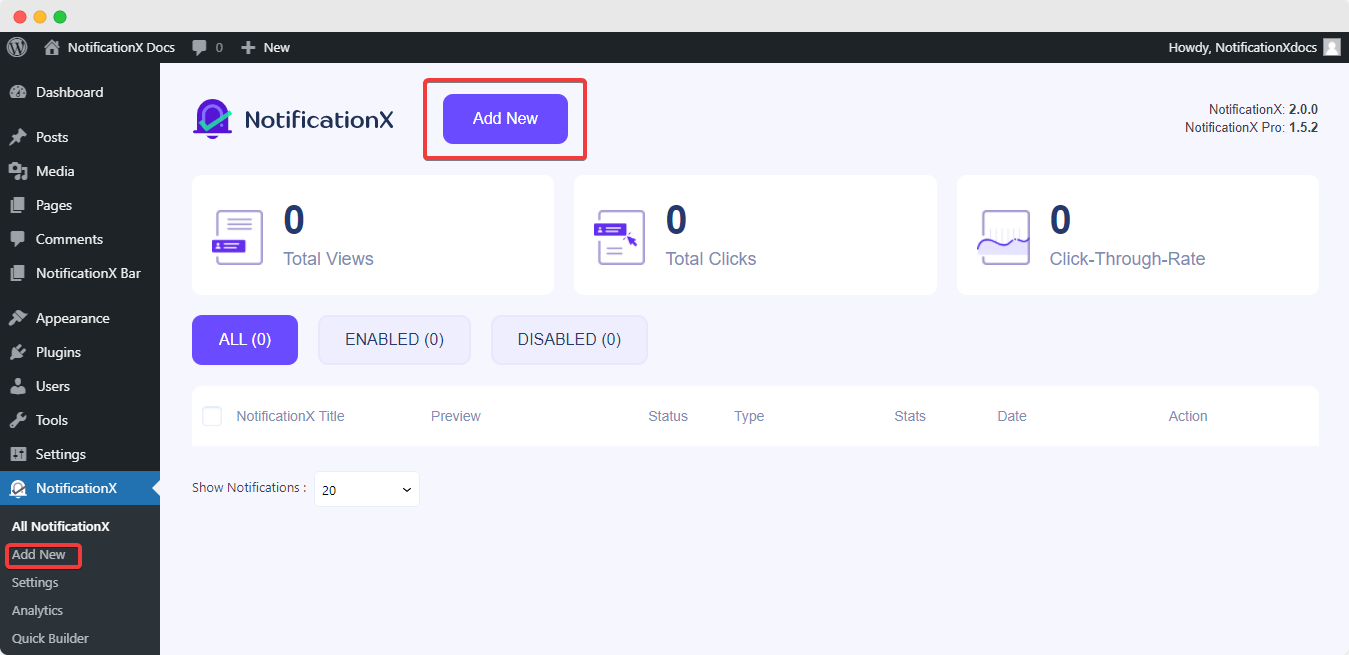
完了すると、にリダイレクトされます 'ソース' NotificationXユーザーインターフェイスのタブページ。
タイトルを付けて選択 「通知バー」 通知タイプとして。通知元は自動的に選択されます 'バーを押します。 次に、[次へ]ボタンをクリックします。
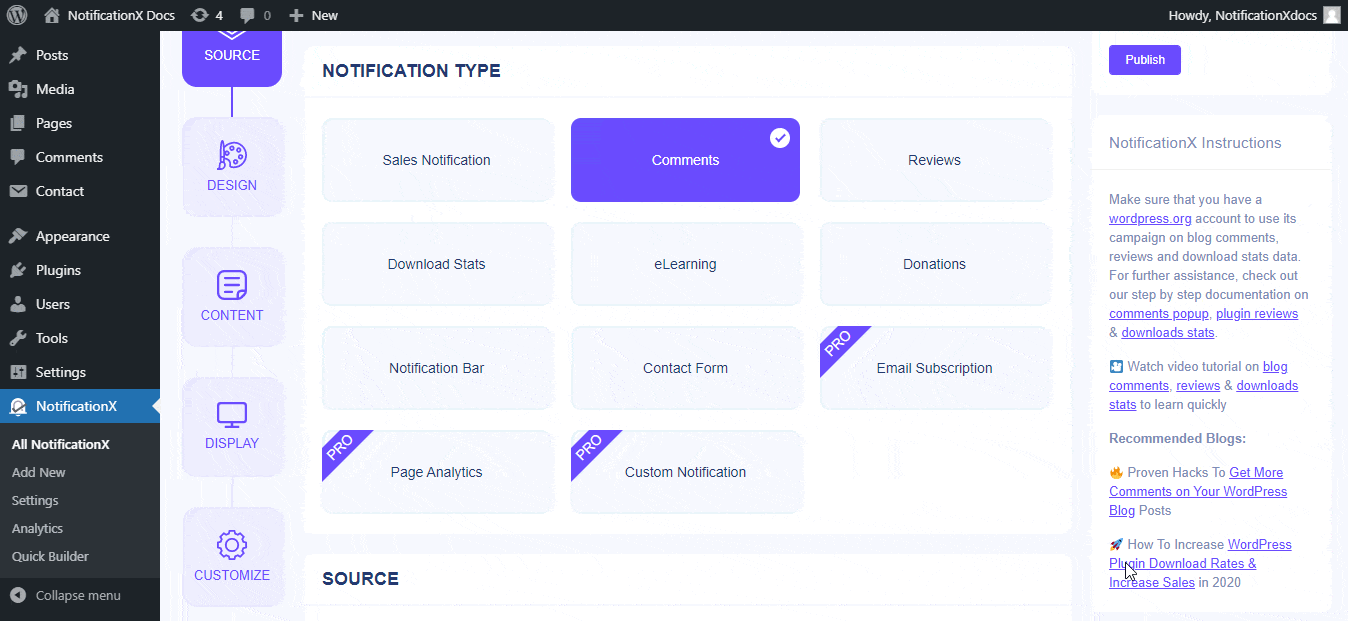
ステップ2:デザインを構成する #
から '設計' タブをクリックすると、いくつかの事前に作成されたテーマから選択できます。 「Elementorでビルド」 オプション。ボタンをクリックするだけで、通知バー用に事前に作成されたすべてのレイアウトが表示されます。
注:次のことを確認してください Elementorがインストールされました あなたのWordPressウェブサイトに。または、[Elementorのインストール]ボタンをクリックして続行します。
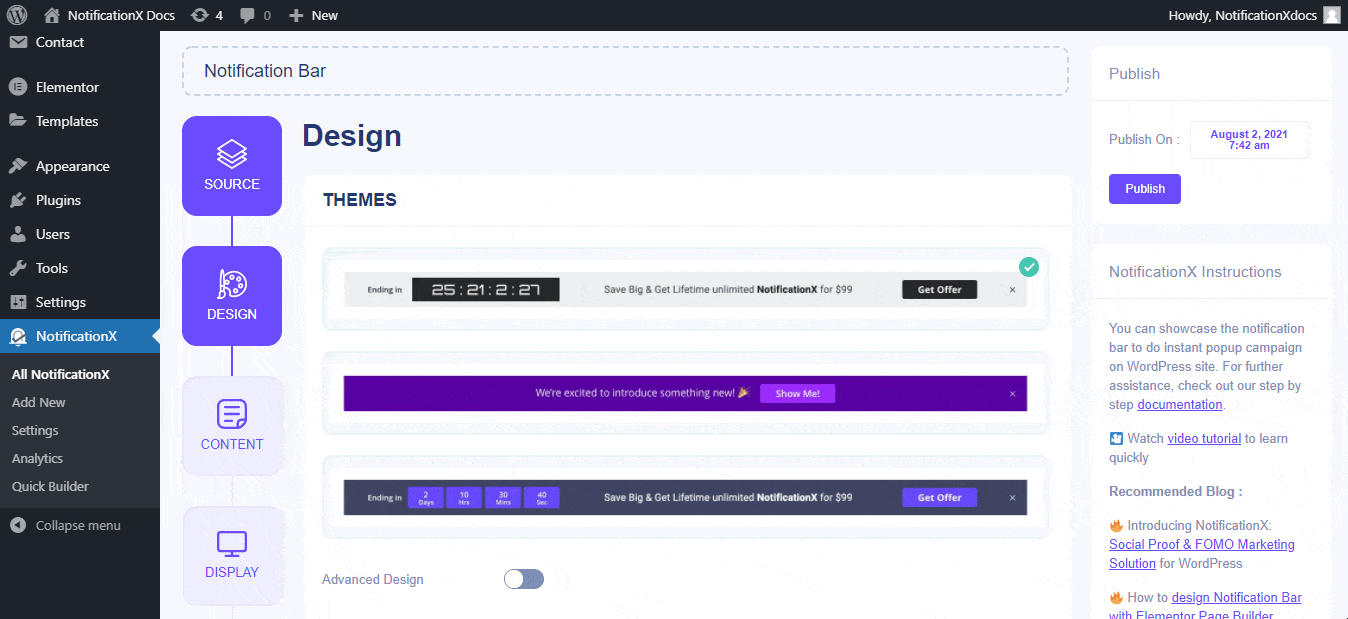
好みのテンプレートを選択したら、上記のように、先に進んで[インポート]ボタンを押します。
デザインがインポートされると、ユーザーインターフェイスにボタンが表示されます。Elementorで編集'. それをクリックすると、Elementorエディターにリダイレクトされ、好みのスタイルオプションを使用して通知バーセクションを任意の方法で設計およびカスタマイズできます。
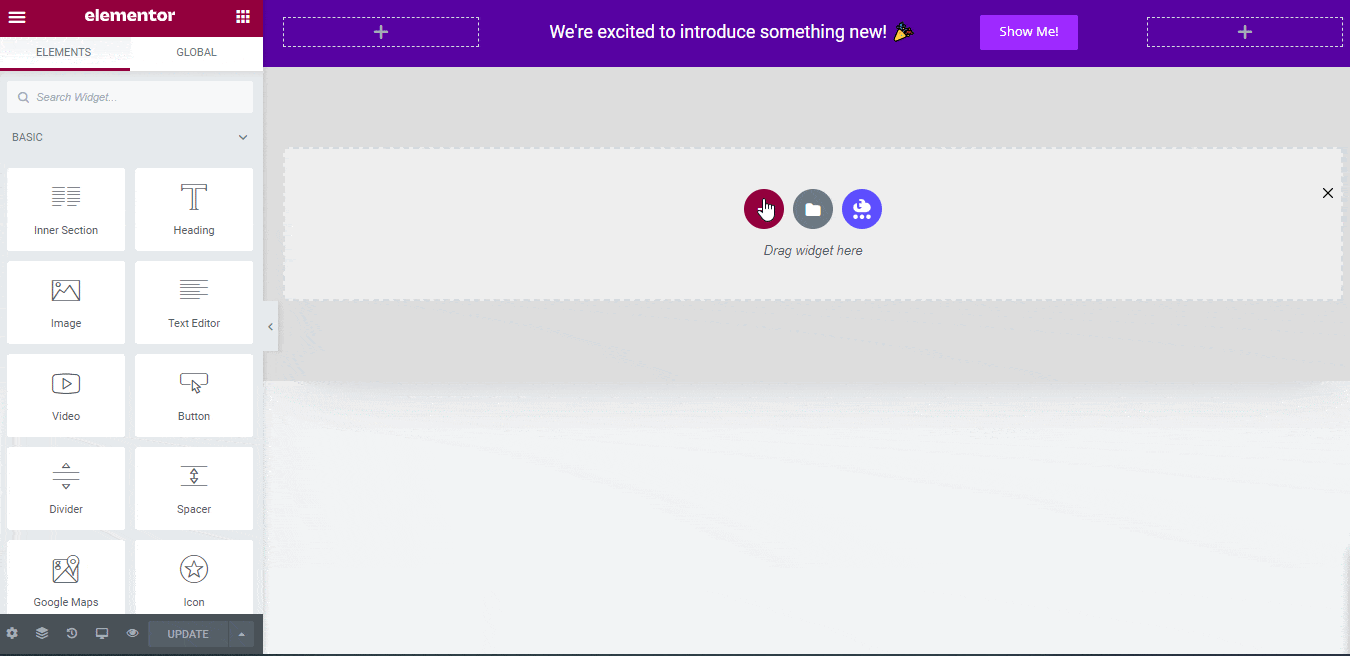
必要に応じて、新しいElementorウィジェットを追加し、好みに応じてデザインをカスタマイズして、見事な通知バーを作成できます。
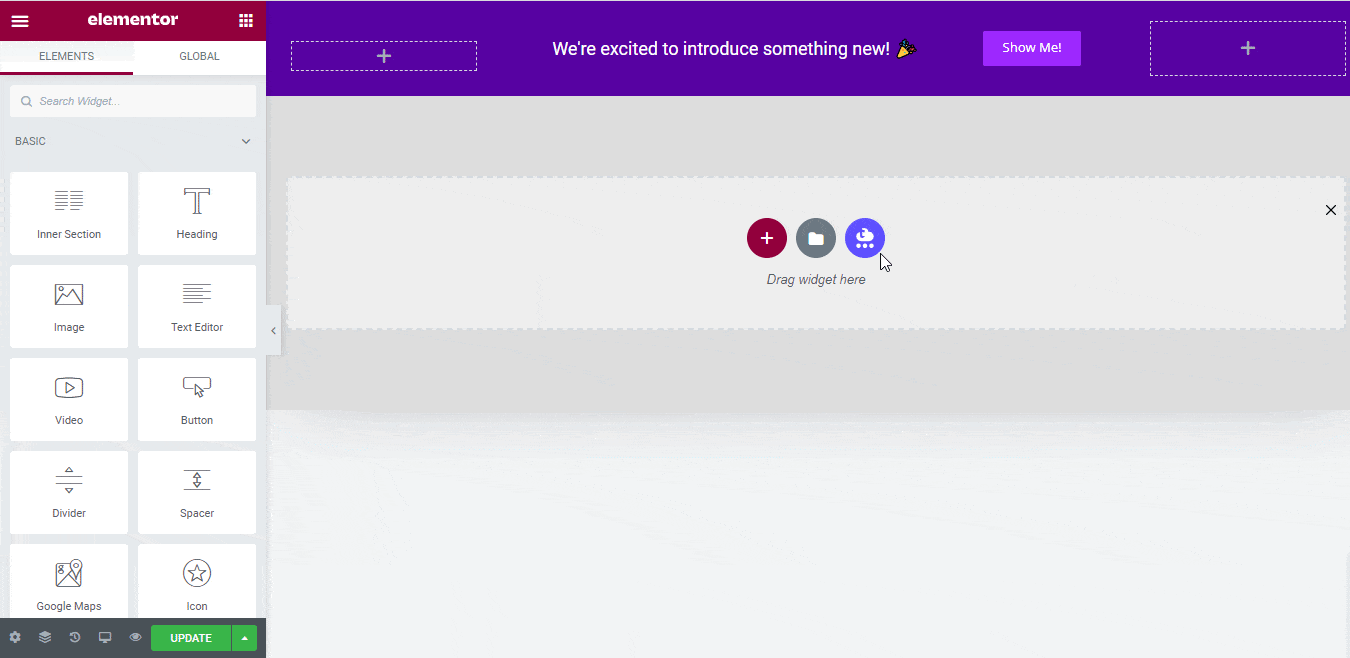
さらに、通知バーには、構成および展示するための2つの準備が整ったレイアウトが付属しています。 GDPRCookie同意バー Elementorサイトで。このドキュメントをチェックしてください GDPRCookie同意バー 詳細に知るために。
その後、ヒット '次' にリダイレクトするボタン [コンテンツ]タブ 通知バーアラートの。ここで、チェックボックスをクリックして、通知バーの高度な常緑タイマーを有効にし、を使用して緊急性を高めることができます。 FOMOマーケティング ユーザーの間で。詳しく知ることができ、 このドキュメントをチェックしてください.
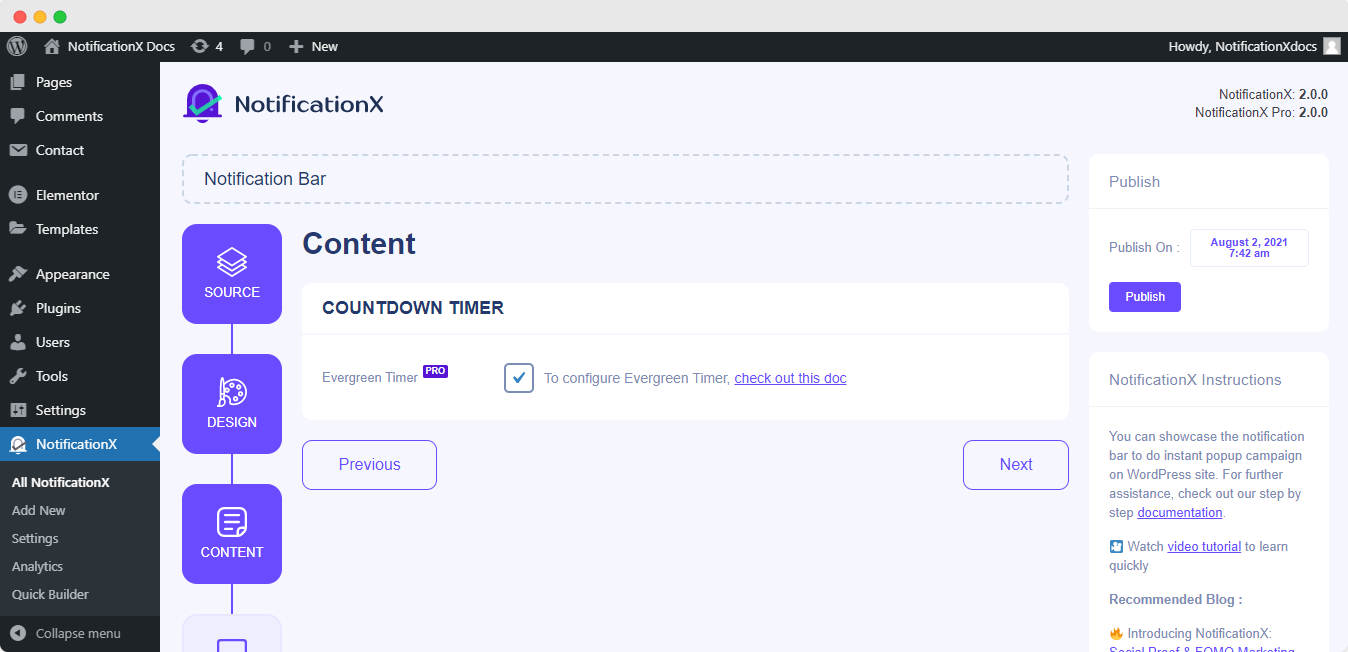
次に、にリダイレクトされます '画面' 通知バー構成プロセスのタブ。これで、通知バーを表示するサイトの場所とアラートを表示する対象を選択するように設定を構成できます。
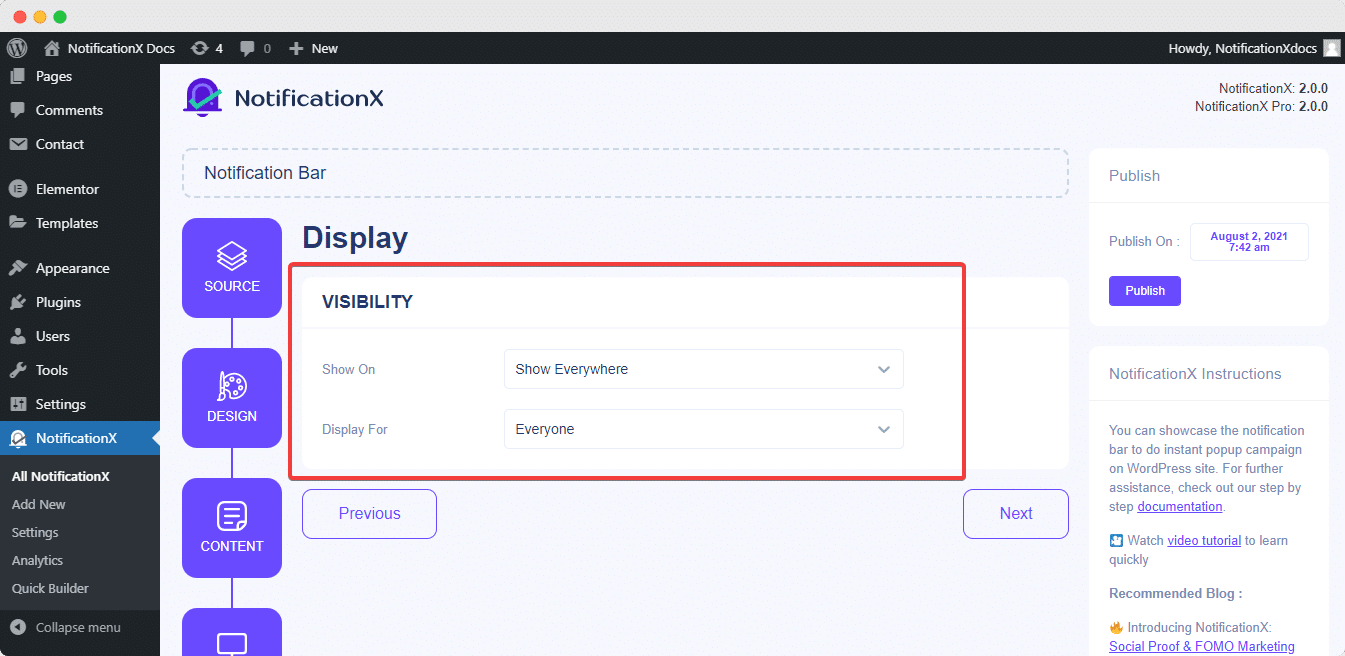
その後、から設定を構成するだけです 'カスタマイズ' タブをクリックして、通知バーの外観、タイミング、および動作を構成します。 WordPress Webサイトで通知バーを表示する場所の位置、モバイルデバイスで通知バーを表示するかどうか、および閉じるボタンを追加するかどうかを選択できます。
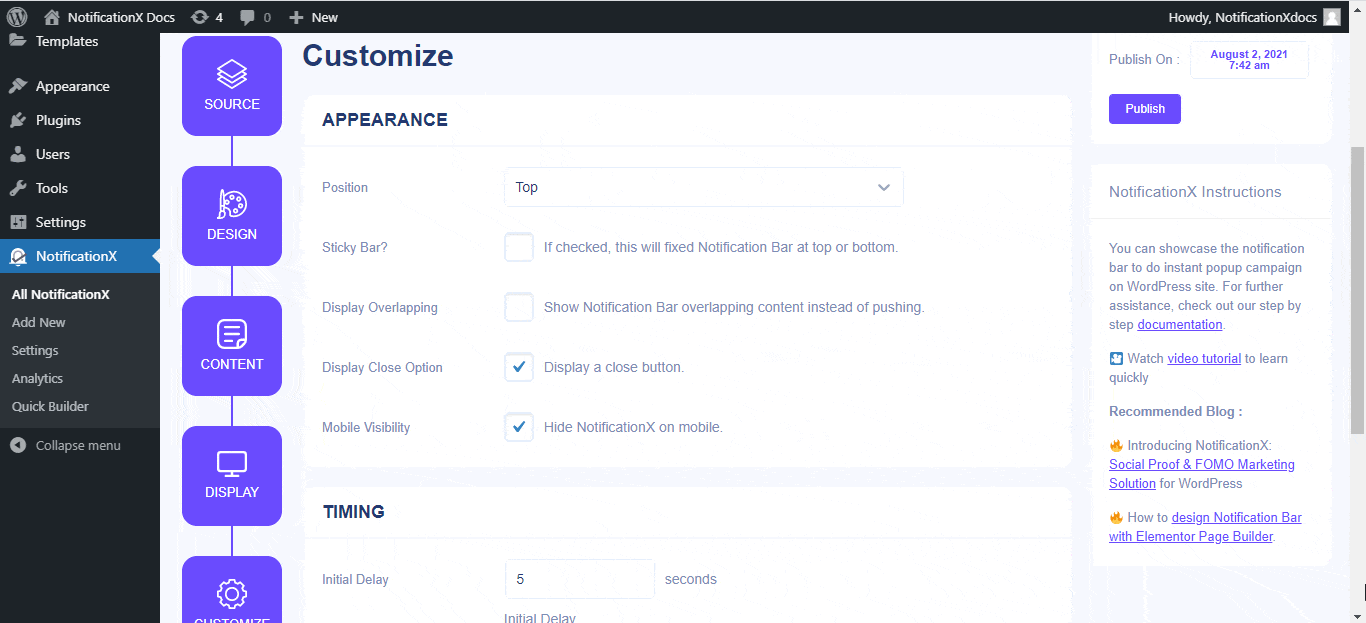
手順6を完了したら、 「公開」 ボタン。その結果、「Eメールサブスクリプション」が正常に作成されます。
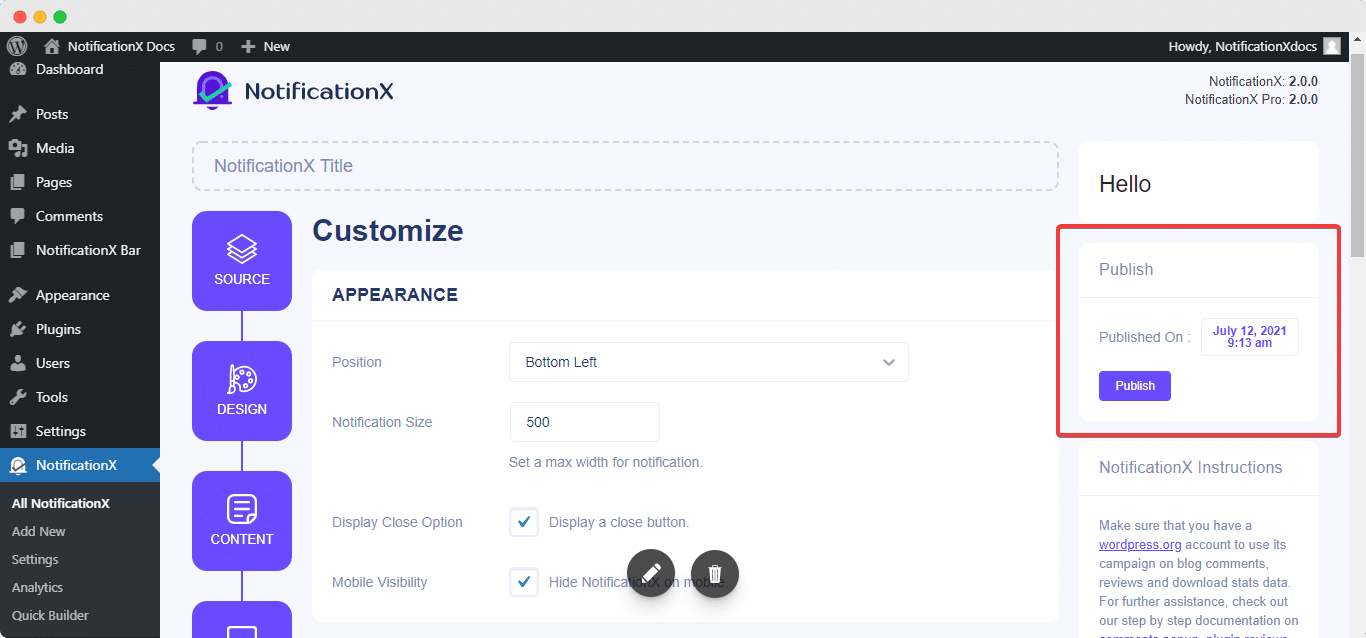
最終結果 #
これらの上記の手順に従い、もう少し変更を加えることで、WordPressWebサイトに通知バーが表示されるようになります。詳細については 通知バーの設定方法、 あなたはできる この詳細なドキュメントを確認してください.
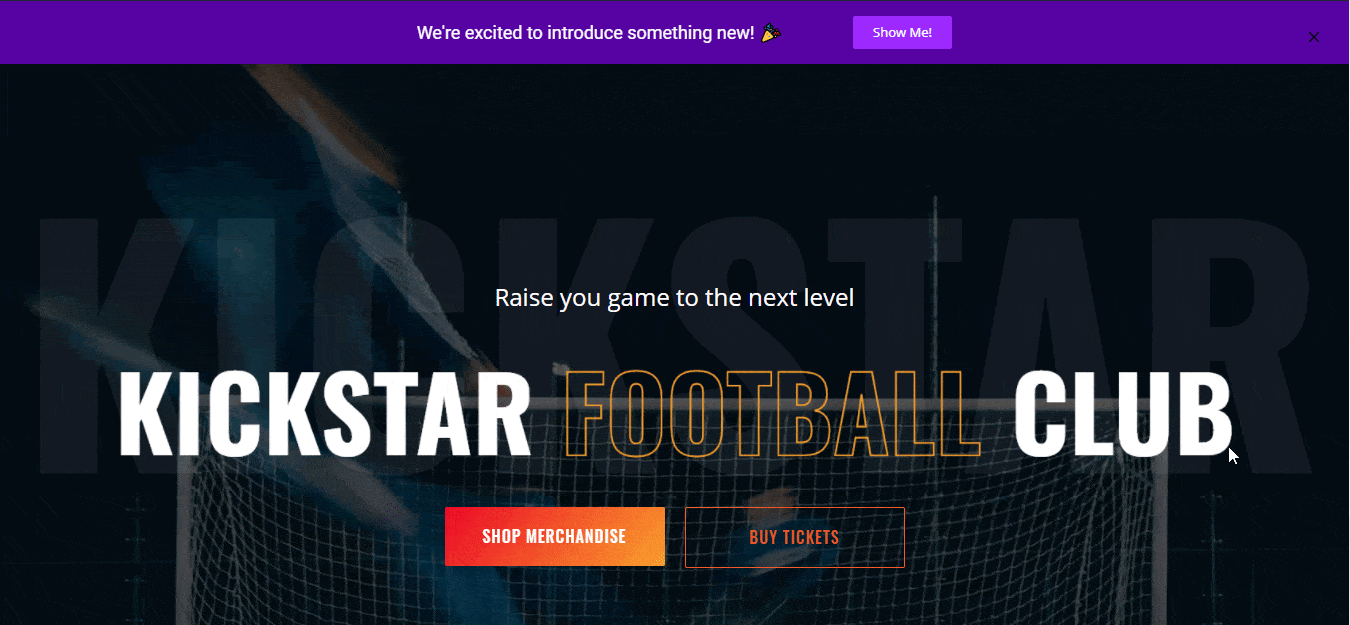
NotificationXの助けを借りて、これはあなたが簡単に素晴らしいものを作成してデザインする方法です Elementorを備えた通知バー &その過程であなたのコンバージョンを増やします。
はまる?問題や質問に直面した場合は、 サポートチームにお問い合わせください.






