NotificationX ビルダーはあなたに選択する自由を与えます 通知アラートの種類 その特定のアラートのソースと一緒にWordPressウェブサイトに表示したいもの。
以下のガイドラインに従って、 'の使用方法を学びましょう。ソース' NotificationXのタブ:
ステップ1:新しい通知アラートを作成する #
まず第一に、あなたのに行きます WordPressダッシュボード に移動します wp-admin-> NotificationX-> NotificationX Builder。または、下の矢印で示すように、WordPressダッシュボードのサイドパネルから[新規追加]オプションを直接クリックします。
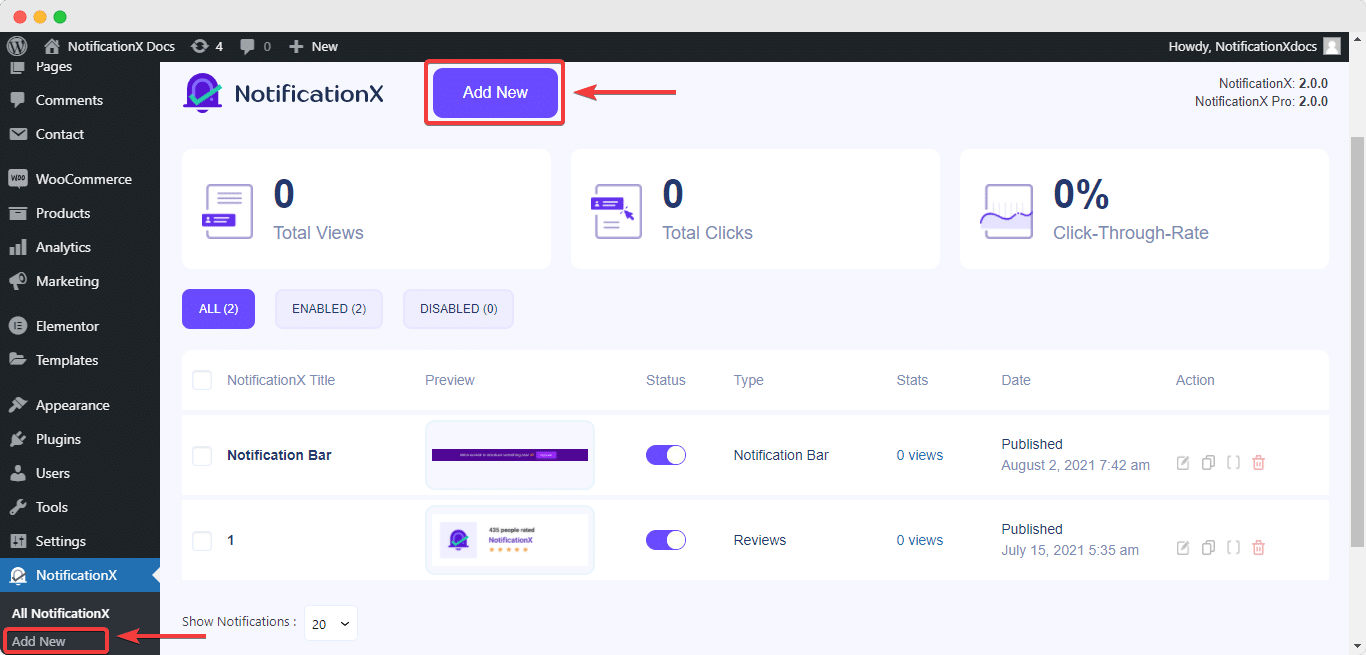
ステップ2:通知ソースを選択する #
その後、あなたは先に進んであなたの好みを拾うことができます 「通知タイプ」。選択したタイプに基づいて、 'ソース' あなたの通知アラートのために、あなたはすべて行く準備ができています。
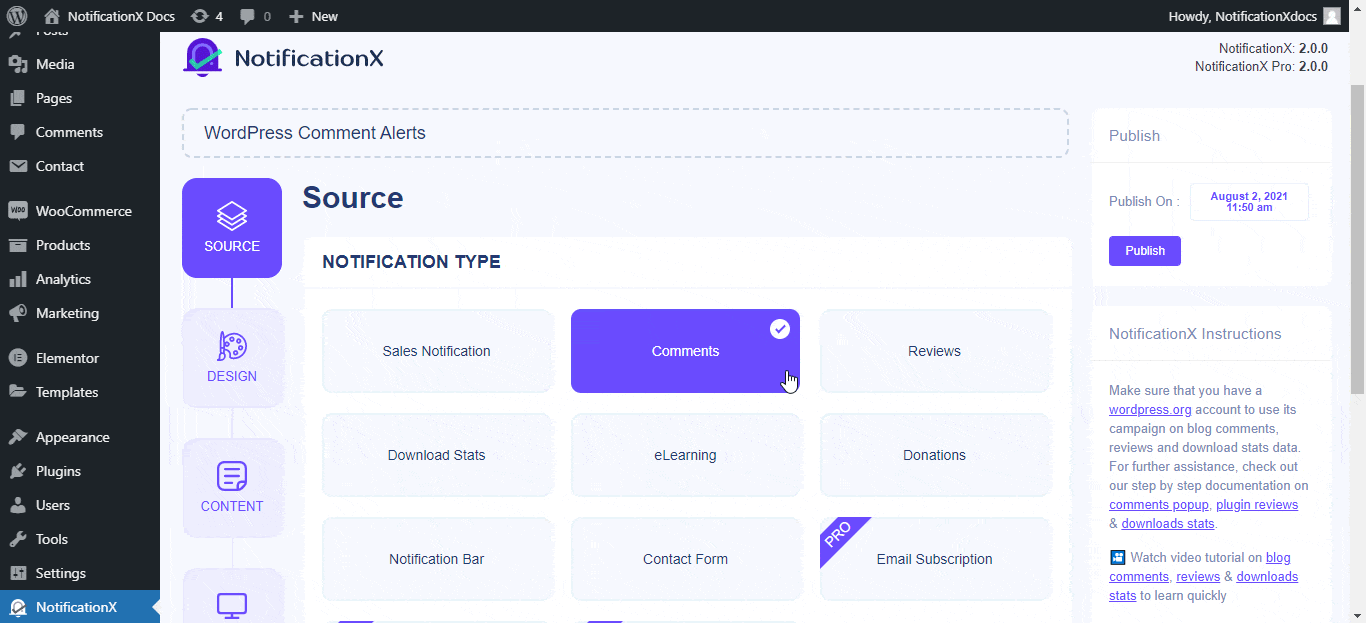
これは、ソースに基づいて、WordPressサイトにさまざまな種類の通知アラートを表示する方法です。
はまる?お気軽にお問い合わせください 専任サポートチーム 質問とさらなる支援のために。






