用 NotificationX, you can display Discount Alerts on your website. Such notification pop-ups will help you to attract and encourage your site visitors to purchase your products or services instantly. By displaying discount alerts on your website, you can leverage the highly effective FOMO marketing tactic.
How to Configure Discount Alerts with NotificationX #
开始之前,请确保您已经 installed and activated the NotificationX plugin on your website. Plus make sure you also have installed and activated the PRO plugin since this is a PRO feature. Let’s check out the guideline below to learn how to display Discount Alerts using NotificationX.
第 1 步:添加新通知 #
转到WordPress仪表板并导航至 wp-admin → NotificationX。然后在顶部,单击 ‘Add New’. You can also simply go to the ‘Add New’ tab from the sidebar.
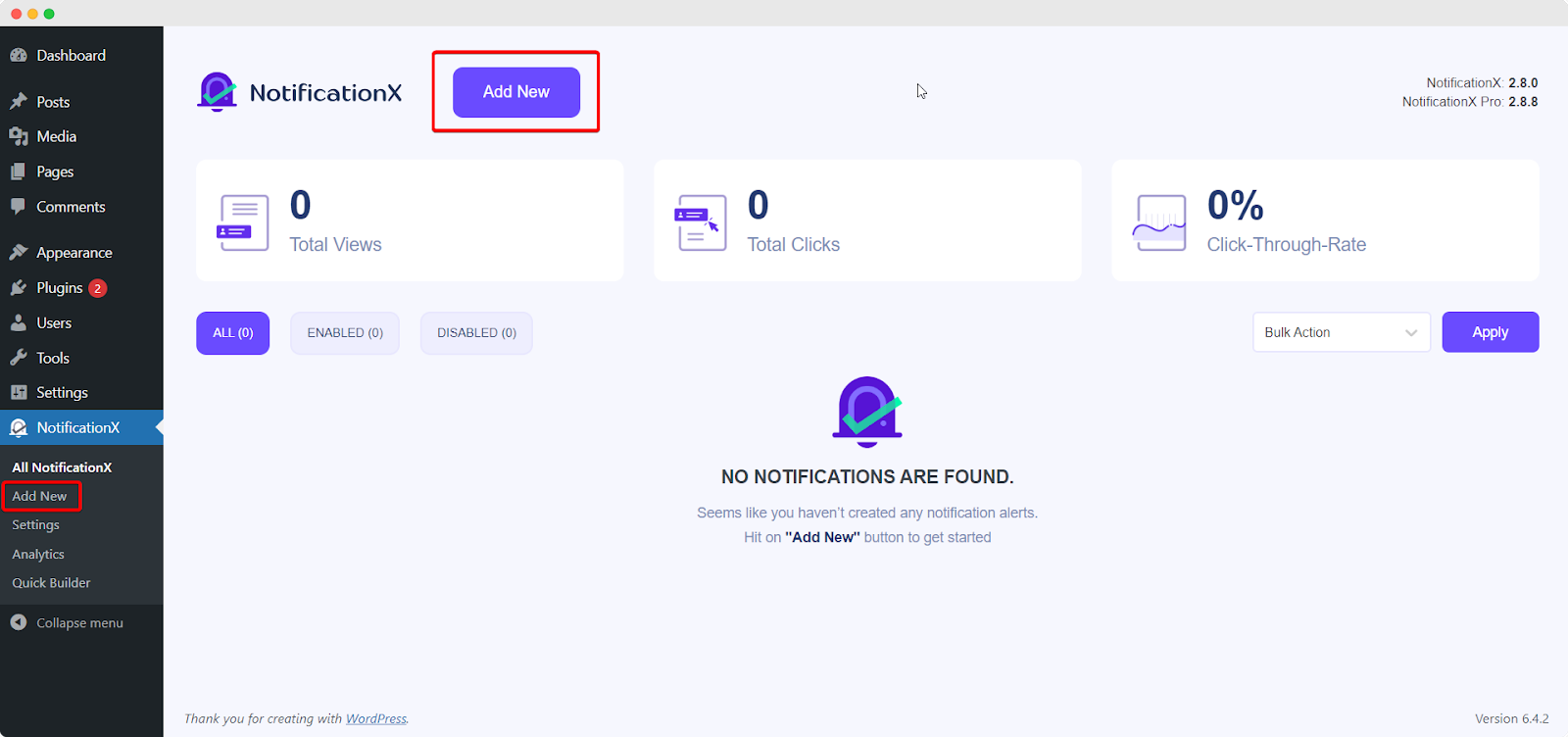
第 2 步:选择来源 #
完成第1步后,您将被重定向到 '资源' Tab page of NotificationX. Choose your notification type and select ‘Discount Alert’ 作为你的来源。然后,点击 '下一个' 按钮。
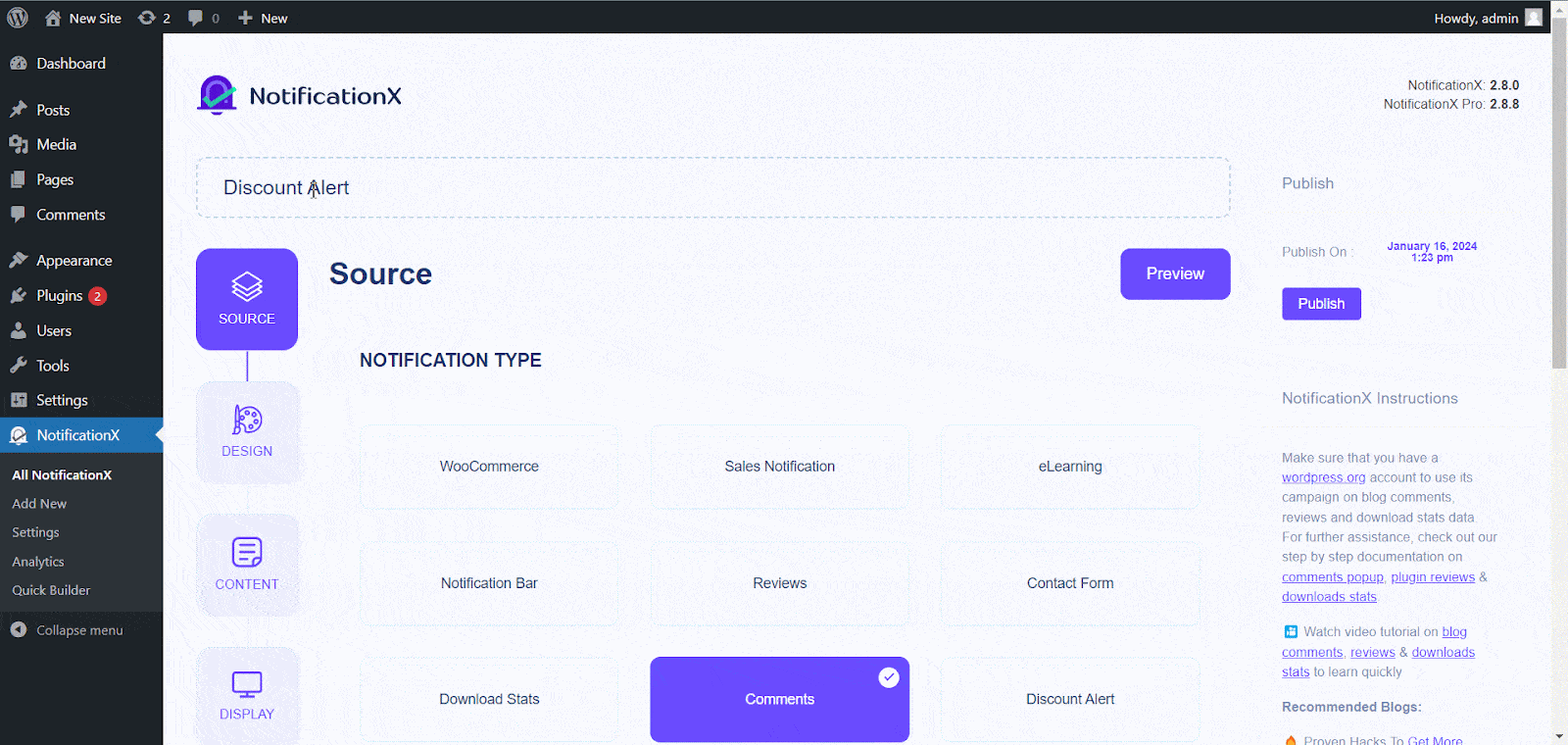
第 3 步:选择设计主题 #
来自 '设计' tab, you can choose a ‘theme‘ for your notification alert – there are 5 different designs to choose from. Your chosen theme will be the layout of the Discount Alerts that will be displayed on your website.
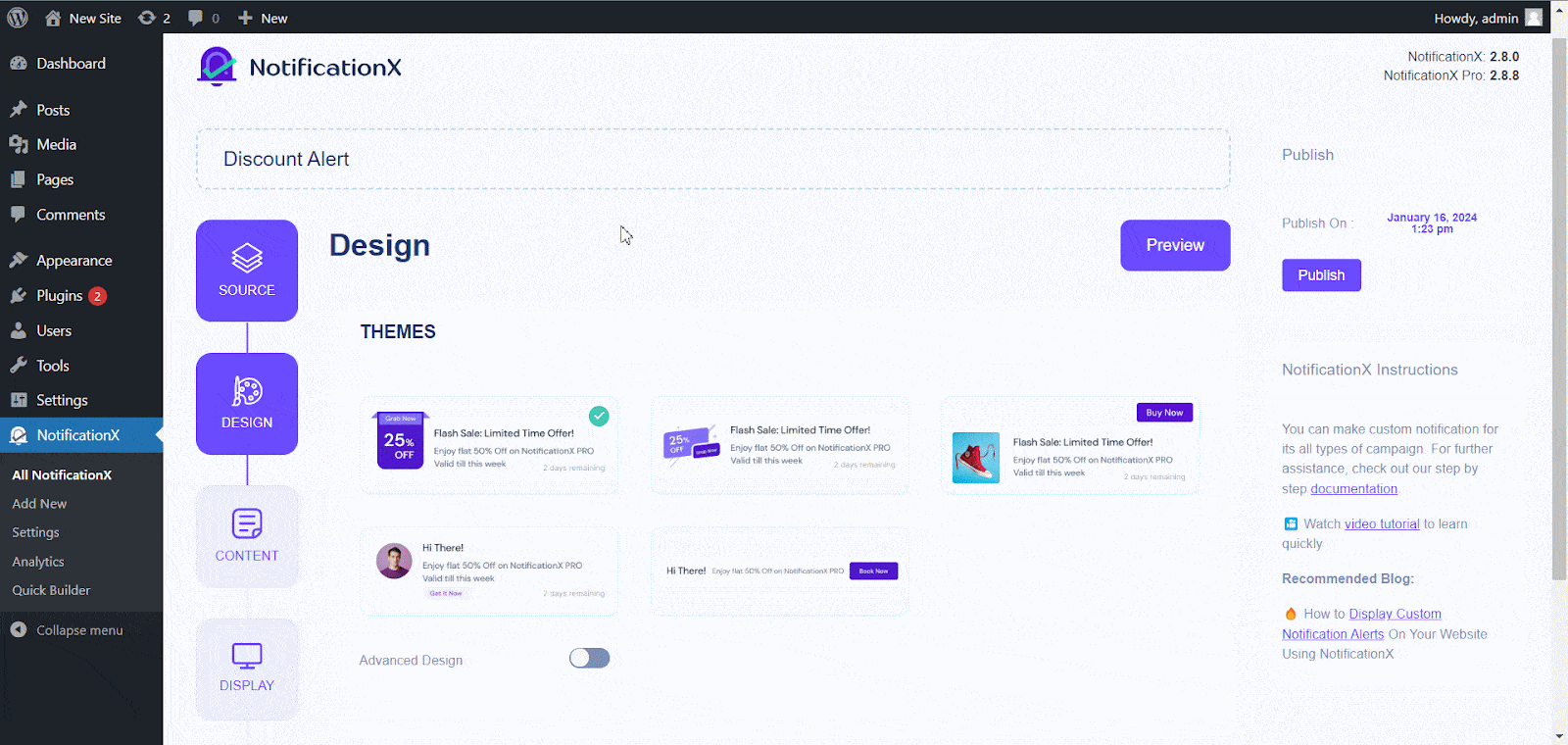
You can also customize the chosen theme by enabling ‘Advanced Designs’. From this section, you will be able to easily add styling to your design, image appearance, and typography. Basically, Discount Alert consists of three rows. From the “版式” 部分,您也可以更改每行的字体大小。
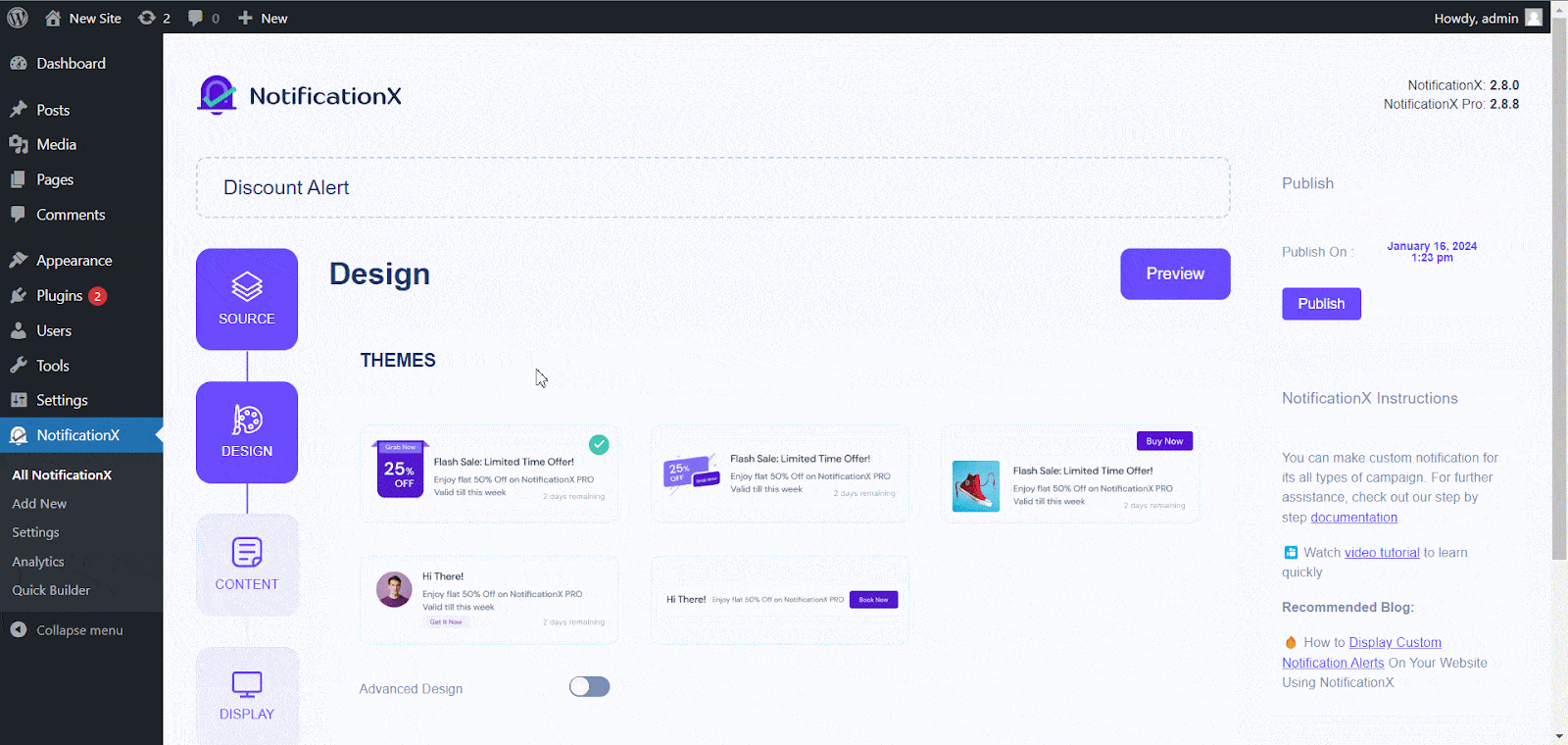
步骤 4:配置模板内容 #
然后,您将被重定向到 '内容' 您可以在其中修改您的标签 “通知模板” and add your preferred content text. You can easily go ahead and choose your preferred variables. These variables help to display offer titles, offer percentages, offer descriptions, CTA buttons & expiration times.
另一方面, “高级模板” 让您完全控制自定义整个内容 ‘Discount Alert’ 也一样此外,您甚至还可以通过NotificationX跟踪各种类型的广告系列。 “ UTM控制” allows you to add ‘Campaign’, ‘Medium’, 和 '资源' to your notification popup.
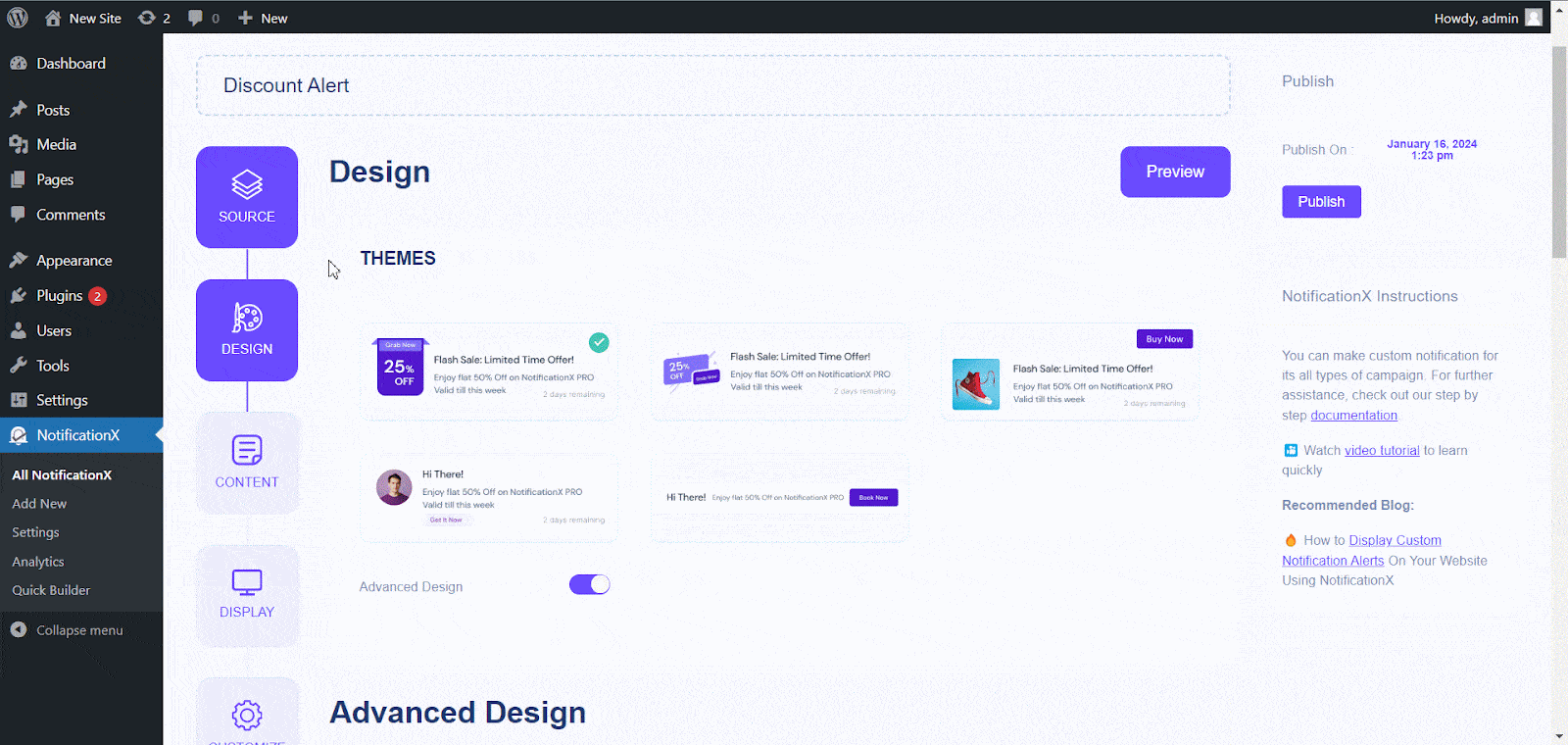
步骤 5:调整显示选项 #
在里面 '显示' tab, there is one available section: Visibility. From the '能见度' section, you can set the pages where you want to display the Discount Alert. Below, you also have the option to restrict the notification popup based on certain user roles. After you click on the '下一个' 按钮,您将被重定向到 '定制' 标签。
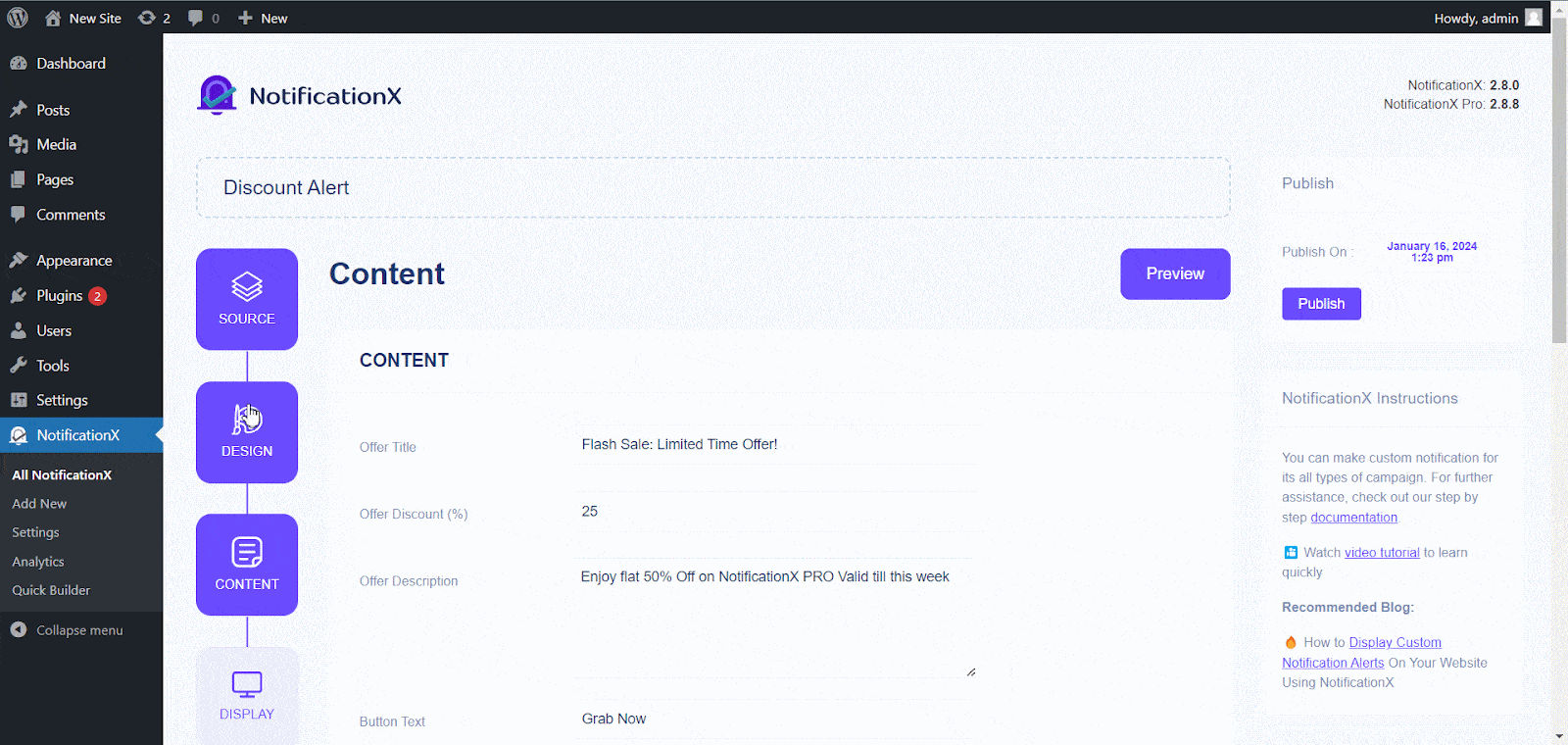
Step 6: Customize Discount Alert #
在下面 '定制' 标签,您会发现四个单独的部分:外观,时间,行为和声音设置。来自 '出现' section, you can set the position for Discount Alert to either at the button left or bottom right side of your website. Besides, you can even set a max-width for your notification popup as well.
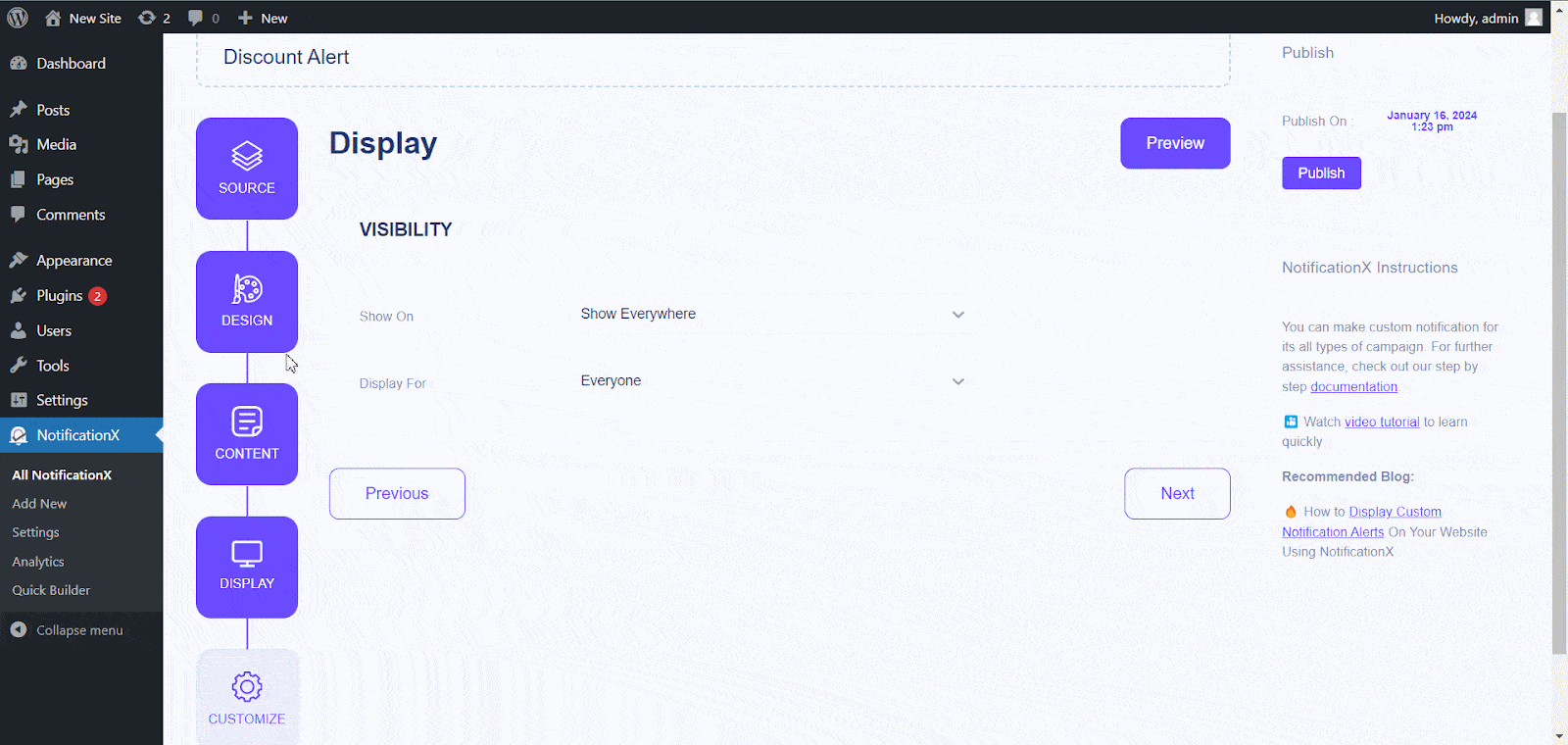
Besides, you also have the freedom to set time for the ‘Initial’, ‘Display For’ 和 ‘Delay Between’ 根据您的喜好从 ‘Timing‘ section. You can also set a time limit for how long you want each notification popup to be displayed by modifying the ‘Display For’ field. To choose a time interval between two notifications of Review, simply set the time in the ‘Display Between’ field. Or, if you want to display multiple types of notifications, you can simply activate the '全球队列管理' option using NotificationX PRO.
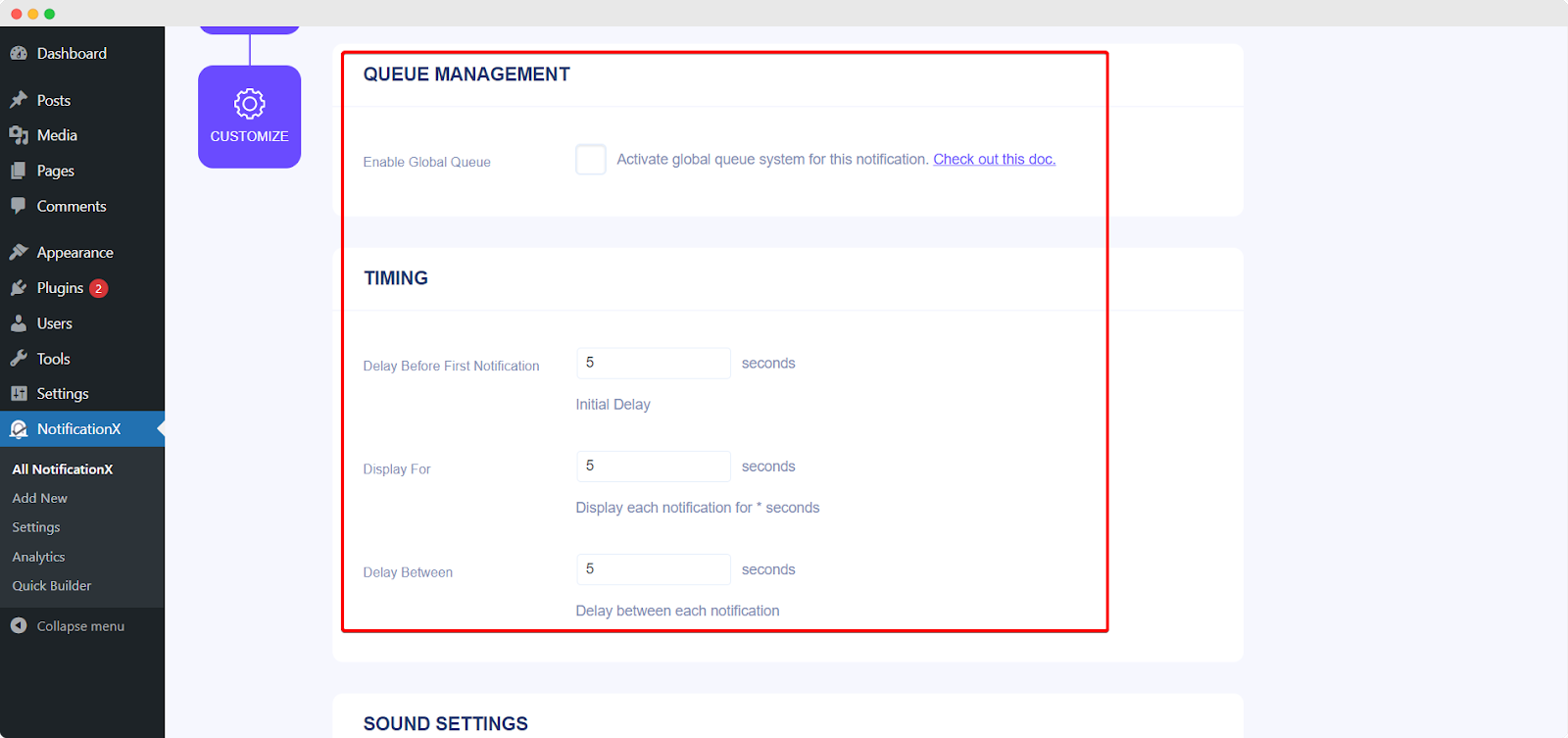
With the help of NotificationX PRO, you can also enable sound alerts for your notifications from the “声音设置” section. You can easily choose a sound from the drop-down menu that will be played with each notification popup.
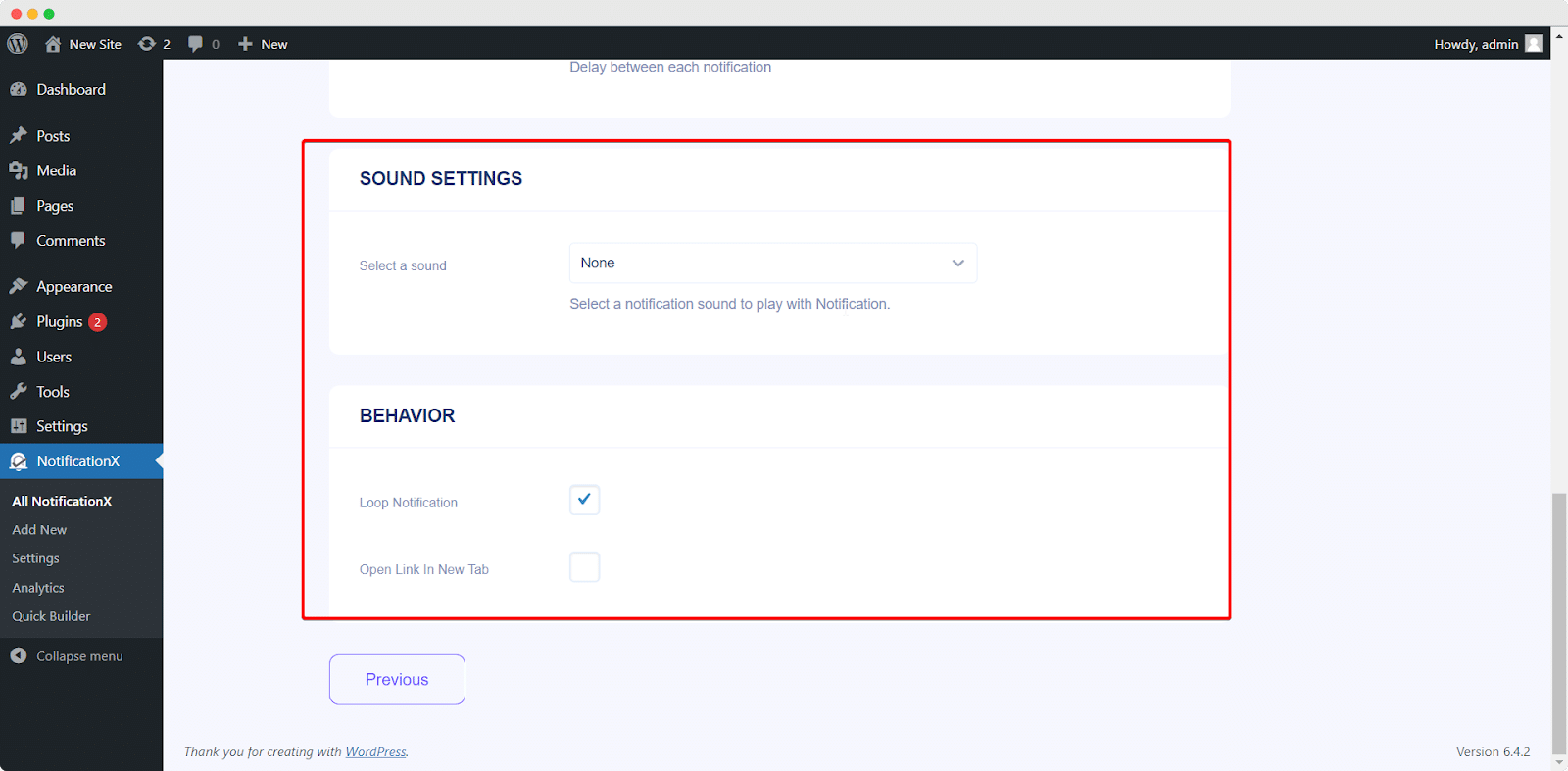
第 7 步:发布您的通知 #
完成第6步后,请点击 '发布' 按钮。结果, ‘Discount Alert Notification’ 将成功创建。
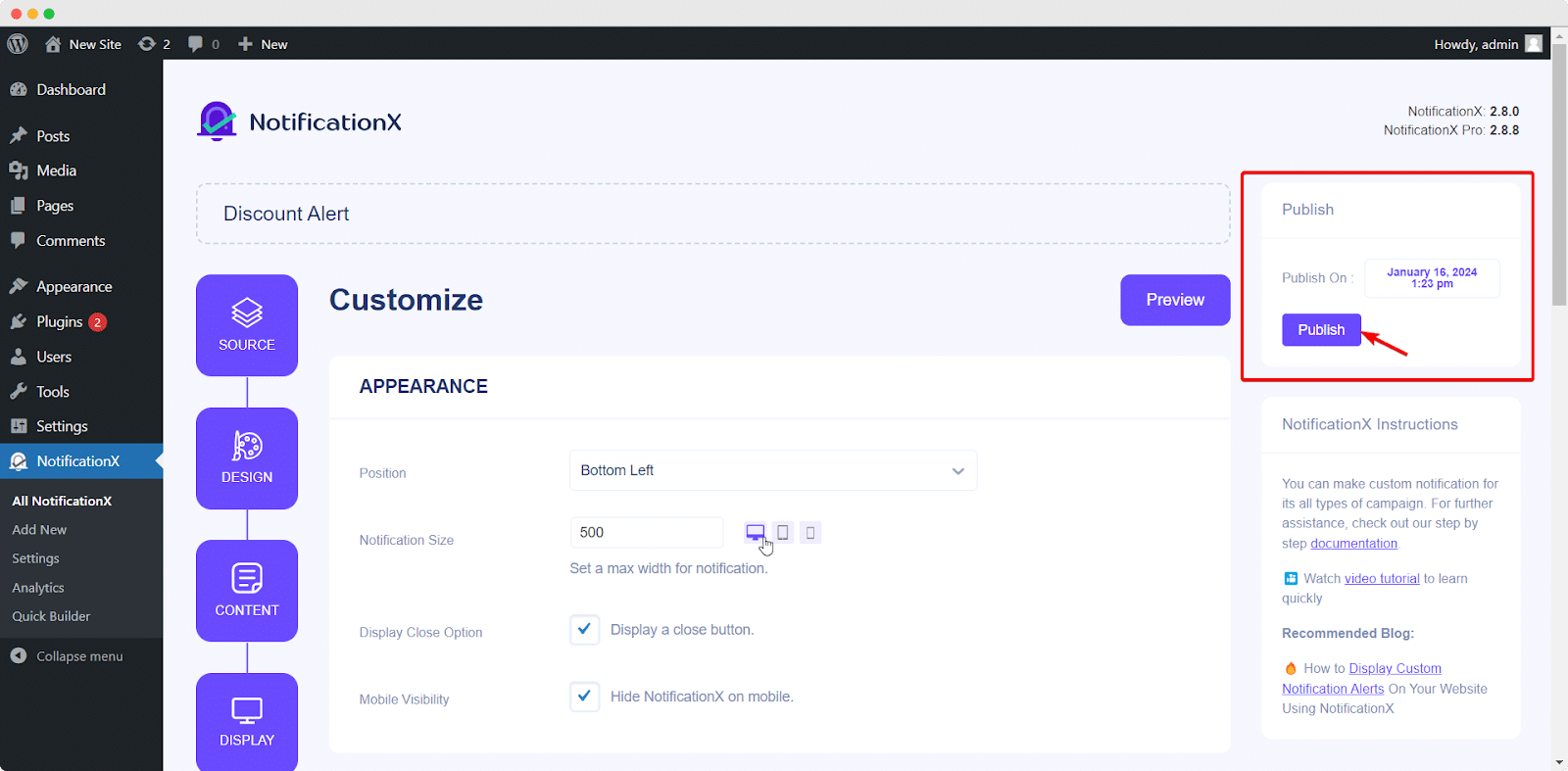
通过遵循这些提到的步骤以及更多的修改和样式,您的最终结果将如下所示:
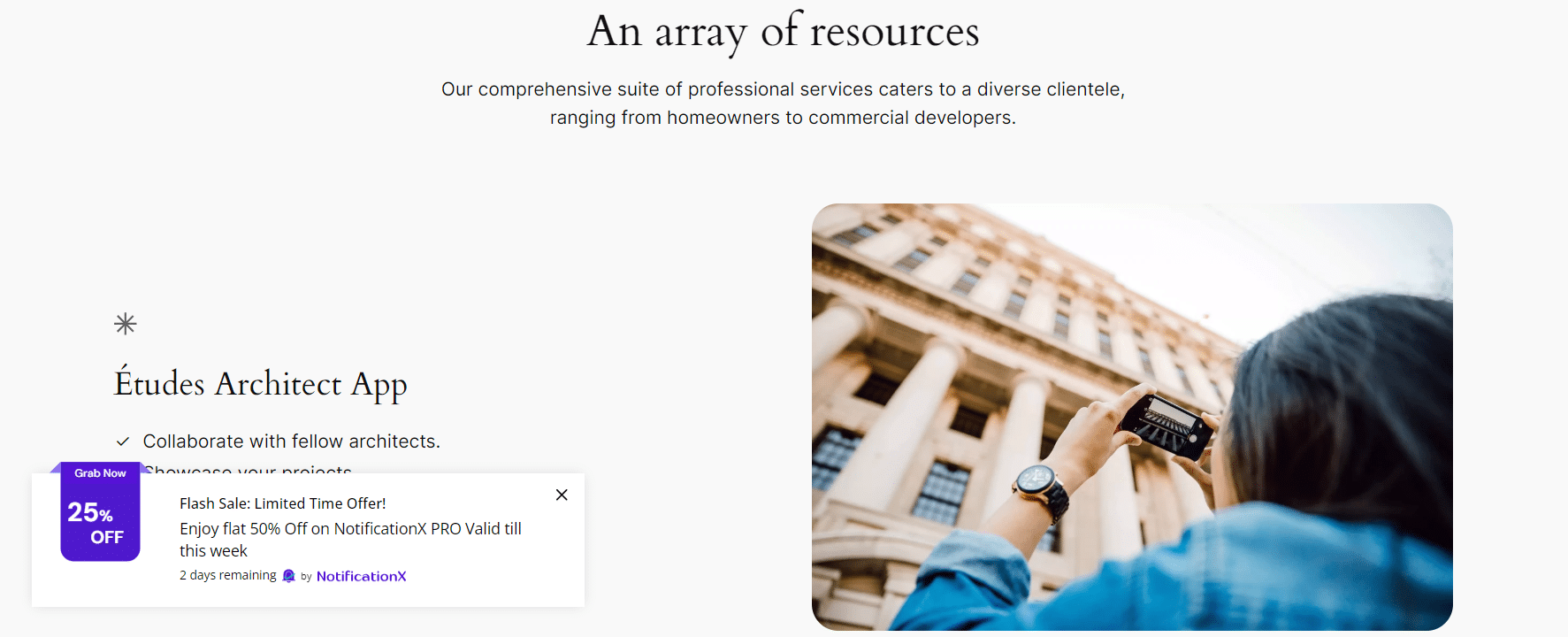
这是您可以轻松设计和展示吸引人的方式 ‘Discount Alert’ on your WordPress website and boost your sales with NotificationX.
If you face any issues or have any queries, you can contact our 支持团队.






