مع NotificationX, you can display Discount Alerts on your website. Such notification pop-ups will help you to attract and encourage your site visitors to purchase your products or services instantly. By displaying discount alerts on your website, you can leverage the highly effective FOMO marketing tactic.
How to Configure Discount Alerts with NotificationX #
قبل أن تبدأ ، تأكد من أن لديك installed and activated the NotificationX plugin on your website. Plus make sure you also have installed and activated the PRO plugin since this is a PRO feature. Let’s check out the guideline below to learn how to display Discount Alerts using NotificationX.
الخطوة 1: إضافة إشعار جديد #
انتقل إلى لوحة تحكم WordPress الخاصة بك وانتقل إلى wp-admin → NotificationX. ثم الحق في الجزء العلوي ، انقر فوق ‘Add New’. You can also simply go to the ‘Add New’ tab from the sidebar.
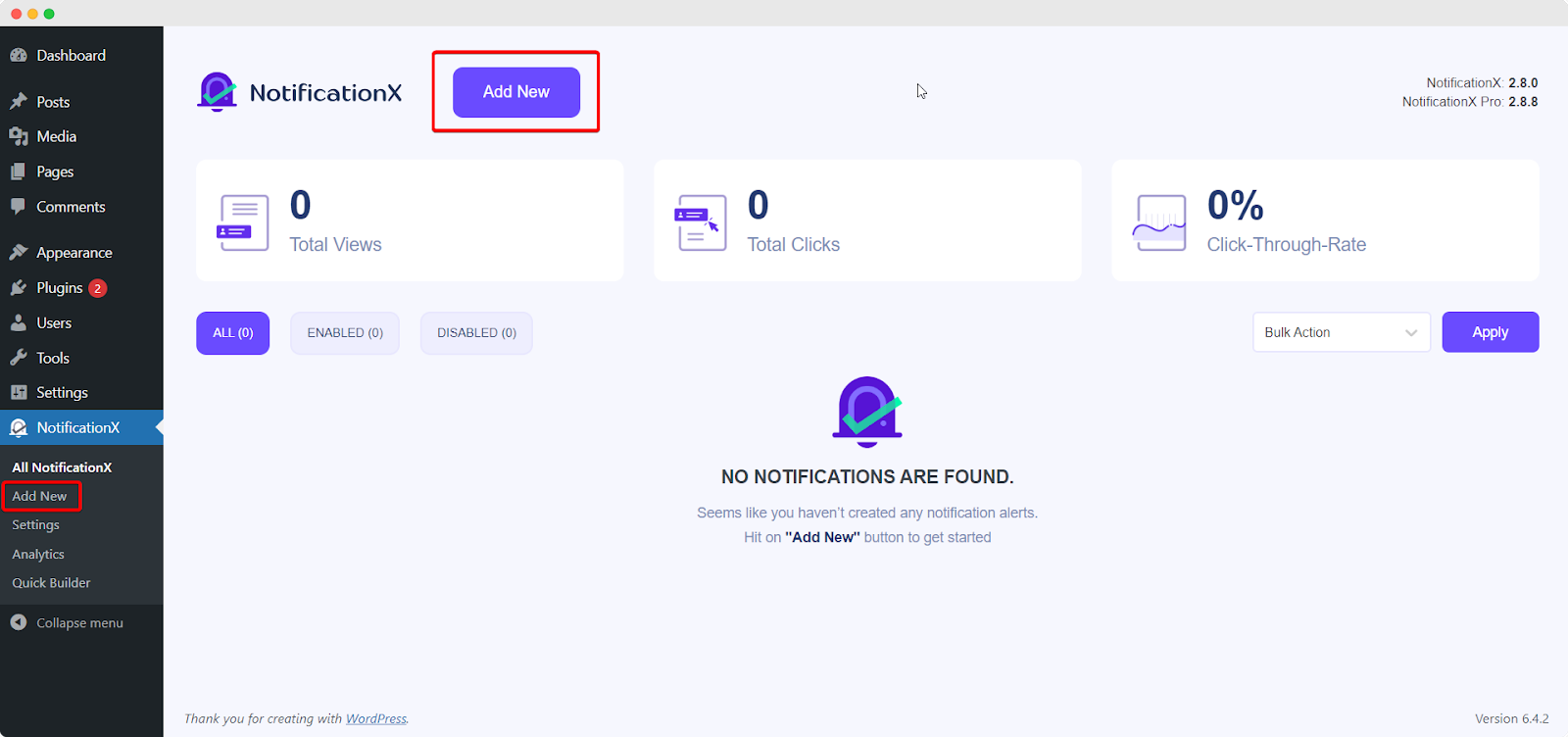
الخطوة 2: اختر المصدر #
بعد الانتهاء من الخطوة 1 ، ستتم إعادة توجيهك إلى ملف 'مصدر' Tab page of NotificationX. Choose your notification type and select ‘Discount Alert’ كمصدرك. ثم ، انقر فوق 'التالي' زر.
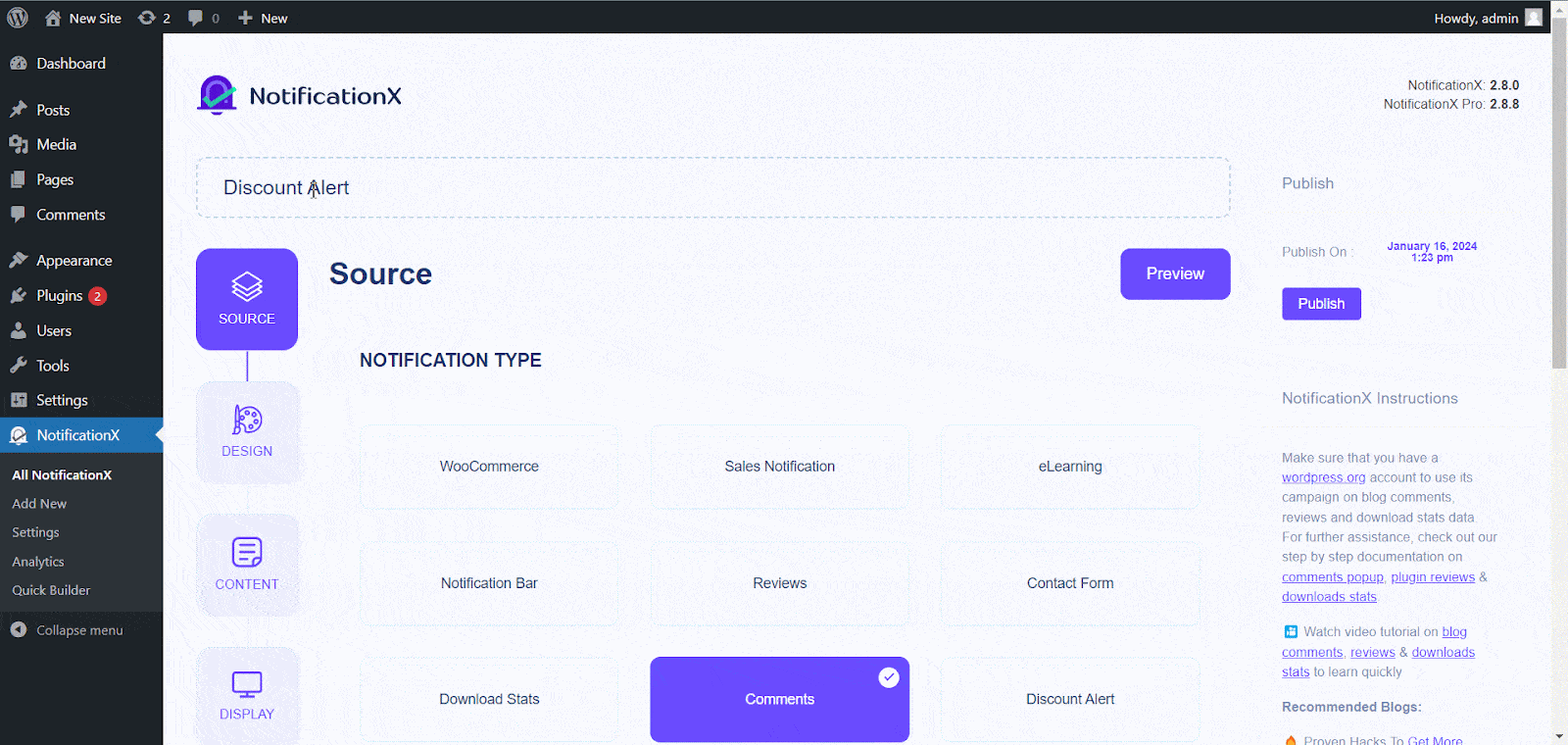
الخطوة 3: اختر سمة التصميم #
من 'تصميم' tab, you can choose a ‘theme‘ for your notification alert – there are 5 different designs to choose from. Your chosen theme will be the layout of the Discount Alerts that will be displayed on your website.
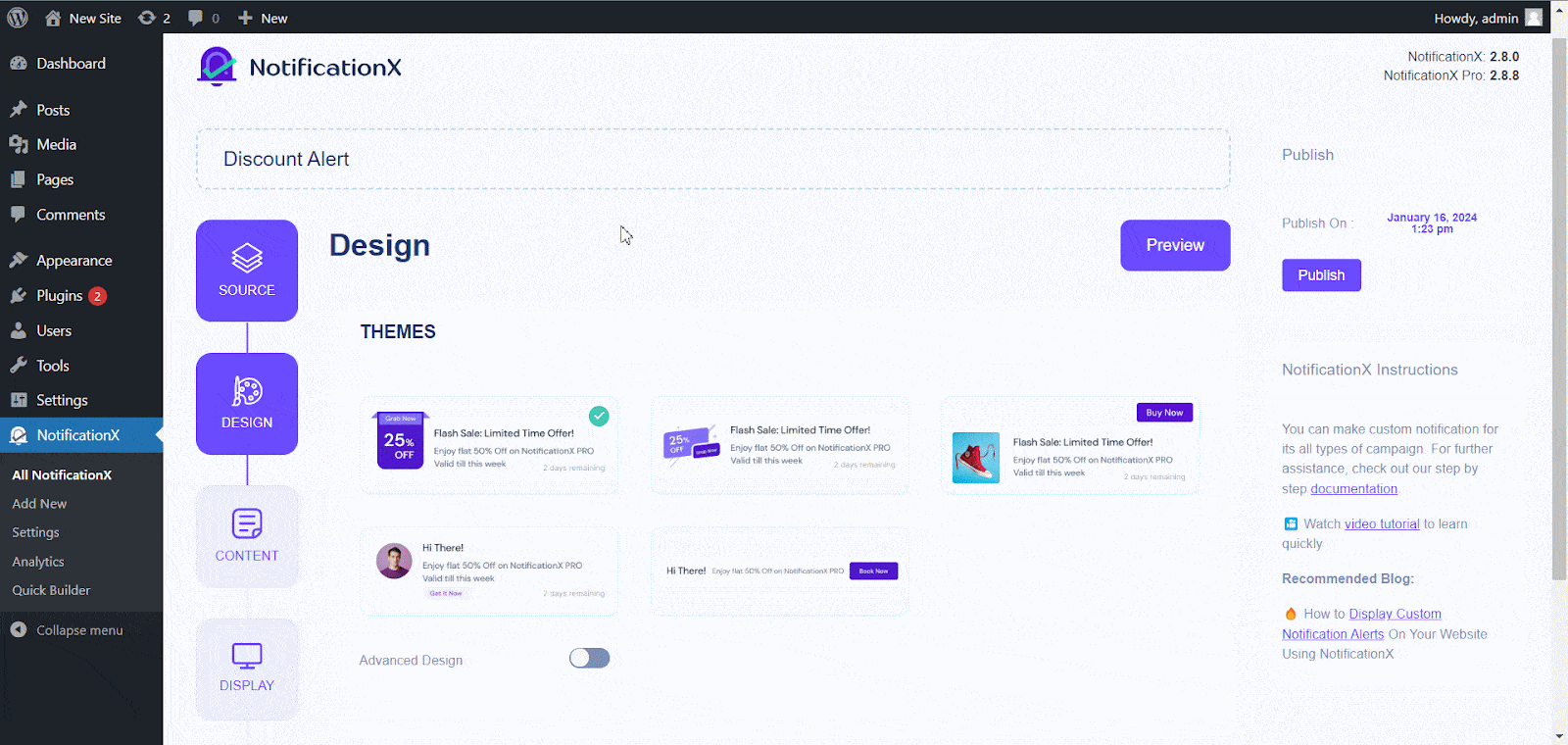
You can also customize the chosen theme by enabling ‘Advanced Designs’. From this section, you will be able to easily add styling to your design, image appearance, and typography. Basically, Discount Alert consists of three rows. From the "الطباعة" ، يمكنك تغيير حجم الخط لكل صف أيضًا.
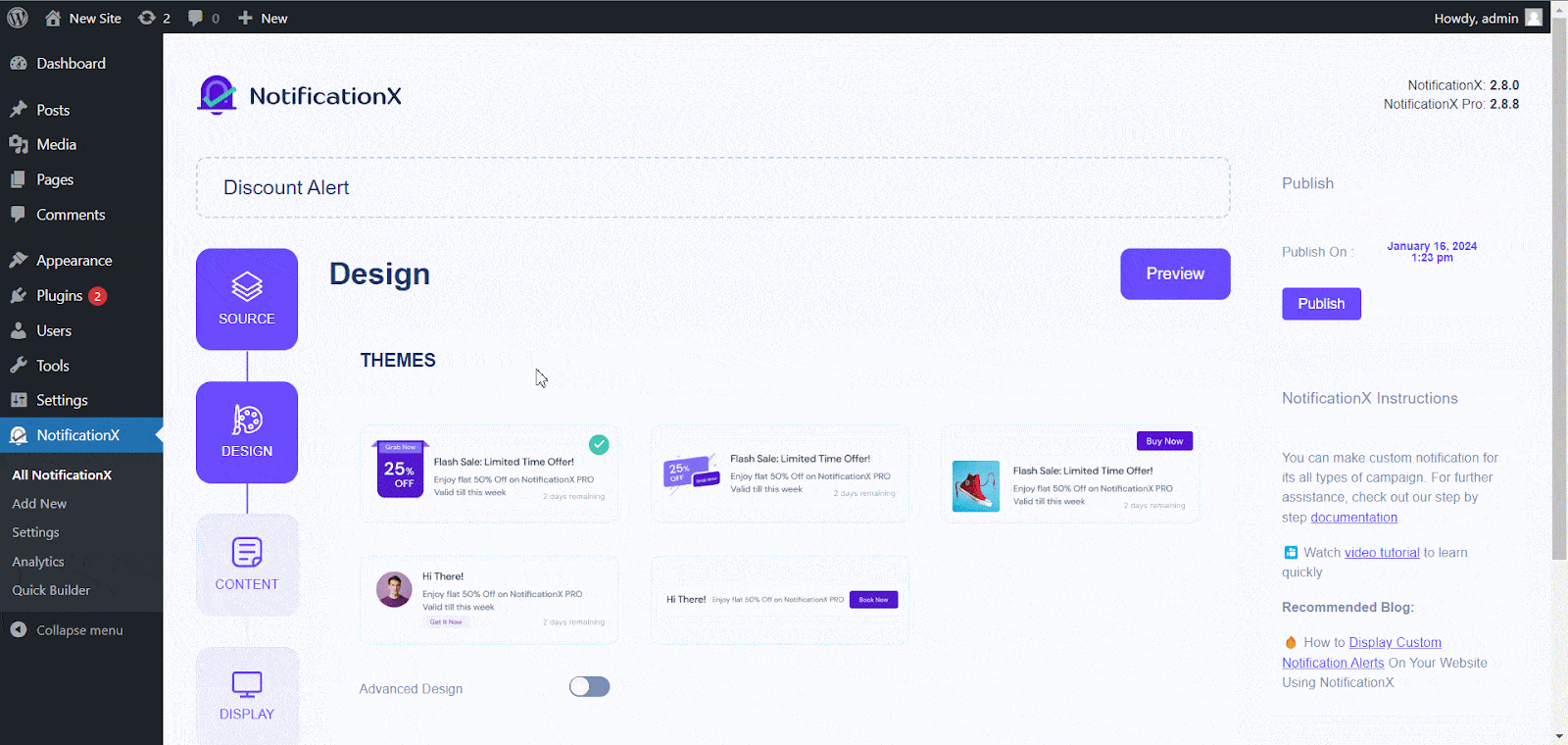
الخطوة 4: تكوين محتوى القالب #
ستتم إعادة توجيهك بعد ذلك إلى ملف 'المحتوى' علامة التبويب حيث يمكنك تعديل ملف "نموذج الإخطار" and add your preferred content text. You can easily go ahead and choose your preferred variables. These variables help to display offer titles, offer percentages, offer descriptions, CTA buttons & expiration times.
من ناحية أخرى، "نموذج متقدم" يمنحك التحكم الكامل في تخصيص المحتوى بالكامل لـ ‘Discount Alert’ أيضا. علاوة على ذلك ، يمكنك أيضًا تتبع أنواع مختلفة من الحملات من خلال NotificationX. "تحكم UTM" allows you to add ‘Campaign’, ‘Medium’، و 'مصدر' to your notification popup.
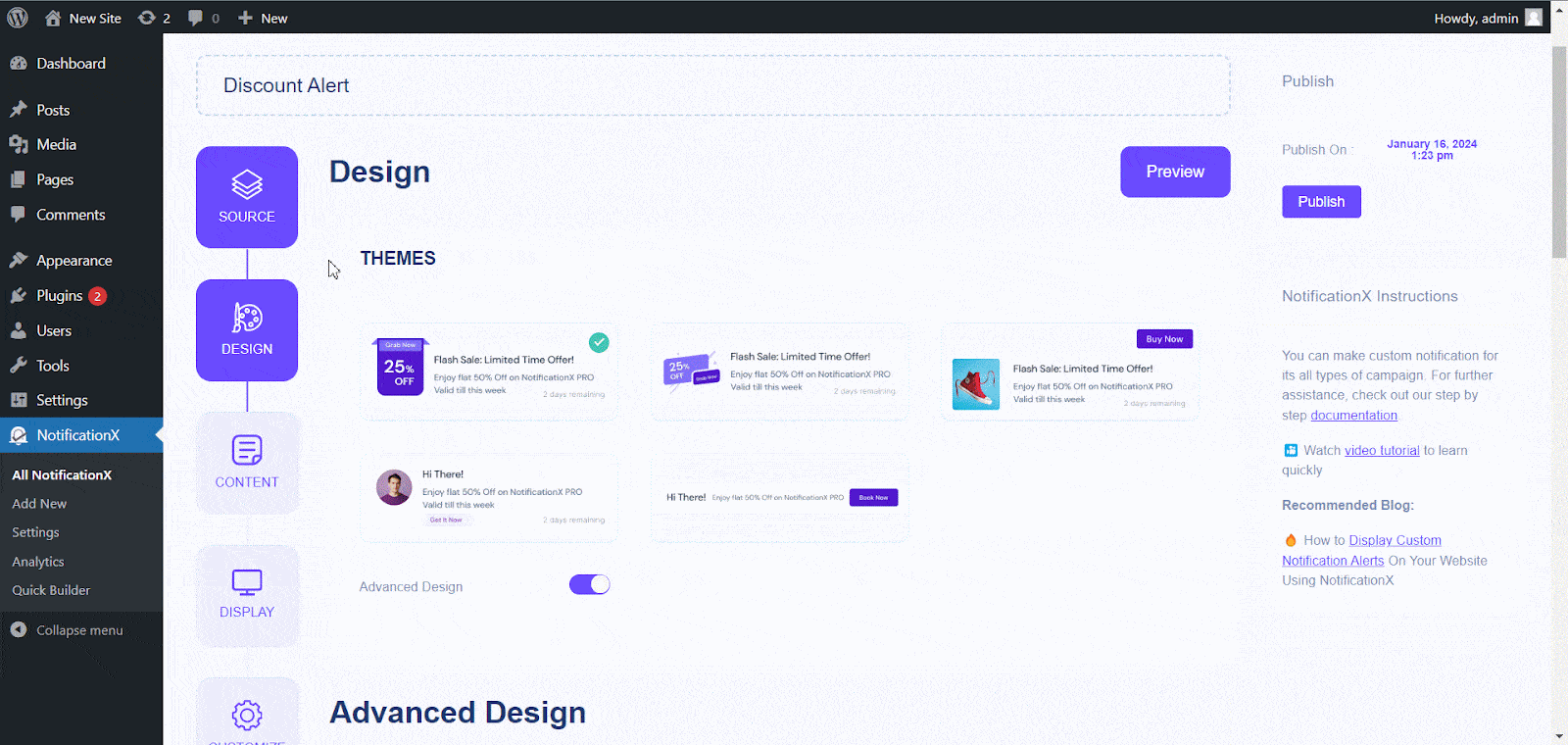
الخطوة 5: ضبط خيارات العرض #
في ال 'عرض' tab, there is one available section: Visibility. From the "الرؤية" section, you can set the pages where you want to display the Discount Alert. Below, you also have the option to restrict the notification popup based on certain user roles. After you click on the 'التالي' الزر ، ستتم إعادة توجيهك إلى ملف 'يعدل أو يكيف' فاتورة غير مدفوعة.
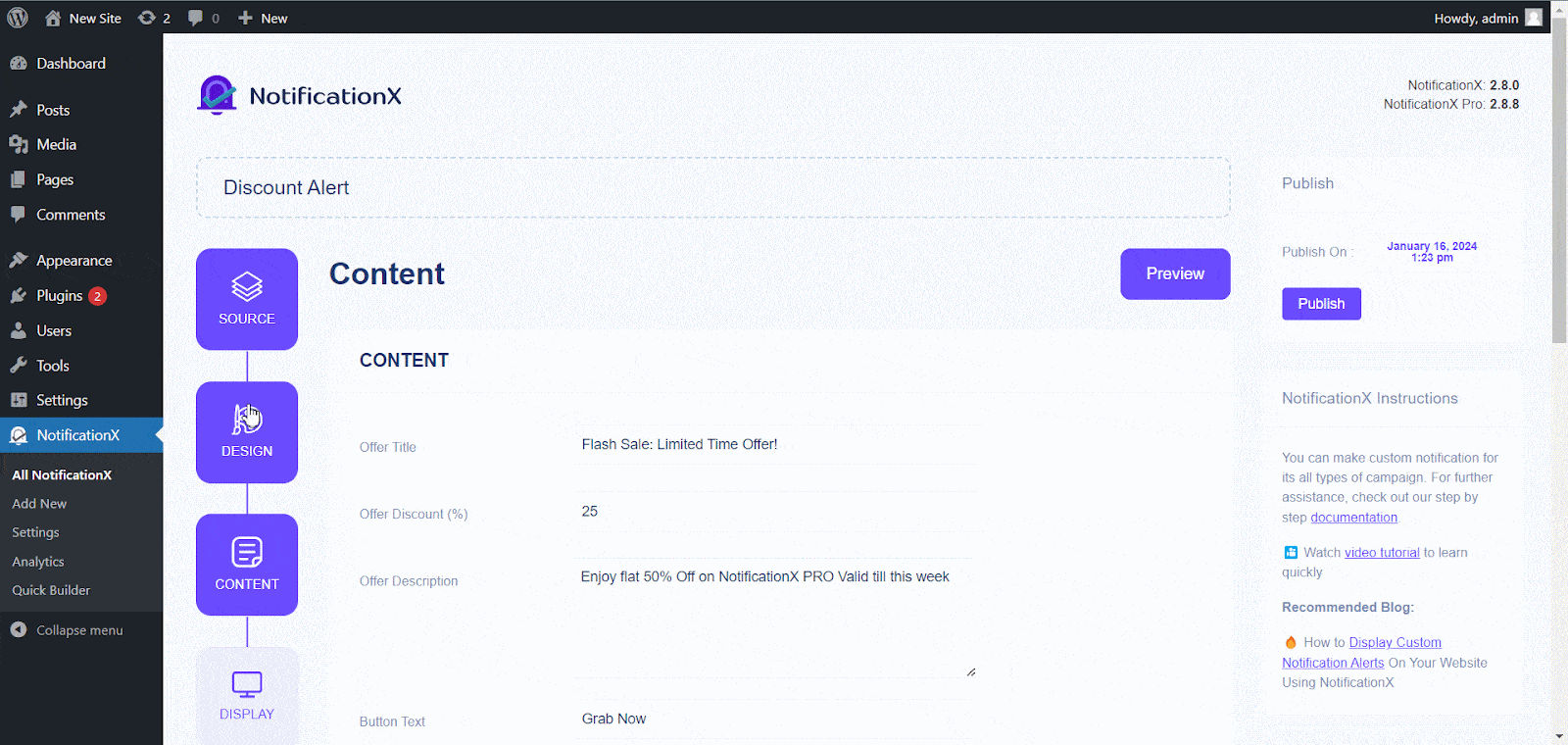
Step 6: Customize Discount Alert #
تحت 'يعدل أو يكيف' علامة التبويب ، ستجد أربعة أقسام منفصلة: إعدادات المظهر والتوقيت والسلوك والصوت. من 'مظهر خارجي' section, you can set the position for Discount Alert to either at the button left or bottom right side of your website. Besides, you can even set a max-width for your notification popup as well.
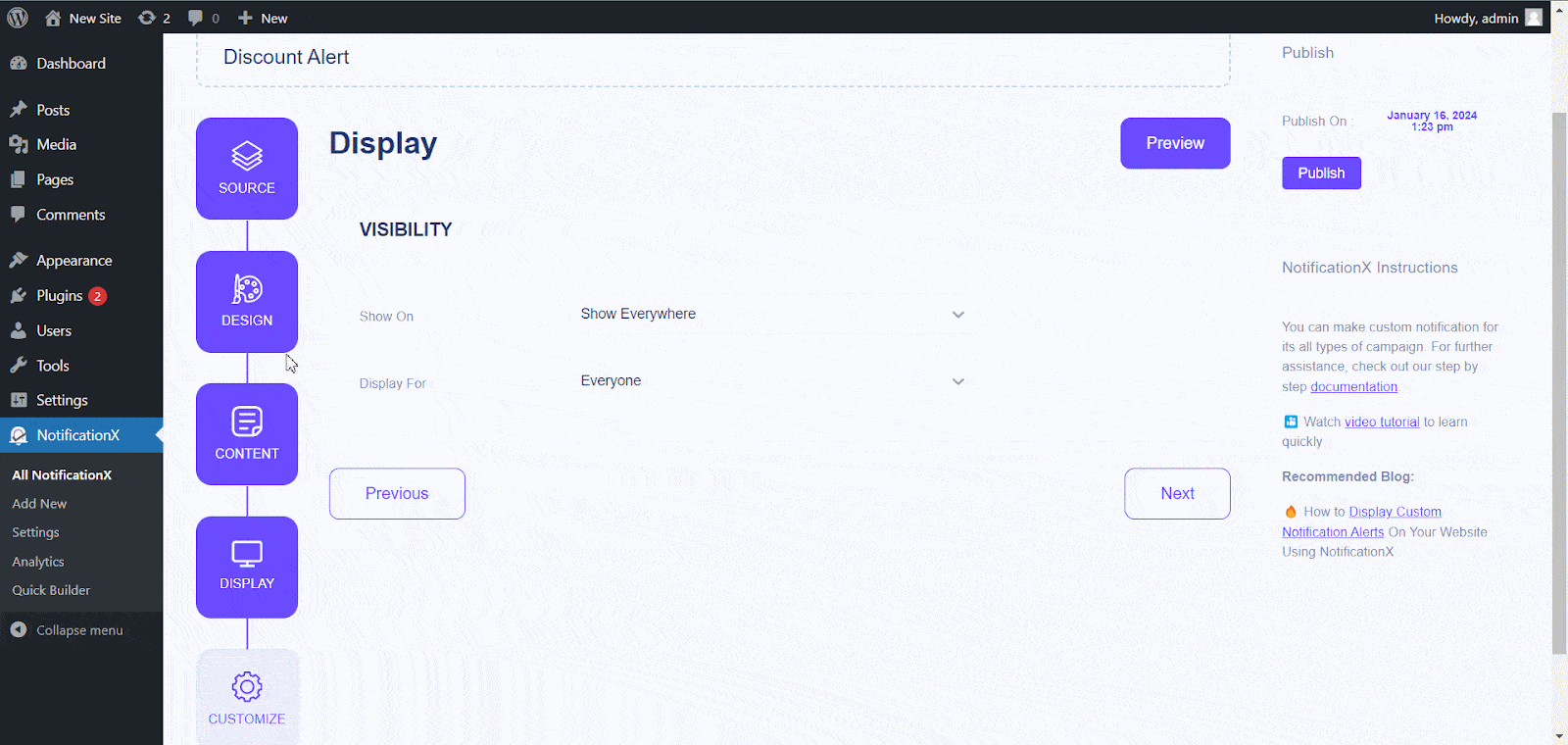
Besides, you also have the freedom to set time for the ‘Initial’, ‘Display For’ & ‘Delay Between’ خيارات حسب تفضيلاتك من ‘Timing‘ section. You can also set a time limit for how long you want each notification popup to be displayed by modifying the ‘Display For’ field. To choose a time interval between two notifications of Review, simply set the time in the ‘Display Between’ field. Or, if you want to display multiple types of notifications, you can simply activate the "إدارة قائمة الانتظار العالمية" option using NotificationX PRO.
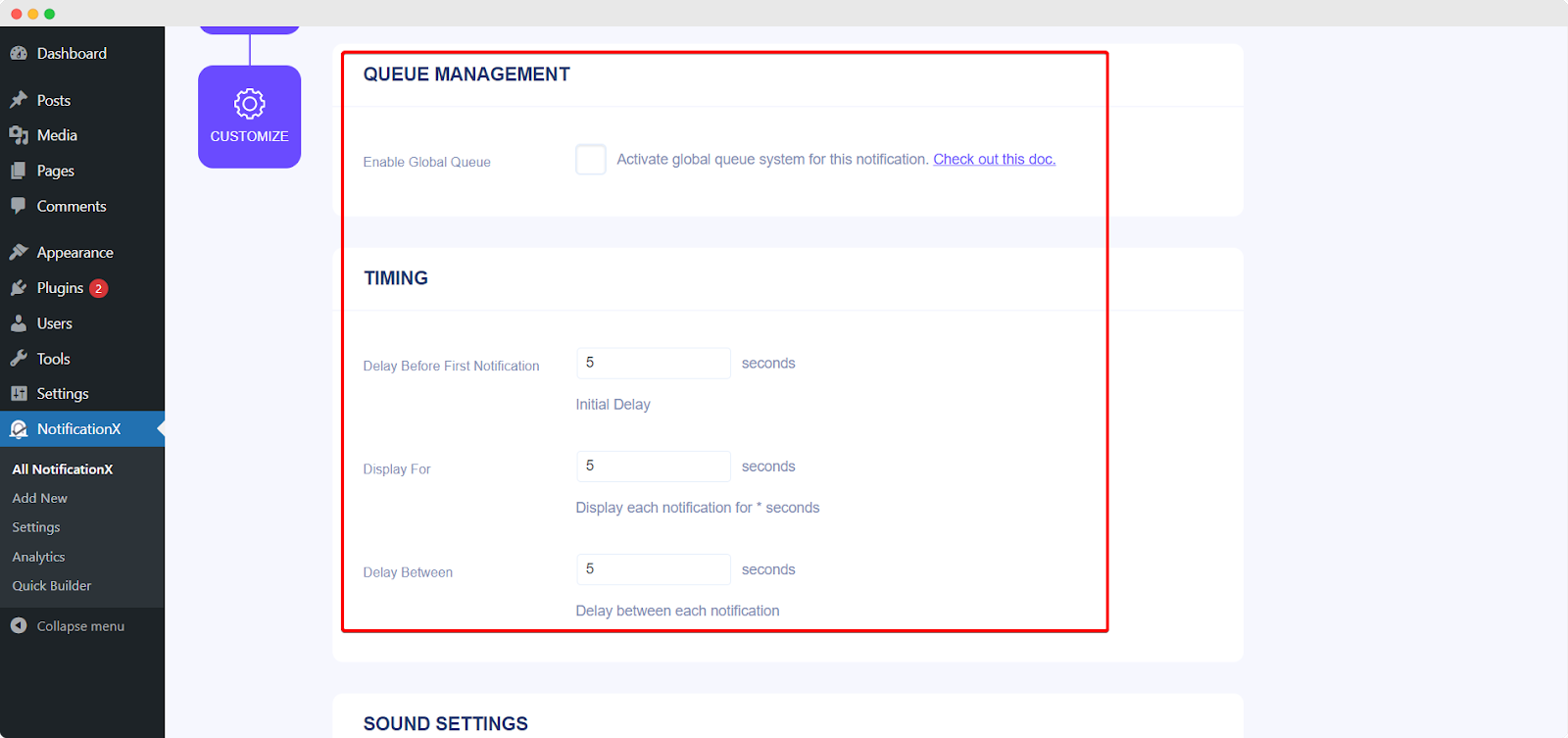
With the help of NotificationX PRO, you can also enable sound alerts for your notifications from the 'إعدادات الصوت' section. You can easily choose a sound from the drop-down menu that will be played with each notification popup.
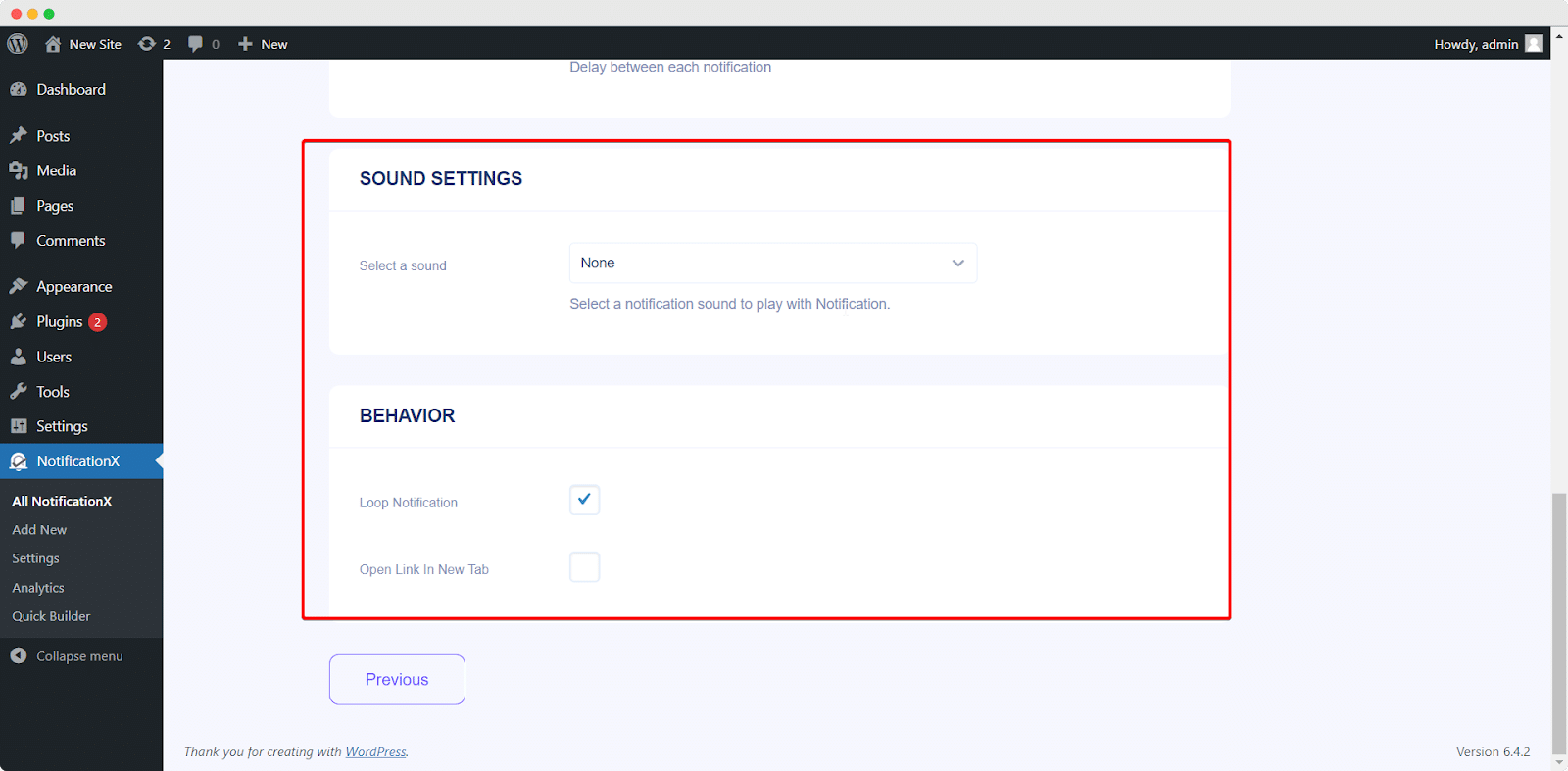
الخطوة 7: انشر إخطارك #
بعد الانتهاء من الخطوة 6 ، انقر فوق 'ينشر' زر. نتيجة لذلك ، فإن ‘Discount Alert Notification’ سيتم إنشاؤه بنجاح.
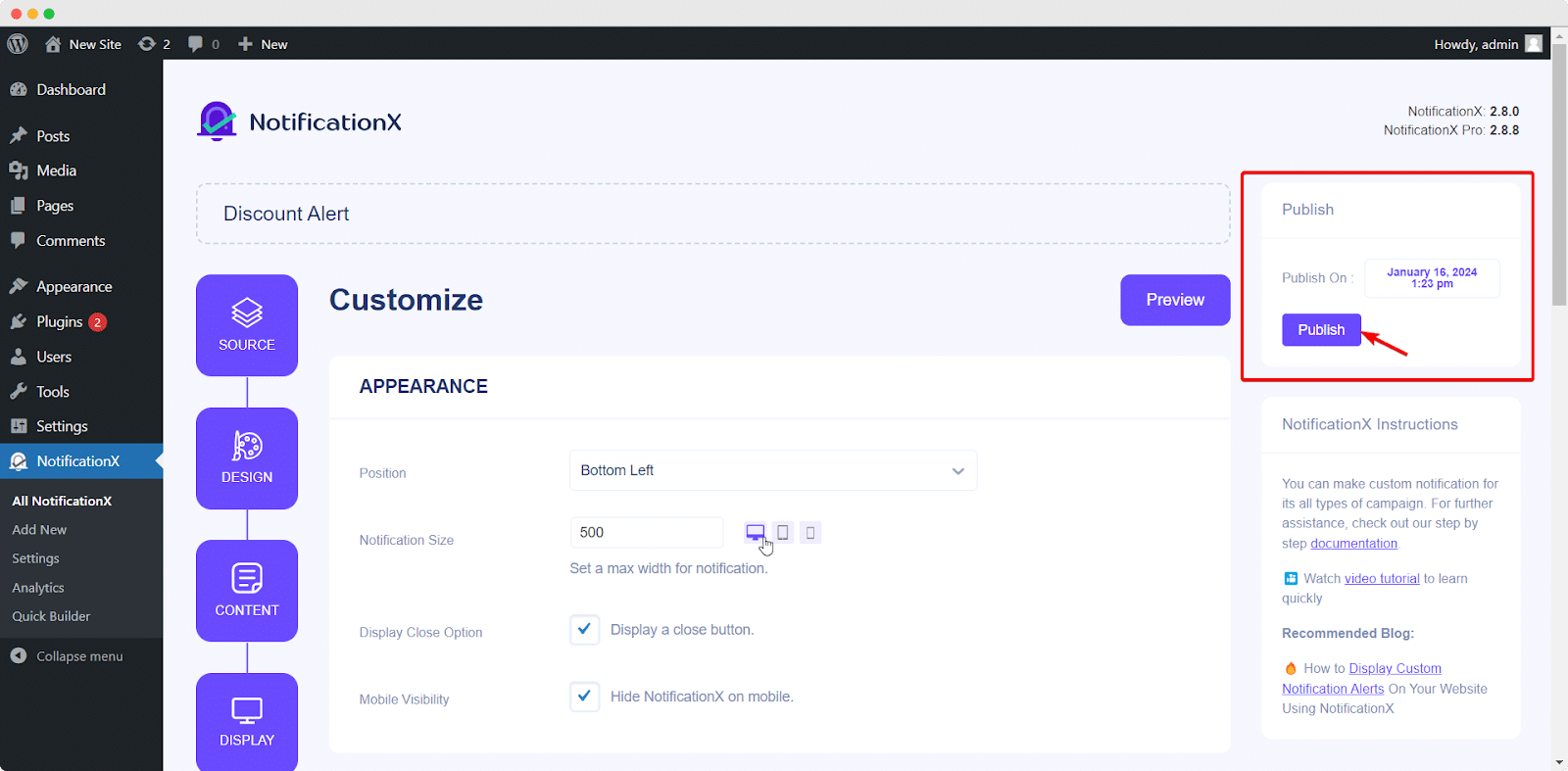
باتباع هذه الخطوات المذكورة والمزيد من التعديل والتصميم ، ستبدو النتيجة النهائية الخاصة بك كما يلي:
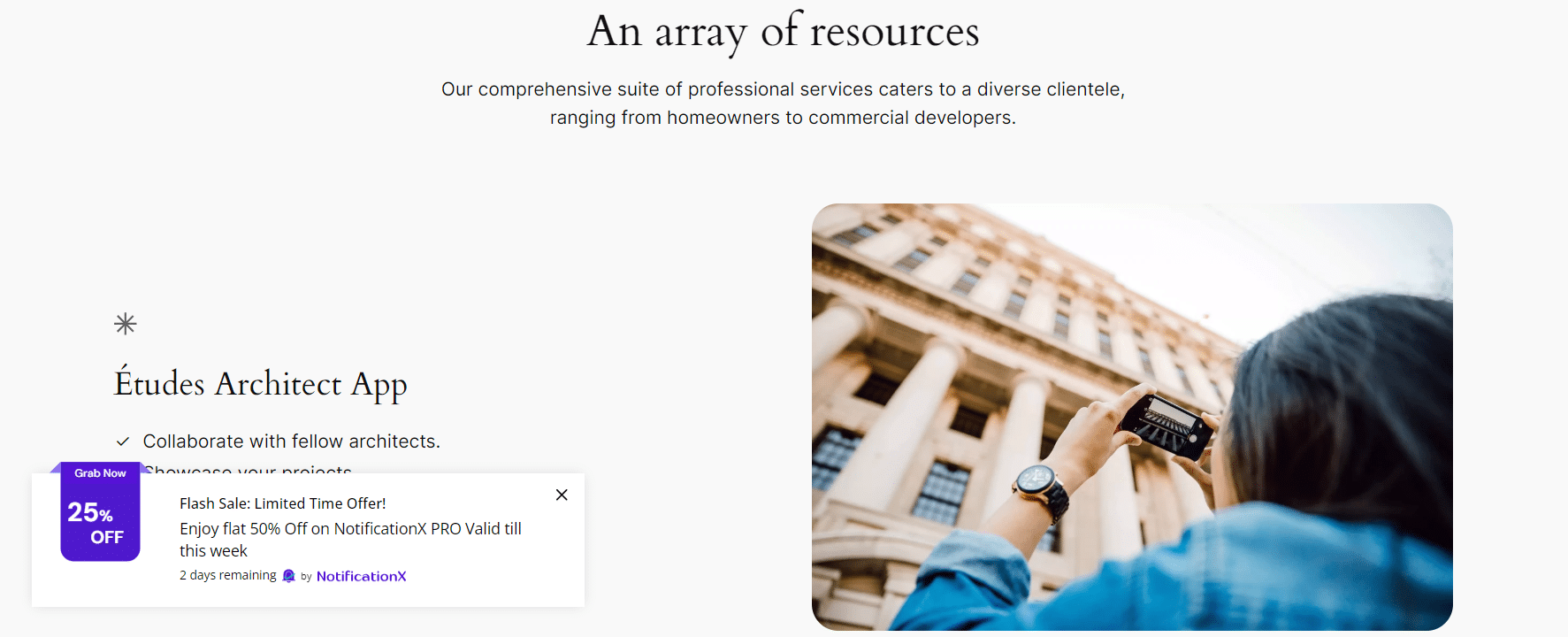
هذه هي الطريقة التي يمكنك من خلالها تصميم وعرض جذاب بسهولة ‘Discount Alert’ on your WordPress website and boost your sales with NotificationX.
If you face any issues or have any queries, you can contact our فريق الدعم.






