NotificationX offers mobile responsive theme options along with selected themes for desktops, ensuring your notifications look great on all devices. Mobile responsive notifications provide a consistent and engaging experience for users viewing your notifications on a mobile device. This helps you to turn your visitors into customers.
注意: Before using a mobile responsive theme, make sure that you already have installed the NotificationX Pro plugin 和 activated the NotificationX PRO License Key on your WordPress website.
Configure Mobile Responsive Themes in Notification with NotificationX #
Follow the steps below to set a responsive theme for notifications on mobile devices with NotificationX.
Step 1: Add & Select a New Notification Type #
From your NotificationX dashboard click on the ‘添新’ button to add a new notification. Now, select a ‘通知类型’ and source then hit the ‘下一个' 按钮。
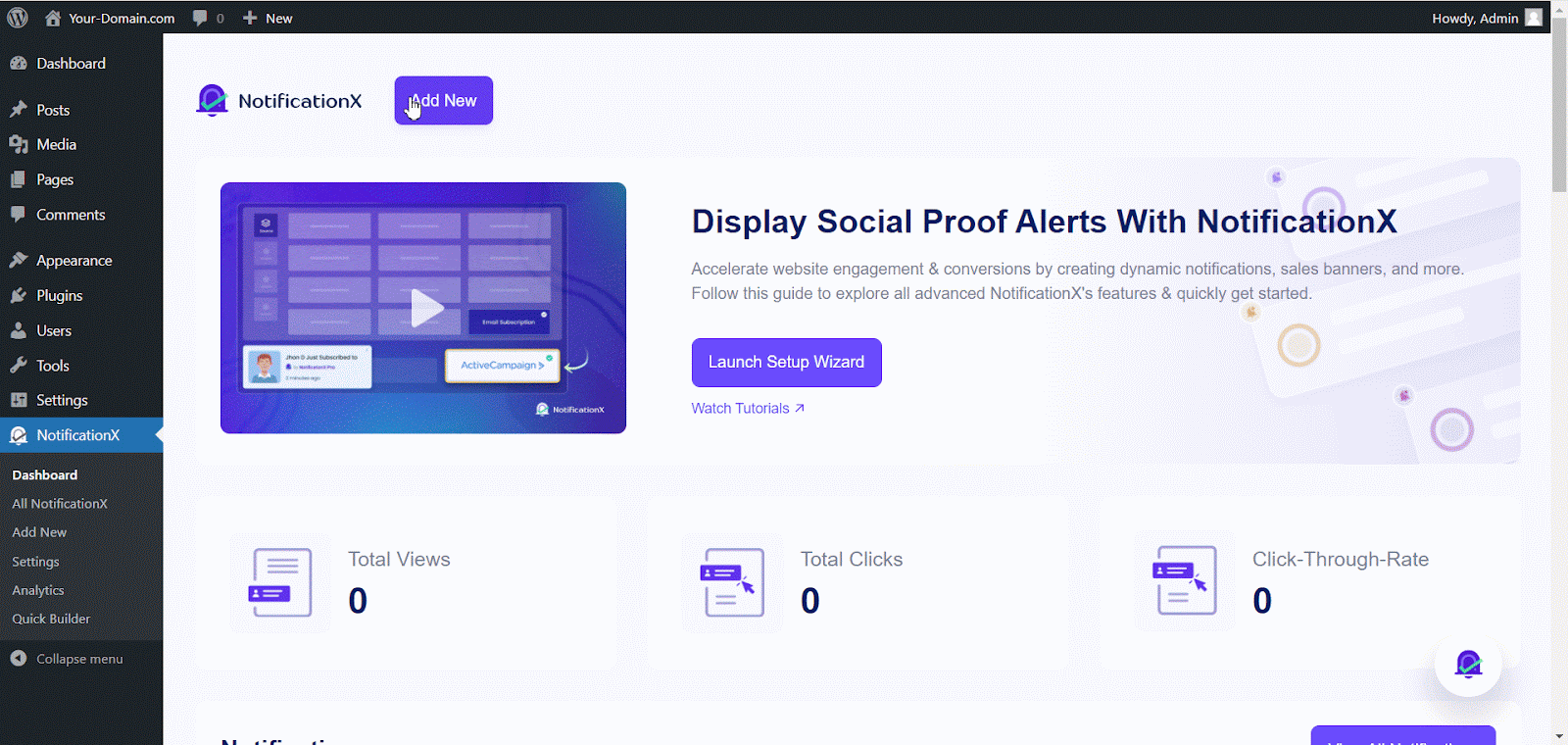
Step 2: Select A Mobile Responsive Theme #
Here, in the design settings, after choosing a desktop theme, move to the ‘For Mobile‘ Tab and select a mobile responsive theme alternative to the desktop theme to give your visitors a better experience on all devices. Now, click on the ‘下一个' 按钮。
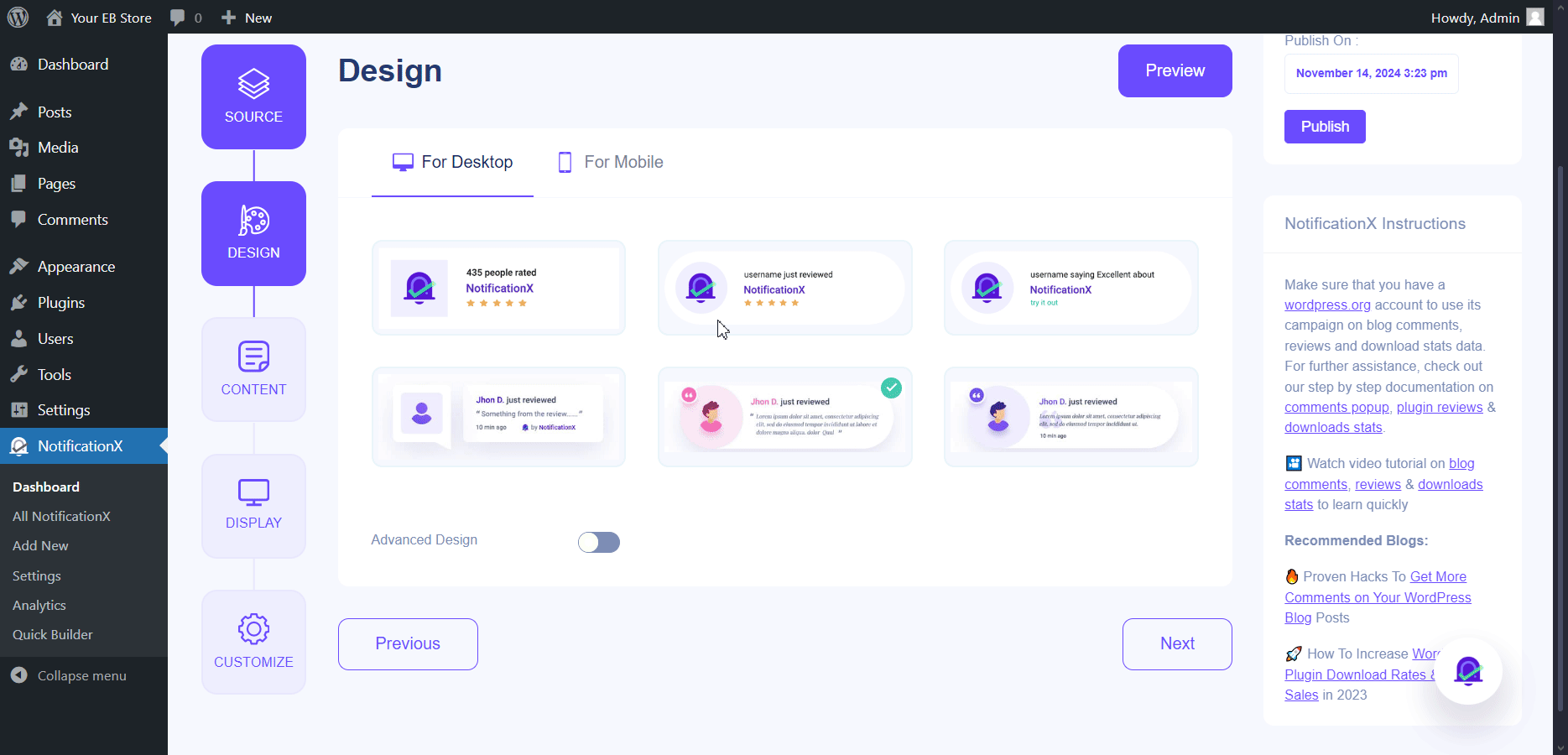
Step 3: Configure & Publish #
After choosing a mobile theme, add your content and adjust how you want to show notifications. Next in the customization tab, you can check mark whether to display/hide NotificationX on the mobile.
注意: By default mobile visibility check box is checked on to hide NotificationX on Mobile.
Follow this documentation to style your notifications using ‘进阶设计’. Once you’re done, click ‘发布'。
最终结果 #
Following these steps, you can effectively configure mobile responsive themes in NotificationX to ensure your notifications are visually appealing and mobile device-friendly. This enhances user experience and contributes to higher engagement and conversions.
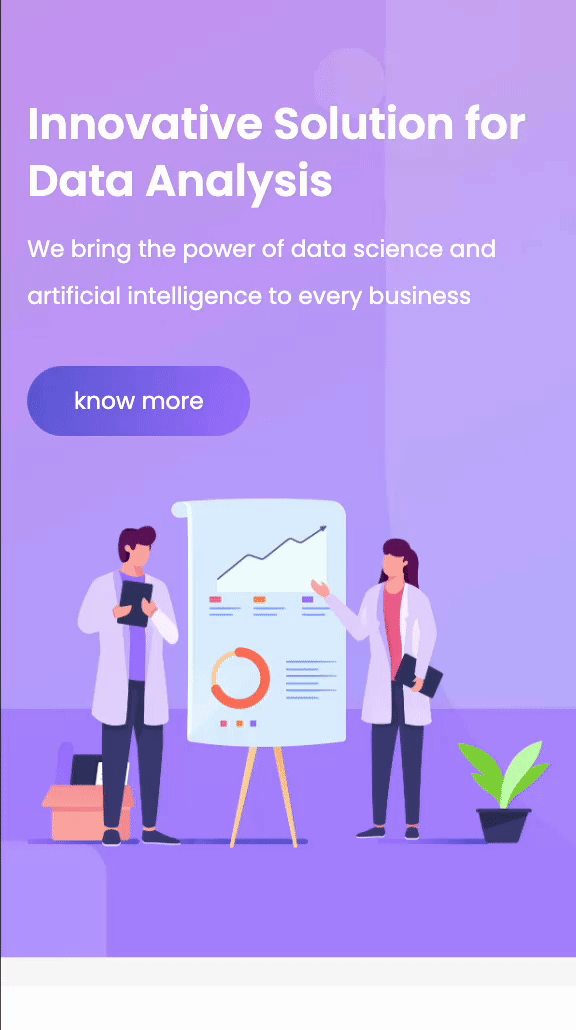
If you have any questions or need further help, please 联系我们的支持团队. We’re just one click away.




