NotificationX专业版 为您展示最流行的电子学习平台 LearnDash 使用增长警报在您的网站上注册课程。它带有带有完整定制功能的现成模板,可在网站上展示您的 LearnDash 课程注册情况,并按天数计算。
查看指南以了解如何配置 LearnDash 的 NotificationX 增长警报 并使您的实时通知在下面脱颖而出:
注意: NotificationX 增长警报 也可用于另一个流行的电子学习平台 导师LMS.您可以在此详细查看完整的配置过程 文档.
第 1 步:转到“所有 NotificationX”仪表板 #
确保你有 安装并激活 NotificationX Pro 插入 在您的 WordPress 网站上。如果您已经这样做了,那么您就可以配置这个 NotificationX 增长警报了。
首先,导航到 NotificationX → 全部 NotificationX 仪表板。
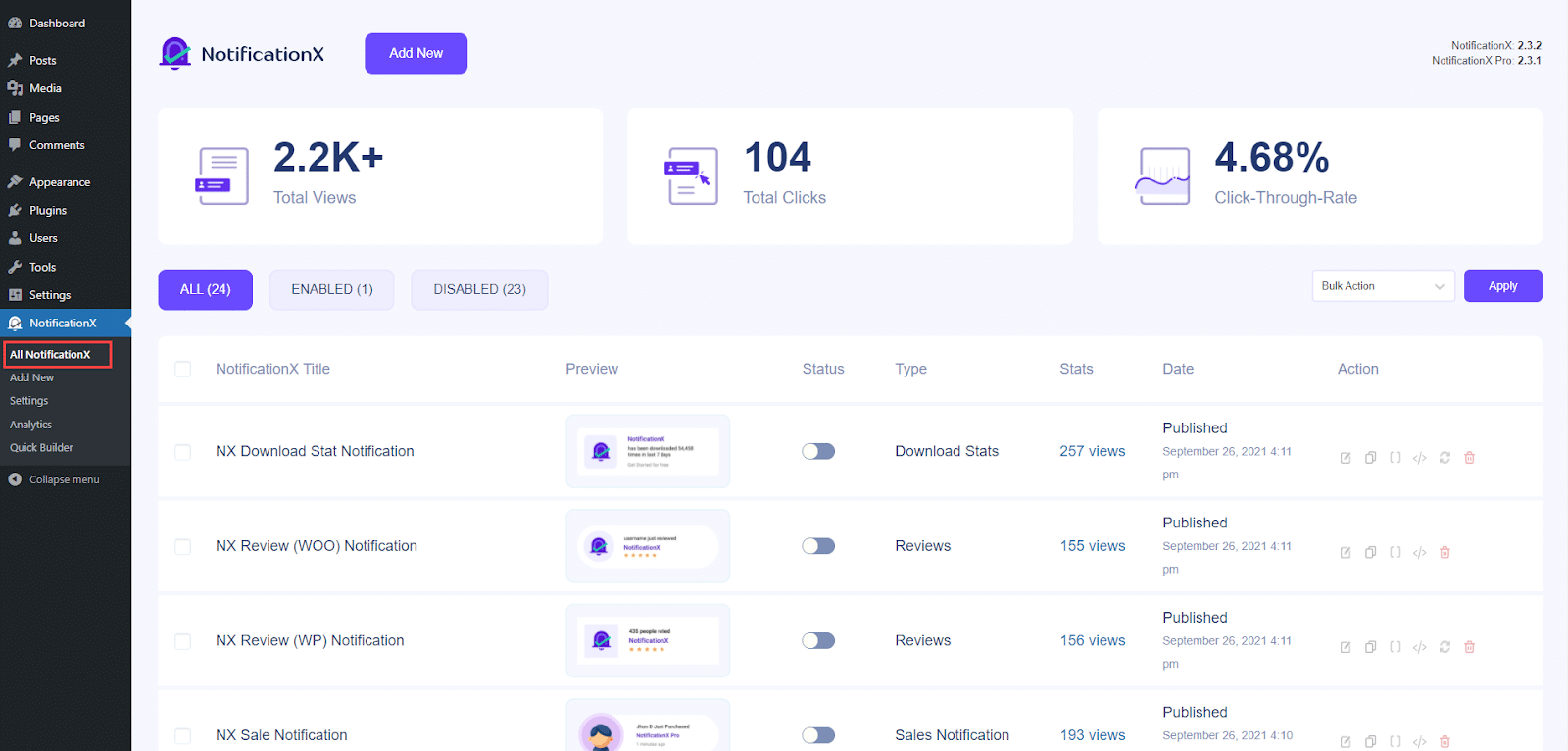
第 2 步:选择通知类型和来源 #
首先,导航到您的 NotificationX 实时通知“来源”选项卡。这里挑 通知类型 → 增长警报 如上述步骤中所述,并且 来源→LearnDash 或者 学习短跑。 对于本文档,我们将选择“LearnDash”作为我们的来源。
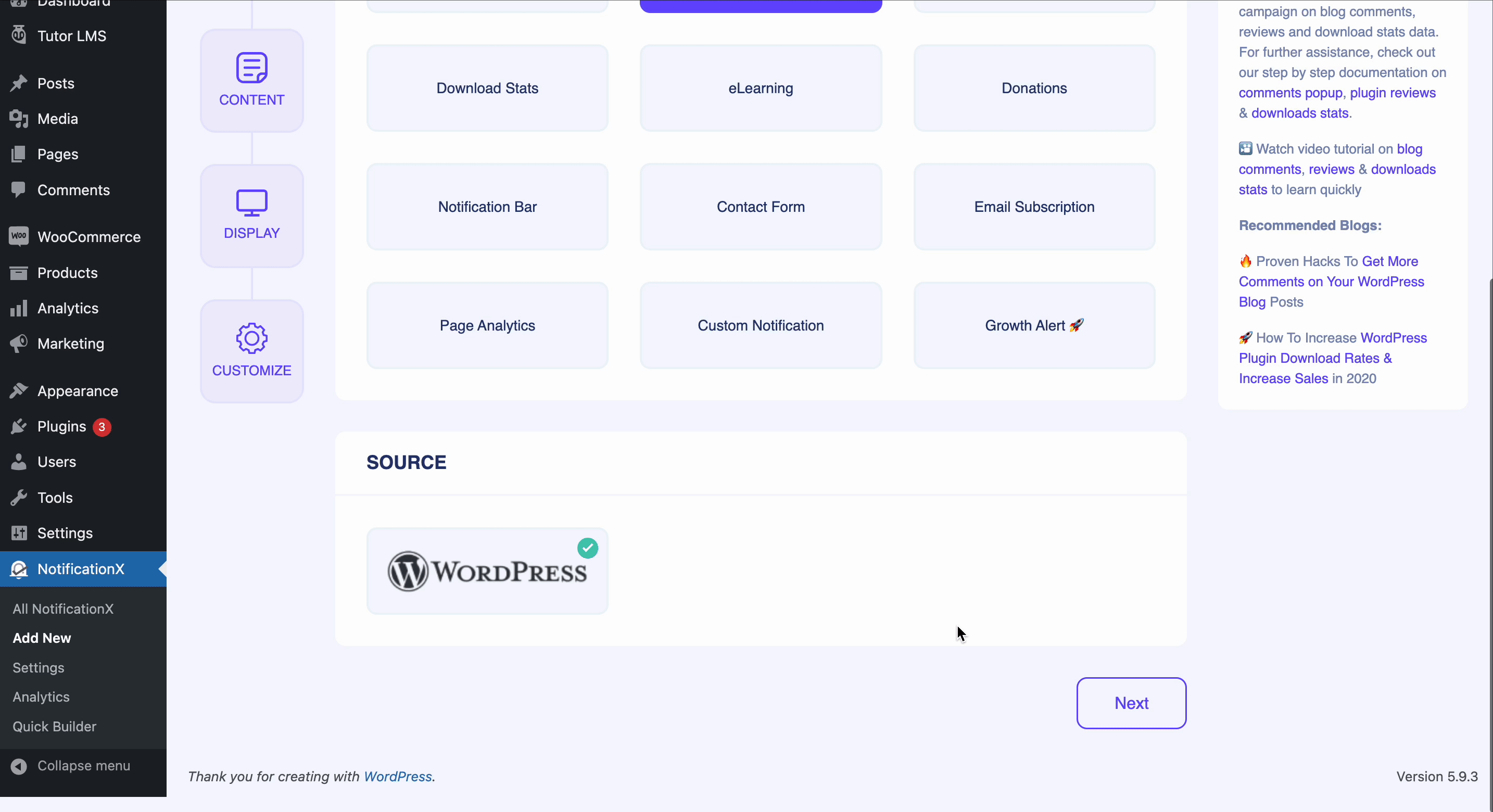
第 3 步:选择您的在线学习主题 #
过程很相似,首先你要选择需要的NotificationX Growth Alert '课程注册主题' 来自 '设计' 并击中 '下一个' 按钮。
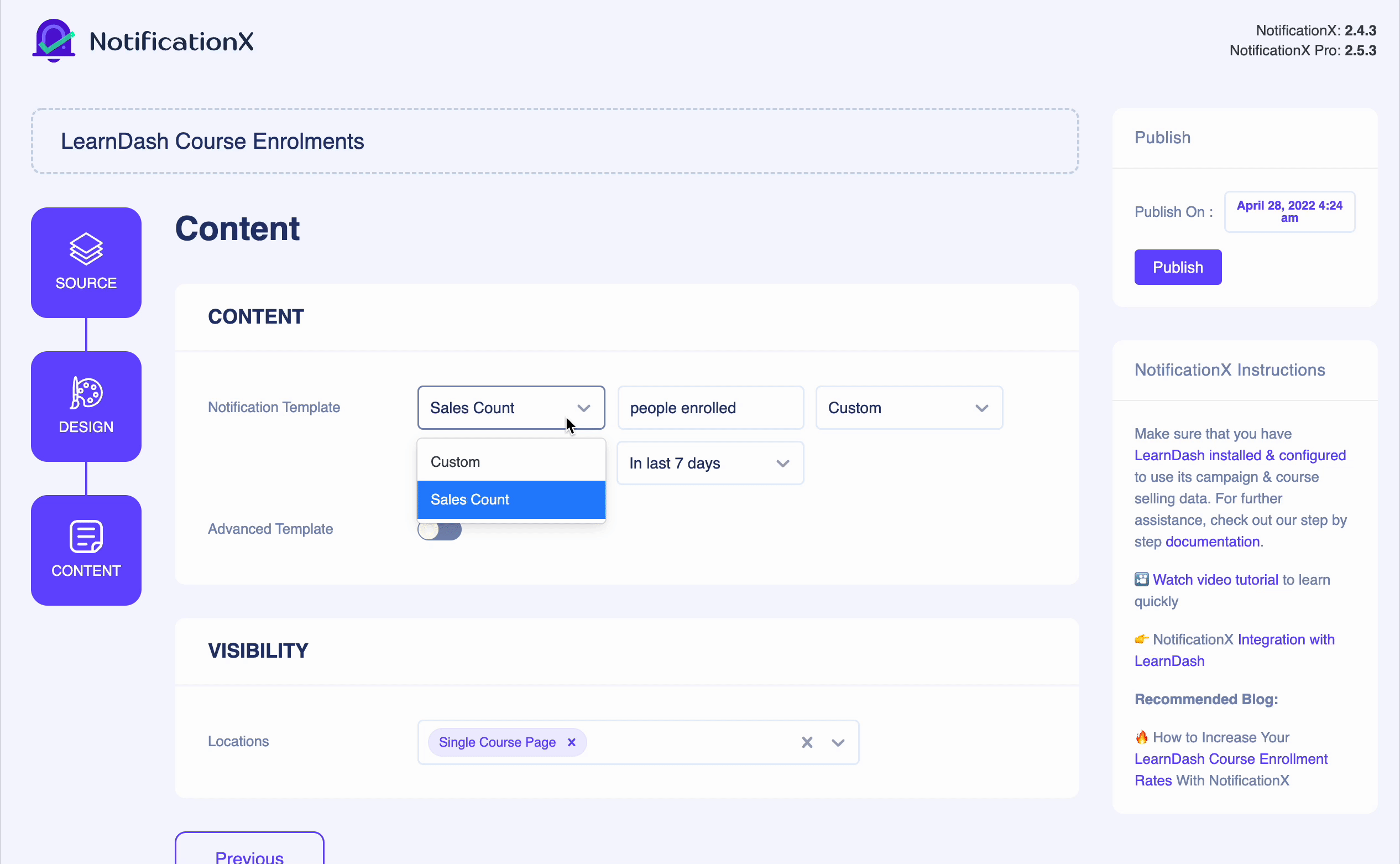
第 4 步:配置内容和可见性 #
之后,前往 '内容' 选项卡自定义此的默认内容 LearnDash 单门课程页面 通知模板。根据您的喜好自定义电子学习主题。
注意: 您可以从 '能见度' 选项。
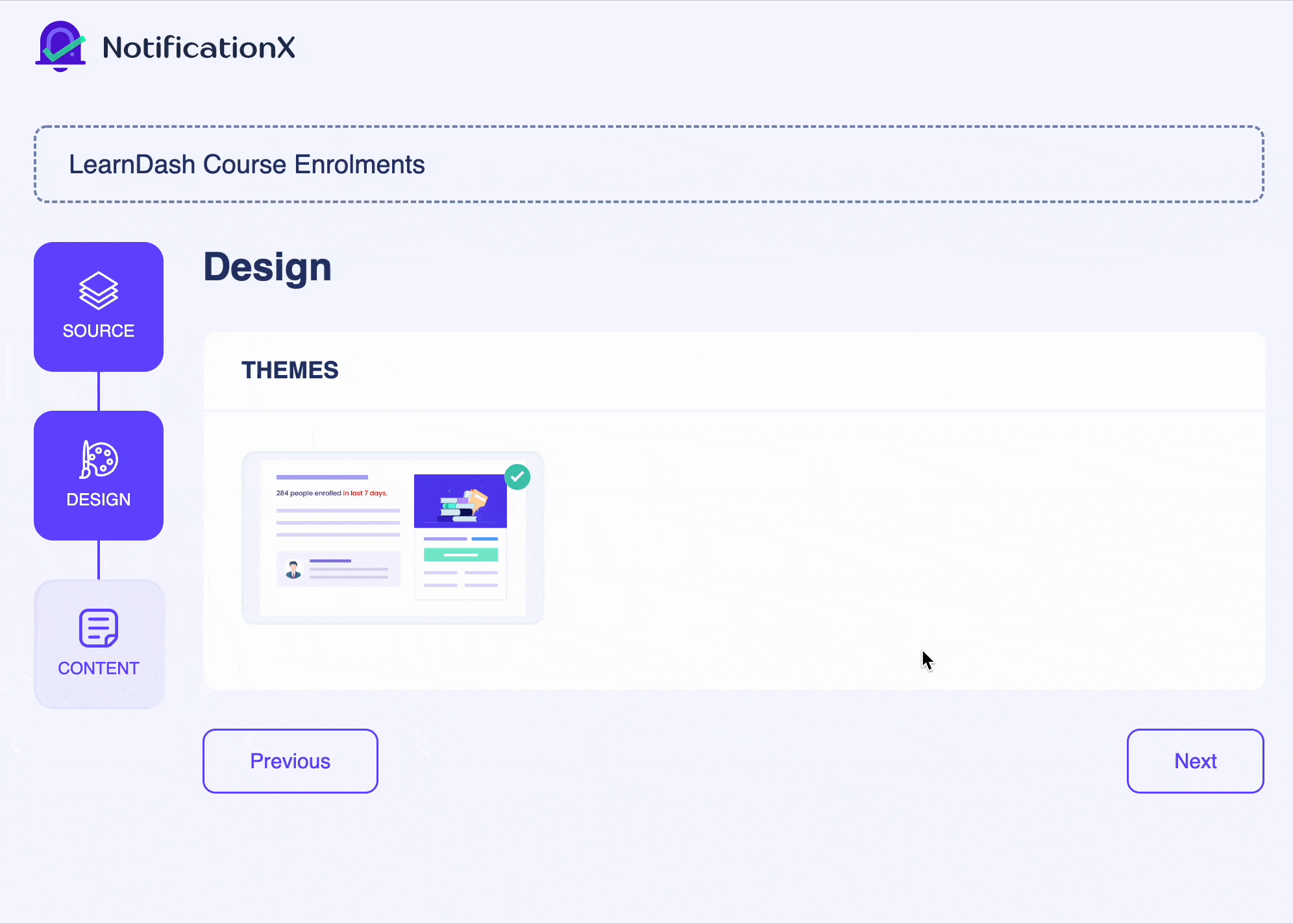
同样,如果您正在使用 NotificationX专业版,您只需配置 “高级模板” 选项。
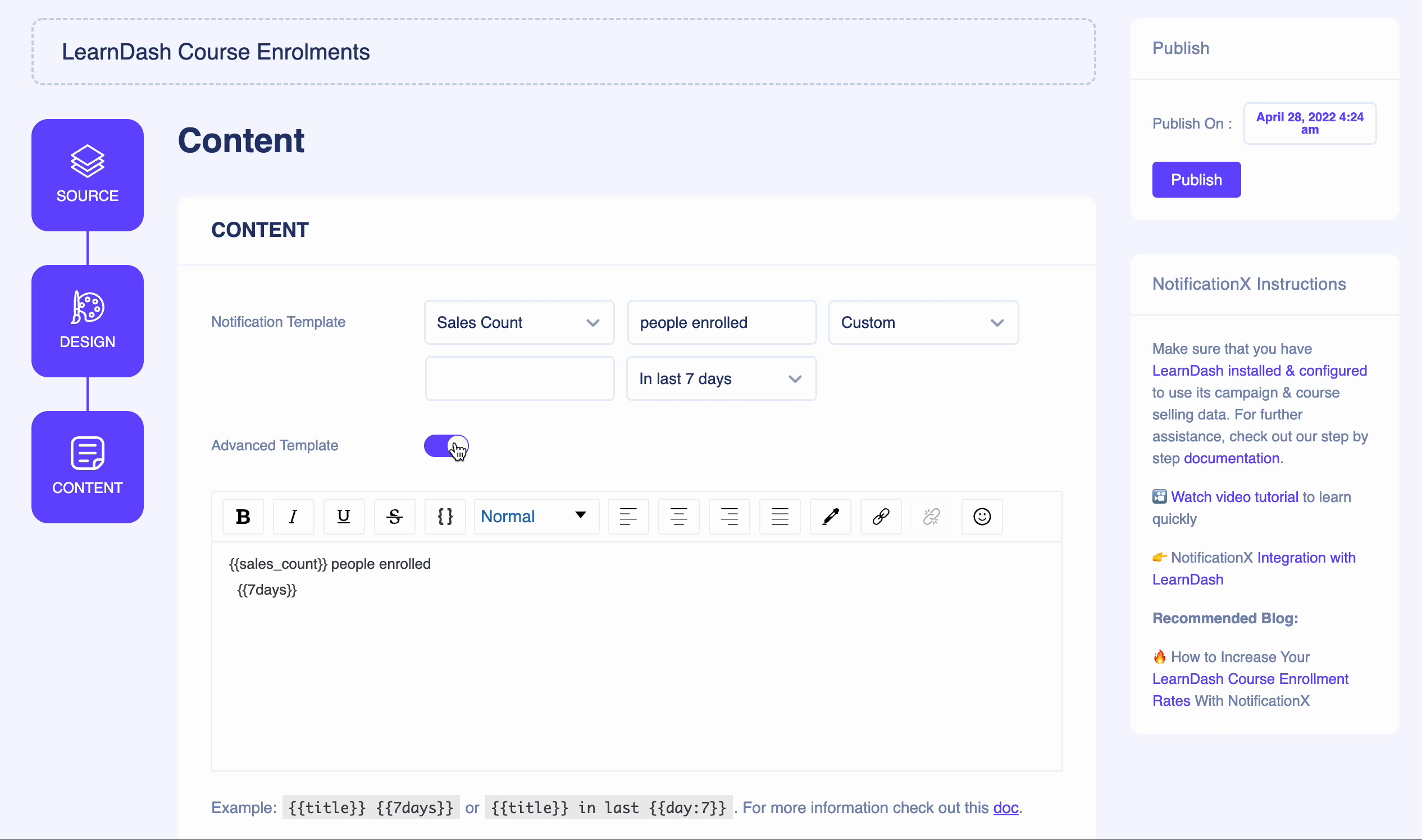
最终结果: #
完成所有更改后,点击 '发布' 按钮并检查您的 NotificationX Growth Alert eLearning 主题在网站上的显示方式。
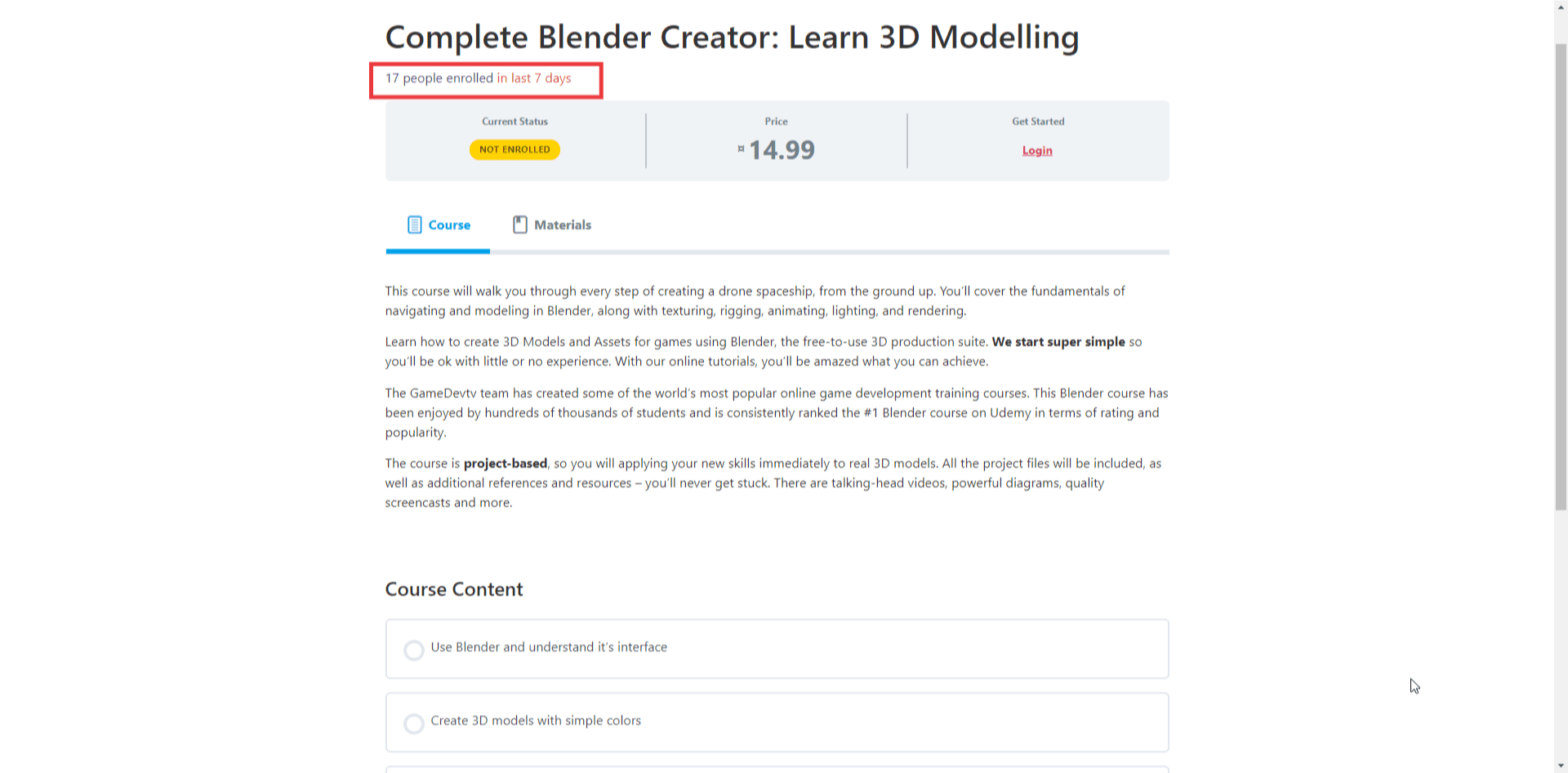
就是这样!这是您可以多么轻松地配置 NotificationX 增长警报 让 LearnDash 展示您的 现场课程注册通知在网站上更具交互性。
被卡住了吗?如果您遇到任何问题,可以联系我们 支持团队.




