如果您使用的是免费版 NotificationX,您无需激活许可证。如果您使用的是 专业版 版本,请按照以下步骤操作 激活 NotificationX 许可证密钥:
第 1 步:获取您的 NotificationX 许可证密钥 #
去你的 WPDeveloper帐户。来自 '我的帐户' 选项卡,您将能够看到 NotificationX 你已经拥有的插件 购买.只需从那里“复制”许可证密钥即可。
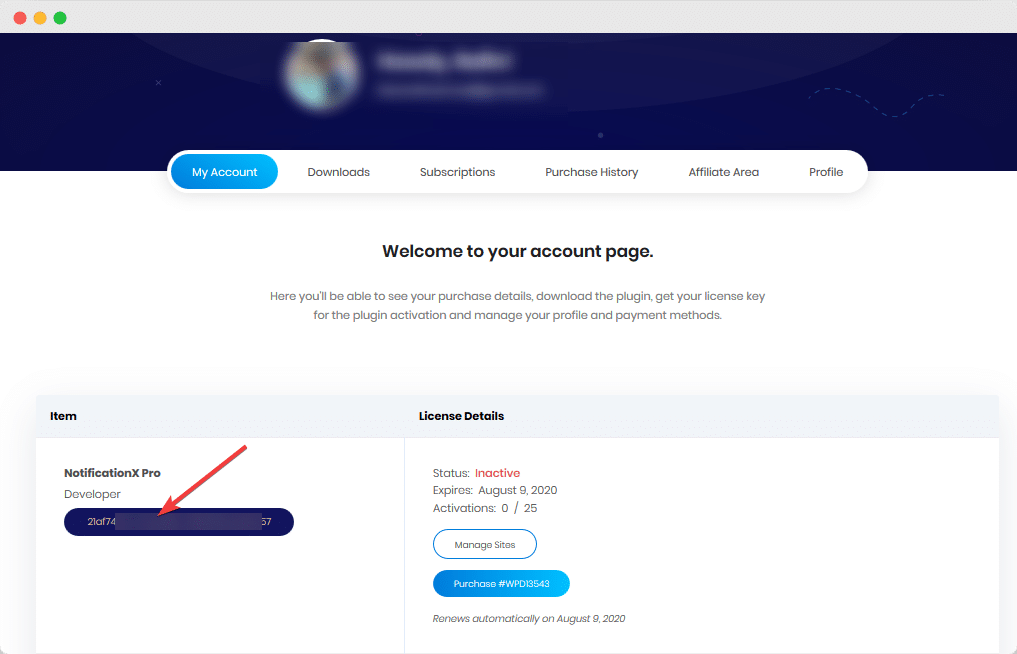
第 2 步:激活 NotificationX 许可证密钥: #
现在,切换回您的 WordPress 网站。导航 wp-admin-> NotificationX->设置 并选择 '执照' 标签。然后,粘贴您的许可证密钥并单击“激活许可证' 按钮,如下图。
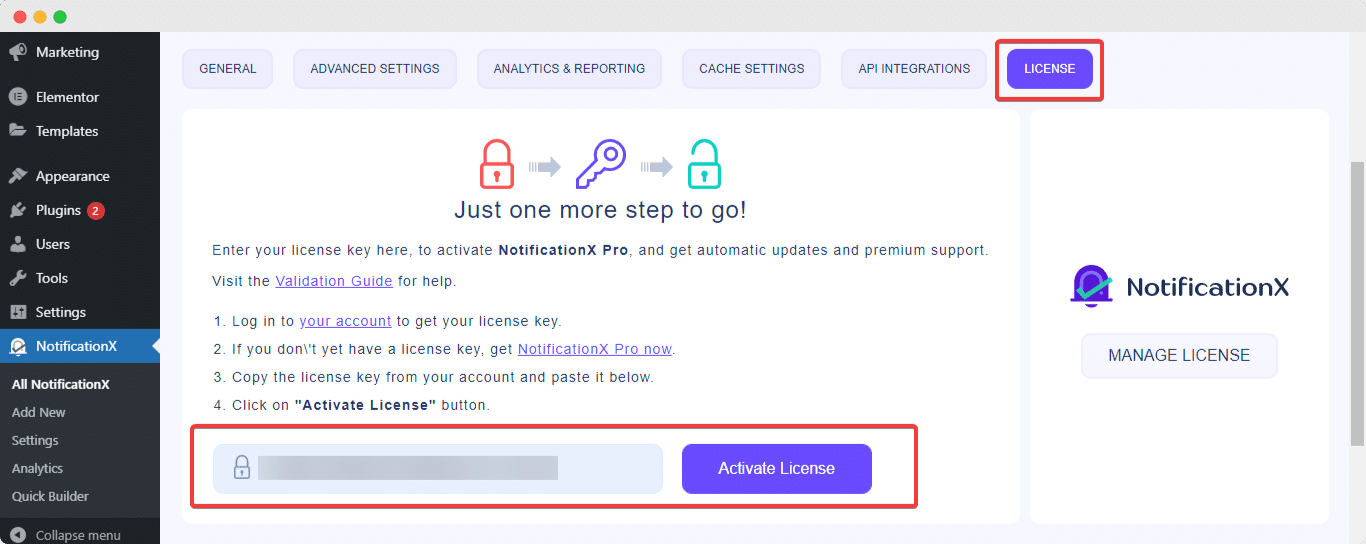
After you have successfully activated your License Key, this is how the '执照' 标签将如下所示:
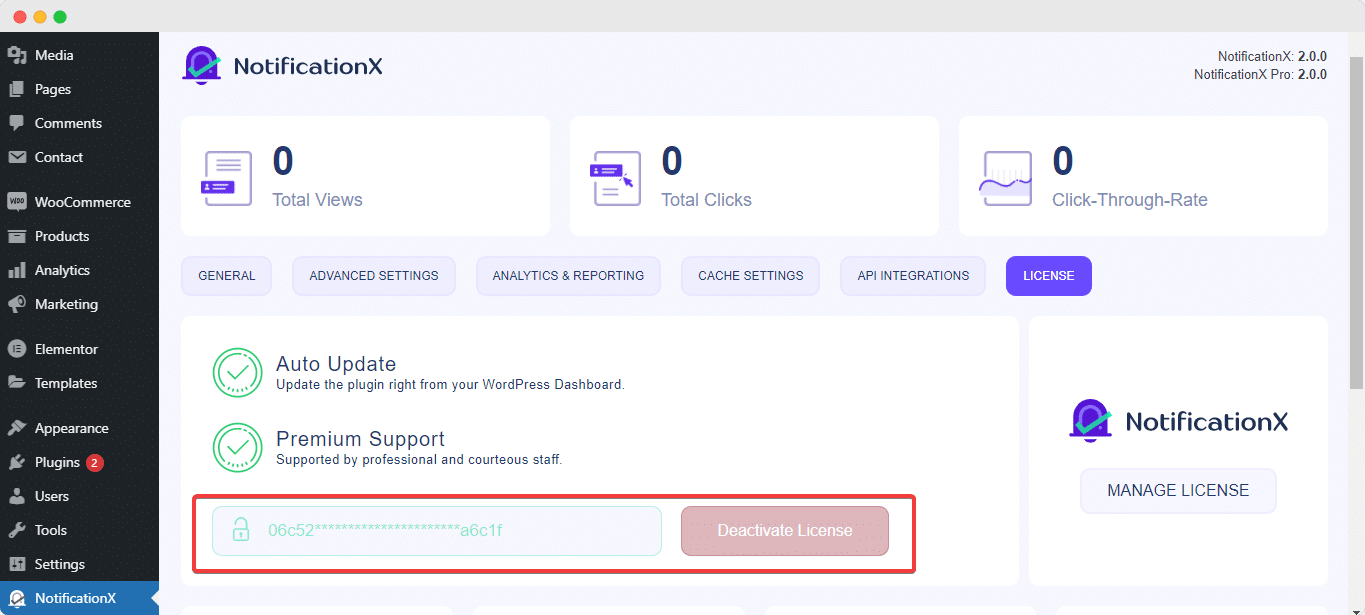
故障排除 : #
- 如果您遇到任何问题,您应该会看到描述错误的管理员通知,例如“许可证无效“ 或者 ”证件过期”。因此,您可以了解许可证状态。
- If you see it’s not activating or not showing any notice, hard refresh the page and clean your cache if you have any caching plugins. Then try again.
- 如果你还是想不通,不用担心, 与我们的支持团队联系 我们将协助您解决问题。
这是您可以轻松激活许可证的方法 NotificationX PRO.如果您有任何疑问,请随时 联系我们的支持团队 为进一步协助。
注意: You need to verify & authenticate your license key as well. To learn how, follow this documentation.






