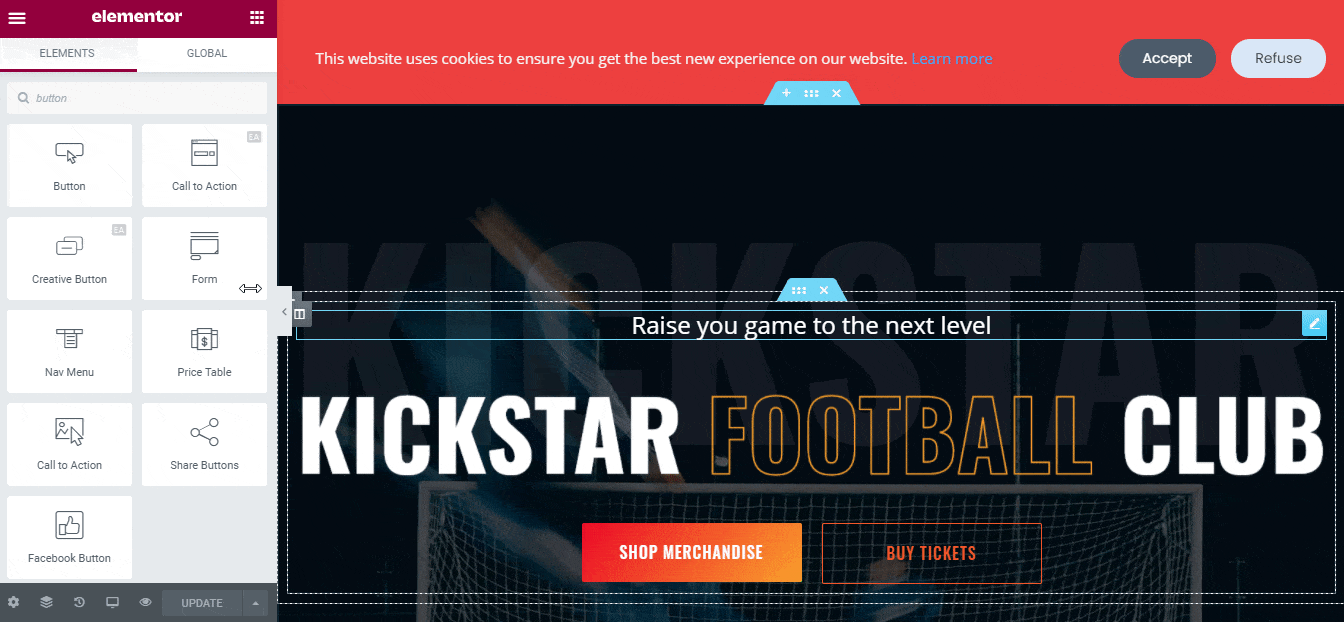NotificationX আপনাকে ব্যবহার করে অত্যাশ্চর্য জেনেরিক নোটিফিকেশন বার বা GDPR কুকি কনসেন্ট বার ডিজাইন করতে দেয় এলিমেন্টর পৃষ্ঠা নির্মাতা. এই এলিমেন্টর ইন্টিগ্রেশনের সাথে, আপনি বিনামূল্যে আপনার ওয়ার্ডপ্রেস ওয়েবসাইটে এই প্রস্তুত লেআউটগুলি চয়ন এবং কাস্টমাইজ করার নমনীয়তা পেতে পারেন।
সাধারণ বিক্রয় এবং ডিসকাউন্ট বিজ্ঞপ্তি তৈরি করার পাশাপাশি, এখন আপনার কনফিগার এবং প্রদর্শনের জন্য দুটি পৃথক প্রস্তুত লেআউট থাকতে পারে GDPR কুকি সম্মতি বিজ্ঞপ্তি বার ওয়েবসাইটে. কীভাবে কনফিগার করবেন তা দেখতে নীচের নির্দেশিকাটি দেখুন 'এলিমেন্টরের সাথে জিডিপিআর কুকি কনসেন্ট বার' NotificationX ব্যবহার করে:
পদক্ষেপ 1: একটি বিজ্ঞপ্তি বার তৈরি করুন #
প্রথমত, আপনার ওয়ার্ডপ্রেস ড্যাশবোর্ডে যান এবং নেভিগেট করুন wp-admin -> NotificationX -> সমস্ত NotificationX। তারপরে ডানদিকের উপরে, ক্লিক করুন 'নতুন যুক্ত করুন'. অথবা আপনি সাইডবার থেকে 'নতুন যোগ করুন' ট্যাবে যেতে পারেন।
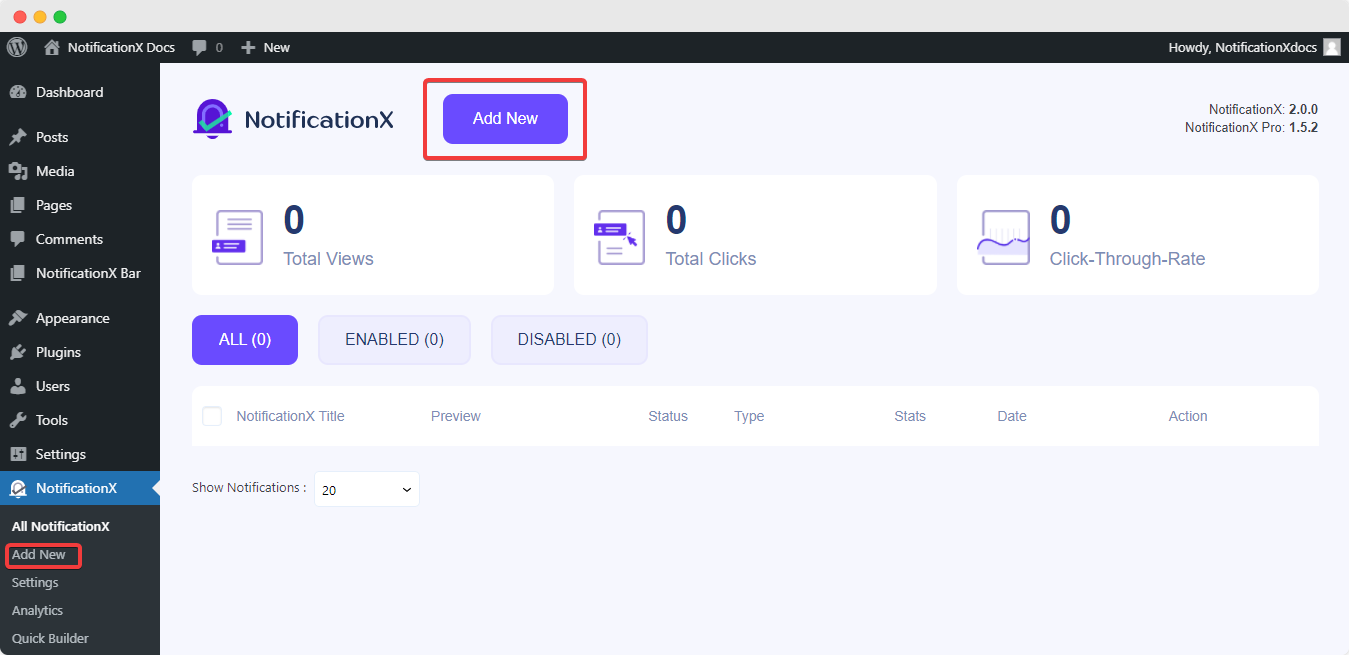
আপনার কাজ শেষ হওয়ার পরে, আপনাকে আবার নির্দেশনা দেওয়া হবে 'উৎস' আপনার NotificationX ইউজার ইন্টারফেসের ট্যাব পৃষ্ঠা।
একটি শিরোনাম দিন এবং নির্বাচন করুন 'বিজ্ঞপ্তি বার' আপনার বিজ্ঞপ্তির ধরন হিসাবে। আপনার বিজ্ঞপ্তির উৎস স্বয়ংক্রিয়ভাবে নির্বাচিত হবে 'প্রেস বার'। তারপর 'পরবর্তী' বোতামে ক্লিক করুন।
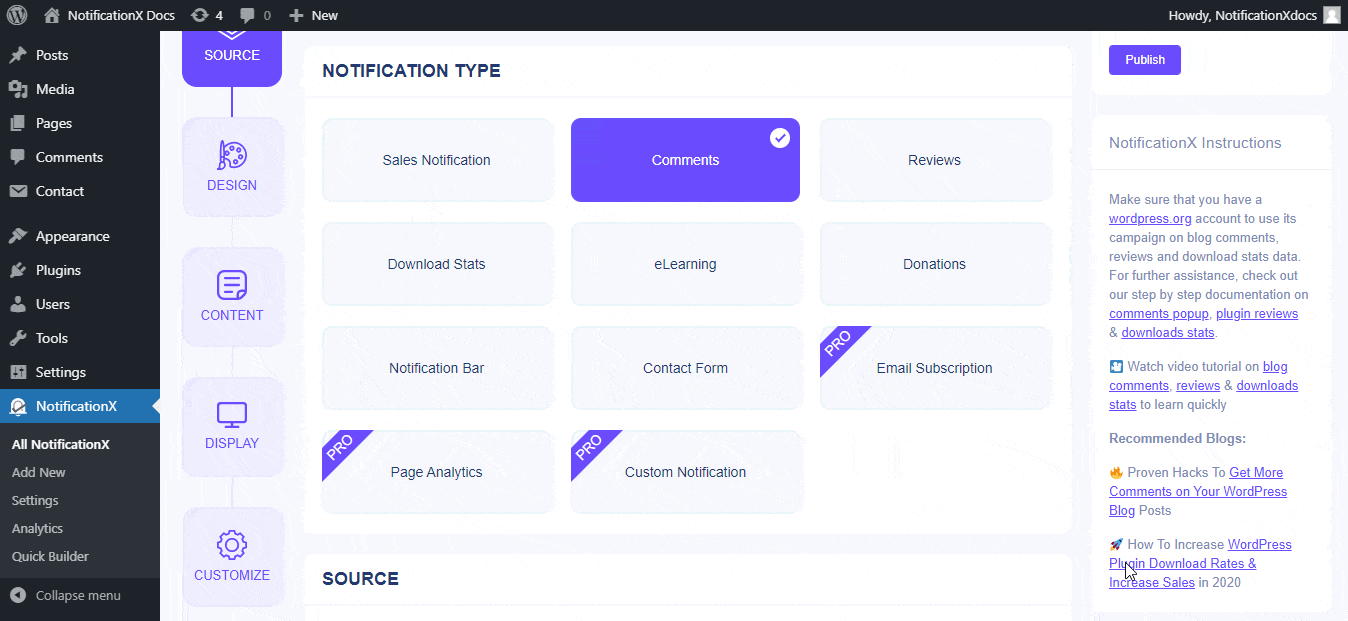
পদক্ষেপ 2: ডিজাইন বিভাগটি কনফিগার করুন #
থেকে 'ডিজাইন' ট্যাব, আপনি পাবেন 'এলিমেন্টর দিয়ে বিল্ড' বিকল্প শুধু এটিতে ক্লিক করে, আপনি আপনার নোটিফিকেশন বারের জন্য সমস্ত পূর্ব-তৈরি বিন্যাস খুঁজে পাবেন। আপনার পছন্দসই টেম্পলেটটি চয়ন করার পরে, কেবল এগিয়ে যান এবং এটিকে হিট করুন 'আমদানি' বোতাম
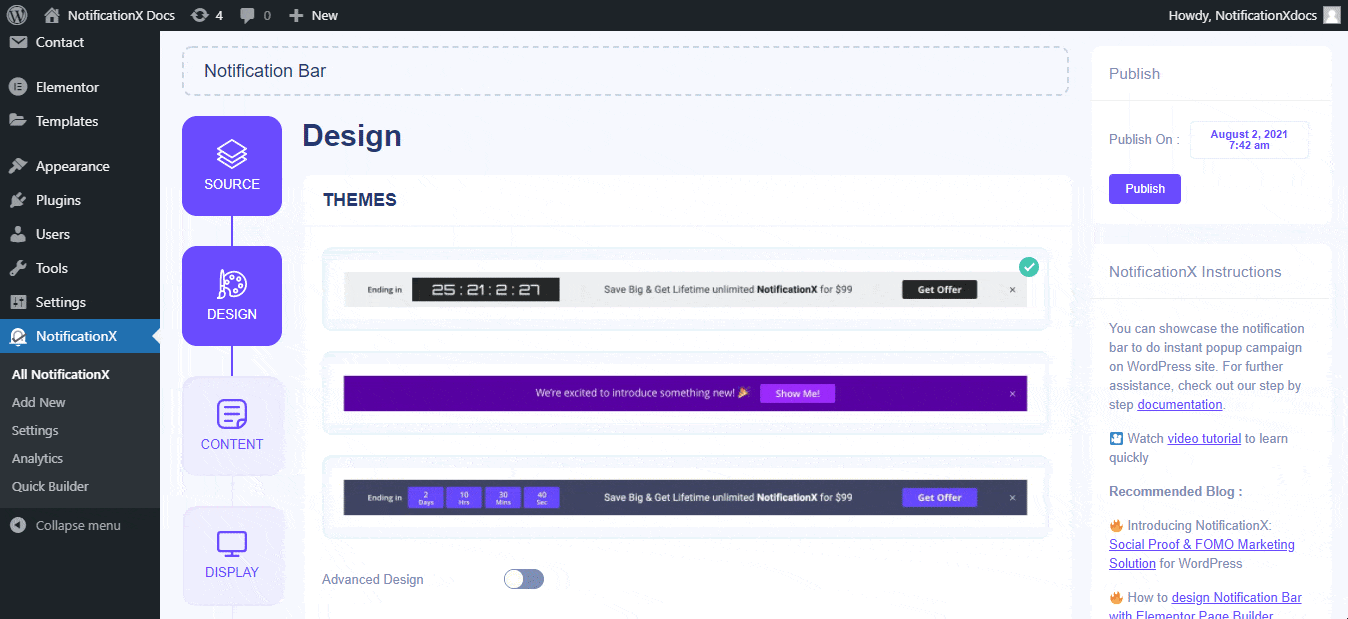
এরপরে, আঘাত করুন 'পরবর্তী' বোতাম যা আপনাকে পুনর্নির্দেশ করবে 'প্রদর্শন' আপনার বিজ্ঞপ্তি বারের বিভাগ। আপনি এখন যেখানে আপনার বিজ্ঞপ্তি বারটি প্রদর্শন করতে চান সেখানে আপনার সাইটের অবস্থান চয়ন করতে এর সেটিংস কনফিগার করতে পারেন। এরপরে, কেবলমাত্র সেটিংস থেকে কনফিগার করুন 'কাস্টমাইজ' ট্যাব এবং উপর আঘাত 'প্রকাশ' বোতাম
একবার আপনি পূর্ববর্তী পদক্ষেপগুলি সম্পন্ন করার পরে, আপনাকে স্বয়ংক্রিয়ভাবে এর দিকে পুনঃনির্দেশিত করা হবে এলিমেন্টর সম্পাদক। তারপরে, আপনি GDPR ডিজাইন এবং কাস্টমাইজ করতে পারেন কুকি কনসেন্ট বার পাঠ্য বিভাগ, আপনার পছন্দের স্টাইলিং বিকল্পগুলির সাথে আপনি যে কোনও উপায়ে গ্রহণ করুন বা প্রত্যাখ্যান করুন বোতাম।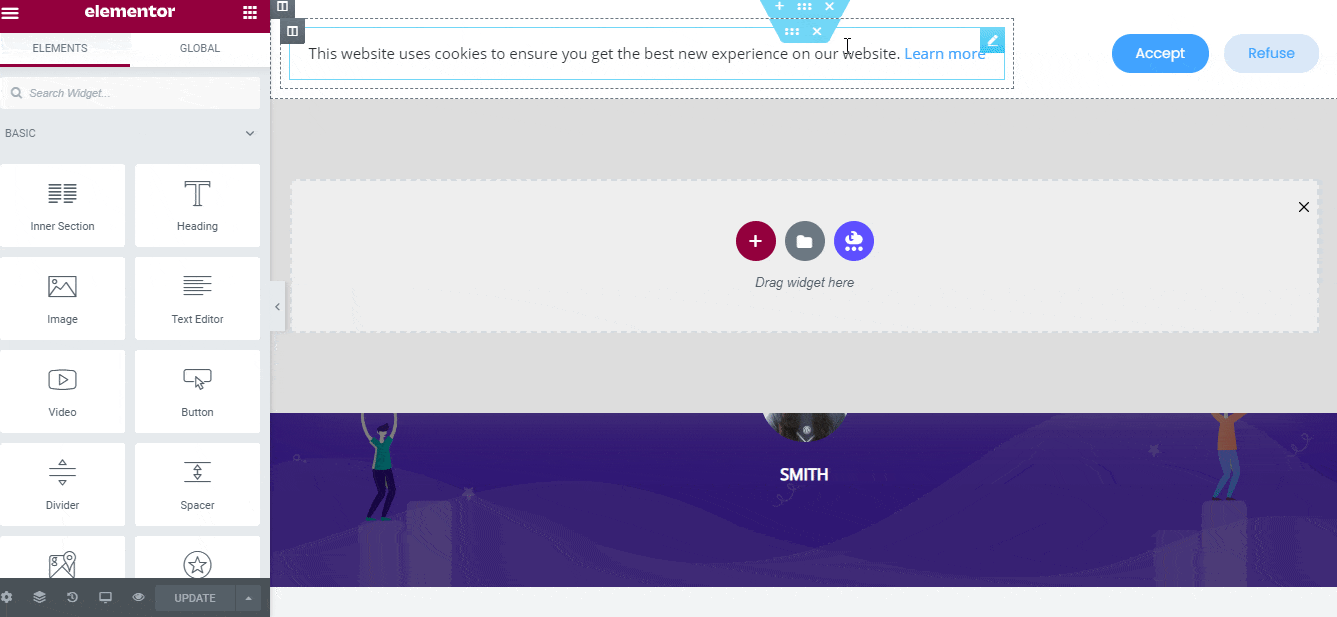
আপনি যদি চান, আপনি নতুন এলিমেন্টর উইজেট যোগ করতে পারেন এবং আপনার পছন্দ অনুযায়ী ডিজাইনটিও কাস্টমাইজ করতে পারেন।
বিঃদ্রঃ: GDPR কুকি কনসেন্ট বার প্রস্তুত লেআউট ডিজাইন সম্পূর্ণরূপে Elementor দ্বারা রক্ষণাবেক্ষণ করা হয়. সুতরাং আপনি যদি ডিফল্টগুলির পরিবর্তে অন্যান্য ধরণের বোতাম উপাদান যুক্ত করতে চান তবে আপনাকে এই কোডটি যুক্ত করতে হবে 'nx-সম্মতি-স্বীকার' আপনার মধ্যে 'বোতাম আইডি' ওয়েবসাইটে আপনার GDPR কুকি কনসেন্ট বোতাম ফাংশন করতে। অন্যথায়, এটি কাজ করবে না।
চূড়ান্ত ফলাফল #
এই উল্লিখিত পদক্ষেপগুলি অনুসরণ করে এবং আরও কিছুটা পরিবর্তন করে, এইভাবে আপনার GDPR কুকি কনসেন্ট বার Elementor এর সাথে আপনার ওয়ার্ডপ্রেস ওয়েবসাইটে প্রদর্শিত হবে। আরো তথ্যের জন্য কিভাবে Elementor-এ বিজ্ঞপ্তি বার কনফিগার করবেন, আপনি বিস্তারিত চেক আউট করতে পারেন ডকুমেন্টেশন এখানে.
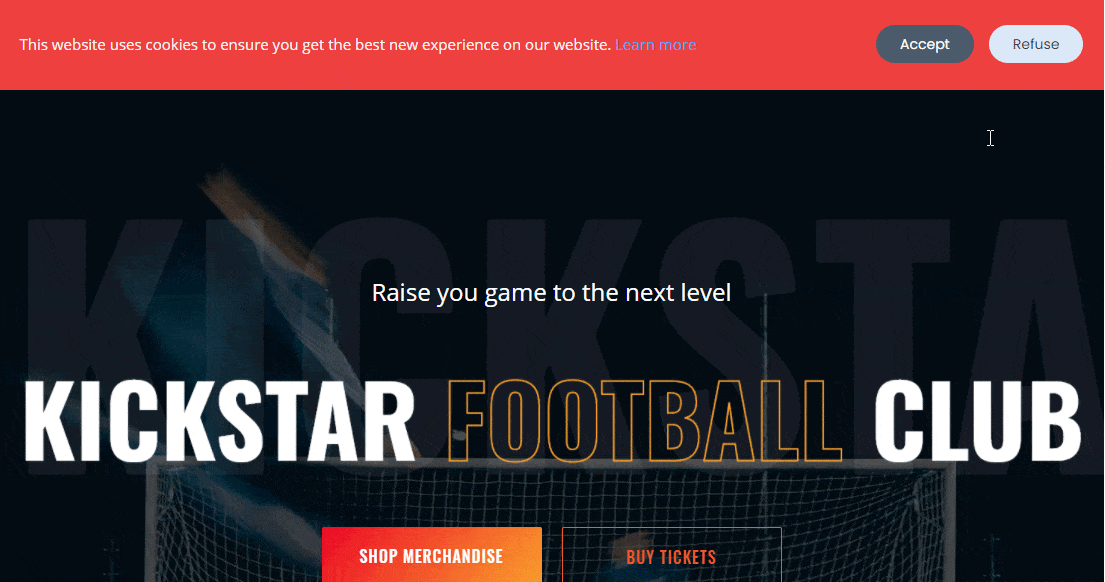
NotificationX-এর সাহায্যে, এভাবেই আপনি সহজেই যেকোনো ধরনের অত্যাশ্চর্য ডিজাইন এবং তৈরি করতে পারবেন এলিমেন্টর সহ বিজ্ঞপ্তি বার প্রক্রিয়াটিতে আপনার রূপান্তর বৃদ্ধি করুন।
আটকে গেছি? আপনি যদি কোনও সমস্যার মুখোমুখি হন তবে আমাদের সাথে যোগাযোগ করতে পারেন সহায়তা দল.