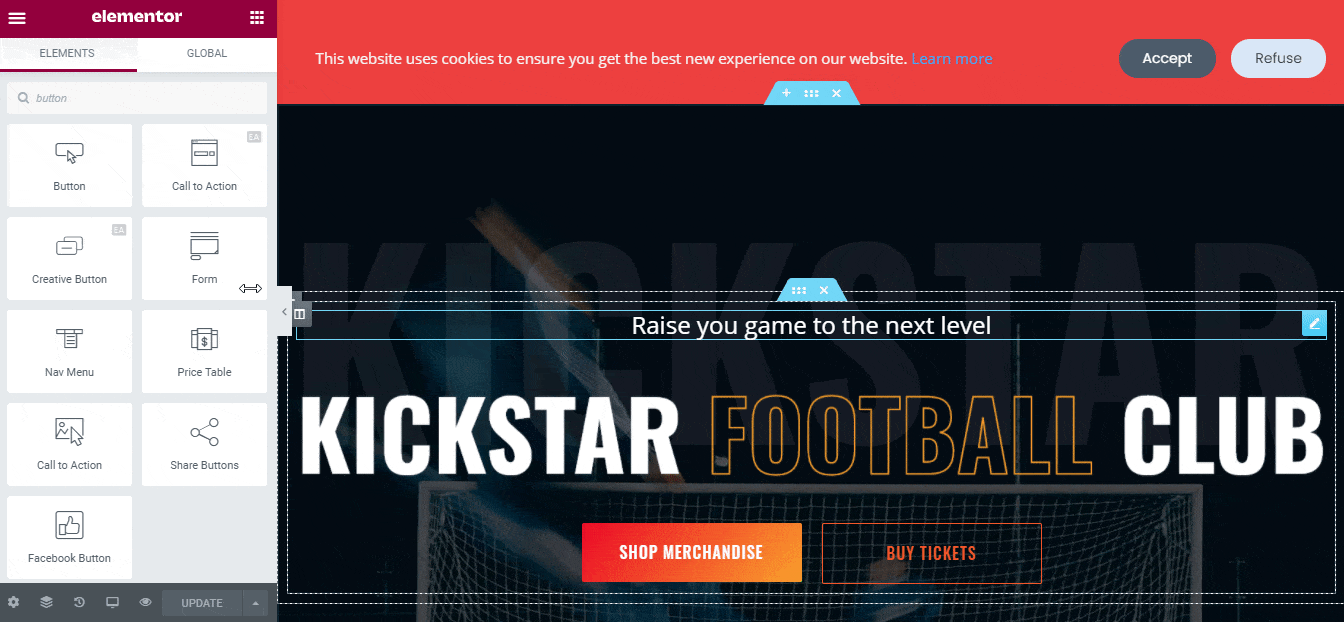NotificationX позволяет создавать потрясающие общие панели уведомлений или панель согласия на использование файлов cookie GDPR с помощью Конструктор страниц Elementor. Благодаря этой интеграции Elementor вы можете бесплатно выбирать и настраивать эти готовые макеты на своем веб-сайте WordPress.
Помимо создания общих уведомлений о продажах и скидках, теперь у вас может быть два отдельных готовых макета для настройки и отображения вашего Панель уведомлений о согласии на использование файлов cookie GDPR на сайте. Ознакомьтесь с приведенным ниже руководством, чтобы узнать, как настроить 'Панель согласия на использование файлов cookie GDPR с Elementor' используя NotificationX:
Шаг 1. Создайте панель уведомлений #
Прежде всего, перейдите на панель управления WordPress и перейдите к wp-admin -> NotificationX -> Все NotificationX, Затем прямо вверху, нажмите на 'Добавить новое'. Или вы также можете просто перейти на вкладку «Добавить новый» на боковой панели.
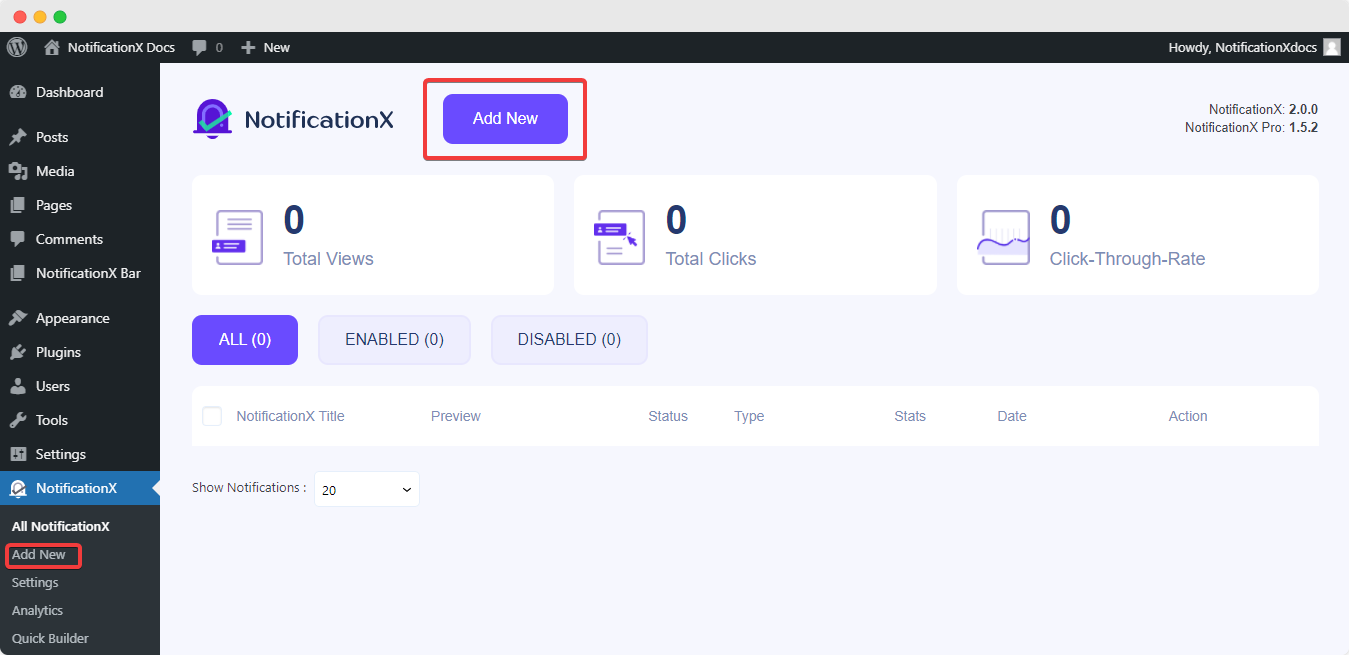
После того, как вы закончите, вы будете перенаправлены на 'Источник' Вкладка вашего пользовательского интерфейса NotificationX.
Дайте название и выберите 'Панель уведомлений' в качестве типа вашего уведомления. Ваш источник уведомлений будет автоматически выбран как "Press Bar '. Затем нажмите кнопку «Далее».
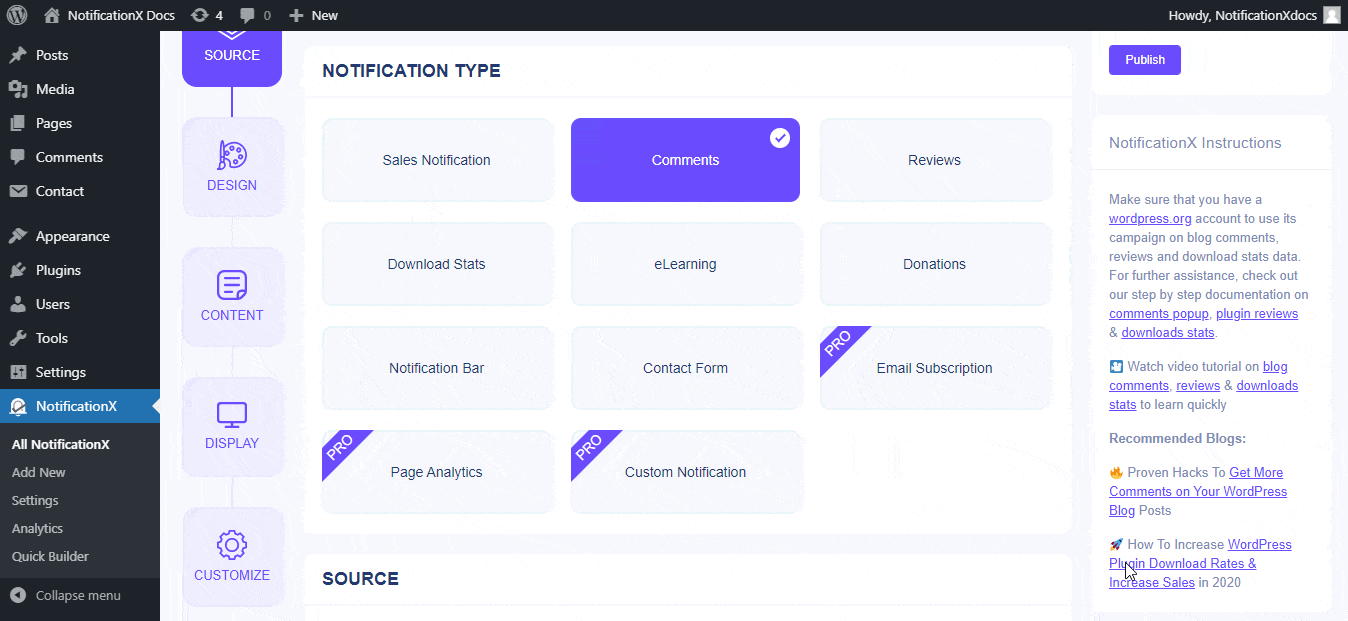
Шаг 2: настройте раздел дизайна #
От 'Дизайн' вкладка, вы найдете 'Строим с Elementor' вариант. Просто нажав на нее, вы найдете все готовые макеты для панели уведомлений. После выбора предпочтительного шаблона просто продолжайте и нажмите 'Импорт' кнопка.
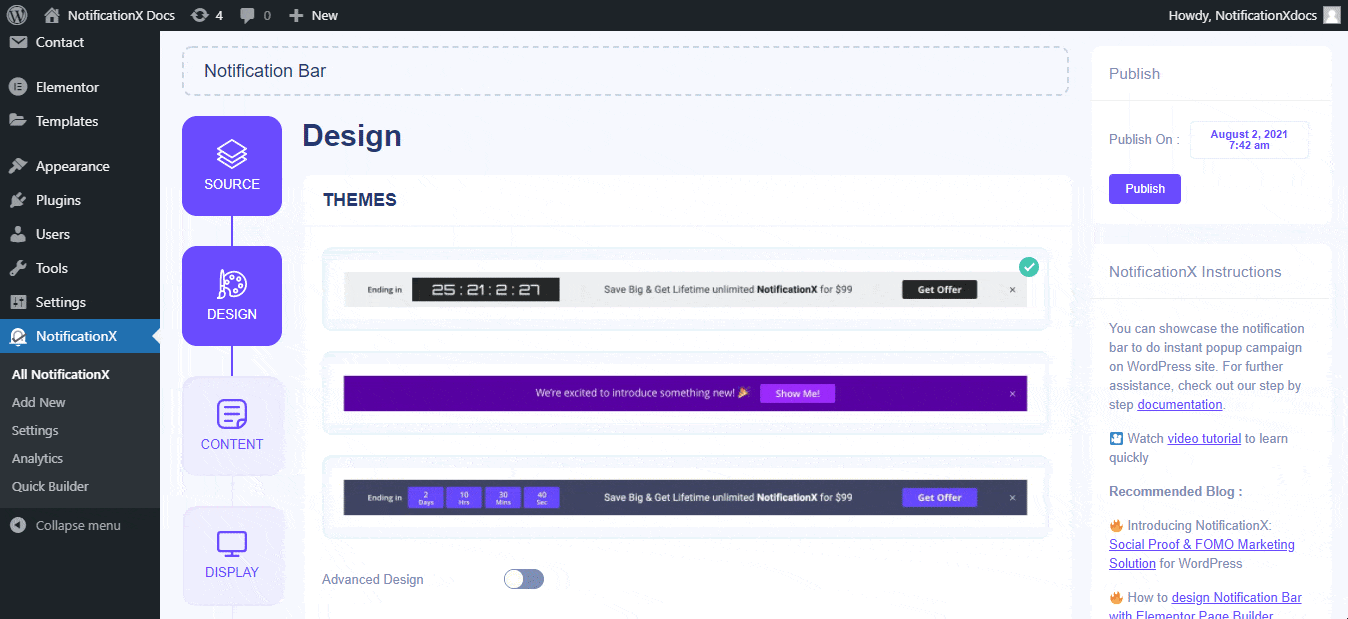
После этого нажмите 'Следующий' кнопка, которая перенаправит вас на «Дисплей» раздел панели уведомлений. Теперь вы можете настроить его параметры, чтобы выбрать расположение вашего сайта, где вы хотите отображать панель уведомлений. После этого просто настройте параметры из «Настройка» вкладка и нажмите на 'Публиковать' кнопка.
Как только вы закончите с предыдущими шагами, вы будете автоматически перенаправлены на Редактор Elementor. После этого вы можете разработать и настроить GDPR. Панель согласия на использование файлов cookie текстовый раздел, кнопку «Принять» или «Отказаться» в любом удобном для вас виде с предпочтительными параметрами стиля.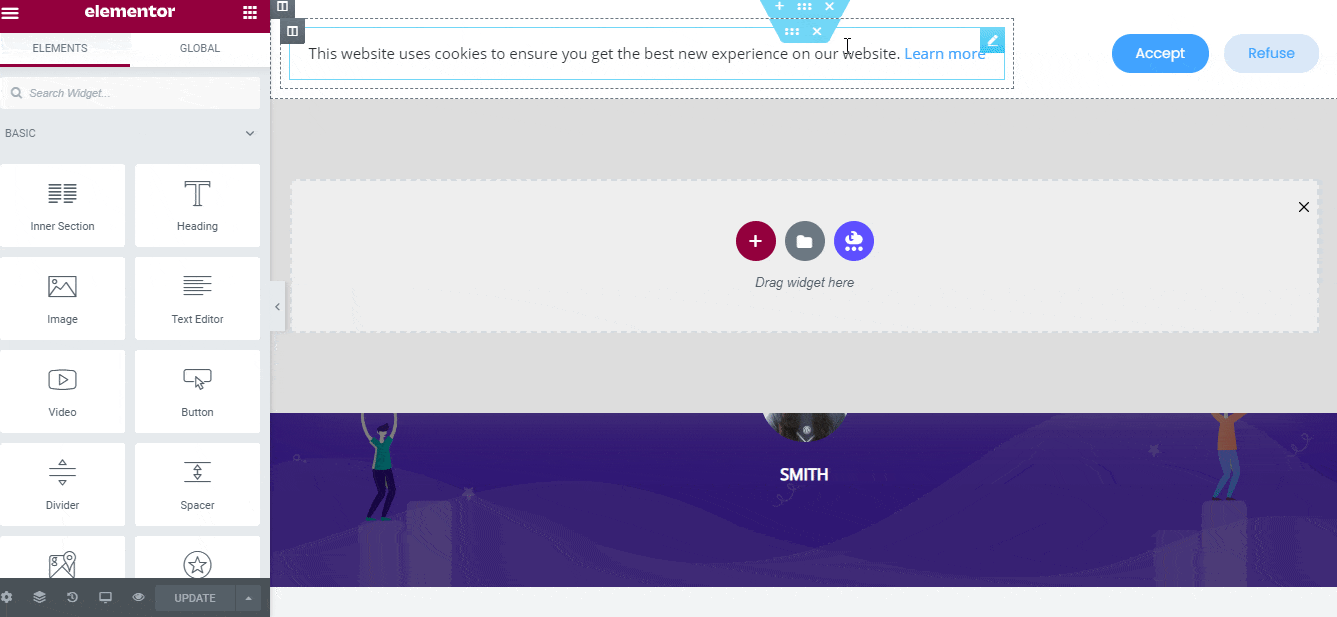
Если вы хотите, вы можете добавить новые виджеты Elementor и настроить дизайн в соответствии с вашими предпочтениями.
Замечания: Панель согласия на использование файлов cookie GDPR готовые макеты полностью поддерживаются Elementor. Поэтому, если вы хотите добавить другие типы элементов кнопок вместо элементов по умолчанию, вам необходимо затем добавить этот код. 'nx-согласие-принять' в вашей "Идентификатор кнопки" чтобы кнопка согласия GDPR на использование файлов cookie работала на веб-сайте. Иначе не получится.
Окончательный результат #
Выполнив эти упомянутые шаги и немного изменив, вот как ваш Панель согласия на использование файлов cookie GDPR with Elementor появится на вашем сайте WordPress. Для получения дополнительной информации о как настроить панель уведомлений в Elementor, вы можете ознакомиться с подробным документация Вот.
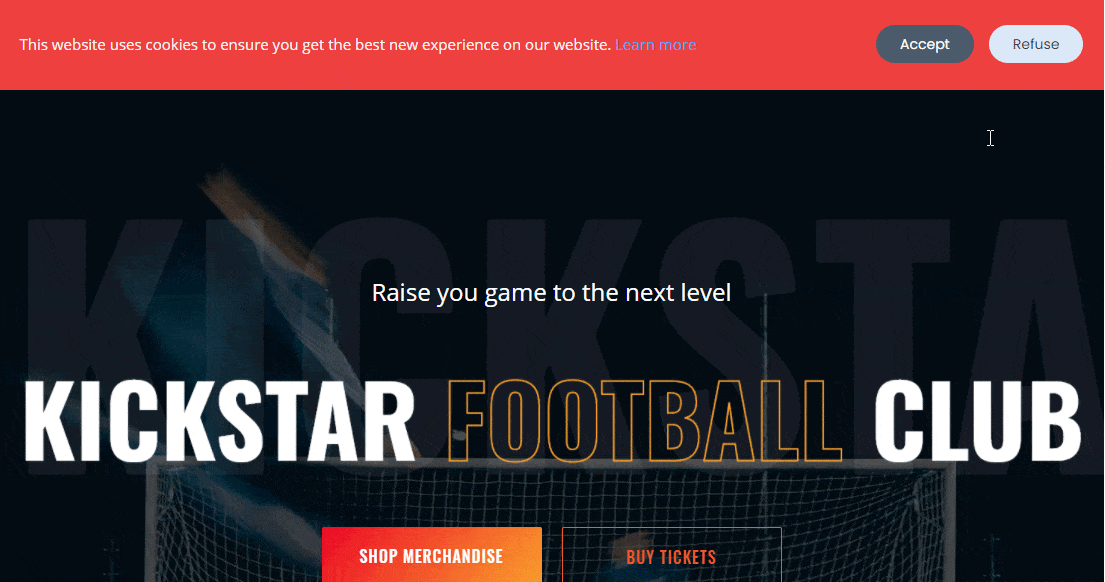
С помощью NotificationX вы можете легко создавать и проектировать любые виды потрясающих Панели уведомлений с Elementor и увеличивайте конверсию в процессе.
Застрять? Если у вас возникнут проблемы, вы можете связаться с нашим Группа поддержки.