NotificationX Pro biedt u de mogelijkheid om de meest populaire eLearning-platforms onder de aandacht te brengen LearnDash cursusinschrijvingen op uw website met behulp van Growth Alert. Het wordt geleverd met kant-en-klare sjablonen met een volledige aanpassingsfaciliteit om uw LearnDash-cursusinschrijvingen met dagentelling op de website te laten zien.
Bekijk de richtlijn om te zien hoe te configureren NotificationX Groeiwaarschuwing voor LearnDash en laat uw live meldingen hieronder opvallen:
Notitie: NotificationX Groeiwaarschuwing is ook beschikbaar voor een ander populair eLearning-platform Tutor LMS. U kunt het volledige configuratieproces hier in dit gedetailleerde . bekijken doc.
Stap 1: Ga naar 'Alle NotificationX'-dashboard #
Zorg dat je hebt geïnstalleerd en geactiveerd NotificationX Pro inpluggen op uw WordPress-website. Als je het al hebt gedaan, ben je helemaal klaar om deze NotificationX-groeiwaarschuwing te configureren.
Navigeer eerst naar NotificationX → Alle NotificationX dashboard.
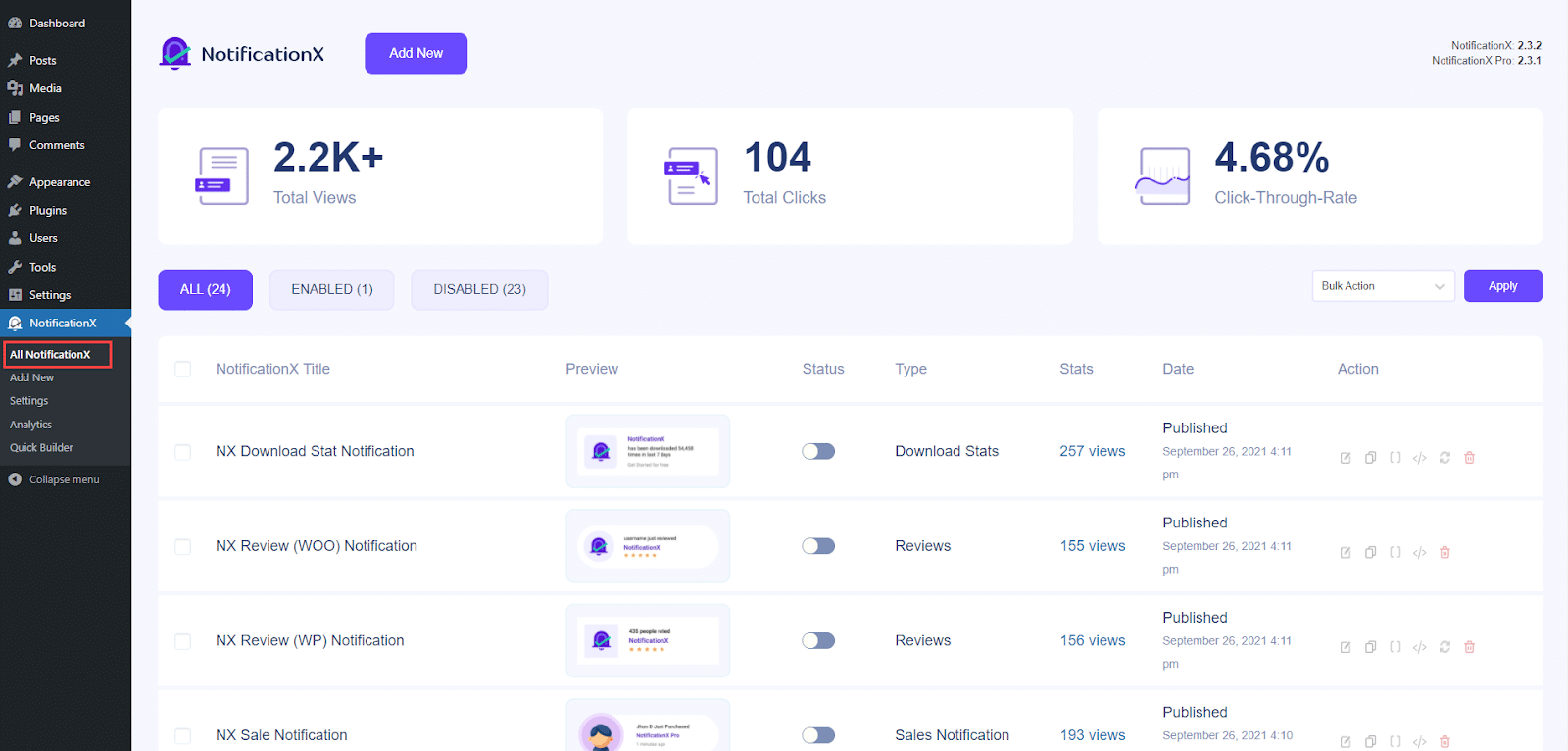
Stap 2: Kies het meldingstype en de bron #
Navigeer eerst naar het tabblad 'Bron' van uw NotificationX live-melding. hier kiezen Meldingstype → Groeiwaarschuwing zoals vermeld in de bovenstaande stap en Bron → LearnDash of LeerDash. Voor deze documentatie zullen we 'LearnDash' als onze bron kiezen.
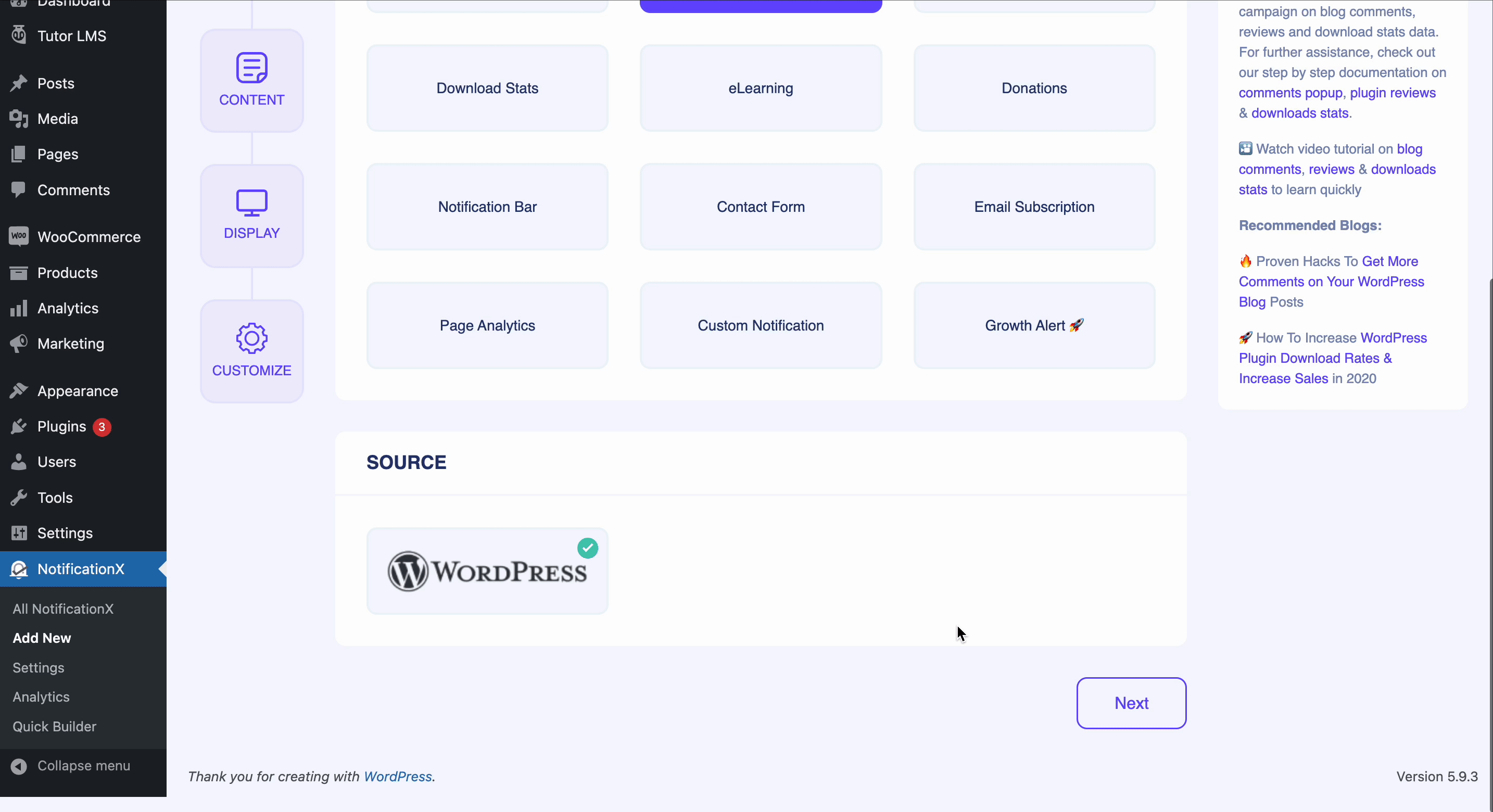
Stap 3: Kies uw eLearning-thema #
Het proces is vrij gelijkaardig, eerst moet u de vereiste NotificationX-groeiwaarschuwing kiezen 'Cursus Ingeschreven thema' van de 'Ontwerp' en raak de 'De volgende' knop.
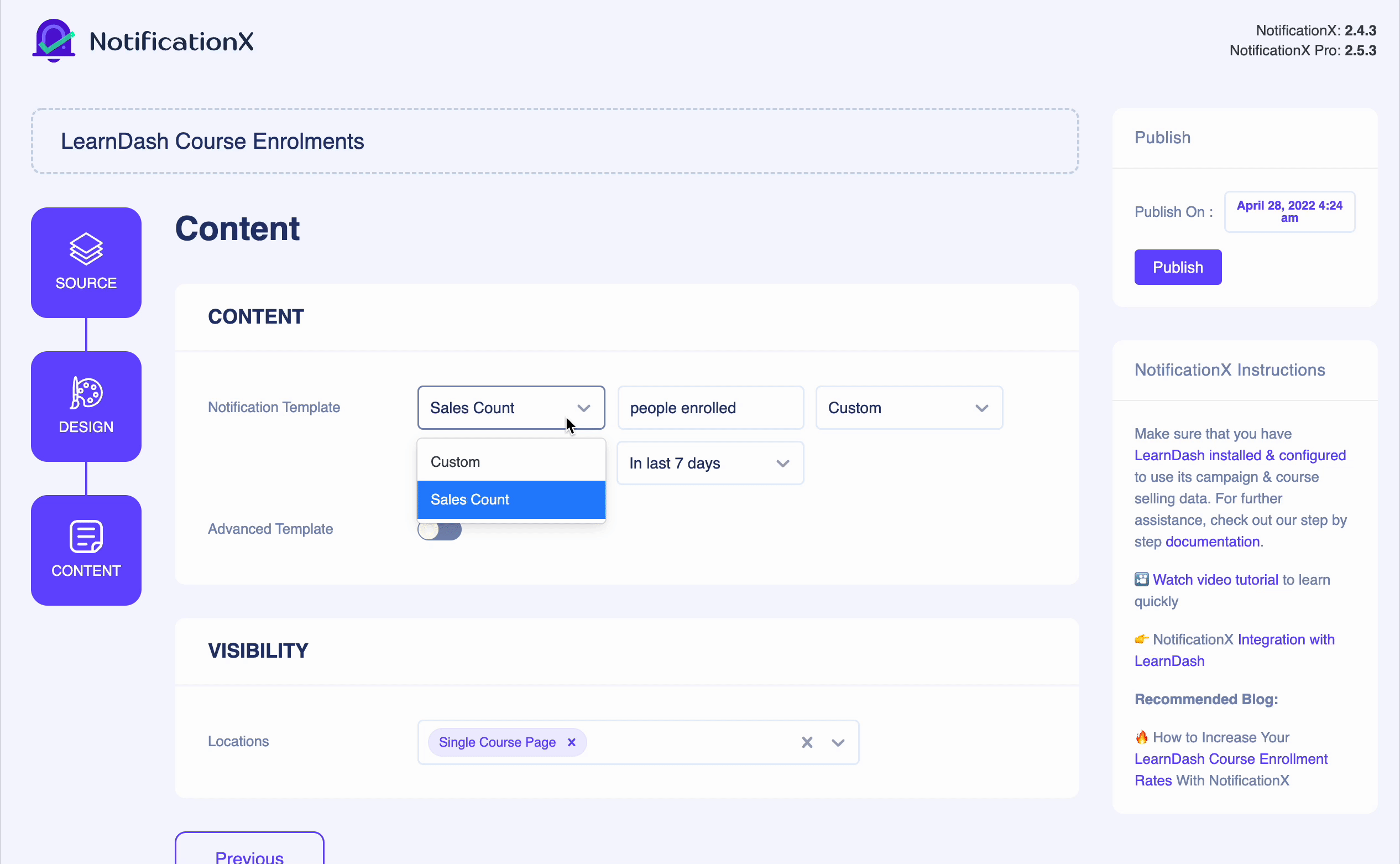
Stap 4: Configureer inhoud en zichtbaarheid #
Ga daarna naar de 'Inhoud' tabblad om de standaardinhoud hiervan aan te passen LearnDash enkele cursuspagina meldingssjabloon. Pas het eLearning-thema aan uw voorkeur aan.
Notitie: U kunt de locaties van uw groeiwaarschuwingsmelding wijzigen via de 'Zichtbaarheid' keuze.
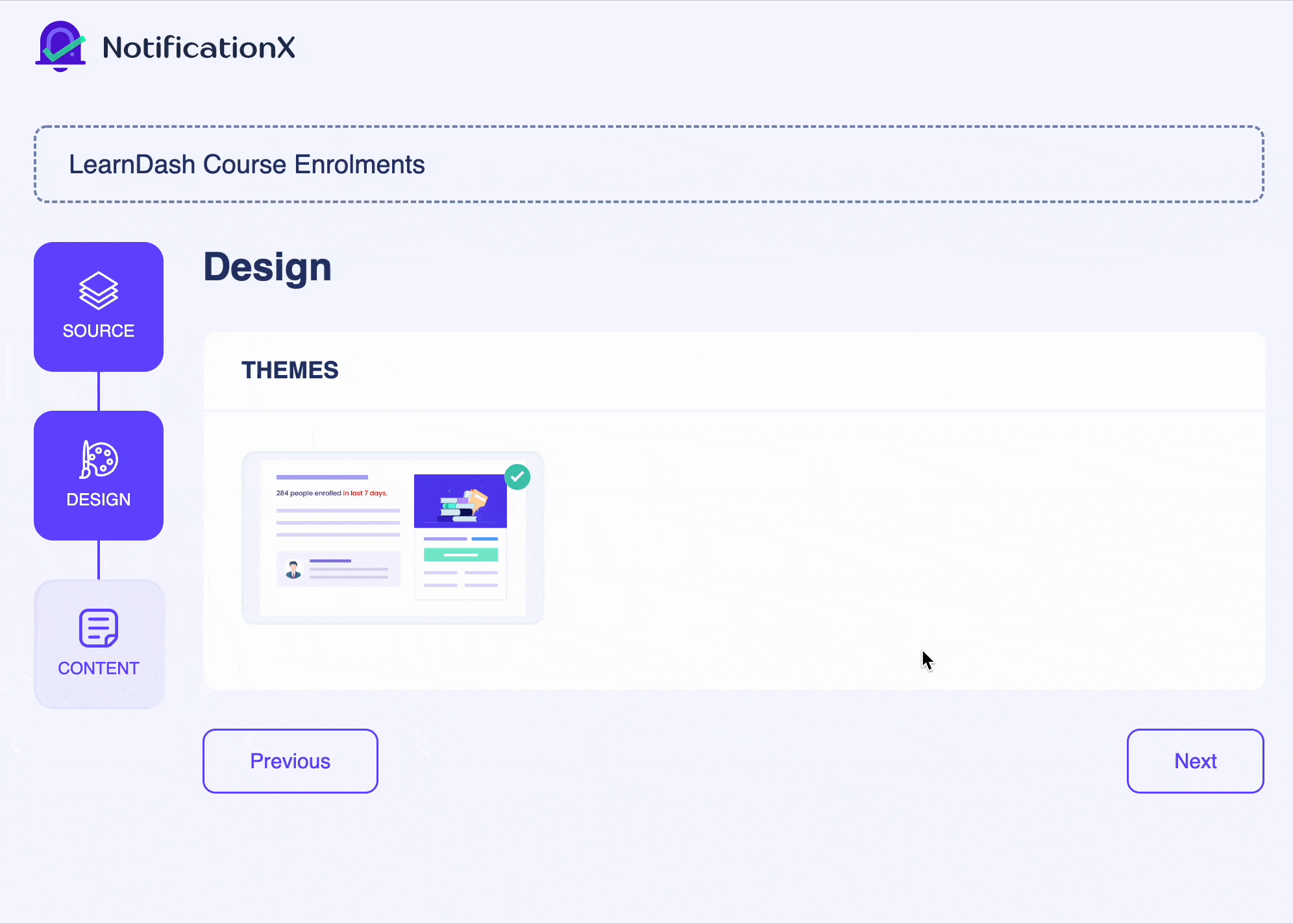
Evenzo, als u NotificationX Pro, kunt u een aangepast ontwerp toevoegen aan uw NotificationX-sjabloon voor groeiwaarschuwingen door gewoon de 'Geavanceerde sjabloon' keuze.
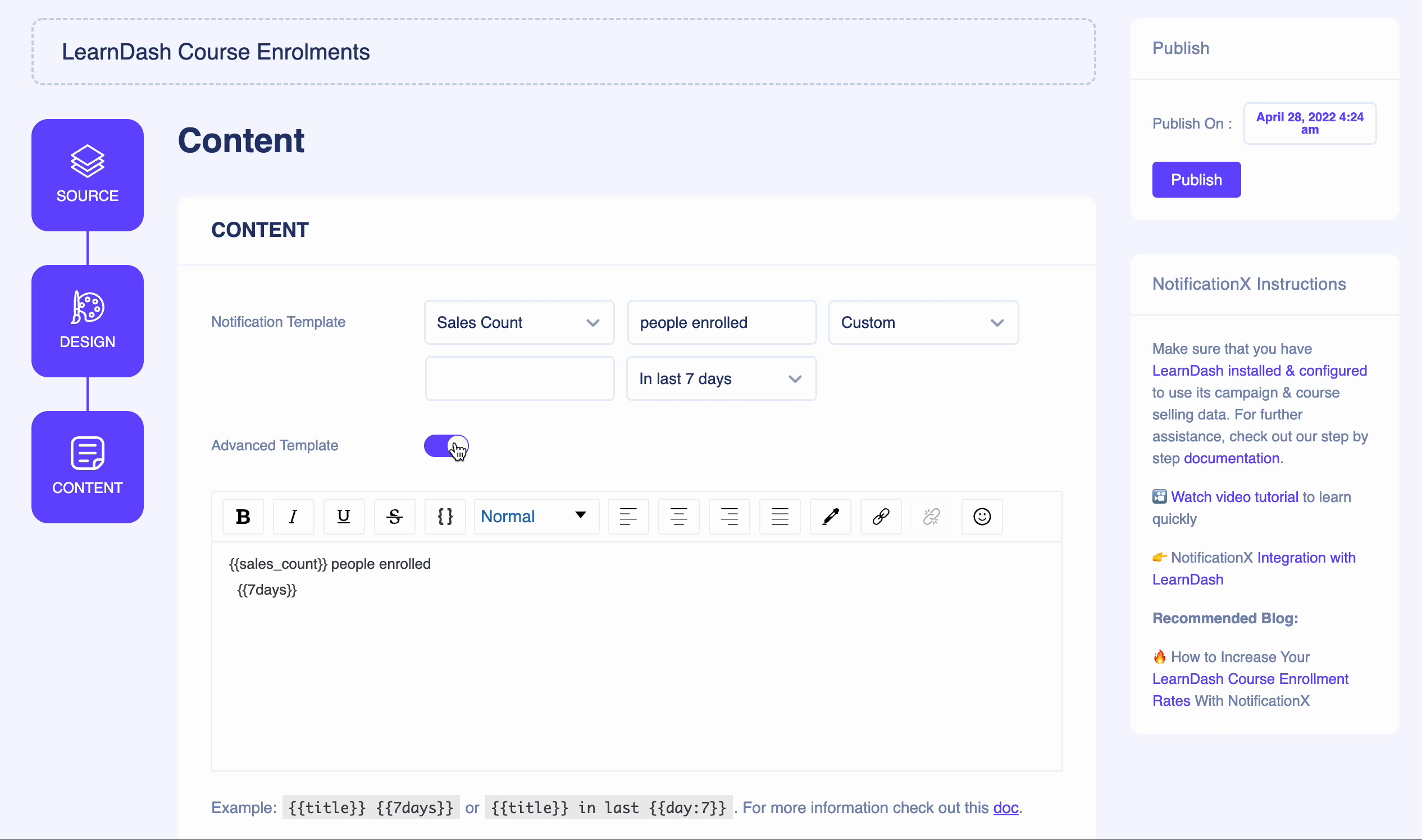
Uiteindelijke uitkomst: #
Nadat u alle wijzigingen heeft aangebracht, drukt u op de 'Publiceren' en controleer hoe uw NotificationX Growth Alert eLearning-thema wordt weergegeven op de website.
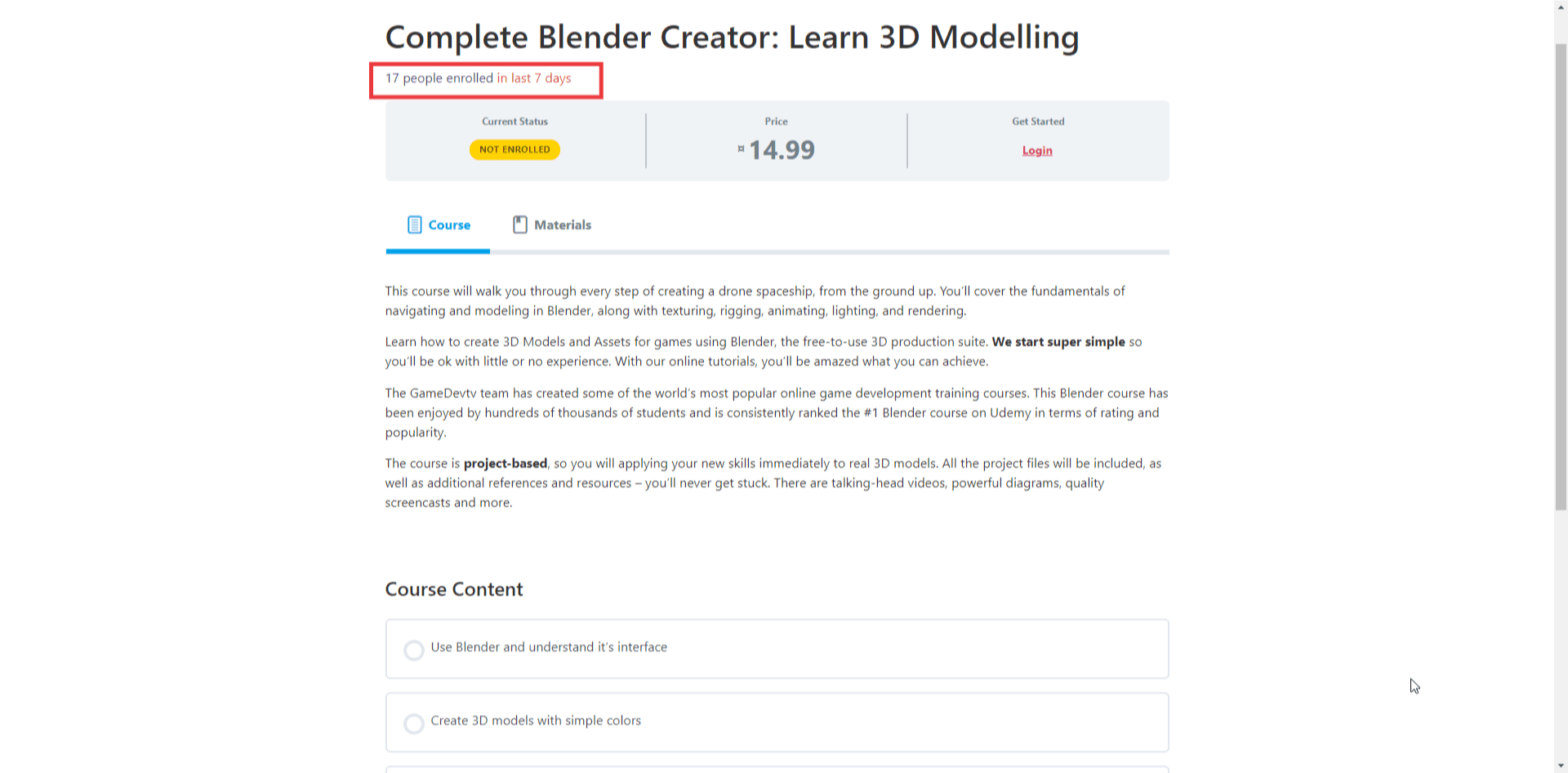
Dat is het! Zo eenvoudig kunt u de NotificationX Groeiwaarschuwing voor LearnDash om uw . te laten zien live cursusinschrijvingsmeldingen interactiever op de website.
Vast zitten? Als u problemen ondervindt, kunt u contact opnemen met onze Ondersteuningsteam.




