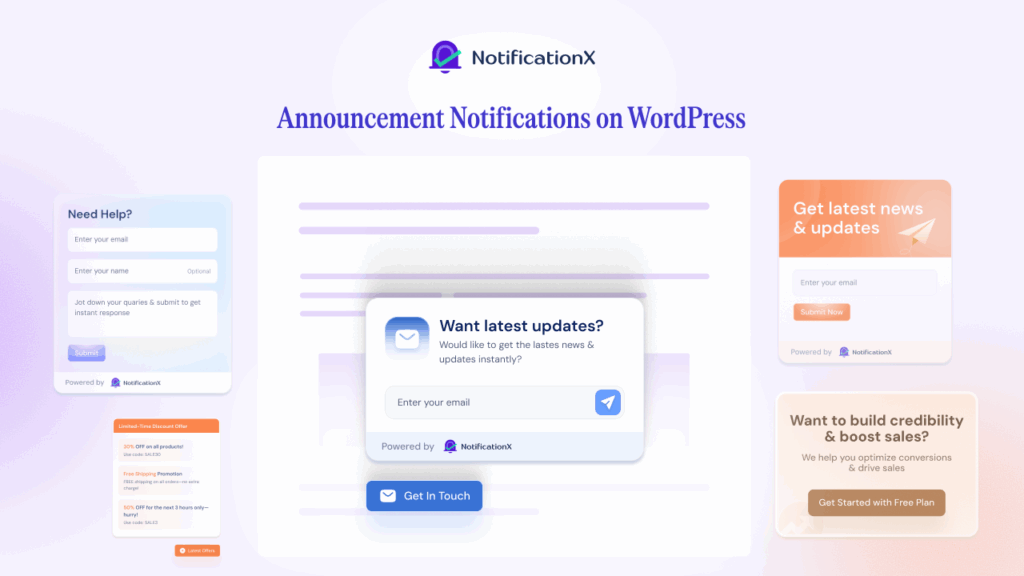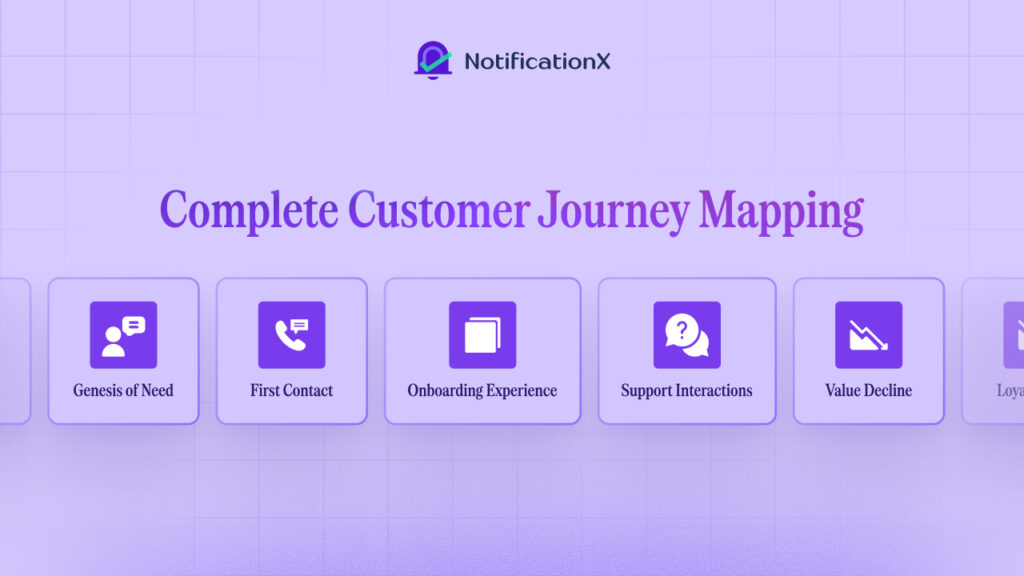Dynamic tags in Elementor is a powerful feature that lets you dynamically display content from various sources, creating more automated and personalized web content. Essential Addons for Elementor takes this functionality even further, offering specialized dynamic tags that enhance your ability to build more complex and data-driven websites.
Whether you are working with blog posts, WooCommerce products, custom post types, or taxonomies, Dynamic Tags of Essential Addons helps you to make your content management more flexible.
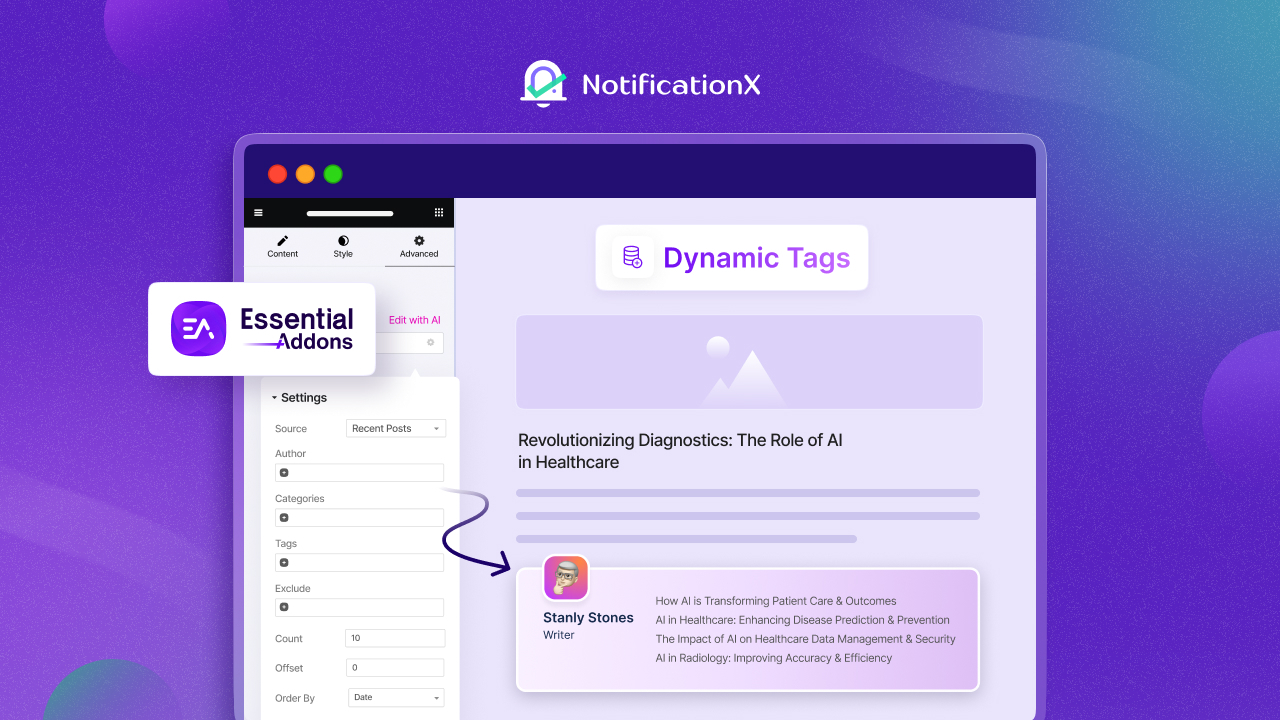
How to define Dynamic Tags in Elementor & Their Benefits?
Implementing Dynamic Tags in Elementor can make your website-building process more versatile and intuitive. This powerful tool allows you to create flexible, data-driven content that adapts to your site’s ever-changing needs, changing dynamically according to your preferred predetermined criteria.
Using Dynamic Tags, you can effortlessly pull information from various sources, ensuring your pages remain up-to-date without constant manual intervention. It enables you to automatically incorporate content from custom fields, post meta, and other data sources, giving you unprecedented control over your site’s appearance and functionality.
Dynamic tags offer many possibilities, whether displaying real-time data, personalizing content for individual users, or streamlining your workflow. By embracing this feature, you can save time, reduce errors, and create a more engaging, responsive website that stands out.
Moreover, these tags are incredibly versatile. Whether you are building an e-commerce site, a blog, or a complex web application, these tags can be tailored to suit your specific needs. They are a time-saver and a robust solution for creating dynamic, interactive, and personalized web experiences that will keep your visitors engaged and coming back for more.
Imagine automatically pulling in user-specific information, post metadata, or custom field data with just a few clicks. That’s the power of Dynamic Tags for your Elementor website. They offer unparalleled flexibility, allowing you to seamlessly create templates that adapt to different contexts and content types. This means less time spent on repetitive tasks and more time focusing on creative design and strategy for you.
Dynamic Tags in Elementor: 4 Ways to Use Dynamic Tags of Essential Addons
We already know how dynamic tags can easily supercharge your Elementor site engagement. They allow you to dynamically pull content from various sources and display it throughout your website. Essential Addons for Elementor escalate this capability, offering a wide range of dynamic tags introduced for specific use cases. These tags empower you to create more personalized, automated, data-driven designs without constant manual updates.
⭐ Here are four effective ways to use the Dynamic Tags of Essential Addons in Elementor:
Posts Dynamic Tags
Dynamic post tags enable you to easily extract and showcase content from your blog entries and pages according to author, category, or tag parameters. This robust functionality allows you to design interactive and appealing sections on your website that emphasize particular authors or thematic content. For example, you could establish a Featured Authors area on your homepage that displays the most recent articles from your leading writers. Alternatively, you can set up category-focused pages that automatically fill with pertinent blog posts.
WooCommerce Products Dynamic Tags
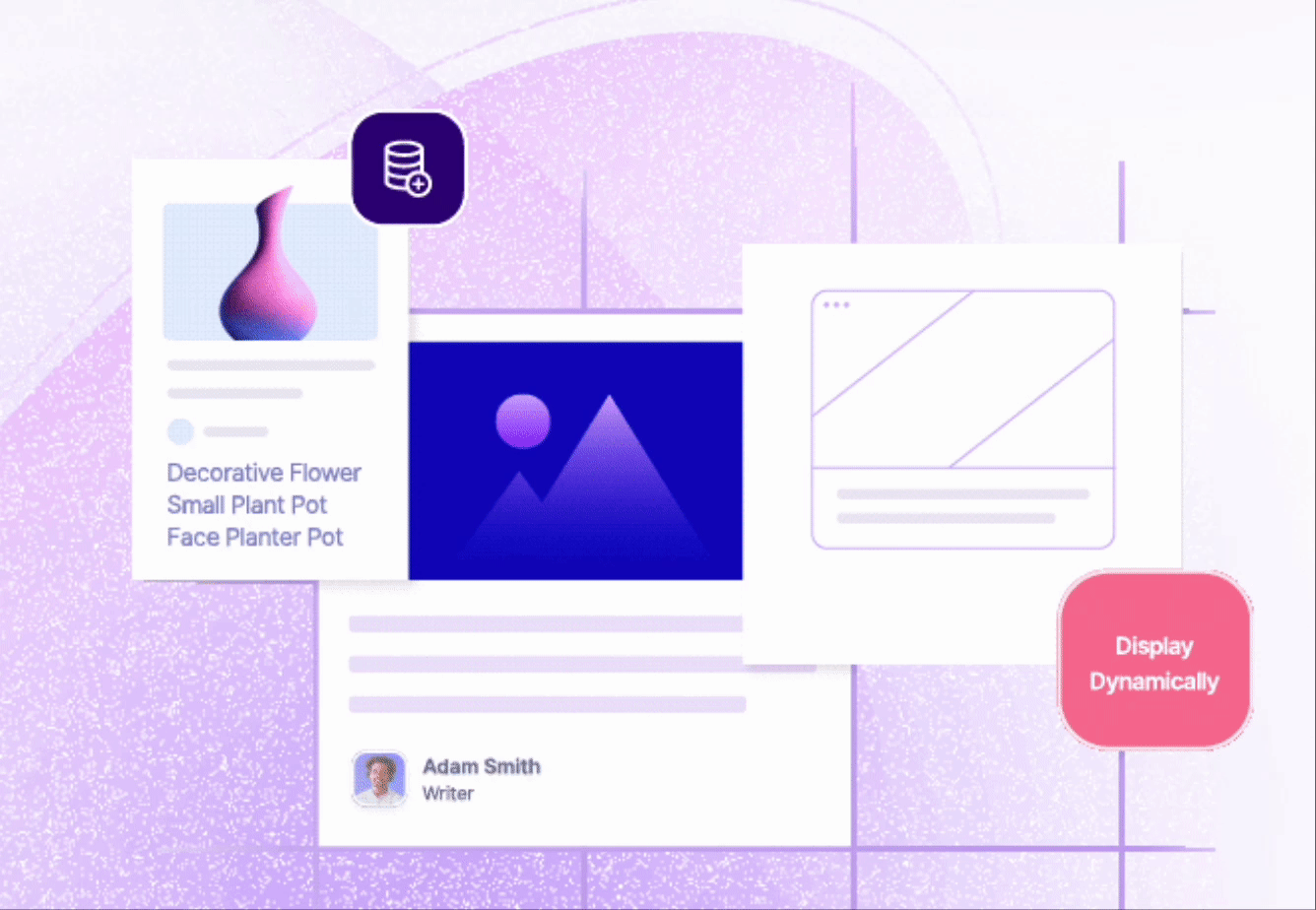
WooCommerce Products Dynamic tags can efficiently display your store information according to different factors such as product popularity, recent additions, or other specific product categories. This dynamic functionality guarantees that your product listings are consistently current, mirroring any updates in your inventory. Whether you aim to highlight top-selling products on your homepage or assemble a selection of new arrivals, WooCommerce Products dynamic tags provide the versatility needed to craft engaging product displays.
Terms Dynamic Tags
Terms Dynamic Tags allow you to utilize the hierarchical organization of your website’s taxonomy to generate content automatically. This feature enables you to effortlessly retrieve and showcase categories, tags, formats, product categories, and additional elements, resulting in well-structured and insightful sections on your site. For instance, you can create a product category menu that updates automatically whenever new product categories are added or present related blog posts associated with a particular tag.
Custom Post Types Dynamic Tags
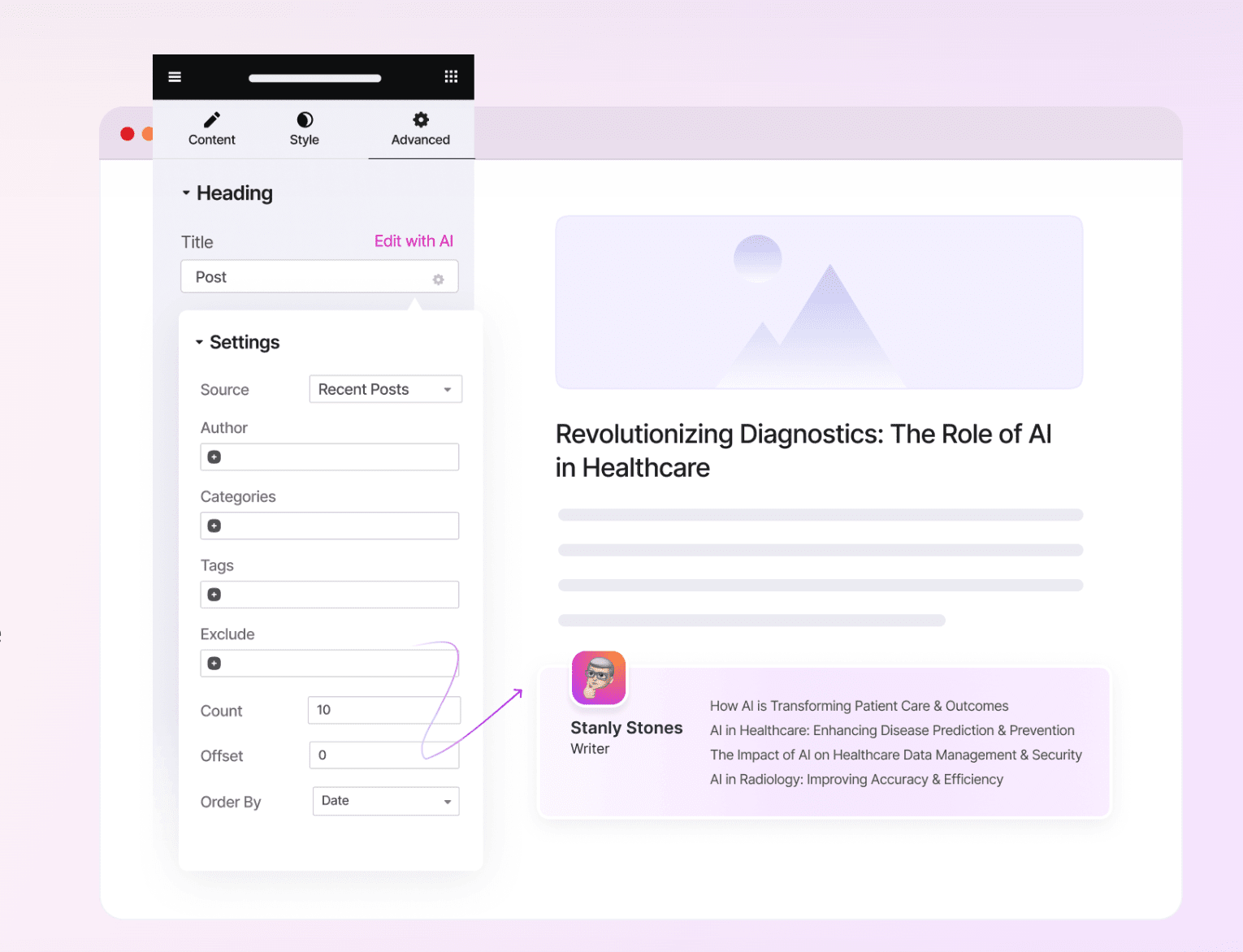
Custom Post Dynamic Tags are another way of using Dynamic Tags of Essential Addons to enhance the potential for displaying dynamic content by enabling the extraction of data from various custom post types, such as landing pages or documents. This capability allows you to design distinctive and interactive areas on your website that present tailored content in real-time. Whether you aim to feature a carousel of highlighted landing pages or establish a searchable library of documents, utilizing custom post types alongside dynamic tags equips you with the necessary resources to realize your ideas effectively.
Tìm hiểu thêm: How to Configure Essential Addons Dynamic Tags in Elementor
🎁Bonus: The #1 Elementor Solution & What’s New in Essential Addons
Essential Addons recently released its latest version to celebrate seven years of excellence with over 2 million happy users. This exclusive release of Essential Addons for Elementor 6.0 sees what’s new and how it will significantly enhance the Elementor web-building experience. As the number one Elementor addon, the team is dedicated to delivering a quality user experience and staying ahead of the competition.
Essential Addons 6.0 features a brand-new logo, a revamped website, incredible new features and elements, and much more. Your website can engage visitors, boost conversions, and lead to massive growth with stunning, interactive features. Take a look below at what’s new and impressive in this release:
- Brand-New Logo: The New Essential Addons logo is designed to promote the brand and its commitments with greater exclusivity.
- Revamped Website: Essential Addons 6.0’s sleek, redesigned website is easy to navigate and provides all necessary information.
- Advanced User Interface: Essential Addons 6.0’s improved user interface enhances customer experience and navigation.
- Notable Extensions: Find new and powerful extensions that make Elementor sites more engaging and enhance users’ website-building experience.
- Improved Existing Features: Essential Addons for Elementor features have been refined to improve everything for our customers.
Create Smarter Websites with Essential Addons Dynamic Tags!
Essential Addons Dynamic Tags is an exclusive feature that revolutionizes how you create and manage content in Elementor. These powerful tools allow you to effortlessly incorporate dynamic content throughout your site, ensuring your pages remain up-to-date and relevant without constant manual updates.
By leveraging Dynamic Tags in Elementor, you can seamlessly integrate real-time data, user-specific information, and custom fields into your designs. It saves valuable time and enhances the user experience by delivering personalized, context-aware content to your visitors.
Essential Addons takes Dynamic Tags to the next level, offering an extensive library of custom tags that cater to a wide range of use cases. The possibilities are endless, from displaying current weather information to showcasing real-time stock prices. These tags empower you to create more innovative, interactive websites that engage your audience.
Implementing Essential Addons Dynamic Tags is a no-brainer for anyone looking to elevate their Elementor-powered website. By harnessing the power of dynamic content, you can streamline your workflow and create a more compelling and personalized user experience that sets your site apart from the competition.
If you have found this blog helpful, share your opinion with our Cộng đồng Facebook. You can đăng ký các blog của chúng tôi for valuable tutorials, guides, knowledge, tips, and the latest WordPress updates.