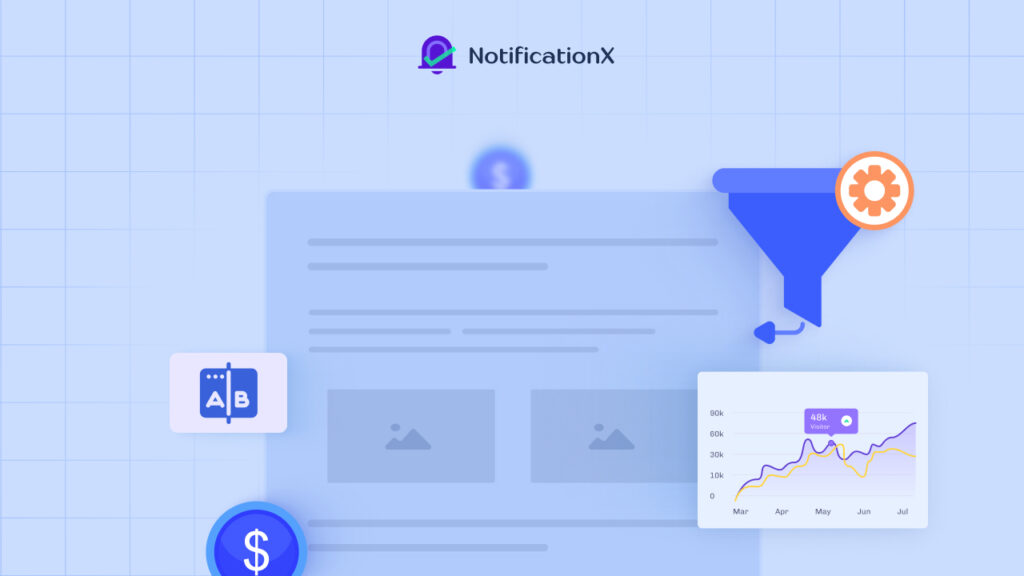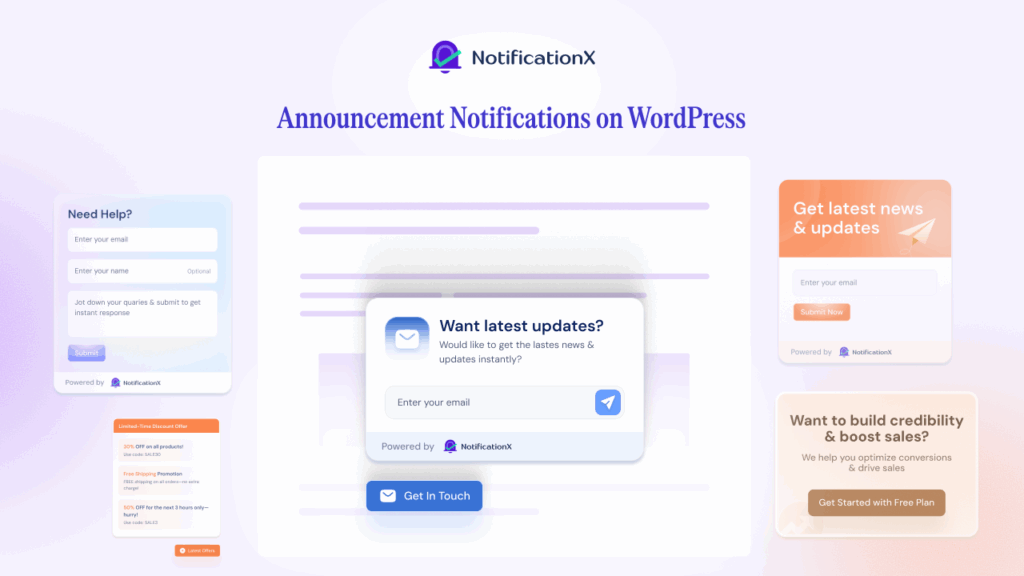In recent times, mobile responsiveness is not an option but a necessity for any kind of website. Ensuring a seamless user experience across all devices is essential even for the notifications (e.g., sales, reviews, comments & more) you display on your website. With NotificationX, you are in safe hands. With the latest release, NotificationX brings a mobile responsive notifications option that looks fantastic on a mobile device. In this blog, we will dive deep into how mobile responsive notification themes work and explore their benefits. Let us get started.
![Introducing Mobile Responsive Notifications in NotificationX: How It Works To Boost User Experiences [Use Cases & Benefits] 1 Mobile Responsive Notifications](https://notificationx.com/wp-content/uploads/2024/11/image.jpeg)
Why Do Mobile Responsive Notifications Matter?
Do you know that more than half of the global web traffic directly comes from mobile devices? Yes, it is true! That being said, when you are not optimizing your notifications for mobile, you are alienating a significant portion of your audience. What are the things that make NotificationX’s mobile responsive notifications important?
Increased Engagement
Mobile-friendly notifications are created to display perfectly on smaller screens, making them visually appealing and easy to interact with. This simplicity ensures that your audience can quickly grasp the message and take action, whether it is clicking a link, signing up, or making a purchase. As a result, mobile-optimized notifications typically lead to significantly higher engagement compared to non-responsive notifications.
Better User Experience
A professional and responsive design adapts seamlessly to various screen sizes, ensuring users have a smooth browsing experience. Poorly displayed notifications—such as those with broken layouts or unreadable fonts—can frustrate users and drive them away. Mobile-responsive notifications, on the other hand, enhance user engagement, encouraging visitors to stay longer on your site. This helps to reduce bounce rates and makes your content more engaging.
Higher Conversion Rates
![Introducing Mobile Responsive Notifications in NotificationX: How It Works To Boost User Experiences [Use Cases & Benefits] 2 Mobile Responsive Notifications](https://notificationx.com/wp-content/uploads/2024/11/image-3.png)
When notifications are specifically tailored for mobile users, they naturally become more attention-grabbing and actionable. By ensuring that call-to-action buttons, fonts, and designs are mobile-optimized, you create an environment where users feel comfortable taking the next step—whether it is completing a purchase, signing up for a service, or clicking through a blog post. This can lead to measurable increases in conversion rates and ultimately drive better business outcomes.
Brand Credibility
A consistent and polished look across all devices reflects positively on your brand. Mobile users often associate a professional and well-designed notification with trustworthiness and reliability. When your notifications look just as good on a smartphone as they do on a desktop, it signals that you care about your audience’s experience, enhancing your brand’s credibility and reputation in the process.
With this latest addition of “mobile-specific themes” alongside desktop themes, NotificationX takes it a step further to enhance all the above-mentioned things and more.
Different Use Cases of Mobile Responsive Notification Themes of NotificationX
With the amount of web traffic that comes from mobile devices in mind, notifications that ensure mobile responsiveness are a game-changing element to engage your audience. Following are the different scenarios of using mobile responsive notifications that can bring the maximum impact.
For eCommerce Promotions
The competitiveness in eCommerce platforms is fierce. And capturing the user’s attention is much harder than before. With mobile responsive notifications, you can catch that attention instantly & convert your users into customers. Here’s how:
- Promote your sales or discount campaigns with appealing notification designs.
- Announce your sales updates, and stock out updates to create FOMO among visitors.
- Create customized notifications based on user behavior & make them purchase.
For Blog Engagement
Whether you are a blogger or content creator, your foremost task would be keeping your audience updated & making them stick you with ultimately building a loyal audience base. Here is how mobile-friendly notifications help you to do that:
- Notify readers about the recent comments that others made on your blog post.
- Inform subscribers about updates or revisions to existing content.
- Use a design that makes your notification stand out on a smaller screen.
For Social Proof
To succeed in online business, TRUST is the cornerstone of it. To gain that trust, social proof is important. It significantly enhances your brand and website credibility. With NotificationX—the best FOMO & marketing solution, it is easier and faster. The following things are more impactful on mobile devices which make users quick purchasing decisions.
- Display real-time purchase activities or recent customer reviews.
- Highlight trending products or services with dynamic updates.
- Attain customer confidence by showcasing live interactions, such as “5 people just purchased this item.“
After knowing the importance & use cases of NotificationX’s mobile responsive notification theme, let us move on to how this feature works.
3 Steps to Follow While Configuring Mobile Responsive Notifications with NotificationX
The configuration process is pretty straightforward. All you have to do is follow the below-mentioned steps to enhance your site user experience on mobile which ultimately boosts the engagement.
Step 1: Pick Your Notification Type
From your NotificationX dashboard click on the ‘Thêm mới’ button to add a new notification. Now, select a ‘Loại thông báo’ and source then hit the 'Kế tiếp' cái nút.
![Introducing Mobile Responsive Notifications in NotificationX: How It Works To Boost User Experiences [Use Cases & Benefits] 3 Mobile Responsive Notifications](https://notificationx.com/wp-content/uploads/2024/11/image-2.gif)
Step 2: Select Your Notification Theme
Here, in the design settings, after choosing a desktop theme, move to the ‘For Mobile‘ Tab and select a mobile responsive theme alternative to the desktop theme to give your visitors a better experience on all devices. Now, click on the 'Kế tiếp' cái nút.
![Introducing Mobile Responsive Notifications in NotificationX: How It Works To Boost User Experiences [Use Cases & Benefits] 4 Mobile Responsive Notifications](https://notificationx.com/wp-content/uploads/2024/11/image-3.gif)
Step 3: Configure & Publish
After choosing a mobile theme, add your content and adjust how you want to show notifications. Next in the customization tab, you can check whether to display/hide NotificationX on the mobile.
![Introducing Mobile Responsive Notifications in NotificationX: How It Works To Boost User Experiences [Use Cases & Benefits] 5 Mobile Responsive Notifications](https://notificationx.com/wp-content/uploads/2024/11/image-4.gif)
Note: By default, the mobile visibility check box is ‘checked on’ to hide NotificationX on Mobile.
However, follow this tài liệu to style your notifications using 'Thiết kế tiên tiến'. Once you’re done, click 'Công bố'. Here is the final outcome below after you publish the notification.
![Introducing Mobile Responsive Notifications in NotificationX: How It Works To Boost User Experiences [Use Cases & Benefits] 6 Mobile Responsive Notifications](https://notificationx.com/wp-content/uploads/2024/11/image-5.gif)
Make Your Website Notification Popup Mobile Responsive to Boost Engagement
In a world dominated by mobile users, adapting your notifications to smaller screens is not just a trend—it is a necessity. With NotificationX’s mobile responsive themes, you can ensure your notifications are not only visually appealing but also highly effective across all devices.
By incorporating this feature, you enhance user engagement, boost conversions, and solidify your brand’s credibility. Whether you are running eCommerce promotions, engaging blog readers, or showcasing social proof & more mobile-responsive notifications ensure you capture your audience’s attention. Do not forget to check out our cập nhật blog mới nhấtvà tham gia Cộng đồng Facebook to get the latest updates.