Dengan NotificationX, you can display Discount Alerts on your website. Such notification pop-ups will help you to attract and encourage your site visitors to purchase your products or services instantly. By displaying discount alerts on your website, you can leverage the highly effective FOMO marketing tactic.
How to Configure Discount Alerts with NotificationX #
Sebelum anda memulakan, pastikan bahawa anda mempunyai installed and activated the NotificationX plugin on your website. Plus make sure you also have installed and activated the PRO plugin since this is a PRO feature. Let’s check out the guideline below to learn how to display Discount Alerts using NotificationX.
Langkah 1: Tambah Pemberitahuan Baharu #
Pergi ke Papan Pemuka WordPress anda dan arahkan ke wp-admin → NotificationX. Kemudian di bahagian atas, klik ‘Add New’. You can also simply go to the ‘Add New’ tab from the sidebar.
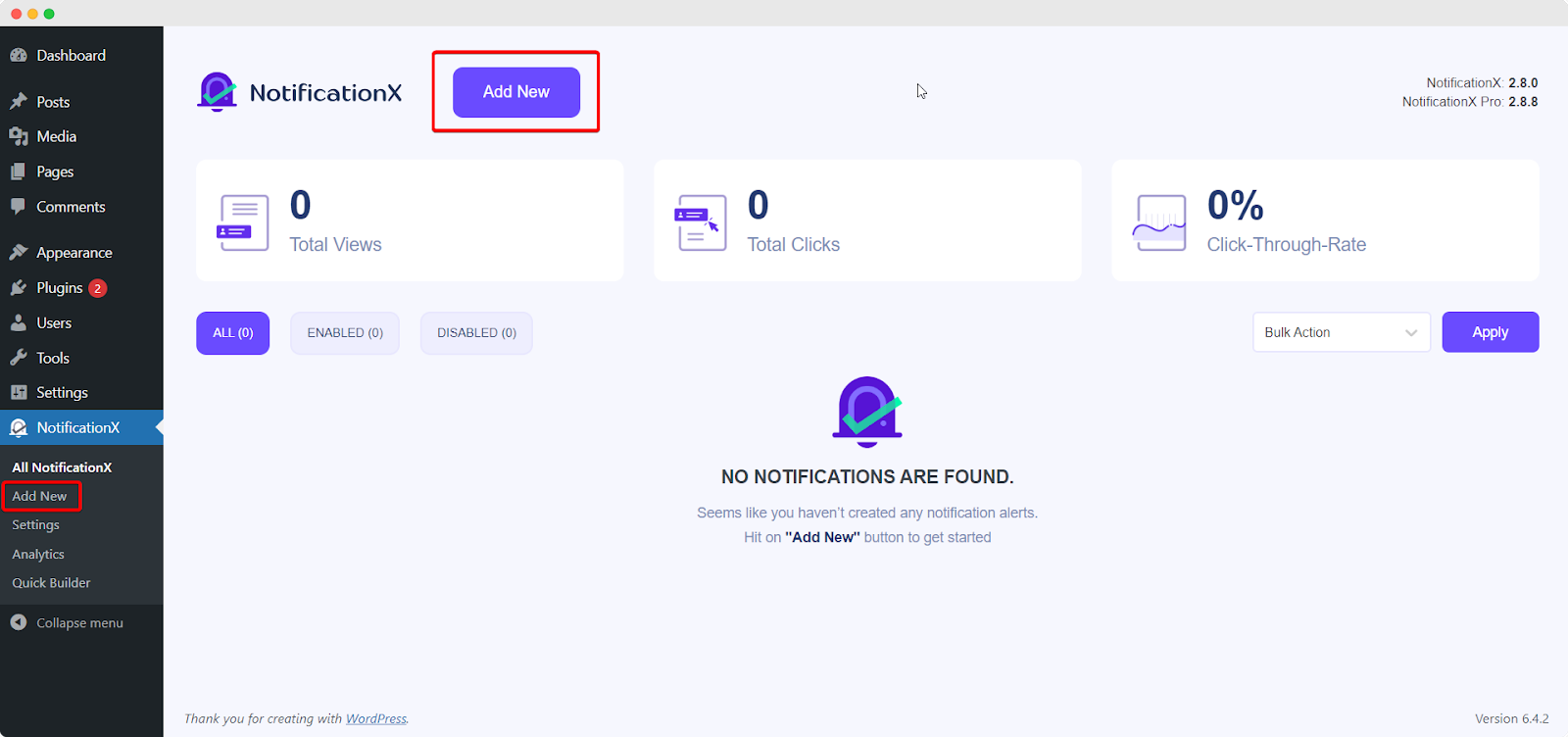
Langkah 2: Pilih Sumber #
Setelah anda selesai dengan langkah 1, anda akan diarahkan ke 'Sumber' Tab page of NotificationX. Choose your notification type and select ‘Discount Alert’ sebagai Sumber anda. Kemudian, klik pada 'Seterusnya' butang.
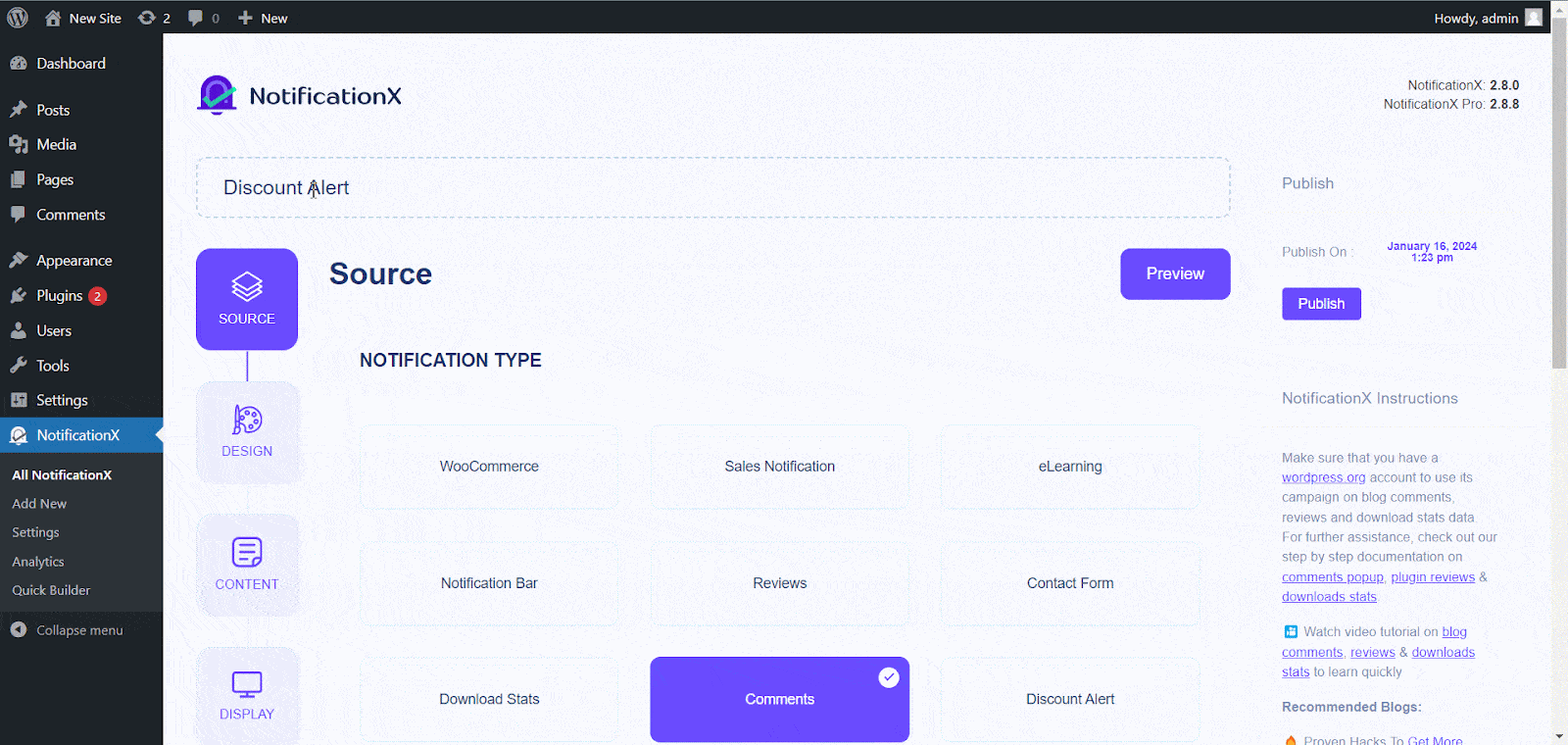
Langkah 3: Pilih Tema Reka Bentuk #
Daripada 'Reka Bentuk' tab, you can choose a ‘theme‘ for your notification alert – there are 5 different designs to choose from. Your chosen theme will be the layout of the Discount Alerts that will be displayed on your website.
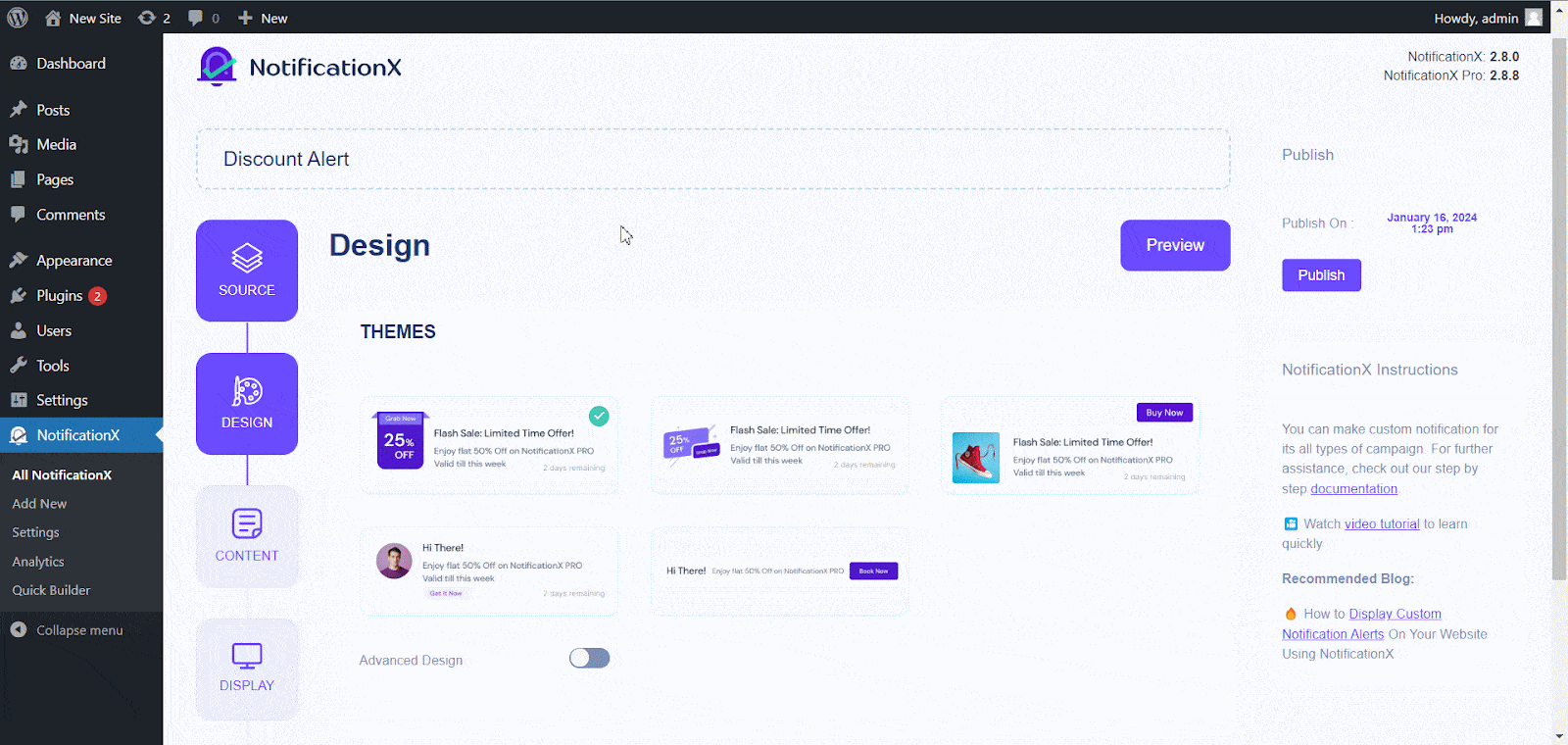
You can also customize the chosen theme by enabling ‘Advanced Designs’. From this section, you will be able to easily add styling to your design, image appearance, and typography. Basically, Discount Alert consists of three rows. From the 'Tipografi' bahagian, anda boleh menukar saiz fon untuk setiap baris juga.
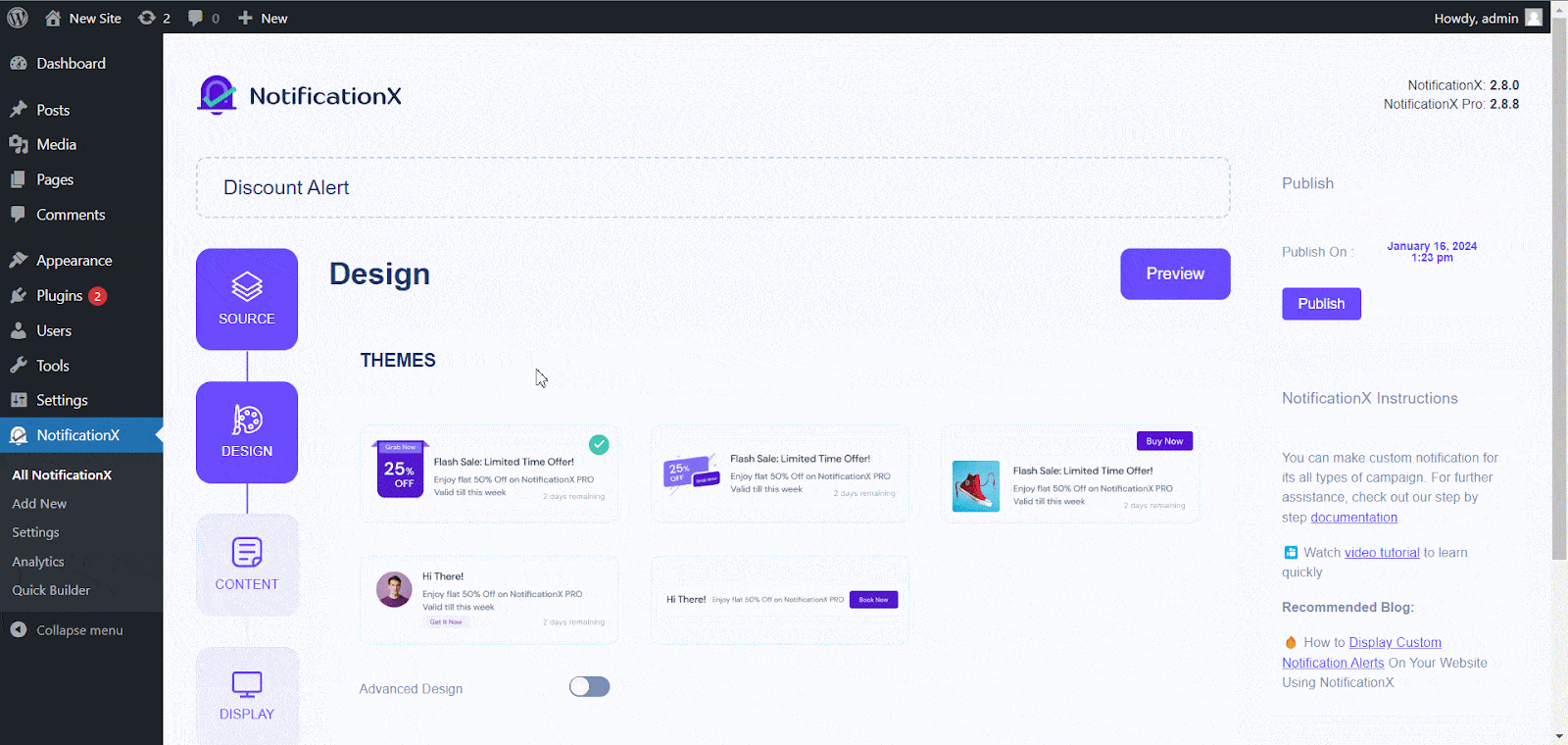
Langkah 4: Konfigurasi Kandungan Templat #
Anda kemudian akan diarahkan ke 'Kandungan' tab dari mana anda boleh mengubah suai anda 'Templat Pemberitahuan' and add your preferred content text. You can easily go ahead and choose your preferred variables. These variables help to display offer titles, offer percentages, offer descriptions, CTA buttons & expiration times.
Sebaliknya, 'Templat Lanjutan' memberi anda kawalan sepenuhnya ke atas menyesuaikan keseluruhan Kandungan untuk ‘Discount Alert’ juga. Selain itu, anda juga dapat mengesan pelbagai jenis kempen melalui NotificationX juga. 'Kawalan UTM' allows you to add ‘Campaign’, ‘Medium’, dan 'Sumber' to your notification popup.
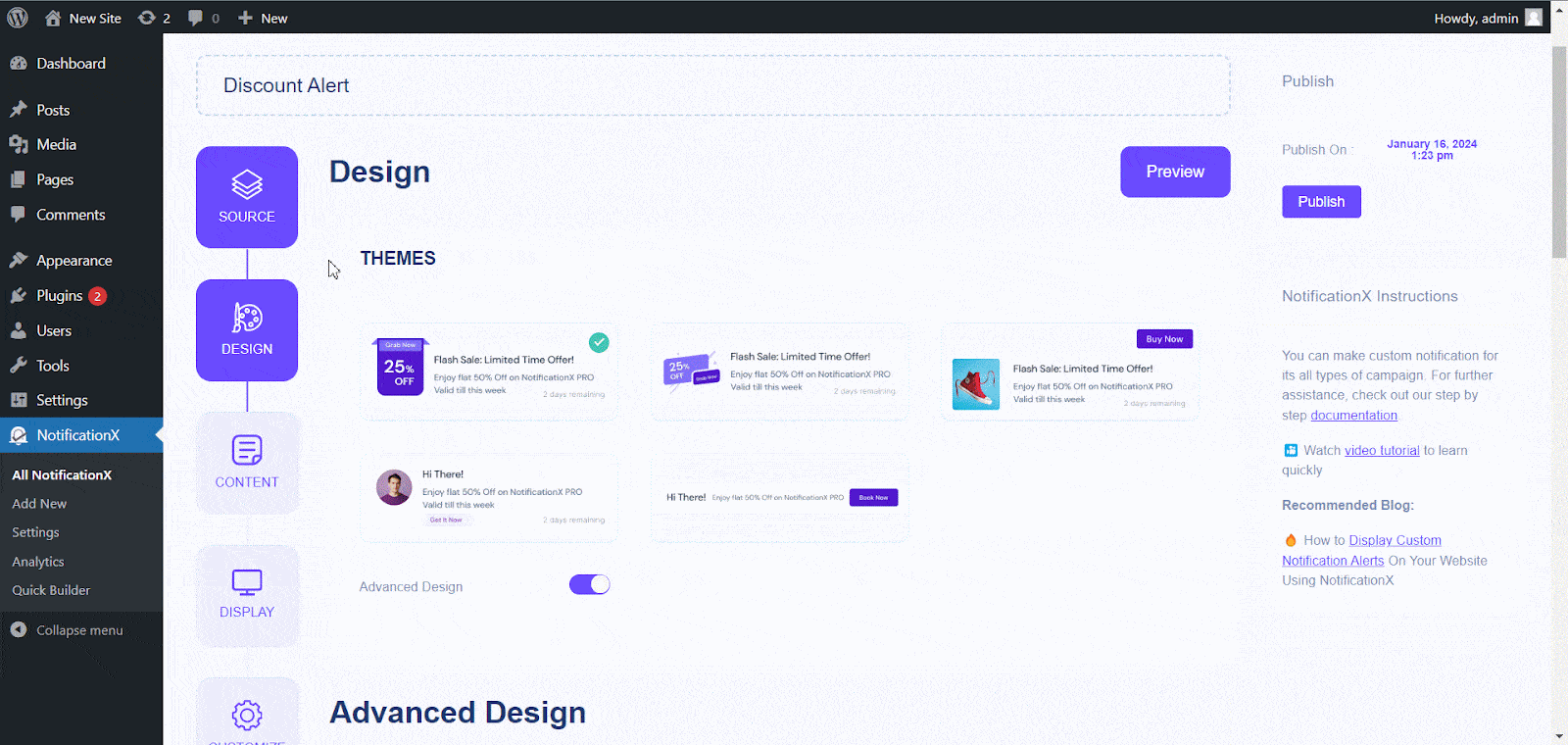
Langkah 5: Laraskan Pilihan Paparan #
Di dalam 'Paparan' tab, there is one available section: Visibility. From the 'Penglihatan' section, you can set the pages where you want to display the Discount Alert. Below, you also have the option to restrict the notification popup based on certain user roles. After you click on the 'Seterusnya' butang, anda akan diarahkan ke 'Sesuaikan' Tab.
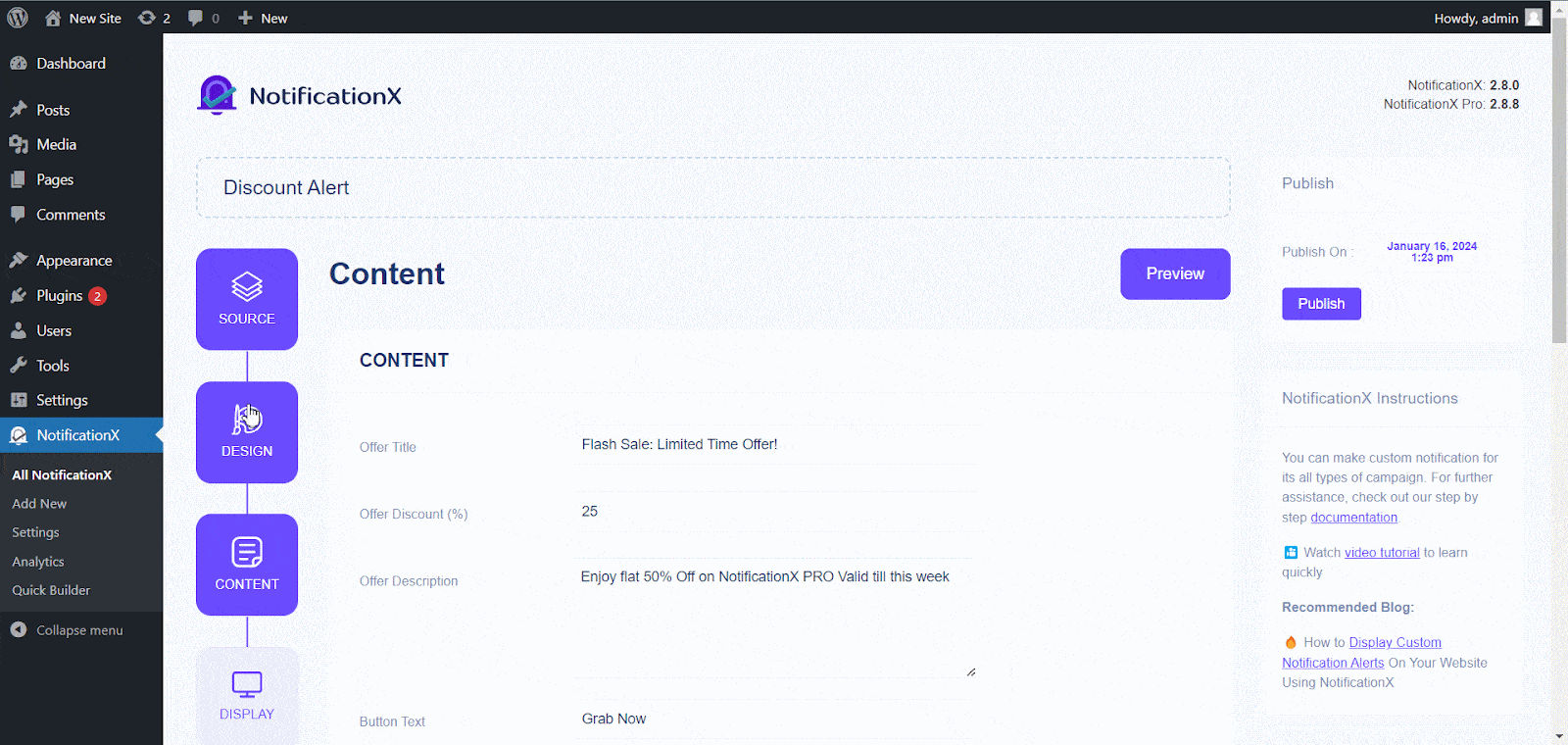
Step 6: Customize Discount Alert #
Di bawah 'Sesuaikan' tab, anda akan menemui empat bahagian yang berasingan: Penampilan, Masa, Tingkah Laku & Tetapan Bunyi. Daripada 'Penampilan' section, you can set the position for Discount Alert to either at the button left or bottom right side of your website. Besides, you can even set a max-width for your notification popup as well.
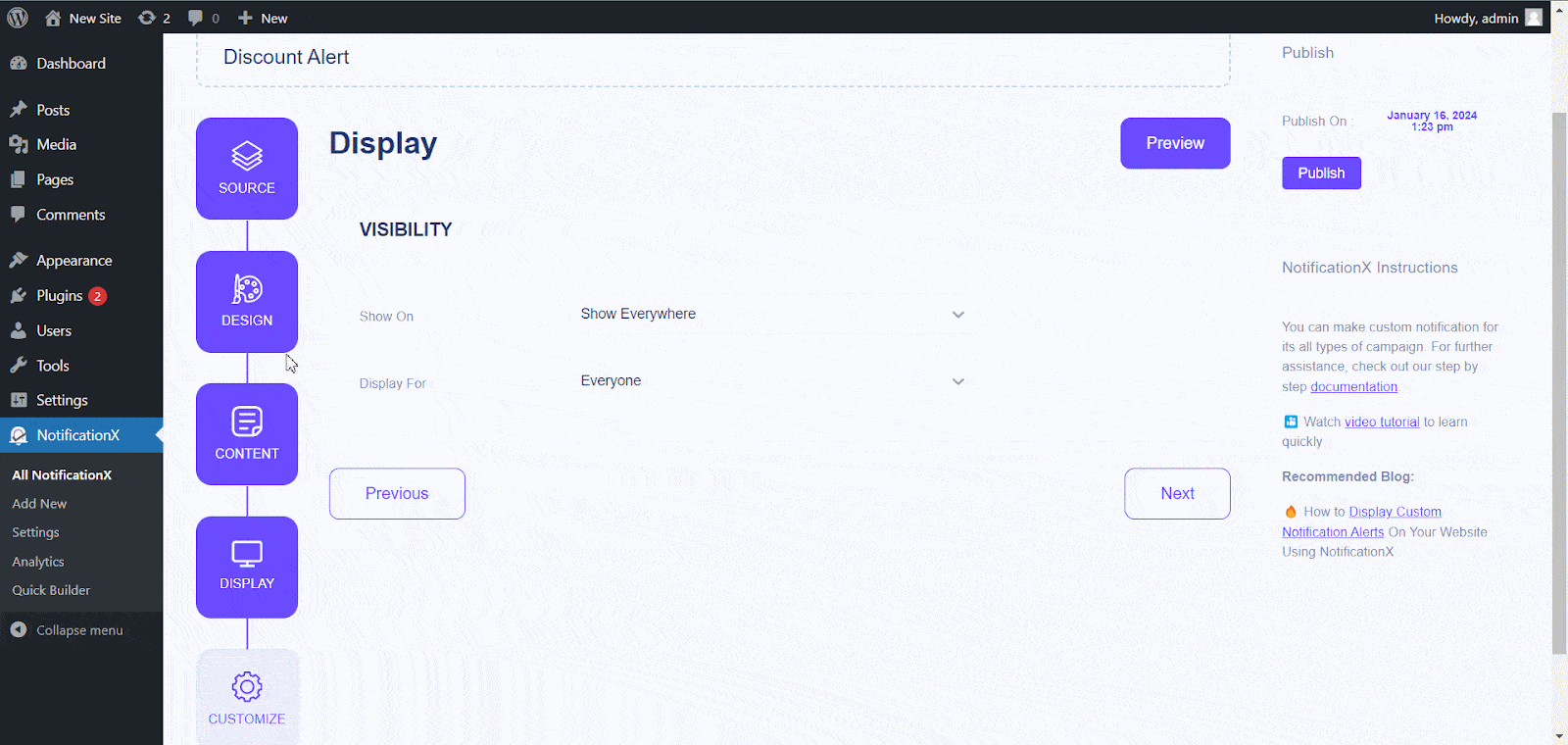
Besides, you also have the freedom to set time for the ‘Initial’, ‘Display For’ & ‘Delay Between’ pilihan mengikut keutamaan anda daripada ‘Timing‘ section. You can also set a time limit for how long you want each notification popup to be displayed by modifying the ‘Display For’ field. To choose a time interval between two notifications of Review, simply set the time in the ‘Display Between’ field. Or, if you want to display multiple types of notifications, you can simply activate the 'Pengurusan Giliran Global' option using NotificationX PRO.
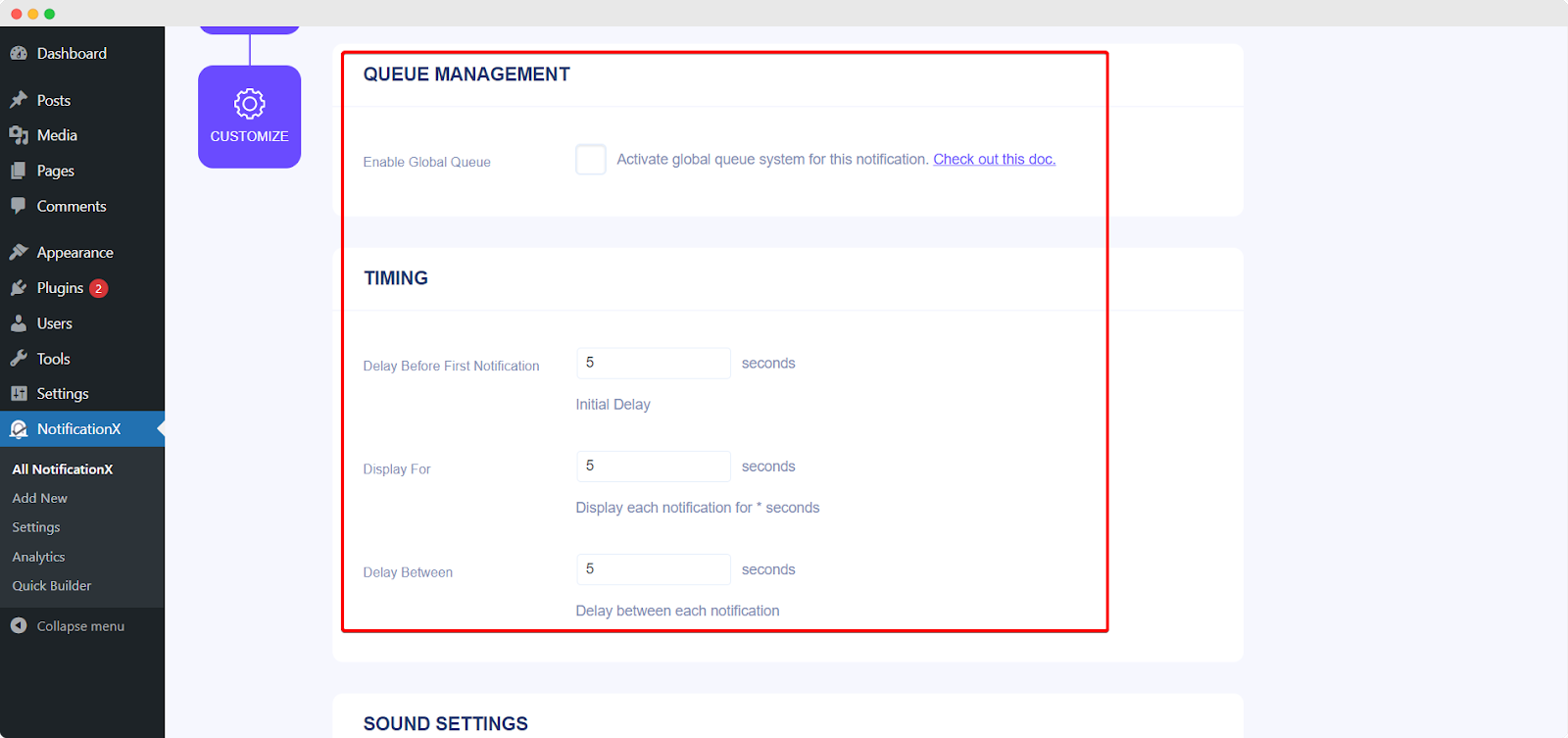
With the help of NotificationX PRO, you can also enable sound alerts for your notifications from the 'Tetapan Bunyi' section. You can easily choose a sound from the drop-down menu that will be played with each notification popup.
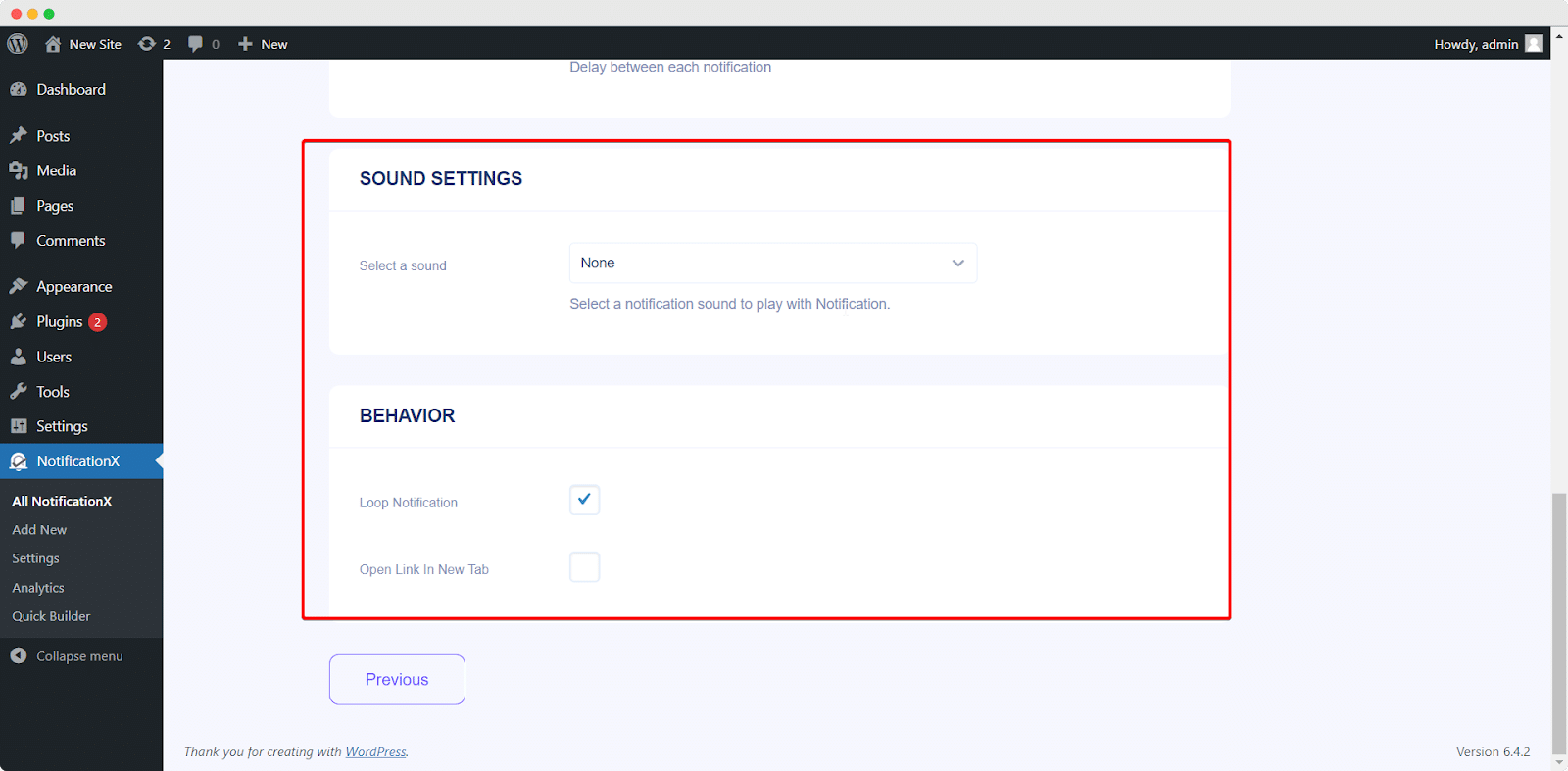
Langkah 7: Terbitkan Pemberitahuan Anda #
Setelah anda melengkapkan langkah 6, klik pada 'Menerbitkan' butang. Hasilnya, ‘Discount Alert Notification’ akan berjaya dibuat.
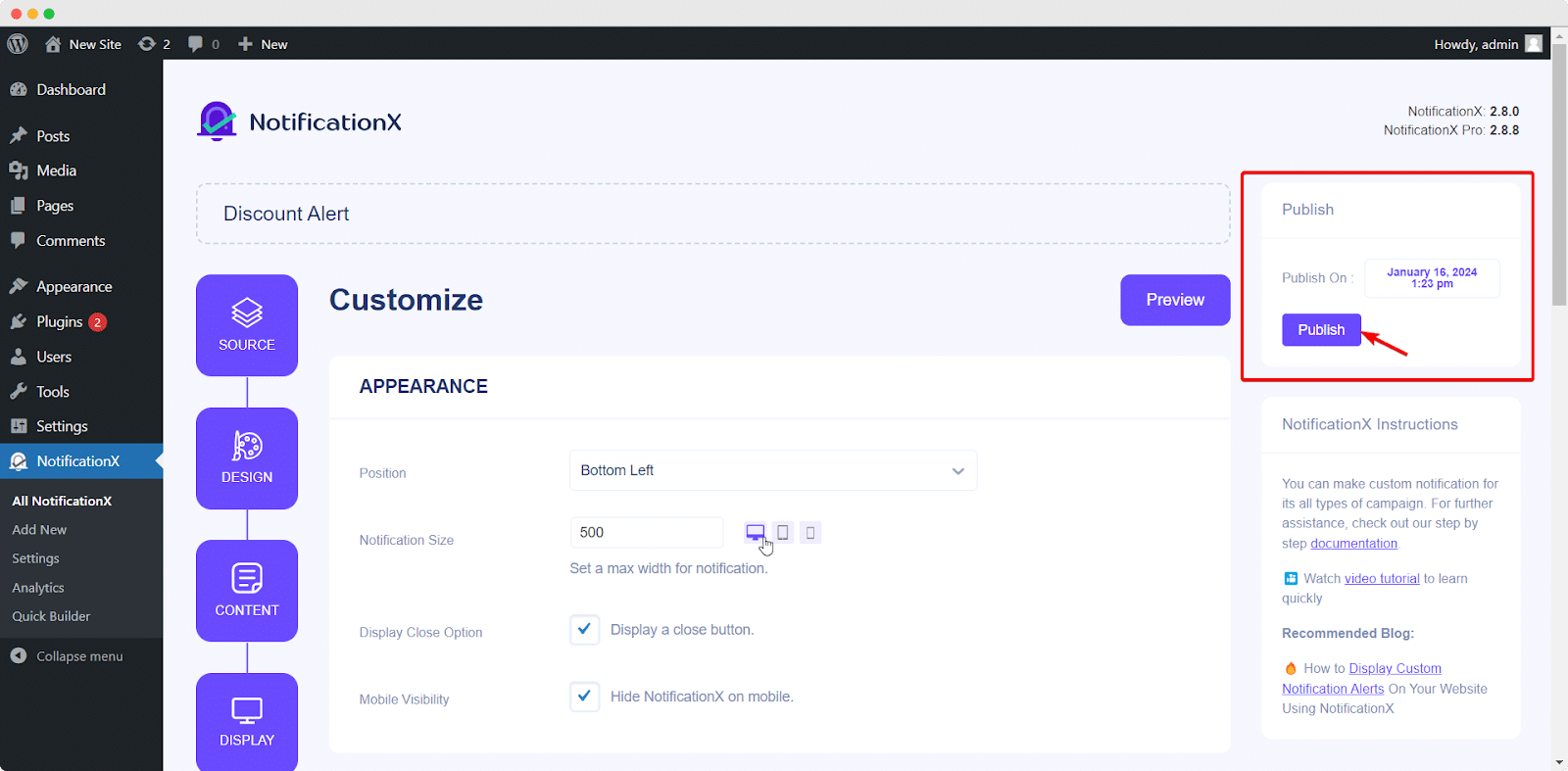
Dengan mengikuti langkah-langkah yang dinyatakan ini dan sedikit lagi mengubah suai & penggayaan, hasil akhir anda akan kelihatan seperti ini:
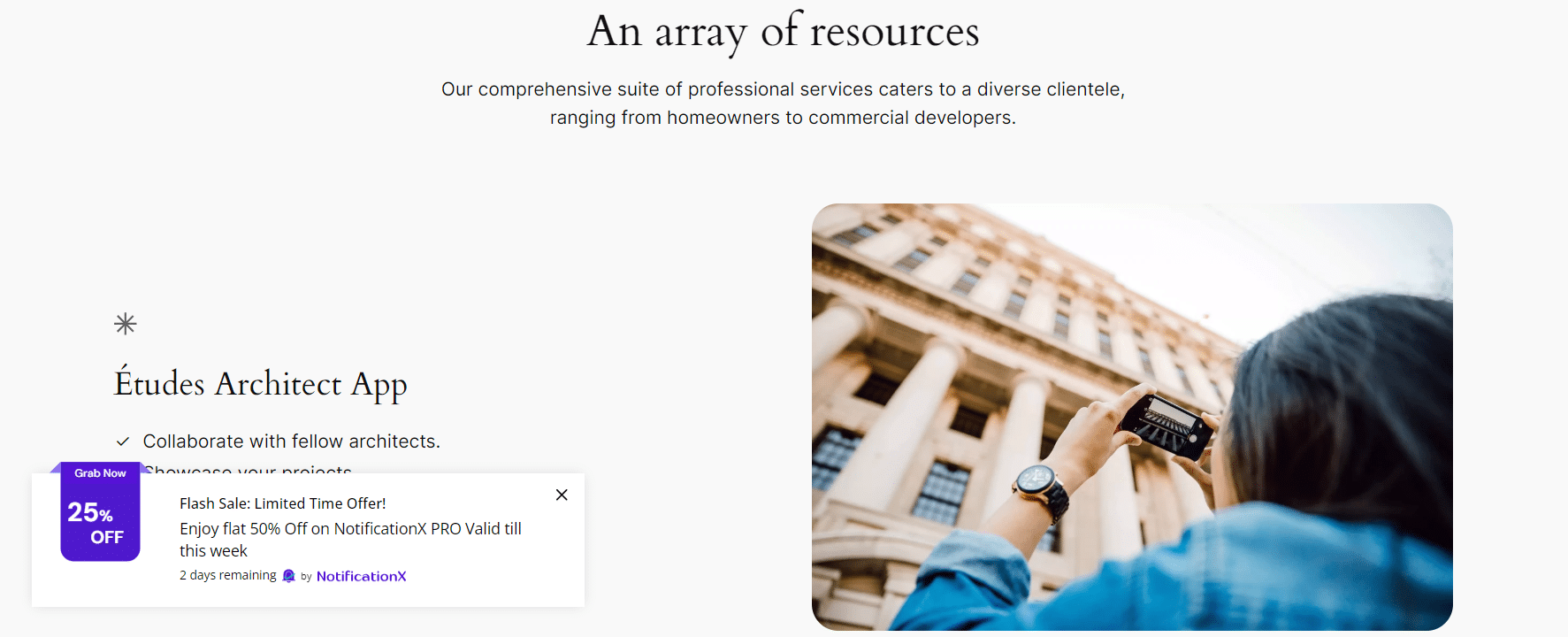
Ini adalah bagaimana anda dapat dengan mudah merancang dan menampilkan yang menarik ‘Discount Alert’ on your WordPress website and boost your sales with NotificationX.
If you face any issues or have any queries, you can contact our pasukan penyokong.




