The more competitive the digital world becomes, the harder the ways to a successful business endeavor. Here, growth hacks can make the difference between a website that does well and boosts business performance and one that doesn’t. But we have a solution that can surely help you skyrocket conversions, sales, and revenues for each campaign and venture that you plan for.
Welcome to our complete guide to using NotificationX, with 12+ top WordPress growth hacks to help your business grow as much as possible in 2024!

What Sets NotificationX Apart From Other WordPress Marketing & Social Proof Plugins?
NotificationX stands out as the best FOMO marketing tool in the realm of WordPress plugins, preferred by 30,000 businesses and marketers around the world. It is an innovative plugin that attractively displays social proof popup notifications on your WordPress sites, with extraordinary features designed to capture and maintain audience attention and, ultimately, drive conversions.
What’s unique about it is its use of social proof, a significant psychological and social phenomenon in which individuals heavily weigh the opinions and recommendations of others when making decisions on whether to go for a specific product or service. But not just that, this outstanding plugin also leverages the apprehension of FOMO to entice users to make faster and more positive purchasing decisions.
Thus, visitors’ confidence in your site will increase due to the real-time pop-up notifications that highlight user registrations, comments, purchases, and reviews.
Emilio Johann & NotificatioX: A Tale Need To Be Told
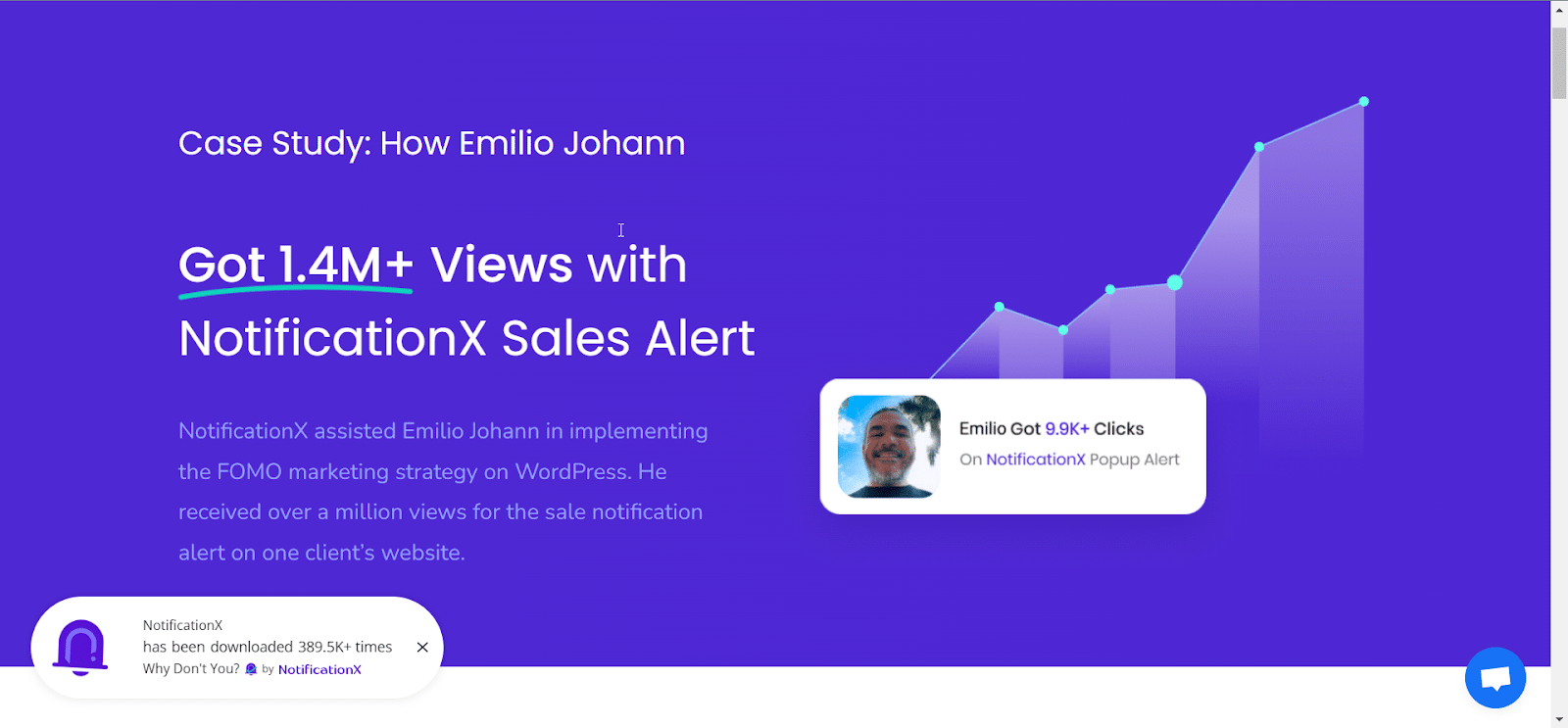
Don’t just go with words, though; rather, let’s have a look at Emilio Johann’s experience with NotificationX – another form of social proof that shows the late success of this marketing plugin. Discover the pivotal decisions he made, the challenges he overcame, and the outstanding outcomes he achieved. Throughout the case study, we’ve provided data-driven insights, testimonials, and the real impact that NotificationX had on his bottom line.
📈 Learn: How To Get 1.4M+ Views With NotificationX 📊
In the next sections, we will delve into a more detailed review guide to 12+ WordPress growth hacks using NotificationX and how you can utilize this social proof plugin to amplify your site’s growth potential. Before going to that, let’s look at the integrations option NotificationX offers.
Powerful Integrations To Uplift Your FOMO Marketing Strategies
NotificationX’s powerful integrations allow you to seamlessly build your FOMO marketing strategies by connecting popular platforms, including social media, e-commerce, email marketing, and more. These integrations are designed to simplify and automate your marketing efforts, allowing you to focus on crafting compelling content and strategic campaigns. Let’s check all the amazing integrations NotificationX has to offer to uplift your FOMO marketing strategies.
🔵 WooCommerce
Imagine displaying real-time WooCommerce notifications for recent purchases, product reviews, and limited stock availability right on your website. With NotificationX and WooCommerce integration, you can effortlessly tap into the psychology of FOMO to create a sense of urgency and excitement among your potential customers. This instant social proof will instill confidence in your visitors and nudge them towards making a purchase, knowing others are doing the same.
🔵 Contact Forms
NotificationX offers seamless integration with various contact forms. Such as Contact Form 7, Gravity Forms, Ninja Forms, WPForms, Fluent Forms, and Elementor Forms. With these integrations, you can easily increase your subscriber counts and get more leads. Showcasing form-submission alerts to boost conversion has never been this easy before NotificationX. All thanks to these powerful integrations.
🔵 Google Analytics
With Google Analytics integration with NotifcationX, you can easily count and display total site visitors or real-time site visitors count on your website. By showcasing these stats, you can easily grab potential customer attention with social proof alerts & boost sales.
🔵 MailChimp
With NotificationX, you can showcase your newsletter and email subscribers using a captivating MailChimp Email Subscription alert. This powerful integration offers tremendous benefits for your company, enabling effective subscriber list building and increased conversions.
By connecting your MailChimp account, NotificationX displays real-time subscription updates as eye-catching notification alerts on your website. With this seamless integration, setting up an engaging MailChimp notification alert on your WordPress website becomes effortless, keeping your audience hooked and engaged.
🔵 Google Reviews
Building your website credibility is a must if you want to be in the online competition. For that, showcasing reviews on the website can play a crucial game. And if the reviews are from Google, it certainly builds trust and credibility among the users. With NotificationX, you can easily display Google Reviews on your WordPress site to increase your online credibility. On your WordPress site, you can generate beautiful Google Review popups to keep your site visitors engaged.
👉 More Integrations
There are many more integrations NotificationX has in its store. Such as Easy Digital Downloads, Freemius, GiveWP, Envato, Tutor LMS, Zapier, LearnDash, & ConvertKit. With these powerful integrations, uplifting your FOMO marketing strategy is easier than ever.
12+ WordPress Growth Hacks Using NotificationX To Maximize Website Performance
Let’s discover the 12+ WordPress growth hacks to boost your website performance using NotificationX- one of the most powerful WordPress popup plugins that strengthen your website’s social proof.
WordPress Growth Hack #1: Boost Conversion
Motivating your customers to make a purchase becomes a breeze with sales notification popup alerts. These alerts can skyrocket your revenues effortlessly by showcasing that others are also buying your products, instilling trust and credibility.
NotificationX empowers you to create various types of sales notification popup alerts on your site, effectively boosting conversion rates. But that’s not all – you can also create eye-catching social proof notification alerts for customer reviews, email subscriptions, and much more. With NotificationX, the possibilities to engage your audience and drive sales are endless!
WordPress Growth Hack #2: Gain Customer Trust
Engaging customers becomes remarkably effective when you display reviews, and NotificationX allows you to showcase stunning review notifications on your WordPress websites. Customer reviews hold more effectiveness than your own advertising, conveying a powerful message to potential customers.
Building trust and credibility with your customers is essential, and review notifications play a vital role in achieving that. With NotificationX, you can seamlessly integrate various review sources. These include Google Reviews, ReviewX Reviews, WooCommerce Reviews, and many more. Let’s explore each integration one by one!
⭐ Google Reviews
As we already said, customer reviews play a crucial role in demonstrating the authenticity and credibility of your business, company, or website. If you aim to boost your business’s credibility, Google Reviews can be a game-changer. These reviews serve as powerful social proof, motivating potential customers to choose your business. The impact of customer feedback on Google is invaluable, reinforcing your reputation and trustworthiness.
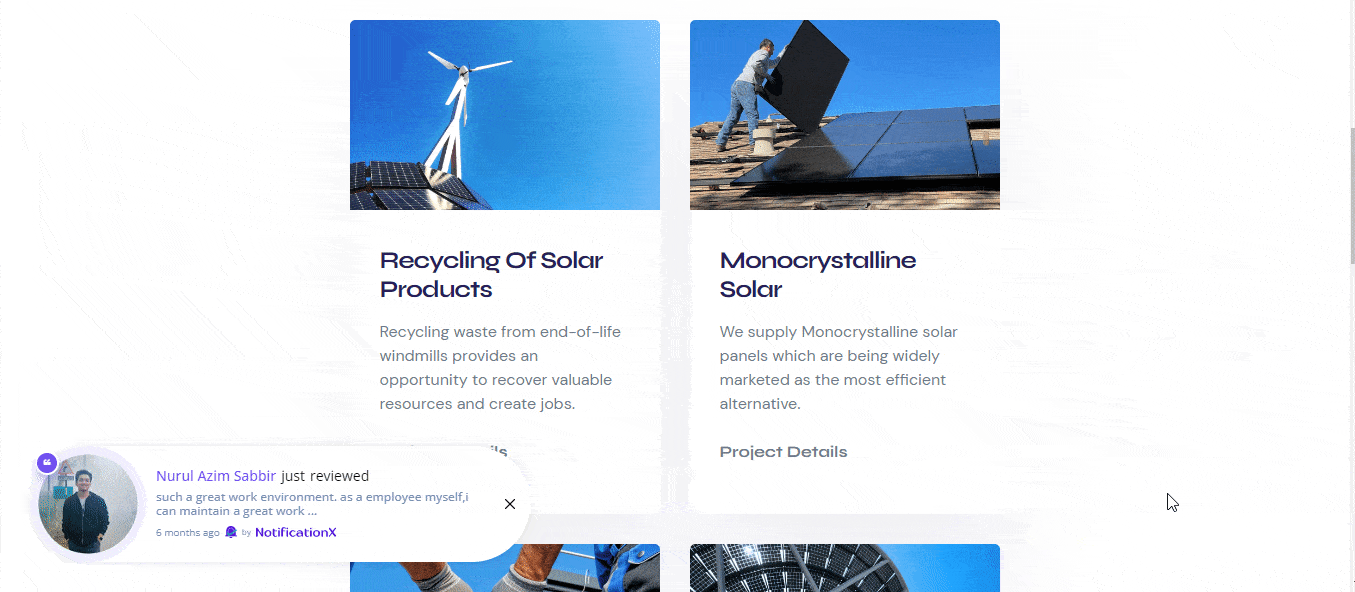
With NotificationX, designing beautiful review popups becomes effortless. Among the six powerful integrations available, Google Reviews stands as a significant one. Engage your visitors by creating eye-catching Google Review popups on your WordPress website. By showcasing these reviews with stunning popups, NotificationX enhances your online authority through compelling social proof.
💡Learn How To Configure Google Review With NotificationX💡
⭐ WooCommerce Reviews
Customer product reviews can significantly boost sales for your WooCommerce store, regardless of the type of e-commerce business you run. When you display positive WooCommerce product reviews on your website, it instills confidence in potential customers, making them more likely to make a purchase.
This concept is known as social proof marketing, and that’s where NotificationX comes into play with its integration with WooCommerce. Boosting sales by showcasing WooCommerce product reviews with NotificationX is straightforward. Just follow a few simple configuring steps, and you’ll be on your way to leveraging the power of social proof to drive more sales for your online store.
WordPress Growth Hack #3: Enhance Social Proof
Discover the game-changing power of enhancing social proof using Comment Notification Alerts with NotificationX! Social proof plays a pivotal role in influencing customer behavior. When potential buyers see active engagement and positive comments from satisfied customers, it evokes confidence and drives them closer to making a purchase. By showcasing these comments in eye-catching pop-ups or notification bars, you create a dynamic and engaging environment that captures visitors’ attention.
With NotificationX’s Comment Notification Alerts, you can take your social proof strategy to the next level. Imagine receiving real-time notifications whenever someone leaves a comment on your website or blog post. This instant feedback keeps you updated and allows you to respond promptly, fostering a sense of community and trust around your brand.
WordPress Growth Hack #4: Elevate Credibility
NotificationX lets you show how many times your WordPress plugins or themes have been downloaded. This makes your site look more trustworthy and encourages users to finish their purchases. By adding a dynamic Download Stats popup to your WordPress site, you can get your viewers involved.
If you use Easy Digital Downloads on your WordPress site to sell digital goods, NotificationX is a great way to show your customers what they’ve bought recently. It makes it easy for you to add an eye-catching EDD Sales Notification to your site, which keeps people interested.
Displaying download stats on your website offers several key benefits. It not only increases the perceived value and reliability of your products but also makes users feel confident. This could increase the number of people who buy a product since people are more likely to buy something if they see other people getting and using it.
Also, these notifications give real-time proof of how popular and useful your product is, which encourages potential customers to believe you and buy from you. With NotificationX, you can use social proof to increase sales of your digital products smartly.
WordPress Growth Hack #5: Increase Engagement
With the integration of Tutor LMS and LearnDash, NotificationX allows you to show course enrollment popups on your WordPress site. This impressive use of the FOMO (Fear of Missing Out) marketing strategy is sure to get your site visitors’ attention, which will lead to a big jump in the number of people who enroll in your courses.
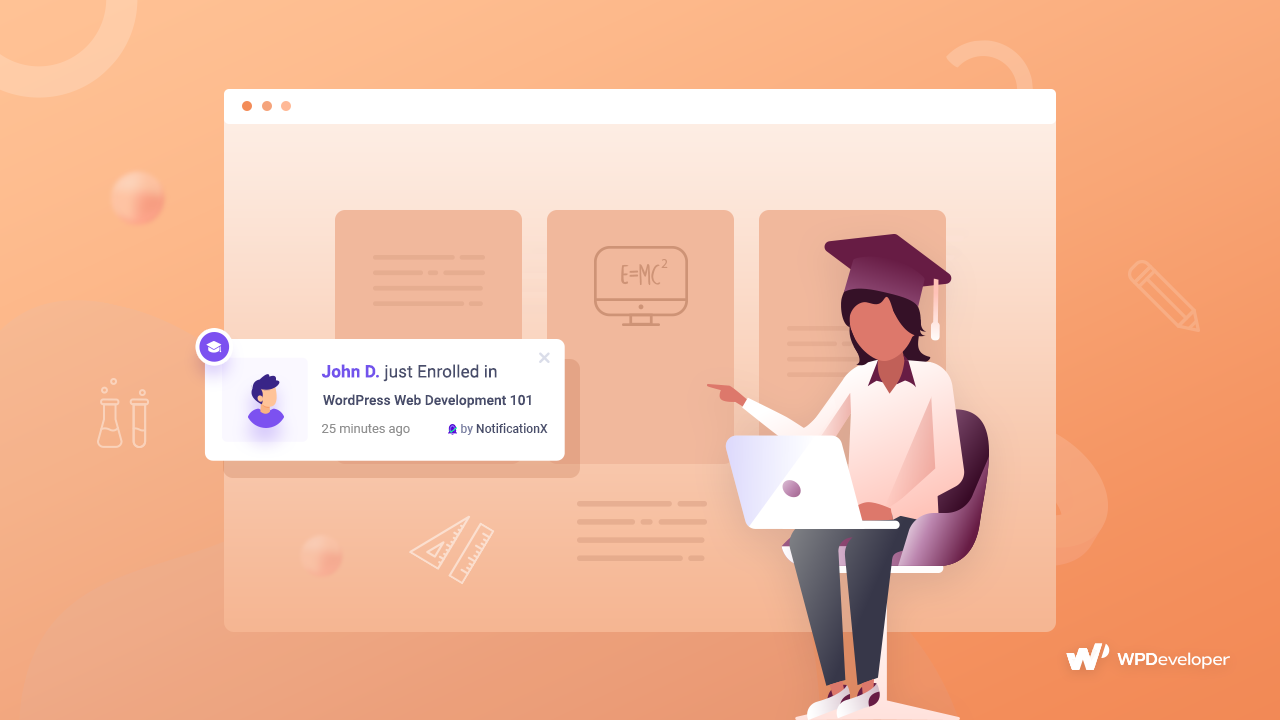
There are many benefits to showing enrollment on your eLearning website. It gives potential students a sense of urgency, which makes them more likely to sign up for your classes before they miss out. Also, showing sign-ups for courses in real time gives your site more credibility by showing visitors that your courses are popular and effective. It also makes your students feel like they are part of a larger group when they know they are all learning together.
WordPress Growth Hack #6: Raise Awareness
NotificationX brings an innovative solution for those using GiveWP to collect donations for social initiatives or related projects. You can prominently display live donation alerts from your donors directly on your WordPress site, using NotificationX’s GiveWP alerts. Not only can you customize the popup design as you like, but these alerts also have the potential to inspire future donors to contribute immediately, thus creating a powerful impact and boosting your fundraising efforts.
Exhibiting live donation updates via popups carries significant benefits for fundraising campaigns. These real-time notifications can inspire potential donors, showing them that their contribution can make a tangible difference, and thus, encouraging them to act immediately. It also adds transparency to your campaigns, fostering trust among your supporters, as they can see the momentum of donations in real-time.
Moreover, donation popups provide social proof that others are supporting your cause, which can motivate visitors to join in and contribute. It also generates a sense of urgency and community participation, further fueling your fundraising efforts. Ultimately, with NotificationX’s GiveWP alerts, you can amplify your fundraising campaigns, enhance donor engagement, and successfully reach your donation goals.
WordPress Growth Hack #7: Gain Customers
NotificationX equips you with the powerful ability to showcase ConvertKit and MailChimp email subscription alerts through dynamic popups on your website. These alerts display the users who have subscribed to your newsletters, thereby providing an effective marketing strategy to increase your conversion rate. This unique approach not only facilitates the growth of your user base but also propels your business to new heights.
Displaying email subscription alerts on your website has many benefits. Firstly, it functions as social proof, demonstrating to your site visitors that others find your content valuable and trustworthy, prompting them to subscribe as well. Secondly, it creates a sense of a growing community, encouraging potential subscribers to become part of this trend.
Furthermore, the visibility of these alerts can strengthen your email list-building efforts, since seeing others subscribe can influence undecided visitors to take the leap. Additionally, it fosters a level of transparency and engagement with your audience, showing them that their subscription is recognized and appreciated. In essence, with NotificationX, you can best utilize the power of visibility and social validation to enhance your email marketing efforts, increase your subscriber count, and ultimately, scale your business.
WordPress Growth Hack #8: Get Analytical Marketing Insights
Executing successful marketing campaigns using social proof can often pose challenges. However, NotificationX has a powerful solution with its Analytics & Reporting feature. This feature allows you to accurately assess the effectiveness of your social proof campaigns, providing critical insights into your marketing strategies.
Moreover, NotificationX offers enable you to generate specific day-to-day marketing reports of your notification alerts. Its intuitive Analytics tool lets you conveniently collect data on the number of views, clicks, and even the click-through rate of a specific notification popup.
You can measure the success of your strategies with precision using NotificationX, which is key to understanding and improving your marketing efforts. This real-time data tracking can help you identify what works best for your audience, allowing for strategic tweaks to optimize your campaigns.
In addition, the ability to track click-through rates provides a deeper understanding of user engagement, giving you actionable insights into how your notifications are influencing user behavior. Furthermore, the detailed analytics offer a clear visualization of your campaign’s progress, fostering more informed decision-making in your marketing strategies.
WordPress Growth Hack #9: Create Urgency
Whether you’re running an online store, creating content, or working in marketing, the power to create urgency is crucial for driving conversions and boosting engagement. That’s where Growth Alerts by NotificationX comes in – it’s a game-changer that will take your online presence to new heights and ignite unprecedented growth.
With Growth Alerts, you’ll unlock the secrets of creating a compelling sense of urgency that will skyrocket your sales, increase sign-ups, and drive click-through rates. And the best part? It’s effortless to display Growth Alerts for platforms like WooCommerce, Easy Digital Downloads, LearnDash, and Tutor LMS using NotificationX.
WordPress Growth Hack #10: Win Back Customers
Imagine you’re happily browsing the internet with multiple tabs open on your device. Amidst all the tabs, one catches your eye by blinking and calling out to you. Perhaps it’s a pulsating title or vibrant colors in the icon. Instantly, your attention is captured! That’s the magic of flashing browser tab notifications powered by NotificationX. It can be the perfect tool to get your visitors back who may have left your website and to invite them to explore once more!
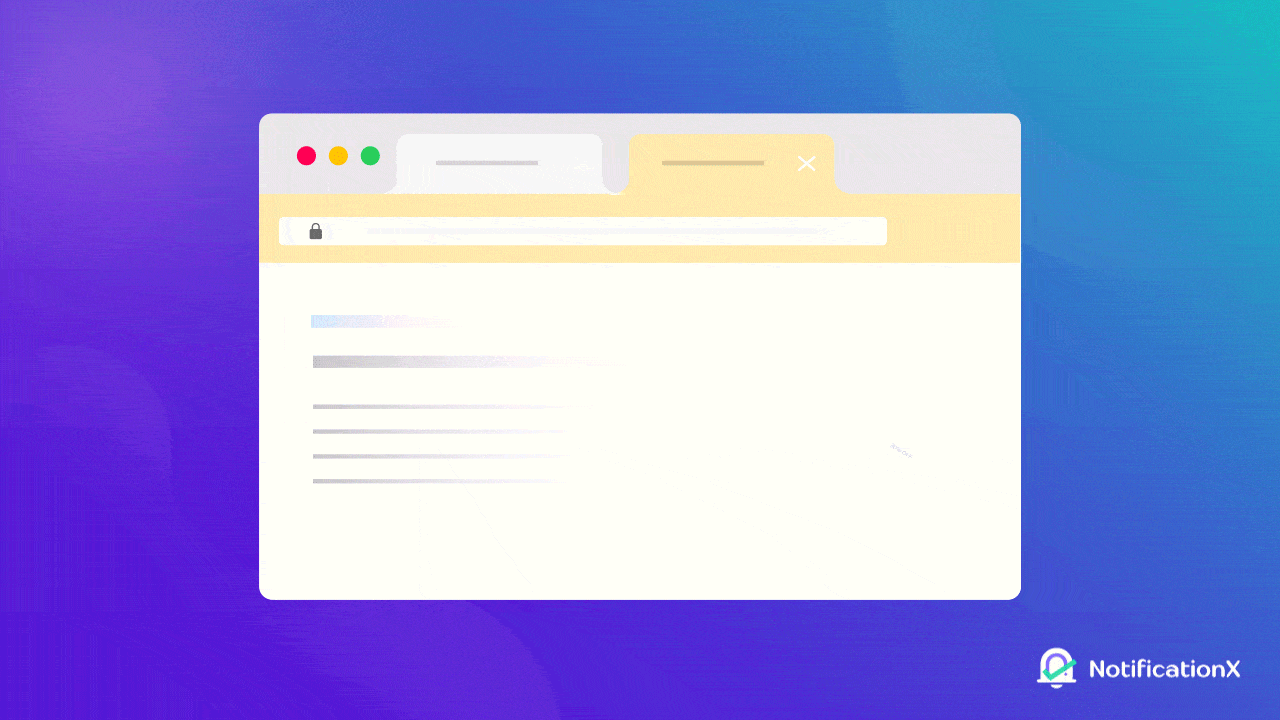
WordPress Growth Hack #11: Measure Campaign Performance
Alongside various notification types, including social proof, email subscriptions, and sales alerts, NotificationX includes a comprehensive UTM Builder that simplifies campaign tracking. By defining the source, medium, campaign name, and other relevant information, businesses can categorize incoming traffic effectively and gain insights into the performance of each campaign element.
With UTM Builder, you can have real-time analytics. Such as up-to-date data on click-through rates, conversions, and other key metrics directly from the WordPress dashboard. It also offers A/B testing functionality, enabling marketers to compare the performance of different campaigns side by side.
WordPress Growth Hack #12: Boost Website Traffic
NotificationX comes with an incredible feature called Cross Domain Notice, designed to showcase social proof notifications from your WordPress site to any other website, even non-WordPress ones. This feature opens up numerous opportunities to boost website traffic, sales, and conversions.
Let’s say you have an online store with various products or brands, each having its own website. With the Cross Domain Notice, when a product is sold on your WooCommerce store, you can display the sales notification alert not only on your WooCommerce website but also on the individual website of that product.
In another scenario, imagine your WooCommerce website uses a redirect payment gateway, directing customers to the brand’s website upon adding a product to their cart. By enabling the Cross Domain Notice in NotificationX on your brand website, you can display a sales notification alert for that product on both sites effortlessly.
Lastly, NotificationX offers various social proof notifications, not just for sales. For instance, if you publish an important announcement blog on your WordPress store, you can easily alert users on any other website you own using different notification alert types through the Cross Domain Notice feature.
By using this growth hack, you can engage users, build trust, and encourage more purchases or business interactions, significantly boosting your site’s credibility.
Quicks Steps To Create Social Proof Popups With NotificationX
The step-by-step guide below will help you learn how to configure social proof popups using Notification. In this tutorial, we will show configuring Fluent Forms Submission Alert with NotificationX.
Before you begin, make sure that you have installed and configured your Fluent Forms plugin on your website.
Step 1: Add New Notification
From your WordPress dashboard, go to NotificationX → All NotificationX → Add New option.
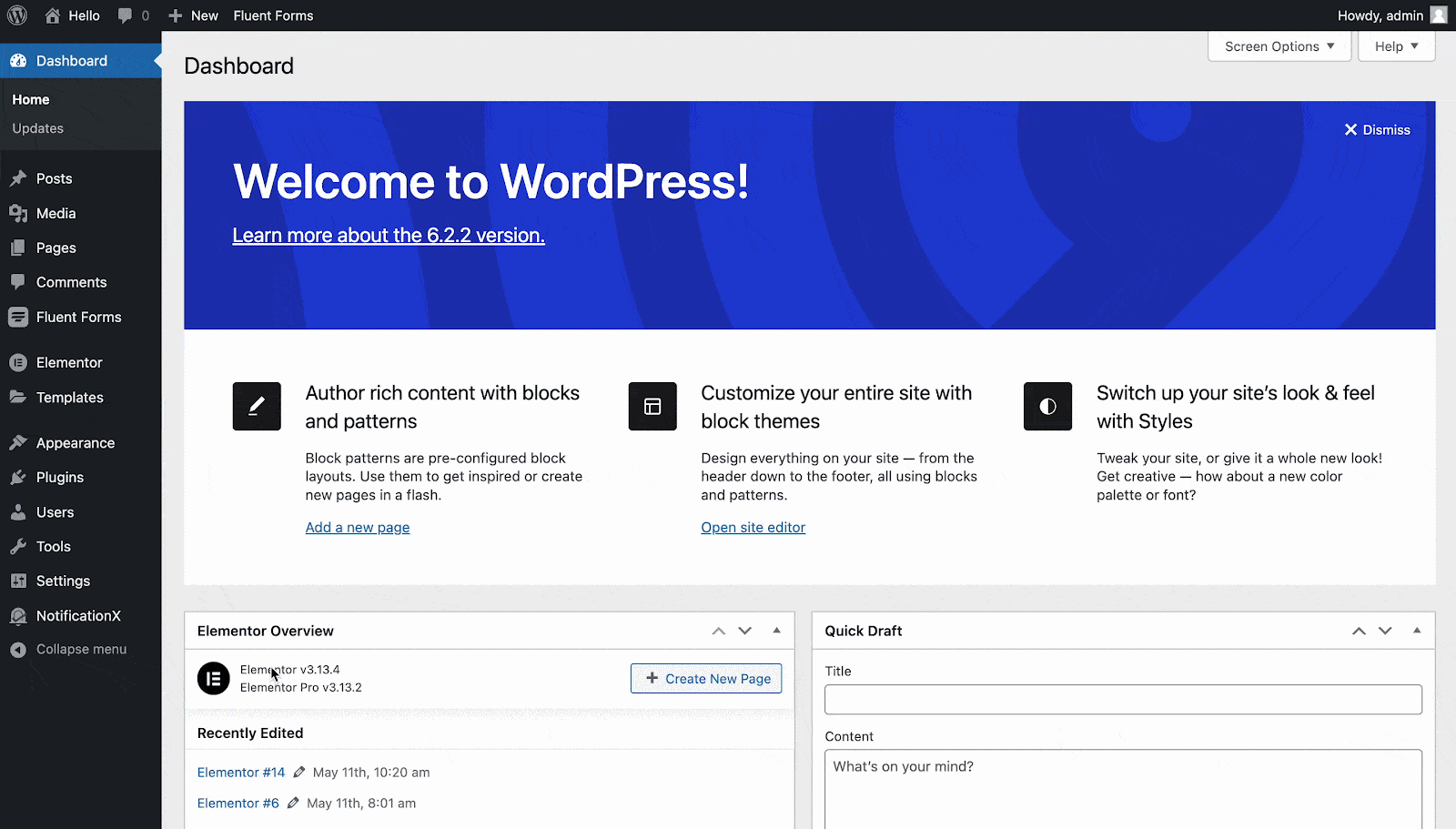
Step 2: Pick A Source
Move to the ‘Source’ tab. Choose ‘Contact Form’ as your notification type. Next, simply pick ‘Fluent Forms’ as your Source. Then, step to the next step by clicking on the ‘Next’ button.
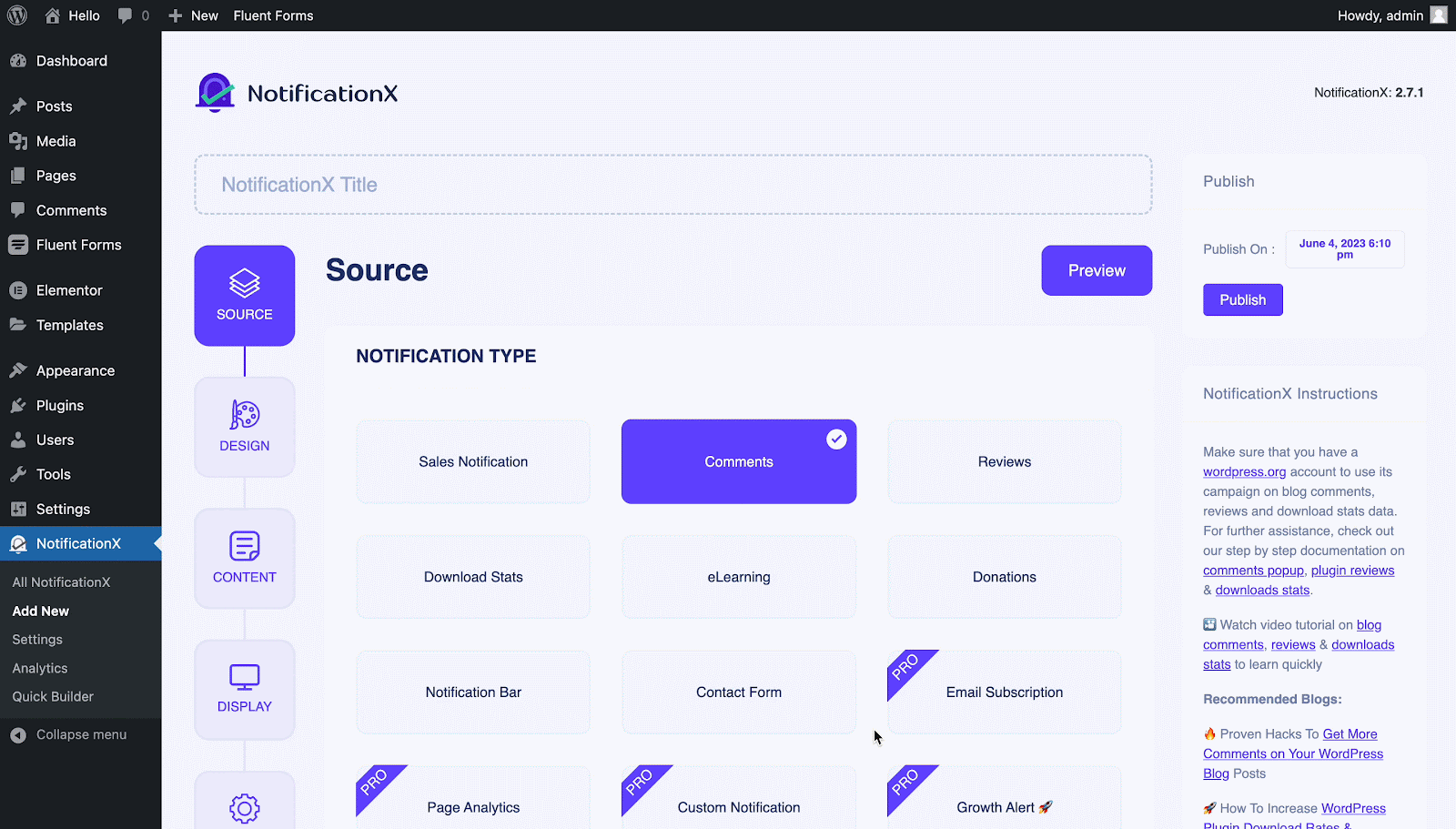
Step 3: Choose A Design Theme
Now, from the ‘Themes’ section on the ‘Design’ tab, pick your preferred layout. The chosen layout is how your Fluent Forms Submission Alert will be displayed on your website.
Enable the ‘Advanced Design’ for further design customization. You can style the design, and background, update image appearance, and select your preferred typography. Move to the next step.
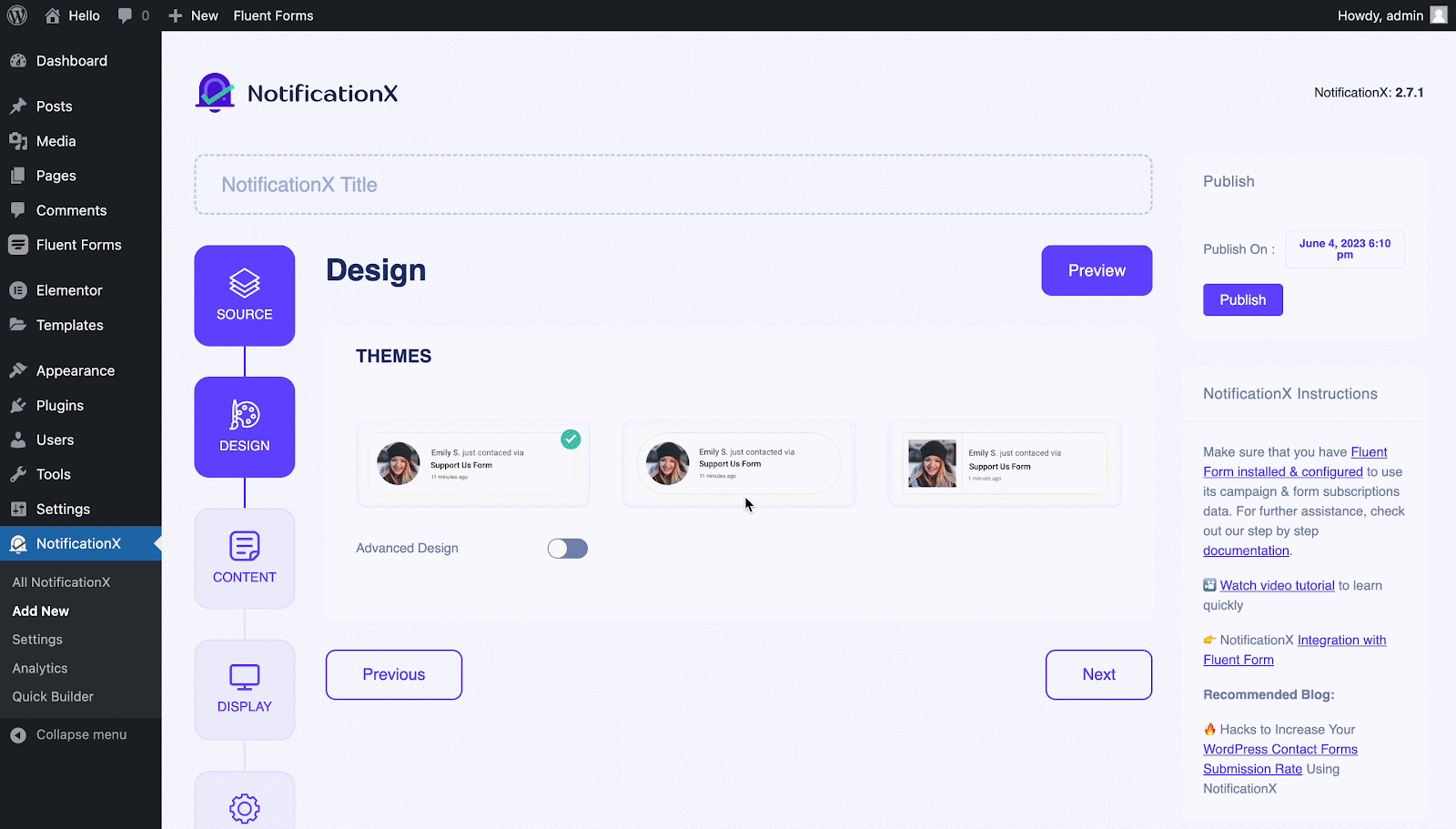
Step 4: Configure Template Content
In the ‘Content’ tab, you can modify your ‘Notification Template’ and customize the content text. Afterward, go ahead and select your preferred variables. Your selected variables will display the name, email address, subject, etc. of the users who have submitted a form via your Fluent Form.
You can even track the various types of campaigns through NotificationX as well. ‘UTM Control’ allows you to add ‘Campaign’, ‘Medium’, and ‘Source’ to your notification popup. Hit on the ‘Next’ button once you are done.
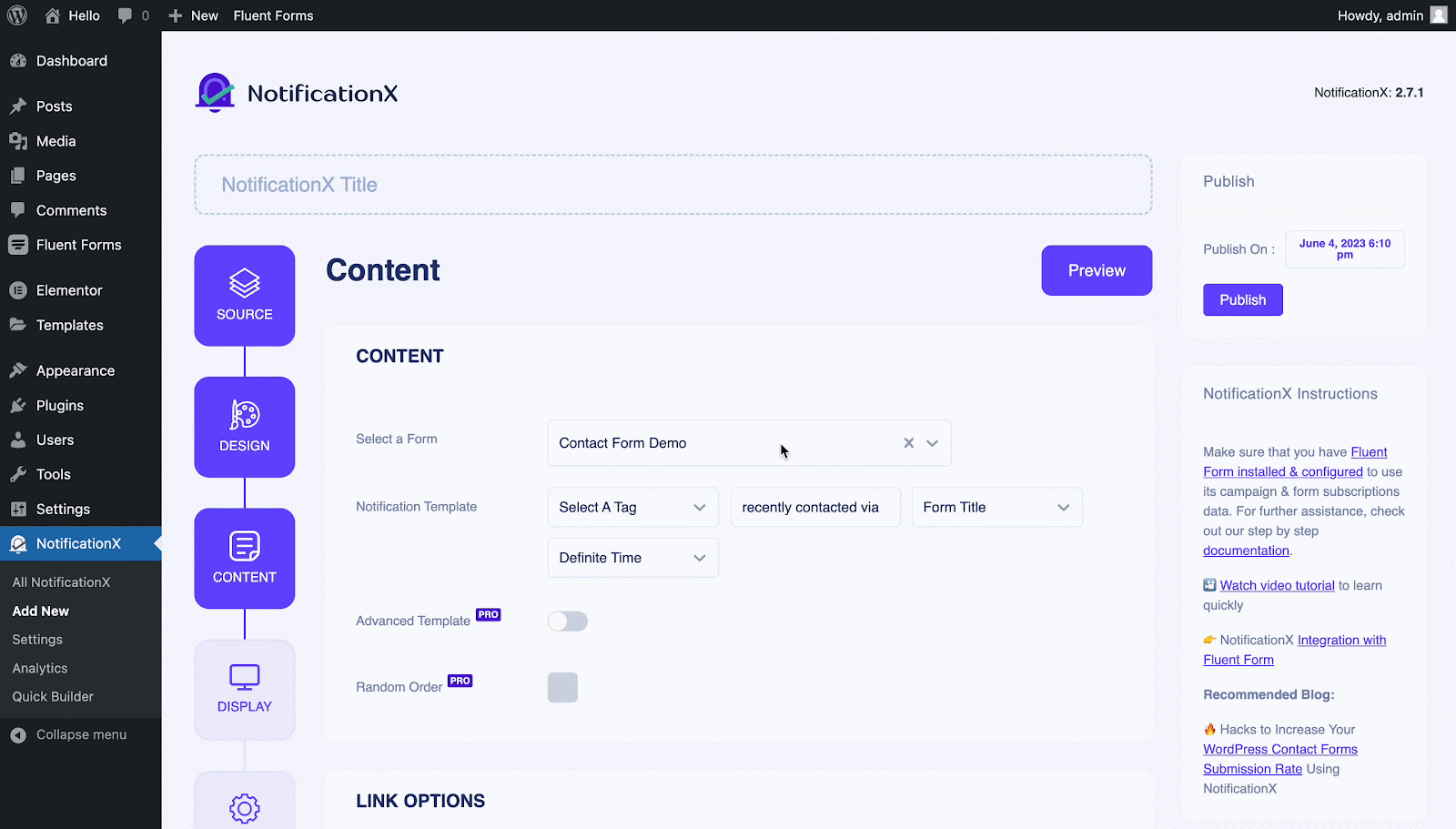
Step 5: Customize Display Options
In the ‘Image’ section of the ‘Display’ tab, you can use the checkbox to display a default image or an avatar in the notification popup. From the ‘Visibility’ section, you can set the pages where you want to display the Fluent Forms Submission Alert. Click on the ‘Next’ button after adjusting the display options.
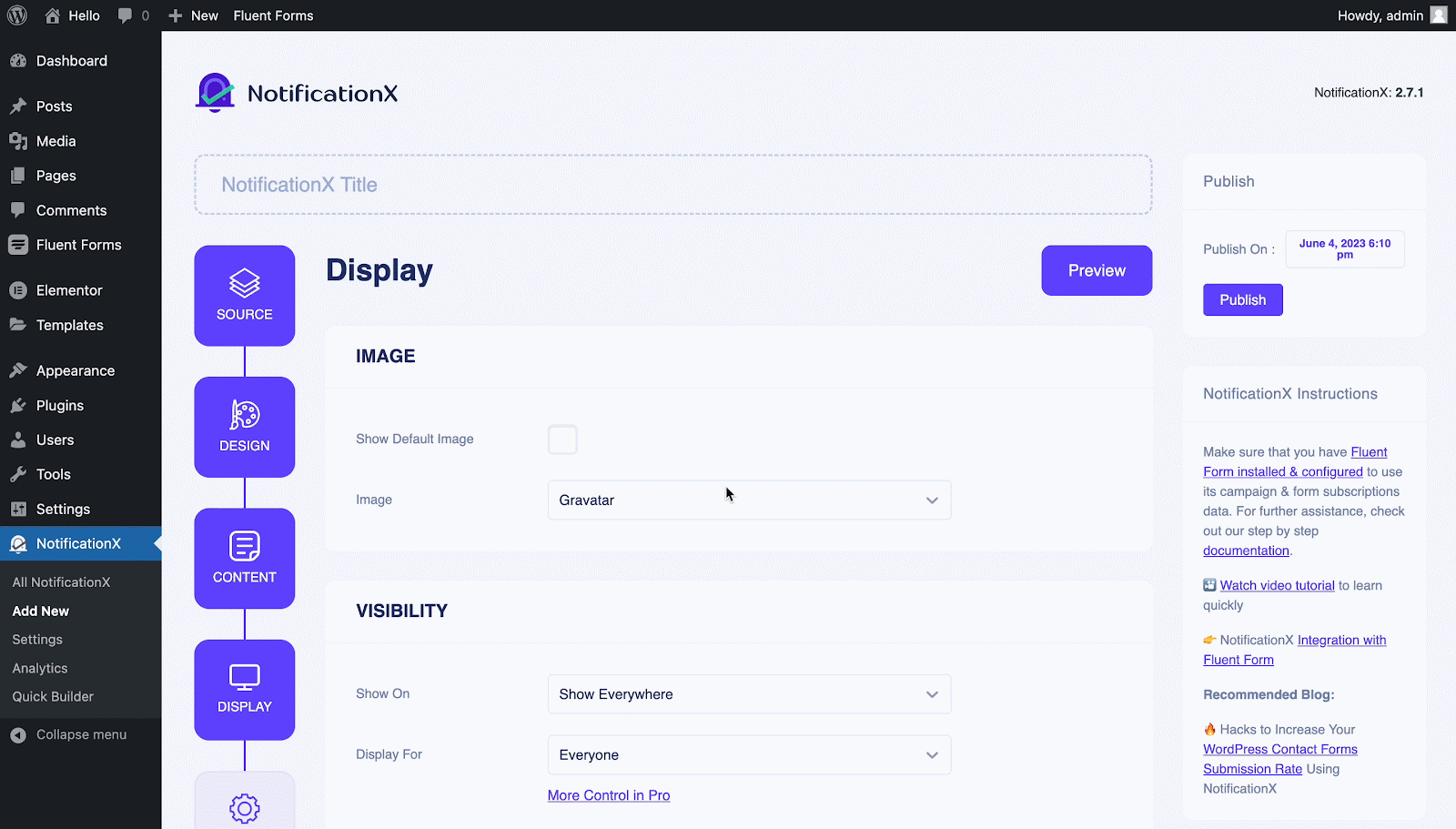
Step 6: Set Up Appearance
Under the ‘Customize’ Tab, there are four different sections.
- Appearance- Adjust the position of the Fluent Forms Submission Alert on your WordPress Website.
- Timing- Set time for ‘Initial’, ‘Display For’ & ‘Delay Between’ options as preferred.
- Behavior- Display the number of submitted forms for certain passed days.
- Sound Settings- Enable ‘Sound Alert’ for your Fluent Forms Submission.
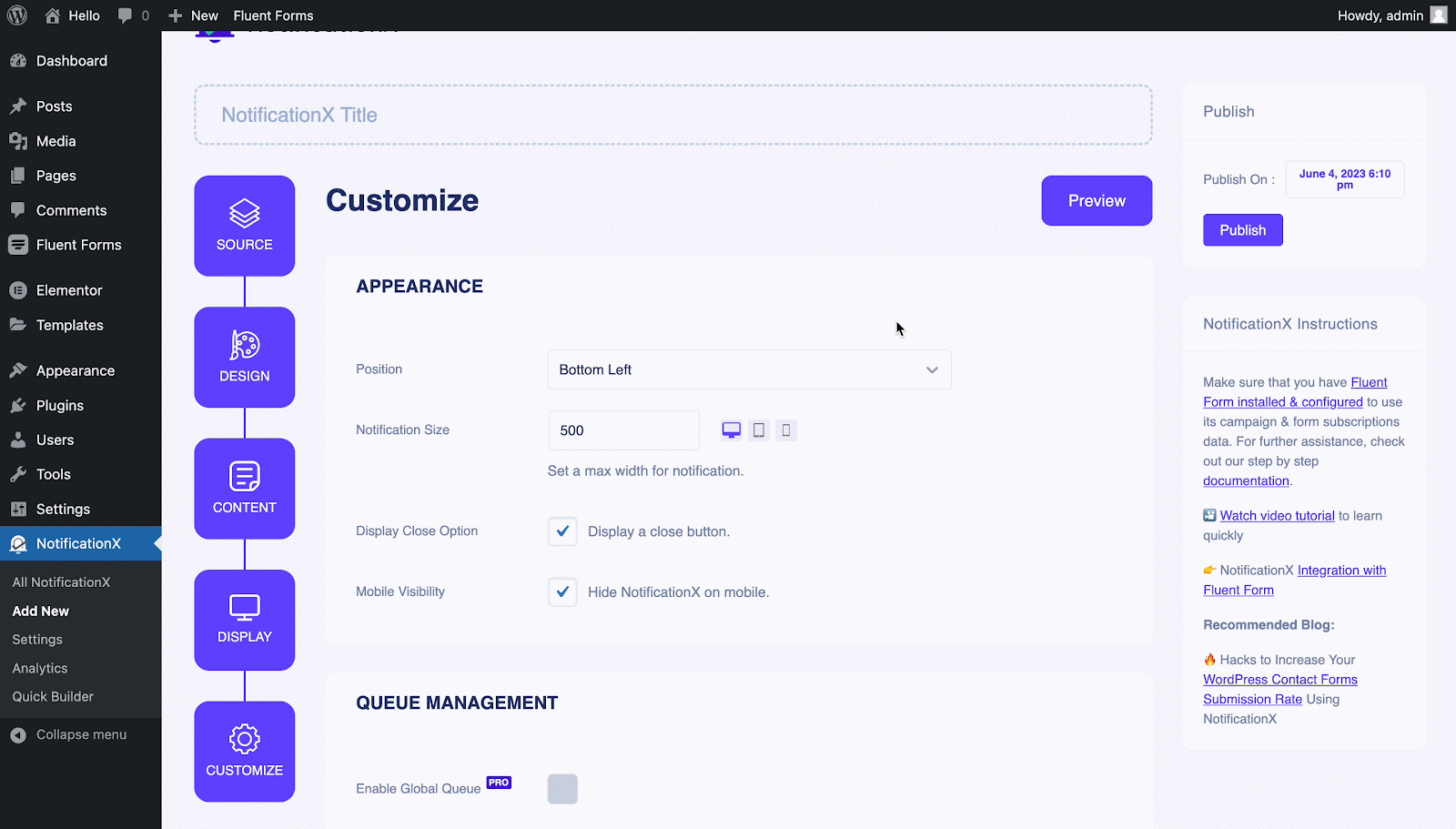
Step 7: Publish Your Notification
Now, you can see a preview of your Fluent From Submission Alert just by clicking on the ‘Preview’ button. You can even see how this alert will show on different screens.
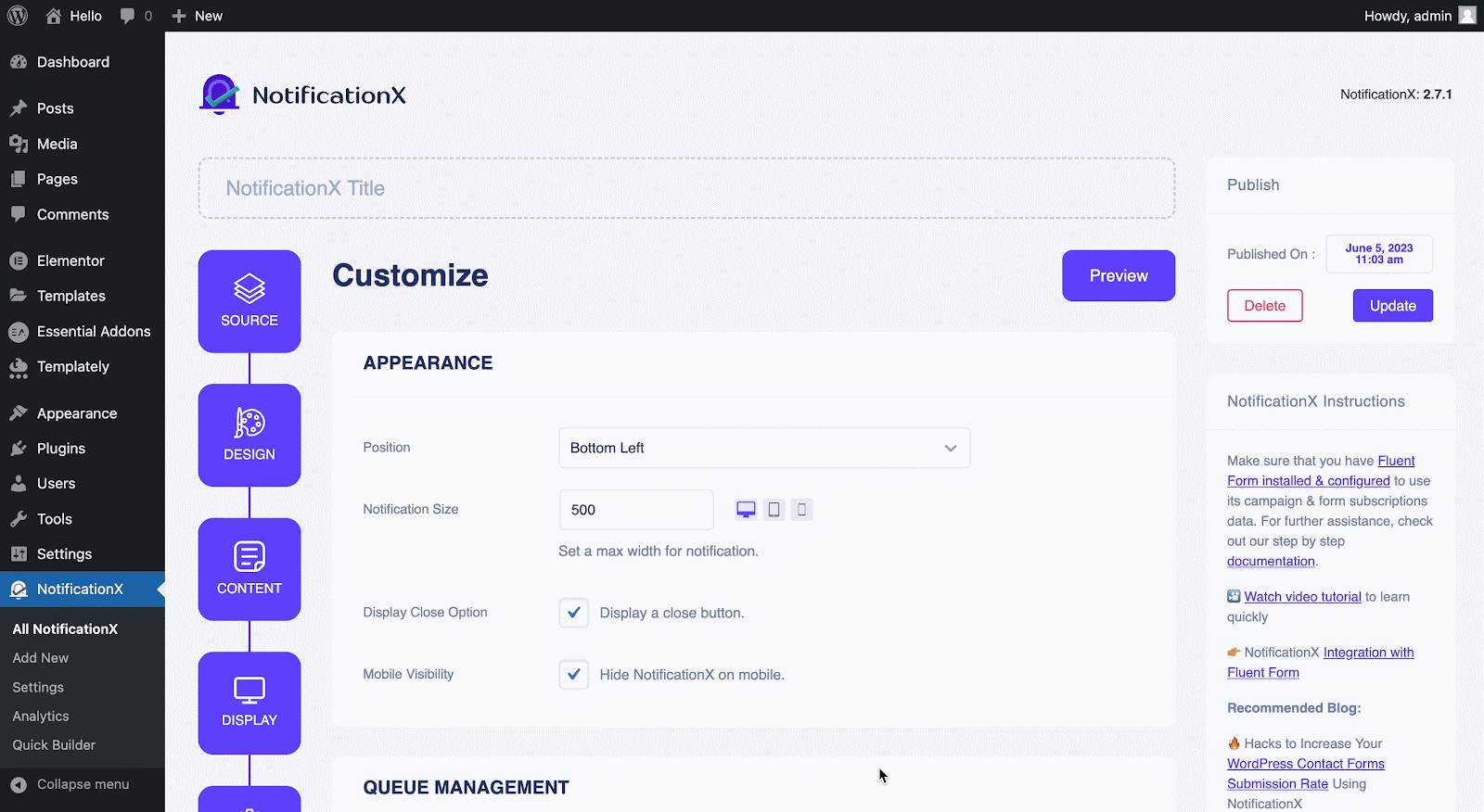
Afterward, to make this notification live click on the ‘Publish’ button. Your final outcome would look something like this:
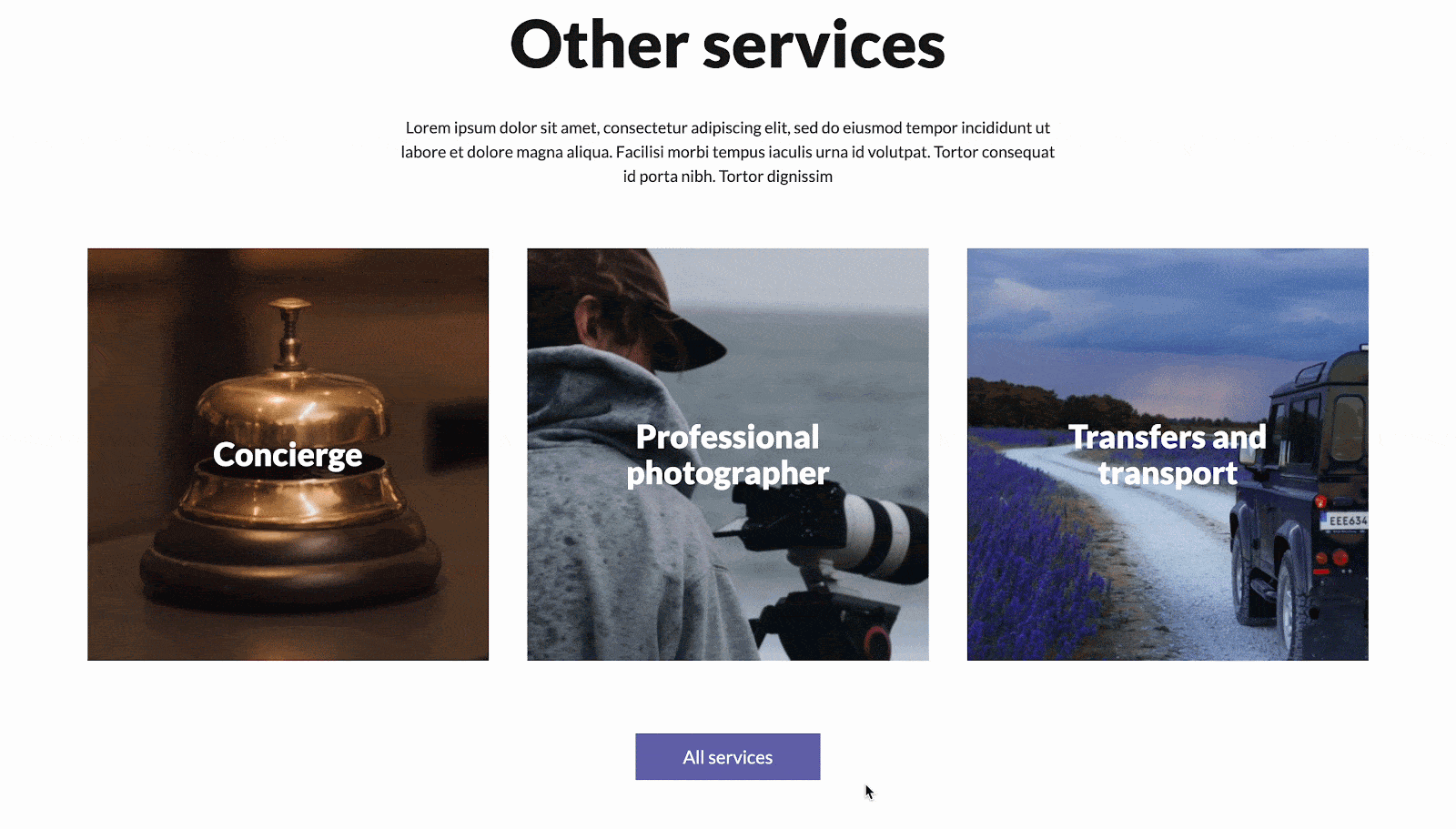
Similarly, following the process mentioned above, you can configure other notification popups as well. If you face any issues, you can contact our Support Team here.
Try The WordPress Growth Hacks With NotificationX & Experience Business Boost
In wrapping up, NotificationX stands out as an indispensable tool in amplifying your WordPress site’s potential. Through the 12+ growth hacks for WordPress we’ve explored, it’s evident that this plugin can significantly boost your online presence and business performance. Don’t miss out—try NotificationX today and experience a remarkable transformation in your engagement and conversion rates!
Did you like reading the blog? Share your thoughts in our Facebook Community and subscribe to our blogs for more blogs like this.







