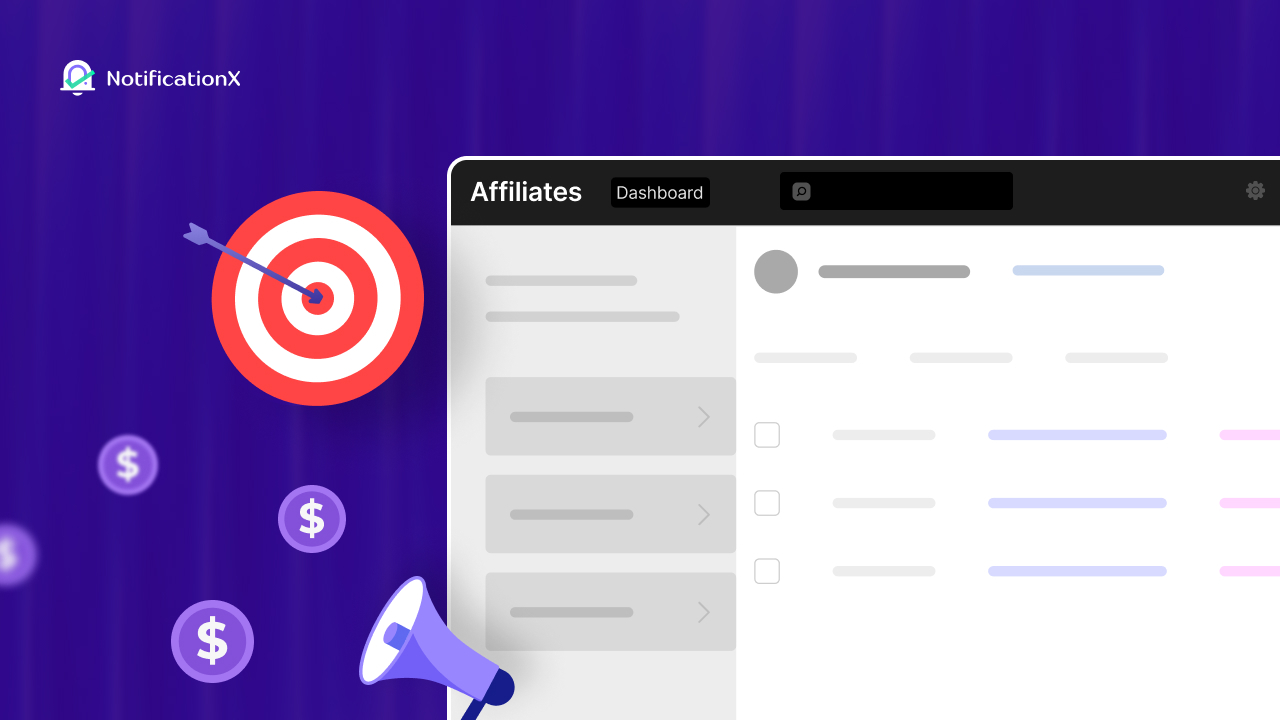This article guides you through setting up your own WooCommerce affiliate program, from understanding the benefits to getting it running in minutes. Learn how plugins like Affiliate for WooCommerce can help you increase sales and expand your brand reach.
类别: 讲解

Partnership Marketing: The Key to A Successful Go-to-Market Strategy
A guide to boost sales, increase brand awareness and provide more value to customers, go with partnership marketing strategy & see the positive results.
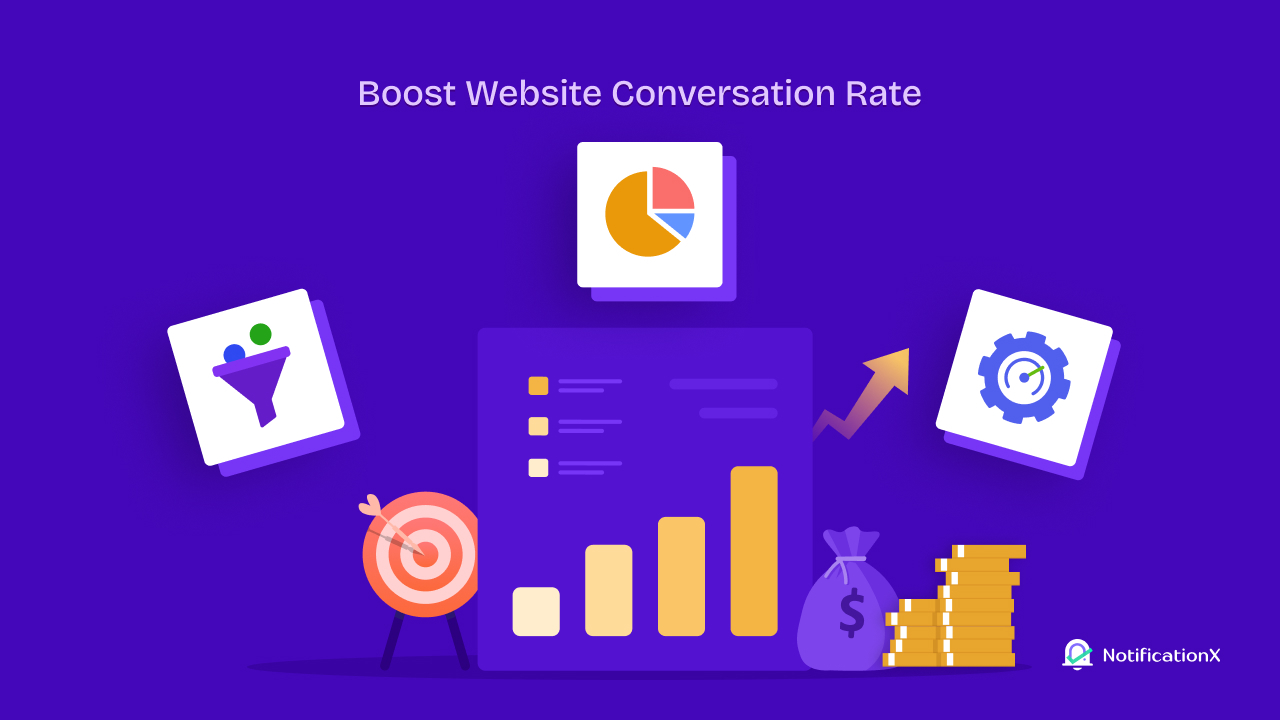
Website Conversion Rate: 3+ Surefire Ways to Improve It in 2025
Looking for ways to boost your website conversion rates? Learn from the expert tips & tricks to make the most out on it.

How to Create Festive Popup Notifications for Holiday Campaigns
Learn how to create festive popup notifications for your holiday campaigns using NotificationX to boost sales and engage visitors
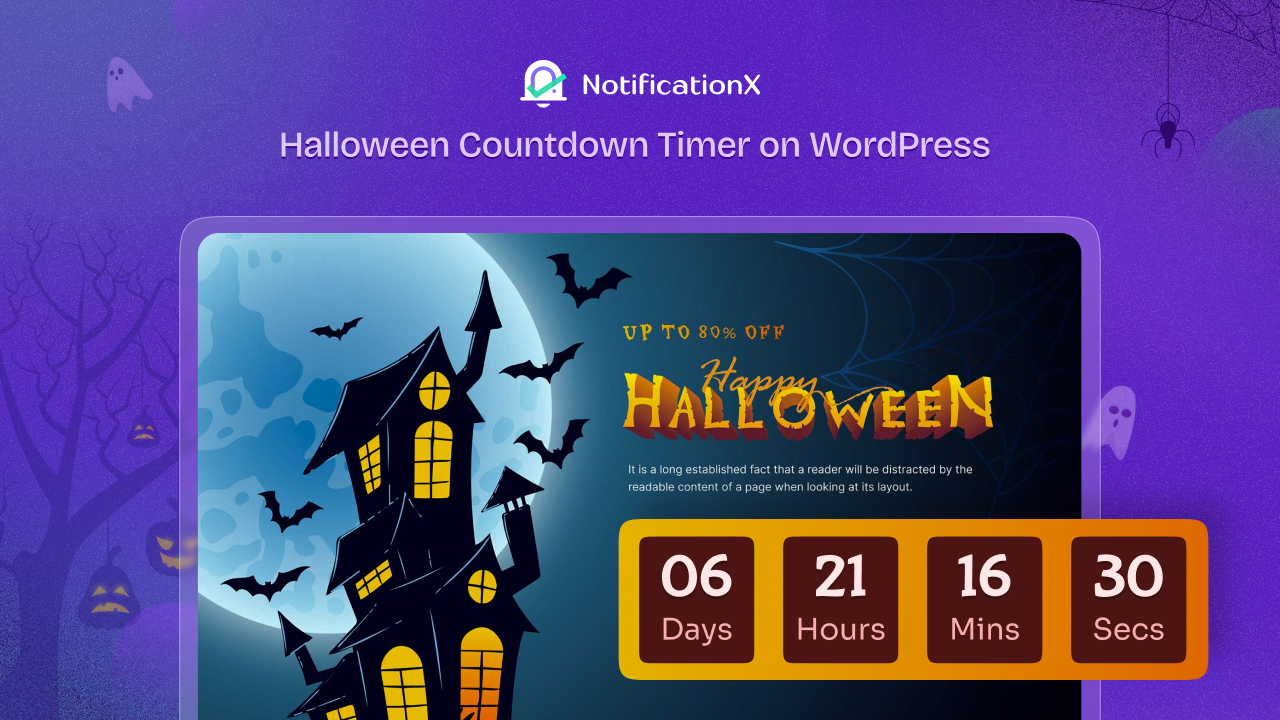
3 Ways to Set Up a Halloween Countdown Timer on WordPress Websites
Get your WordPress website in the Halloween spirit with a countdown timer. Learn 3 simple ways to create a Halloween countdown timer that boosts engagement and adds a festive touch to your site.

How to Create a Halloween Themed Opt-In Banner to Boost Sales in WordPress?
Boost sales with a Halloween themed opt-in banner on WordPress! Learn how to create engaging banners that attract festive shoppers using NotificationX.
![[2025] Top 30 Trending Products to Sell Online 7 [2024] Top 30 Trending Products to Sell Online](https://notificationx.com/wp-content/uploads/2024/09/NX-Top-30-Trending-Products-to-Sell-Online-1.jpg)
[2025] Top 30 Trending Products to Sell Online
Discover the most trending products to sell online whether you are starting or growing your eCommerce business in our detailed blog.

Competitor Mapping: 5 Key Benefits & How to Create One
In this detailed blog, we will discuss competitor mapping and its main benefits. We will also show you how to create one by yourself.
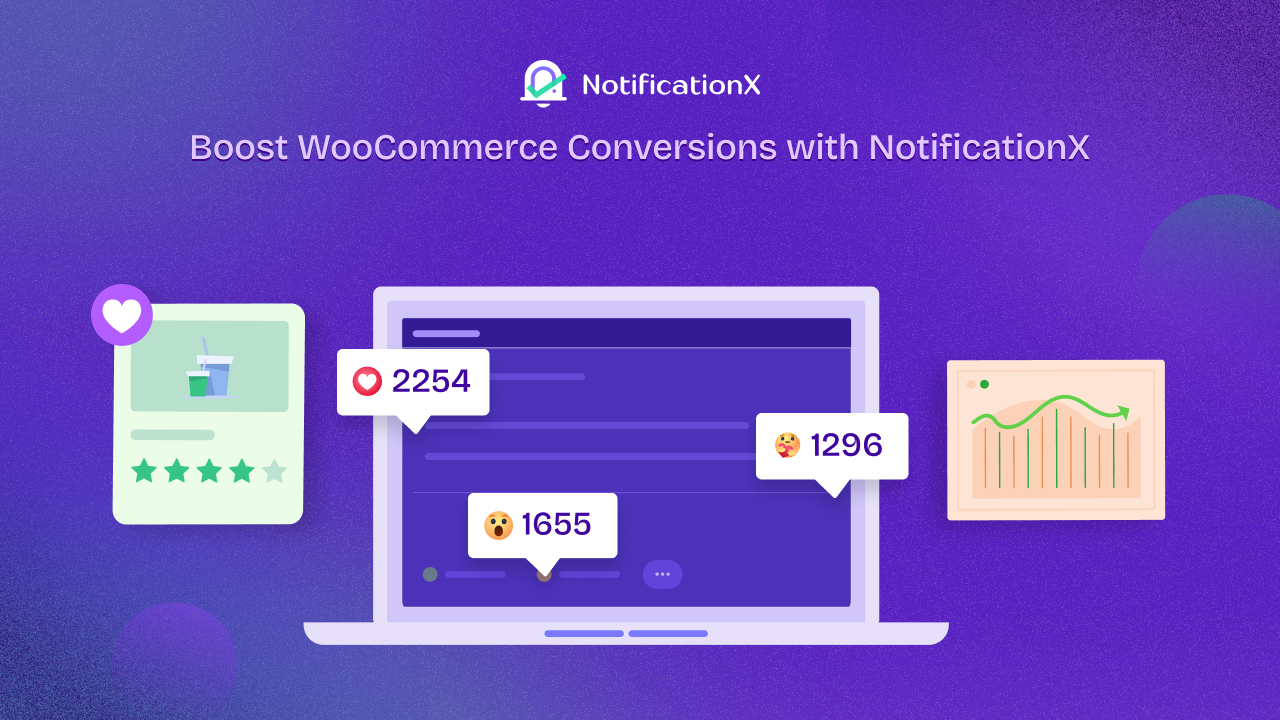
How to Boost WooCommerce Conversions Using NotificationX: 3 Social Proof Marketing Strategies Discussed
Did you know that you can significantly increase your WooCommerce conversion rate via social proof marketing? With NotificationX, you can easily implement this effective marketing strategy on WordPress and further boost traffic to your WooCommerce store. So, you get to attract more customers and generate more sales.

Turn Visitors into Customers: 10+ Copywriting Tips to Increase Conversions
Increase your sales with 10+ powerful copywriting tips. Engage visitors, create urgency, and convert them into customers. Start improving your copy today!