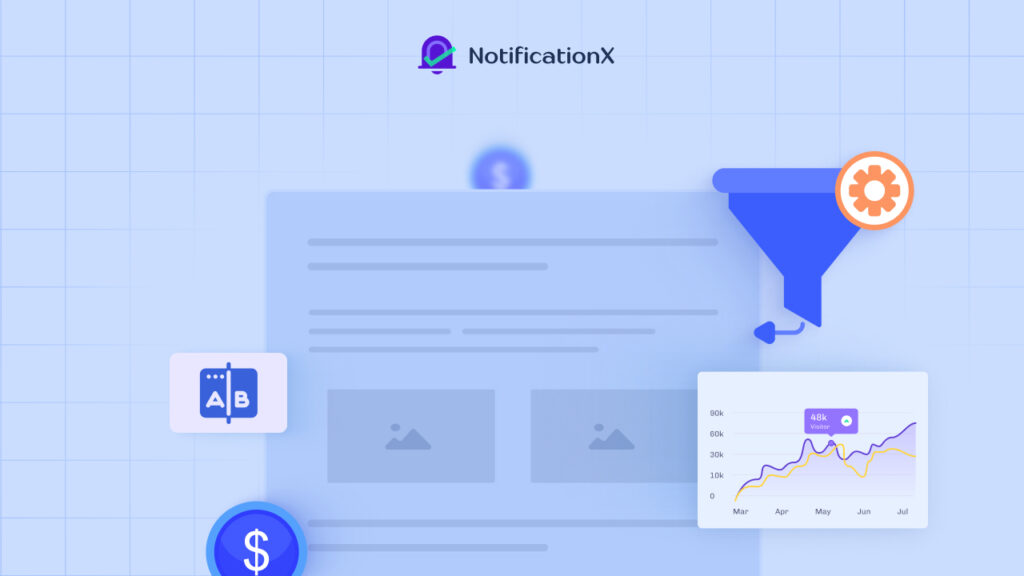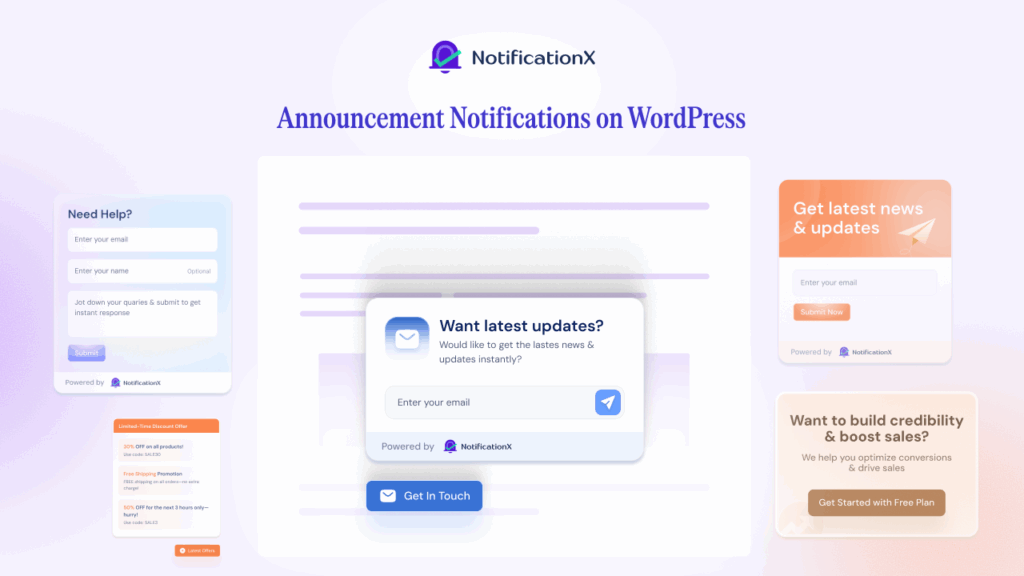We are ecstatic to share another amazing update for our users – NotificationXはWPMLと互換性があります。 the most popular WordPress Multilingual Translation Plugin. You can now use this powerful social proof marketing solution in any language and use it to boost conversions for multilingual websites!
![[NEW]NotificationXがWPML1と互換性を持つようになりました NotificationX Is Now Compatible With WPML](https://notificationx.com/wp-content/uploads/2021/09/image-10-1024x576.png)
NotificationXはWPML認定プラグインになりました
For any business or marketer, social proof and FOMO marketing are essential to build trust and credibility. However, it can be quite challenging to build that trust when the native language of your target audience is different from yours.
WPML is one of the most popular WordPress translation plugins available for creating multilingual websites. And now that NotificationX is compatible with WPML, marketers can translate their social proof notification alerts in any language they want and gain the credibility of site visitors from anywhere in the world.
この NotificationXとWPMLのパートナーシップ would not have been possible without the collaboration and dedicated efforts of both WPML and NotificationX teams. We are grateful to the WPML team for their support and recognition.
NotificationXとWPMLのパートナーシップを深く掘り下げる
この新しいNotificationXとWPMLのパートナーシップにより、ソーシャルプルーフポップアップアラートを任意の言語に簡単に翻訳できるようになりました。これにより、世界中の潜在的な顧客とコミュニケーションを取り、ソーシャルプルーフマーケティングキャンペーンをより成功させることができます。
![[NEW]NotificationXがWPML1と互換性を持つようになりました NotificationX plugin and WPML](https://notificationx.com/wp-content/uploads/2021/09/image-11.png)
それがすべてではありません;あなたもすることができます translate the NotificationX admin interface この強力なプラグインを任意の言語で使用できます。これにより、世界中のマーケターやWordPressユーザーがNotificationXにアクセスしやすくなります。
Let’s dive deeper into this new NotificationX and WPML partnership and see in detail how this can benefit you.
多言語WebサイトでNotificationXを簡単に使用
前述のように、NotificationXはWPMLと互換性があるため、多言語Webサイトで任意の言語でNotificationXを使用できるようになりました。
これを行うには、Webサイトにいくつかのプラグインをインストールしてアクティブ化する必要があります。これらには以下が含まれます:
NotificationXのプレミアム機能を使用する場合は、 NotificationX PRO 上記のプラグインと一緒にあなたのウェブサイトにインストールされ、アクティブ化されます。
その後、あなたは単にあなたを設定する必要があります テーマとプラグインのローカリゼーション設定 in the WPML plugin. From there, you will need to make sure the checkboxes next to NotificationX and NotificationX PRO plugins are selected.
をクリックして 「選択したプラグインで文字列をスキャンする」 button, you can see which NotificationX strings can be translated. You can check out the whole process in our documentation here.
![[NEW]NotificationXがWPML2と互換性を持つようになりました theme and plugins localization](https://notificationx.com/wp-content/uploads/2021/09/Screen-Capture-on-2025-11-27-at-11-32-53-1.gif)
Afterward, you can translate the NotificationX admin interface by going to WPML→文字列翻訳 and choosing which strings you want to translate. You can click on the '+' 以下に示すように、文字列を翻訳する言語を選択するためのアイコン。
![[NEW]NotificationXがWPML3と互換性を持つようになりました string translation](https://notificationx.com/wp-content/uploads/2021/09/image-19-1.png)
をクリックして '+' icon, you can choose the language to which you want to translate the string. After that, you can manually add the translation to the text.
For example, for this blog, we are translating NotificationX strings into German. Hit the '+' icon and write the translated version of the string in the input field. You can save the translation by pressing the Enter button.
![[NEW]NotificationXがWPML4と互換性を持つようになりました String Translation](https://notificationx.com/wp-content/uploads/2021/09/image-22-1.png)
NotificationXダッシュボードに戻ると、NotificationXインターフェイスが変換されていることがわかります。
![[NEW]NotificationXがWPML5と互換性を持つようになりました NotificationX plugin dashbaord](https://notificationx.com/wp-content/uploads/2021/09/image-13.png)
Similarly, you can also translate specific input fields into your NotificationX interface. To learn more, make sure to check out our guide on how to translate the NotificationX admin interface WPMLで。
NotificationXソーシャルプルーフアラートを任意の言語に翻訳する
あなたがしたい場合は NotificationXソーシャルプルーフアラートを翻訳する with WPML, you can now do that easily with one click, straight from your NotificationX dashboard. Since NotificationX is compatible with WPML, you will find a 「アイコンを翻訳」 next to any social proof alerts that you have created with NotificationX, as shown below.
![[NEW]NotificationXがWPML5と互換性を持つようになりました NotificationXはWPMLと互換性があります](https://notificationx.com/wp-content/uploads/2021/09/image-14.png)
このアイコンをクリックすると、翻訳したい文字列を見つけることができる新しいウィンドウが表示されます。その後、NotificationXソーシャルプルーフアラートを翻訳してサイトに表示できるようになります。
![[NEW]NotificationXがWPML7と互換性を持つようになりました Translate NotificationX](https://notificationx.com/wp-content/uploads/2021/09/image-12.gif)
ElementorのWordPressOptinバーを任意の言語に翻訳する
作成した場合 ElementorのWordPress通知バー for your website with NotificationX, you can now translate them into any language you want because of the new NotificationX and WPML partnership.
From your NotificationX admin dashboard, click on the translate icon as shown earlier. From there, a new window will appear where you can translate the WordPress optin bar. You can find the full step-by-step instructions for doing this in our ここにドキュメント。すべての手順が完了すると、WordPressのオプチンバーが翻訳されます。
This is how you can now translate NotificationX in any language and effortlessly use it on your multilingual websites, with the help of the WPML plugin.
NotificationXとWPMLを使用して多言語Webサイトのコンバージョンを促進
作る WPMLと互換性のあるNotificationX 始まりに過ぎません。私たちは、NotificationXをあらゆるマーケターやビジネスにとって最高のWordPressマーケティングプラグインにする新しいアップデートと機能の導入に絶えず取り組んでいます。私たちと共有したい機能のリクエストや提案がある場合は、お気軽に サポートチームに連絡する;私たちはあなたのフィードバックを知りたいです。
私たちのブログを購読する 最新のニュースやアップデートがリリースされたらすぐに知るか、フレンドリーに参加してください Facebookコミュニティ.