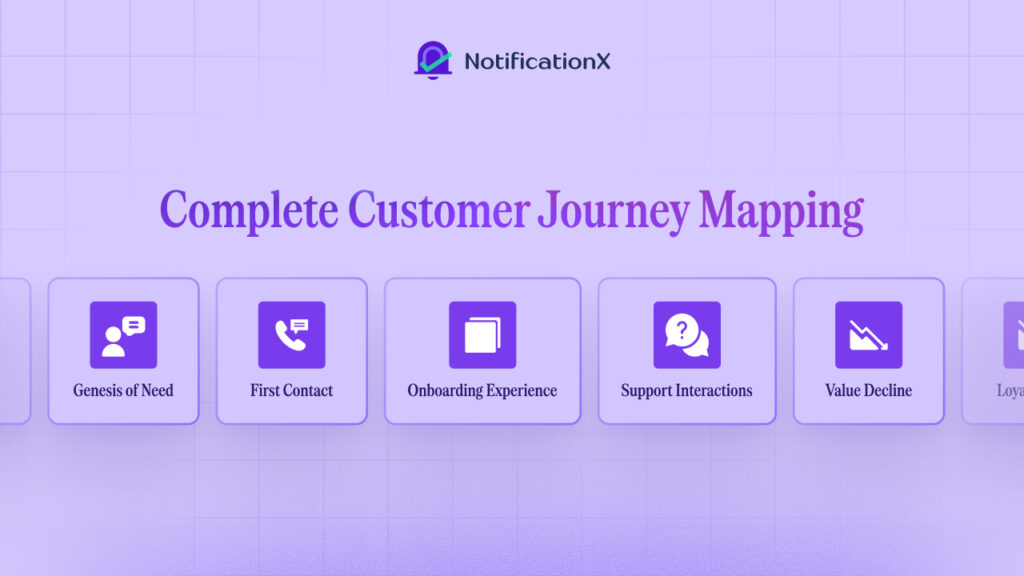We are ecstatic to share another amazing update for our users – NotificationX 兼容 WPML, the most popular WordPress Multilingual Translation Plugin. You can now use this powerful social proof marketing solution in any language and use it to boost conversions for multilingual websites!
![[新] NotificationX 现在兼容 WPML 1 NotificationX Is Now Compatible With WPML](https://notificationx.com/wp-content/uploads/2021/09/image-10-1024x576.png)
NotificationX 现在是 WPML 认证的插件
For any business or marketer, social proof and FOMO marketing are essential to build trust and credibility. However, it can be quite challenging to build that trust when the native language of your target audience is different from yours.
WPML is one of the most popular WordPress translation plugins available for creating multilingual websites. And now that NotificationX is compatible with WPML, marketers can translate their social proof notification alerts in any language they want and gain the credibility of site visitors from anywhere in the world.
这个 NotificationX 和 WPML 合作 would not have been possible without the collaboration and dedicated efforts of both WPML and NotificationX teams. We are grateful to the WPML team for their support and recognition.
深入了解 NotificationX 和 WPML 合作伙伴关系
由于这种新的 NotificationX 和 WPML 合作伙伴关系,您现在可以毫不费力地以您想要的任何语言翻译您的社交证明弹出警报。这将帮助您与来自世界任何地方的潜在客户进行沟通,并使您的社交证明营销活动更加成功。
![[新] NotificationX 现在兼容 WPML 1 NotificationX plugin and WPML](https://notificationx.com/wp-content/uploads/2021/09/image-11.png)
那不是全部;你也可以 translate the NotificationX admin interface 以您想要的任何语言使用这个强大的插件。这使得来自世界各地的营销人员或 WordPress 用户更容易访问 NotificationX。
Let’s dive deeper into this new NotificationX and WPML partnership and see in detail how this can benefit you.
在多语言网站上轻松使用 NotificationX
如前所述,由于 NotificationX 与 WPML 兼容,您现在可以在多语言网站上以任何语言使用 NotificationX。
为此,您需要在您的网站上安装并激活一些插件。这些包括:
如果您想使用 NotificationX 的高级功能,那么您还必须保持 NotificationX PRO 与上述插件一起在您的网站上安装并激活。
之后,您只需要配置您的 主题和插件本地化设置 in the WPML plugin. From there, you will need to make sure the checkboxes next to NotificationX and NotificationX PRO plugins are selected.
通过点击 '扫描选定的字符串插件' button, you can see which NotificationX strings can be translated. You can check out the whole process in our documentation here.
![[新] NotificationX 现在兼容 WPML 2 theme and plugins localization](https://notificationx.com/wp-content/uploads/2021/09/Screen-Capture-on-2025-11-27-at-11-32-53-1.gif)
Afterward, you can translate the NotificationX admin interface by going to WPML→ 字符串翻译 and choosing which strings you want to translate. You can click on the '+' 图标以选择要将字符串翻译成哪种语言,如下所示。
![[新] NotificationX 现在兼容 WPML 3 string translation](https://notificationx.com/wp-content/uploads/2021/09/image-19-1.png)
通过点击 '+' icon, you can choose the language to which you want to translate the string. After that, you can manually add the translation to the text.
For example, for this blog, we are translating NotificationX strings into German. Hit the '+' icon and write the translated version of the string in the input field. You can save the translation by pressing the Enter button.
![[新] NotificationX 现在兼容 WPML 4 String Translation](https://notificationx.com/wp-content/uploads/2021/09/image-22-1.png)
当您返回到您的 NotificationX 仪表板时,您将看到 NotificationX 界面已被翻译。
![[新] NotificationX 现在兼容 WPML 5 NotificationX plugin dashbaord](https://notificationx.com/wp-content/uploads/2021/09/image-13.png)
Similarly, you can also translate specific input fields into your NotificationX interface. To learn more, make sure to check out our guide on how to translate the NotificationX admin interface 与 WPML。
以任何语言翻译 NotificationX 社会证明警报
如果你想 翻译 NotificationX 社会证明警报 with WPML, you can now do that easily with one click, straight from your NotificationX dashboard. Since NotificationX is compatible with WPML, you will find a '翻译图标' next to any social proof alerts that you have created with NotificationX, as shown below.
![[新] NotificationX 现在兼容 WPML 5 NotificationX 兼容 WPML](https://notificationx.com/wp-content/uploads/2021/09/image-14.png)
单击此图标,您将进入一个新窗口,您可以在其中找到要翻译的字符串。之后,您将能够翻译 NotificationX 社会证明警报并将其显示在您的网站上。
![[新] NotificationX 现在兼容 WPML 7 Translate NotificationX](https://notificationx.com/wp-content/uploads/2021/09/image-12.gif)
以任何语言翻译 Elementor 中的 WordPress Optin Bars
如果您已经创建 Elementor 中的 WordPress 通知栏 for your website with NotificationX, you can now translate them into any language you want because of the new NotificationX and WPML partnership.
From your NotificationX admin dashboard, click on the translate icon as shown earlier. From there, a new window will appear where you can translate the WordPress optin bar. You can find the full step-by-step instructions for doing this in our 文档在这里.完成所有步骤后,您的 WordPress 选择栏将被翻译。
This is how you can now translate NotificationX in any language and effortlessly use it on your multilingual websites, with the help of the WPML plugin.
使用 NotificationX 和 WPML 提高多语言网站的转化率
制作 NotificationX 兼容 WPML 只是开始;我们一直致力于推出新的更新和功能,使 NotificationX 成为适合任何营销人员或企业的最佳 WordPress 营销插件。如果您有功能要求或建议想与我们分享,请随时 与我们的支持团队联系;我们很想知道您的反馈。
订阅我们的博客 第一时间了解最新消息和更新,或加入我们的友好 Facebook社区.