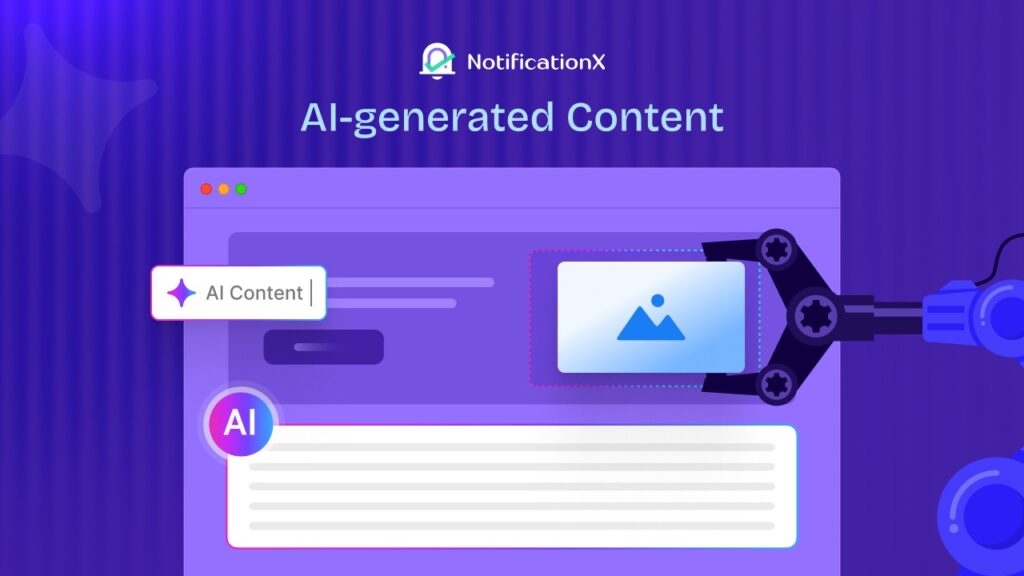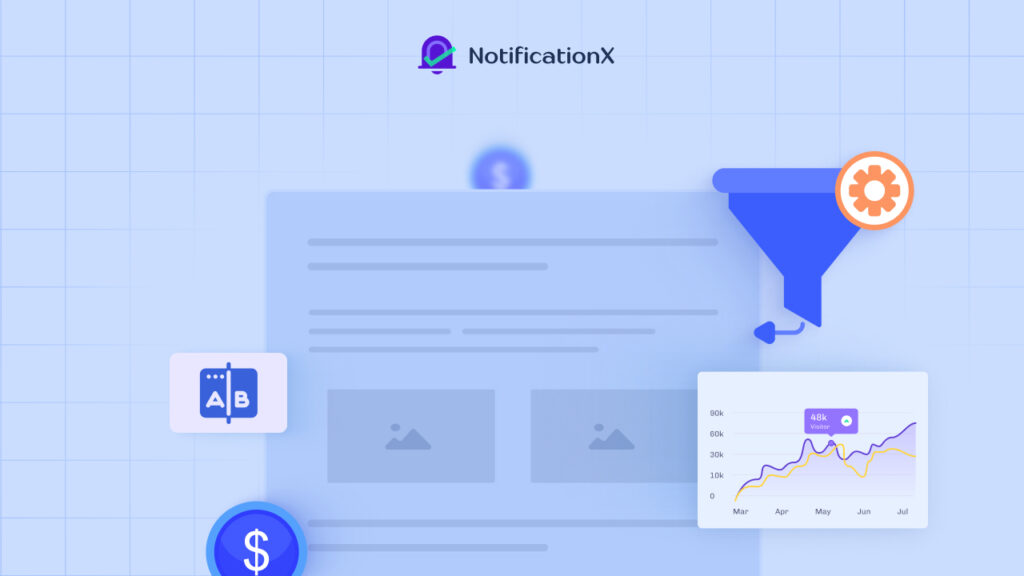We live in a world where speed is becoming a fundamental element of our everyday lives, and your WooCommerce store is no exception. Your sales ledger will be zero when your online store takes an eternity to load on a customer’s browser, no matter how great your products are. To save you from these unwanted issues, we are presenting 10 proven ways to speed up your WooCommerce store instantly.
![10 Proven Ways to Speed Up WooCommerce Store in 2026 [PRO Tips] 1 speed up woocommerce store](https://notificationx.com/wp-content/uploads/2022/04/10-Proven-Ways-to-Speed-Up-WooCommerce-Store-in-2022.png)
Top Reasons That Will Drive You To Speed Up Your WooCommerce Store
When you have your own eCommerce store, taking care of your store’s loading speed is also important; just like setting security for payment gateway. You will definitely feel the urge to speed up your WooCommerce store if you can see the benefits of having a fast online store. Let’s take a glance at the major benefits.
1. Skyrocket Your eCommerce Sales
![10 Proven Ways to Speed Up WooCommerce Store in 2026 [PRO Tips] 2 10 Proven Ways to Speed Up WooCommerce Store in 2026 [PRO Tips]](https://notificationx.com/wp-content/uploads/2022/04/Blog_Bannar__1280x720-1.jpeg)
Speed is equal to money for an eCommerce business. As it’s super easy to set up an online store with WooCommerce or other platforms, the competition is quite high, meaning that if a customer is unhappy with the speed and performance of your store, they can easily switch to your competitor in the market as they have so many options.
Among these unlimited options for customers, they would purchase from only that WooCommerce store that is fastest than anyone. Having the fastest WooCommerce store helps your customers to complete their online shopping smoothly and quickly. That increases the customer satisfaction rate.
- A 100 millisecond delay in page response time decreases conversion rates by 7% (Akamai)
- 11. An 8.4% increase in conversion rate for retail sites came from a 0.1-second improvement of mobile site speed (Google)
2. Significantly Improve Your Online Store Bounce Rates
When you have the fastest WooCommerce store, customer drop from your website will also decrease. As customers are instantly getting what they are looking for, that makes your buying journey smoother and decreases the bounce rate. By Akamai research, only 2 seconds page loading delay can cause you a 103% increase in bounce rate. Moreover, customers want the website to be fully loaded within 3 seconds, or else they lose interest and look for an alternative.
3. Enhance Your SEO Rankings
The fastest WooCommerce stores have a high level of customer engagement, customer conversion rate, customer retention rate, lower bounce rate, and more. These are actually important factors search engines consider. In fact, site speed is crucial for SEO. Thus if you speed up WooCommerce store it will have the potential to rank higher on search results pages.
How To Measure Your eCommerce Store Speed?
Before we share our tips to speed up WooCommerce store, let’s find out how you can measure the speed of your online store in the first place. It is a very crucial step. Without knowing the speed and performance of your website, you won’t be able to observe the impact of taking important steps. To measure your eCommerce store speed, there are many free online tools available.
GTMatrix is one of the popular and trusted tools to measure your WooCommerce store speed. From this site for free, you can check out your WooCommerce store speed, structure, fall time, delay, etc easily and take important steps according to it. Other popular online store speed measure tools are Pingdom Website Speed Test, PageSpeed Insights, etc. these sites also provide important analytical data about your online store speeds.
![10 Proven Ways to Speed Up WooCommerce Store in 2026 [PRO Tips] 3 speed up WooCommerce store](https://notificationx.com/wp-content/uploads/2022/04/Screenshot-on-2022-04-24-at-08-10-33.png)
10 Proven Tips To Speed Up WooCommerce Store
After measuring your eCommerce store speed, the next is to take essential steps to improve it. You will find unlimited suggestions to speed up WooCommerce store. We have analyzed them and hand-picked the most effective yet easy to implement tips for your online store. Let’s dig in.
1. Start With High Efficient Hosting Provider
No matter how efficient steps you implement to speed up the WooCommerce store, without a good hosting provider, fatal issues will still remain in your WooCommerce store. So you have to choose hosting & domain sincerely. Your best option is to select a hosting provider that limits the number of sites on each server or to upgrade your plan to a dedicated or VPS server. Blue Host, Namecheap, Kinsta, etc are popular hosting providers for the WooCommerce platform.
2. Increase Your WordPress Memory Limit
Basically, by default WordPress provides 32 MB of memory. When you have an eCommerce store with thousands of products or a multi-vendor store, with this less memory space it becomes harder to function. Moreover, less memory space makes your WooCommerce store slower.
So, to speed up the WooCommer store, you should increase the WordPress memory limit. To update WordPress memory space to your required megabyte, push the memory space increase code to wp-config.php file, PHP.ini file, and .htaccess file.
define(‘WP_MEMORY_LIMIT’, ‘256M’)
Copy the code and paste it in mentioning files.
3. Optimize Product Images On Your Woocommerce Store
The image plays an important role in website loading. If your WooCommerce store contains heavier, uncluttered images, then it will kill a lot of memory space and make your website slower. In an eCommerce business, images are essential for product demonstration and user experience, so you can’t skip adding images to an online store.
What you can do is check your website images size & optimize or resize it. You can use popular online image resizers. Otherwise, from WordPress, by default you can check image size and customize them if needed.
4. Improve Performance From WooCommerce Settings
![10 Proven Ways to Speed Up WooCommerce Store in 2026 [PRO Tips] 4 speed up woocommerce store](https://notificationx.com/wp-content/uploads/2022/04/Screenshot-on-2022-04-26-at-16-14-48.png)
While you are planning to improve WooCommerce store speed, you should take optimized WooCommerce settings on your to-do list also. Simply by making simple changes, you can improve website speed a lot. Here are mentioning major settings you should update on your WooCommerce store:
- Update your WooCommerce Store login URL to a custom slug. It will reduce pressure on your main website loading. Moreover, for managing online store members smoothly, you can get an advanced membership plugin as well.
- You need to limit your website blog posts from settings. So that it will reduce page load pressure from your website. WordPress also allows you to break user comments into smaller chunks if you have a lot of them on a post or page.
- Reviews are important for any online store, at the same time blocks memory space. So you can also control how many reviews to preview on the site as well as add reviews on your site after approval.
- Lastly, remove any outdated or unnecessary themes and plugins. It is easier to maintain and troubleshoot performance issues when you install fewer themes and plugins.
5. Choose A Lightweight, Fast-Loading Theme
![10 Proven Ways to Speed Up WooCommerce Store in 2026 [PRO Tips] 5 WooCommerce Templates](https://notificationx.com/wp-content/uploads/2021/03/Top-10-Best-WooCommerce-Templates-for-Elementor-To-Build-Your-Online-Store-for-FREE-1.png)
WooCommerce store speed also depends on the WordPress theme you are using as well. When you use nulled themes or heavy multipurpose themes, they kill a lot of space and their codes make your WooCommerce store speed slow. It’s not that all heavy themes will make your site slow, you have to just explore the theme, check reviews, measure site speed effects, and then go for the theme.
✨ Tips To Design WooCommerce Store With Stunning Lightweight Themes ✨
As discussed above, you should go for lightweight WooCommerce themes, but the concern is how to design them attractively? You can always use ready WordPress templates from popular resources like Templately.
It is one the largest libraries where you can find ready eCommerce website templates, and simply insert them into your site to use them–no need for coding, no need to hire any web creators. Check out our top, most recommended WooCommerce templates here to keep your online store lightweight and at the same time attractive.
6. Implement Lazy Loading Images
You may want to consider enabling image lazy loading if your eCommerce store contains a lot of images or longer pages. When a visitor scrolls down to the bottom of the page where images appear, lazy loadings help them to automatically load. Customers will be able to consume your content or purchase your products without having to sit around and wait for all your media to load. You can enable lazy loading for free with Jetpack’s lazy loading feature, which can be enabled with just one click.
7. Get An Effective Cache Plugin
![10 Proven Ways to Speed Up WooCommerce Store in 2026 [PRO Tips] 6 How to clear wordpress cache](https://wpdeveloper.net/wp-content/uploads/2020/04/How-to-Clear-Your-Cache-in-WordPress-Step-by-Step-Guide.png)
Each time a visitor visits your store, their browser must load all your site’s data, including images, videos, Javascript, CSS, etc. Your site’s size may influence how long it takes. Nonetheless, when you enable caching for your WooCommerce store, their browser will save a copy of the site files, so that when they return, they’ll see a much quicker loading time. The feature may be offered by your hosting provider, or you can use a cache plugin.
8. Disable AJAX Cart Fragments In Woocommerce
WooCommerce provides a feature called AJAX Cart Fragments. With this script, the customer’s shopping cart total is automatically updated with Admin-Ajax without having to refresh the page. A major advantage of this is that shoppers can get instant feedback as to whether the right items are in their carts so that they can make a more informed decision.
Even though it is effective, this feature can slow down a website’s speed. Caching may even be interrupted on pages that don’t actually need the cart’s details. AJAX Cart Fragments should be disabled on a WooCommerce site if there are a high number of AJAX requests. This will enhance website performance and stability.
9. Http/2 Is Highly Required
To meet the growing demands of the internet, HTTP/2 improved on the HTTP 1.1 protocol and was introduced in 2015. Speed, performance, and security have significantly improved with HTTP/2. When you upgrade your WooCommerce store to HTTP/2, you will be able to serve audio, video, and images faster and achieve better performance.
![10 Proven Ways to Speed Up WooCommerce Store in 2026 [PRO Tips] 7 woocommerce store](https://notificationx.com/wp-content/uploads/2022/04/HTTP1.1-vs-HTTP2-Cloudflare.png)
Source: Cloudflare
10. Set Up A CDN Efficiently
Content delivery networks (CDNs) are networks of servers distributed throughout the world. Through its own network, it serves images, videos, and other assets from your site, relieving your server of the load. It’s an excellent solution for any store but is especially useful if you sell internationally. The person visiting your site from India will typically load your site from the New York server if your server is in New York. However, a CDN loads your site from the server nearest to each customer. As a result, every visitor receives the fastest possible experience.
Get Started With The Fastest WooCommerce Store
By following these simple yet essential steps, you can easily skyrocket your WooCommerce store speed. Moreover, this will bring limitless positive changes to your eCommerce business, including high revenues and conversions. So don’t keep your customers waiting, try out these tips and tricks to create a lightning-fast WooCommerce store.
If you’ve found this article helpful, then don’t forget to share it with others. Also, subscribe to your blog for more tips, tricks, and the latest updates.