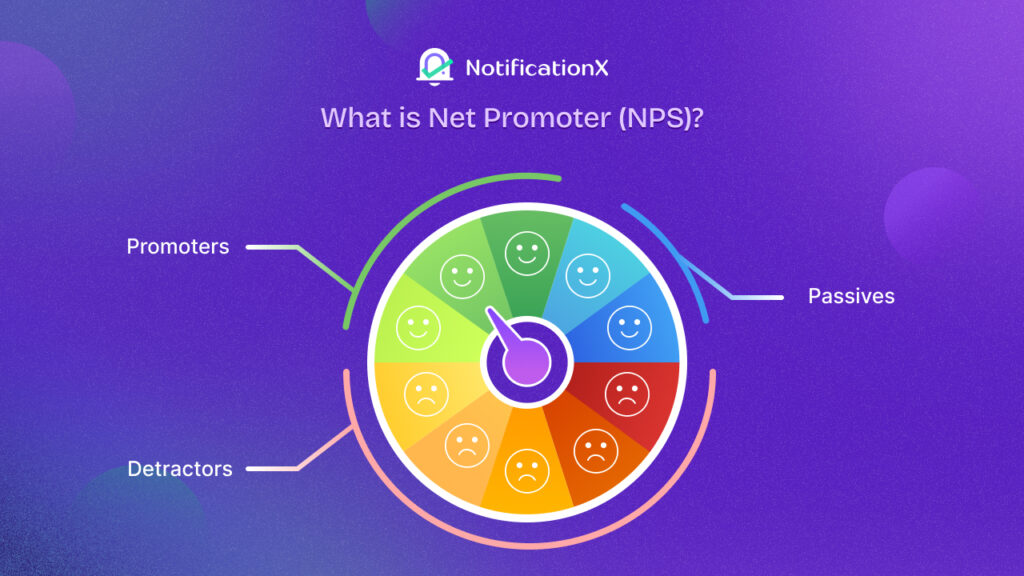If you want to showcase GDPR notice on WordPress website using Elementor to get your customers’ permission to track, analyze or use their data, we have got you covered. Introducing NotificationX GDPR cookie content template for Elementor to let you create one easily without any coding.
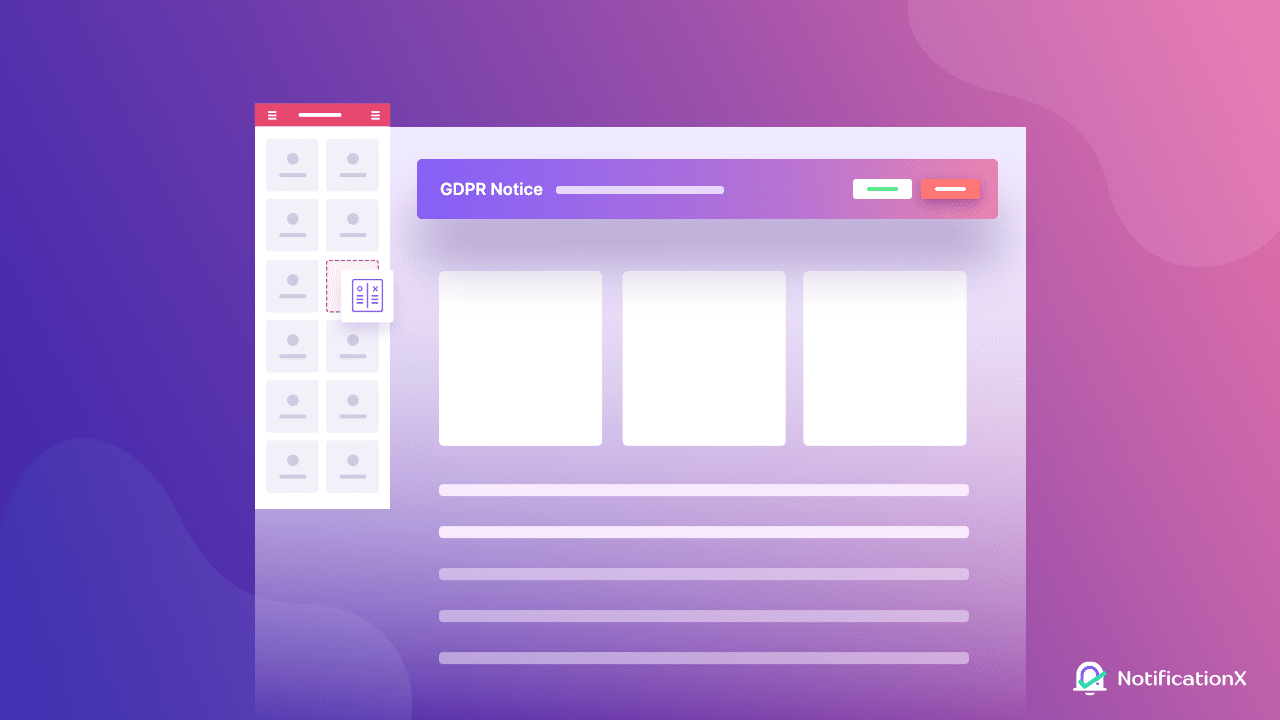
Let’s find out on this blog below!
Table of Contents
What Is GDPR Notice & Its Importance?
General Data Protection Regulation (GDPR) was introduced by the EU (European Union) in 2016 for the purpose of governing their customers’ data and making their information secure online. That no one from their region or globally can not track, store, analyze, use or mislead any citizen’s personal, detailed, or any type of information without their concerns.
👉GDPR is strictly maintained by the EU to secure their citizens’ rights, and not their personal data vulnerable online.
👉As when people are online, anyone can easily track and use any type of data.
👉So for this reason, GDPR is strictly maintained in Europe, also outside Europe to save their back.
👉Because the violation of any GDPR rules means a huge amount of fines can be claimed and taken from the online business owners or individuals who have broken any GDPR rules.
GDPR Cookie Consent Notice Importance
That’s why online businesses are very concerned about collecting, storing, or personalizing any personal data of EU citizens. So they want to get their content with a popup notification bar from anyone who visits the site.

Visitors can agree with the GDPR Cookie Consent notice of any business by giving full permissions or choose specific access to the online business owners about tracking or using their data. Once they agree, then you have the right to track the data as you mentioned in terms and conditions.
How To Show Simple GDPR Notice In WordPress Using Elementor
If you have made your website using Elementor, you might be thinking about how to show this simple GDPR notice in WordPress using a popup notification bar? You have to get a complete solution for Elementor that can smoothen the data collection and usage process of any EU customers without any hassle. Let me introduce you to the best marketing solution for WordPress that can easily help you to showcase your GDPR notice in Elementor. Take a look!

Introducing NotificationX Advanced Ready Template To Create GDPR Notice Popups In Elementor
NotificationX is the best marketing solution for WordPress to showcase any kind of FOMO, real-time notification alerts on websites. You can display your latest customer sales, reviews, discounts, notification bars, email subscriptions, customs, or other types of active user data on a website to influence potential customers to make the purchase decision or have the service without any further thinking.
NotificationX introducted complete integrations with Elementor to display the GDPR notice top bar in your Elementor site and take permission from your customers to use their entire or personalized information.
As mentioned earlier, Notification Bar comes with three ready layouts for Elementor users to make the popup bar appealing without or with using any Elementor elements and customize the design as per their preferences. This time, you will get two more ready layouts of the notification bar to showcase the GDPR notice on your Elementor site. And it’s absolutely free.
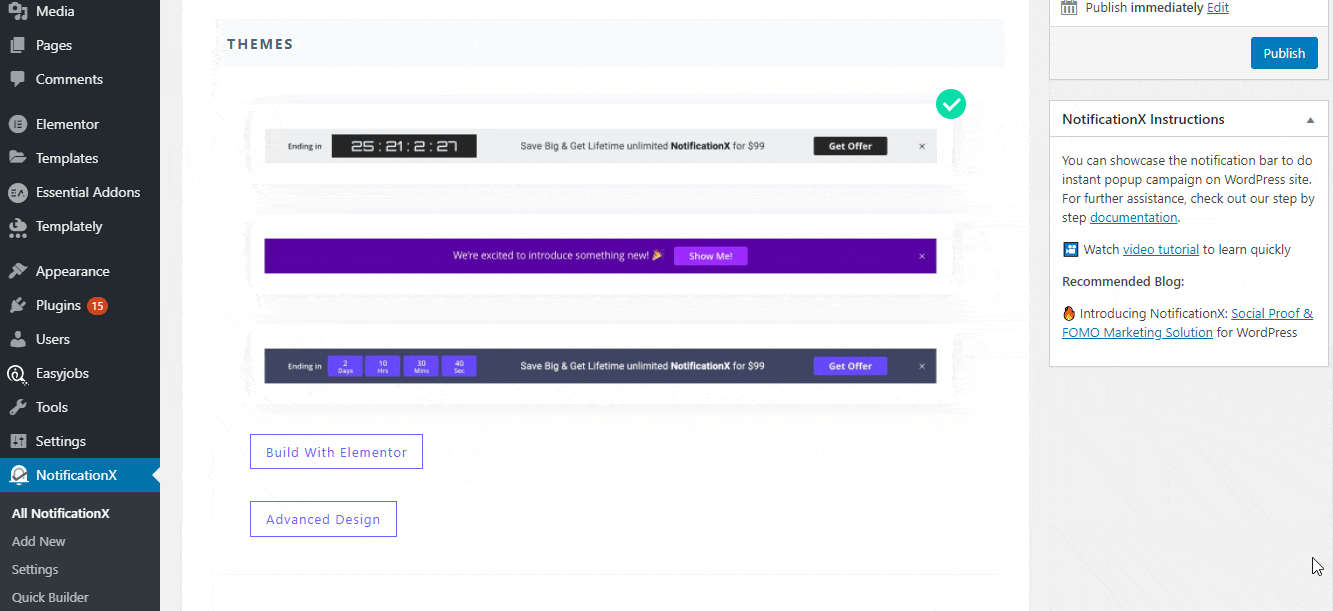
Follow the step-by-step instructions below to display a simple GDPR Cookie Consent notice on your Elementor site.
Get Started Creating GDPR Cookie Consent Notice Bar In Elementor
Finally, you are in this tutorial section to configure the Notification Bar GDPR notice in Elementor Edition by following some simple steps below. Go through this complete guideline:
Step 1: First Create A Notification Bar
Go to your WordPress Dashboard and navigate to wp-admin ->NotificationX -> All NotificationX. Then right from the top, click on ‘Add New’.
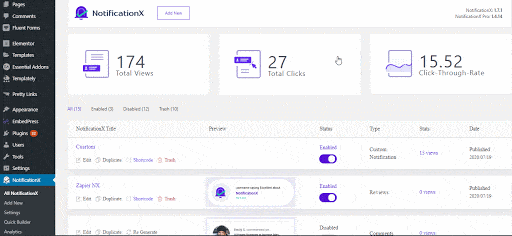
Once you have done adding, you will get redirected to the ‘Source’ Tab page of your NotificationX. Use the drop-down menu to choose ‘Notification Bar’ as your Source type, and then click on the ‘Next button.
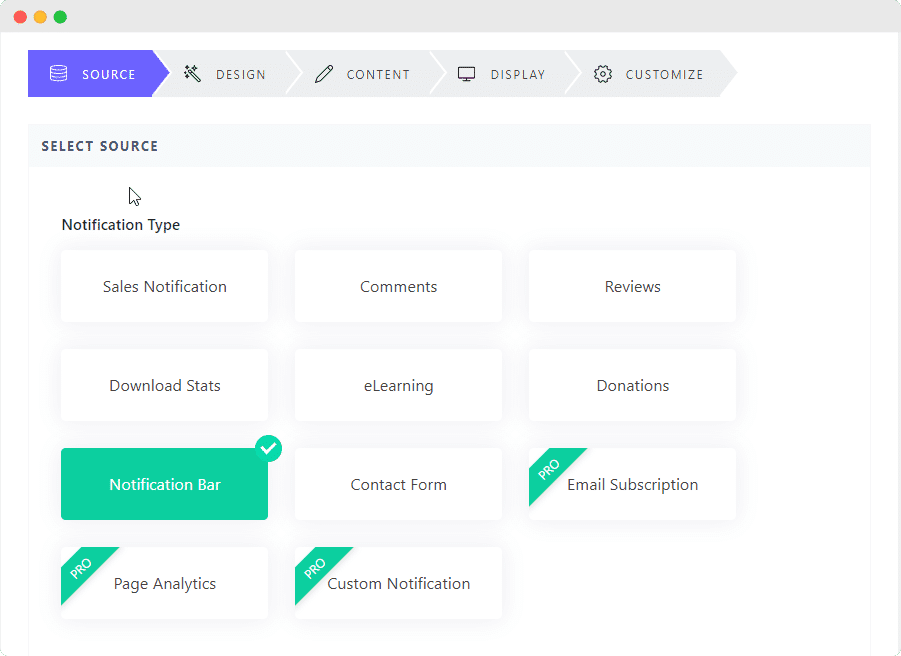
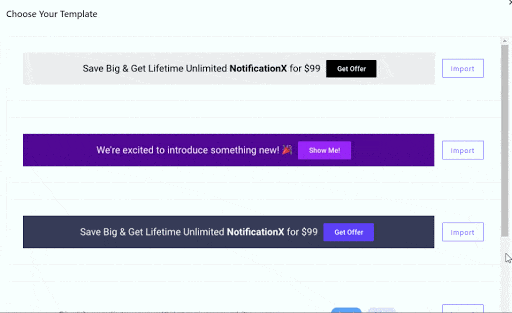
Step 3: Publish Your GDPR Notice Popup
Afterward, hit the ‘Next’ button that will redirect you to the ‘Display’ section of your Notification Bar. You can now configure its settings to choose the location of your site where you want to display your notification bar. Afterward, simply configure the settings from the ‘Customize’ tab and hit on the ‘Publish’ button.
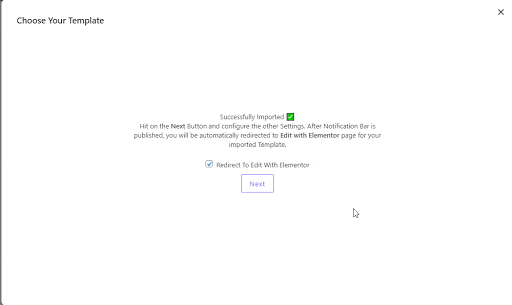
Once you are done with the previous steps, you will be automatically redirected to the Elementor editor. Afterward, you can design and customize the ‘Notification Bar Cookie Consent Bar’ text section, ‘Accept’ or ‘Refuse’ button any way you want with your preferred styling options.
There is one thing you have to get notified here that is Notification Bar GDPR Cookie Consent Bar ready layout designs are fully managed by Elementor. So if you want to add other types of button elements instead of the default ones, you have to then add this code ‘nx-consent-accept’ in your ‘Button ID’ to make your GDPR Cookie Consent button function on the website. If you haven’t configured this, your GDPR notice in the Elementor site will not operate.
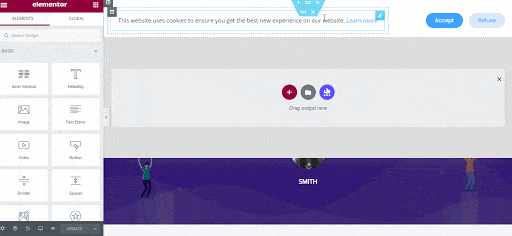
If you have followed all of these steps mentioned above, then just with a bit more modifying, Notification Bar GDPR notice popup with Elementor will appear on your WordPress website like the image below.
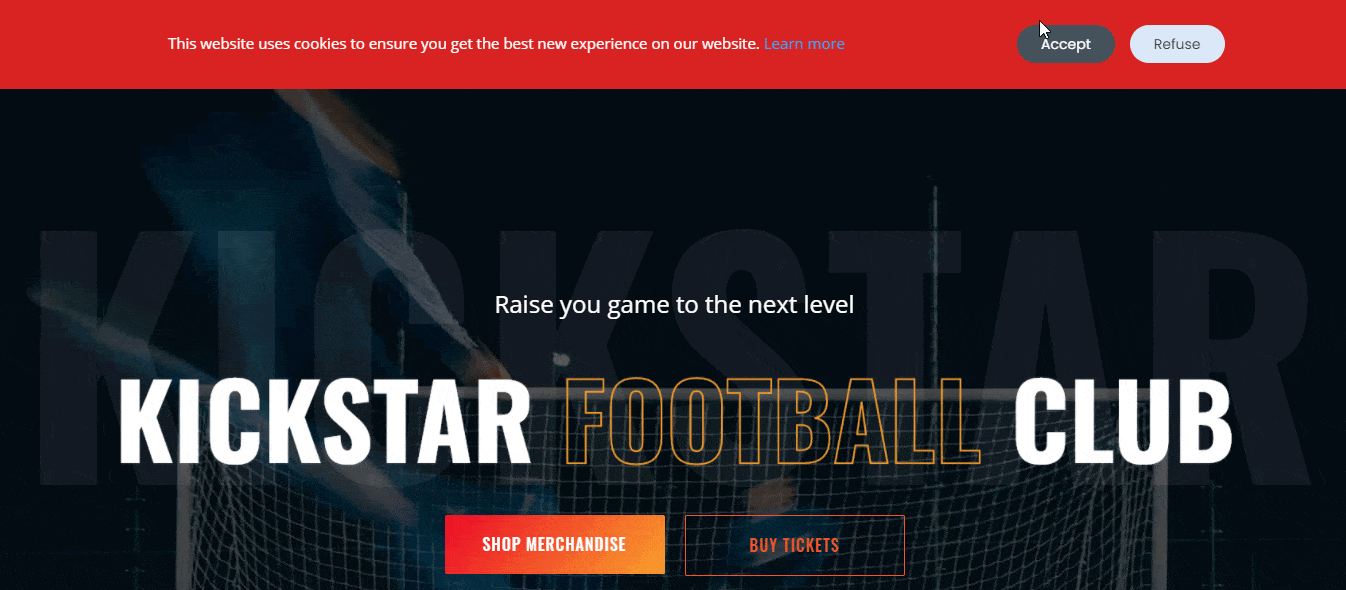
So that’s how easily you can create and design any types of stunning Notification Bars with Elementor with GDPR notice & increase your site conversion by following these simple steps.
If you didn’t explore NotificationX, you can give it a try and let us know your experience by commenting below. You can knock our dedicated support team for any further help and can join our Facebook community to get attached with all WordPress experts.