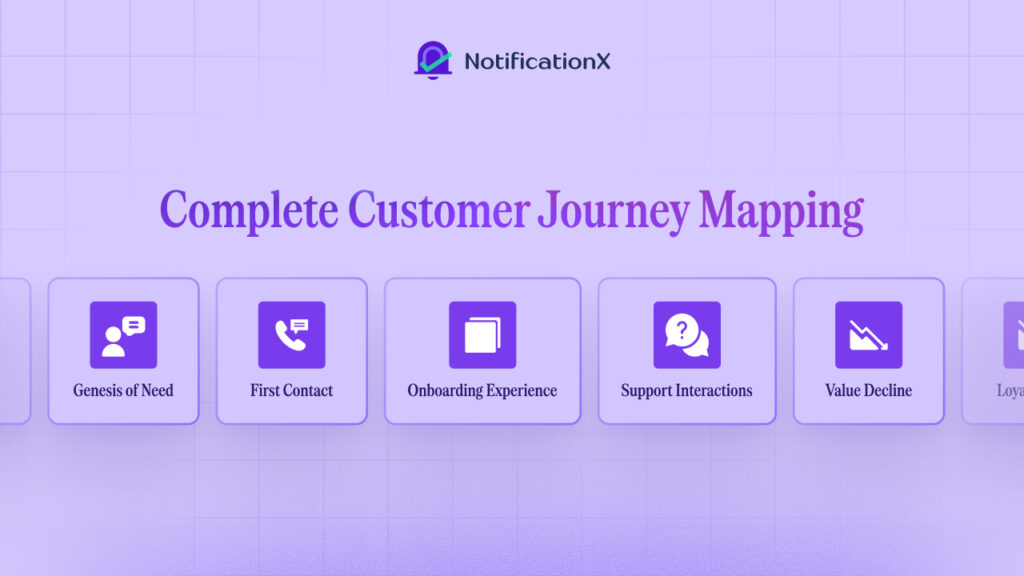We are ecstatic to share another amazing update for our users – NotificationX is compatibel met WPML, the most popular WordPress Multilingual Translation Plugin. You can now use this powerful social proof marketing solution in any language and use it to boost conversions for multilingual websites!
![[NIEUW] NotificationX is nu compatibel met WPML 1 NotificationX Is Now Compatible With WPML](https://notificationx.com/wp-content/uploads/2021/09/image-10-1024x576.png)
NotificationX is nu een WPML-gecertificeerde plug-in
For any business or marketer, social proof and FOMO marketing are essential to build trust and credibility. However, it can be quite challenging to build that trust when the native language of your target audience is different from yours.
WPML is one of the most popular WordPress translation plugins available for creating multilingual websites. And now that NotificationX is compatible with WPML, marketers can translate their social proof notification alerts in any language they want and gain the credibility of site visitors from anywhere in the world.
Deze NotificationX en WPML-partnerschap would not have been possible without the collaboration and dedicated efforts of both WPML and NotificationX teams. We are grateful to the WPML team for their support and recognition.
Dieper duiken in NotificationX- en WPML-partnerschap
Dankzij dit nieuwe NotificationX- en WPML-partnerschap kunt u nu moeiteloos uw pop-upmeldingen voor sociale bewijzen vertalen in elke gewenste taal. Dit zal u helpen om te communiceren met potentiële klanten uit alle delen van de wereld en uw social proof marketingcampagnes succesvoller te maken.
![[NIEUW] NotificationX is nu compatibel met WPML 1 NotificationX plugin and WPML](https://notificationx.com/wp-content/uploads/2021/09/image-11.png)
Dat is niet alles; je kan ook translate the NotificationX admin interface om deze krachtige plug-in in elke gewenste taal te gebruiken. Dit maakt NotificationX toegankelijker voor marketeers of WordPress-gebruikers uit alle delen van de wereld.
Let’s dive deeper into this new NotificationX and WPML partnership and see in detail how this can benefit you.
Gebruik NotificationX moeiteloos op meertalige websites
Zoals eerder vermeld, aangezien NotificationX compatibel is met WPML, kunt u NotificationX nu in elke taal gebruiken op meertalige websites.
Om dit te doen, moet u enkele plug-ins op uw website hebben geïnstalleerd en geactiveerd. Waaronder:
Als je premiumfuncties van NotificationX wilt gebruiken, moet je ook houden NotificationX PRO geïnstalleerd en geactiveerd op uw website samen met de bovenstaande plug-ins.
Daarna hoeft u alleen uw thema's en lokalisatie-instellingen voor plug-ins in the WPML plugin. From there, you will need to make sure the checkboxes next to NotificationX and NotificationX PRO plugins are selected.
Door op de te klikken 'Scan geselecteerde plug-ins voor strings' button, you can see which NotificationX strings can be translated. You can check out the whole process in our documentation here.
![[NIEUW] NotificationX is nu compatibel met WPML 2 theme and plugins localization](https://notificationx.com/wp-content/uploads/2021/09/Screen-Capture-on-2025-11-27-at-11-32-53-1.gif)
Afterward, you can translate the NotificationX admin interface by going to WPML→ Stringvertaling and choosing which strings you want to translate. You can click on the '+' pictogram om te kiezen naar welke taal u de tekenreeks wilt vertalen, zoals hieronder weergegeven.
![[NIEUW] NotificationX is nu compatibel met WPML 3 string translation](https://notificationx.com/wp-content/uploads/2021/09/image-19-1.png)
Door op de te klikken '+' icon, you can choose the language to which you want to translate the string. After that, you can manually add the translation to the text.
For example, for this blog, we are translating NotificationX strings into German. Hit the '+' icon and write the translated version of the string in the input field. You can save the translation by pressing the Enter button.
![[NIEUW] NotificationX is nu compatibel met WPML 4 String Translation](https://notificationx.com/wp-content/uploads/2021/09/image-22-1.png)
Wanneer u teruggaat naar uw NotificationX-dashboard, ziet u dat de NotificationX-interface is vertaald.
![[NIEUW] NotificationX is nu compatibel met WPML 5 NotificationX plugin dashbaord](https://notificationx.com/wp-content/uploads/2021/09/image-13.png)
Similarly, you can also translate specific input fields into your NotificationX interface. To learn more, make sure to check out our guide on how to translate the NotificationX admin interface met WPML.
Vertaal NotificationX Social Proof Alerts in elke taal
Als je wilt vertaal NotificationX social proof-waarschuwingen with WPML, you can now do that easily with one click, straight from your NotificationX dashboard. Since NotificationX is compatible with WPML, you will find a 'vertaal icoon' next to any social proof alerts that you have created with NotificationX, as shown below.
![[NIEUW] NotificationX is nu compatibel met WPML 5 NotificationX is compatibel met WPML](https://notificationx.com/wp-content/uploads/2021/09/image-14.png)
Door op dit pictogram te klikken, wordt u naar een nieuw venster geleid waar u de tekenreeks kunt vinden die u wilt vertalen. Daarna kunt u NotificationX social proof-waarschuwingen vertalen en op uw site weergeven.
![[NIEUW] NotificationX is nu compatibel met WPML 7 Translate NotificationX](https://notificationx.com/wp-content/uploads/2021/09/image-12.gif)
Vertaal WordPress Optin-balken in Elementor in elke taal
Als je hebt gemaakt WordPress-meldingsbalken in Elementor for your website with NotificationX, you can now translate them into any language you want because of the new NotificationX and WPML partnership.
From your NotificationX admin dashboard, click on the translate icon as shown earlier. From there, a new window will appear where you can translate the WordPress optin bar. You can find the full step-by-step instructions for doing this in our documentatie hier. Zodra u klaar bent met alle stappen, wordt uw WordPress-optin-balk vertaald.
This is how you can now translate NotificationX in any language and effortlessly use it on your multilingual websites, with the help of the WPML plugin.
Verhoog de conversies voor uw meertalige website met NotificationX en WPML
Maken NotificationX compatibel met WPML is slechts het begin; we werken voortdurend aan de introductie van nieuwe updates en functies die NotificationX de beste WordPress-marketingplug-in voor elke marketeer of bedrijf maken. Als u functieverzoeken of suggesties heeft die u met ons wilt delen, aarzel dan niet om neem contact op met ons ondersteuningsteam; we zouden graag uw feedback weten.
Abonneer je op onze blog om het laatste nieuws en updates te weten zodra ze zijn vrijgegeven, of doe mee met onze vriendelijke Facebook-gemeenschap.