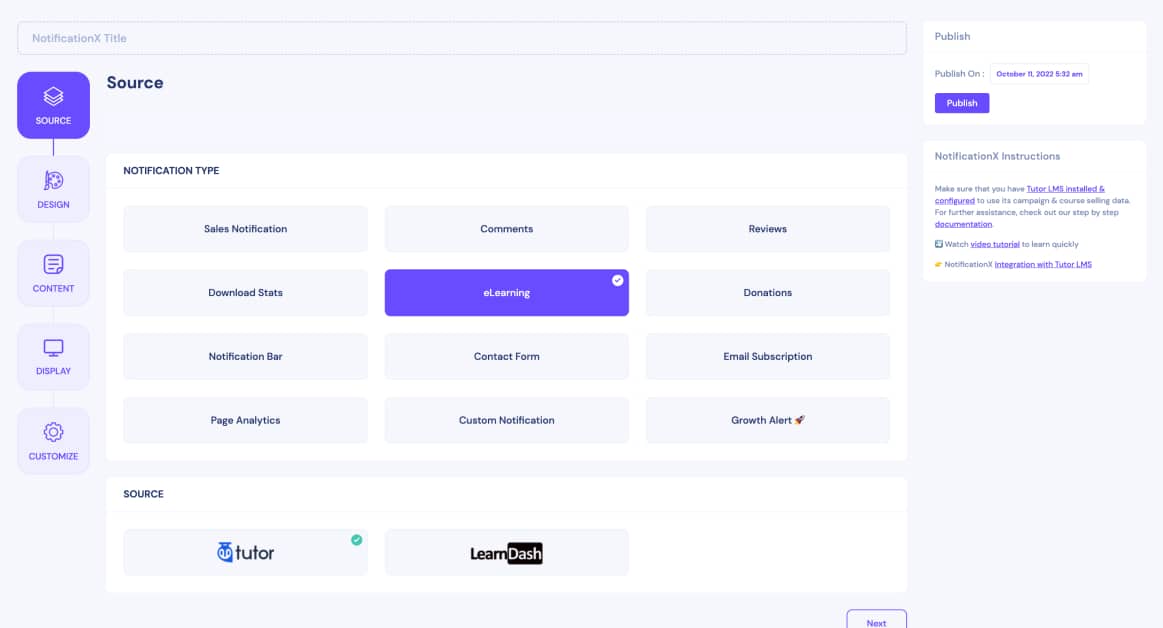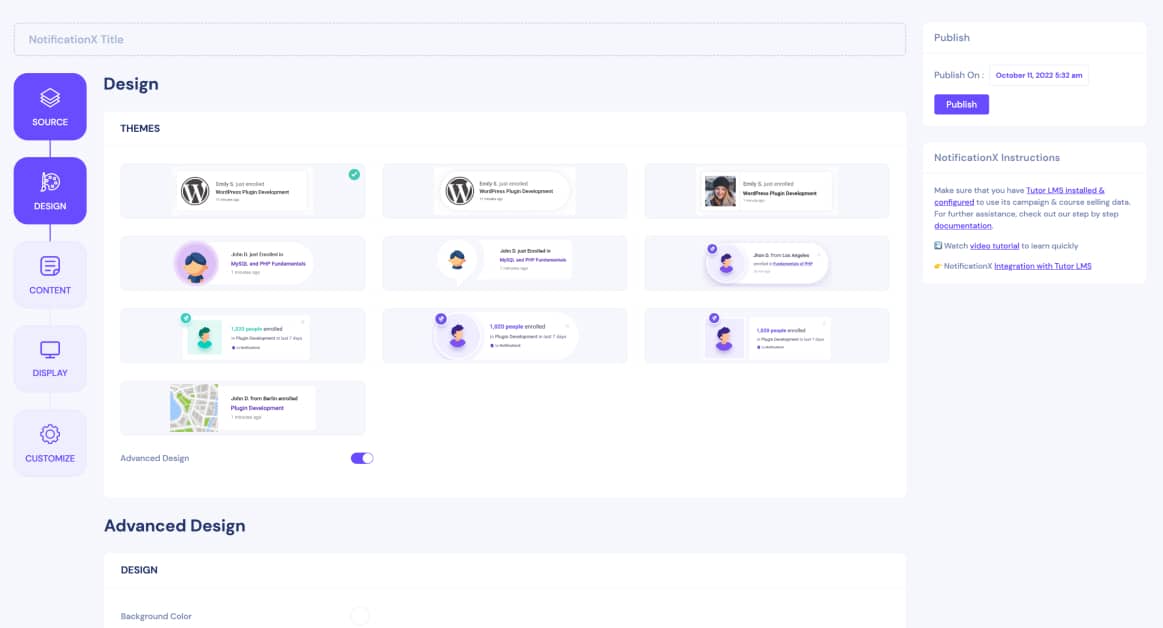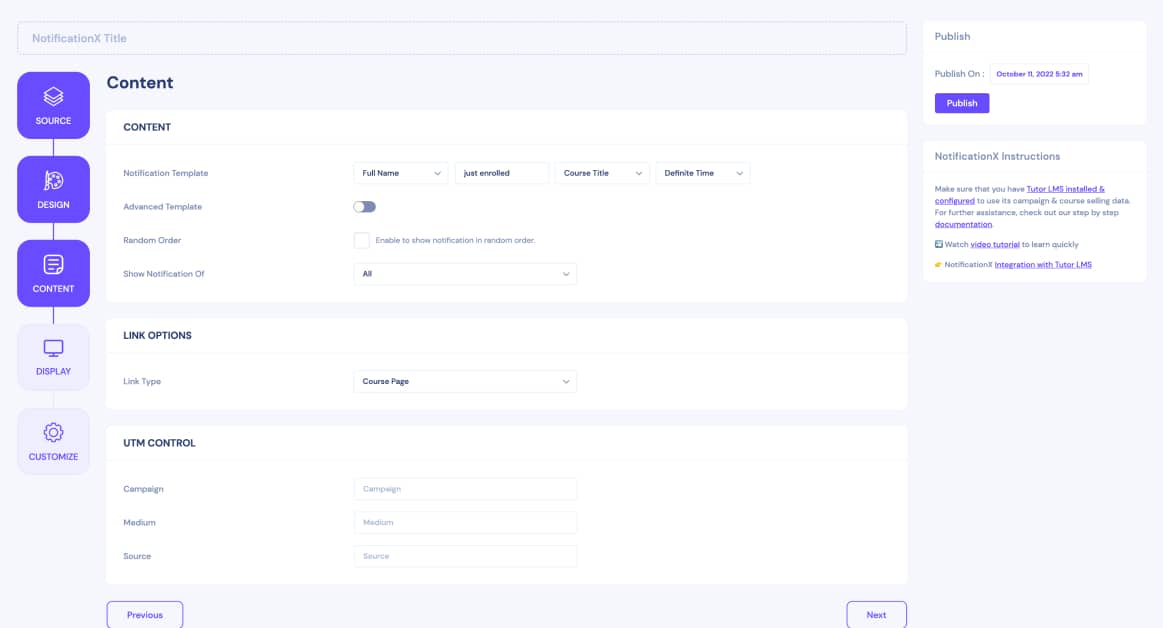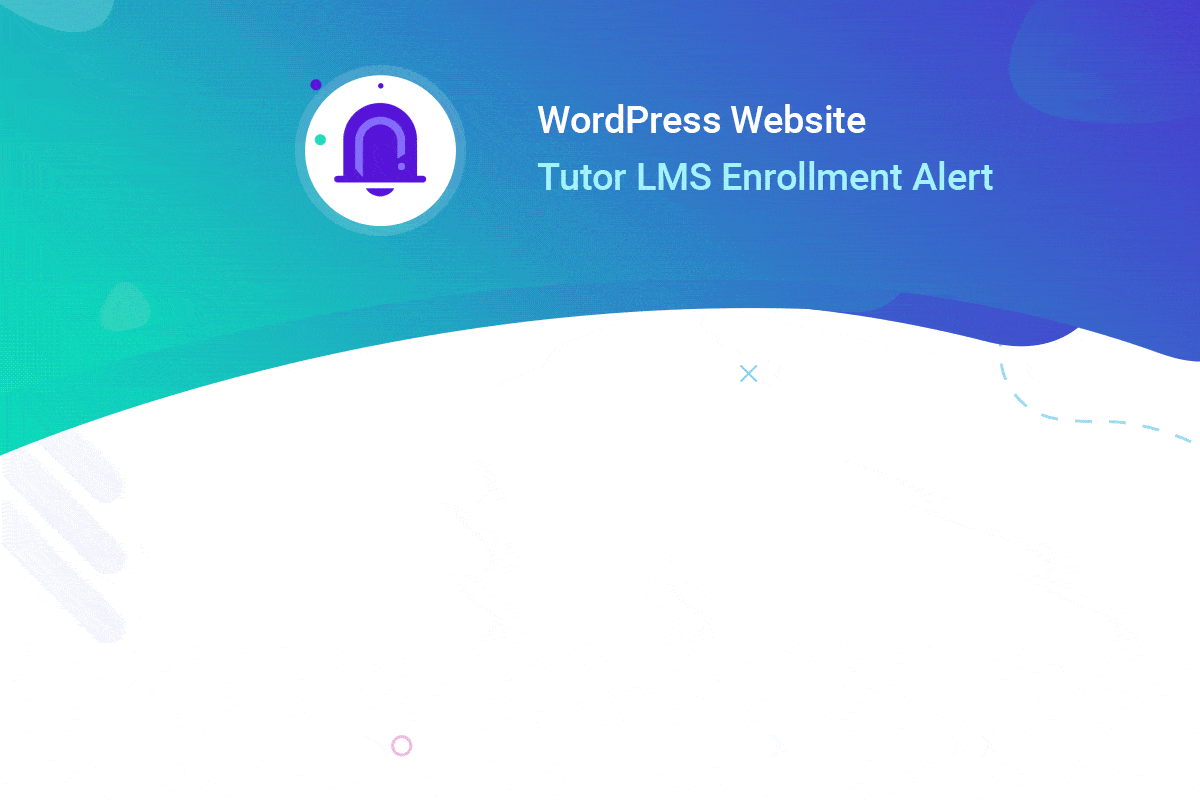Advance Integration With Tutor LMS
Instantly design & showcase Ninja Form subscription alerts with NotificationX that will match your branding. Boost your subscription leads & sales easily.
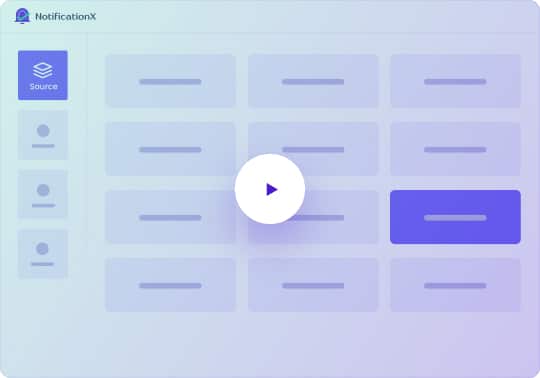
Display Real-Time Tutor LMS Activities
Showcase live course enrollment activities & attract more students to your eLearning platform
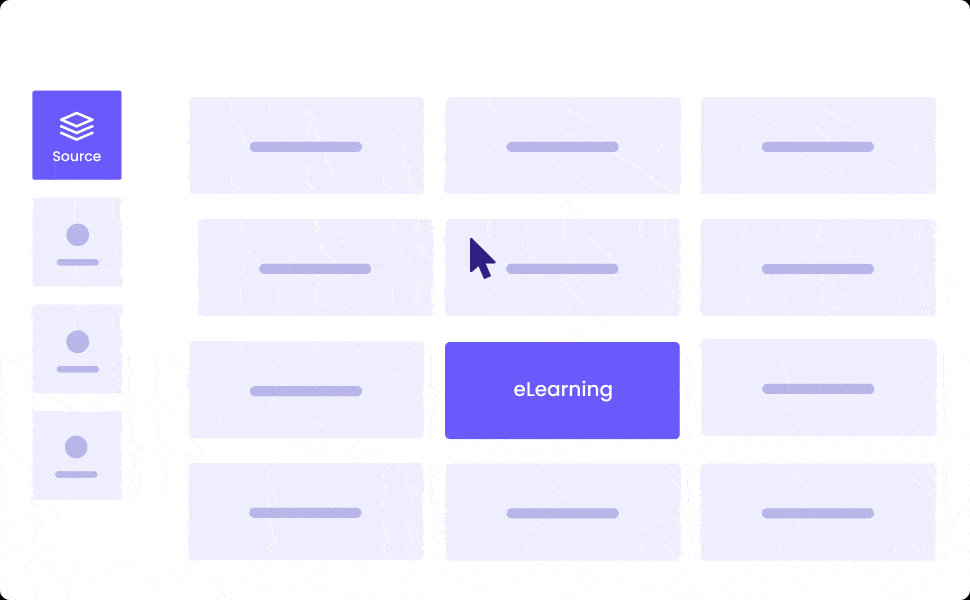
それを使用するための簡単な手順を構成する
Super easy interface to set up Tutor LMS without any coding knowledge effortlessly
- 1. Select Notification Type
- 2.テーマを選択
- 3.コンテンツを追加する
- 4. 公開通知