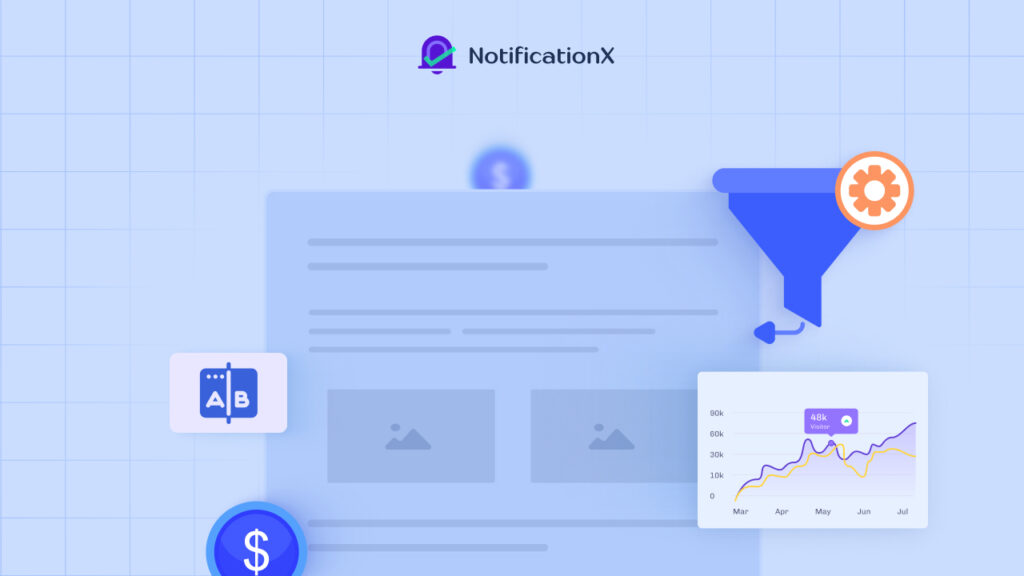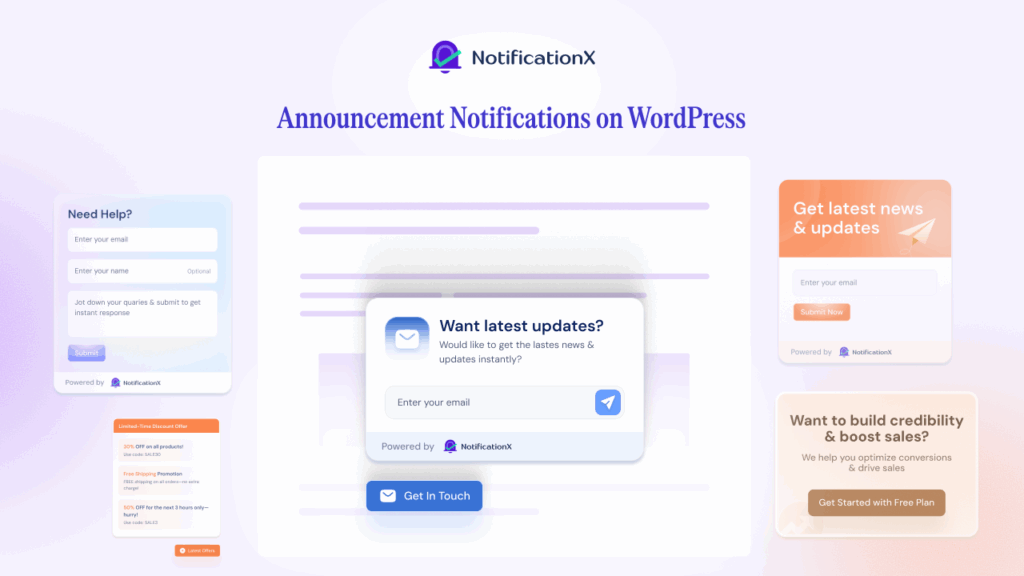We are ecstatic to share another amazing update for our users – NotificationX WPML के साथ संगत है, the most popular WordPress Multilingual Translation Plugin. You can now use this powerful social proof marketing solution in any language and use it to boost conversions for multilingual websites!
![[नया] NotificationX अब WPML के साथ संगत है 1 NotificationX Is Now Compatible With WPML](https://notificationx.com/wp-content/uploads/2021/09/image-10-1024x576.png)
NotificationX अब एक WPML प्रमाणित प्लगइन है
For any business or marketer, social proof and FOMO marketing are essential to build trust and credibility. However, it can be quite challenging to build that trust when the native language of your target audience is different from yours.
डब्ल्यूपीएमएल is one of the most popular WordPress translation plugins available for creating multilingual websites. And now that NotificationX is compatible with WPML, marketers can translate their social proof notification alerts in any language they want and gain the credibility of site visitors from anywhere in the world.
इस NotificationX और WPML साझेदारी would not have been possible without the collaboration and dedicated efforts of both WPML and NotificationX teams. We are grateful to the WPML team for their support and recognition.
NotificationX और WPML साझेदारी में गहराई से गोता लगाना
इस नई NotificationX और WPML साझेदारी के कारण, अब आप अपने सोशल प्रूफ पॉपअप अलर्ट को अपनी इच्छानुसार किसी भी भाषा में आसानी से अनुवाद कर सकते हैं। यह आपको दुनिया के किसी भी हिस्से के संभावित ग्राहकों के साथ संवाद करने में मदद करेगा और आपके सोशल प्रूफ मार्केटिंग अभियानों को और अधिक सफल बना देगा।
![[नया] NotificationX अब WPML के साथ संगत है 1 NotificationX plugin and WPML](https://notificationx.com/wp-content/uploads/2021/09/image-11.png)
वह सब कुछ नहीं हैं; आप भी कर सकते हैं translate the NotificationX admin interface किसी भी भाषा में इस शक्तिशाली प्लगइन का उपयोग करने के लिए। यह NotificationX को दुनिया के सभी हिस्सों के विपणक या वर्डप्रेस उपयोगकर्ताओं के लिए अधिक सुलभ बनाता है।
Let’s dive deeper into this new NotificationX and WPML partnership and see in detail how this can benefit you.
बहुभाषी वेबसाइटों पर आसानी से NotificationX का प्रयोग करें
जैसा कि पहले उल्लेख किया गया है, चूंकि NotificationX WPML के साथ संगत है, अब आप बहुभाषी वेबसाइटों पर किसी भी भाषा में NotificationX का उपयोग कर सकते हैं।
ऐसा करने के लिए, आपको अपनी वेबसाइट पर कुछ प्लगइन्स इंस्टॉल और सक्रिय करने होंगे। इसमे शामिल है:
अगर आप NotificationX से प्रीमियम सुविधाओं का उपयोग करना चाहते हैं, तो आपको भी रखना होगा NotificationX प्रो उपरोक्त प्लगइन्स के साथ आपकी वेबसाइट पर स्थापित और सक्रिय।
बाद में, आपको बस अपना कॉन्फ़िगर करने की आवश्यकता है थीम और प्लगइन स्थानीयकरण सेटिंग्स in the WPML plugin. From there, you will need to make sure the checkboxes next to NotificationX and NotificationX PRO plugins are selected.
पर क्लिक करके 'स्ट्रिंग्स के लिए चयनित प्लगइन्स स्कैन करें' button, you can see which NotificationX strings can be translated. You can check out the whole process in our documentation here.
![[नया] NotificationX अब WPML 2 के साथ संगत है theme and plugins localization](https://notificationx.com/wp-content/uploads/2021/09/Screen-Capture-on-2025-11-27-at-11-32-53-1.gif)
Afterward, you can translate the NotificationX admin interface by going to WPML→ स्ट्रिंग अनुवाद and choosing which strings you want to translate. You can click on the '+' आइकन चुनने के लिए कि आप किस भाषा में स्ट्रिंग का अनुवाद करना चाहते हैं, जैसा कि नीचे दिखाया गया है।
![[नया] 1टीपी5टी अब डब्ल्यूपीएमएल के साथ संगत है 3 string translation](https://notificationx.com/wp-content/uploads/2021/09/image-19-1.png)
पर क्लिक करके '+' icon, you can choose the language to which you want to translate the string. After that, you can manually add the translation to the text.
For example, for this blog, we are translating NotificationX strings into German. Hit the '+' icon and write the translated version of the string in the input field. You can save the translation by pressing the Enter button.
![[नया] NotificationX अब WPML 4 के साथ संगत है String Translation](https://notificationx.com/wp-content/uploads/2021/09/image-22-1.png)
जब आप अपने NotificationX डैशबोर्ड पर वापस जाते हैं, तो आप देखेंगे कि NotificationX इंटरफ़ेस का अनुवाद किया जा चुका है।
![[नया] NotificationX अब WPML 5 के साथ संगत है NotificationX plugin dashbaord](https://notificationx.com/wp-content/uploads/2021/09/image-13.png)
Similarly, you can also translate specific input fields into your NotificationX interface. To learn more, make sure to check out our guide on how to translate the NotificationX admin interface डब्ल्यूपीएमएल के साथ
NotificationX सोशल प्रूफ अलर्ट का किसी भी भाषा में अनुवाद करें
यदि आप चाहते हैं NotificationX सामाजिक प्रमाण अलर्ट का अनुवाद करें with WPML, you can now do that easily with one click, straight from your NotificationX dashboard. Since NotificationX is compatible with WPML, you will find a 'अनुवाद आइकन' next to any social proof alerts that you have created with NotificationX, as shown below.
![[नया] NotificationX अब WPML 5 के साथ संगत है NotificationX WPML के साथ संगत है](https://notificationx.com/wp-content/uploads/2021/09/image-14.png)
इस आइकन पर क्लिक करके, आप एक नई विंडो पर पहुंच जाएंगे जहां आप उस स्ट्रिंग को ढूंढ सकते हैं जिसका आप अनुवाद करना चाहते हैं। बाद में, आप NotificationX सोशल प्रूफ अलर्ट का अनुवाद कर सकेंगे और उन्हें अपनी साइट पर प्रदर्शित कर सकेंगे।
![[नया] NotificationX अब WPML 7 के साथ संगत है Translate NotificationX](https://notificationx.com/wp-content/uploads/2021/09/image-12.gif)
किसी भी भाषा में वर्डप्रेस ऑप्टिन बार्स को एलीमेंटर में ट्रांसलेट करें
अगर आपने बनाया है एलिमेंट में वर्डप्रेस नोटिफिकेशन बार for your website with NotificationX, you can now translate them into any language you want because of the new NotificationX and WPML partnership.
From your NotificationX admin dashboard, click on the translate icon as shown earlier. From there, a new window will appear where you can translate the WordPress optin bar. You can find the full step-by-step instructions for doing this in our दस्तावेज़ यहाँ. एक बार जब आप सभी चरणों के साथ हो जाते हैं, तो आपके वर्डप्रेस ऑप्टिन बार का अनुवाद किया जाएगा।
This is how you can now translate NotificationX in any language and effortlessly use it on your multilingual websites, with the help of the WPML plugin.
NotificationX और WPML के साथ अपनी बहुभाषी वेबसाइट के लिए रूपांतरण बढ़ाएं
निर्माण WPML के साथ संगत NotificationX केवल शुरुआत है; हम लगातार नए अपडेट और सुविधाओं को पेश करने पर काम कर रहे हैं जो NotificationX को किसी भी बाज़ारिया या व्यवसाय के लिए सर्वश्रेष्ठ वर्डप्रेस मार्केटिंग प्लगइन बना देगा। यदि आपके पास फीचर अनुरोध या सुझाव हैं जो आप हमारे साथ साझा करना चाहते हैं, तो बेझिझक हमारी सहायता टीम तक पहुंचें; हमें आपकी प्रतिक्रिया जानना अच्छा लगेगा।
हमारे ब्लॉग को सब्सक्राइब करें नवीनतम समाचार और अपडेट जारी होते ही जानने के लिए, या हमारे मित्रवत में शामिल हों फेसबुक समुदाय.