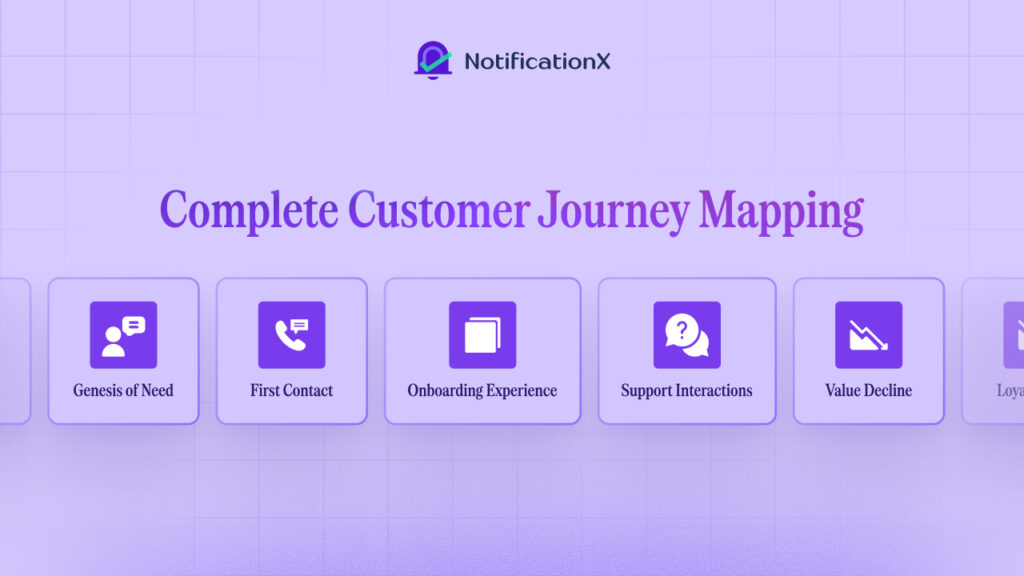We are ecstatic to share another amazing update for our users – NotificationX est compatible avec WPML, the most popular WordPress Multilingual Translation Plugin. You can now use this powerful social proof marketing solution in any language and use it to boost conversions for multilingual websites!
![[NOUVEAU] NotificationX est désormais compatible avec WPML 1 NotificationX Is Now Compatible With WPML](https://notificationx.com/wp-content/uploads/2021/09/image-10-1024x576.png)
NotificationX est maintenant un plugin certifié WPML
For any business or marketer, social proof and FOMO marketing are essential to build trust and credibility. However, it can be quite challenging to build that trust when the native language of your target audience is different from yours.
WPML is one of the most popular WordPress translation plugins available for creating multilingual websites. And now that NotificationX is compatible with WPML, marketers can translate their social proof notification alerts in any language they want and gain the credibility of site visitors from anywhere in the world.
Cette Partenariat NotificationX et WPML would not have been possible without the collaboration and dedicated efforts of both WPML and NotificationX teams. We are grateful to the WPML team for their support and recognition.
Plonger plus profondément dans le partenariat NotificationX et WPML
Grâce à ce nouveau partenariat NotificationX et WPML, vous pouvez désormais traduire sans effort vos alertes contextuelles de preuve sociale dans la langue de votre choix. Cela vous aidera à communiquer avec des clients potentiels de n'importe quelle partie du monde et à rendre vos campagnes de marketing de preuve sociale plus réussies.
![[NOUVEAU] NotificationX est désormais compatible avec WPML 1 NotificationX plugin and WPML](https://notificationx.com/wp-content/uploads/2021/09/image-11.png)
Ce n'est pas tout; vous pouvez également translate the NotificationX admin interface d'utiliser ce puissant plugin dans la langue de votre choix. Cela rend NotificationX plus accessible aux spécialistes du marketing ou aux utilisateurs de WordPress de toutes les régions du monde.
Let’s dive deeper into this new NotificationX and WPML partnership and see in detail how this can benefit you.
Utilisez NotificationX sur des sites Web multilingues sans effort
Comme mentionné précédemment, puisque NotificationX est compatible avec WPML, vous pouvez désormais utiliser NotificationX dans n'importe quelle langue sur des sites Web multilingues.
Pour ce faire, vous aurez besoin d'avoir quelques plugins installés et activés sur votre site Web. Ceux-ci inclus:
Si vous souhaitez utiliser les fonctionnalités premium de NotificationX, vous devez également conserver NotificationX PRO installé et activé sur votre site Web avec les plugins ci-dessus.
Ensuite, il vous suffit de configurer votre paramètres de localisation des thèmes et des plugins in the WPML plugin. From there, you will need to make sure the checkboxes next to NotificationX and NotificationX PRO plugins are selected.
En cliquant sur le 'Scanner les plugins sélectionnés pour les chaînes' button, you can see which NotificationX strings can be translated. You can check out the whole process in our documentation here.
![[NOUVEAU] NotificationX est désormais compatible avec WPML 2 theme and plugins localization](https://notificationx.com/wp-content/uploads/2021/09/Screen-Capture-on-2025-11-27-at-11-32-53-1.gif)
Afterward, you can translate the NotificationX admin interface by going to WPML→ Traduction de chaînes and choosing which strings you want to translate. You can click on the '+' icône pour choisir la langue dans laquelle vous souhaitez traduire la chaîne, comme indiqué ci-dessous.
![[NOUVEAU] NotificationX est désormais compatible avec WPML 3 string translation](https://notificationx.com/wp-content/uploads/2021/09/image-19-1.png)
En cliquant sur le '+' icon, you can choose the language to which you want to translate the string. After that, you can manually add the translation to the text.
For example, for this blog, we are translating NotificationX strings into German. Hit the '+' icon and write the translated version of the string in the input field. You can save the translation by pressing the Enter button.
![[NOUVEAU] NotificationX est désormais compatible avec WPML 4 String Translation](https://notificationx.com/wp-content/uploads/2021/09/image-22-1.png)
Lorsque vous revenez sur votre tableau de bord NotificationX, vous verrez que l'interface NotificationX a été traduite.
![[NOUVEAU] NotificationX est désormais compatible avec WPML 5 NotificationX plugin dashbaord](https://notificationx.com/wp-content/uploads/2021/09/image-13.png)
Similarly, you can also translate specific input fields into your NotificationX interface. To learn more, make sure to check out our guide on how to translate the NotificationX admin interface avec WPML.
Traduisez les alertes de preuve sociale NotificationX dans n'importe quelle langue
Si tu veux traduire les alertes de preuve sociale NotificationX with WPML, you can now do that easily with one click, straight from your NotificationX dashboard. Since NotificationX is compatible with WPML, you will find a 'icône de traduction' next to any social proof alerts that you have created with NotificationX, as shown below.
![[NOUVEAU] NotificationX est désormais compatible avec WPML 5 NotificationX est compatible avec WPML](https://notificationx.com/wp-content/uploads/2021/09/image-14.png)
En cliquant sur cette icône, vous serez redirigé vers une nouvelle fenêtre où vous pourrez trouver la chaîne que vous souhaitez traduire. Par la suite, vous pourrez traduire les alertes de preuve sociale NotificationX et les afficher sur votre site.
![[NOUVEAU] NotificationX est désormais compatible avec WPML 7 Translate NotificationX](https://notificationx.com/wp-content/uploads/2021/09/image-12.gif)
Traduisez les barres d'options WordPress dans Elementor dans n'importe quelle langue
Si vous avez créé Barres de notification WordPress dans Elementor for your website with NotificationX, you can now translate them into any language you want because of the new NotificationX and WPML partnership.
From your NotificationX admin dashboard, click on the translate icon as shown earlier. From there, a new window will appear where you can translate the WordPress optin bar. You can find the full step-by-step instructions for doing this in our documentation ici. Une fois que vous avez terminé toutes les étapes, votre barre d'options WordPress sera traduite.
This is how you can now translate NotificationX in any language and effortlessly use it on your multilingual websites, with the help of the WPML plugin.
Boostez les conversions de votre site Web multilingue avec NotificationX et WPML
Fabrication NotificationX compatible avec WPML n'est que le début ; nous travaillons constamment à l'introduction de nouvelles mises à jour et fonctionnalités qui feront de NotificationX le meilleur plugin de marketing WordPress pour tout spécialiste du marketing ou entreprise. Si vous avez des demandes de fonctionnalités ou des suggestions que vous aimeriez partager avec nous, n'hésitez pas à contactez notre équipe d'assistance; nous aimerions connaître vos commentaires.
Abonnez-vous à notre blog pour connaître les dernières nouvelles et mises à jour dès leur parution, ou rejoignez notre amicale Communauté Facebook.