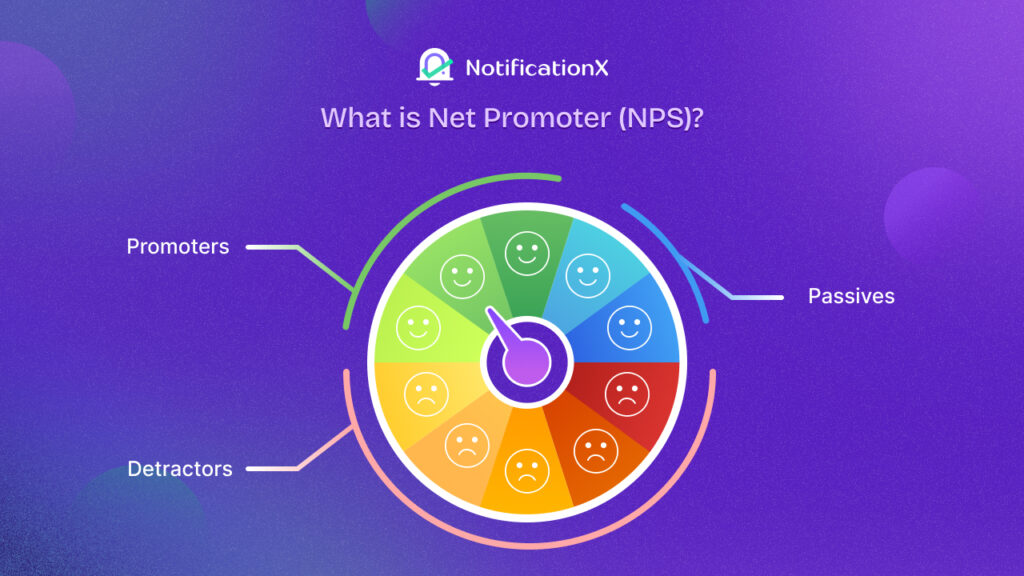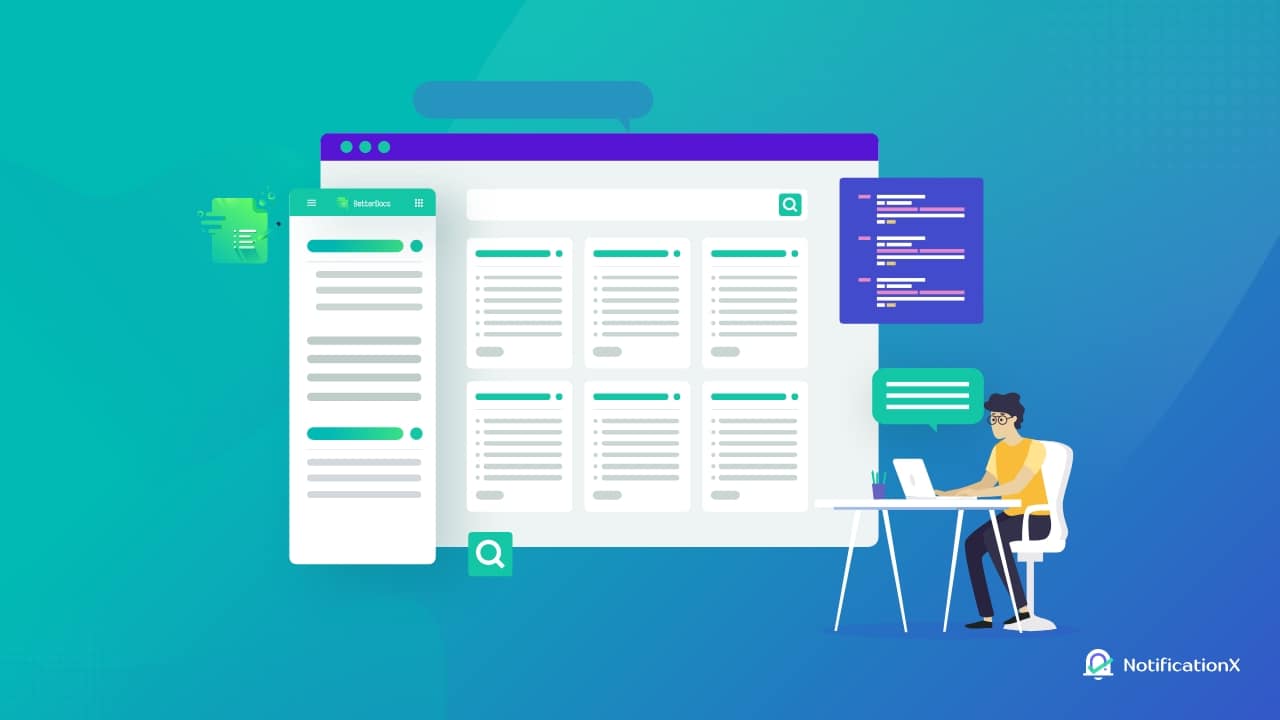
Delivering the customer support can be a struggle. But, you can make it easy for yourself and your team with a WordPress knowledge base for your products. This way, you can set up a self-service for your customers so they can resolve common issues by themselves. All you have to do is provide solutions to common issues in the form of documentation. Your customers will then be able to use those documentation to resolve issues.
This way, your customers will be more satisfied, and that will help you increase your sales even more. After all, according to this study by HubSpot, nearly 90% of consumers consider customer service as a major factor for choosing to purchase and support a business.
Sounds interesting? Read on below to find out how you can use WordPress knowledge base to boost customer support.
Table of Contents
Using WordPress Knowledge Base To Scale Customer Support
Whether you are selling products or services, your customers may have many questions for you. For example, they may not know how to properly use your products. Often, you may find yourself answering the same question for every customer. But you don’t have to waste time dealing with these same queries for all of them. You can scale customer support with WordPress knowledge base instead.
Have you ever visited a website and noticed they have a “FAQ” page? That is one example of a knowledge base. But, if you want to be more efficient at customer support, you need to do better than that.
This is where WordPress knowledge base plugins come in. With knowledge base plugins, you can quickly create documentation for your products. Think of these as instruction manuals. Their main purpose is to provide answers to customer questions. They contain all the instructions needed for customers to resolve their queries. This way, the workload on your support team will be reduced so they can focus on more complex tasks.
Best Practices For Managing Your WordPress Knowledge Base
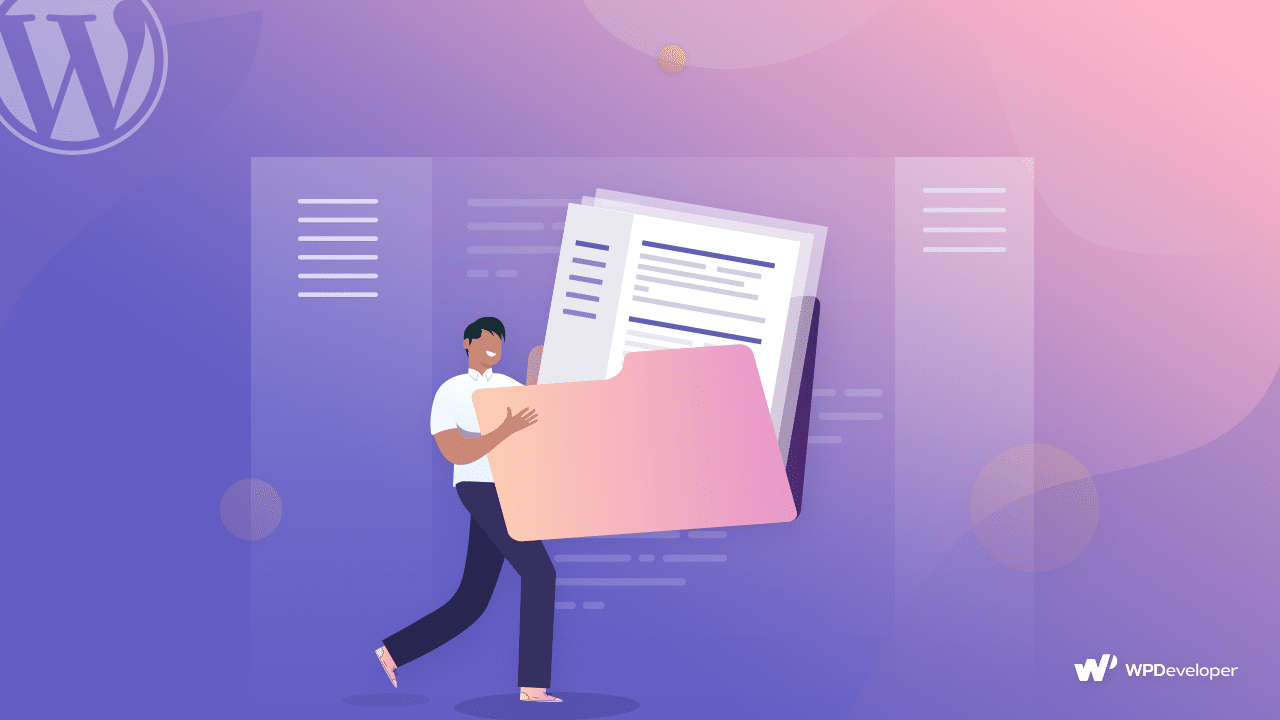
Before you begin to look for the best WordPress knowledge base plugin, take a moment to learn how to manage your documentation. After all, you need to know how to create a high performing knowledge base if you want to boost customer support. Let’s find out some of the best practices for managing your WordPress knowledge base.
Make It Easy For Your Readers To Understand
First of all, you have to make sure that your knowledge base is easy for readers to understand. The whole point of creating documentation is so that customers can understand how to resolve their issues. So, avoid using technical jargon when creating your knowledge base, and think of your audience when preparing it.
Keep Your WordPress Knowledge Base Organized
It is always a good idea to keep your WordPress knowledge base properly organized. Use tags, categories, and tables of content to make your knowledge base easy to navigate. This way customers can find what they need more quickly. It will also be easier for you to redirect them to the relevant documentation if needed.
Evaluate, Improve & Update Your Knowledge Base Regularly
The most important step when boosting customer support is to make sure your knowledge base is updated. The information you provide in your documentation must be accurate at all times. More importantly, if customers are still facing issues after reading your knowledge base, then you need to make improvements. Otherwise, your customers will feel even more frustrated and dissatisfied.
So, always make sure to evaluate, improve and update your WordPress knowledge base regularly. This way you can create a high performing knowledge base to boost customer support.
BetterDocs: The Ultimate WordPress Knowledge Base Solution
You now know how to create and manage a proper WordPress knowledge base. But which knowledge base plugin should you use? There are several documentation plugins available for WordPress, and one of the best ones among them is BetterDocs. This powerful WordPress knowledge base plugin will help you create and manage your documentation easily. You can create stunning documentation without coding, get insightful analytics, and most importantly, easily boost customer support with BetterDocs.
How To Use BetterDocs To Boost Customer Support
If you want to find out what makes BetterDocs the ultimate WordPress knowledge base plugin, then let’s take a deep dive into its features. In this section, we are going to explore everything BetterDocs has to offer. Without further ado, let’s find out how you can use BetterDocs to boost customer support.
Create Stunning Documentation In BetterDocs
BetterDocs comes with several beautiful ready templates with which you can instantly create stunning documentation for your WordPress knowledge base. You can start by configuring your documentation home page. All you have to do is navigate to BetterDocs→ Settings→ Layout from your WordPress dashboard. From here you can choose the number of columns, and posts you want for your WordPress knowledge base. You can also choose to enable live search bar, use a masonry layout and much more.
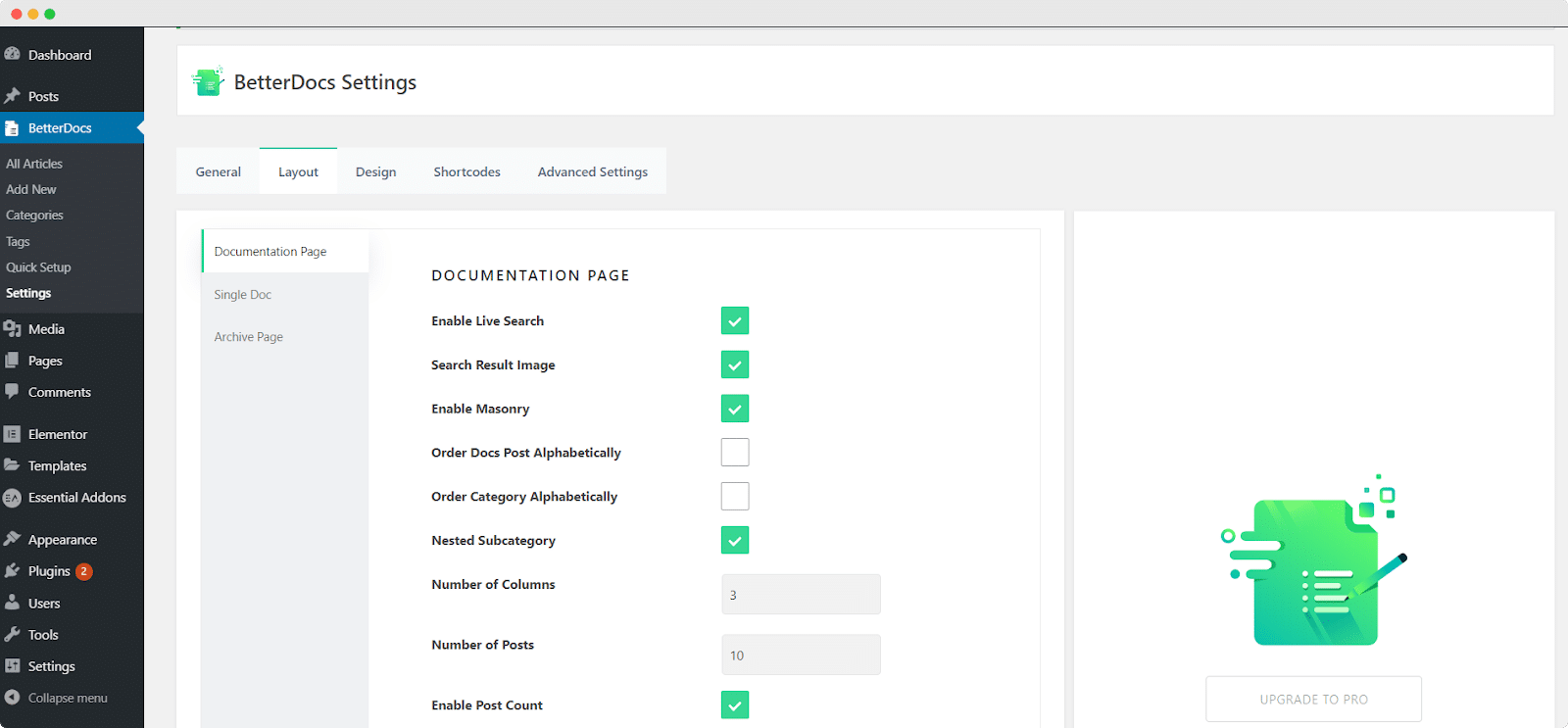
In the same way, you can also configure your ‘Single Doc’ page and your ‘Archives Page’ in BetterDocs. All you have to do is click on the respective tabs and play around with the settings there.
Next, you have to create and publish your documentation by navigating to BetterDocs→ Add New. This will open up the editor for you, where you can write the content of your documentation. Make sure to manage categories and tags so that your WordPress knowledge base is properly organized.
Style Your Documentation With Built-in Customizer
You can style your documentation in any way you want with the built-in Customizer in BetterDocs. You can use this Customizer by navigating to BetterDocs→ Settings from your WordPress dashboard as shown below.
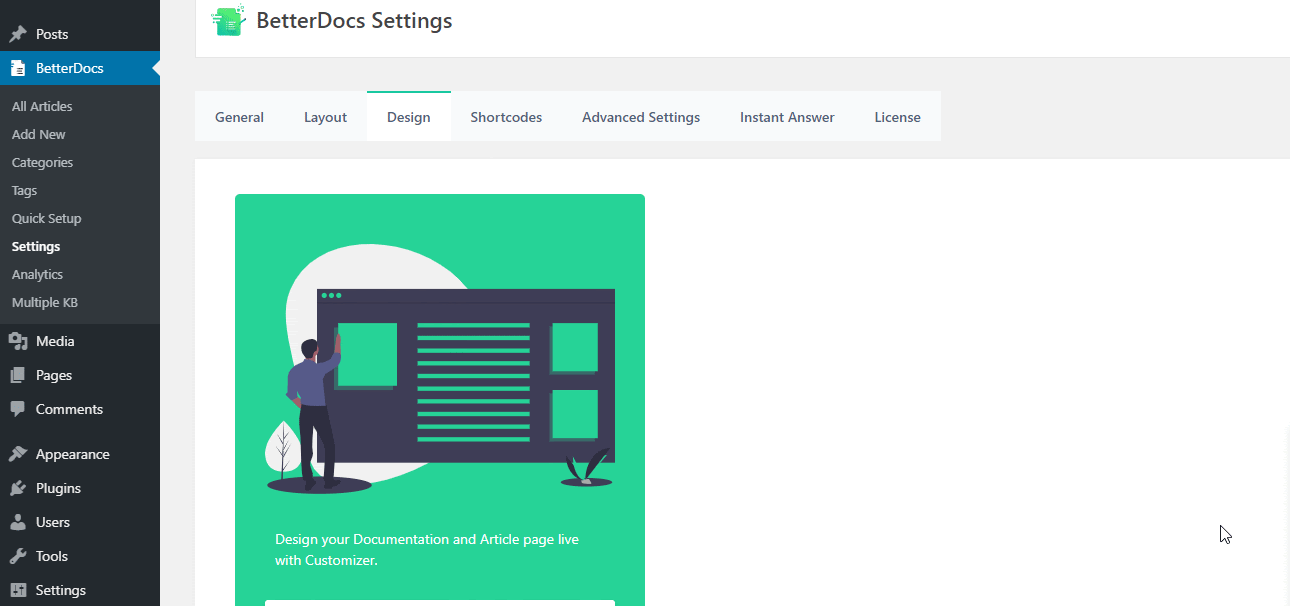
When you click on the ‘Customize BetterDocs’ button, you will be redirected to a new page from where you can style your WordPress knowledge base in any way you want. Change the background colors, font styles and more. Tweak the settings available until you are happy with the look of your WordPress knowledge base.
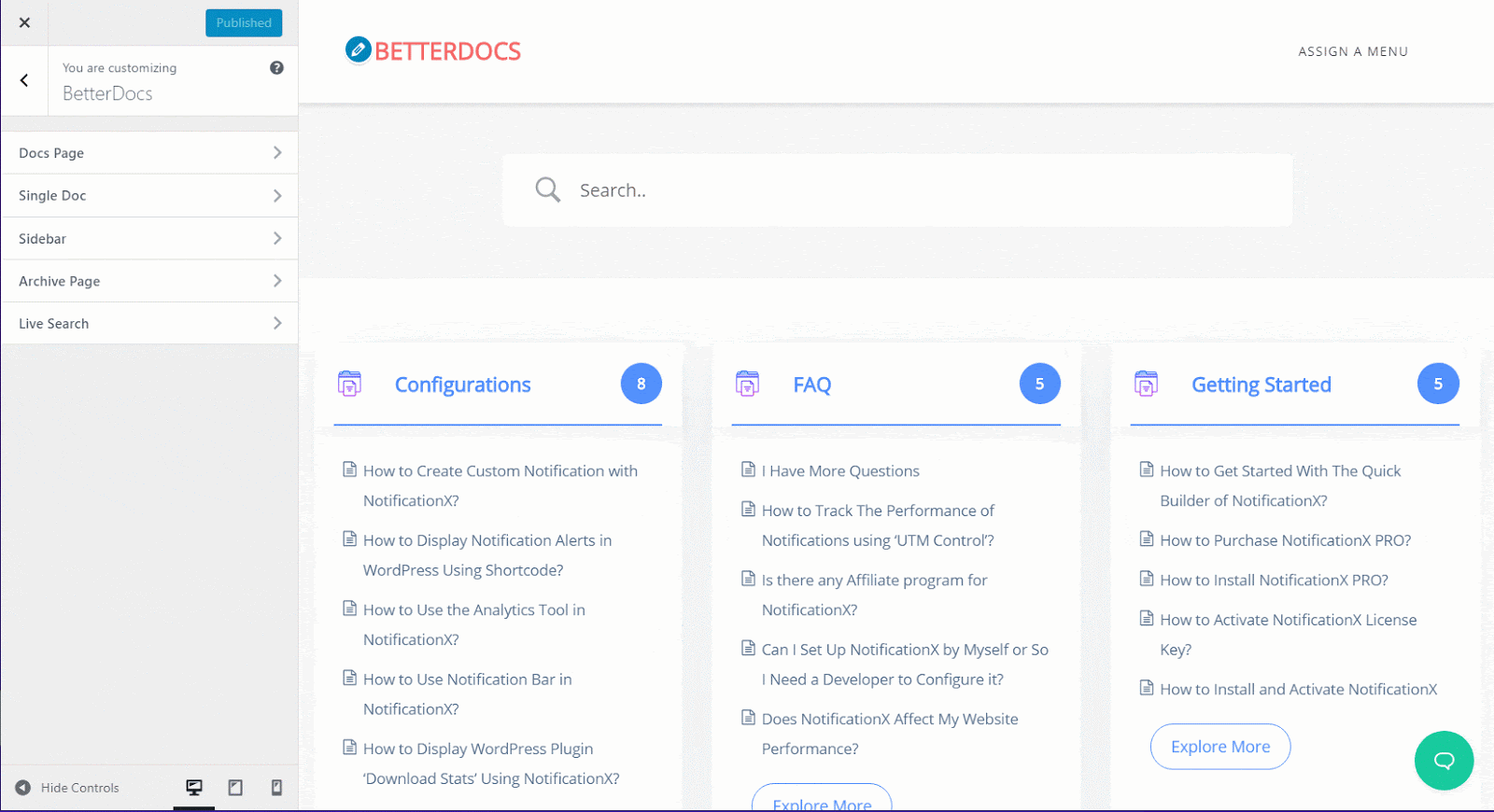
Make Navigation Easier With Advanced Live Search
With BetterDocs you have the option to add an advanced live search to your WordPress knowledge base. From the Customizer page shown in the above step, you will find an option called ‘Live Search’.
Click on this tab and play around with the settings there to add an advanced live search to your WordPress knowledge base. This will make it easier for site visitors to navigate through your documentation. When you are happy with your style, make sure to save your changes.
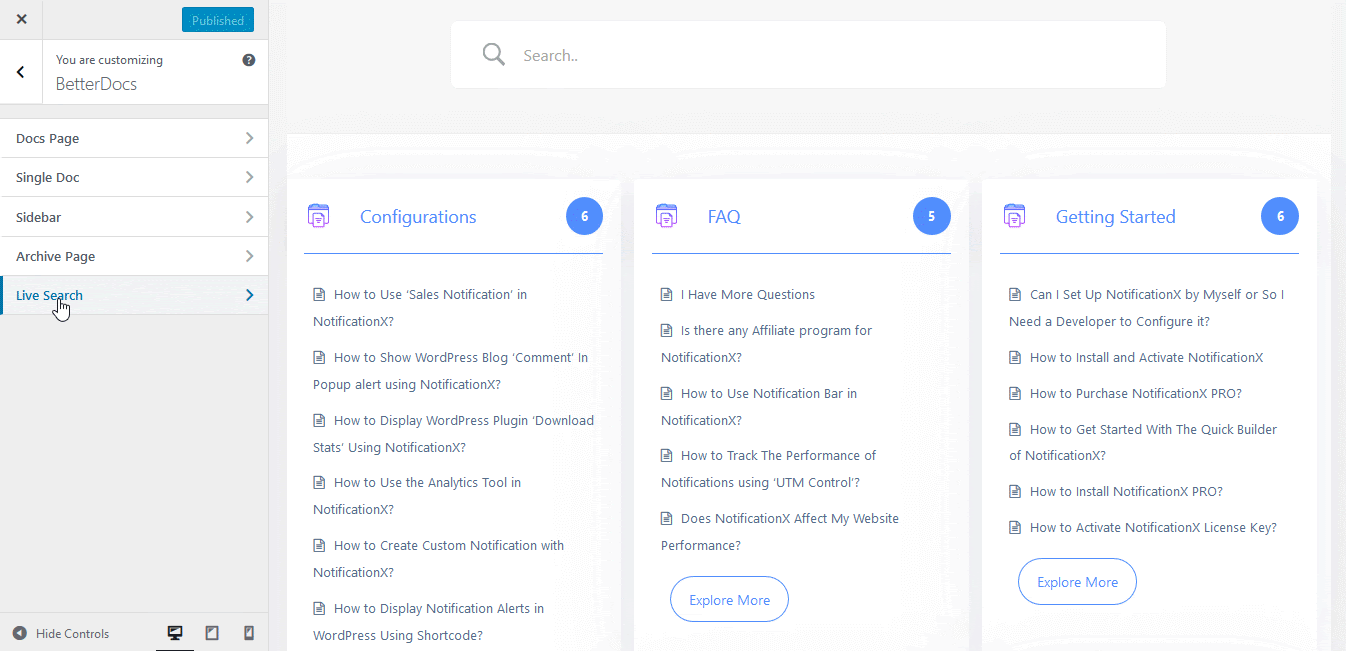
Seamless Integration With Elementor & Essential Addons
If you are a fan of the page builder Elementor, then we have some good news for you. BetterDocs comes with seamless integration with Elementor. You can use this powerful ‘drag and drop’ page builder with BetterDocs to create your WordPress knowledge base in minutes. Let’s find out more.
Design Beautiful Single Doc Templates With Elementor Theme Builder
With BetterDocs, you can design a Single Doc in Elementor without any coding by using the Theme Builder. Once you design a template for your Single Doc page, you can save it and then reuse it again for each of your single documentation pages.
From the Theme Builder in Elementor you will be able to create a new template. If you have BetterDocs installed, you will see a new template type called ‘Single Doc’. This your basic single doc template. When you click on the ‘Create Template’ button to customize your template, you will find 10 different BetterDocs elements for Elementor.
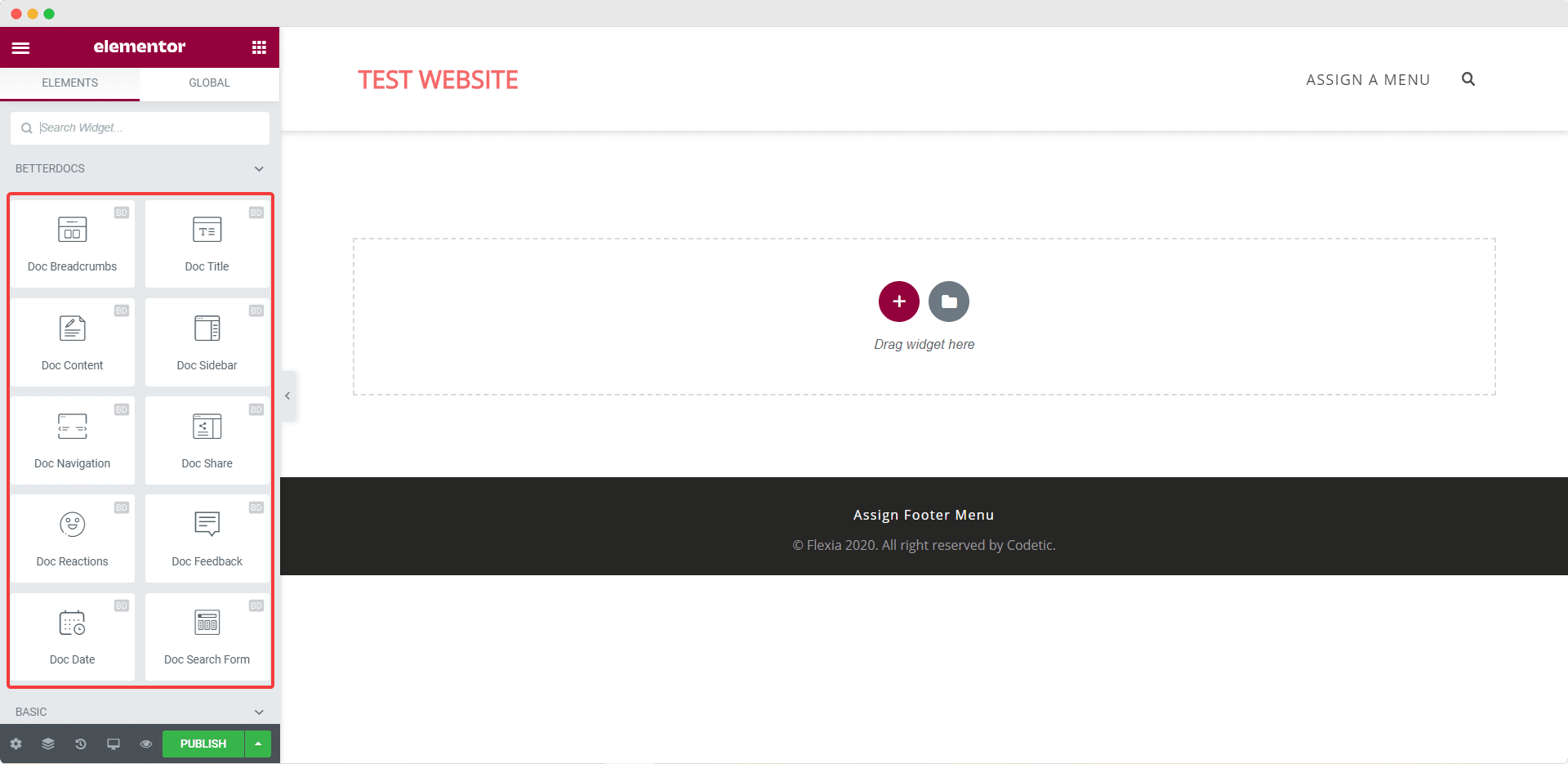
Using these elements, you can create a stunning single doc template in Elementor with BetterDocs. You can then use this same template for each single doc page throughout your WordPress knowledge base.
Create Attractive Documentation Pages With Essential Addons
Besides this, BetterDocs can also be integrated with Essential Addons For Elementor. This is one of the most popular elements library for Elementor. With Essential Addons, you get access to 70+ amazing widgets to enhance your Elementor experience. This includes 3 knowledge base elements for BetterDocs. This includes:
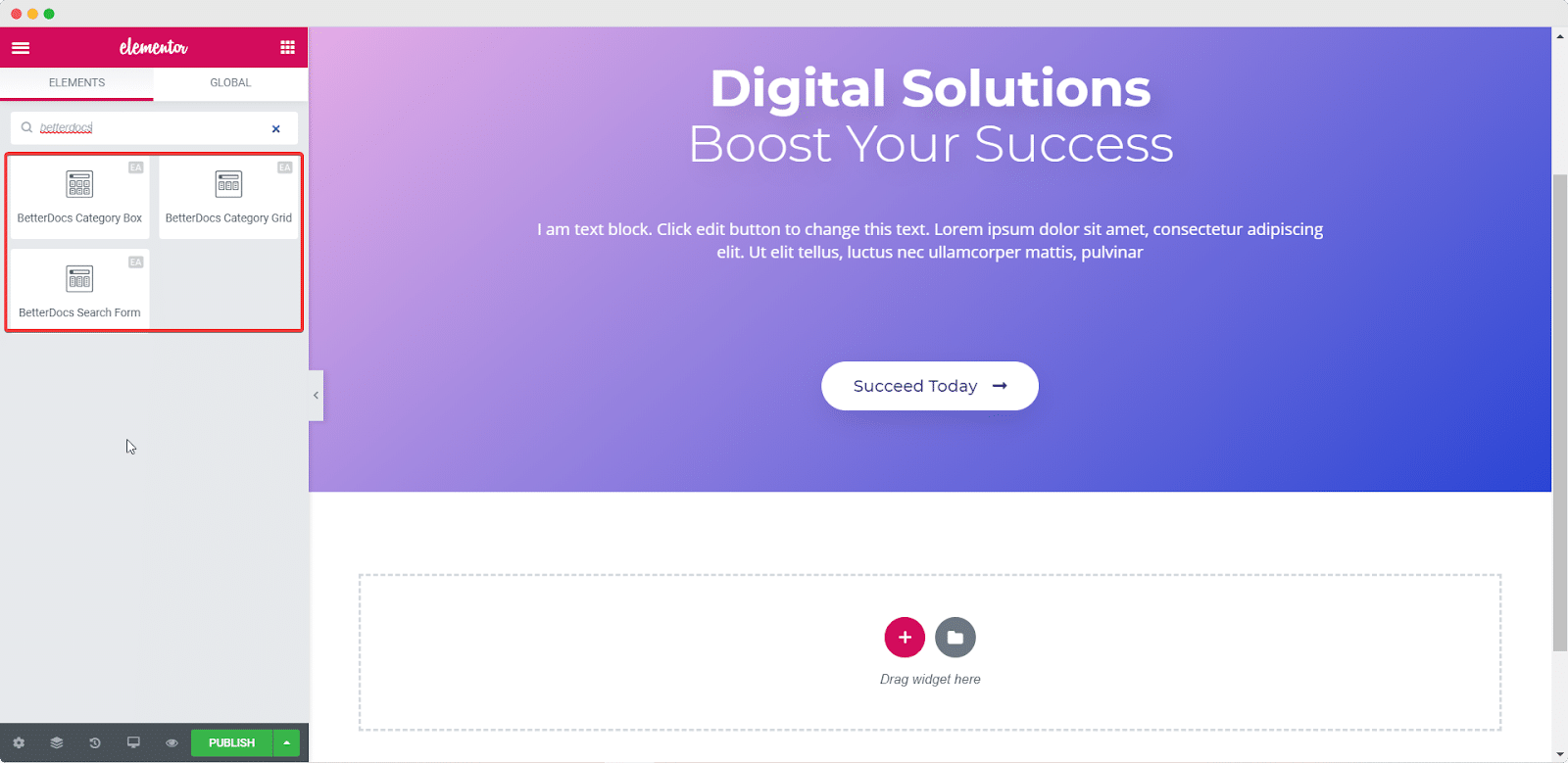
Advanced Features With BetterDocs PRO
If you want the most of BetterDocs, then you can install BetterDocs PRO and unlock all the features available. Want to find out more about these premium features? Take a look below to see what BetterDocs PRO has to offer.
Manage Multiple Knowledge Base In One WordPress Site
With BetterDocs Pro you have the option to enable multiple knowledge base in one WordPress website. You can easily enable this option by going to BetterDocs–> Settings–> General from your WordPress dashboard. Just click on the ‘Enable Multiple Knowledge Base’ checkboxes at the very top of the page
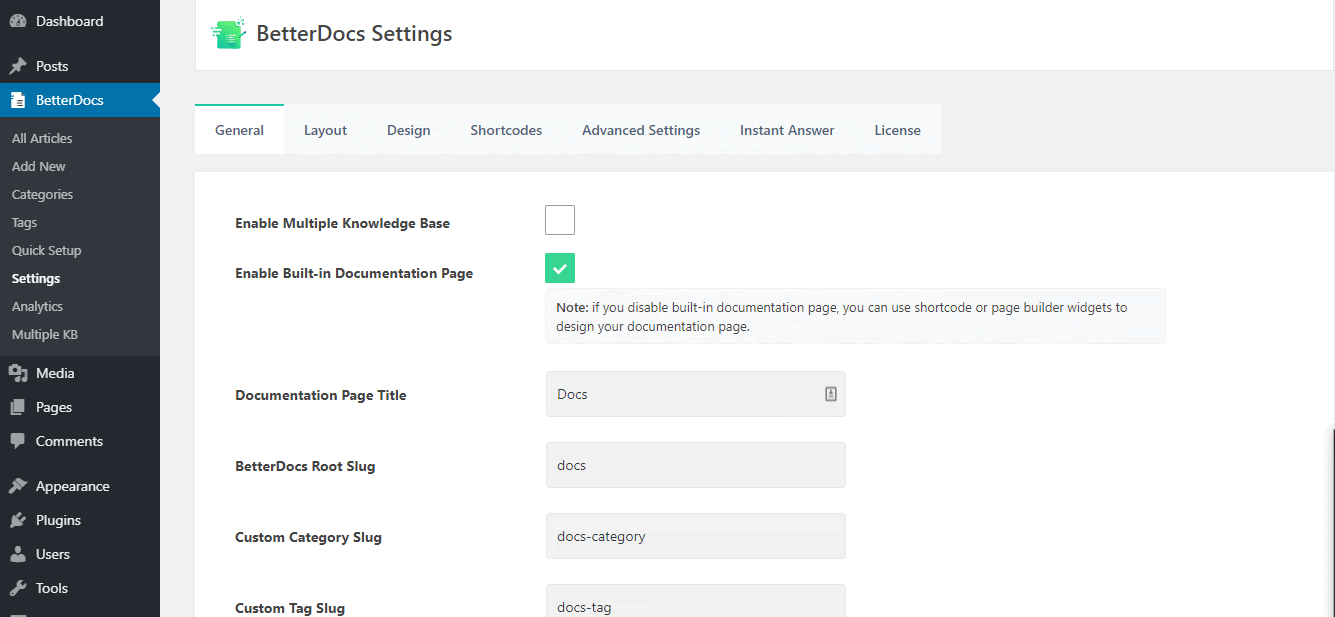
You can also customize the appearance of your multiple knowledge base in BetterDocs. When you go to the Customizer in WordPress, you will see a section called ‘Multiple KB’. There are two layouts available currently; pick the one that you like best. Then, change the background colors, content area width, title color, and more. Play around with the settings here until you are happy with the appearance of your multiple knowledge base.
Evaluate Knowledge Base Performance With Analytics & Reports
We mentioned that improving your WordPress documentation is an essential part of setting up a better documentation. With BetterDocs PRO, you get the option to configure analytics to evaluate the performance of your WordPress knowledge base. From the ‘General’ tab in BetterDocs Settings, you can set up how you want your Analytics to be applied. You can also choose to enable or disable Bot Analytics.
You can now evaluate the performance of your WordPress knowledge base by clicking on the ‘Analytics’ option in BetterDocs. From here you will be able to check the performance of individual documentation articles. You can also get insightful data for specific time periods.
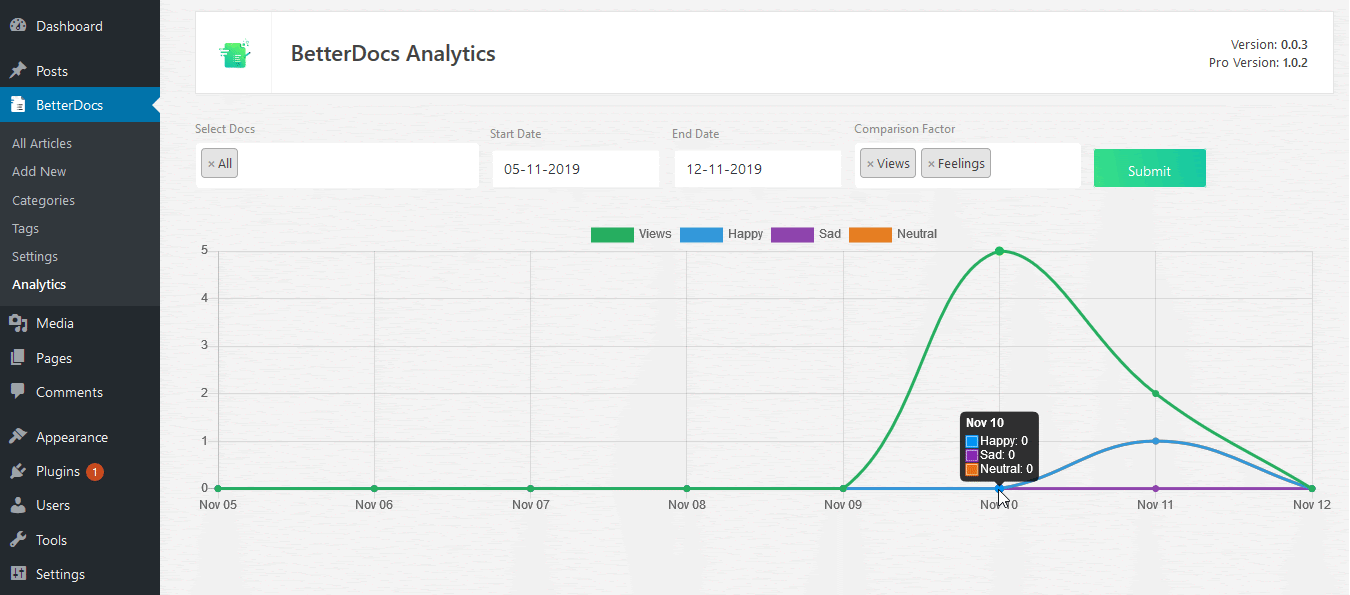
Quickly Resolve Customer Queries With Instant Answers ChatBot
If you want to boost customer support and streamline your workload, you should configure an Instant Answers ChatBot in BetterDocs. With this option customers can resolve their problems quickly with the ChatBot instead of waiting for the support team. Afterwards you can set up the Instant Answers ChatBot to your preferences. You can tweak around with the options in the ‘Chat Settings’ section, the ‘Appearance Settings’ section, and much more.
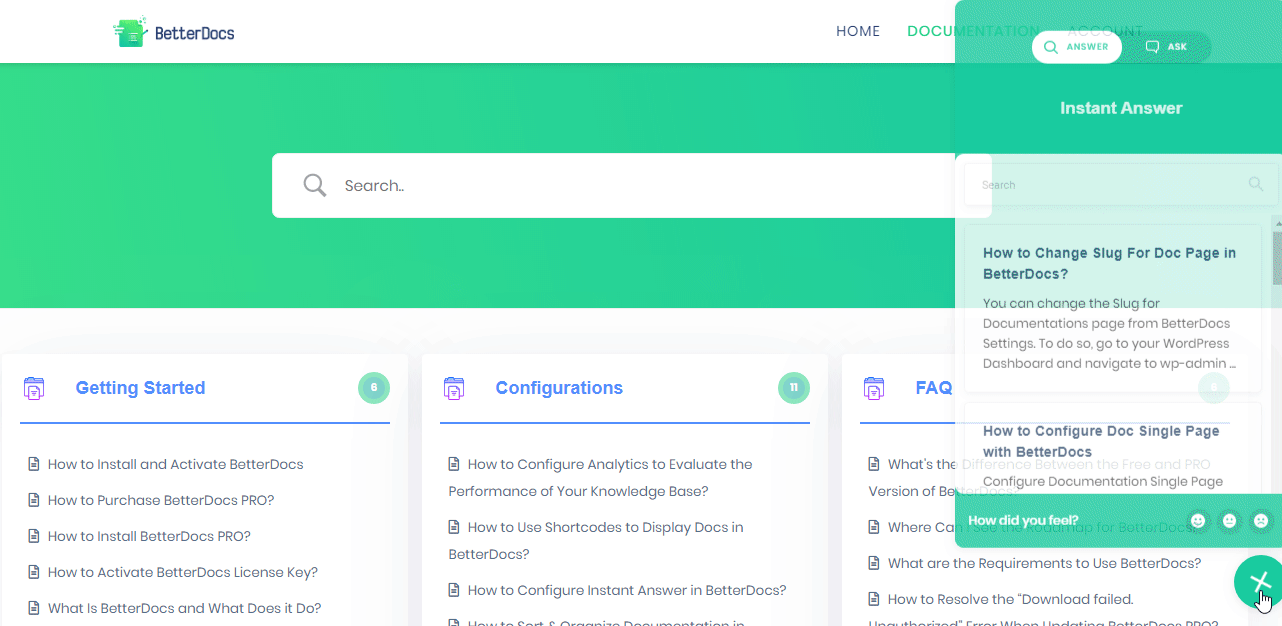
As you can see, there are many useful advanced features that you can get with BetterDocs Pro. You can check out their flexible pricing plans here if you are interested in getting these premium features.
Ready to boost your customer support? Try out BetterDocs for free and create a stunning, content-rich WordPress knowledge base. If you like what they have to offer, feel free to check out BetterDocs Pro and unlock all features.
For more news, fun tutorials and updates, subscribe to our blog or join our Facebook Community to connect with other WordPress users like yourself.