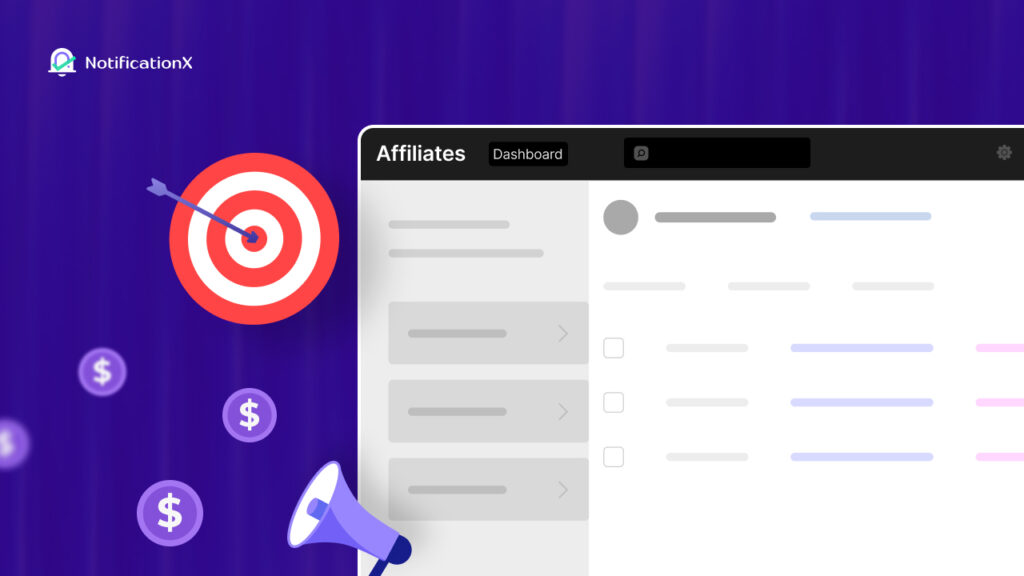We are ecstatic to share another amazing update for our users – NotificationX é compatível com WPML, the most popular WordPress Multilingual Translation Plugin. You can now use this powerful social proof marketing solution in any language and use it to boost conversions for multilingual websites!
![[NOVO] NotificationX agora é compatível com WPML 1 NotificationX Is Now Compatible With WPML](https://notificationx.com/wp-content/uploads/2021/09/image-10-1024x576.png)
NotificationX agora é um plug-in certificado para WPML
For any business or marketer, social proof and FOMO marketing are essential to build trust and credibility. However, it can be quite challenging to build that trust when the native language of your target audience is different from yours.
WPML is one of the most popular WordPress translation plugins available for creating multilingual websites. And now that NotificationX is compatible with WPML, marketers can translate their social proof notification alerts in any language they want and gain the credibility of site visitors from anywhere in the world.
Isto Parceria NotificationX e WPML would not have been possible without the collaboration and dedicated efforts of both WPML and NotificationX teams. We are grateful to the WPML team for their support and recognition.
Mergulhando cada vez mais na parceria NotificationX e WPML
Com nossa última atualização de NotificationX v2.1.0 e NotificationX PRO v2.1.0, we are thrilled to introduce compatibility with the WPML plugin.
Por causa dessa nova parceria NotificationX e WPML, agora você pode traduzir facilmente seus alertas pop-up de prova social para qualquer idioma que desejar. Isso ajudará você a se comunicar com clientes potenciais de qualquer parte do mundo e tornar suas campanhas de marketing de prova social mais bem-sucedidas.
![[NOVO] NotificationX agora é compatível com WPML 1 NotificationX plugin and WPML](https://notificationx.com/wp-content/uploads/2021/09/image-11.png)
Isso não é tudo; você também pode translate the NotificationX admin interface para usar este plugin poderoso em qualquer idioma que você deseja. Isso torna o NotificationX mais acessível para profissionais de marketing ou usuários do WordPress de todas as partes do mundo.
Let’s dive deeper into this new NotificationX and WPML partnership and see in detail how this can benefit you.
Use NotificationX em sites multilíngues sem esforço
Conforme mencionado anteriormente, como NotificationX é compatível com WPML, agora você pode usar NotificationX em qualquer idioma em sites multilíngues.
Para fazer isso, você precisará ter alguns plug-ins instalados e ativados em seu site. Esses incluem:
Se você deseja usar os recursos premium de NotificationX, também deve manter NotificationX PRO instalado e ativado em seu site, juntamente com os plug-ins acima.
Depois disso, você simplesmente precisa configurar seu temas e configurações de localização de plugins in the WPML plugin. From there, you will need to make sure the checkboxes next to NotificationX and NotificationX PRO plugins are selected.
Ao clicar no 'Verificar Plugins Selecionados para Strings' button, you can see which NotificationX strings can be translated. You can check out the whole process in our documentation here.
![[NOVO] NotificationX agora é compatível com WPML 2 SETUP WPML](https://notificationx.com/wp-content/uploads/2021/09/image-10.gif)
Afterward, you can translate the NotificationX admin interface by going to WPML → Tradução de String and choosing which strings you want to translate. You can click on the '+' ícone para escolher para qual idioma você deseja traduzir a string, conforme mostrado abaixo.
![[NOVO] NotificationX agora é compatível com WPML 3 string translation](https://notificationx.com/wp-content/uploads/2021/09/image-12.png)
Ao clicar no '+' icon, you can choose the language to which you want to translate the string. After that, you can manually add the translation to the text.
For example, for this blog, we are translating NotificationX strings intoGerman. Hit the '+' icon and write the translated version of the string in the input field. You can save the translation by pressing the Enter button.
![[NOVO] NotificationX agora é compatível com WPML 4 wpml string translation](https://notificationx.com/wp-content/uploads/2021/09/image-11.gif)
Quando você voltar ao seu painel NotificationX, verá que a interface NotificationX foi traduzida.
![[NOVO] NotificationX agora é compatível com WPML 5 NotificationX plugin dashbaord](https://notificationx.com/wp-content/uploads/2021/09/image-13.png)
Similarly, you can also translate specific input fields into your NotificationX interface. To learn more, make sure to check out our guide on how to translate the NotificationX admin interface com WPML.
Traduza os Alertas de Prova Social NotificationX para qualquer idioma
Se você quiser traduzir alertas de prova social NotificationX with WPML, you can now do that easily with one click, straight from your NotificationX dashboard. Since NotificationX is compatible with WPML, you will find a 'ícone de tradução' next to any social proof alerts that you have created with NotificationX, as shown below.
![[NOVO] NotificationX agora é compatível com WPML 5 NotificationX is compatible with WPML](https://notificationx.com/wp-content/uploads/2021/09/image-14.png)
Ao clicar neste ícone, você será levado a uma nova janela onde poderá encontrar a string que deseja traduzir. Depois disso, você poderá traduzir os alertas de prova social NotificationX e exibi-los em seu site.
![[NOVO] NotificationX agora é compatível com WPML 7 Translate NotificationX](https://notificationx.com/wp-content/uploads/2021/09/image-12.gif)
Traduza as barras optin do WordPress no Elementor em qualquer idioma
Se você criou Barras de notificação do WordPress no Elementor for your website with NotificationX, you can now translate them into any language you want because of the new NotificationX and WPML partnership.
From your NotificationX admin dashboard, click on the translate icon as shown earlier. From there, a new window will appear where you can translate the WordPress optin bar. You can find the full step-by-step instructions for doing this in our documentação aqui. Depois de concluir todas as etapas, sua barra de opções do WordPress será traduzida.
This is how you can now translate NotificationX in any language and effortlessly use it on your multilingual websites, with the help of the WPML plugin.
Aumente as conversões do seu site multilíngue com NotificationX e WPML
Fazer NotificationX compatível com WPML é apenas o começo; estamos constantemente trabalhando para introduzir novas atualizações e recursos que farão do NotificationX o melhor plugin de marketing do WordPress para qualquer profissional de marketing ou empresa. Se você tiver solicitações de recursos ou sugestões que gostaria de compartilhar conosco, sinta-se à vontade para entre em contato com nossa equipe de suporte; adoraríamos saber sua opinião.
Inscreva-se no nosso blog para saber as últimas notícias e atualizações assim que forem lançadas, ou junte-se ao nosso amigável Comunidade do Facebook.