Did you know that you can significantly increase your WooCommerce conversion rate via social proof marketing? With NotificationX, you can easily implement this effective marketing strategy on WordPress and further boost traffic to your WooCommerce store. So, you get to attract more customers and generate more sales.
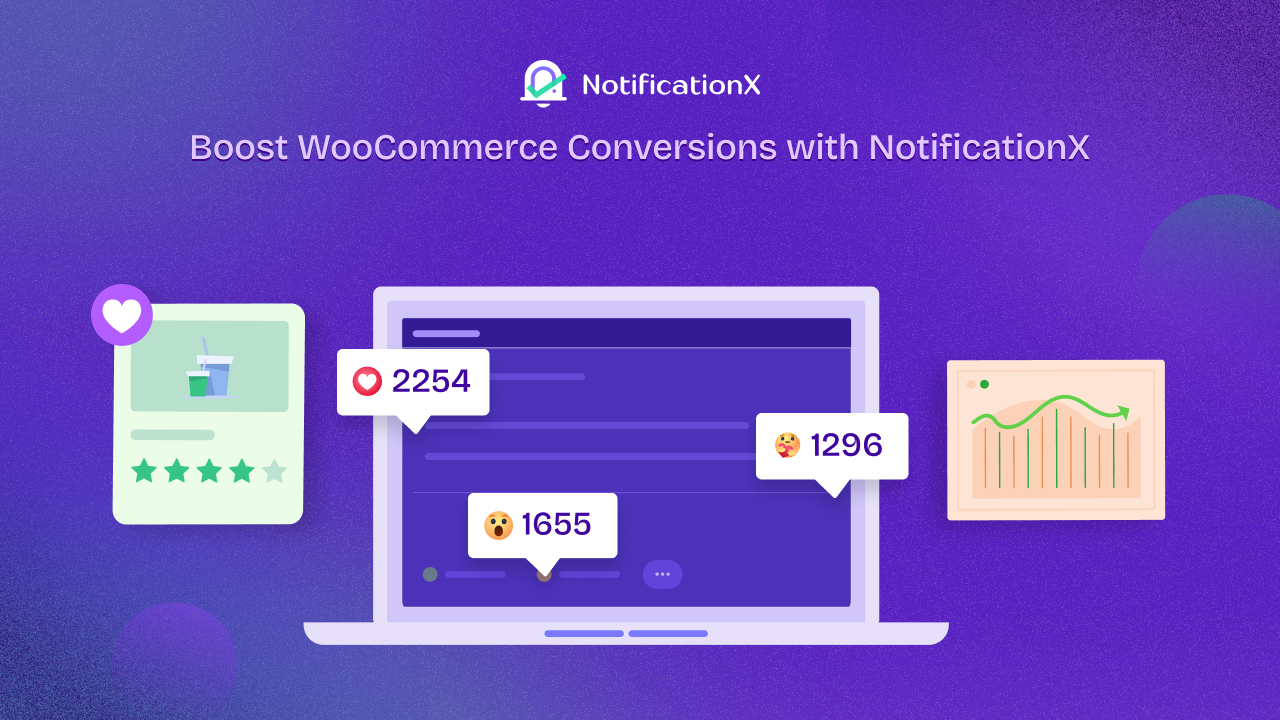
Kennisgeving X is a multi-featured WordPress marketing plugin that lets you tap into the power of social proof along with many other handy functionalities. In this blog, we will explain how to boost WooCommerce conversions using this plugin. We will discuss 3 social proof strategies that can help you achieve this.
The Social Proof Concept & Real-Life Social Proof Marketing Examples
Before we show you how to boost WooCommerce conversions through social proof, let us explain the concept for better understanding. Social proof marketing lets you persuade potential customers to purchase your products or services by presenting the actions of other customers. This can be done by showing their reviews or testimonials or showcasing a pop-up alert whenever a product is bought in your store.

Social proof has become a popular marketing strategy in modern eCommerce businesses. With several studies on its impact, you will find its use in well-known platforms like WordPress, WooCommerce and Shopify. For more information, you can read our blog on 10+ social proof marketing examples on WordPress.
Importance of Social Proof: 3 Key Benefits for WooCommerce
We have just shown you how to boost WooCommerce conversions using NotificationX using through three different strategies. All the strategies that we have just mentioned can have a significant impact on the performance of your business. We will now talk about some key benefits of social proof.
1. Increased Trust Among Customers
This is the first benefit of having an effective social proof marketing strategy. You get to enhance the popularity of your products among potential customers. They get to learn what others feel about your business. This impacts their purchase decision process. Strong social proof also acts as a tool to increase trust and reliability.
2. Better Chances of Generating More Leads
With the right social proof approach, you not only get more customers but you are also able to generate more profitable leads. You increase the opportunity of attracting potential investors and growing your business. This is great for your business in the long run.
3. Effective Advertisement of Your Business
Social proof marketing is one of the most effective ways of promoting products and services online. Customers witness others placing orders or making purchases which also creates a separate channel for promotion. So instead of just relying on traditional advertising methods, you have another way of promoting your business.
NotificationX: Feature-Packed WordPress Marketing Plugin
Kennisgeving X is a powerful WordPress marketing and notification plugin for social proof and other modern marketing strategies. As the ultimate WordPress marketing plugin, NotificationX lets you choose from 15+ notification types. You also have various integration options including WooCommerce, Envato, Easy Digital Downloads, MailChimp, Zapier, LearnDash, Google Reviews, and more.
This plugin makes the process of adding a notification or pop-up alert a lot easier and faster. Having over 30,000 active installations as of 2024, this feature-filled plugin offers everything you need related to marketing and notifications on WordPress sites.
How to Boost WooCommerce Conversions Using NotificationX through Social Proof
We will now show you how to boost WooCommerce conversions using NotificationX. First, make sure that you have all the required plugins geïnstalleerd en geactiveerd NotificationX en WooCommerce on your WordPress website.
NotificationX offers three specific WooCommerce notification types that we highly recommend for social proof marketing. We will now show you how to implement each of these options as separate social proof strategies. But before we proceed, remember to enable WooCommerce from the NotificationX settings.
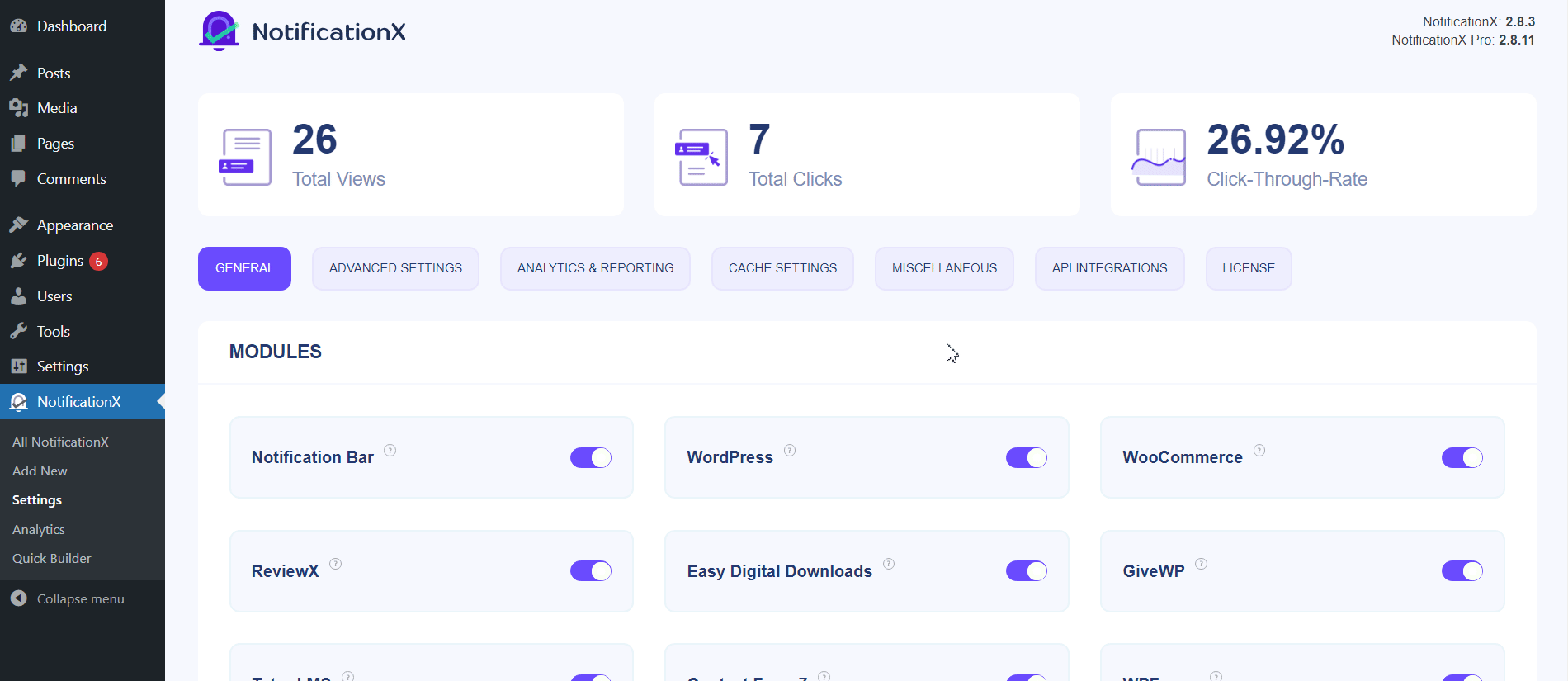
Click on ‘Kennisgeving X’ from the left side of your WordPress dashboard. Next, click on ‘Instellingen’ to proceed. You then have to toggle WooCommerce on to enable it (if it is disabled) and click on ‘Save Settings’ at the bottom. You can now add any notification type that relies on WooCommerce. Click on ‘Nieuw toevoegen’ under NotificationX on the left side of the screen. Now we can move on to selecting a source and the next steps.
Strategy 1: Sales Notification
First of all, we have the Verkoopmelding. This engaging notification type shows your product being purchased by customers. So a potential customer is more interested in your offerings due to this social proof. To use this notification type, select ‘Verkoopmelding’ from the Source and select ‘WooCommerce’ from the bottom. Then click on ‘Ontwerp’ to choose from multiple premade themes. You can also customize the colors, font sizes, and other variables from design, link button, typography, and image appearance options under the Advanced Design section.
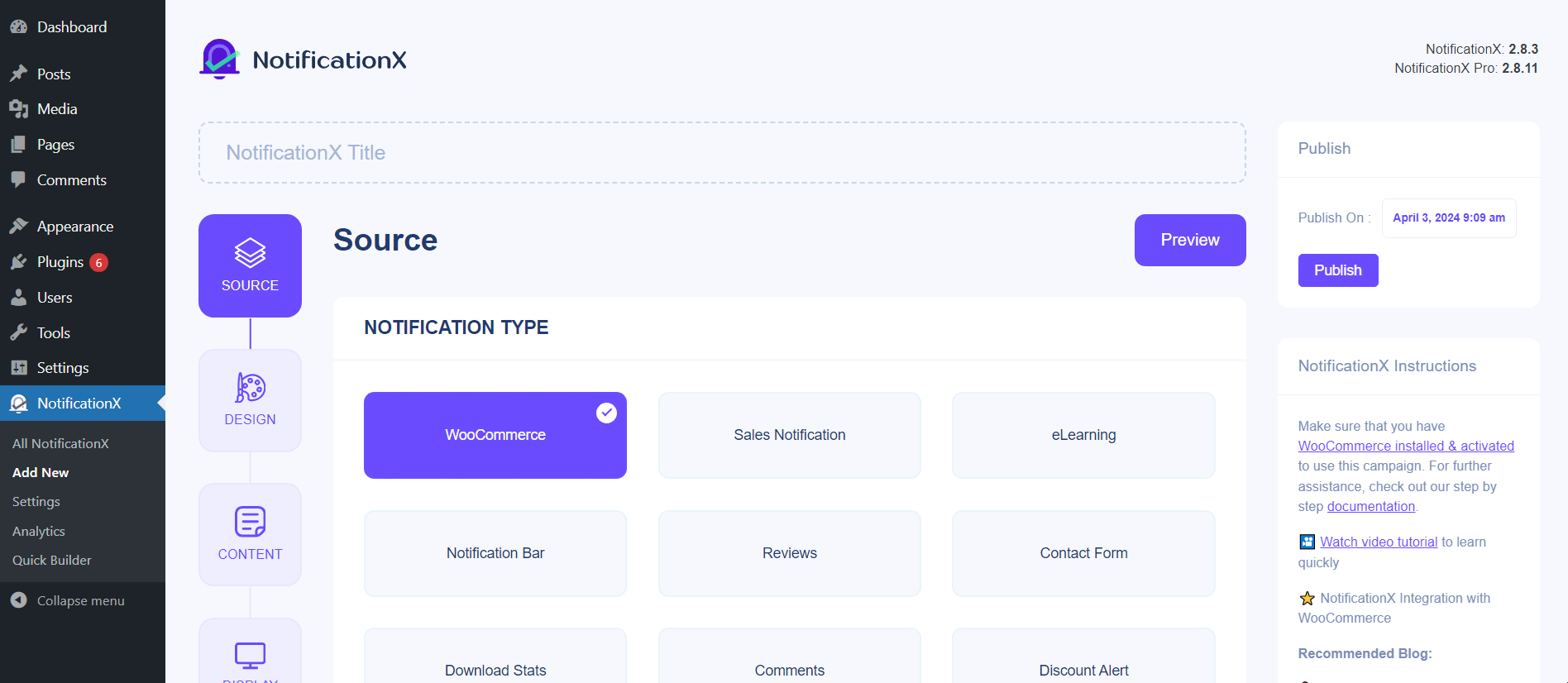
Then click on ‘Inhoud’ to set the content template of the notification. You can also customize the content via Advanced Template. You can further refine the sales notification via Link Options and UTM Control. Next, you can customize the image options and set the notification’s visibility (where it will be shown) under the ‘Scherm’ tab. Finally, move on to ‘Aanpassen’ to tweak the appearance, animation, queue management, timing, sound settings, and behavior. Choose a suitable date and click on ‘Publiceren’ in the top right corner.
Now that you have added a sales notification, whenever someone visits your WordPress site, they will come across the sales notification via the pop-up as shown below.
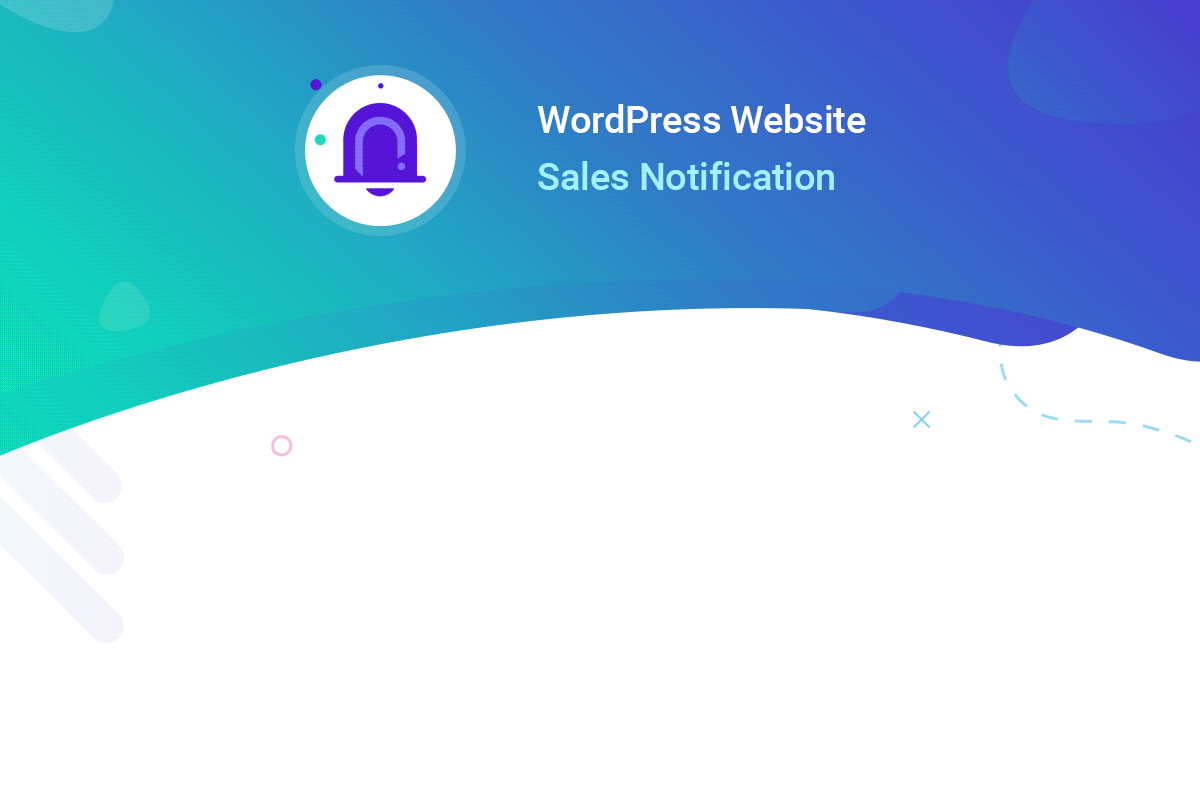
This notification will prompt them to check out your store or the products mentioned in the notification.
Strategy 2: Reviews
Recensies are a strong medium of social proof. It is the reliability of your products through the ratings and testimonials of others that can play a huge role in driving your sales. Showing reviews can also help leave a good image and positive impression. Similar to the previous notification type, select ‘Recensies' en 'WooCommerce’ from the Source tab. From Design, select a suitable theme and set advanced design options like colors, font size, link button, typography, and image appearance if needed.
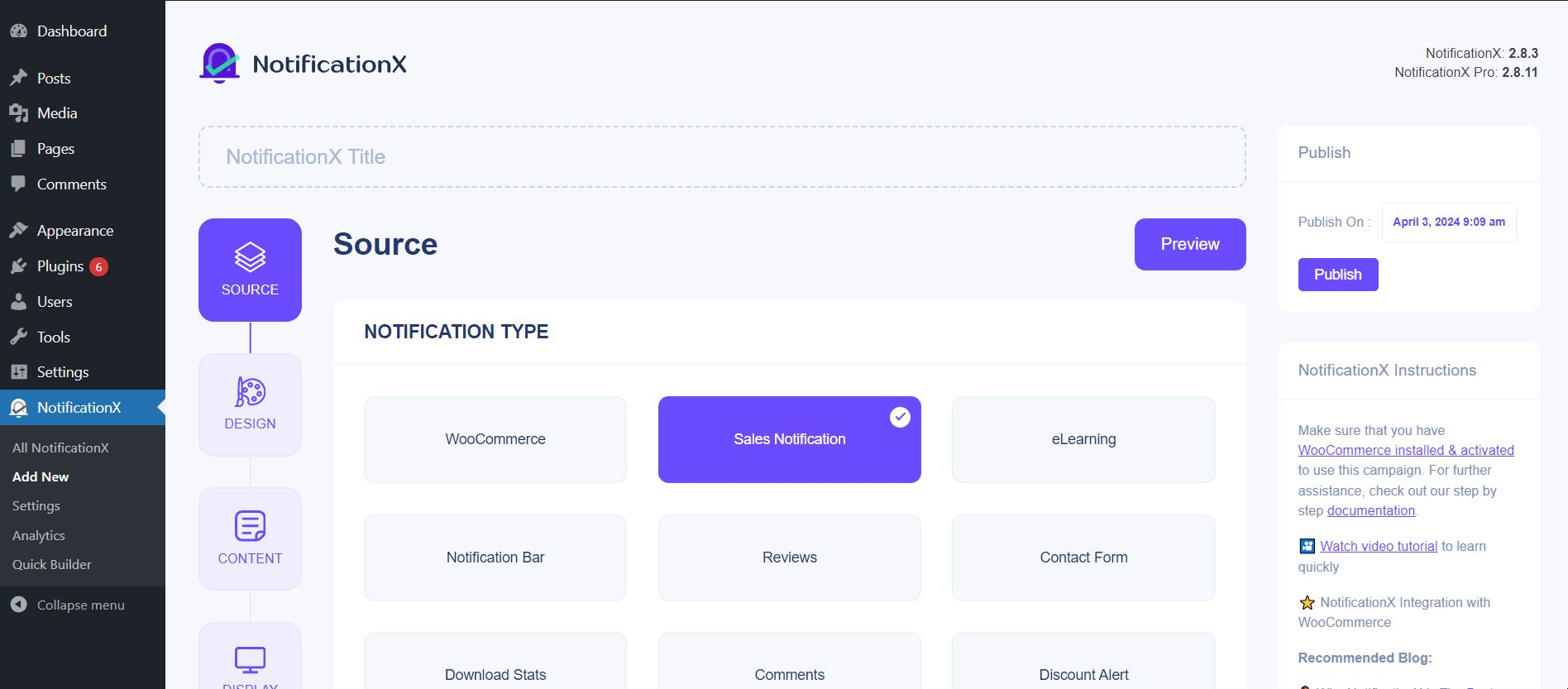
Click on ‘Inhoud’ next. Here, you can customize the notification template, set the product type and slug, and use the Advanced Template option if required. You can also modify the link options and UTM control. Next comes the Display. Set the appropriate image and visibility settings for your review notification from this section. Finally, personalize the appearance, animation, queue management timing, sound settings, and behavior from ‘Aanpassen’ and click on the ‘Publiceren' knop.
As you can see from the GIF example below, klanten-reviews are appearing one after another in the bottom left corner of the screen.
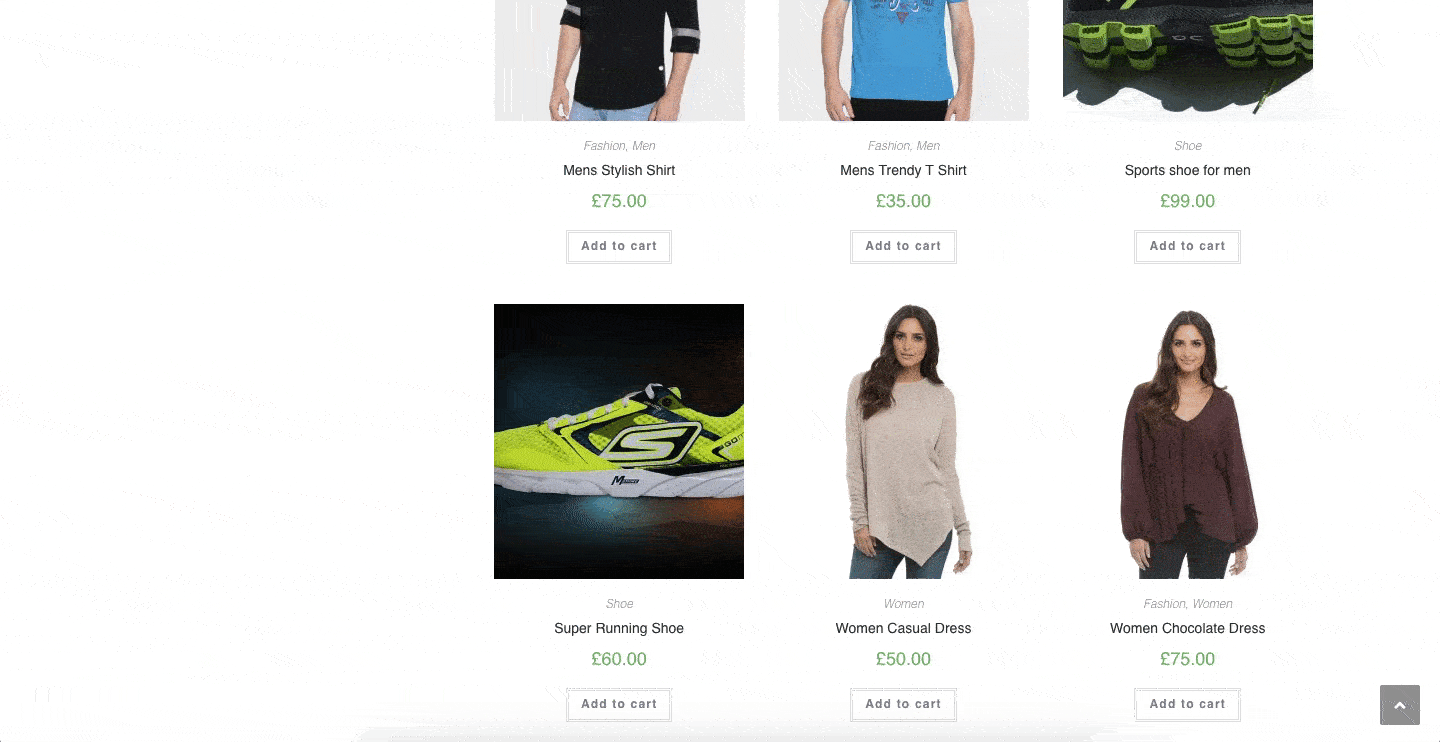
Presenting reviews like this is one of the best ways of creating trust through social proof and sharing what others feel about your business.
Strategy 3: Growth Alert
What if you could attract more customers by showing how many people bought one of your products in the last 10 days? This would let you create hype which would act as a strong social proof strategy for your business. Groeiwaarschuwing does exactly what we just mentioned. To add it to your site, select it from the Source along with WooCommerce.
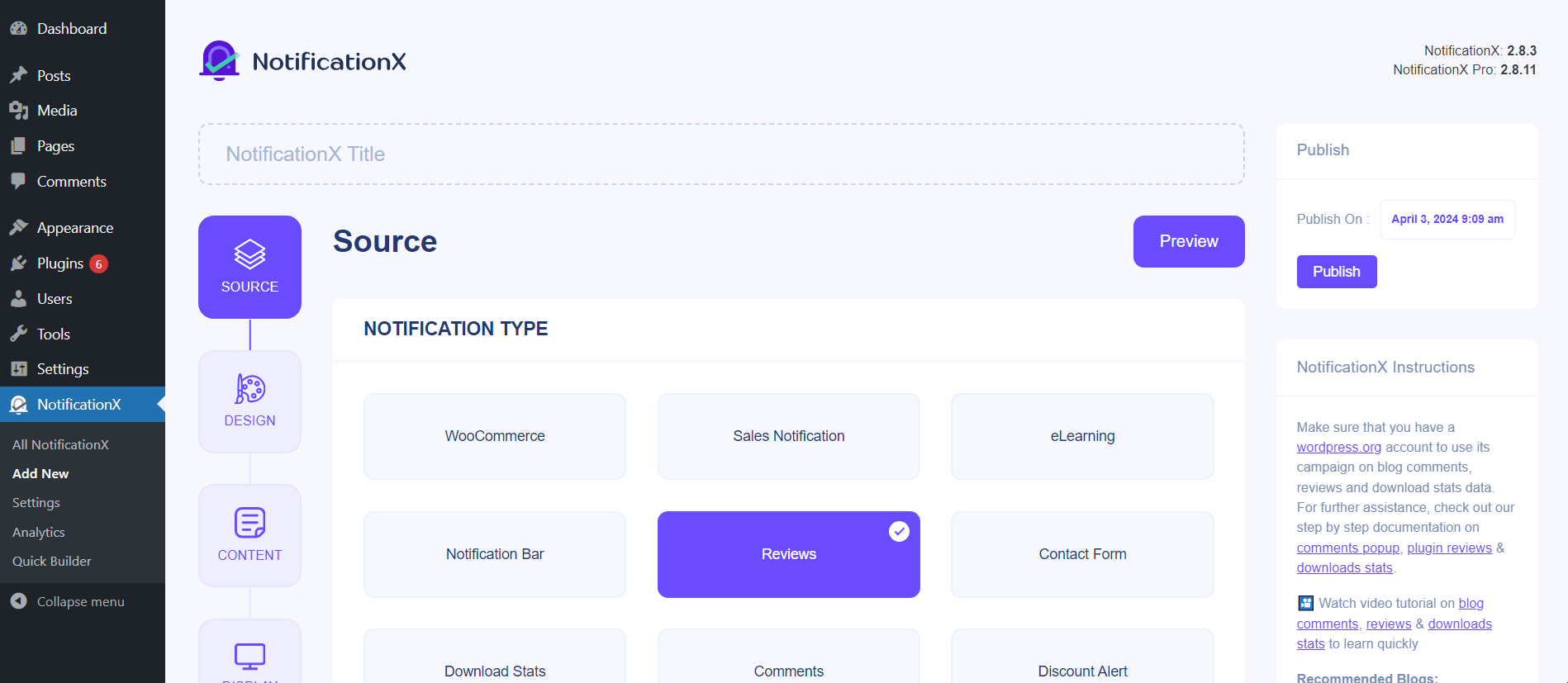
Click on ‘Ontwerp’ to move on. Choose a nice theme and tweak the advanced design options namely design, link button, typography, and image appearance. Now it is time to proceed to Content. Here, you can set a notification template or modify the Advanced Template. Set the visibility settings of the Growth Alert and then click on ‘Publiceren’ at the end.
Now let us take a look at the groei alert in action. When your visitors browse through your WooCommerce products on your WordPress site, they will be shown the growth alert that you have set.
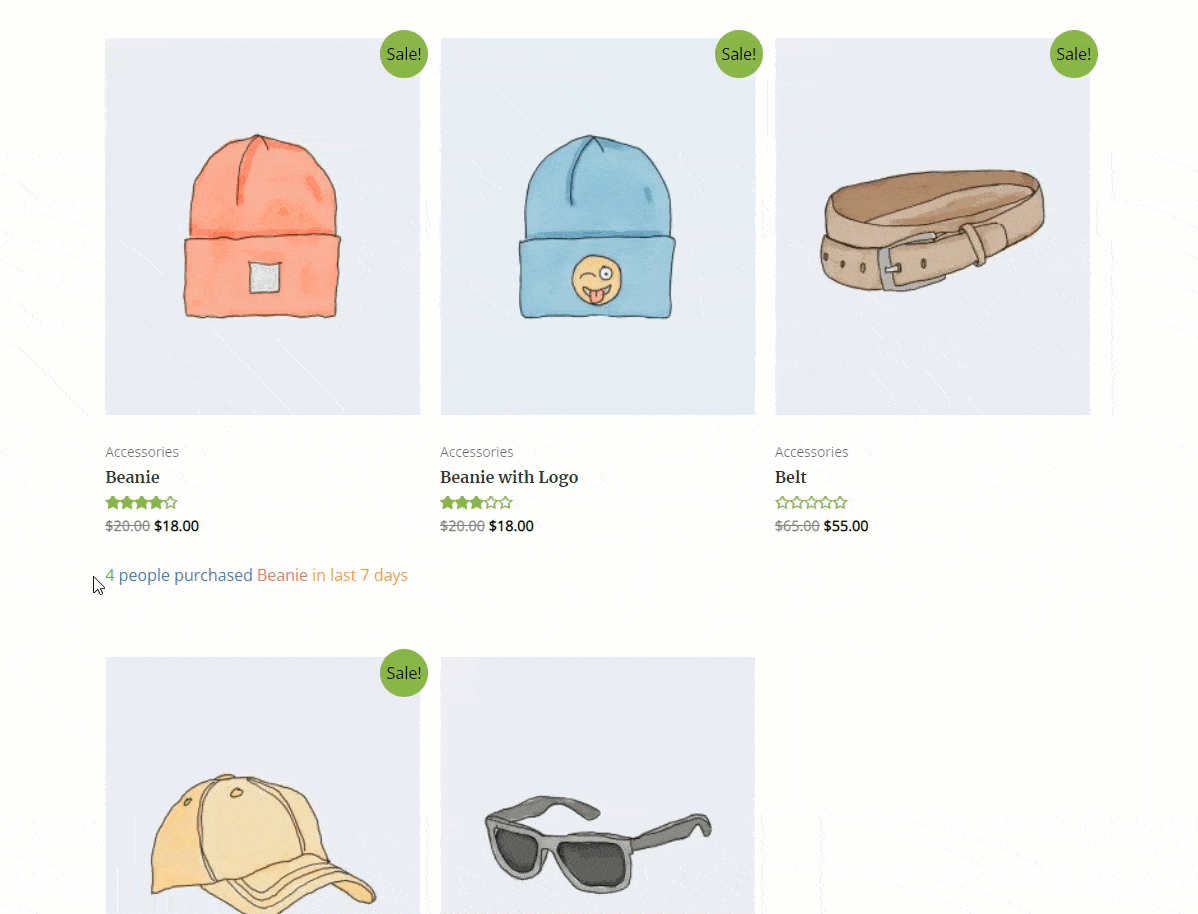
In this case, you can see that it has been set as ‘4 people purchased Beanie in last 7 days’. You can also set it to appear on the product description page.
Tap Into the Power of Social Proof Marketing with NotificationX
We hope you found our guide on how to boost WooCommerce conversions with NotificationX useful. By utilizing the three strategies conveyed in this blog, you can stay ahead of the competition. The world of business is changing. Smart marketing tools like NotificationX will definitely help you stay at the top of your eCommerce game.
If you want to get more information, abonneer je op onze blogs. Je kunt ook lid worden van onze Facebook-gemeenschap to stay updated with the latest trends and news.






