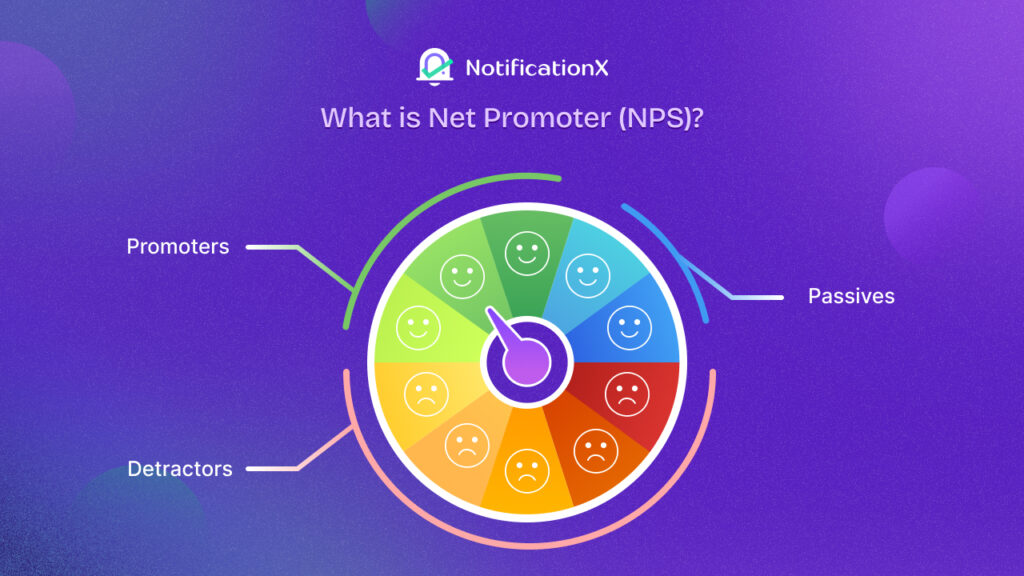NotificationX brings a powerful premium feature called ‘Discount Alerts.’ It is time to say goodbye to all the missed opportunities to grab sales and conversions during discount seasons!
Let us welcome a seamless way of notifying your customers about irresistible discounts on products that will definitely grab visitors’ attention. In this blog, we will explore the benefits of this exciting feature, guide you through the process of setting it up, and discuss some additional marketing gems that come packed with NotificationX.
![[Exclusive Feature] Discount Alerts By NotificationX: How To Notify & Entice Customers About On-Sale Products 1 Discount Alerts](https://notificationx.com/wp-content/uploads/2024/03/image-1.jpeg)
Discount Alerts By NotificationX
NotificationX Discount Alerts pop-up serves as a compelling invitation to your site visitors, enticing them with exclusive discounts and promotions. When a visitor navigates your online store and is suddenly greeted with a pop-up announcing a limited-time discount on a coveted product, this dynamic functionality transforms site visits into potential sales opportunities by creating a sense of urgency and excitement.
This visually striking notification, which appears as soon as a potential customer visits your web page, captures their attention and triggers the psychological phenomenon known as Fear of Missing Out (FOMO). As a result, a heightened desire to make a purchase promptly ensures that your products stay top of mind for your potential customers.
By showcasing limited-time offers with Discount Alerts by NotificationX, flash sales, or exclusive discounts, you can create a virtual shopping experience that compels visitors to act swiftly. It boosts your conversion rates, turning casual browsers into engaged customers eager to capitalize on your irresistible deals.
Benefits Of Having Discount Alerts On Your Website
Here are a few points on the transformative power of Discount Alerts and how this feature can reshape the trajectory of your online business. Have a look below.
Boost Sales Opportunities: You can maximize your revenue by instantly alerting customers about ongoing discounts and marketing campaigns. With NotificationX alerts, you can ensure that no potential sale slips through the cracks.
Enhance Customer Loyalty: You can keep your customers in the loop about exclusive deals, fostering a sense of loyalty. They will appreciate the heads-up on discounted products, creating a positive shopping experience.
Reduce Cart Abandonment: By proactively notifying users about discounts on their wishlist items, you can significantly decrease cart abandonment rates. Discount Alerts act as a persuasive nudge to complete the purchase.
3-Step Guide: How To Configure Discount Alerts With NotificationX
Configuring Discount Alerts with NotificationX is easy; you can do it in just 3 steps. In this tutorial, we will guide you through the quick and easy process of setting up Discount Alerts on NotificationX.
Step 1: Install And Activate NotificationX PRO
First, you have to install and activate the NotificationX plugin on your website. Make sure you also have installed and activated the PRO plugin since this is a PRO feature.
Step 2: Configure Discount Alerts Notification
Go to WordPress dashboard, navigate to wp-admin → NotificationX, and click on ‘Add New’ option on the interface. Or, you can directly go to the ‘新しく追加する’ tab from the sidebar.
![[Exclusive Feature] Discount Alerts By NotificationX: How To Notify & Entice Customers About On-Sale Products 2 Discount Alerts](https://notificationx.com/wp-content/uploads/2024/03/image-10.png)
これにより、 'ソース' Tab page of NotificationX. From here, choose notification type, select ‘Discount Alert’ as Source and click on the '次' ボタン。
![[Exclusive Feature] Discount Alerts By NotificationX: How To Notify & Entice Customers About On-Sale Products 3 Discount Alerts](https://notificationx.com/wp-content/uploads/2024/03/image-11.gif)
から '設計' tab, you can choose a ‘theme’ for your notification alerts. There are 5 different design layouts for Discount alerts that will be displayed on your website. You can choose according to your choice – you can display the discount offer amount with different styles or even add call-to-action buttons that will help visitors take direct action.
You can customize the chosen theme by enabling ‘Advanced Designs’. You can easily add styling to your design, image appearance, and typography. From the 'タイポグラフィ' section, you can change the font size for all three rows of the Discount Alert notification.
![[Exclusive Feature] Discount Alerts By NotificationX: How To Notify & Entice Customers About On-Sale Products 4 Discount Alerts](https://notificationx.com/wp-content/uploads/2024/03/image-12.gif)
から 'コンテンツ' tab, you can modify your 「通知テンプレート」 by adding your preferred content text and choosing your preferred variables. These variables help to display offer titles, offer percentages, offer descriptions, CTA buttons & expiration times.
一方、 「高度なテンプレート」 コンテンツ全体のカスタマイズを完全に制御できます ‘Discount Alert’ 同じように。さらに、NotificationXを介してさまざまなタイプのキャンペーンを追跡することもできます。 「UTMコントロール」 allows you to add ‘Campaign’, ‘Medium’、 と 'ソース' to your notification popup.
![[Exclusive Feature] Discount Alerts By NotificationX: How To Notify & Entice Customers About On-Sale Products 5 Discount Alerts](https://notificationx.com/wp-content/uploads/2024/03/image-13.gif)
の中に 「可視性」 section of the '表示' tab, you can set the pages where you want to display the Discount Alert. You can restrict the notification popup based on certain user roles.
![[Exclusive Feature] Discount Alerts By NotificationX: How To Notify & Entice Customers About On-Sale Products 6 Discount Alerts](https://notificationx.com/wp-content/uploads/2024/03/image-14.gif)
から 'カスタマイズ' tab, you can configure the Appearance, Timing, Behavior & Sound Settings of the notification. From the '外観' section, you can set the position for Discount Alert to either at the bottom left or bottom right side of your website. Besides, you can even set a max-width for your notification popup as well.
You can set time for the ‘Initial’, ‘Display For’ & ‘Delay Between’ からの好みに応じたオプション ‘Timing‘ section. You can also set a time limit for how long you want each notification popup to be displayed by modifying the ‘Display For’ 分野。
To choose a time interval between two notifications of Review, simply set the time in the ‘Display Between’ field. Or, if you want to display multiple types of notifications, you can simply activate the 「グローバルキュー管理」. You can also enable sound alerts for your notifications from the 「サウンド設定」 セクション。
![[Exclusive Feature] Discount Alerts By NotificationX: How To Notify & Entice Customers About On-Sale Products 7 Discount Alerts](https://notificationx.com/wp-content/uploads/2024/03/image-15.gif)
Step 3: Publish Your Notification
Once you have completed configuring the Discount Alert notification, you can preview what the alert will look like on your site. When you are happy with the notification alert, click on the 「公開」 ボタン。その結果、 ‘Discount Alert Notification’ 正常に作成されます。
![[Exclusive Feature] Discount Alerts By NotificationX: How To Notify & Entice Customers About On-Sale Products 8 Discount Alerts](https://notificationx.com/wp-content/uploads/2024/03/image-11.png)
By following the tutorial and a bit more modifying & styling, your outcome would look like something like the below image. Have a look.
![[Exclusive Feature] Discount Alerts By NotificationX: How To Notify & Entice Customers About On-Sale Products 9 Discount Alerts](https://notificationx.com/wp-content/uploads/2024/03/image-12.png)
これは、魅力的なデザインと表示を簡単に行う方法です ‘Discount Alert’ on your WordPress website and boost your sales with NotificationX.
BONUS: Get More Features With NotificationX To Boost Your Marketing Game
NotificationX has a treasure trove of features to supercharge your online presence and skyrocket your sales. Each feature is meticulously crafted to enhance engagement, boost conversions, and fortify your brand’s impact on website visitor’s minds. Let us have a look below and see the marketing features that NotificationX has in store for you.
Social Proof Notifications: You can showcase real-time purchases with 販売通知アラート. You can also display reviews or newsletter sign-up notifications as 社会的証明 to build trust and encourage potential customers to take action.
FOMO Alerts: あなたはできる create urgency by notifying users about low stock, limited-time offers, or expiring discounts, amplifying the desire to make a purchase.
Sales Countdown Timers: You can create the power of urgency with カウントダウンタイマー with both your Elementor & Gutenberg sites, visually displaying the time left for a special promotion to end, pushing customers to make quick decisions. You can even make the timers evergreen to leverage the idea of urgency for longer periods.
Growth Alert: You can utilize the 成長アラート feature to prominently showcase sales count and low stock notifications, propelling your business to new heights by creating a sense of urgency and prompting immediate customer action. This dynamic feature enhances visibility and drives increased engagement, contributing to further business growth.
Flashing Tab: You can prompt visitors or potential customers to take action with flashing tab notifications & turn browsing into buying. With flashing tab notifications, you can win back lost visitors with an engaging comeback alert bound to draw attention.
Time To Create Sale Alerts For Your Website Visitors
と NotificationX‘s ‘Discount Alerts,’ you are not just notifying customers, you are actively shaping their purchasing behavior. It is time to welcome the era of proactive marketing, where every discount becomes an opportunity for increased sales and heightened customer satisfaction. Stay ahead of the curve with NotificationX and maximize the full potential of customer engagement.
このブログは役に立ったと思いますか?することを忘れないでください 私たちのブログを購読する to read more tutorials, tips, and tricks. You can also join our Facebookコミュニティ 他のマーケターともつながることができます。