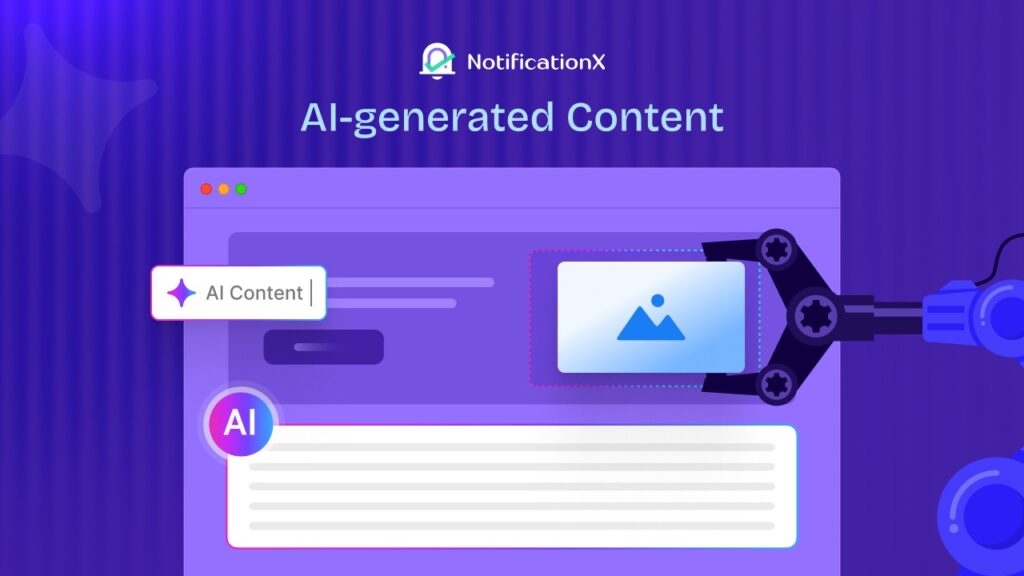Keeping your visitors informed and engaged when running a website is a must. If you want to share an important announcement, showcase a special deal, or display social proof, notification bars are a fantastic way to do so. WordPress notification bar plugins allow you to easily integrate customizable bars to deliver targeted messages to visitors.
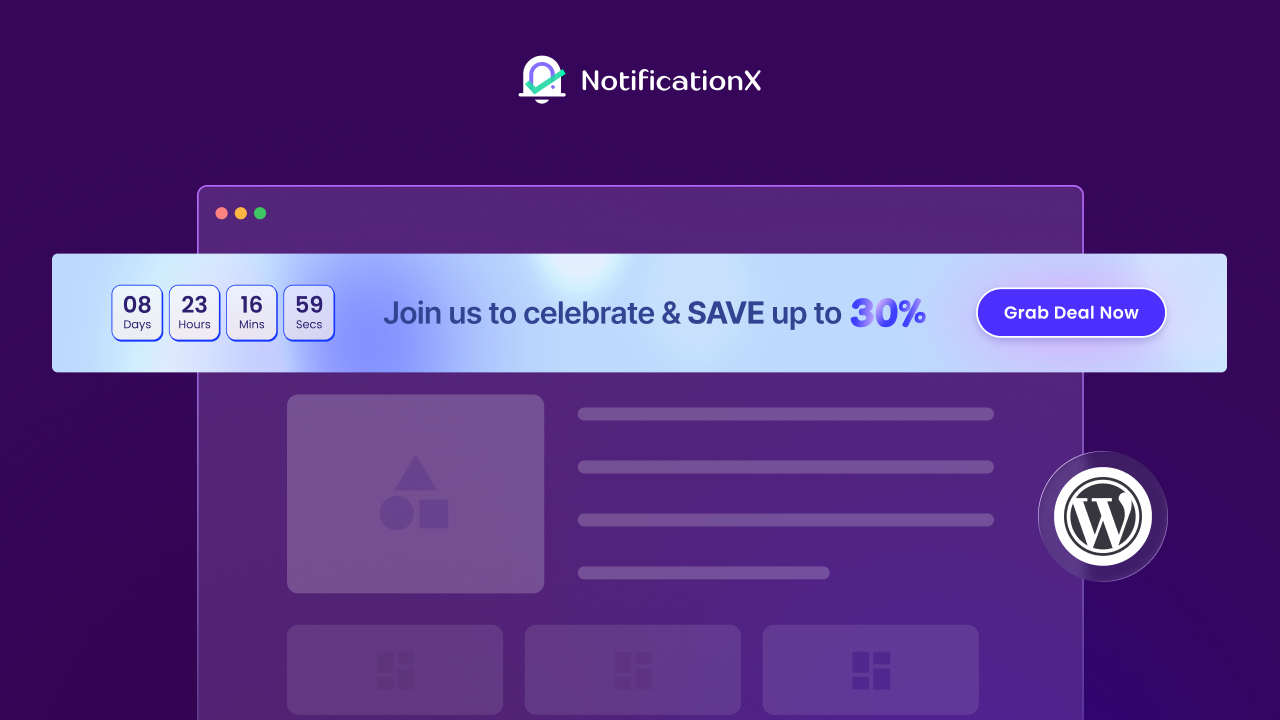
Here are the top 5 WordPress notification bar plugins, including NotificationX, one of the best options to announce deals, promotions, and important updates. Our guide will cover their features, benefits, and pricing. It will also explain how each plugin can help you attract your visitors/customers & maximize conversions/sales.
What Is a Notification Bar?
Dengan Bilah notifikasi WordPress plugins, you can add a banner to the top or bottom of your site. It is intended to capture visitors’ attention and share important information such as announcements, promotions, and updates. Most of these plugins are easy to install and use and do not require any coding knowledge, which makes them ideal for everyone.
Why Use a Notification Bar Plugin on Your WordPress Site?
A notification bar plugin for WordPress displays important messages, deals or updates prominently without interrupting visitors’ browsing. Using them on your website is an effective way for you to increase engagement, promote offers and drive conversions.
- Increasing Engagement: Notification bar helps to instantly grab the attention of your website visitors by highlighting different offers, announcements or promotional updates on different products.
- Advertising Deals & Promotions: Creating urgency for visitors to act by showcasing discounts, special offers and sales using a notification bar is a great way to encourage them to take action.
- Showcasing Updates & News: An easily visible notification bar lets your audience know about important site updates, blog updates, and news.
- Driving Conversions: Visitors are more likely to complete surveys, make purchases, or subscribe to newsletters when they receive targeted notifications.
What Are the Key Features of an Effective Notification Bar Plugin?
Selecting the right notification bar plugin for your WordPress website can be challenging when you have a bunch of options available. With that said, if you want to make sure that you are picking the perfect one, consider these things beforehand:
- Customization: Allows you to customise the notification bar’s design to blend seamlessly with your website’s appearance.
- User-Friendly Interface: Easy to add, edit and remove notifications with an intuitive platform.
- Targeting Capabilities: Depending on visitor location, time spent on the page, or intent to exit, you can show or hide your notification bar.
- Mobile Responsiveness: Making sure the plugin works smoothly on all devices, including smartphones and tablets.
- Plugin Compatibility: Support for popular WordPress plugins, including email marketing, page builders and eCommerce.
Now that we have a better understanding of the importance and essential features of notification bars, let us look at the top 5 WordPress notification bar plugins.
1. NotificationX
Dengan PemberitahuanX, you can display social proof notifications, sales alerts and various promotional messages alongside your WordPress notification bar. This makes it one of the finest notification bar plugins for WordPress.
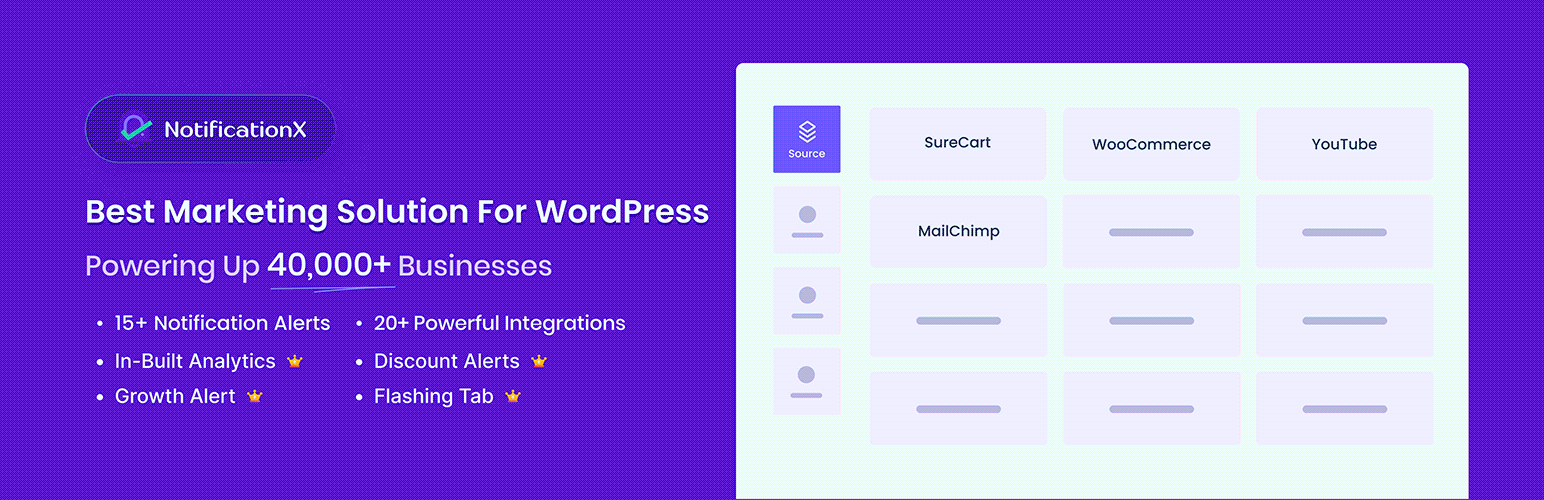
Listed below are its key features, pricing, and why website owners consider it an excellent choice:
Key Features of NotificationX
NotificationX’s real-time notifications of sales and reviews increase website credibility. It drives more conversions by creating urgency, enhancing customer interactions, and enhancing customer experience.
i. Real-Time Notifications: NotificationX lets you display real-time updates on your website, such as recent purchases, form submissions, user activities & more. As a result, visitors are more likely to take action quickly and build trust, due to the psychological effect of social proof and FOMO (Fear of Missing Out).
ii. Highly Customizable Appearance: With customizable notification bars and alert types, you can make your website look perfectly aligned with your brand. It offers a wide variety of templates, along with the option to customize colors, fonts, animations, placements, and other features. This allows you to seamlessly integrate these notifications into the overall design of your site.
Multiple Notification Types: With NotificationX, you can get notifications in a variety of formats, such as:
- A sales notification that shows recent purchases made through WooCommerce or Easy Digital Downloads
- Grow your mailing list with email subscription alerts
- Engagement alerts for comments and blogs
- Reviews and downloads notifications (including Google reviews and WordPress.org statistics)
- Nonprofit donation alerts
- Notifications with customized messages
- Pop-ups for submitting contact forms
iii. Responsive Design: For today’s multi-device web traffic, this plugin is fully responsive, ensuring notifications display beautifully on desktops, tablets and smartphones.
iv. Robust Integration Ecosystem: Integration of NotificationX is effortless, with plugins for WooCommerce, Easy Digital Downloads, LearnDash, MailChimp, Zapier, Elementor, WPForms, Gravity Forms and Contact Form 7, among others.
You can use this feature to align your notification strategies with eCommerce platforms, email marketing tools, learning management systems and form builders, allowing you to create an integrated marketing process.
v. Advanced Targeting and Display Control: Target each notification on your website based on the user’s behavior (e.g., exit intent, time spent on the page), geolocation, or specific page/post conditions. Gaining detailed control over when and where your notifications appear makes it easier to maximize relevance and impact.
vi. Performance and Analytics: In addition to query optimization, NotificationX offers API-based responses for fast response times. Detailed analytics are available (including integration with Google Analytics), so you can measure the impact of each notification campaign on impressions, clicks, and conversions.
vii. GDPR Compliance: The plugin includes cookie consent notification banners to comply with privacy laws, helping you maintain compliance without installing any extra plugins.
Pricing: In the FREE version, it includes essential features, such as social proof notifications, basic customization options, sales alerts, and integration with major tools, such as WooCommerce. You can use this version if you are a small business owner or if you are just starting a website.
The PRO version, starting at about $39.99 a year, this plan unlocks advanced features including additional notification types, integrations (for example, Elementor, Zapier), detailed analytics, and priority service.
Why NotificationX Is an Excellent Choice?
Using NotificationX is an effective way to boost user engagement and conversions on your website. It offers a seamless user experience and the ability to customize its features to improve the effectiveness of your website.
- Comprehensive Marketing Tool: With various social proof notifications, it not only announces sales and deals but also builds trust and drives conversions. Speaking of announcing sales, during the shopping season of the year, Black Friday, you can announce the deal using the notification bar & get the best out of your campaign.
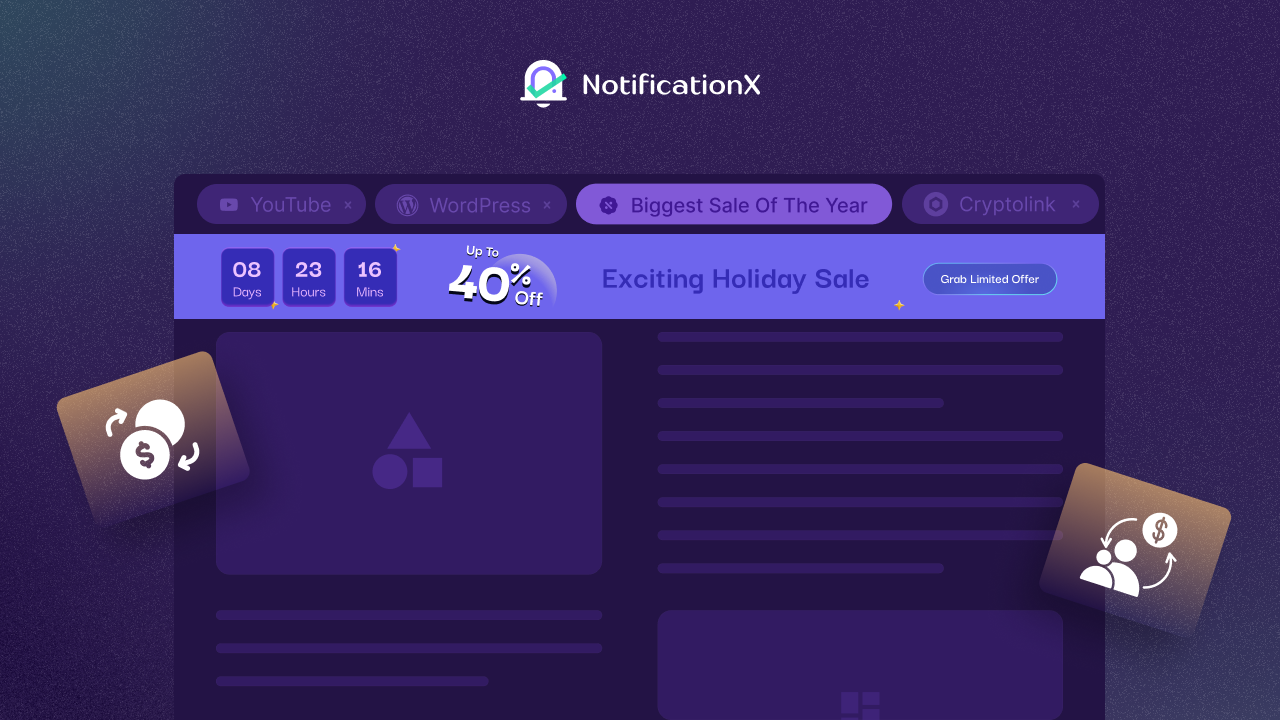
- Ease of Use: The quick builder, premade design templates, and intuitive interface make creating effective notifications simple. The templates are available both for Elementor & Gutenberg, so you can use them according to your preferences.
- Cross-Platform Compatibility: For a unified experience, this plugin works well on any device and is compatible with many WordPress plugins and marketing platforms. NotificationX provides 20+ integrations from WooCommerce, SureCart, to Mailchimp, Google Analytics & more.
- Cost-Effective: It is a great tool for growing businesses. The free version is highly functional, and the premium plans are affordable.
- Strong Support and Updates: NotificationX was developed by WPDeveloper, which receives regular updates and a high level of customer support.
Overall, NotificationX is one of the best WordPress notification bar plugins, offering extensive features, scalability, and proven effectiveness beyond simple banners.
2. Easy Notification Bar
An easy-to-use floating plugin, Easy Notification Bar, is perfect for small websites that have just kicked off. With this tool, you can add simple alerts to the header bar of your website for free. The plugin offers basic customization options, including changing font size, theme, text, and adding links.
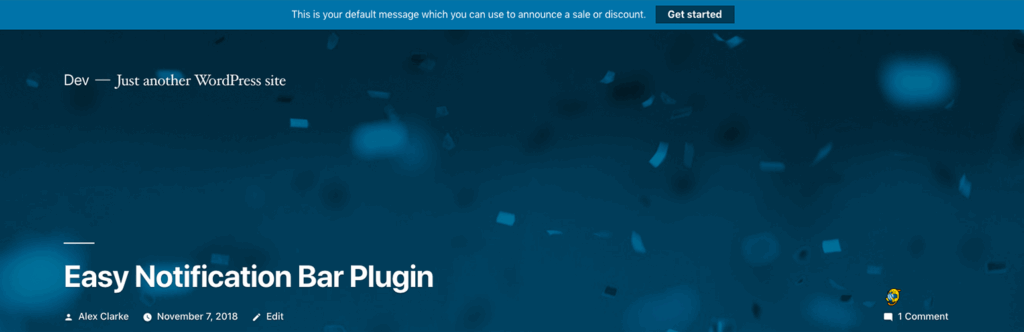
Nevertheless, Easy Notification Bar does not support pop-up notifications and can only create floating bars. In addition, advanced features such as A/B testing and click tracking are not available.
Pricing: The Easy Notification Bar plugin is completely free with no premium version or upsells.
3. Hello Bar
Hello Bar, a well-known notification bar plugin for WordPress, is an ideal tool for startups/beginners. Similar to NotificationX, it allows you to add subscribers to email lists through integration with popular email marketing services.
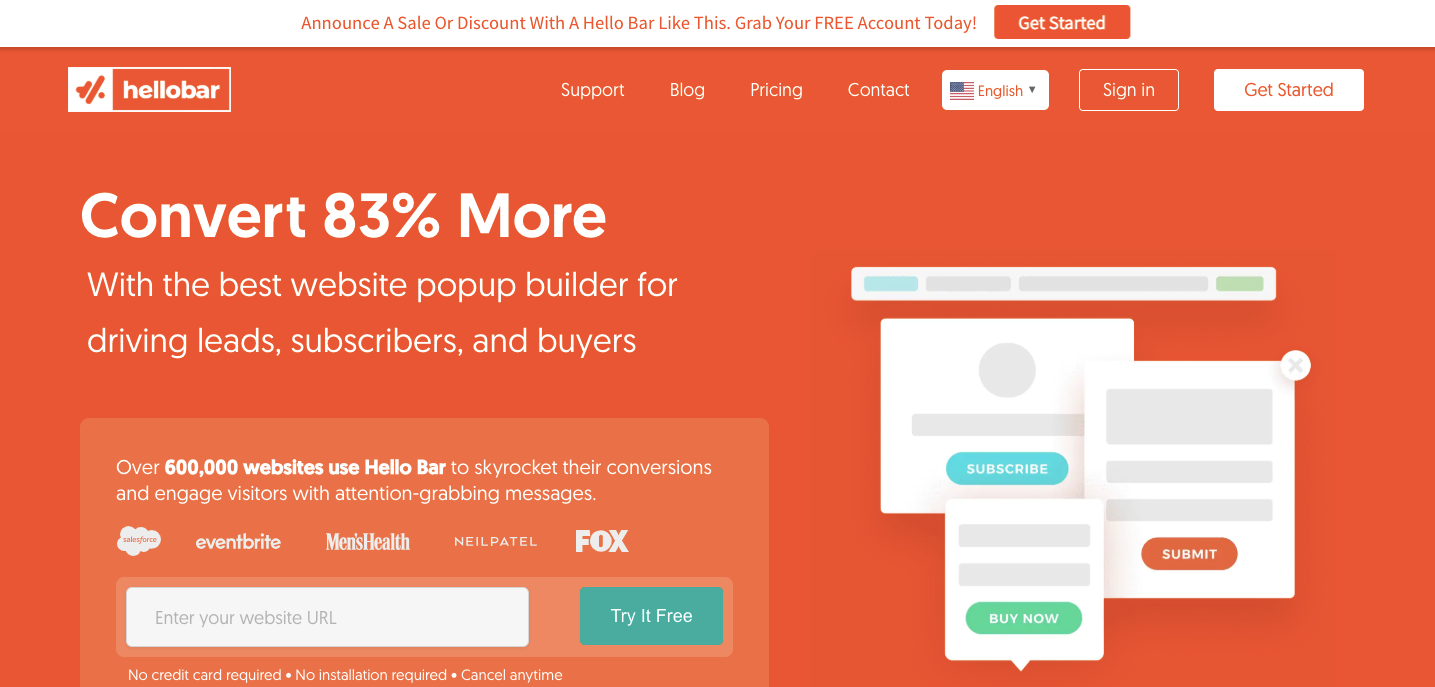
Along with notification bars, Hello Bar also supports sliders and popups that fill the entire screen. A free, limited version is available, but it requires a Hello Bar account to use. There are some basic design customizations allowed with this free version, but there is less control than with the premium version.
Pricing: Users with the FREE plan will see Hello Bar branding, which can only be removed with the $29 monthly paid plan.
However, those new to WordPress looking for a simple way to display notification bars without complicated setup should try Hello Bar.
4. WP Notification Bar
Itu WP Notification Bar plugin allows you to set up different notification types for your WordPress. If you are looking for a WordPress notification bar that is different, this plugin is a great option.
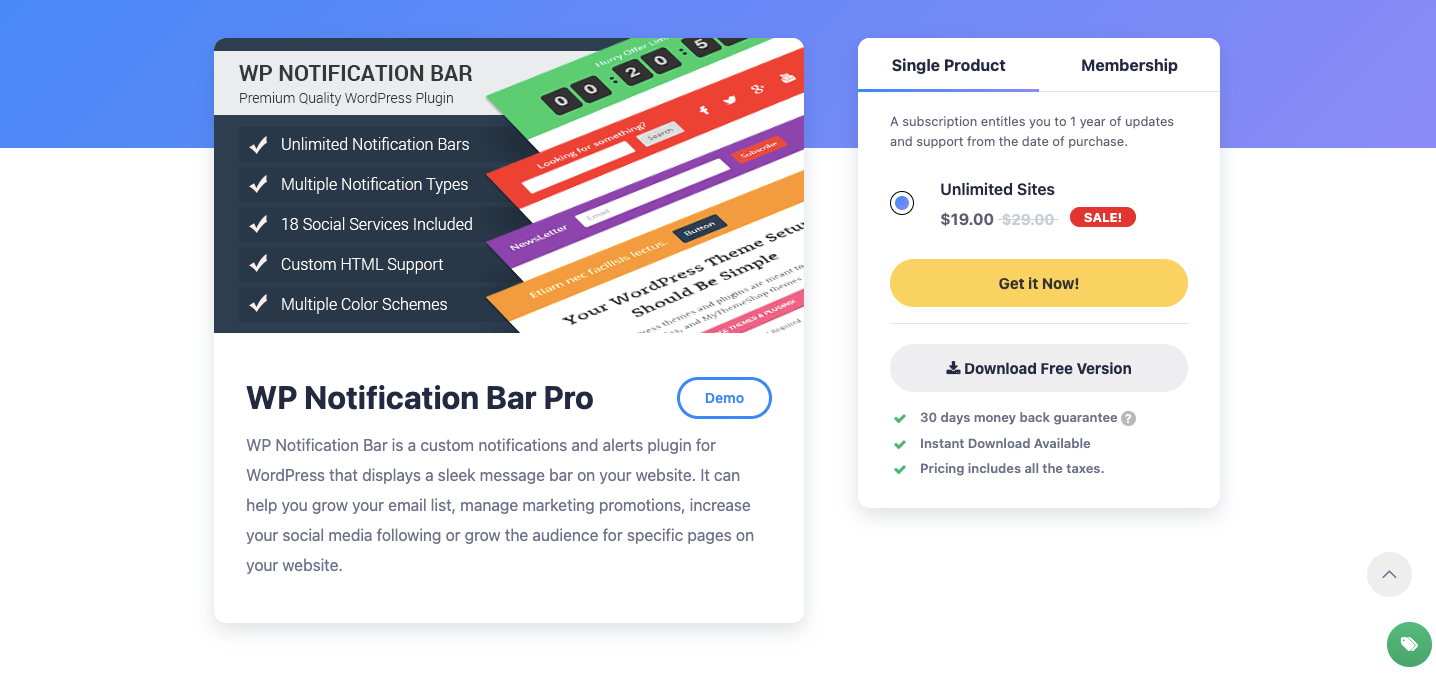
For example, you can display your latest posts or posts related to users using WP Notification Bar. Also, you can display a search box or buttons for social media in your notification bar.
WP Notification Bar lets you create more than one notification bar. Depending on their priority, the most important one will always appear at the top of a page. Plugins like this make it simple to build an email list, grow a social media following, advertise sales and more.
Split-testing your bars is also an option if you wish to see which ones perform best. It is also possible to track your views and clicks.
WP Notification Bar Pro allows you to display unusual content in the notification bars of your website. It is possible to display related posts, forms and social buttons, for instance.
Harga: You will need to pay $19 per year for WP Notification Bar Pro.
5. WPFront Notification Bar
When listing the easy-to-use notification bar plugin in WordPress, WPFront Notification Bar stands out because of its easy interface & free usage. A great advantage of it is that it is free to use, which makes it a great choice for small businesses. Depending on your preference, you can place the bar at the top or bottom of the page.
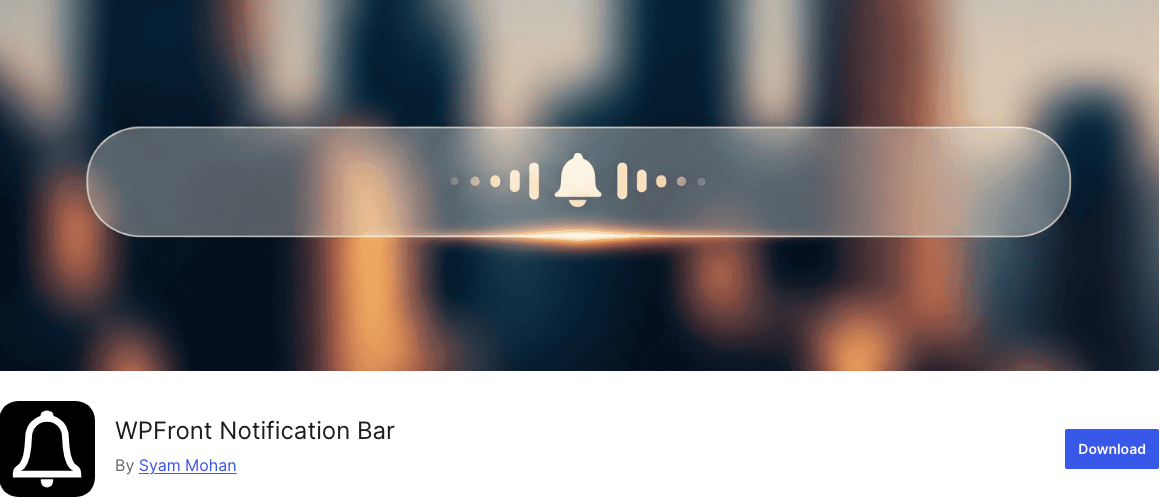
Your visitors can also be given the option of closing the bar manually or by clicking a close button on the bar. Our favorite feature was being able to set a start and end date for when the bar appears.
A regular update is available for WPFront Notification Bar, which is completely free. There is no premium version of Easy Notification Bar. Plugin drawbacks include the fact that you can only create one notification bar at a time.
This plugin is recommended if you are looking for a free way to add basic and simple notification bars to your website.
Harga: WPFront Notification Bar is FREE.
Create Stunning Notification Bars that Attract Visitors & Boost Sales with NotificationX
With NotificatioX, you can effortlessly create notification bars by keeping target-specific audiences, promote special offers, announce important news, and drive traffic to specific pages in mind.
Moreover, the notification bar from NotificationX has recently been revamped with lots of new possibilities:
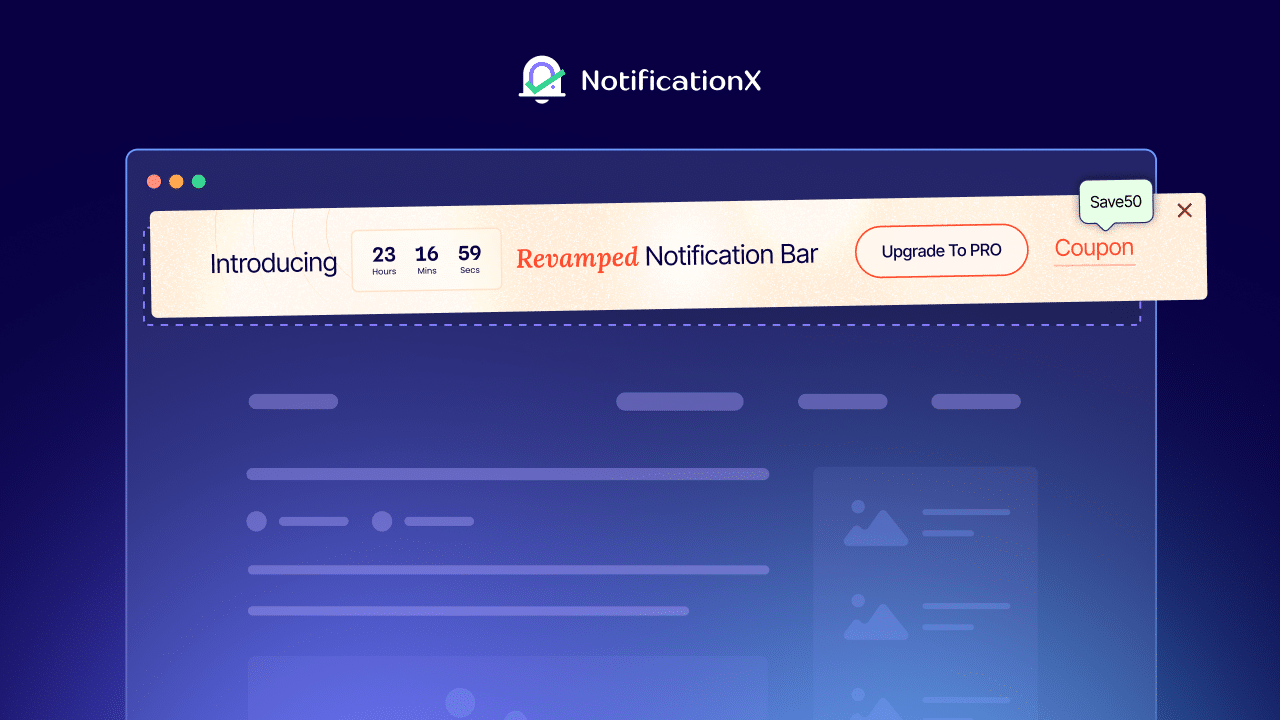
🎨 More Customization Options – You can now change background colors, text styles, button sizes, and even add custom CSS to make more advanced changes. Due to its flexibility, the Notification Bar will match the look and feel of any brand.
📣 Sliding Text – Your notifications will now be dynamic and engaging, with the option to add multiple pieces of content that scroll across the screen.
⏳ Countdown Timer – Your offers will become more compelling with the addition of a countdown timer. If you are running a promotion or offering a limited time discount, this feature works seamlessly.
🎯 Advanced Targeting and Timing – Using the new targeting options, you can select specific user roles or even display rules based on a specific country. Furthermore, you will be able to choose when the bar appears and disappears, which will maximize the impact without being too intrusive.
📱 Mobile Customization – Using the mobile-specific options, the Notification Bar looks good on all devices, and it can be disabled if necessary.
⚡ Improved User Experience – It is now easier to configure and style the Notification Bar than ever before, so even beginners can use it effectively.
Resources You Need:
- How to Use Notification Bar in NotificationX
- Bagaimana Merancang Bilah Pemberitahuan Dengan Elementor & NotificationX
- How To Configure A Notification Bar In Gutenberg With NotificationX
Choose The Right Notification Bar Plugin for Your Business
The notification bar plugin can keep your visitors informed, engaged, and encourage them to take action, such as purchases or sign-ups. The choice is yours. Whether you prefer a feature-rich tool like NotificationX or a simple, free tool like WPFront Notification Bar, there are options for every need and skill level.
When selecting a plugin, think about your goals, such as customization, targeting, and integration. To begin with, many offer free versions, which you can upgrade as your site grows.
When you use the right notification bar plugin, you can get more attention for your messages and boost the performance. Hope you find the right notification bar plugin for your marketing strategy.
Subscribe to our blogs & bergabunglah dengan komunitas kami to know more about how you can thrive in your WordPress business with the right tools at your side.