Black Friday is the ultimate moment for eCommerce success, but it also brings the highest level of competition. Every online store is fighting for the attention and wallet of shoppers. You need more than big discounts if you want to stand out and motivate visitors to buy right now. This is where the strategic use of Real-Time Sales Alerts comes in, acting as a powerful enhancement to drive Black Friday Conversions.

This blog will show how live customer activity with a WordPress plugin like NotificationX can improve your store’s performance during the busiest shopping season. We will explore the proven psychology behind these alerts, how they boost your conversion rates and the simple steps to set them up for maximum impact on your Black Friday Conversions.
The Psychology Behind Real-Time Sales Alerts
Real-time notifications tap into two core psychological principles that are amplified during high-stakes shopping events like Black Friday. These principles are the fear of missing out (FOMO) and social proof.
The Fear of Missing Out (FOMO)
FOMO is a powerful motivator, especially when a great deal is on the line. Time-limited and stock-limited offers define Black Friday. When shoppers see a pop-up indicating a recent purchase, it triggers a primal fear that the product they want is selling out fast or that the amazing deal is about to disappear.
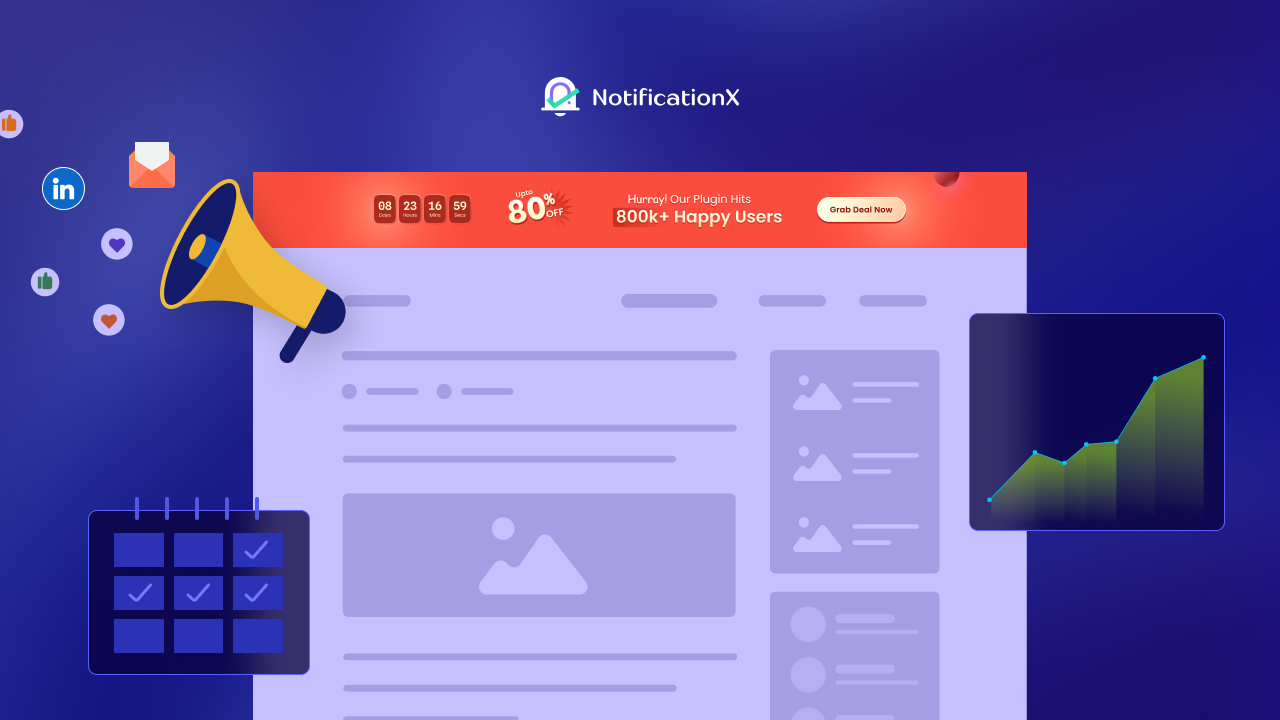
Drive Quick Decisions with Urgency
When alerts show that others are buying, it signals that stock is running out fast. This sense of limited availability creates a psychological push, customers feel they might miss out if they do not act quickly, which drives immediate decisions instead of hesitation.

Live Alerts Drive Faster Decisions
A purchase happening just moments ago boosts urgency far more than static ‘Sale Ends Soon’ banners. It is live proof that the clock is ticking and opportunities are slipping away, pushing hesitant visitors to act fast and helping maximize your Black Friday conversions.
The Power of Social Proof
Social proof is the concept that people copy the actions of others in an attempt to be correct. On a busy shopping day where thousands of options exist, shoppers look for cues that affirm their decisions. A real-time purchase notification serves as instant validation. These alerts provide a strong signal of reliability:
Validation of Purchase
When a visitor sees a notification like ‘Sarah from New York just bought the Pro Drone Kit’, it instantly confirms that the kit is a solid choice. Seeing real people buy something gives an implicit stamp of approval. And that matters, because:
- 88% of consumers trust user reviews just as much as they trust personal recommendations.
- Products with reviews convert up to 270% more often than those without any reviews.
Building Instant Trust
During a hectic sale event like Black Friday, new shoppers may feel cautious about buying from a brand they don’t know. But seeing live, genuine customer activity dissolves that doubt. It shows real people are buying, which signals that your store is active and trustworthy. Statistically:
- 92% of consumers hesitate to buy when there are no reviews.
- 93% of consumers say online reviews influence their purchase decision.
How Sales Alerts Directly Increase Conversions?
The connection between showing customer activity and boosting sales is not a theory; it is a measurable conversion strategy. For marketers focused on driving high volume, understanding precisely how Sales Alerts Increase Conversions during the holiday season is key to a successful Black Friday campaign. This technique directly addresses common shopper hesitation.
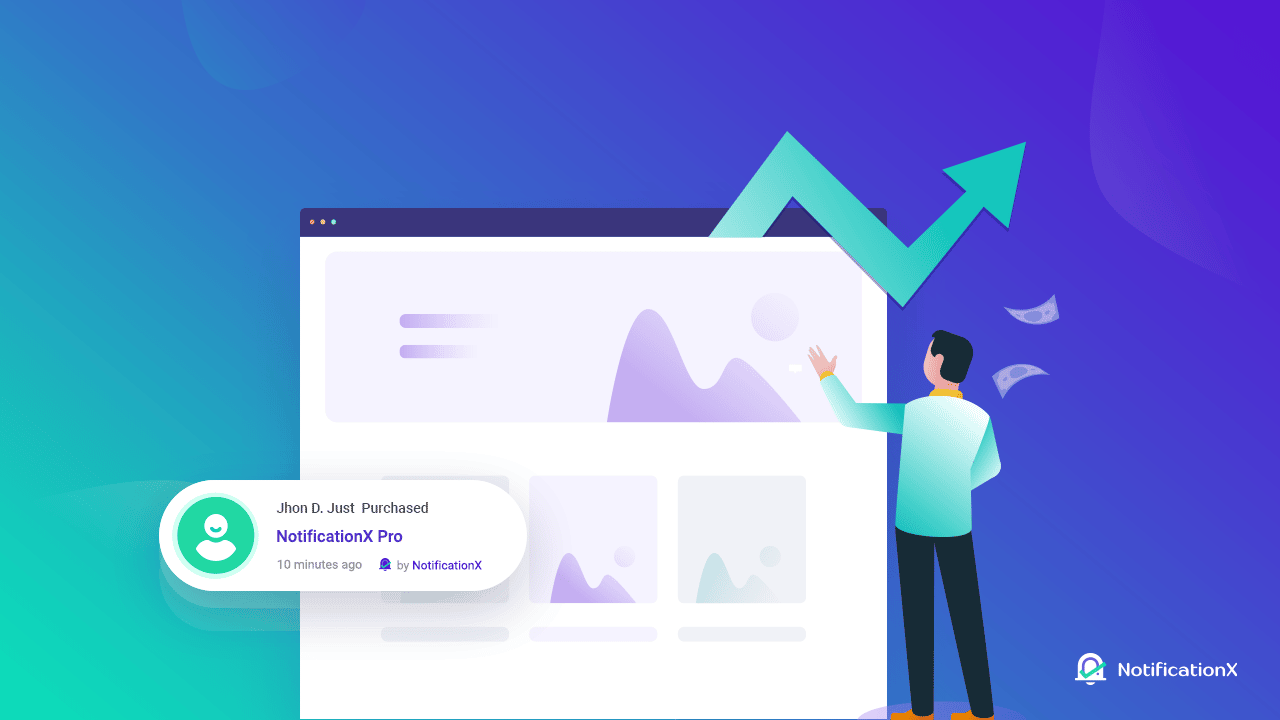
Eliminating Purchase Hesitation
During Black Friday, customers can get overwhelmed by so many discount offers, which may lead to indecision or last-minute cart abandonment. They often wonder if they are getting the best deal or if the product is truly popular. Sales Alerts help by providing immediate, real-world information. Here is how sales alerts help customers make their purchase decisions:
Quick Decision Making
Real-time proof simplifies the choice. Instead of spending time researching reviews, the customer sees a live purchase and feels confident enough to proceed right away.
Trust in Product Quality
Every alert confirming a sale acts as a micro testimonial. It signals that the product is desirable and that others have already given their vote of confidence by spending their money.
Driving Urgency And Swift Action
Real-time notifications are made to encourage visitors to act quickly. This is what can turn a normal Black Friday sale into a record-breaking one. The alerts create a clear sense of activity:
- Show Stock Running Out: Instead of just a countdown timer, purchase alerts show that others are buying right now. This makes it obvious that the stock is going down quickly.
- Encourage Fast Decisions: Shoppers feel in a hurry, so they don’t miss the deal. They check out faster because they do not want the product to sell out while they wait.
Introducing NotificationX: Your Black Friday Conversion Plugin
NotificationX is more than just a simple pop-up tool; it is a comprehensive marketing solution that integrates perfectly with your eCommerce platform.

The plugin allows you to automatically generate and display subtle, customizable notifications based on actual customer activity. The key features that make NotificationX ideal for increasing Black Friday Conversions include:
- Real-Time Sales Alert Functionality: The core feature allows you to show recent product purchases dynamically. When a sale is made in your eCommerce store, a small notification pops up on your website for other visitors to see.
- 15+ Notification Types: Beyond just purchases, you can display other forms of social proof essential for Black Friday, such as recent product reviews, email newsletter signups, or even the number of people viewing a specific product.
- Seamless WooCommerce Integration: The plugin is built to work flawlessly with WooCommerce, instantly fetching live order data to ensure all your Sales Alerts are authentic and up-to-date.
- Customization and Targeting: You have full control over the look and feel of your alerts to match your Black Friday branding and you can target them to show only on specific product pages or to specific user segments.
Why Choose NotificationX for Real-Time Sales Alerts
While other plugins exist, NotificationX stands out because it focuses on ease of use, high impact and complete control over the display of your Real-Time Sales Alerts. Here is why it is the go-to solution for WordPress users:
☑️ Easy Setup for Instant Alerts: No technical skills needed, connect your store, pick a style, and start showing real-time sales pop-ups in minutes.
☑️ Builds Trust with Real Activity: Shoppers see real people buying your products, which helps them feel confident and reduces hesitation.
☑️ Boosts Urgency & Faster Decisions: Live alerts encourage visitors to act quickly so they do not miss out on deals, perfect for Black Friday traffic.
☑️ Fully Customizable Designs: Choose from ready-made templates or customize the look, text, image, timing and placement to match your brand.
☑️ Smart Targeting for Key Products: Show alerts for specific items, categories or pages to highlight your best Black Friday deals.
☑️ Proven Conversion Strategy: Real-time notifications are a tried-and-tested way to increase clicks, trust and overall sales.
Step-by-Step Guide to Setting Up Real-Time Sales Alerts
With NotificationX, easily show popup alerts for your customers’ recent purchases to grab attention instantly. To display WooCommerce sales notifications, select either the ‘WooCommerce’ notification type or choose ‘Sales’ and set WooCommerce as the source.
Follow the step-by-step guide below to set up WooCommerce Sales Notifications.
How to Configure And Use WooCommerce Sales Alerts?
Before getting started, you need to have WooCommerce installed, activated, and set up on your website to use this feature.
Step 1: Add A New Notification Alert
Go to your WordPress Dashboard and navigate to wp-admin then go to NotificationX from the side panel. Then, right at the top, click on ‘Add New’ as shown below.
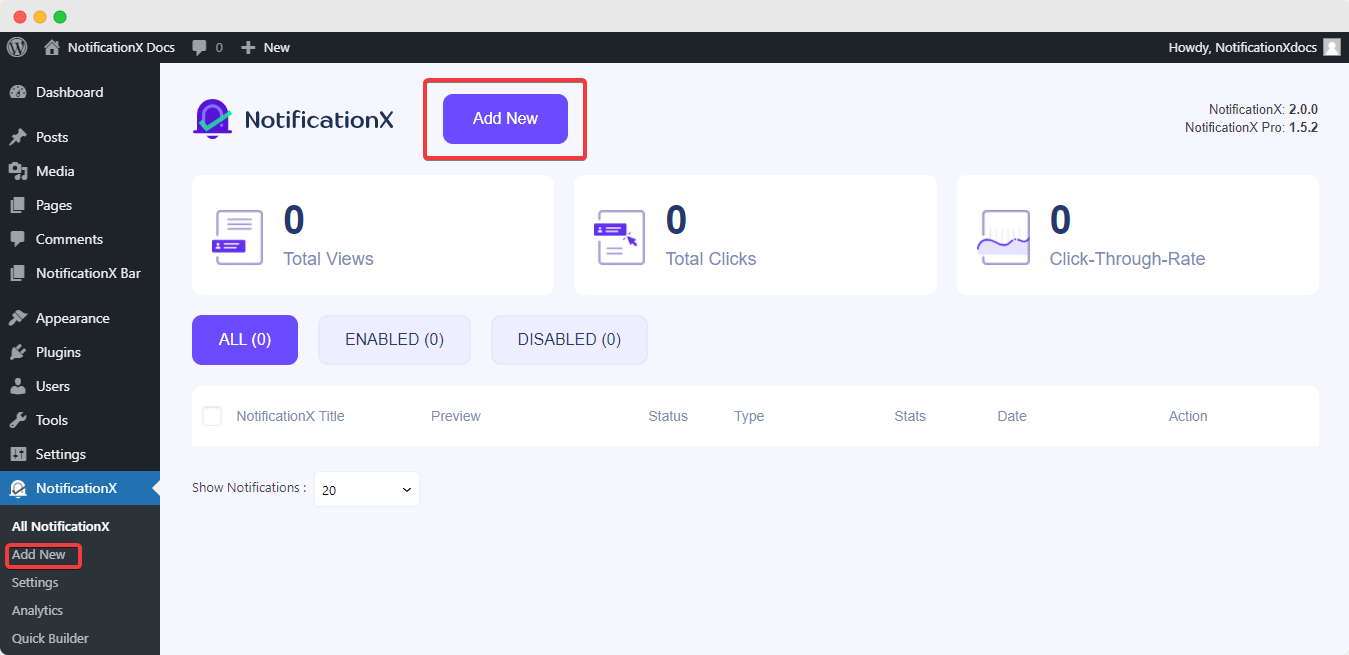
Step 2: Customize The Design of the Notification
From the ‘Design’ tab, you can choose a layout for your WooCommerce Sales Notification. The ‘Themes’ section lets you pick from 10 ready-made templates.
You can further customize your chosen theme using the ‘Advanced Design’ option. Change the background, text color, images, typography and add borders to make your notification popup match your website style.

In the ‘Image Appearance’ section, you can choose the image shape: Rounded, Circle, or Square and set its position to Left or Right.
Modify The Content
Next, go to the ‘Content’ tab to edit your Notification Template. You can add text, choose variables like the buyer’s name, and customize how the notification appears for each WooCommerce Sales Notification.

NotificationX provides a Notification Template for your content. You can add text and select variables like the buyer’s name and purchase time to display in the popup.
Step 3: Customize Display Settings
In the ‘Display’ tab, you can control the image and visibility. Use the checkbox to show a default image or avatar. If users have no avatar, upload a default image.

You can also choose which pages show the Sales Notification. By default, it appears on all pages, but you can specify where to show or hide it. After that, click ‘Next’ to go to the ‘Customize’ tab.
Customize Timing And Behavior
Under the ‘Customize’ tab, you can adjust the Appearance, Timing and Behavior of your Sales Notifications. In the Appearance section, you can set the notification to appear at the bottom left or bottom right of your website, enable or disable the Close Button, hide it on mobile devices and even set a maximum width for the popup.
In the Timing section, you can use the Queue Management system to manage notifications globally or manually set the initial delay, how long each notification is displayed and the interval between notifications.

In the Behavior section, you can choose to display the number of sales made in previous days, enable or disable looping so notifications keep showing and control whether clicking the notification opens the link in a new tab or window.
Step 4: Publish The Notification
After you have completed the previous step, click on the ‘Publish’ button. This is how you can easily design and display an appealing ‘WooCommerce Sales Notification’ on your WordPress website using NotificationX.

As a result, the ‘WooCommerce Sales Notification’ will be successfully created. By following these steps and slightly modifying & styling, your final outcome would look like this.

Smart Tips for Boosting Black Friday Conversions
Black Friday is loud, competitive and fast; shoppers do not have time to compare every option. They look for quick signals that help them choose the right deal before it is gone. That is where Real-Time Sales Alerts become a game-changer.
You guide visitors toward confident, faster purchase decisions by showing live customer activity. Some smart and simple tips to use these alerts in a way that truly boosts your Black Friday conversions 👉🏻
⭐ Highlight Your Best-Selling Deals First
Show alerts for products that already perform well. When visitors see others buying them, it instantly boosts trust and makes the deal feel more valuable.
⭐ Use Alerts to Reduce Decision Overload
Black Friday shoppers get overwhelmed with too many choices. Real-time notifications act as gentle guidance, helping them notice what others are buying so they can decide faster.
⭐ Display Recent Activity to Build Trust Quickly
People hesitate when they are unsure. Showing real purchases, signups, or product interest helps visitors feel confident that they’re choosing something popular and reliable.
⭐ Create Urgency with Timely Alerts
Show alerts more frequently during peak hours. When visitors see others grabbing deals, they’re more likely to make a quick purchase before the offer expires.
⭐ Focus Alerts on High-Impact Pages
Place your sales alerts where purchase decisions happen—product pages, category pages, and checkout. This keeps shoppers motivated at every step.
⭐ Keep Your Alerts Authentic
Use real data and realistic timing. Genuine alerts feel trustworthy and make your Black Friday promotions more believable and effective.
Boost Conversions with Smart Sales Alerts
Black Friday presents the single biggest opportunity for eCommerce growth, but it requires sharp strategies to capture customer attention and drive immediate action. The use of Real-Time Sales Alerts is not just a trend; it is a proven psychological conversion strategy that enhances urgency and social proof, two of the most powerful motivators in marketing.
Found this blog helpful? Join our community to stay updated with the latest blogs, product reviews and WordPress solutions. Subscribe to our blog for in-depth tutorials, tips and product demos or visit our website for the newest updates.






