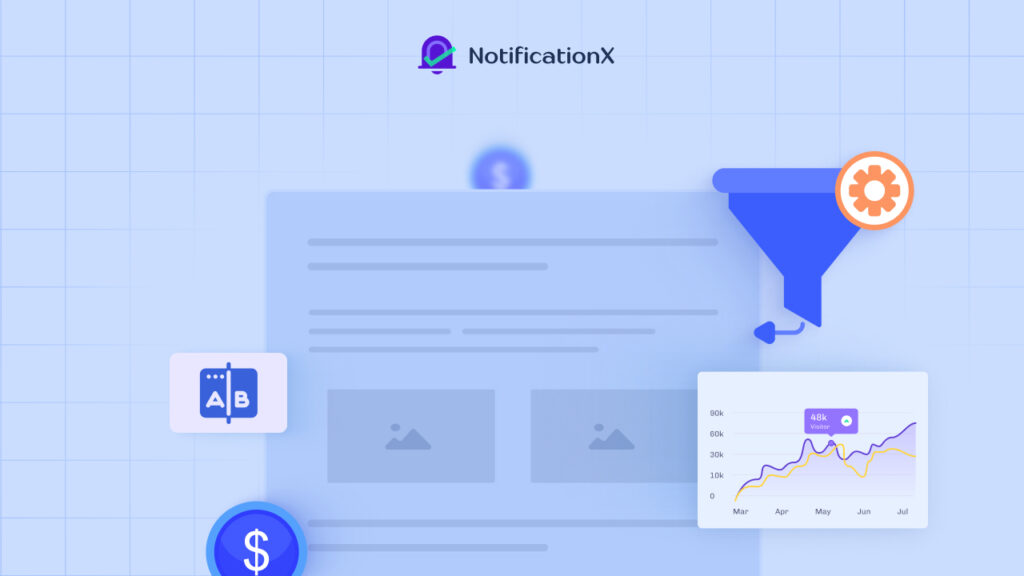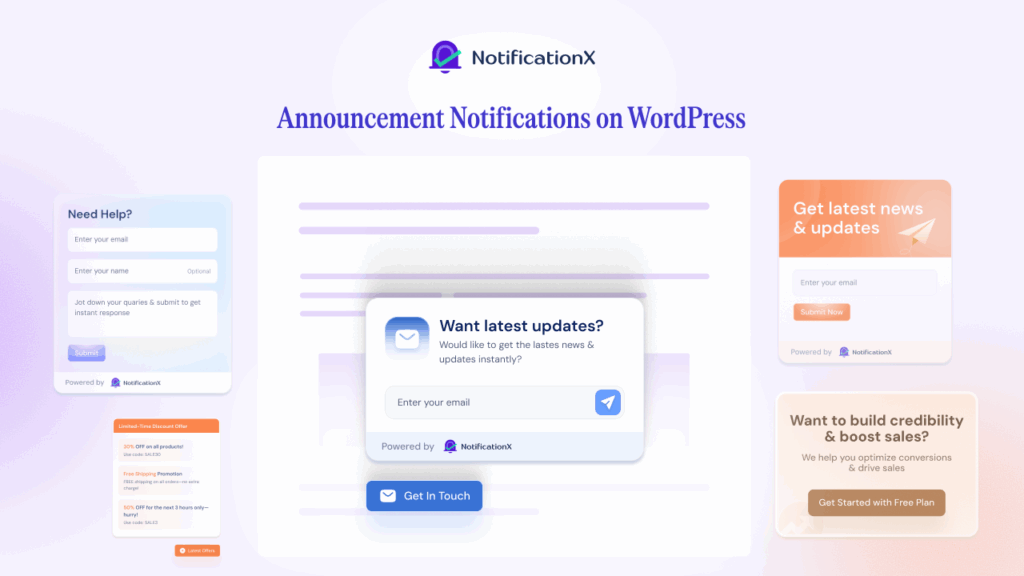With the release of NotificationX v3.1.0, the Панель уведомлений feature has been enhanced with exciting new improvements. Say hello to a smarter Notification Bar as this new version brings you more customization options and an improved user interface, and a host of powerful features designed to keep visitors on your website.

С revamped Notification Bar, you will be able to target specific audiences, promote special offers, announce important news, and drive traffic to specific pages. Let us take a closer look at NotificationX’s new and improved Notification Bar.
New Features And Enhancements in Revamped Notification Bar
This latest update of NotificationX includes many exciting new Особенности that take the Notification Bar to the next level:
🎨 More Customization Options – You can now change background colors, text styles, button sizes, and even add custom CSS to make more advanced changes. Due to its flexibility, the Notification Bar will match the look and feel of any brand.
📣 Sliding Text – Your notifications will now be dynamic and engaging with the option to add multiple pieces of content that scroll across the screen.
⏳ Countdown Timer – Your offers will become more compelling with the addition of a countdown timer. If you are running a promotion or offering a limited time discount, this feature works seamlessly.
🎯 Advanced Targeting and Timing – Using the new targeting options, you can select specific user roles or even display rules based on a specific country. Furthermore, you will be able to choose when the bar appears and disappears, which will maximize the impact without being too intrusive.
📱 Mobile Customization – Using the mobile-specific options, the Notification Bar looks good on all devices, and it can be disabled if necessary.
⚡ Improved User Experience – It is now easier to configure and style the Notification Bar than ever before, so even beginners can use it effectively.
Use Case: Maximize User Engagement And Conversions with Revamped Notification Bar
In the revamped Notification Bar of NotificationX, you can promote limited-time offers, deliver site-wide messages and promote limited-time offers. The Notification Bar has the potential to significantly improve the performance and user experience of your website in the following scenarios:
1. Limited-Time Offers And Flash Sales

Scenario: Your eCommerce site is running a flash sale or limited-time offer and you want to make sure it is seen by as many people as possible. Here is how NotificationX Helps:
- Countdown Timer: It creates urgency by displaying a countdown until the offer expires, encouraging visitors to act quickly. You can customize the timer to match the sale’s duration, and once the time expires, the offer disappears automatically.
- Design Flexibility: With eye-catching colors and fonts, you can draw attention to the sale’s urgency. By keeping the bar visible throughout your website, users won’t miss out on the offer.
Outcome: The countdown timer motivates customers to make a purchase before the timer expires, which leads to an increase in conversions.
2. Announcing New Product Launches

Scenario: You are introducing a new product line and want your website visitors to be excited about it. You can use NotificationX with,
- Static & Sliding Text: Announcing the new product can be done by using static or sliding text, with a number of messages or product features cycling through. Your notification will remain dynamic and engaging, ensuring the announcement is noticed by visitors.
- CTA Button: You can include a button in your notification bar that leads visitors to the product page so they can explore more details and check out the product.
- Targeting: Select certain user groups to see the announcement, such as returning customers or users from specific countries.
Outcome: Enhanced sales and product visibility as a result of increased awareness and traffic on the product page.
3. Providing Discount Codes And Special Offers
Scenario: Promoting exclusive discount codes to your website visitors will encourage them to buy and stay loyal to your business. The improved notification bar allows,
- Coupon Code Integration: Adding a discount code button to the notification bar is possible. Users can use the code during checkout by copying it to their clipboard when they click the button.
- Customization: You can make the notification bar stand out by changing the colors, text, and background. By displaying a coupon code with clear instructions, customers are more likely to act on it.
- Evergreen Countdown Timer: With an evergreen countdown timer, each visit to the site is accompanied by a reminder that the offer has a long-term deadline.
Outcome: Discount promotions increased sales, while coupon usage and customer retention increased.
4. Highlighting Important Announcements or Updates
Scenario: Update your visitors about important changes, such as new policies, terms of service changes, or upcoming maintenance. Utilize NotificationX with,
- Persistent Bar: It is possible to keep the notification bar stuck on top of the page or at the bottom, making it visible without being intrusive. Even if the notification is not essential for mobile traffic, you can hide it on mobile devices.
- Clear Messaging: When conveying a concise, clear message, static text is the best choice. It is perfect for grabbing the attention of users without interfering with their browsing experience.
- Animation Effects: When the page loads, use an animation effect that makes the bar pop into view, grabbing users’ attention immediately.
Outcome: Keep website visitors informed about important changes and updates by improving communication.
5. Engaging Returning Users

Scenario: Your goal is to reengage previously engaged users by offering them a personalized promotion or notification. NotificationX helps you with,
- Bar Reappearance Options: Reappearance of the bar allows you to control how often users see the notification. You can decide whether to show the bar only once per session, every time a user returns to the site, or every time a user refreshes a page. By doing so, the notification will appear at the most appropriate time.
- Targeted Notifications: Targeting features allow you to show different content or offers to different user roles, such as logged-in users or first-time visitors.
Outcome: You will increase user retention and engagement with tailored messaging that motivates visitors to return and take action.
6. Encouraging Social Proof And Testimonials
Scenario: The aim is to build trust and encourage new visitors to take action by showcasing customer testimonials or success stories. This is how NotificationX helps,
- Dynamic Sliding Text: A sliding format highlighting different aspects of your product or service is a good way to display multiple customer reviews or testimonials. As a result, new visitors will feel more confident and social proof will be created.
- Call-to-Action Button: Including a link to your review page or case studies will help you build credibility and trust with visitors.
- Customization: It is important to ensure your website’s notification bar blends seamlessly with its overall look while still grabbing attention with its attractive design.
Outcome: More users engage with your content or make a purchase decision as a result of positive feedback, leading to increased credibility and trust.
A Powerful Update to Boost Your Website’s Impact
The revamped Notification Bar in NotificationX makes it easy to create effective notifications that attract visitors’ attention and inspire them to take action. You can enhance your website’s user engagement by using the new features.
This update will assist you in creating a visually appealing notification bar, whether you are a beginner or advanced user. Join our Сообщество Facebook & подписывайтесь на наши блоги to get the updates on time.