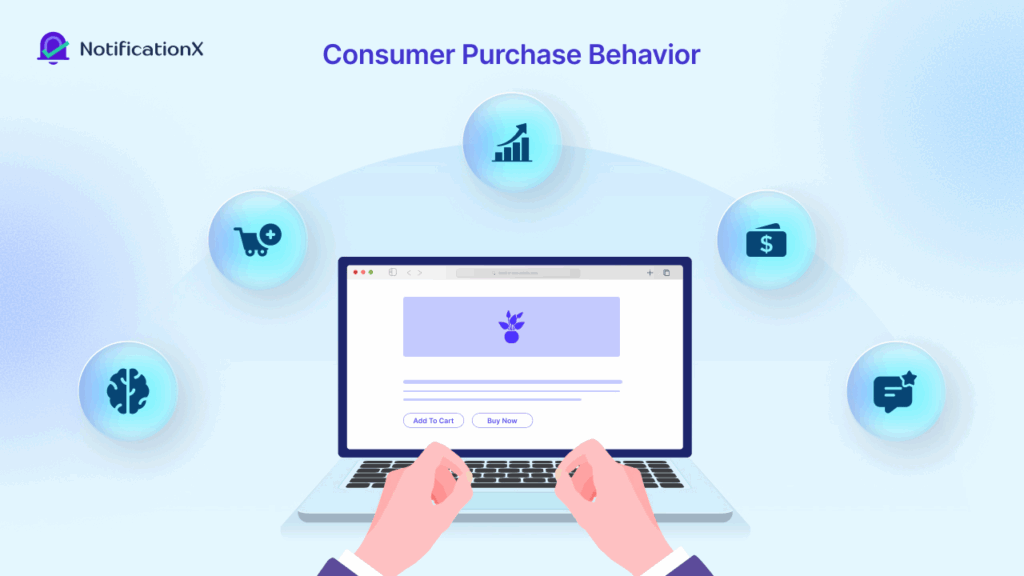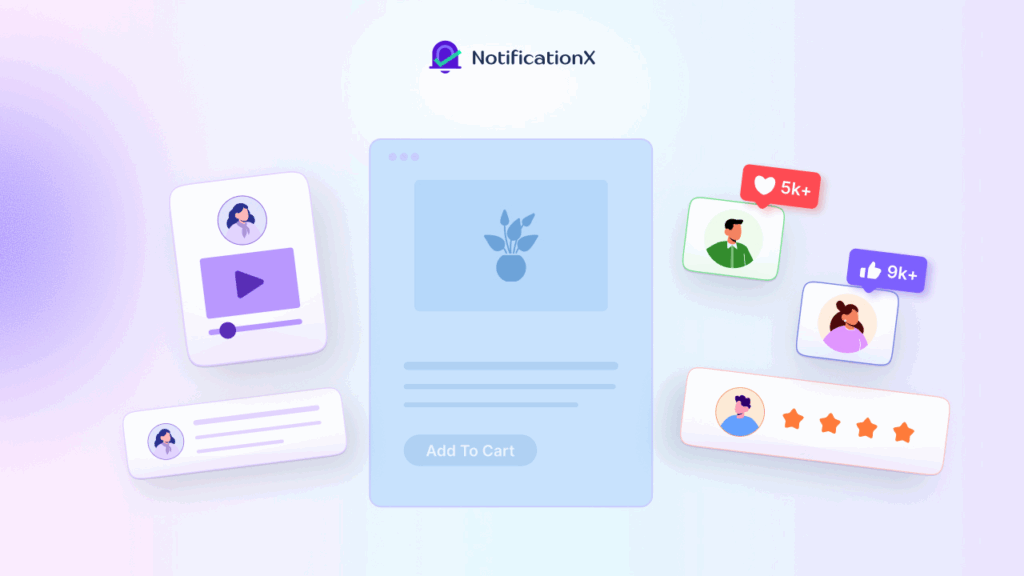Google Trends is probably something you’ve heard of before and know a little about. Knowing about Google trends can help you in a number of ways to boost the performance of your website. There are some practical tips and tricks on how to use Google Trends to benefit your site. This blog will show you how to use Google Trends tips and tricks to help you maximize your SEO performance.

💡 Using Google Trends: Why It’s Important For Your SEO?
Google Trends is a free tool provided by Google that allows users to see how frequently specific search terms, keywords, or topics have been entered into the Google search engine over any period of time.
Google Trends provides valuable insights into the popularity and interest in various topics and can be used for a variety of purposes, such as market research, content creation, search engine optimization (SEO), and trend analysis.
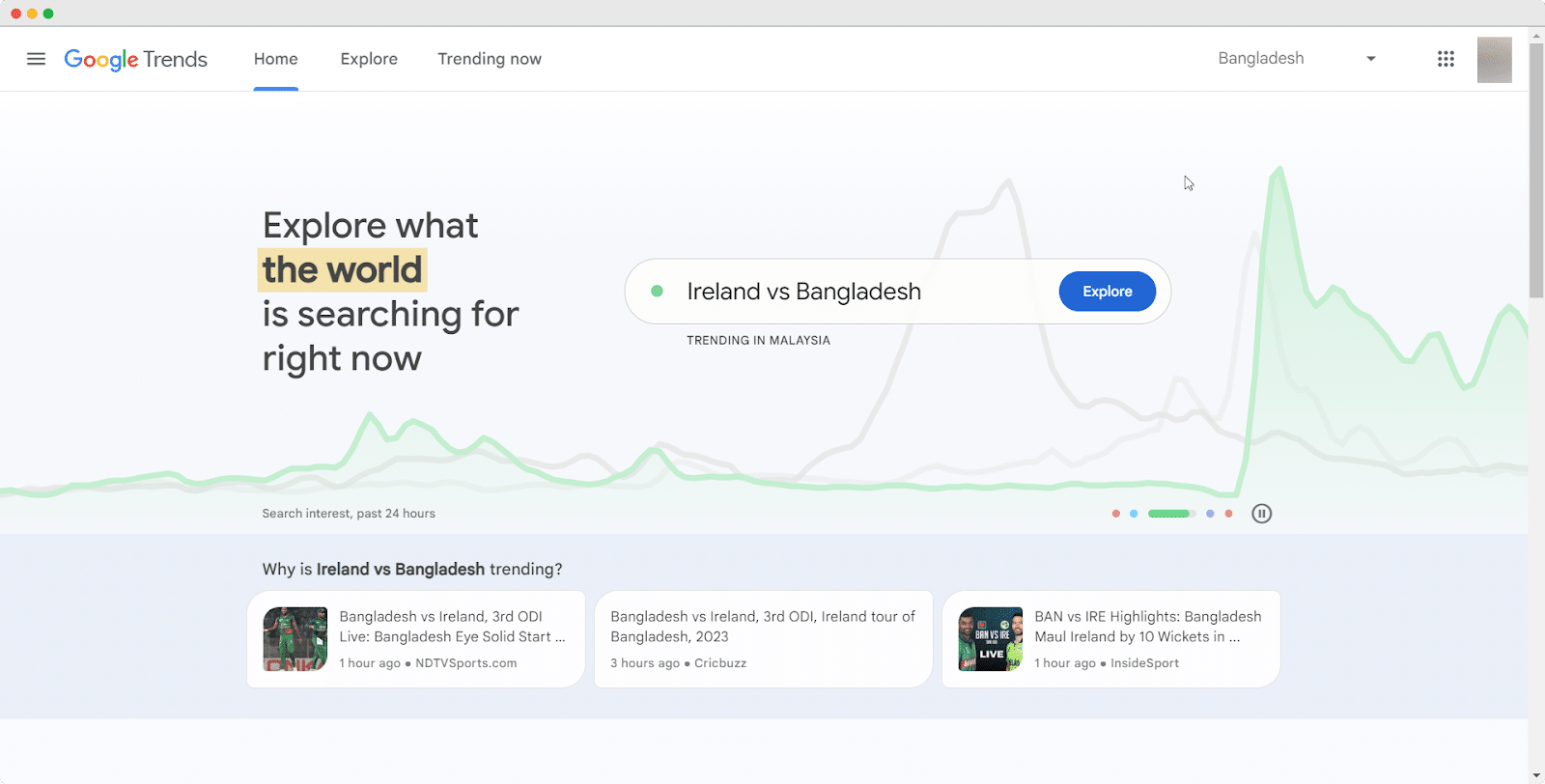
Users can use Google Trends to compare search terms, see related queries, explore geographic and demographic trends, and even track the popularity of specific brands, products, or events. The tool provides visual representations of data in the form of line charts, tables, and maps, making it easy to visualize and understand trends over time.
There is much more to know about Google trends. Let’s dive deeper into this blog to learn the ins and outs of Google Trends to leverage your SEO.
🎯 How To Use Google Trends To Enhance SEO Performance: 10 Tips & Tricks
Keeping your needs in mind, we have divided this post into sections. Throughout each section, we’ll show you how to use Google Trends to accomplish a specific objective. Let’s explore all use cases one by one.
#1 Use Google Trends To Identify Your Niche
Finding a niche for your website is mandatory, and Google Trends can help you out here. Don’t know how to use Google Trends to find a niche? No worries, we’ve got you covered.
Make sure the niche you choose for your website is still of interest to people and that you can offer some unique value that will solve certain problems or alleviate certain pain points. There are a lot of trends out there, so you want to research and validate if your idea is likely to last.
A good tool to use for this purpose is Google Trends. Your first step should be to research the niche you are considering for your website. After that, change the default 12-month date in Interest over time (e.g., 2006-present).
For example, if you want to make a website focused on Bitcoin, search this term on Google Trends, set the custom range, and know it’s possible to rank higher on Google.
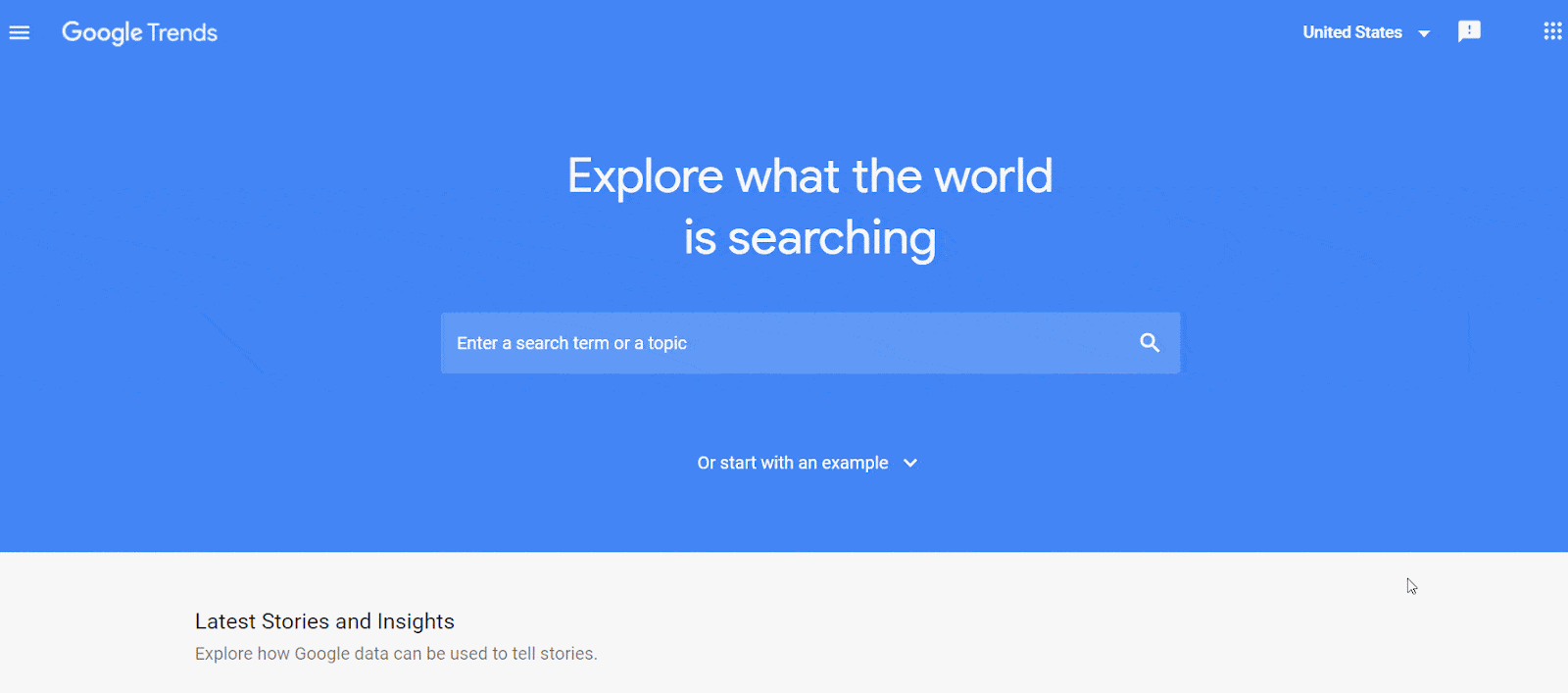
#2 Track Search Trends & Get Content Ideas
Thanks to the tracking trends of Google Trends, you can get the search popularity of a topic at any given time. To get your website content idea on any topic, Google Trends can help you by showing results of public interest over time on that topic. Here you need to know how to use Google Trends. Let’s have a look at the example below.
To get started, go to the tool and type the term in the search box to see the result. Here we experimented with the term ‘hoodies’; simply type the term on the search bar.
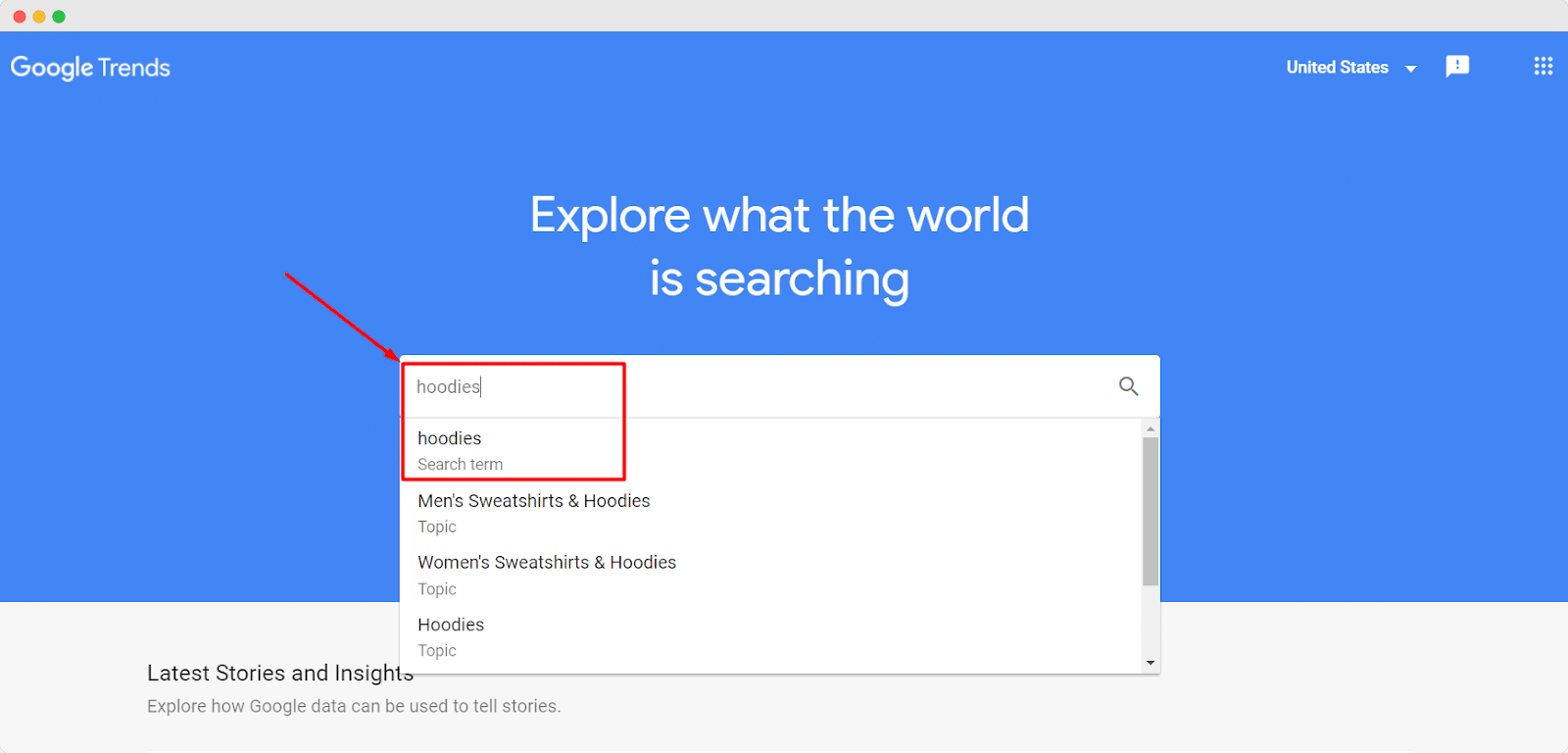
The resulting page shows a graphical representation of the results that hold the peoples’ interest in this term over time. As you can see, we selected the location as the “United States,” and the result is based on this particular location. That’s how easy it is! Find what’s trending, and plan your content ideas accordingly.
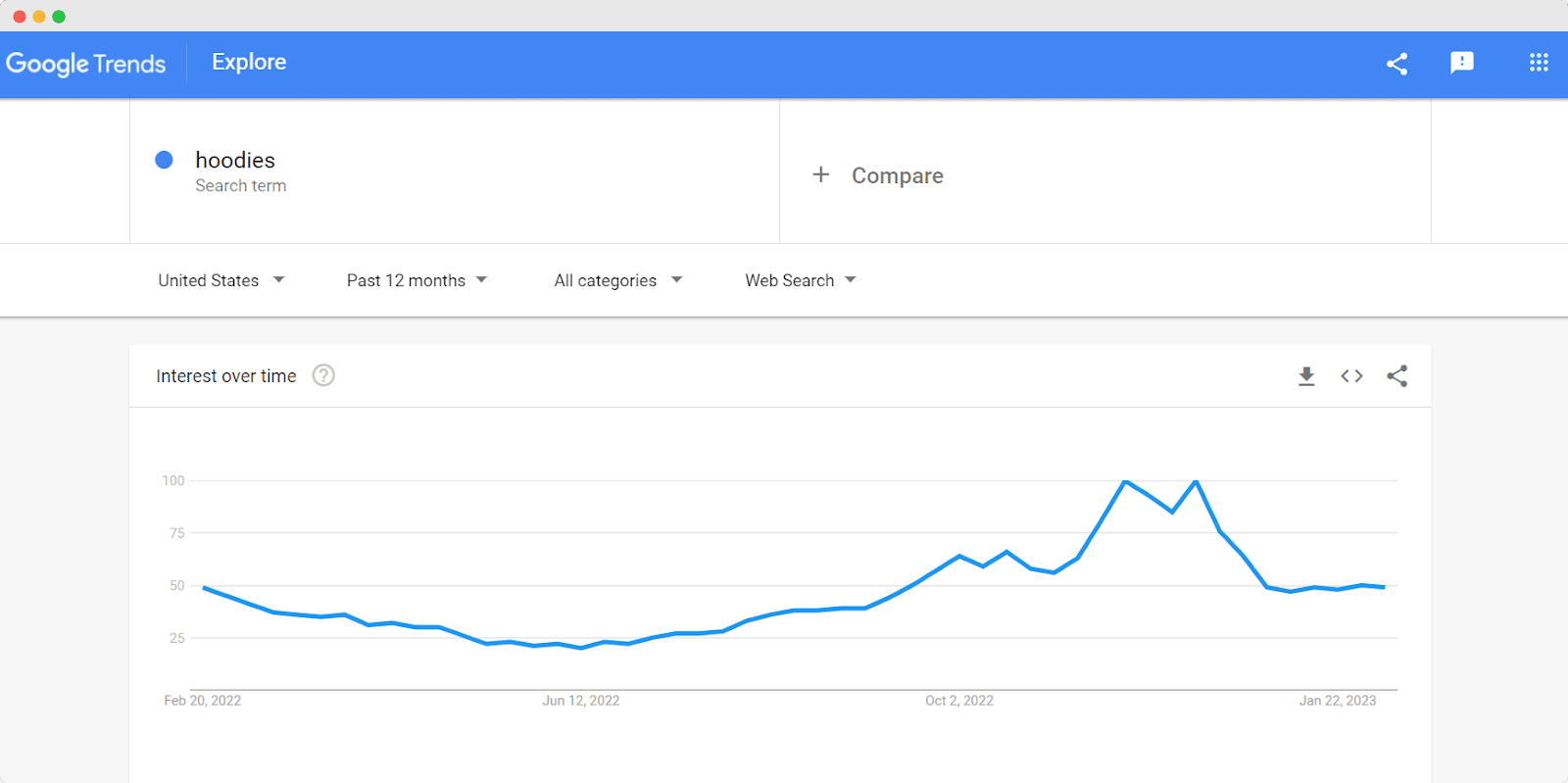
Remarque: The interest over time result will differ from region to region since hoodies are specially for the winter season.
By default, Google Trends analyzes search terms over a 12-month period, but you can extend that period as you want. By doing this, you will have a clearer picture of which keywords are performing well over the long haul rather than those that experience search spikes during a brief, finite period.

Aside from what’s trending on Google in a specific country, you should also check what’s trending on Google in an international audience. You need to select the À l'échelle mondiale option then.
#3 Discover New Keywords & Prepare Content
Before preparing content for your website, you need to search for seed keywords. And if you know how to use Google Trends to find those seed keywords, making content will be easier for you. Let’s see how you can have your keywords on any particular niche using Google Trends.
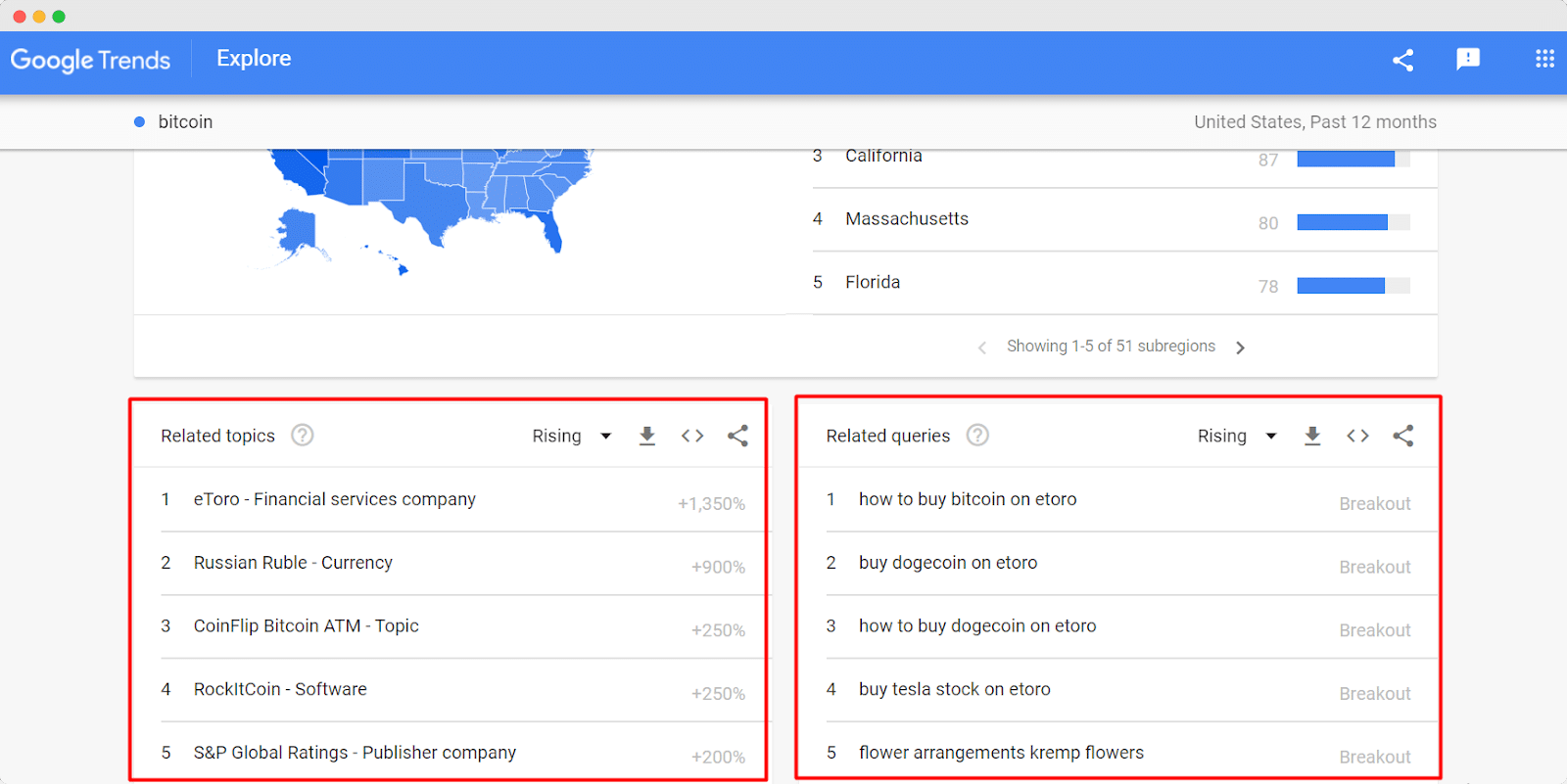
To get started, type your search term, select the time range and country, and scroll down to see the last two blocks on the resulting page. And you’ll find Related topics et Related queries. From these two blocks, you can complete the recherche de mots clés and get the content ideas that are ranking for your website.
#4 Comparison Of keywords
We all know about the football club Manchester United, right? But how many of you know if you type Red Devils, the same Manchester United result will appear? Both these are keywords, and if you know which one is more considerable to use on your blog, your blog will rank higher and faster.
However, you can have this comparison result using Google Trends! Here’s why you need to learn how to use Google Trends to get a comparison result between two search terms.
Let’s take this interesting example where we compare Manchester United vs. Red Devils:
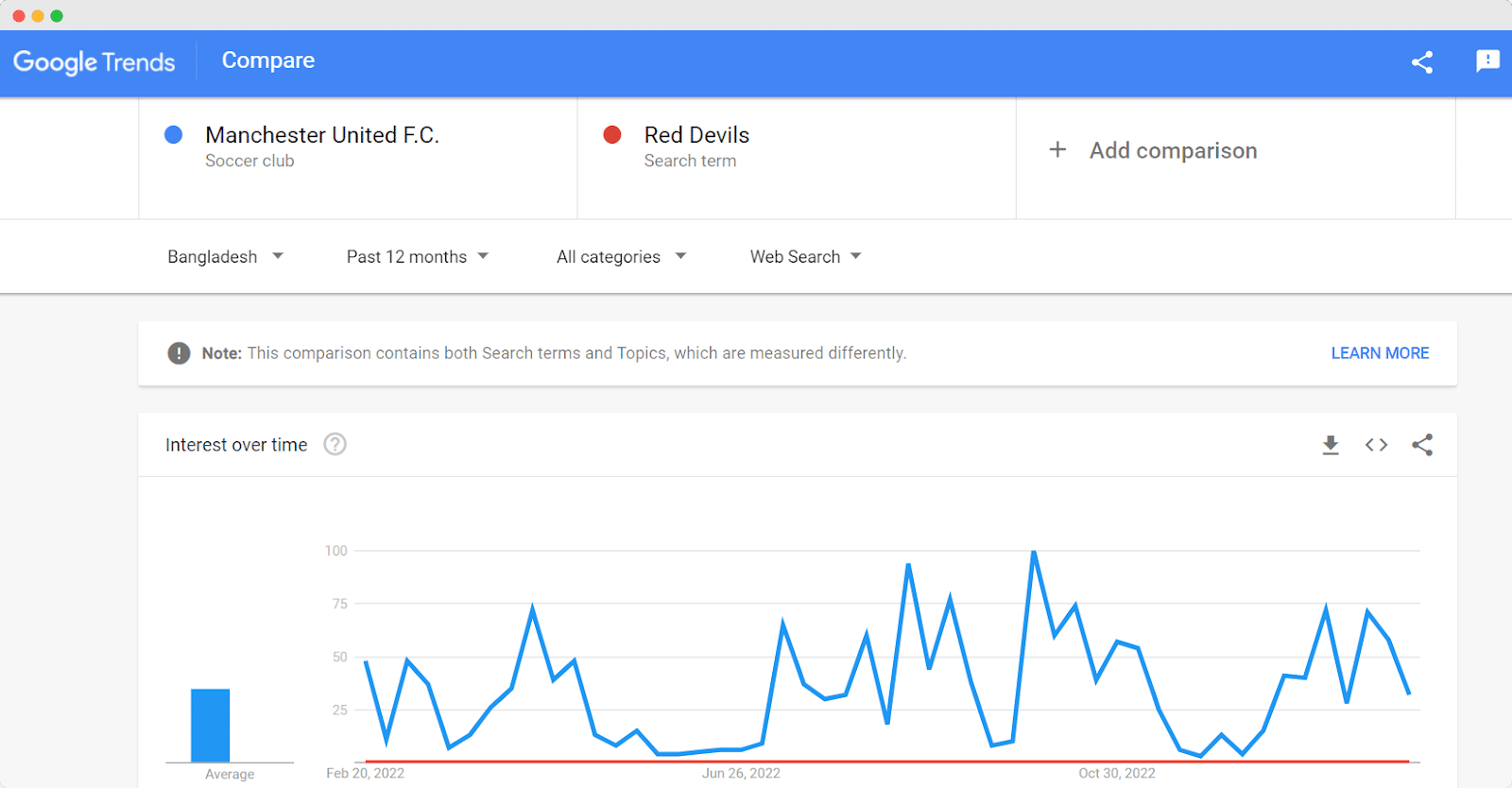
As you can see from the past 12-month result, going with the keyword Red Devils to say about Manchester United will not be a wise idea. Thus, use Manchester United instead of Red Devils as the main/focus keyword on your blog.
Another example could be the comparison between Podcasts vs Audiobooks. As you already know how to use Google Trends to compare two keywords, do it yourself and see the result.
#5 Check Out The Most Popular Searches
What if when you don’t have the habit of reading or seeing the news on what’s going on around the world, but you are going to write a blog on a popular topic for any specific region or country? No worries, Google Trends can be your best friend here. You need to know how to use Google Trends to get more popular searches the world is searching for right now.
However, all it takes is entering Google Trends, choosing the country (top right corner), and scrolling down. And you’ll find a section named Recently Trending.
The list below shows the most popular searches in that country and the most popular searches in the past year. You should keep in mind that this week’s and next month’s trending keywords may not be as popular as they are now.
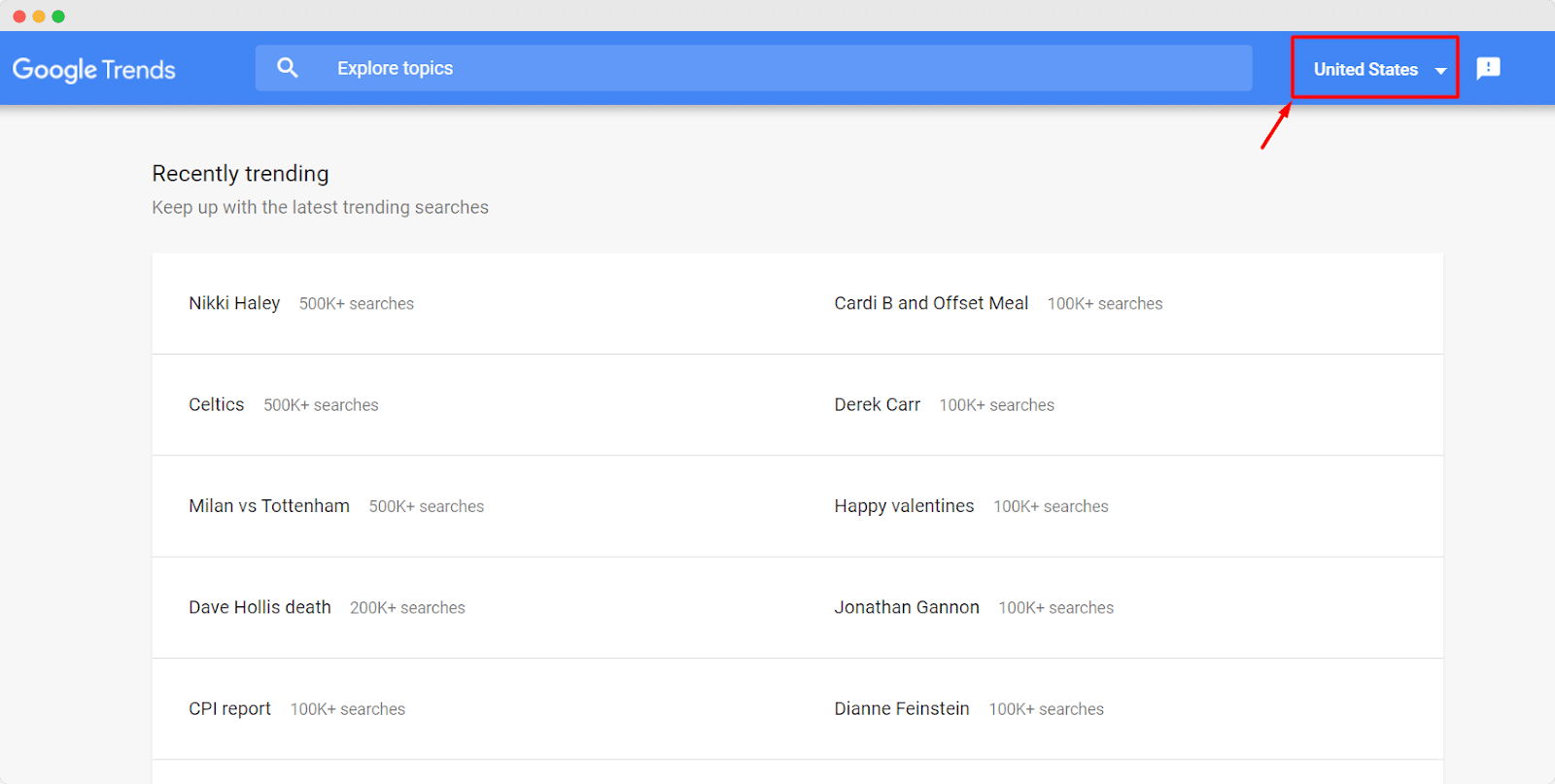
Google Trends is a must-have resource if you write about current news topics or short articles as part of your content strategy to increase traffic to your site. In contrast, if you wish to write evergreen content, do not rely on trending searches. This type of long-form content will benefit from keyword research using longer timeframes.
#6 Consider Targeting Local Audiences
By learning how to use Google Trends on a deeper level, you can see the regions and cities where your content or products have the highest Google search frequency. It’s another important and vital aspect of Google Trends to maximize your website’s local SEO.
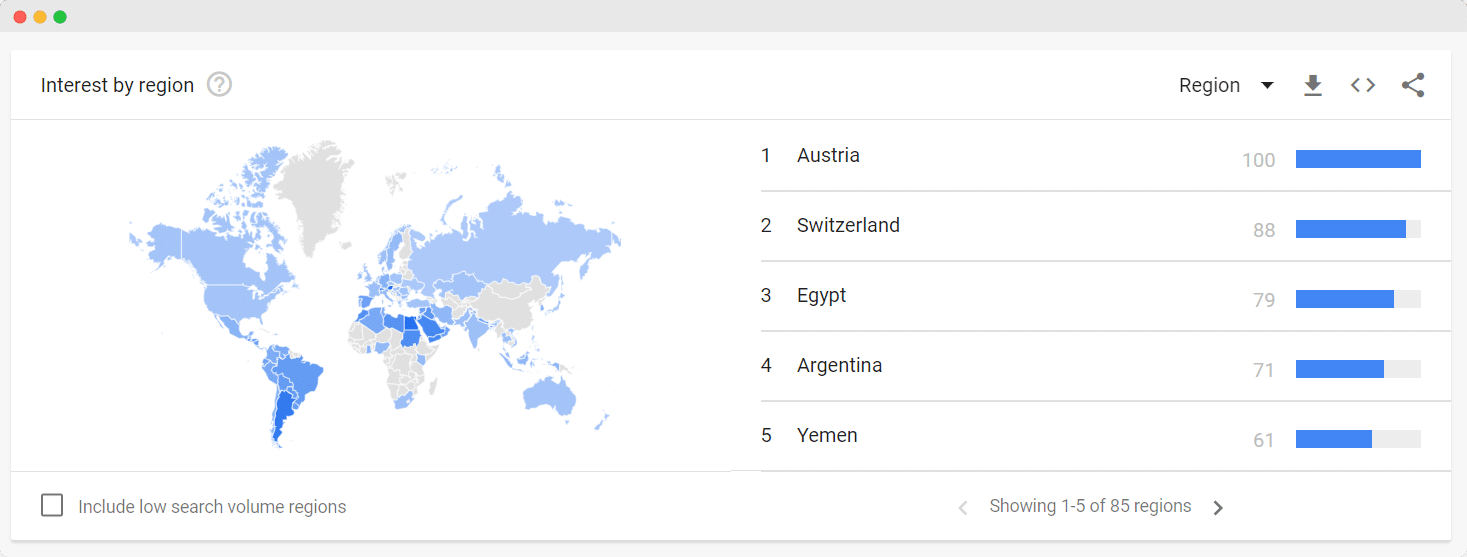
With the data you get, you can optimize your website for local SEO and target specific regions with paid advertising or custom content. By personalizing your content marketing, you can reach more of these targeted areas and increase conversions.
#7 Examine Your Competitors’ Strategies
Examining competitors’ strategies is a must if you want to keep going in this competitive world. And Google Trends can be your driver here to your competition ride. So, it’s obvious that you need to learn how to use Google Trends to see your competitors’ marketing strategies.
People may, however, look for a product based on a brand they trust. Similar things happen if they like the content of a particular blogger or vlogger.
The “Related queries” section of Google Trends allows you to see if any brands show up in people’s searches.
Starbucks is one of the top queries related to coffee, for example, if you search for “coffee.” This will give you a clue about your competition and help you to study their marketing tactics.
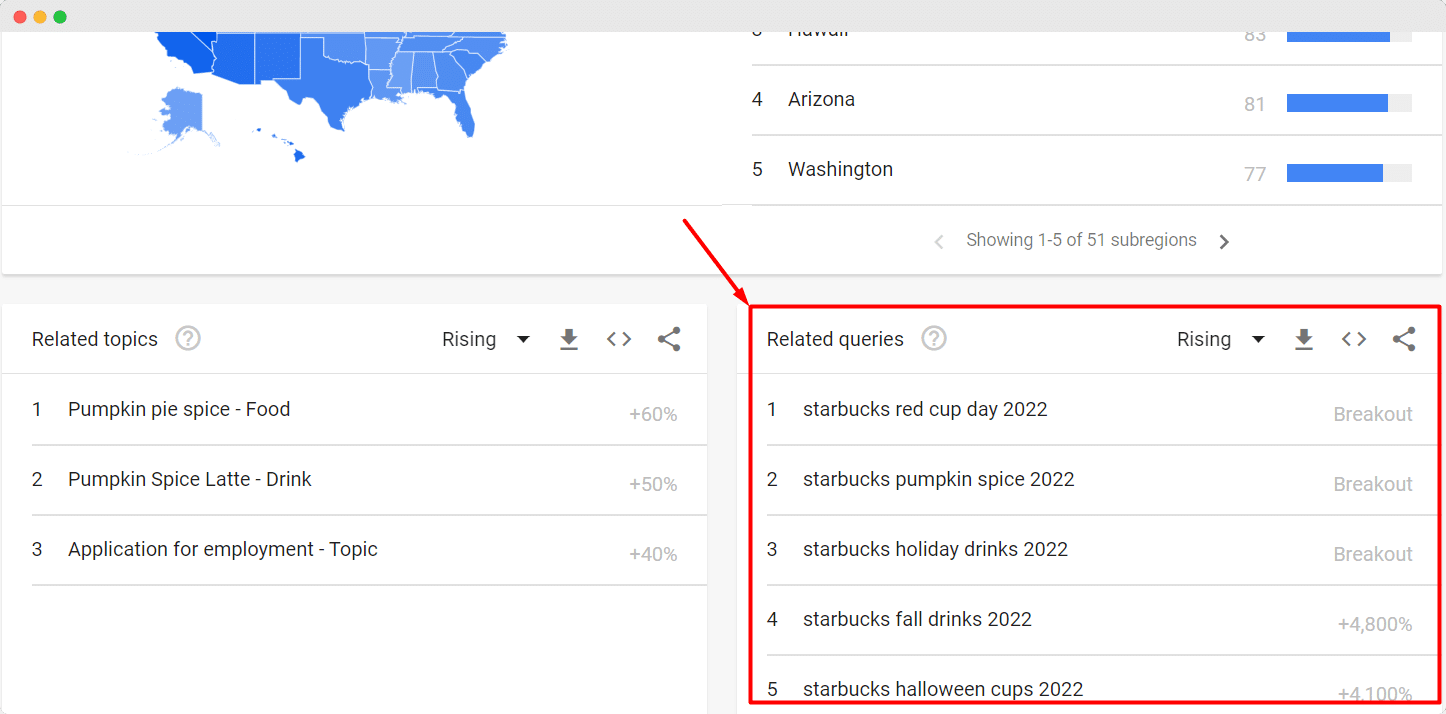
Comparing Google trends with your competitors or even with yourself is also easy using the comparison feature. Using these statistics, you can analyze your market and see where your branding strategy can be improved.
You can even present the benefits of your products to your customers in context by comparing them with those of your competitors.
#8 Consider Optimizing For Video & eCommerce
If your business is highly involved in video marketing or eCommerce, Google Trends is an excellent tool to help you stay informed about changing trends. For that, you need to know how to use Google Trends.
To access more specific data, you can switch your search channel from ‘Web Search‘ to ‘YouTube Search‘ or ‘Google Shopping.’ By doing so, you will be able to view results from only one of these two platforms, rather than the broader Google search engine. Think of it as the ‘YouTube Edition’ of Google Trends.
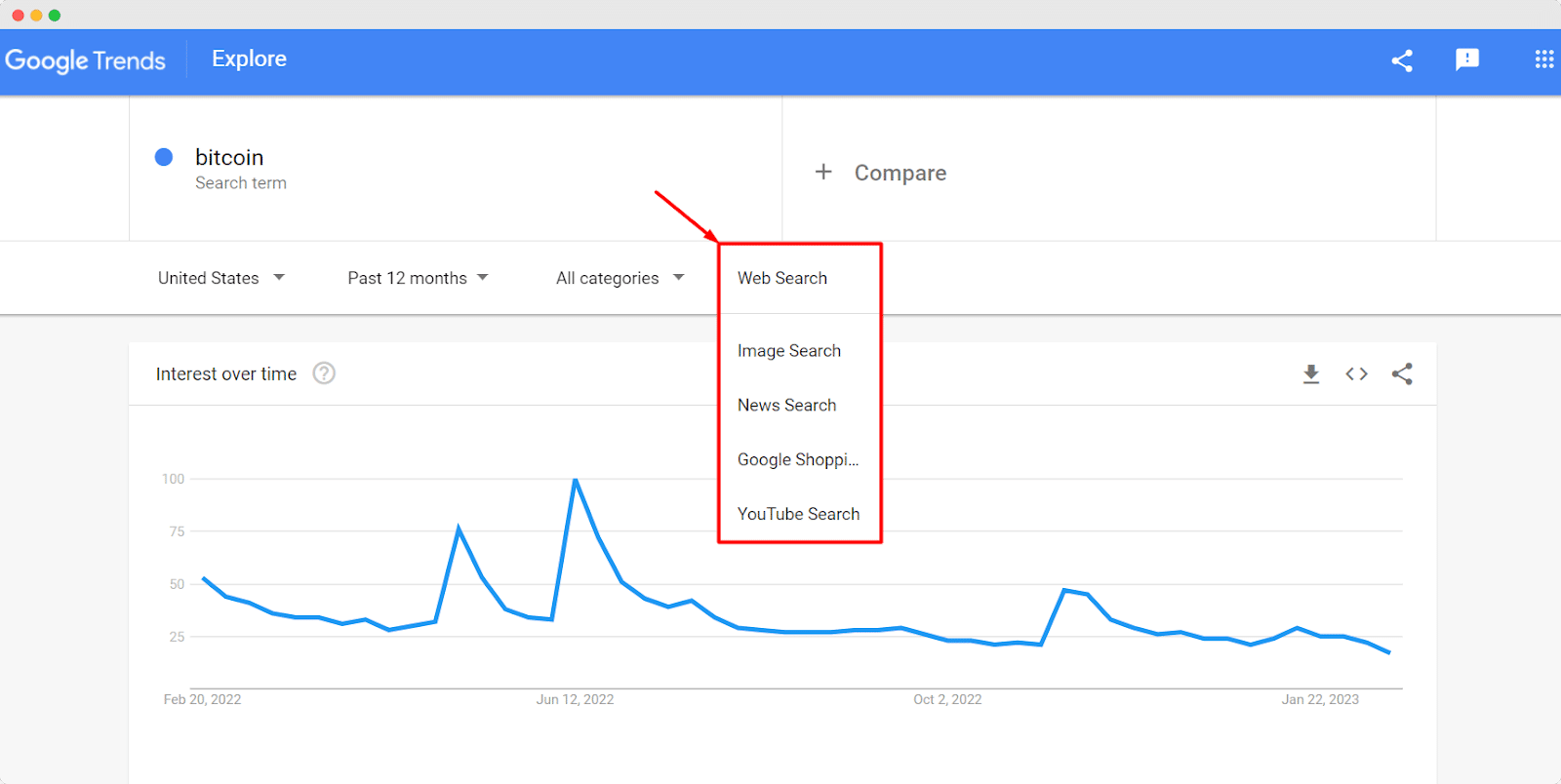
This data is particularly useful for eCommerce shops, as it enables you to identify which products and industries are currently popular. For video content creators, it is also a great resource for identifying topics that are in demand, as the search trends on YouTube differ from those on Google.
For instance, a search for ‘how to dress‘ will reveal that this term has more weekly searches on YouTube than on Google. As a result, if you are creating content about this topic, you might want to consider focusing on video content rather than written articles or blog posts.
#9 Plan Your Early Calendar
If you specialize in covering trending topics that have a short lifespan, then effective editorial planning is essential. In this type of niche, timing is critical, as it is vital to publish your content or launch seasonal offers at the same time that related Google search trends are peaking.
By mastering how to use Google Trends, you can research specific keywords and topics in advance, analyze their historical patterns, and use this data to schedule your content around peak search periods.
By using this technique, you can plan and prepare your content in advance, taking advantage of search trends and optimizing your content for maximum exposure.
🏆 Learn How To Use Google Trends & Step Ahead Of The Competition
This wraps our comprehensive tips and tricks guide on how to use Google Trends. As you can observe, this tool is a treasure trove of insights that can help you chart out your content strategy and maximize your SEO performance. It enables you to plan and schedule your content to coincide with the most opportune times of the year, as well as provides actionable data on your audience and seasonal topics.
We hope this blog has been informative and you have gained valuable tips and tricks on using Google Trends. Before you go, don’t forget to abonnez-vous à notre blog et rejoignez notre Communauté Facebook to receive more insights and tactics further.