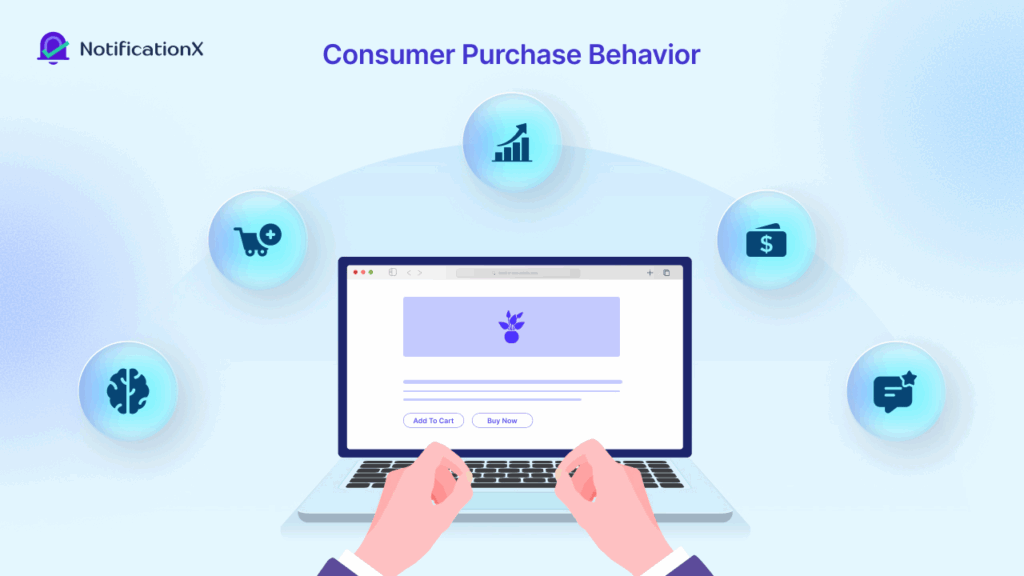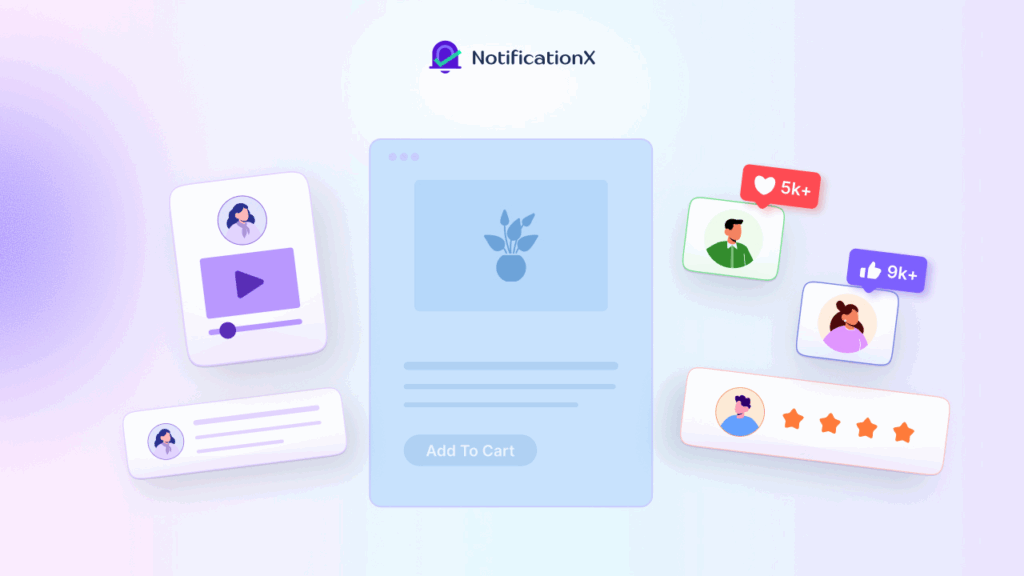We are ecstatic to share another amazing update for our users – NotificationX es compatible con WPML, the most popular WordPress Multilingual Translation Plugin. You can now use this powerful social proof marketing solution in any language and use it to boost conversions for multilingual websites!
![[NUEVO] NotificationX ahora es compatible con WPML 1 NotificationX Is Now Compatible With WPML](https://notificationx.com/wp-content/uploads/2021/09/image-10-1024x576.png)
NotificationX ahora es un complemento certificado por WPML
For any business or marketer, social proof and FOMO marketing are essential to build trust and credibility. However, it can be quite challenging to build that trust when the native language of your target audience is different from yours.
WPML is one of the most popular WordPress translation plugins available for creating multilingual websites. And now that NotificationX is compatible with WPML, marketers can translate their social proof notification alerts in any language they want and gain the credibility of site visitors from anywhere in the world.
Esta Asociación NotificationX y WPML would not have been possible without the collaboration and dedicated efforts of both WPML and NotificationX teams. We are grateful to the WPML team for their support and recognition.
Profundizando en la asociación de NotificationX y WPML
Con nuestra última actualización de NotificationX v2.1.0 y NotificationX PRO v2.1.0, we are thrilled to introduce compatibility with the WPML plugin.
Gracias a esta nueva asociación entre NotificationX y WPML, ahora puede traducir sin esfuerzo sus alertas emergentes de prueba social en el idioma que desee. Esto le ayudará a comunicarse con clientes potenciales de cualquier parte del mundo y hará que sus campañas de marketing de prueba social sean más exitosas.
![[NUEVO] NotificationX ahora es compatible con WPML 1 NotificationX plugin and WPML](https://notificationx.com/wp-content/uploads/2021/09/image-11.png)
Eso no es todo; tú también puedes translate the NotificationX admin interface para usar este poderoso complemento en cualquier idioma que desee. Esto hace que NotificationX sea más accesible para los especialistas en marketing o los usuarios de WordPress de todas partes del mundo.
Let’s dive deeper into this new NotificationX and WPML partnership and see in detail how this can benefit you.
Utilice NotificationX en sitios web multilingües sin esfuerzo
Como se mencionó anteriormente, dado que NotificationX es compatible con WPML, ahora puede usar NotificationX en cualquier idioma en sitios web multilingües.
Para hacer esto, necesitará tener algunos complementos instalados y activados en su sitio web. Éstos incluyen:
Si desea utilizar las funciones premium de NotificationX, también debe mantener NotificationX PRO instalado y activado en su sitio web junto con los complementos anteriores.
Luego, simplemente necesita configurar su temas y configuración de localización de complementos in the WPML plugin. From there, you will need to make sure the checkboxes next to NotificationX and NotificationX PRO plugins are selected.
Al hacer clic en el 'Escanear complementos seleccionados en busca de cadenas' button, you can see which NotificationX strings can be translated. You can check out the whole process in our documentation here.
![[NUEVO] NotificationX ahora es compatible con WPML 2 SETUP WPML](https://notificationx.com/wp-content/uploads/2021/09/image-10.gif)
Afterward, you can translate the NotificationX admin interface by going to WPML → Traducción de cadenas and choosing which strings you want to translate. You can click on the '+' para elegir el idioma al que desea traducir la cadena, como se muestra a continuación.
![[NUEVO] NotificationX ahora es compatible con WPML 3 string translation](https://notificationx.com/wp-content/uploads/2021/09/image-12.png)
Al hacer clic en el '+' icon, you can choose the language to which you want to translate the string. After that, you can manually add the translation to the text.
For example, for this blog, we are translating NotificationX strings intoGerman. Hit the '+' icon and write the translated version of the string in the input field. You can save the translation by pressing the Enter button.
![[NUEVO] NotificationX ahora es compatible con WPML 4 wpml string translation](https://notificationx.com/wp-content/uploads/2021/09/image-11.gif)
Cuando regrese a su panel de control NotificationX, verá que la interfaz NotificationX se ha traducido.
![[NUEVO] NotificationX ahora es compatible con WPML 5 NotificationX plugin dashbaord](https://notificationx.com/wp-content/uploads/2021/09/image-13.png)
Similarly, you can also translate specific input fields into your NotificationX interface. To learn more, make sure to check out our guide on how to translate the NotificationX admin interface con WPML.
Traduzca las alertas de prueba social NotificationX en cualquier idioma
Si quieres traducir alertas de prueba social NotificationX with WPML, you can now do that easily with one click, straight from your NotificationX dashboard. Since NotificationX is compatible with WPML, you will find a 'traducir icono' next to any social proof alerts that you have created with NotificationX, as shown below.
![[NUEVO] NotificationX ahora es compatible con WPML 5 NotificationX es compatible con WPML](https://notificationx.com/wp-content/uploads/2021/09/image-14.png)
Al hacer clic en este icono, se le llevará a una nueva ventana donde podrá encontrar la cadena que desea traducir. Posteriormente, podrá traducir las alertas de prueba social NotificationX y mostrarlas en su sitio.
![[NUEVO] NotificationX ahora es compatible con WPML 7 Translate NotificationX](https://notificationx.com/wp-content/uploads/2021/09/image-12.gif)
Traduzca las barras de WordPress Optin en Elementor en cualquier idioma
Si has creado Barras de notificación de WordPress en Elementor for your website with NotificationX, you can now translate them into any language you want because of the new NotificationX and WPML partnership.
From your NotificationX admin dashboard, click on the translate icon as shown earlier. From there, a new window will appear where you can translate the WordPress optin bar. You can find the full step-by-step instructions for doing this in our documentación aquí. Una vez que haya terminado con todos los pasos, se traducirá su barra de suscripción de WordPress.
This is how you can now translate NotificationX in any language and effortlessly use it on your multilingual websites, with the help of the WPML plugin.
Aumente las conversiones para su sitio web multilingüe con NotificationX y WPML
Haciendo NotificationX compatible con WPML es solo el comienzo; Trabajamos constantemente para introducir nuevas actualizaciones y funciones que harán de NotificationX el mejor complemento de marketing de WordPress para cualquier comercializador o empresa. Si tiene solicitudes de funciones o sugerencias que le gustaría compartir con nosotros, no dude en contactar a nuestro equipo de soporte; nos encantaría conocer sus comentarios.
Suscríbete a nuestro blog para conocer las últimas noticias y actualizaciones tan pronto como se publiquen, o únase a nuestro amigable Comunidad de Facebook.