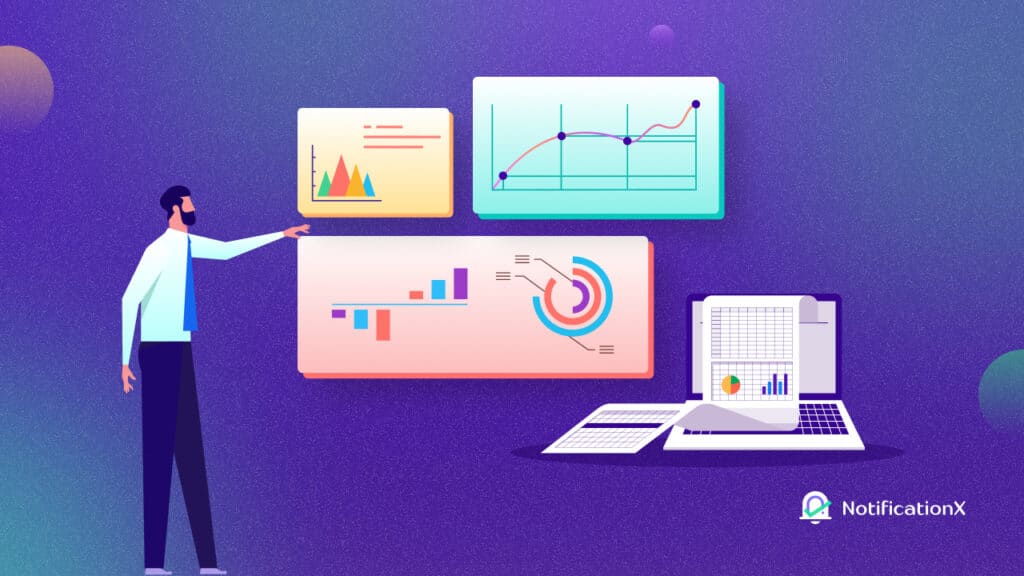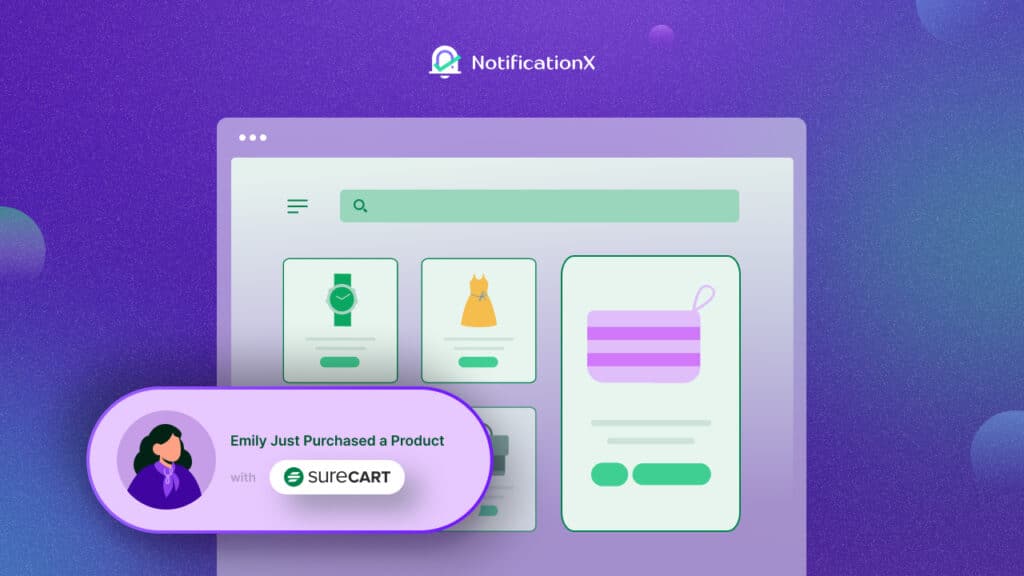Mit NotificationX, you can show eye-catching pop-ups to tell everyone when someone signs up for your newsletter through the ActiveCampaign subscription alert. This cool feature in NotificationX PRO lets you display alerts for new email subscribers from ActiveCampaign, which can boost your business by getting more people interested. ActiveCampaign is an all-in-one marketing platform that offers email marketing, marketing automation, sales automation, and CRM (customer relationship management) features.
![[New & Exclusive] Introducing ActiveCampaign Subscription Alert With NotificationX 1 ActiveCampaign Subscription Alert](https://notificationx.com/wp-content/uploads/2024/03/image.jpeg)
Top Features Of ActiveCampaign Subscription Alert To Look For
ActiveCampaign offers a range of features designed to streamline marketing efforts and enhance customer engagement. These include
Email Marketing: Create and send personalized email campaigns to your audience.
Marketing Automation: Automate repetitive marketing tasks and workflows to save time and increase efficiency.
Sales Automation: Streamline your sales process by automating tasks such as lead scoring, contact management, and follow-up emails.
CRM (Customer Relationship Management): Manage customer relationships effectively by organizing contacts, tracking interactions, and creating personalized experiences.
Campaign Tracking and Analytics: Monitor the performance of your marketing campaigns with detailed analytics, insights, and in-app UTM features.
Segmentation and Personalization: Segment your audience based on various criteria and personalize your marketing messages for better engagement.
A/B Testing: Test different variations of your marketing campaigns to optimize performance and improve results.
Integrationen: Connect ActiveCampaign with other tools and platforms to streamline workflows and enhance functionality.
Overall, ActiveCampaign provides a comprehensive suite of tools to help businesses attract, engage, and retain customers effectively.
Showcase ActiveCampaign Subscription Alert With NotificationX: No Coding Needed
Now we will learn how to easily showcase your ActiveCampaign subscription alerts using NotificationX – no coding necessary! Engage your audience in real time and increase conversions effortlessly
Step 1: Get Your ActiveCampaign Account Keys First
To begin this integration, make sure you have your ActiveCampaign Account Keys ready. These consist of the API Key and API URL, which you need to generate from your ActiveCampaign Account. Simply copy these keys for future use.
![[New & Exclusive] Introducing ActiveCampaign Subscription Alert With NotificationX 2 ActiveCampaign Subscription Alert](https://notificationx.com/wp-content/uploads/2024/03/image-1.png)
Step 2: Add API Credentials To The NotificationX Dashboard
After obtaining the ActiveCampaign keys, proceed to your WordPress Dashboard and find wp-admin → NotificationX → Settings → API Integrations. Then, go to the ‘ActiveCampaign Settings‘ tab and enter the relevant keys from your ActiveCampaign account.
Furthermore, you have the option to define a time interval for NotificationX to monitor your account for new subscriptions in the ‘Cache Duration’ settings. Once this setup is done successfully, you’re ready to go.
![[New & Exclusive] Introducing ActiveCampaign Subscription Alert With NotificationX 3 ActiveCampaign Subscription Alert](https://notificationx.com/wp-content/uploads/2024/03/image-2.png)
Step 3: Add A New Notification
Access your WordPress Dashboard and proceed to wp-admin → NotificationX → Alle NotificationX. At the top, select ‘Neue hinzufügen’. Alternatively, you can directly access the ‘Add New’ tab from the sidebar.
![[New & Exclusive] Introducing ActiveCampaign Subscription Alert With NotificationX 4 ActiveCampaign Subscription Alert](https://notificationx.com/wp-content/uploads/2024/03/image-3.png)
Step 4: Pick ActiveCampaign Email Subscription Alert As Source
Now, you will be directed to the ‘Quelle’ Tab page within your NotificationX user interface.
Initially, the notification type is configured as ‘Sales Notifications’. Provide a title and designate ‘Email Subscription’ as your Notification type. Subsequently, opt for ‘Aktive Kampagne’ as your source to showcase ActiveCampaign Email Subscription alerts. Finally, click on the ‘Next‘ button.
![[New & Exclusive] Introducing ActiveCampaign Subscription Alert With NotificationX 5 ActiveCampaign Subscription Alert](https://notificationx.com/wp-content/uploads/2024/03/image.gif)
You will have the option to adjust your selected Theme by personalizing it using the ‘Advanced Design’ feature. Within this section, you can effortlessly incorporate styling elements to enhance your design, including image presentation and typography.
You can include Background or Text colors for the notification popup, as well as apply Borders and customize their appearance. Essentially, an Email Subscription comprises three rows. Additionally, within the ‘Typography’ section, you can alter the font size for each row individually.
![[New & Exclusive] Introducing ActiveCampaign Subscription Alert With NotificationX 6 ActiveCampaign Subscription Alert](https://notificationx.com/wp-content/uploads/2024/03/image-1.gif)
Step 5: Configure Advanced Features Of ActiveCampaign Subscription Alert
NotificationX provides a ‘Benachrichtigungsvorlage‘ for your content, allowing you to conveniently select your desired variables. These variables enable the display of user names who subscribed to your ActiveCampaign Email Newsletter on a specific day. Alternatively, the ‘Erweiterte Vorlage‘ grants you full autonomy in customizing the entire content for ‘ActiveCampaign Email Subscription‘.
![[New & Exclusive] Introducing ActiveCampaign Subscription Alert With NotificationX 7 ActiveCampaign Subscription Alert](https://notificationx.com/wp-content/uploads/2024/03/image-2.gif)
Within the ‘Anzeige‘ tab, there exist two distinct sections: Image and Visibility. In the ‘Image’ segment, you possess the option to exhibit the default image or an avatar in the notification popup through the checkbox. Should users lack a ‘Gravatar‘ configured in their profile, you can effortlessly present the ‘Default’ image by selecting the ‘Default Image’ checkbox and uploading an appropriate default image.
After following these steps and adding some extra tweaks and styles, your ActiveCampaign email subscription alert will look like this in the end.
Maximize Email Marketing Impact With ActiveCampaign Email Subscription Alert
To sum up, combining ActiveCampaign with NotificationX makes email marketing easier and more effective. By following these steps and making adjustments, you’ll create attention-grabbing subscription alerts that engage your audience and boost conversions. With ActiveCampaign’s support and NotificationX’s flexibility, you’re on track to reach your business goals and enhance your email marketing efforts effortlessly.
Did you like reading the blog? Share your thoughts in our Facebook Community und Abonnieren Sie unsere Blogs for more blogs like this.