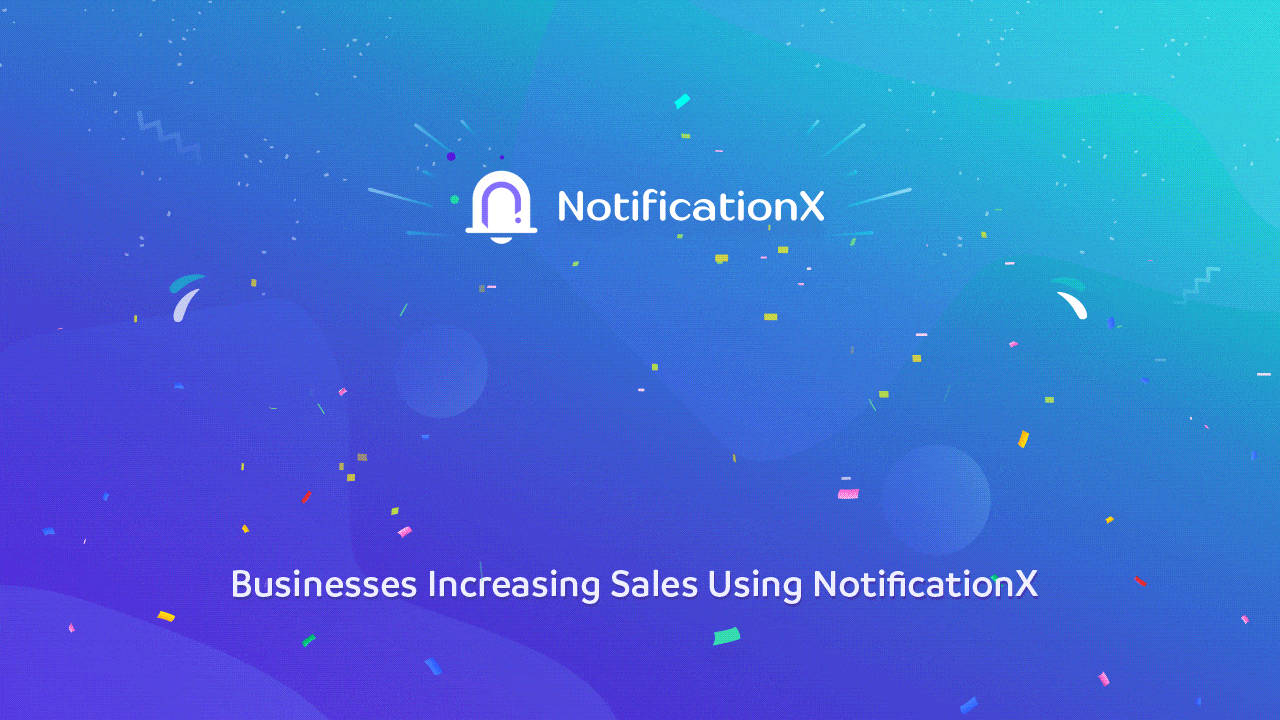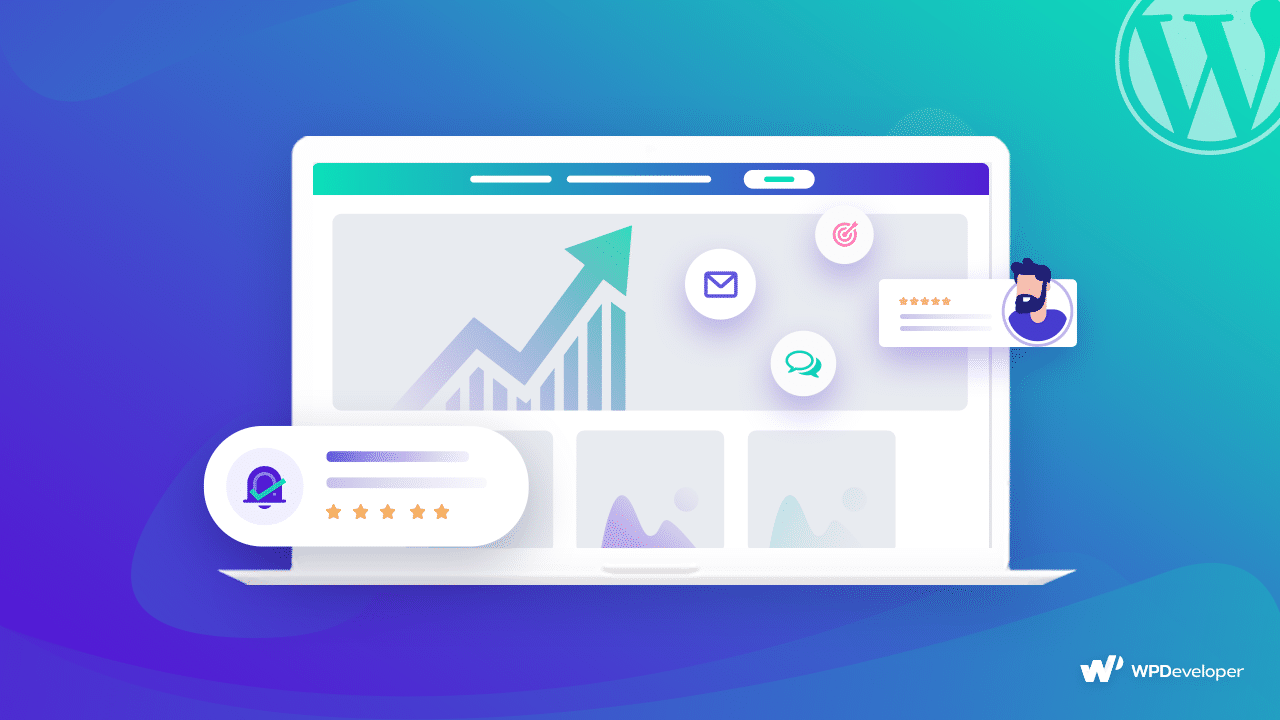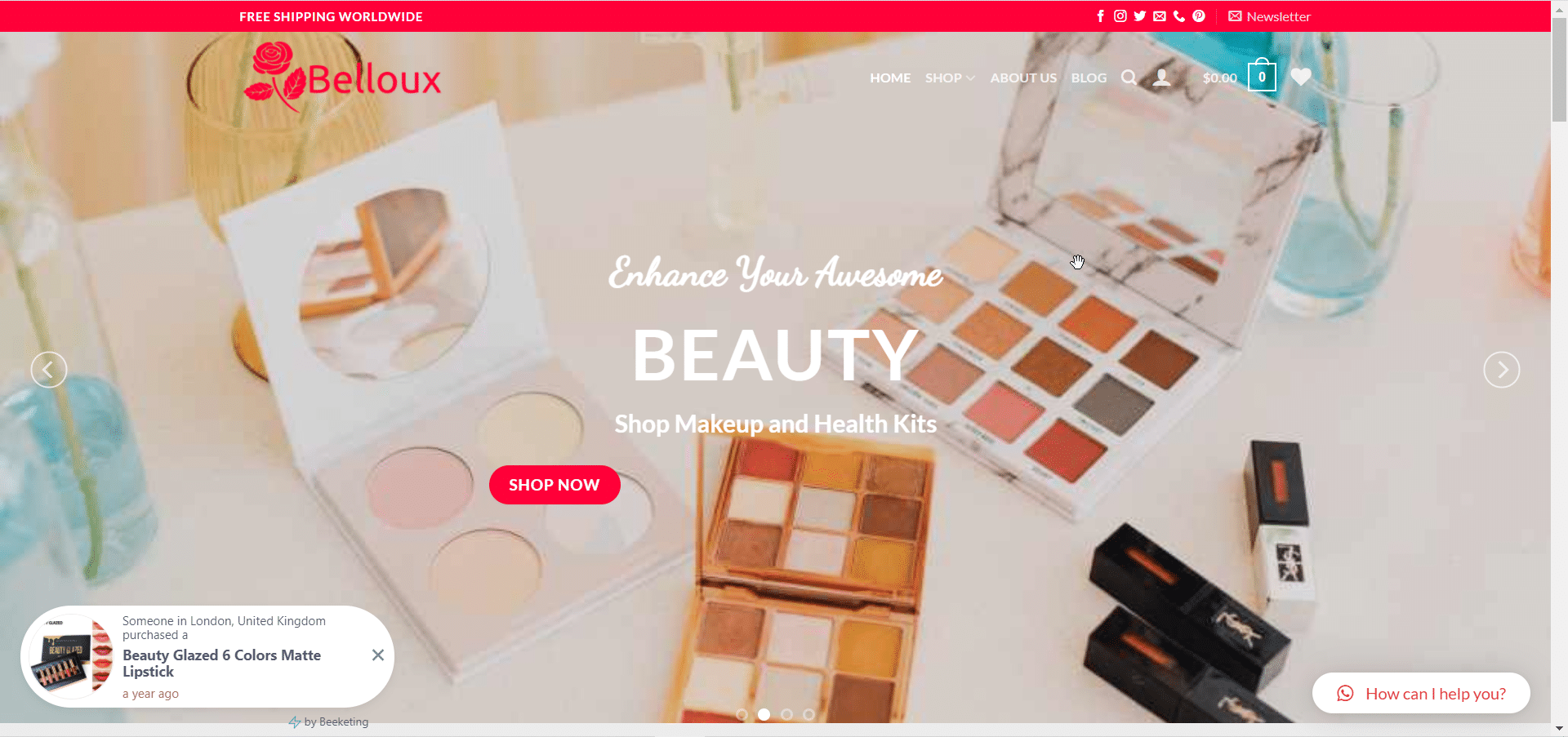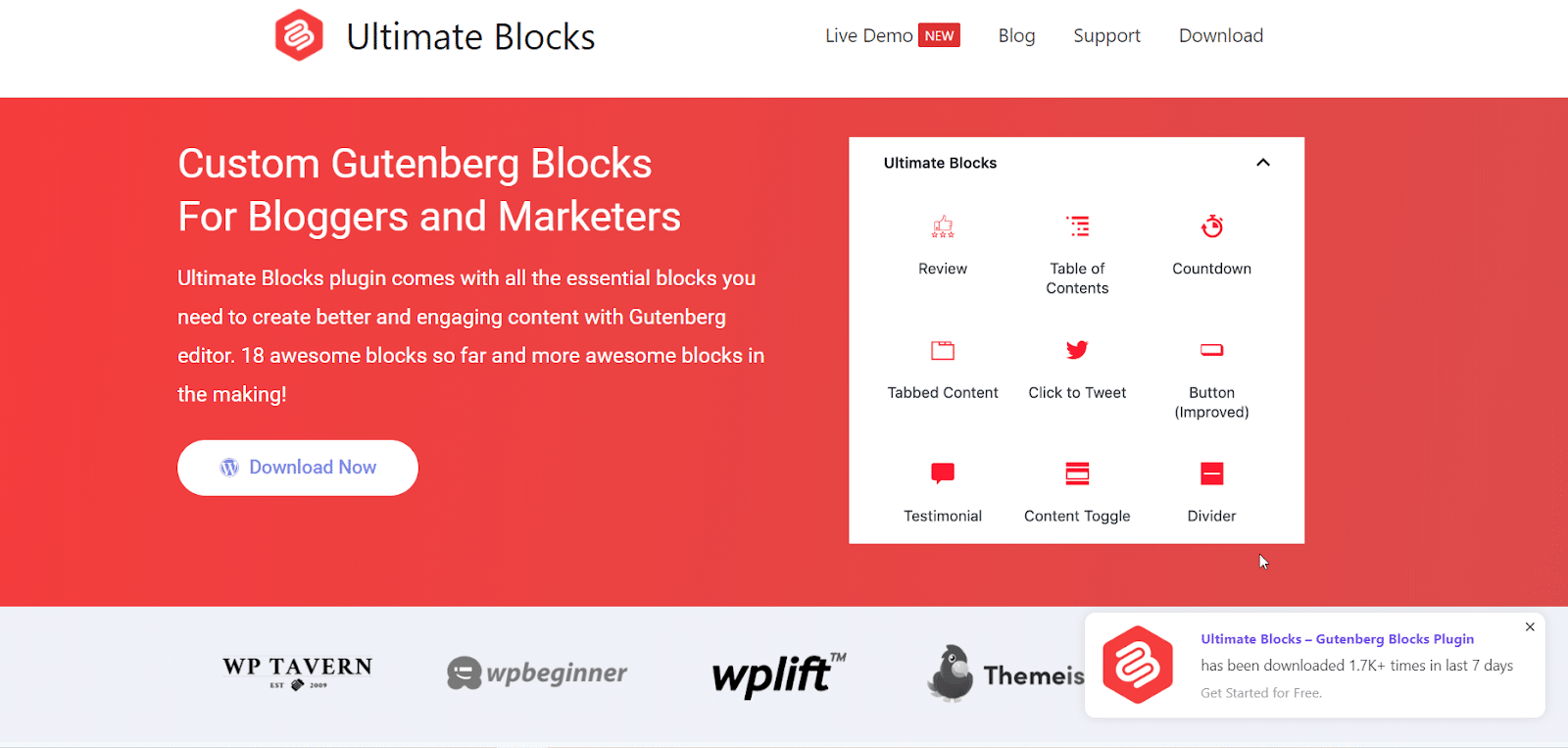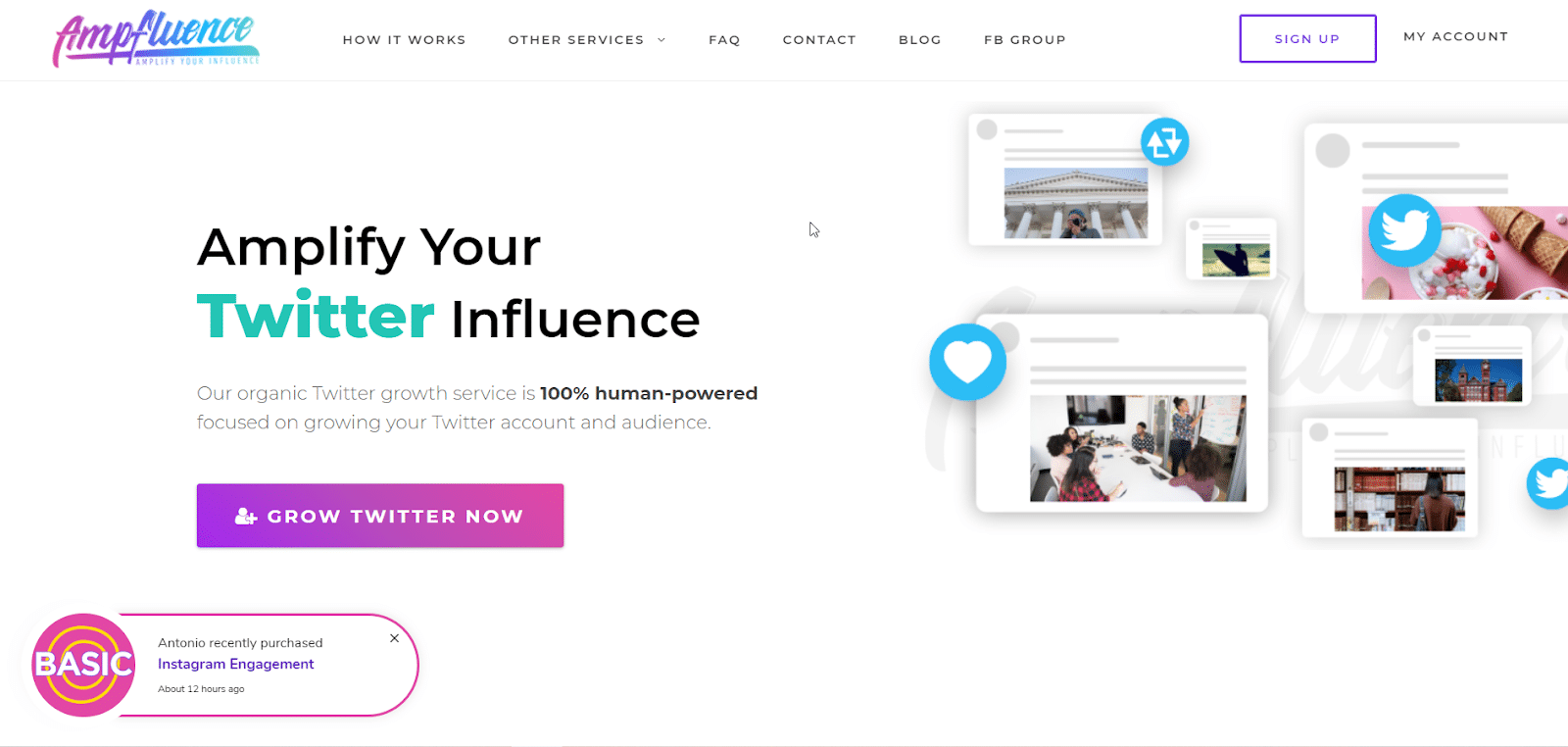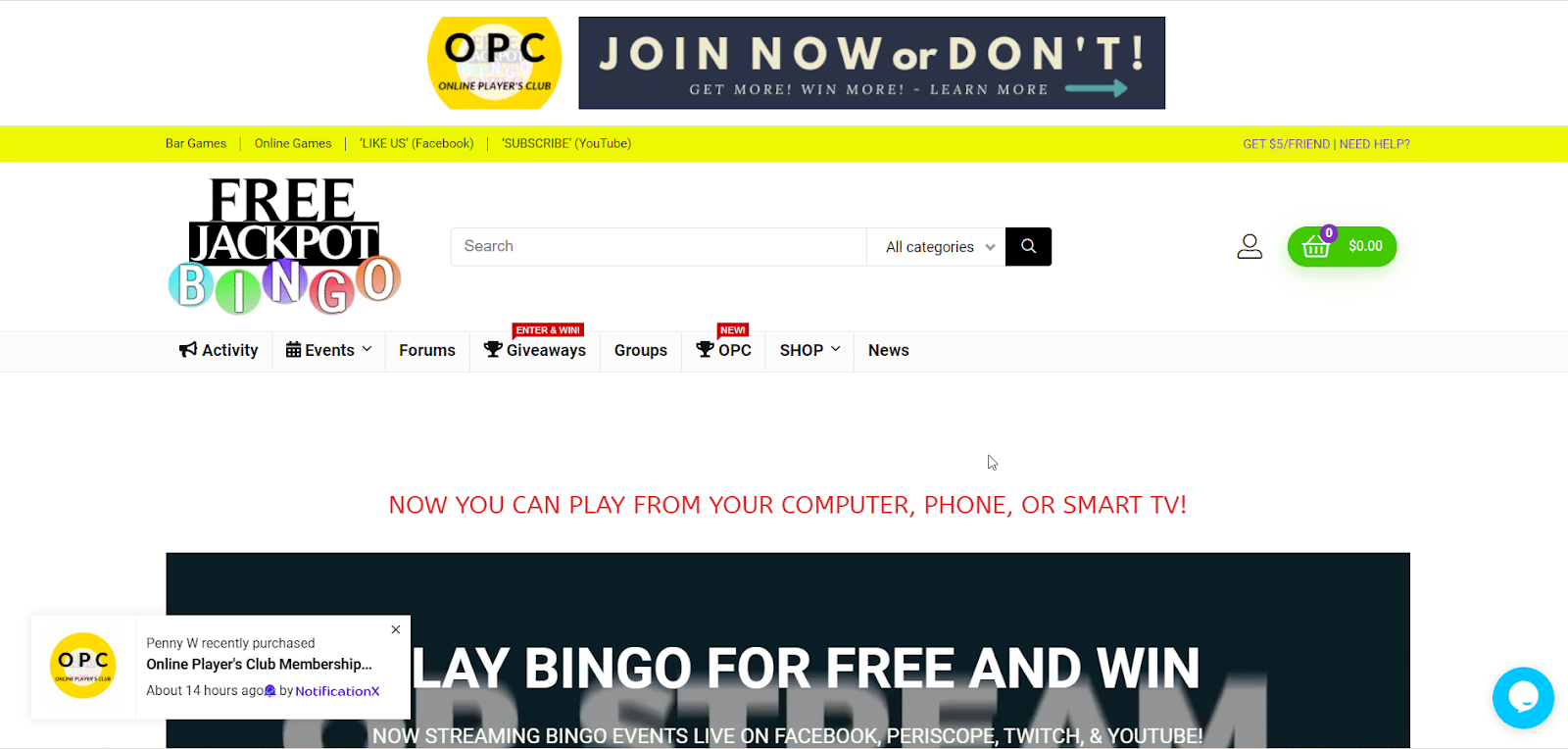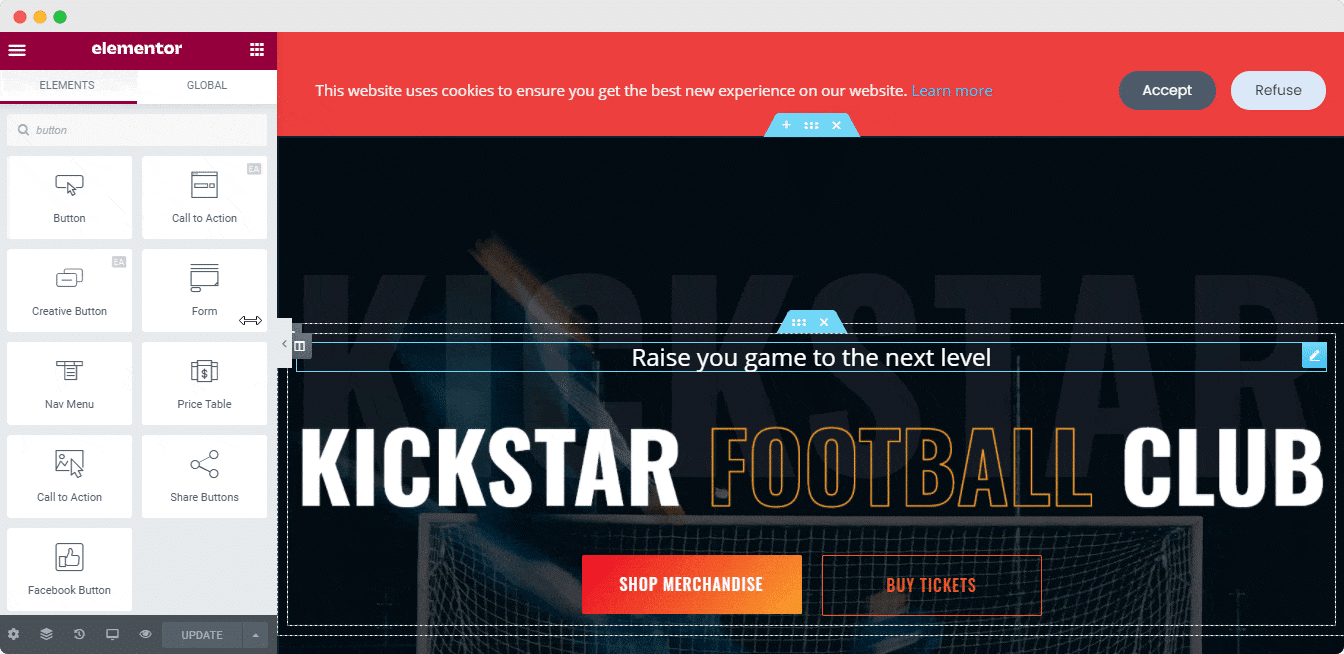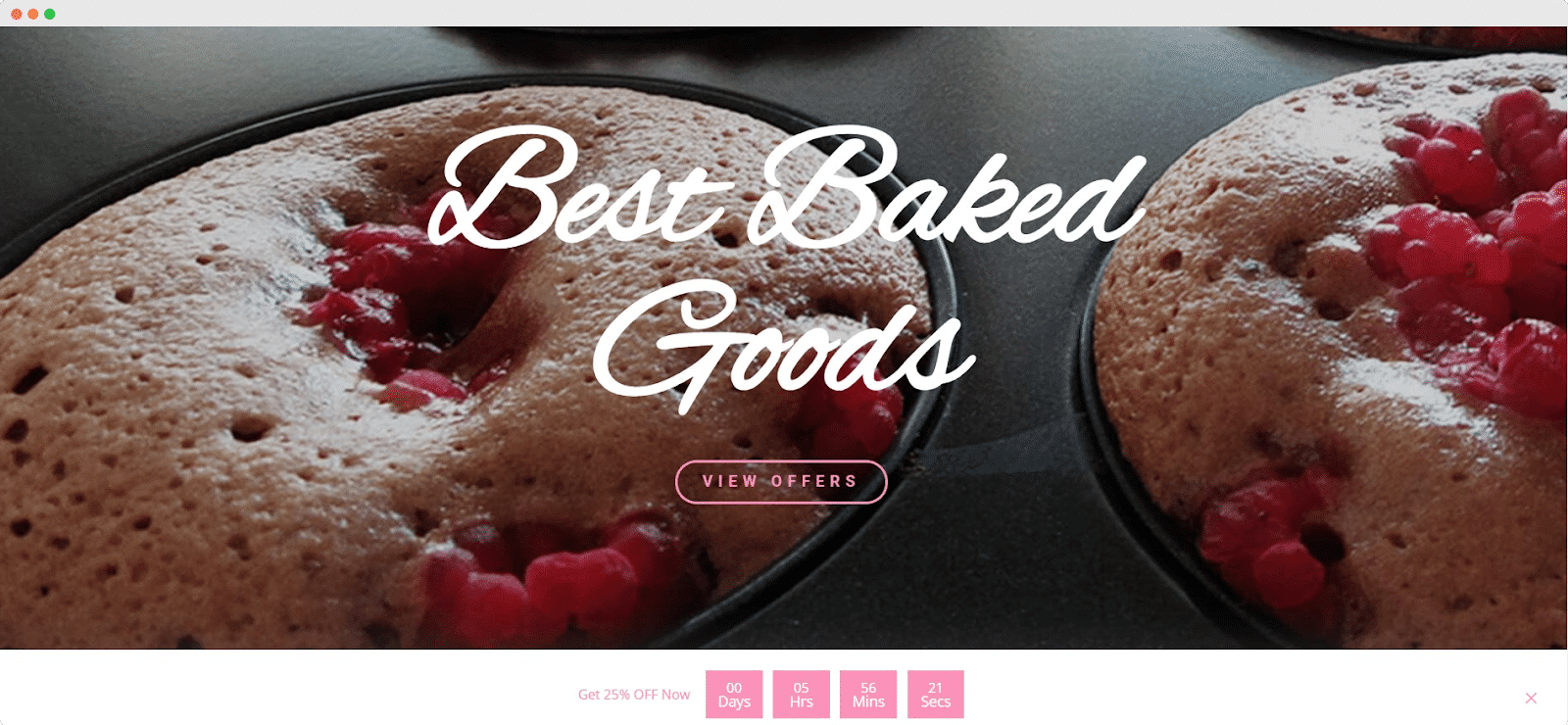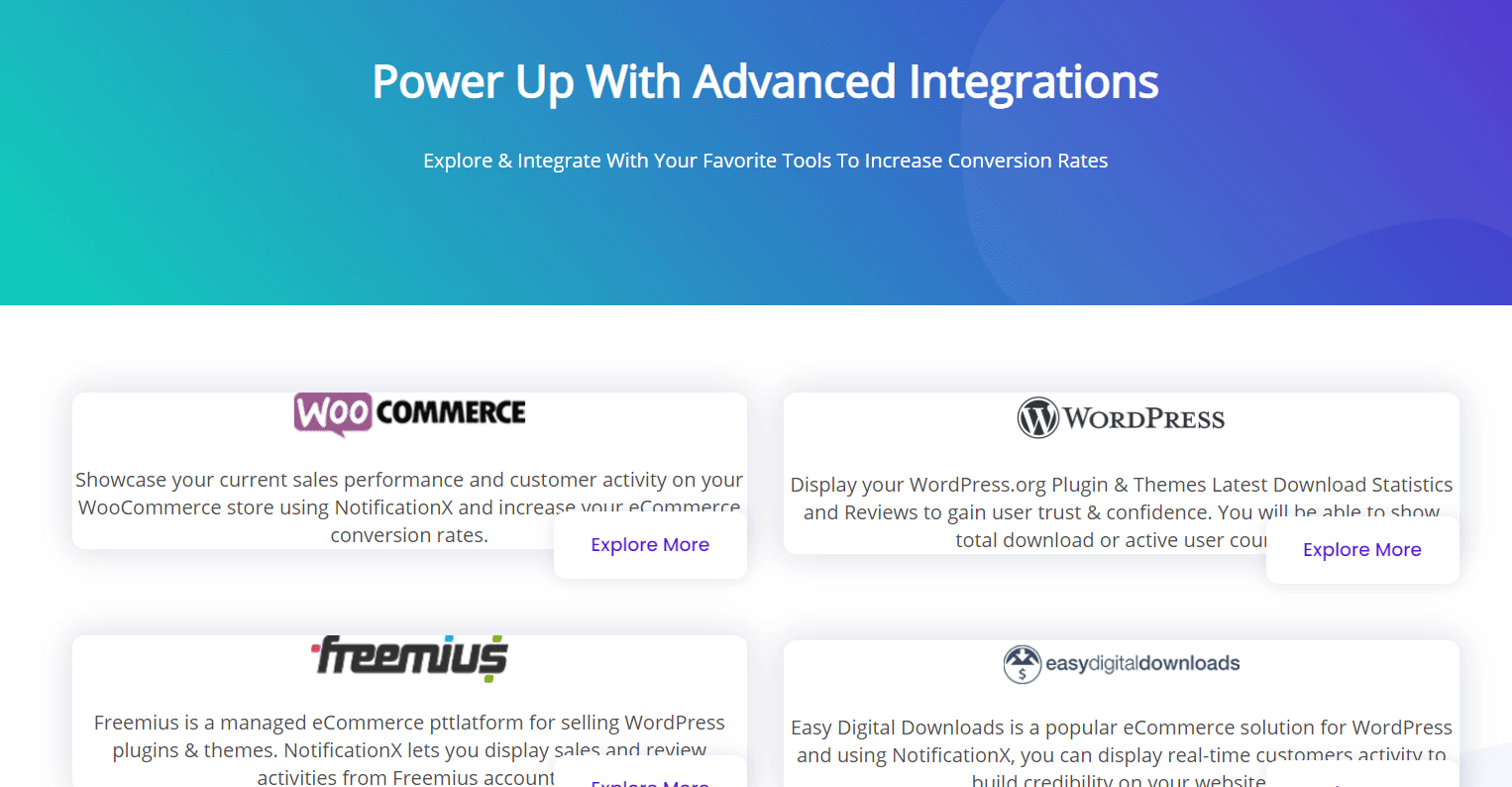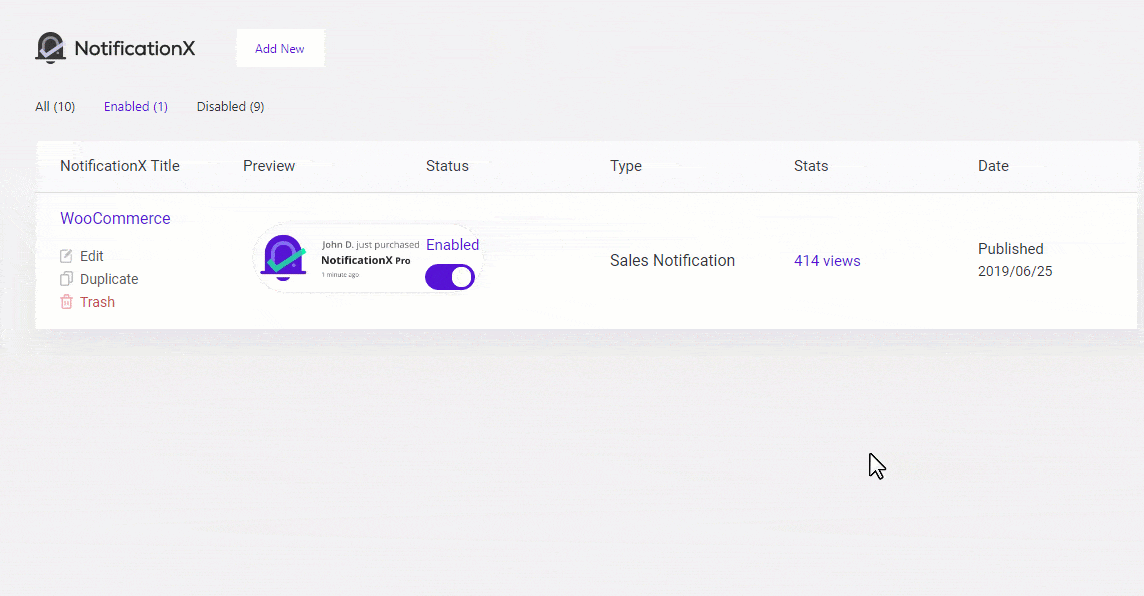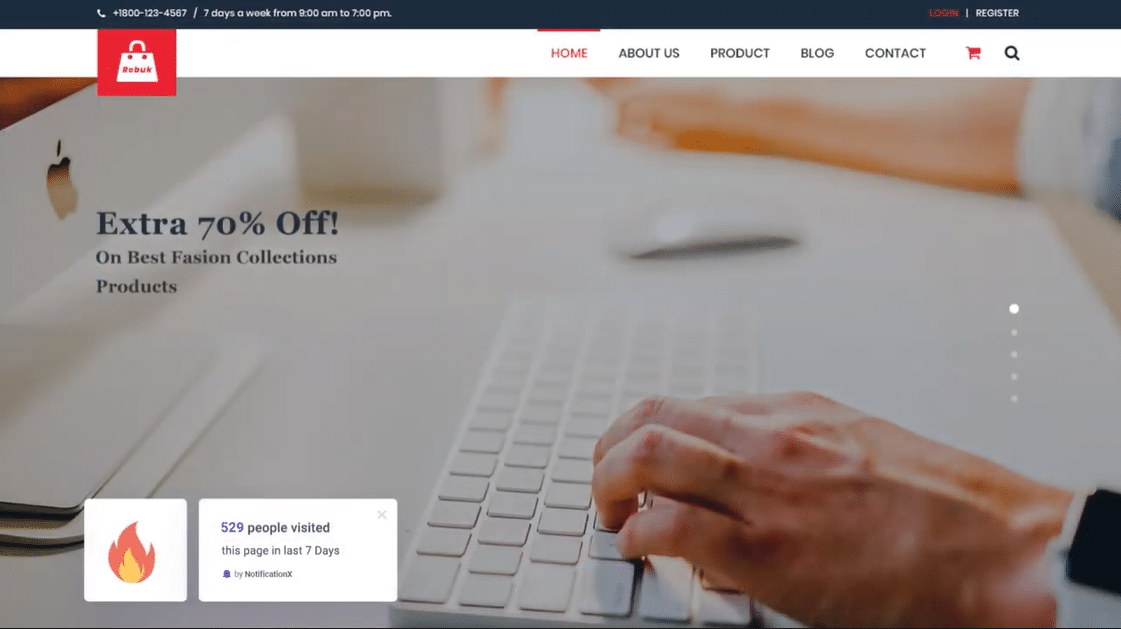Every minute, we publish thousands of content on the internet–whether they are in the form of images, videos, or blog and social media posts, there are tons of user-generated content being produced online, with little control over what is being said and shared. So how does a business keep track of what is being shared about them? The answer lies in content moderation.
"Content Moderation: How It Can Help Protect Your Brand Image"の続きを読むHow Sales Notification Alerts Can Help Your Businesses In 2024
When it comes to motivating your customers to make a purchase, 販売通知アラート can help businesses skyrocket their revenues with little effort. These sales notification alerts let your potential customers know that others are also purchasing your products, and thus help you gain trust and credibility. Today, we’re going to look at some of the real impacts of how sales notifications can help businesses thrive in the long run.
"How Sales Notification Alerts Can Help Your Businesses In 2024"の続きを読む
e コマースの裏技: 平均注文額を引き上げる 5 つの方法
ビジネスの成長を考えるとき、通常は顧客の数だけを考えます。ただし、より多くの利益を得る鍵は、実際にはより多くの顧客を獲得することに集中することではありません。 平均注文額 (AOV).
"eCommerce Hacks: 5 Ways to Boost Your Average Order Value"の続きを読む
How To Easily Set Up Google Shopping With WooCommerce [2024]
オンラインストアの場合、 WooCommerceを使用したGoogleショッピング トラフィックを増やし、コンバージョンを増やし、売り上げを伸ばすための最も効果的な戦略の1つです。結局のところ、Googleは最大の検索エンジンです。したがって、Googleショッピング広告を使用してWooCommerceストアを設定することにより、より多くの潜在的な顧客をeコマースWebサイトに簡単に引き付けることができます。
"How To Easily Set Up Google Shopping With WooCommerce [2024]"の続きを読む
How NotificationX Will Help Any Plugin Developer To Increase Sales In 2024
eコマースのコンバージョンを促進する200以上のパワーワードのリストとそれらが訪問者をトリガーする方法
ライブセールスポップアップを使用してFreemiusの売上を伸ばすための成長ハック
Google Analyticsビジターカウンターアラートを活用する理由と方法は?
このデジタル時代において、Google Analyticsのようなツールは、成功するマーケティング戦略とキャンペーンを作成するためにあらゆるビジネスにとってなくてはならないものです。そして、これを行う簡単な方法の1つは、 GoogleAnalyticsの訪問者カウンターアラート あなたのビジネスのウェブサイトのために。今日は、これを実行してビジネスを拡大し、売り上げを伸ばす方法を紹介します。
"Why & How To Leverage Google Analytics Visitor Counter Alert?"の続きを読む
[NEW] NotificationXがWPMLと互換性を持つようになりました
私たちは、ユーザーのために別の素晴らしいアップデートを共有することに興奮しています– NotificationXはWPMLと互換性があります。 最もポピュラーな WordPress多言語翻訳プラグイン。これで、この強力なソーシャルプルーフマーケティングソリューションを任意の言語で使用し、多言語Webサイトのコンバージョンを促進するために使用できます。 🥳


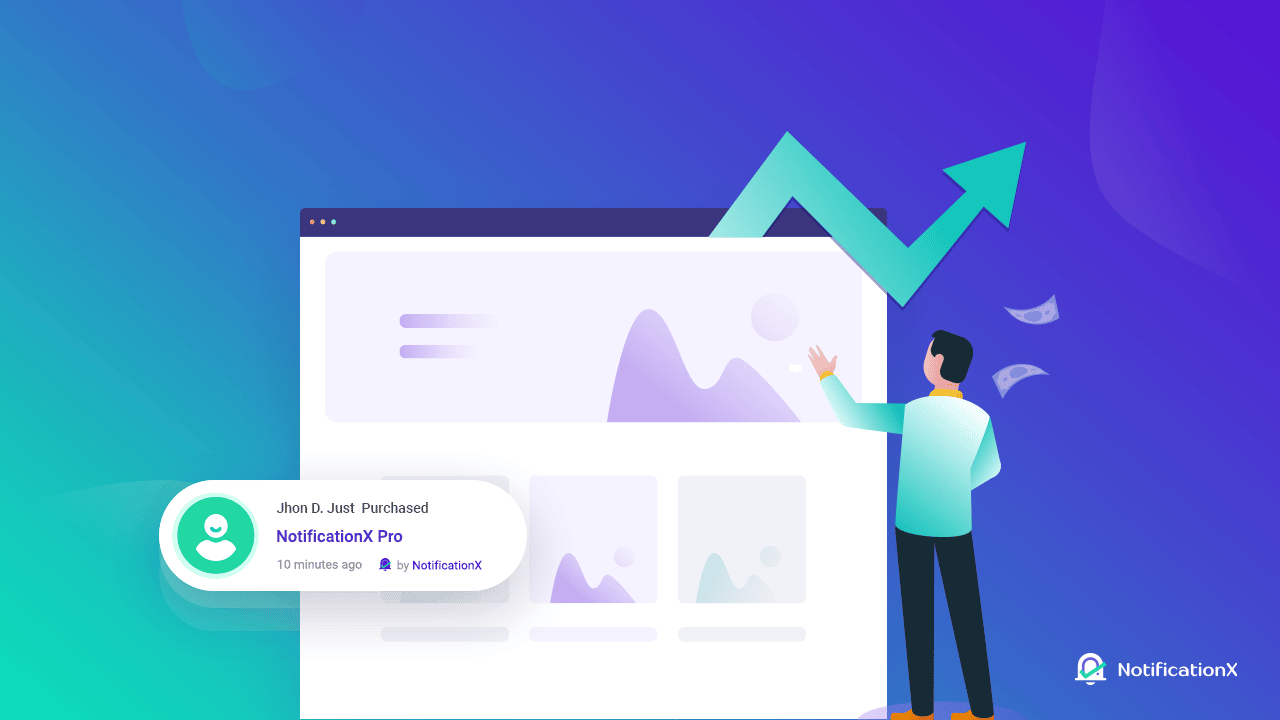
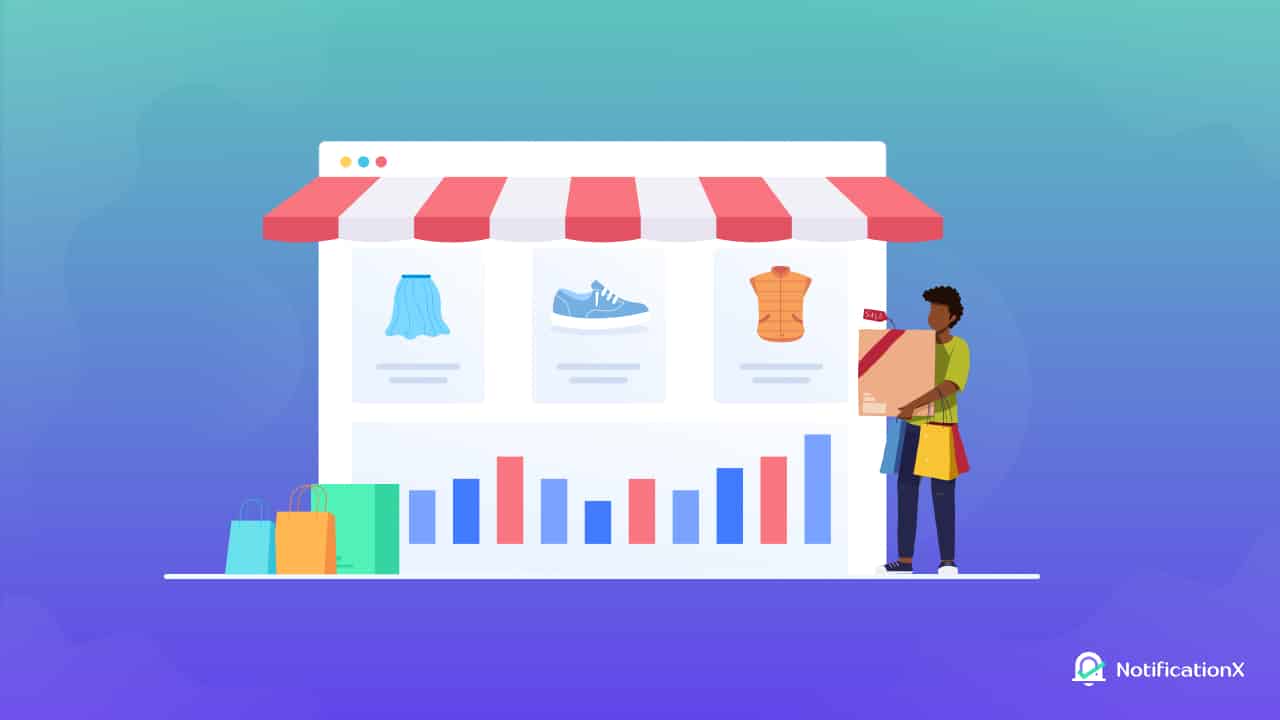
![How To Easily Set Up Google Shopping With WooCommerce [2024] 8 Google Shopping With WooCommerce](https://notificationx.com/wp-content/uploads/2021/10/How_To_Set_Up_Google_Shopping_With_WooCommerce_1280_720.jpeg)
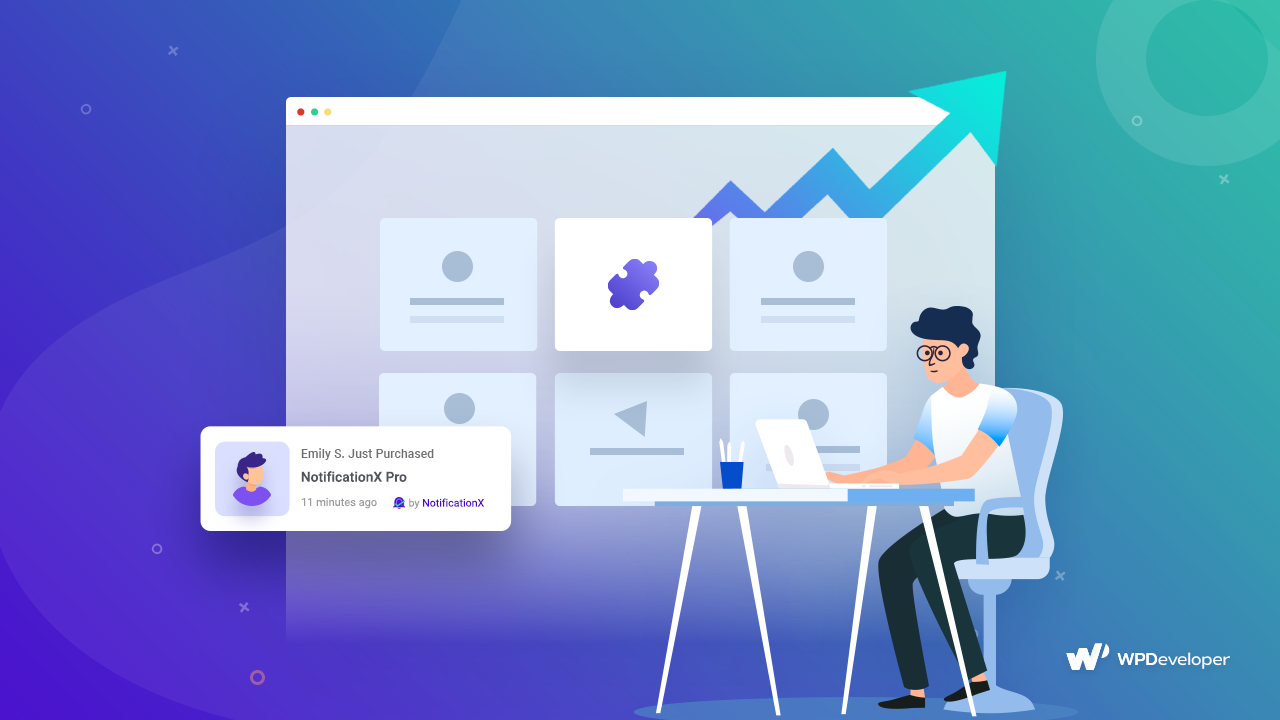
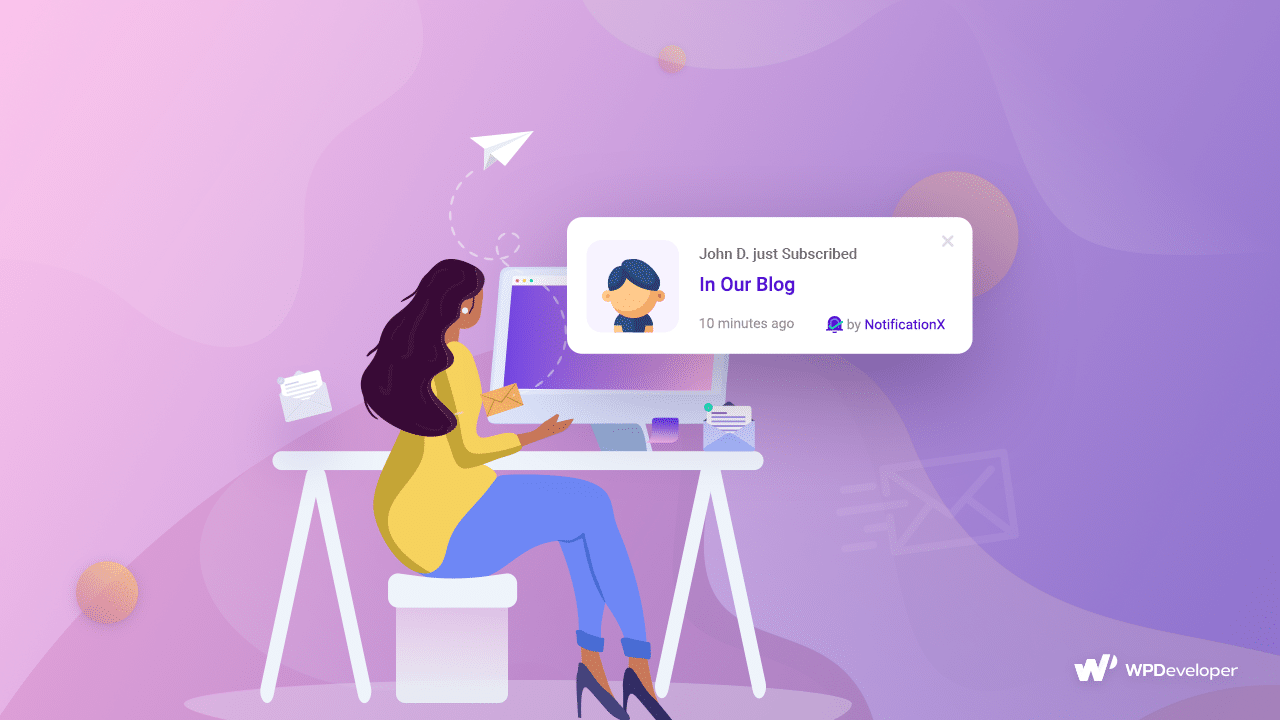
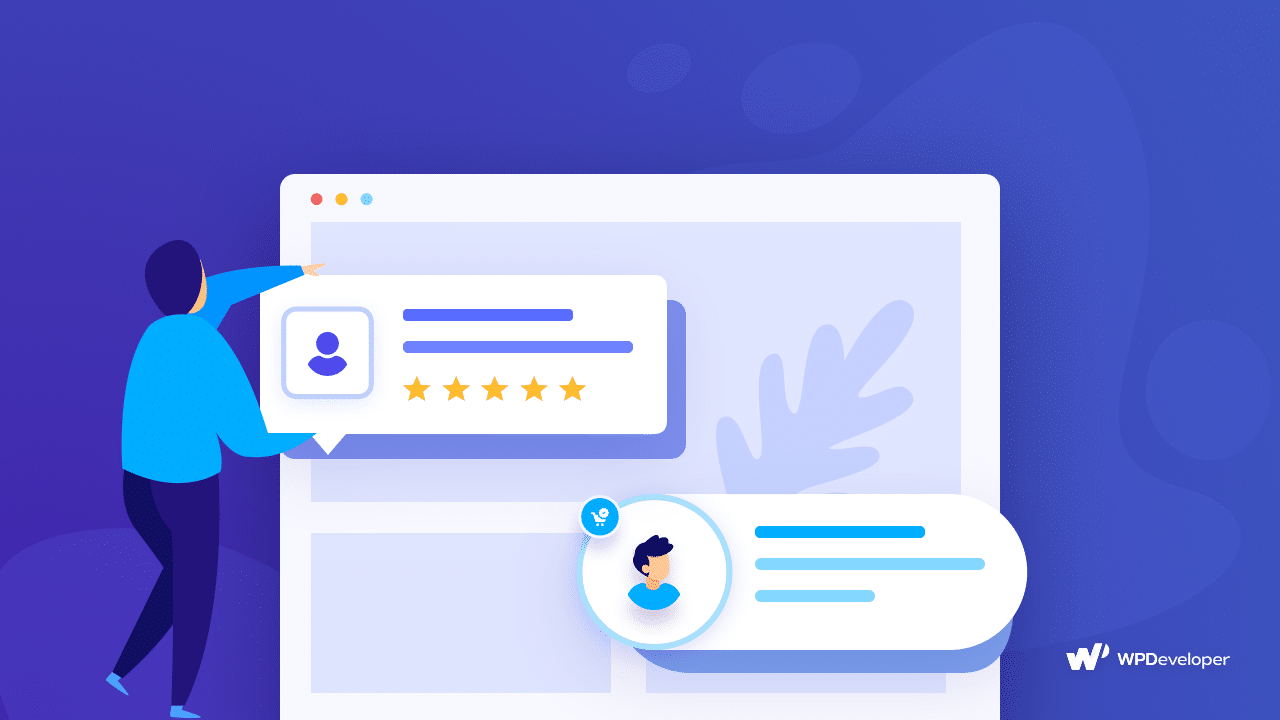
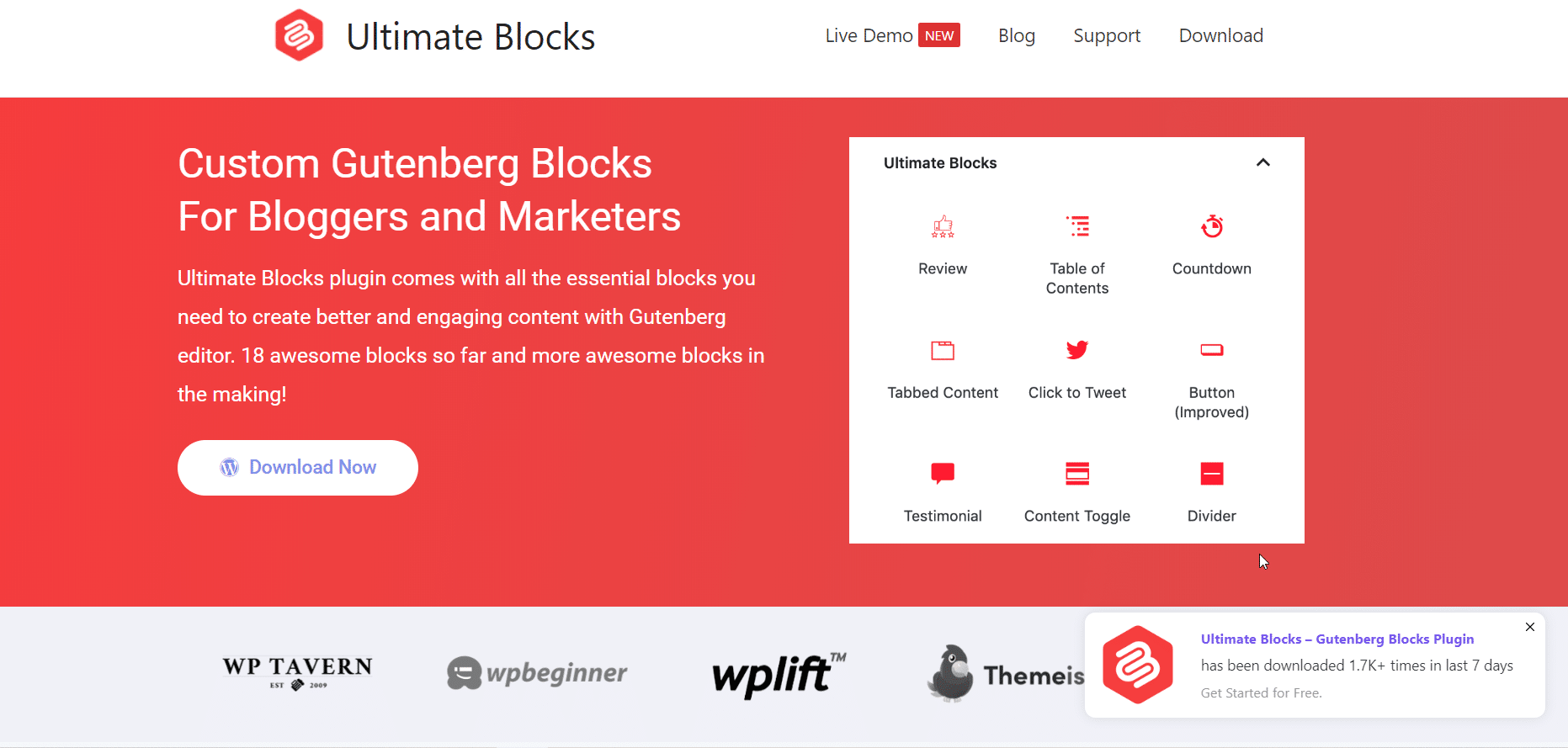
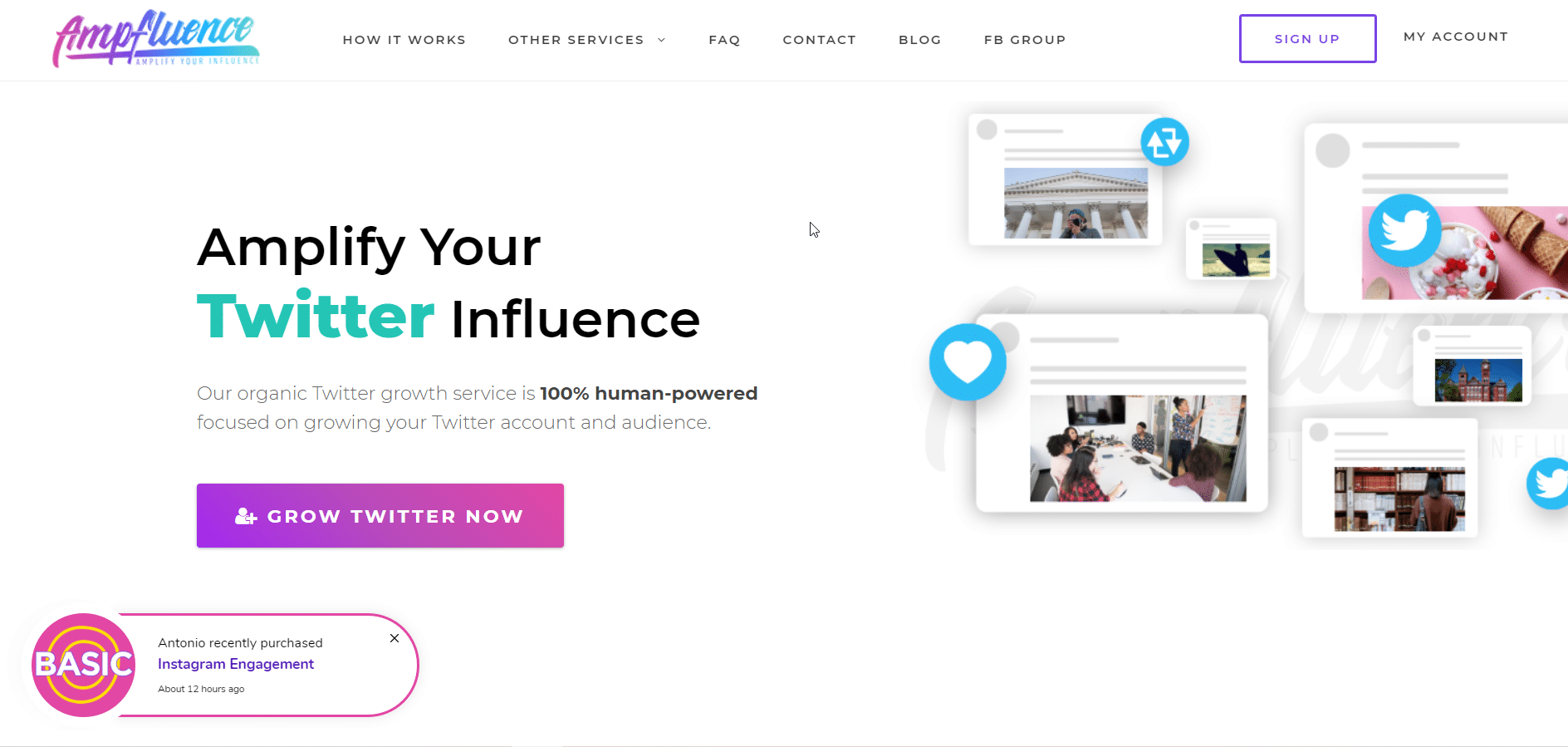
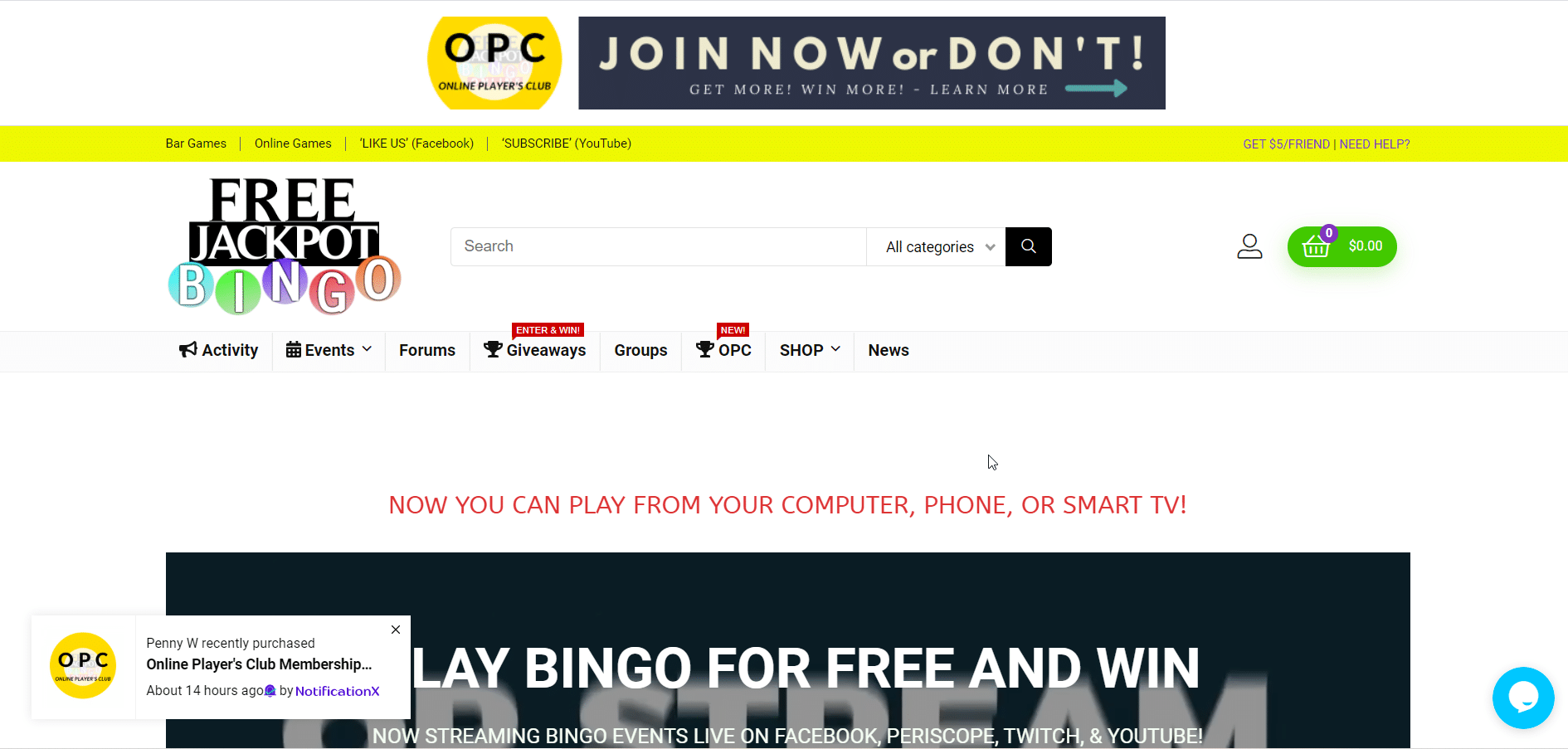
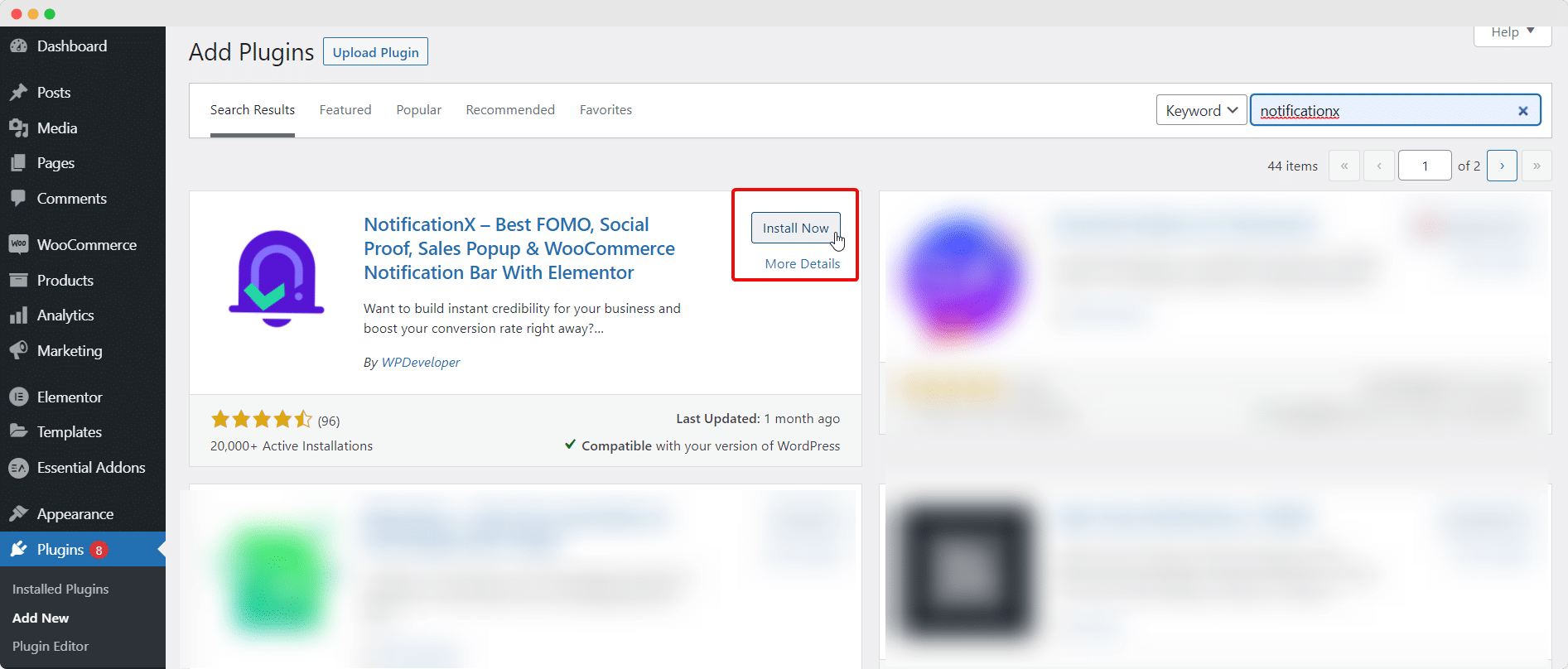
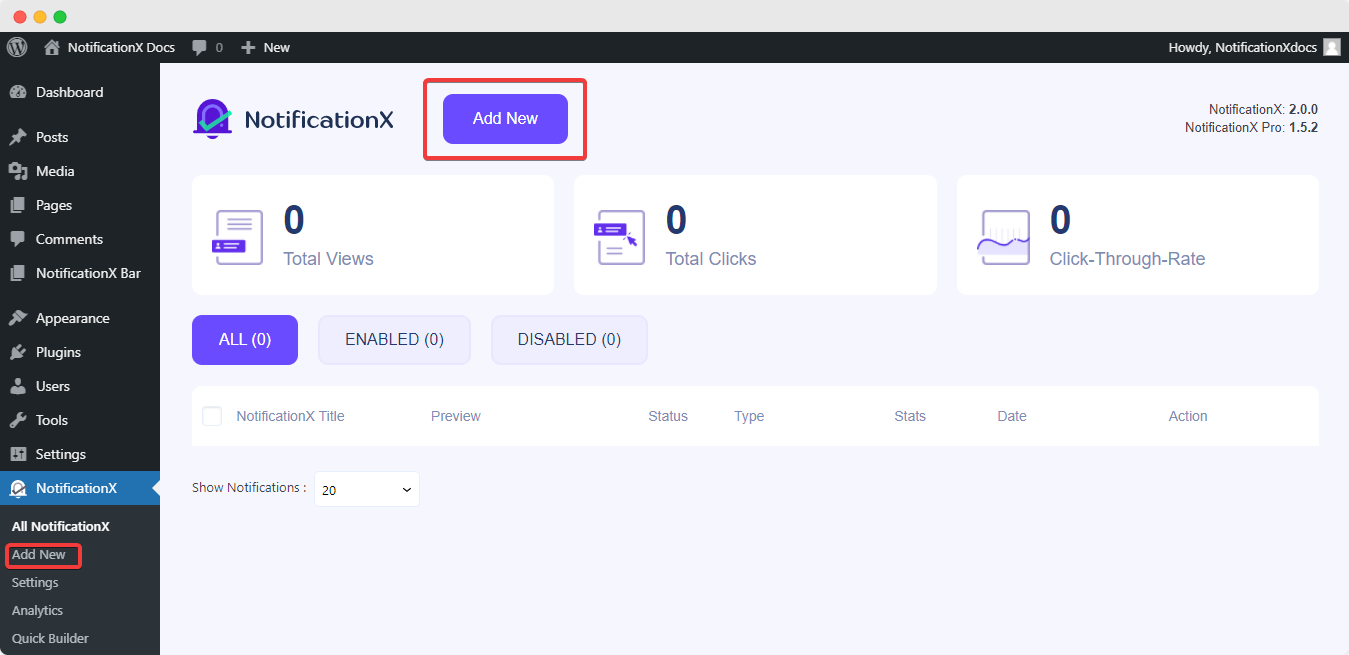
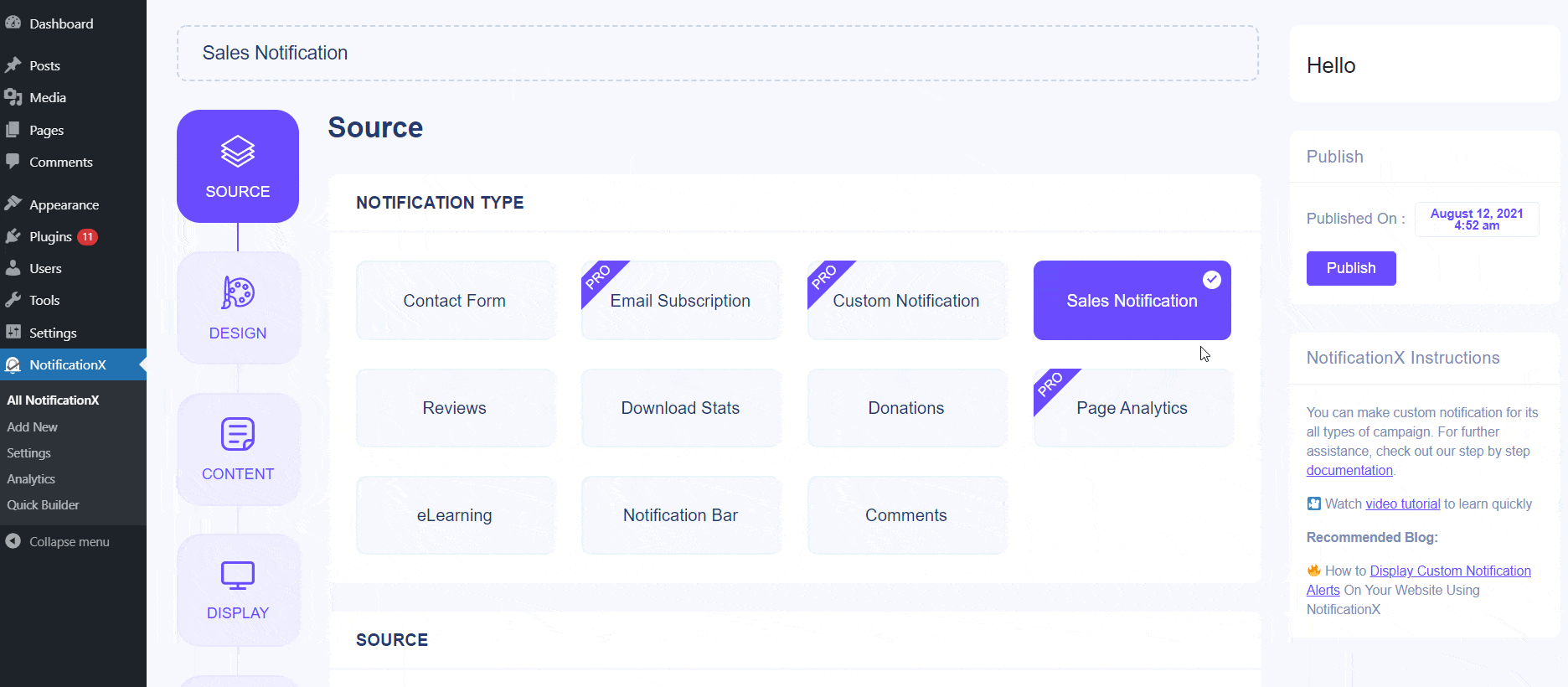
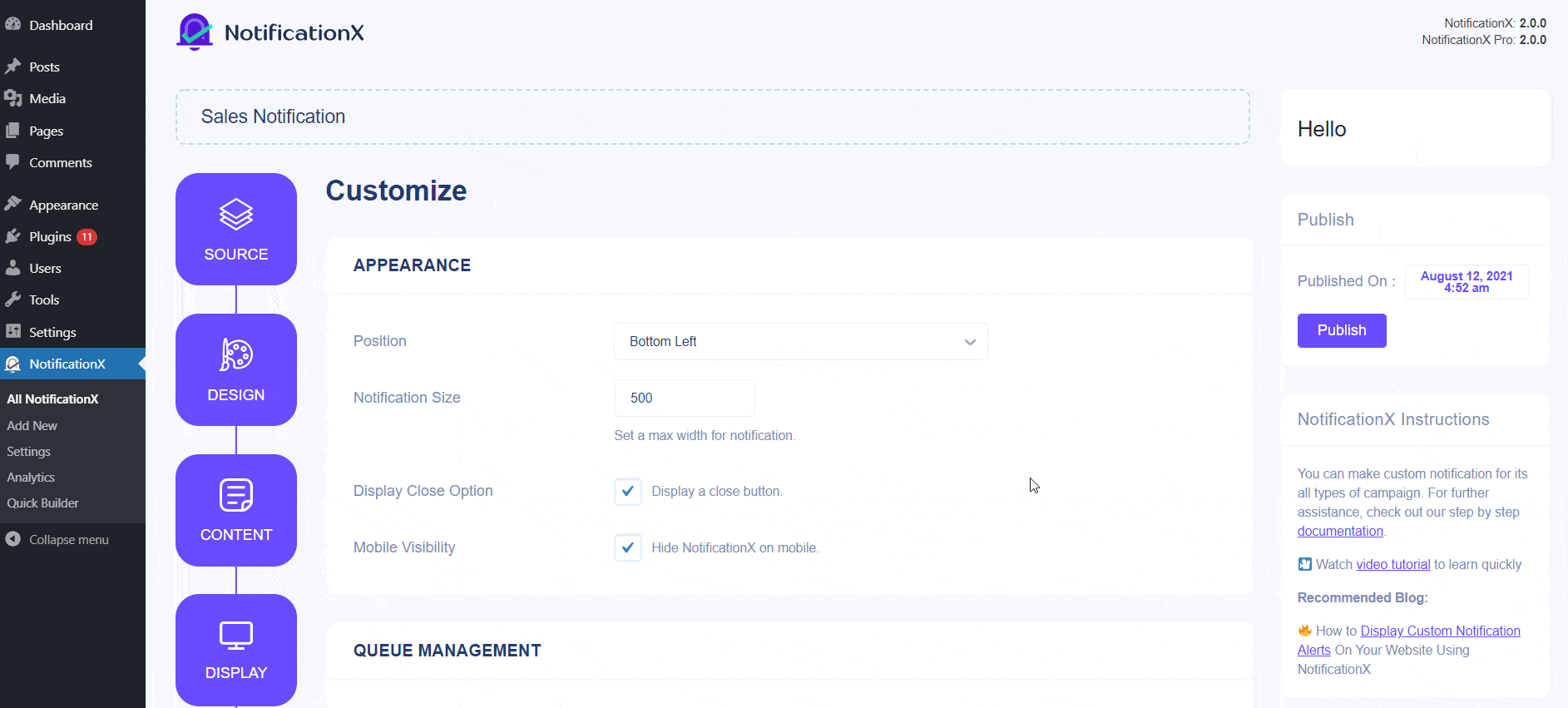
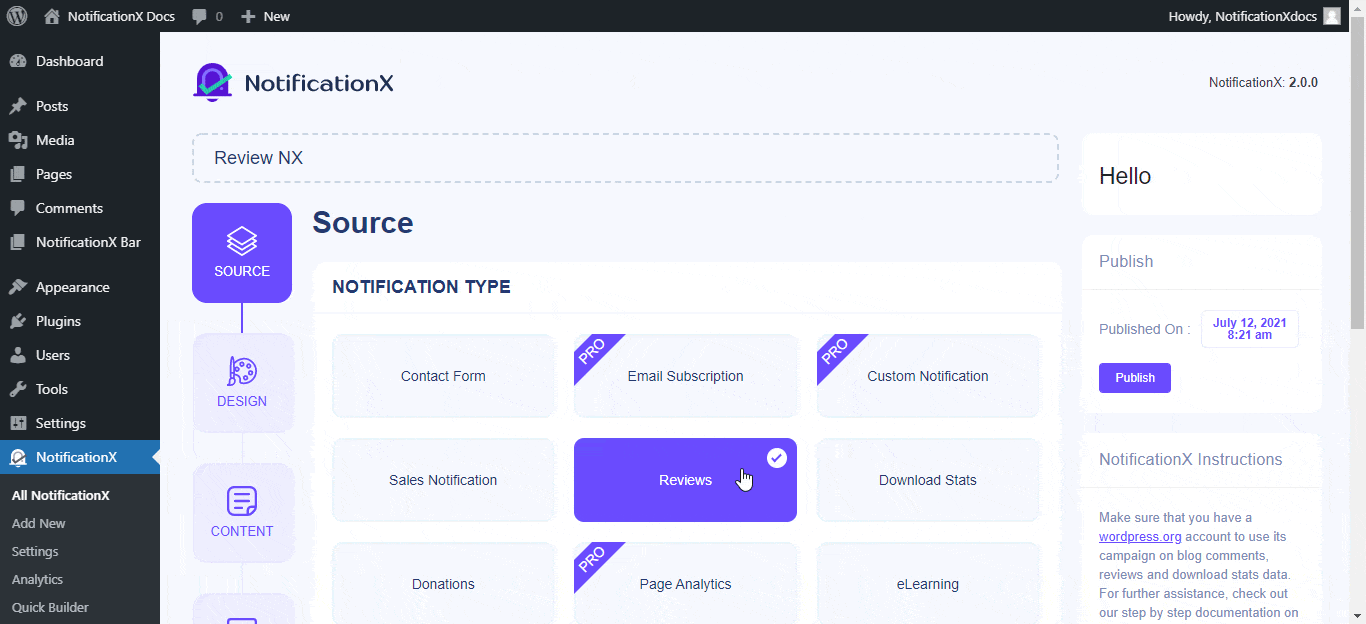
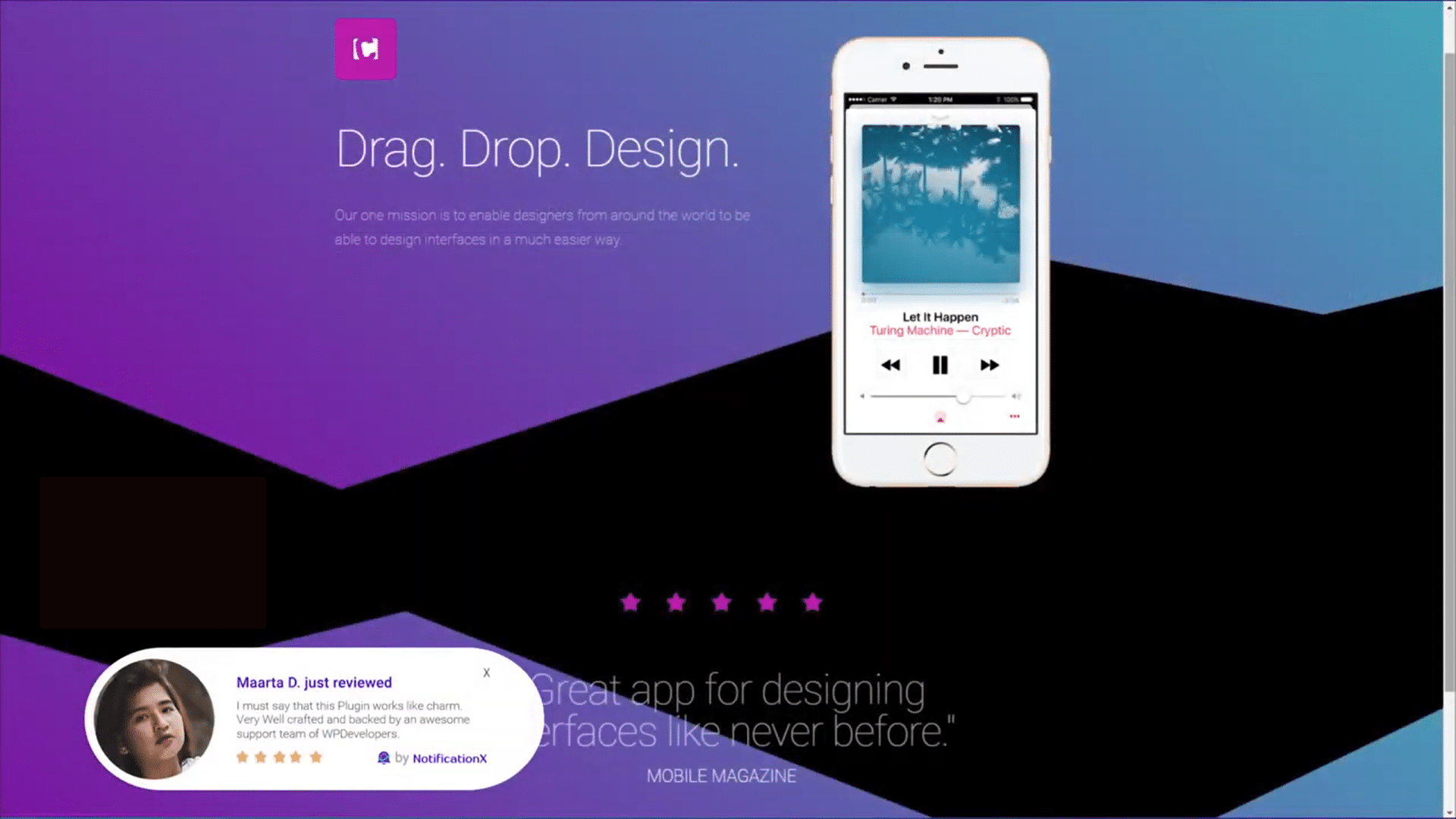
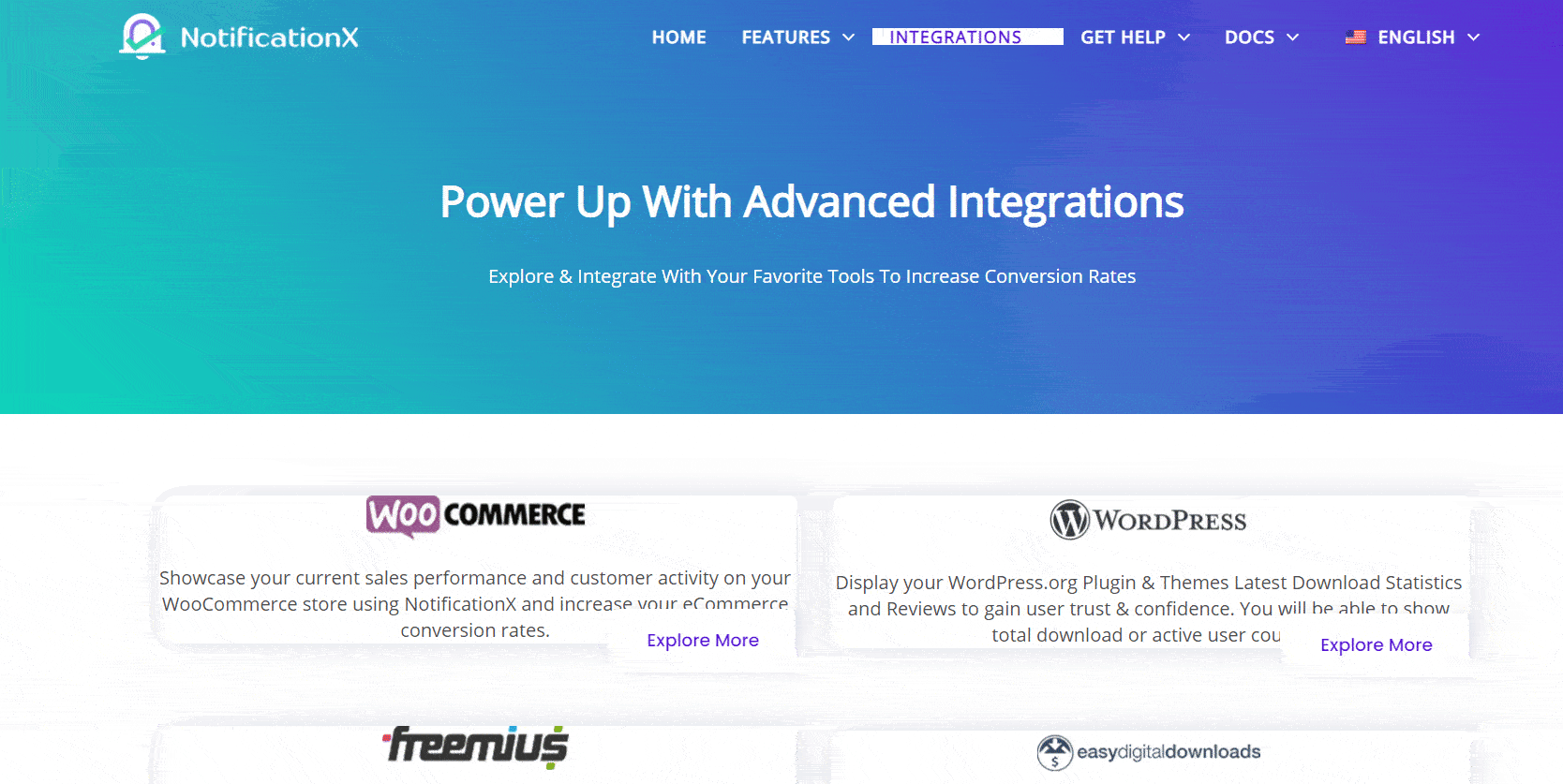
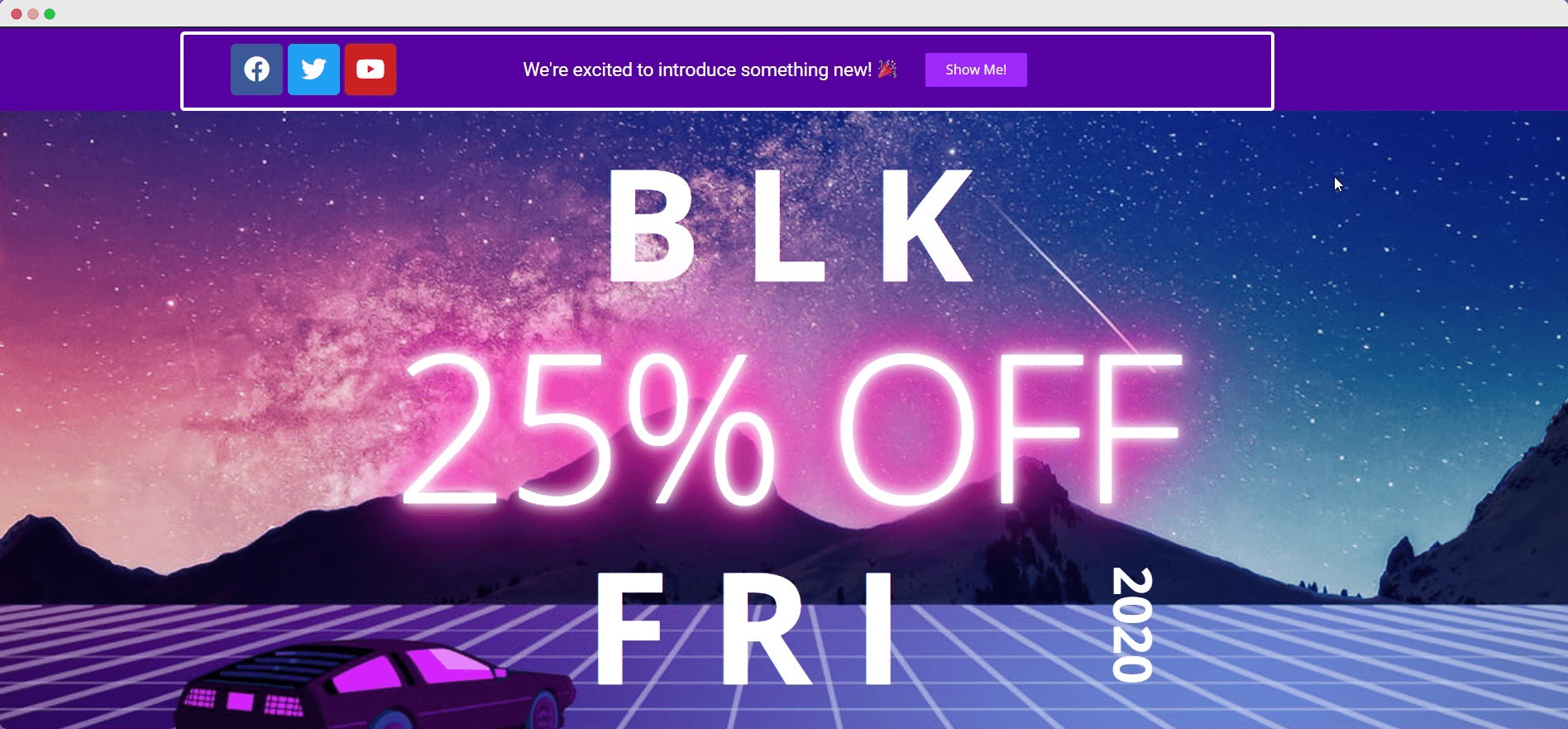
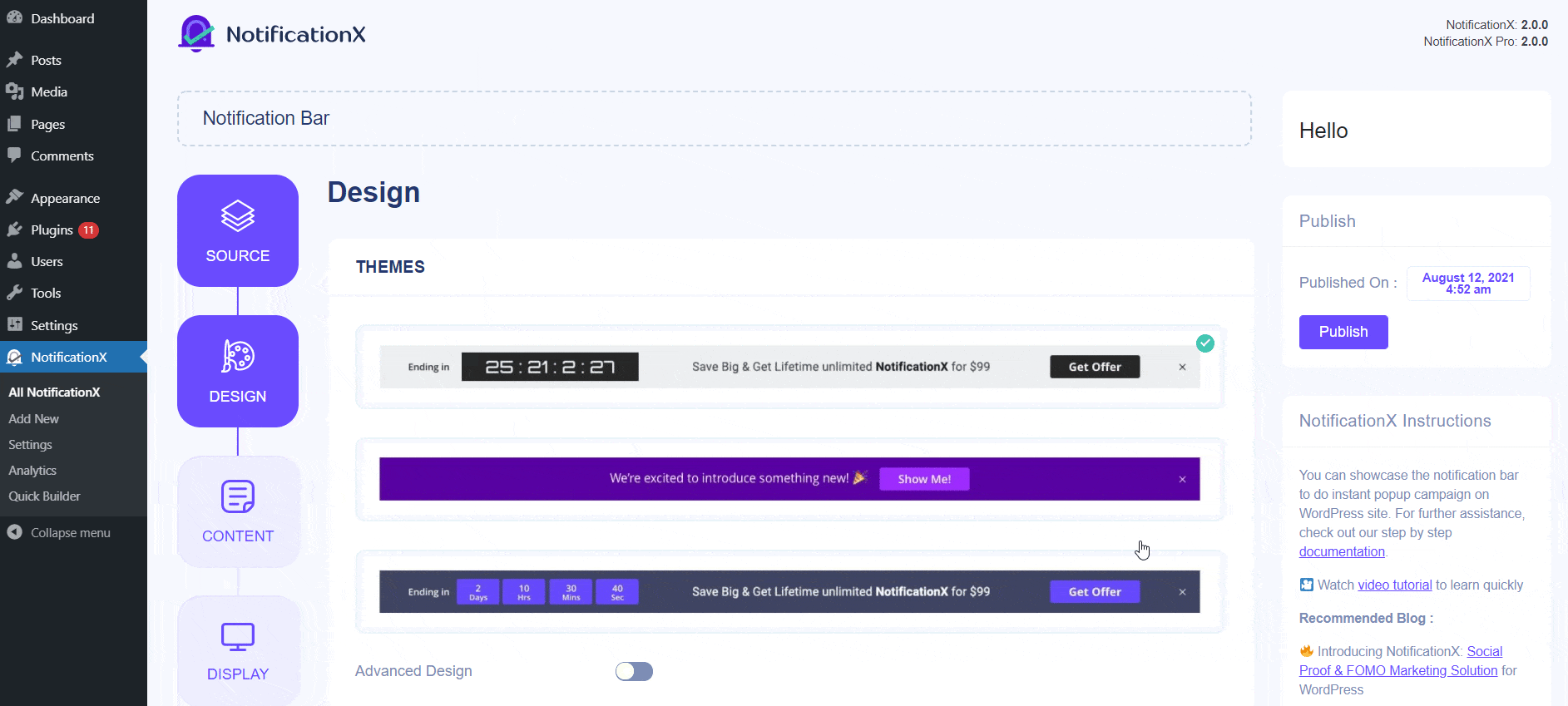
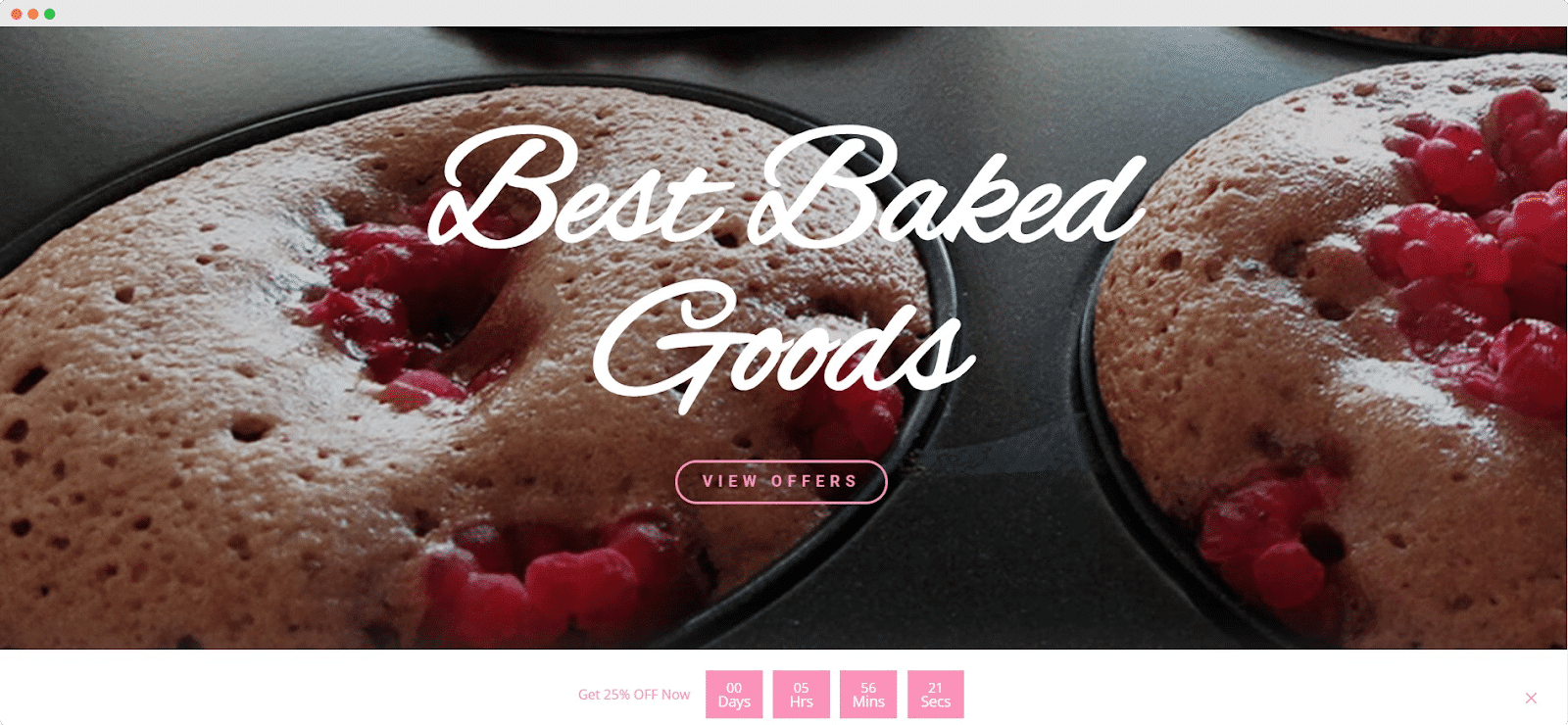
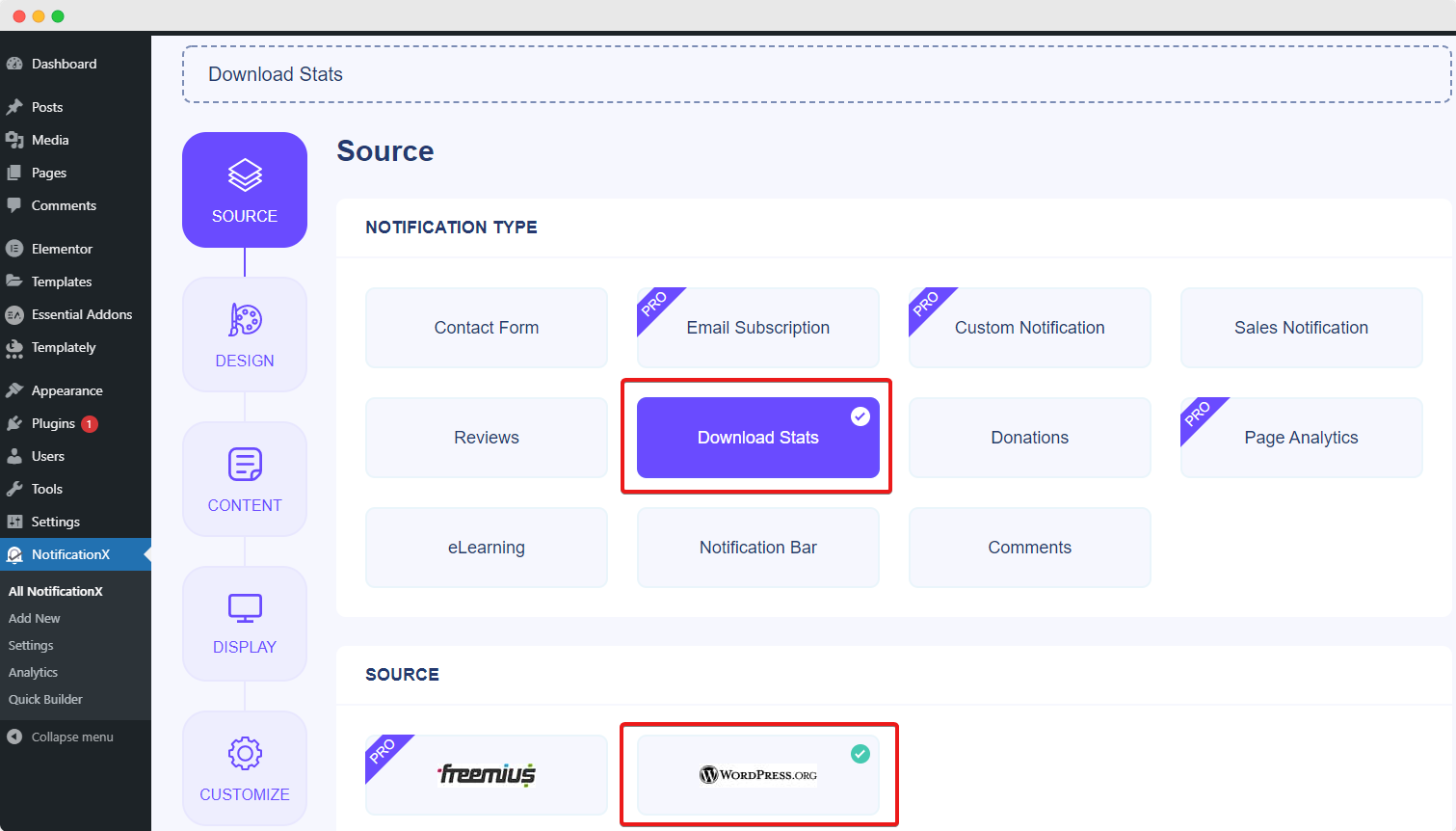
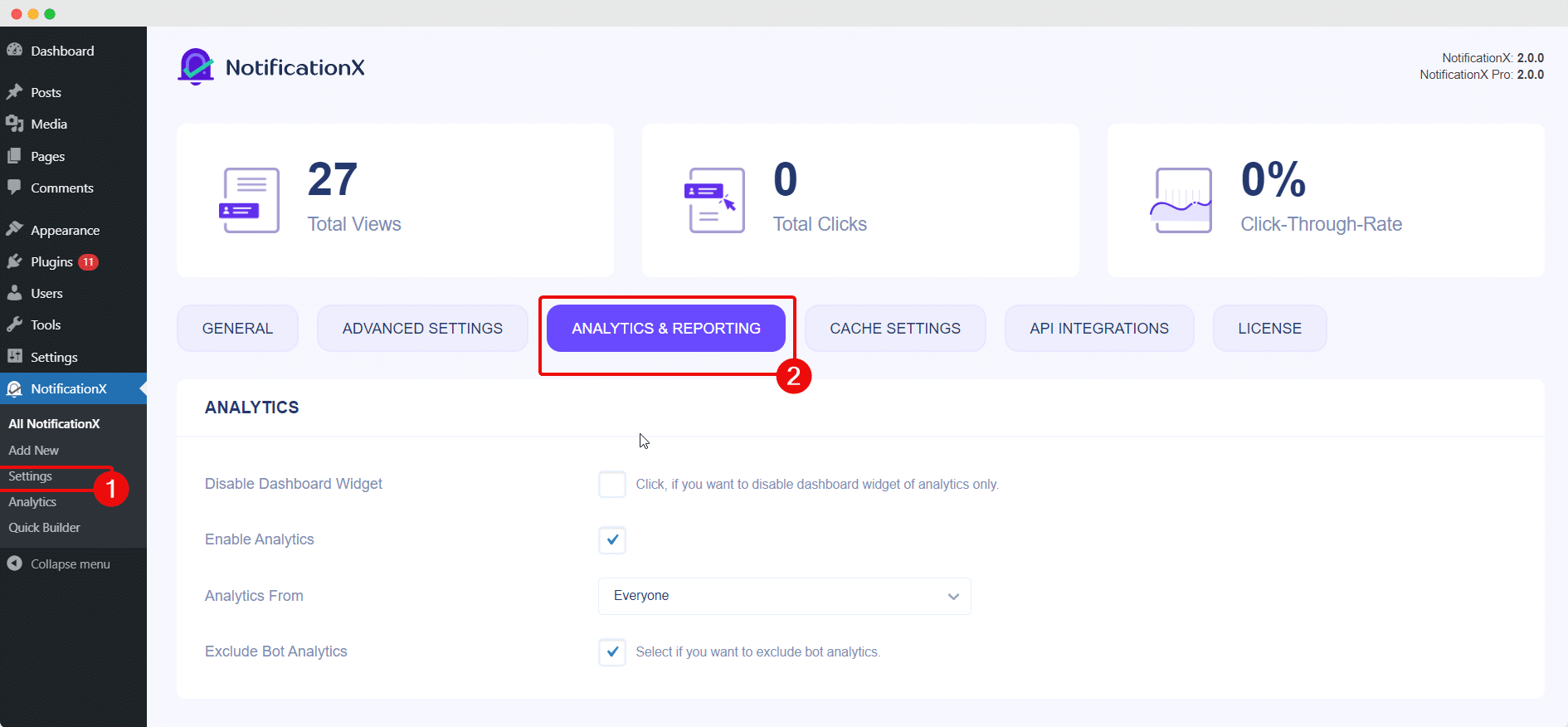
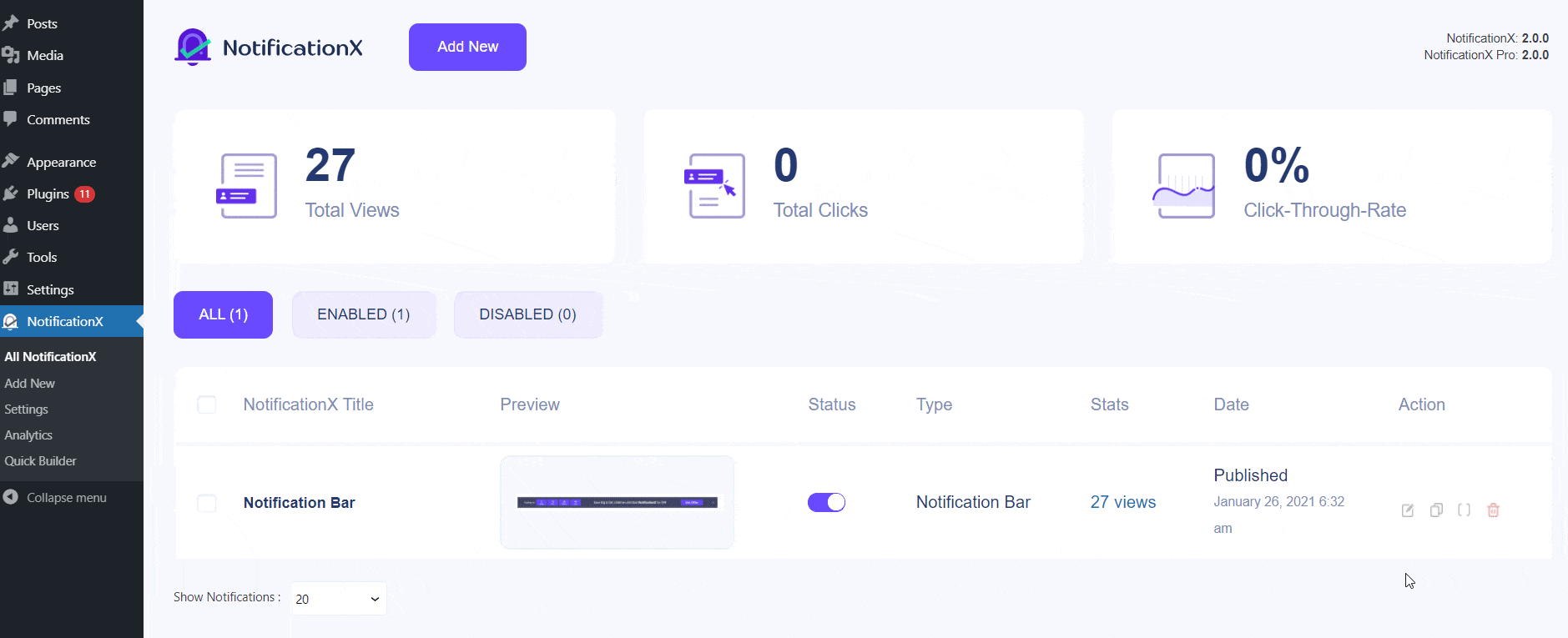
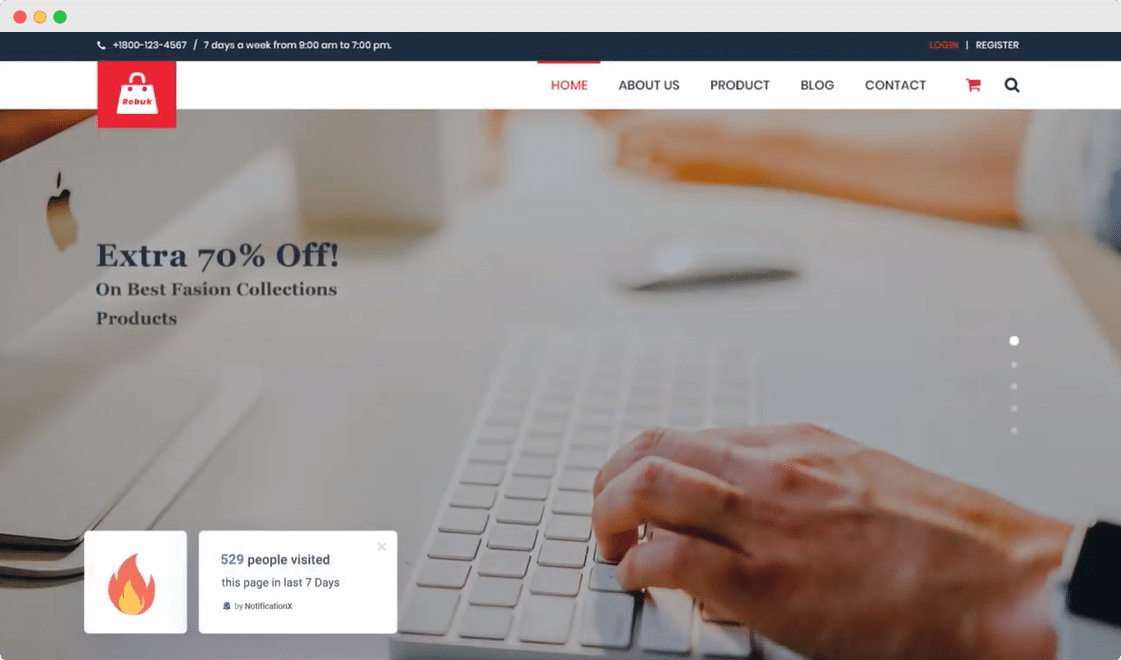

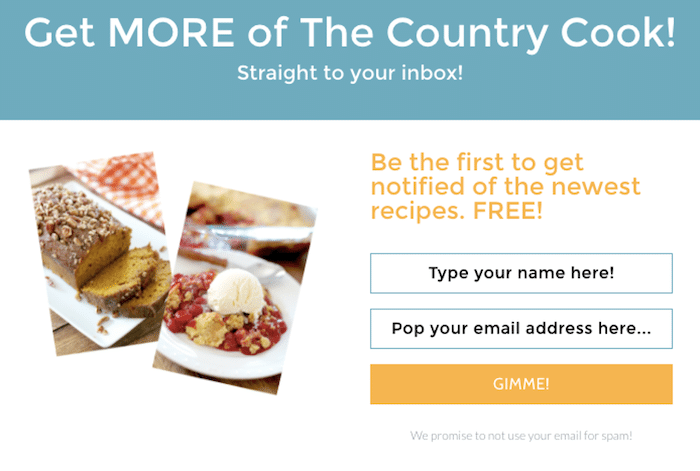
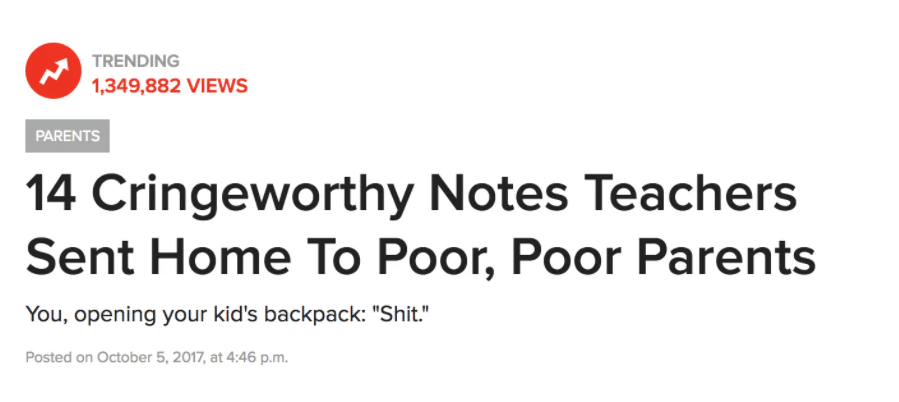


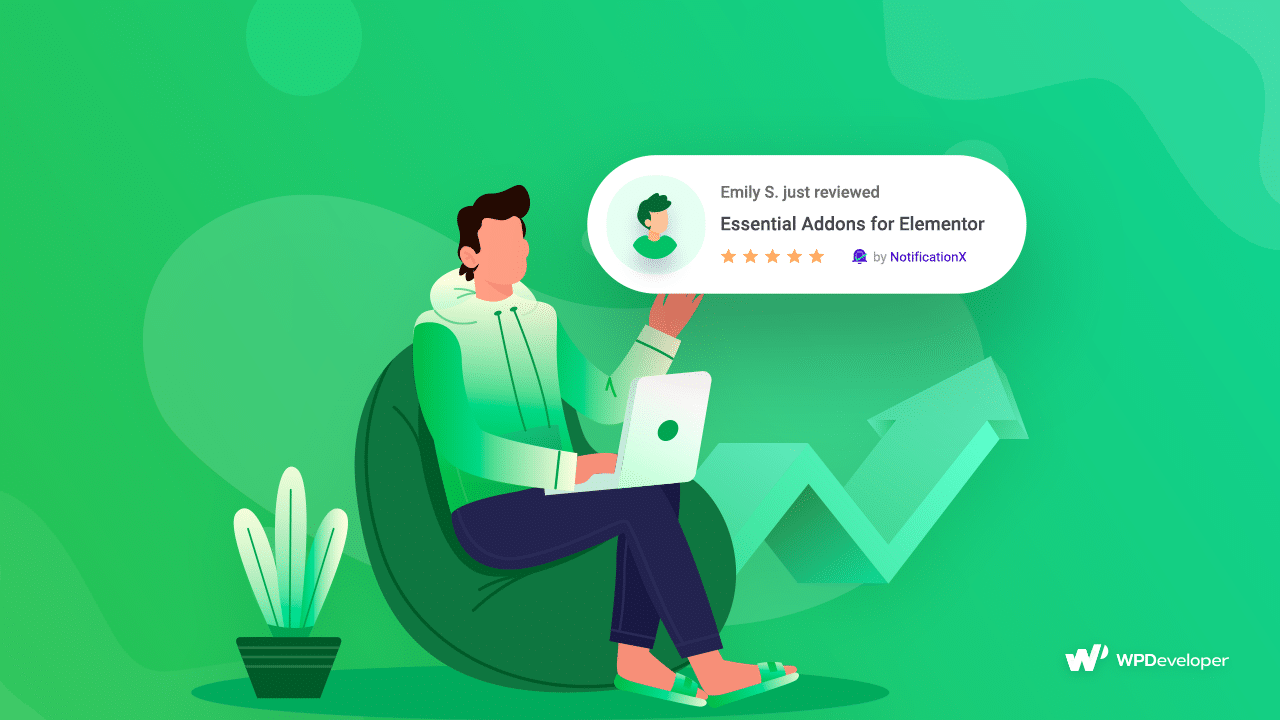
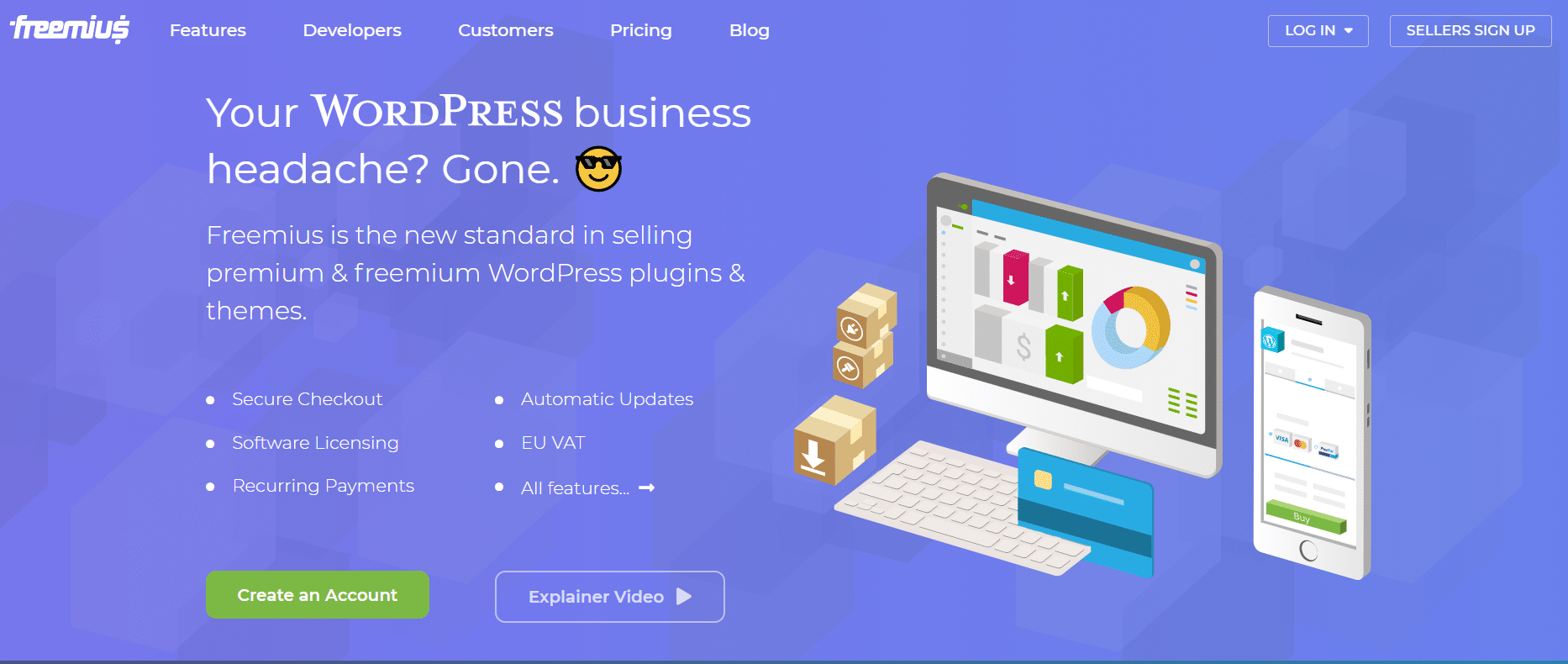


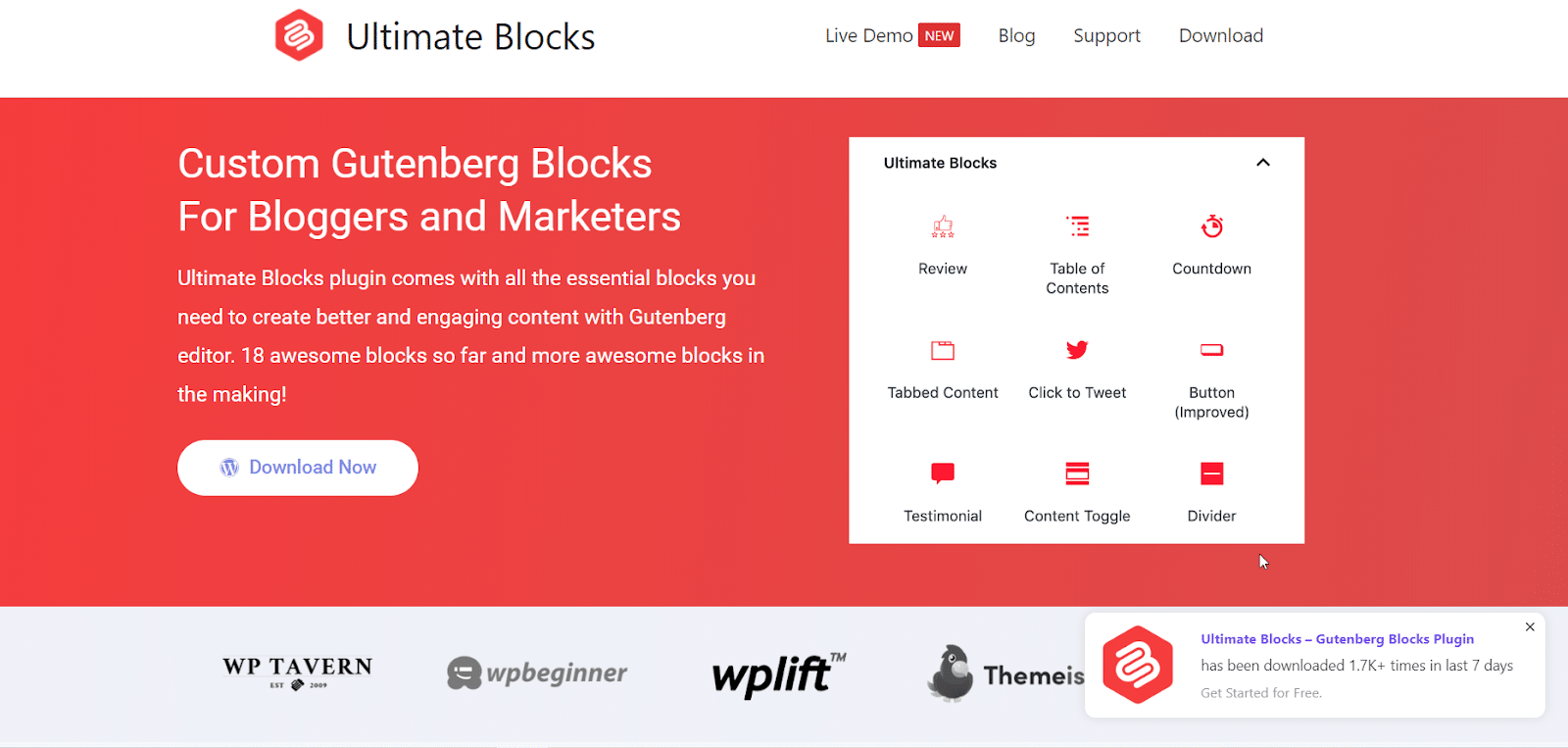
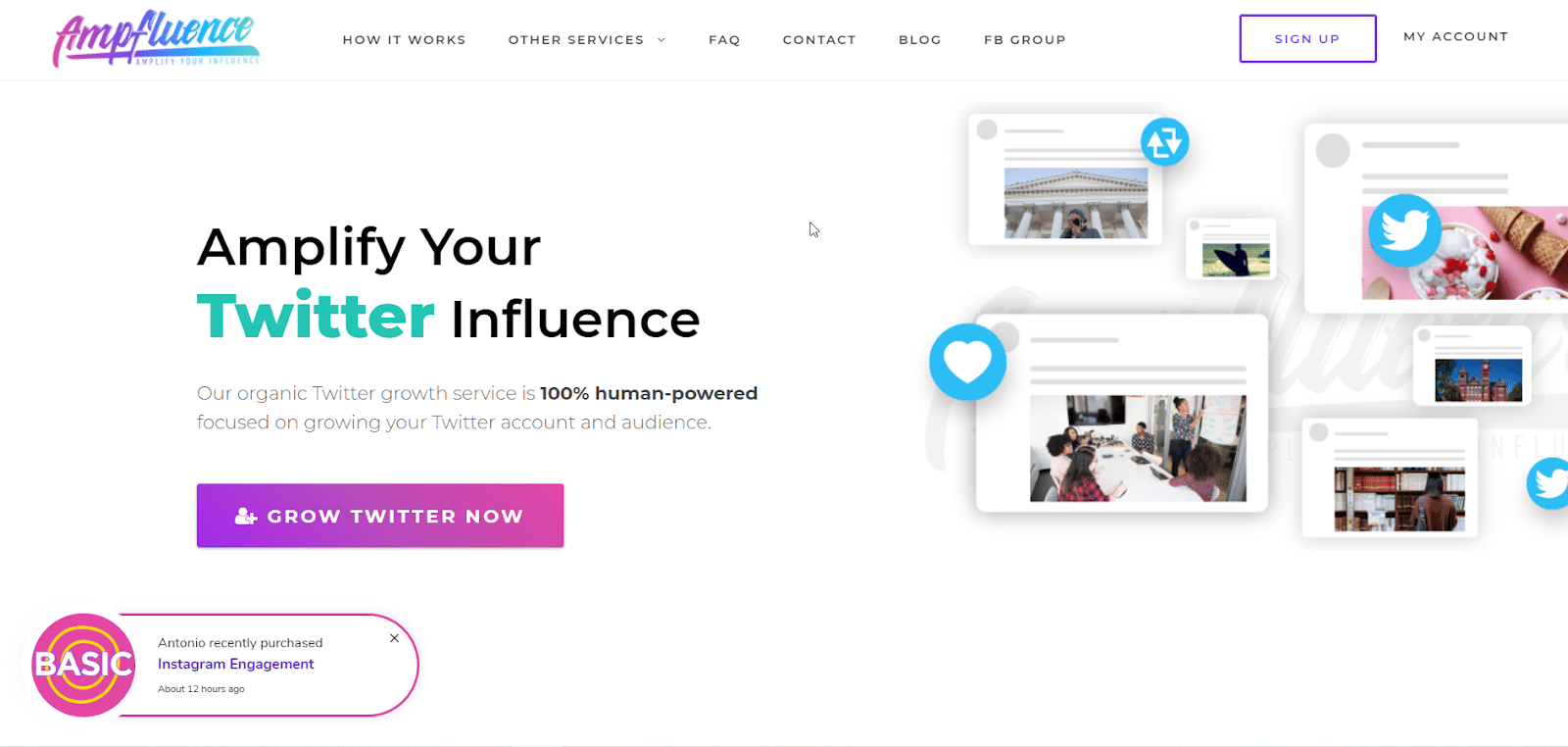
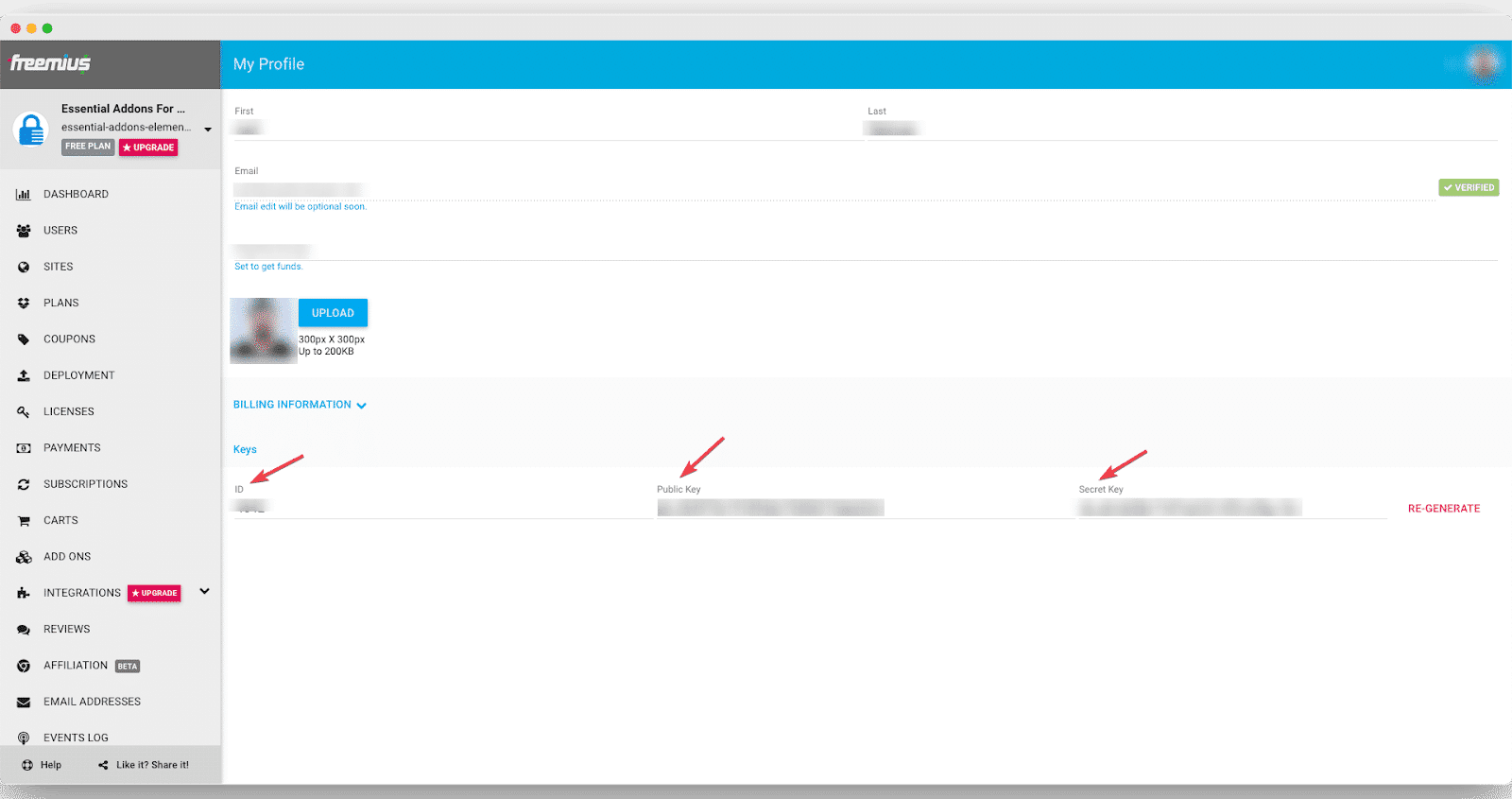
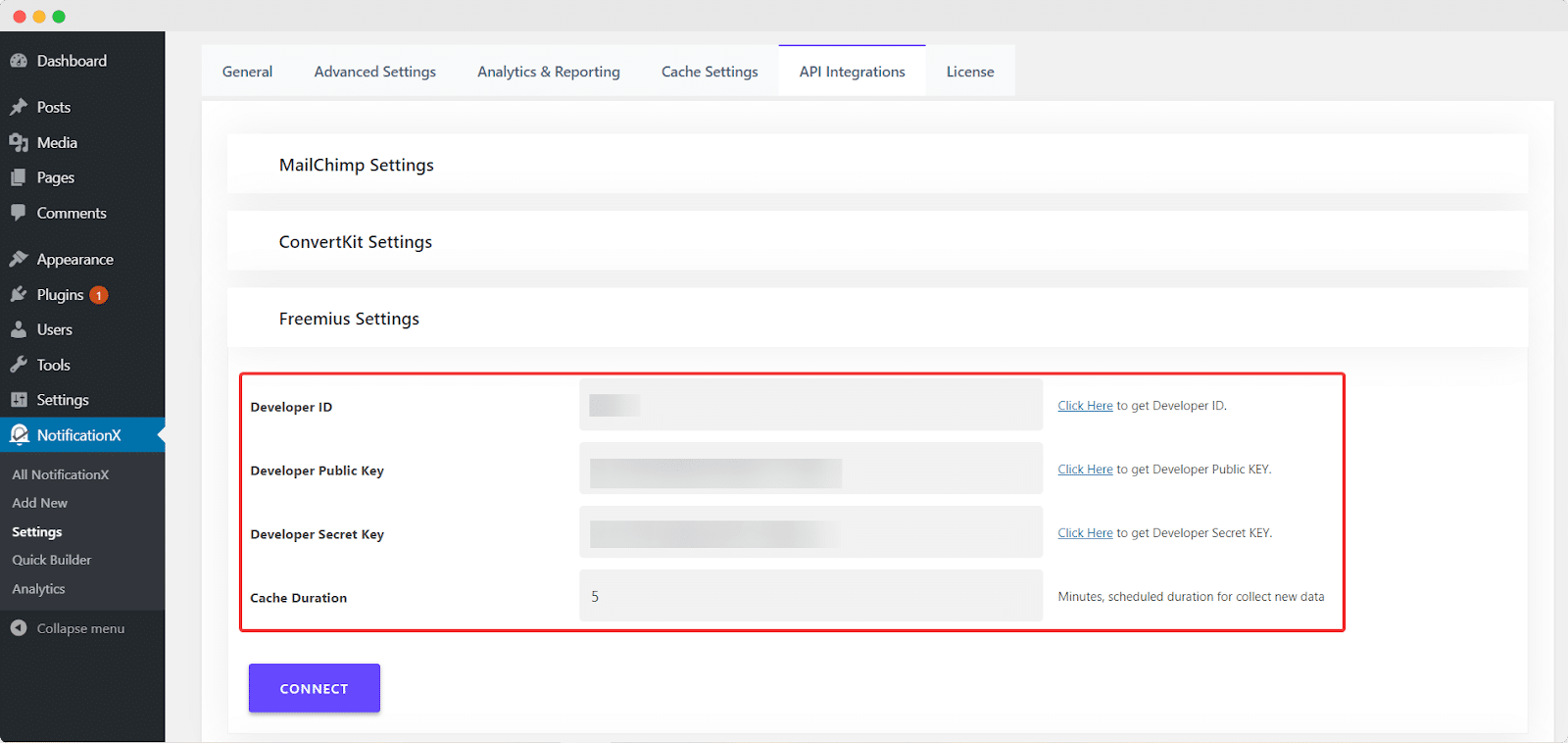
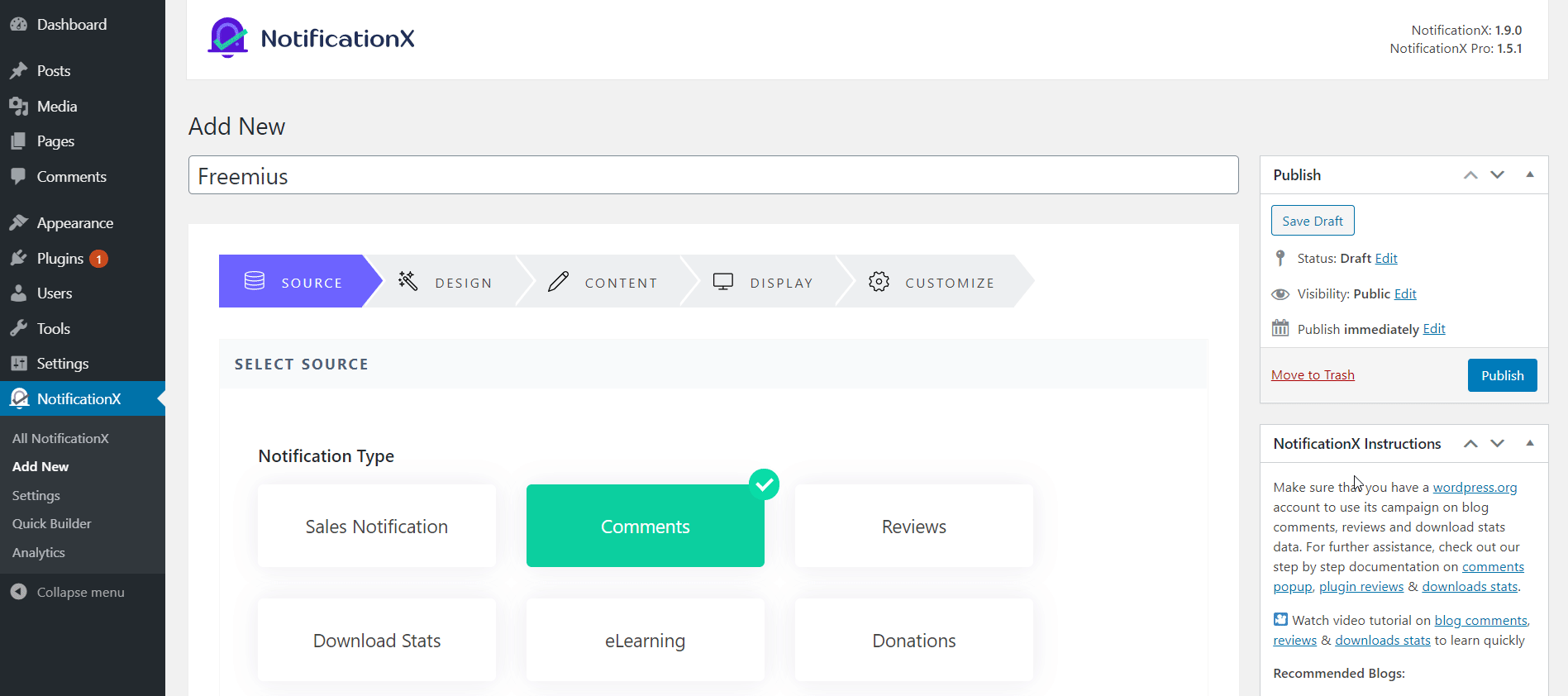
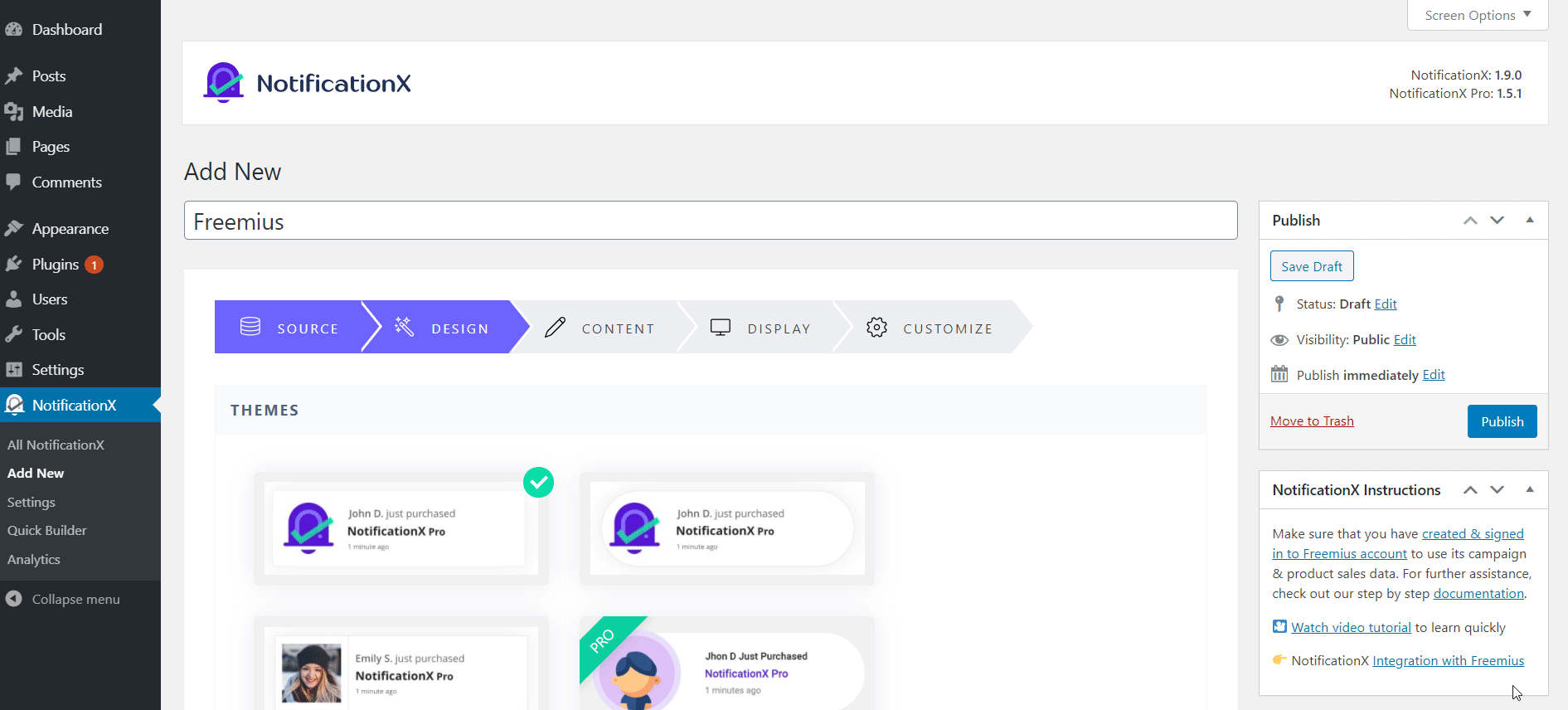
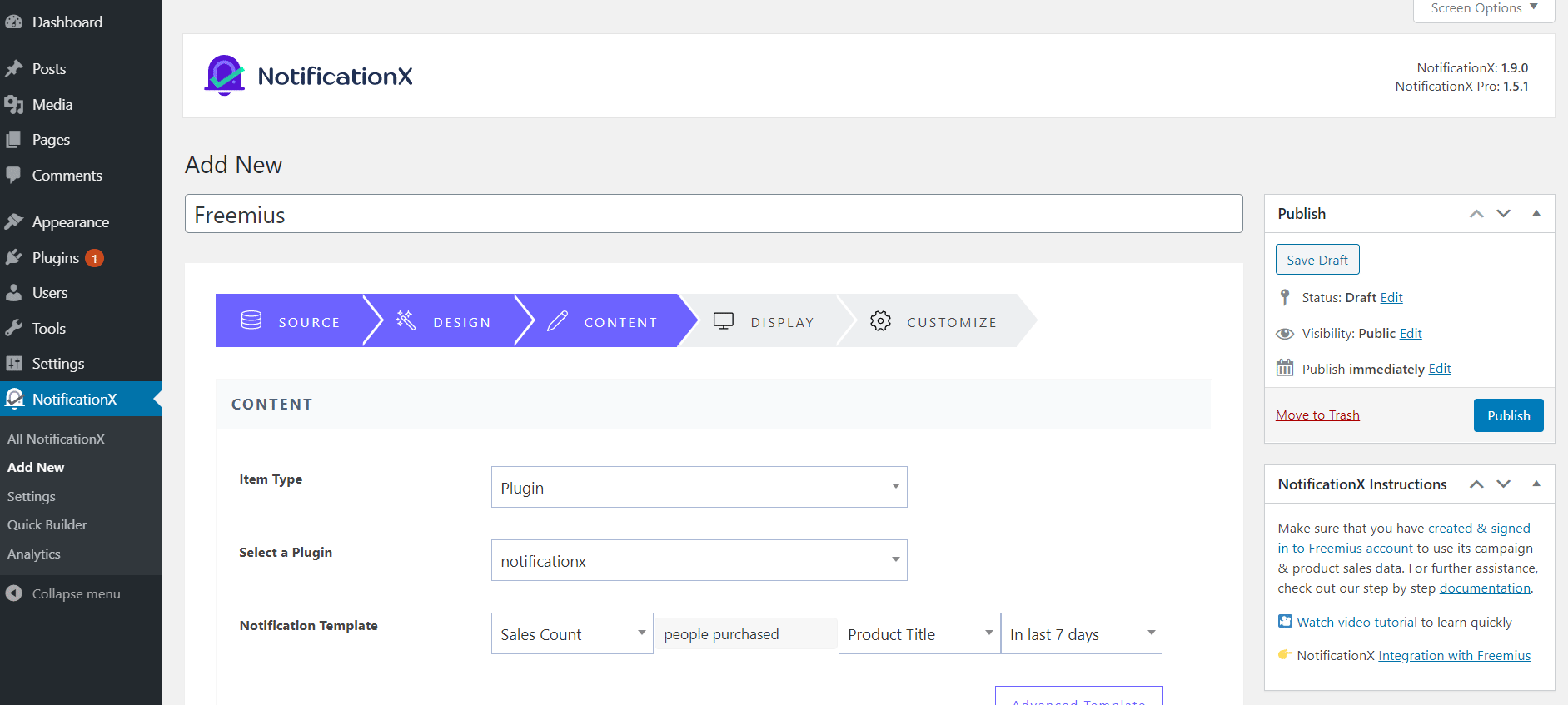
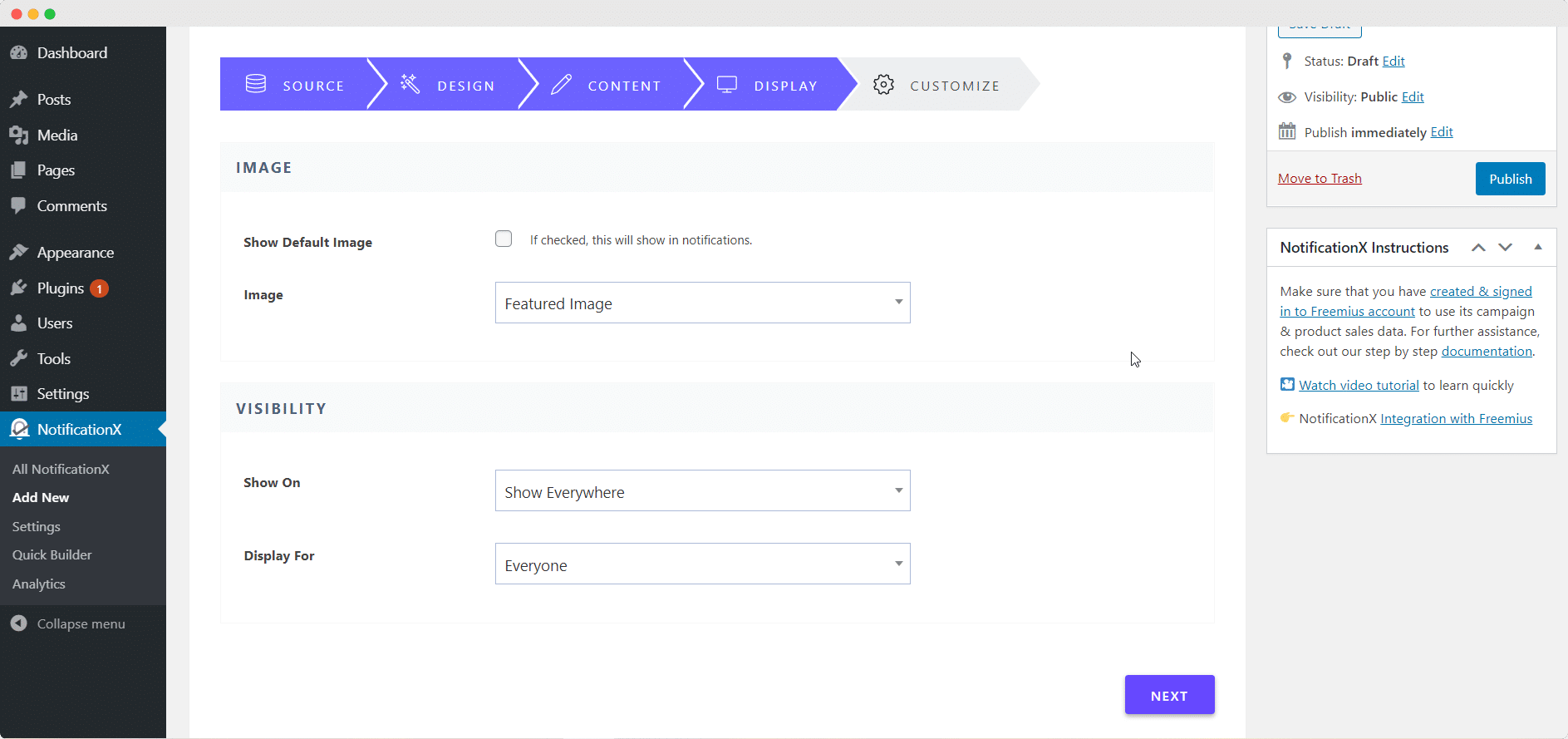
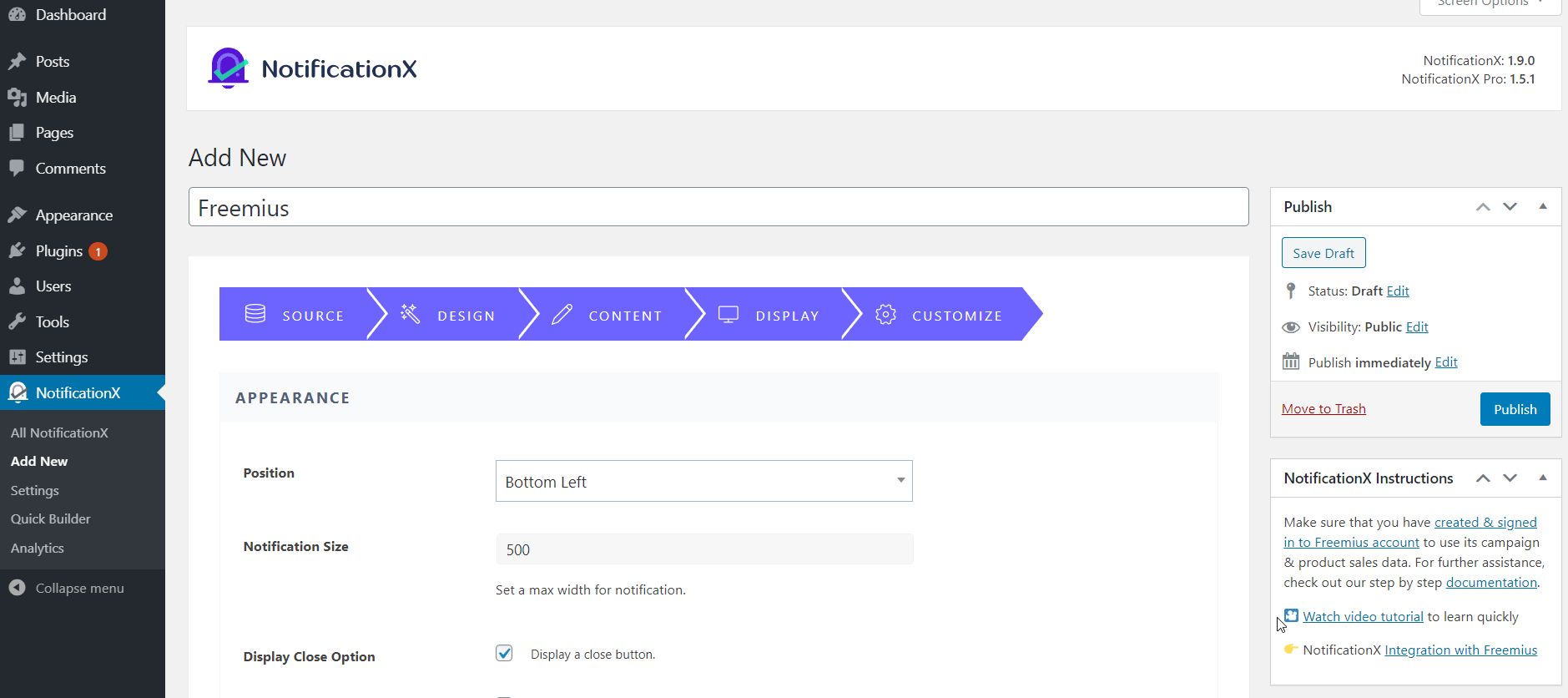
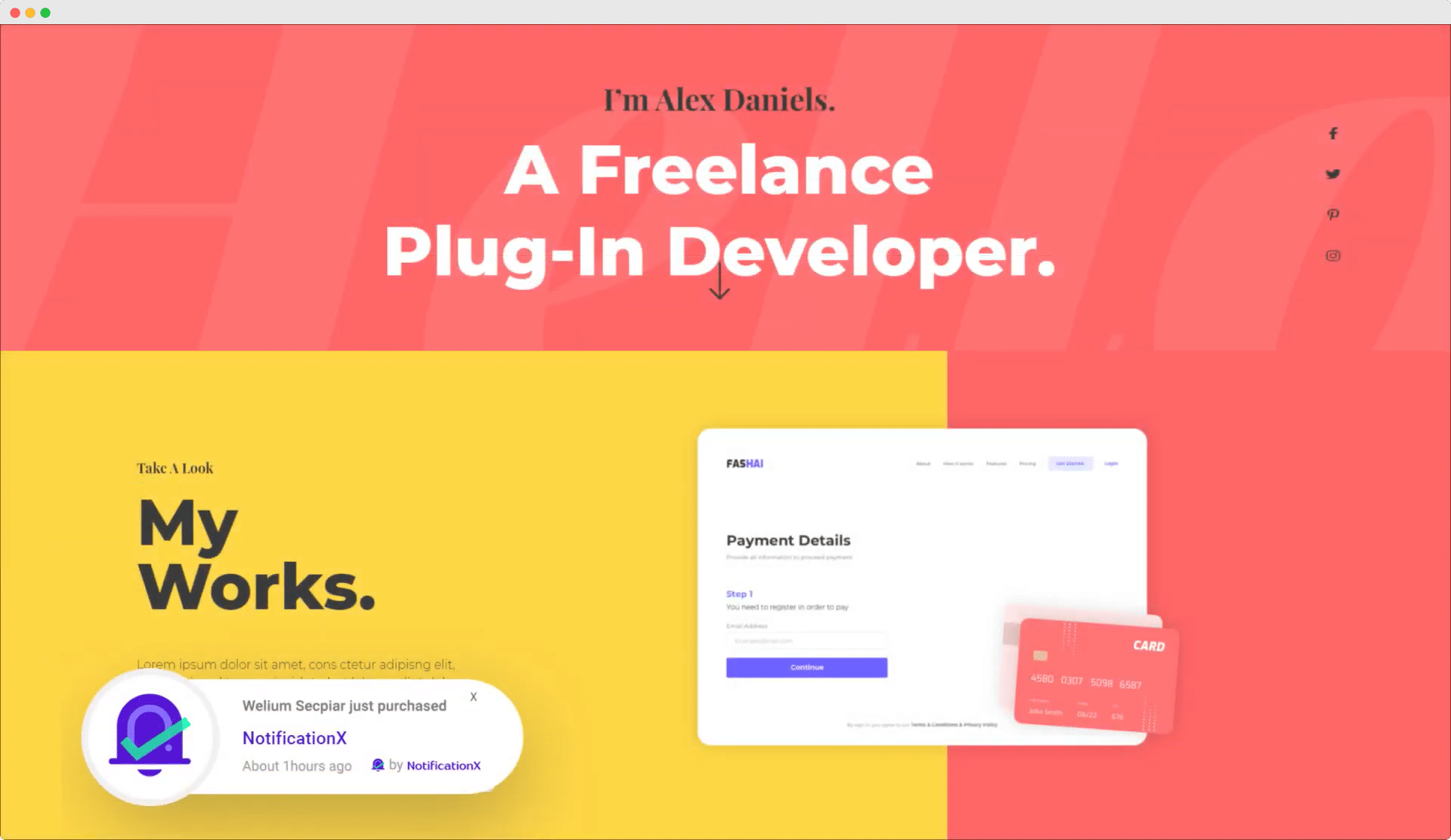
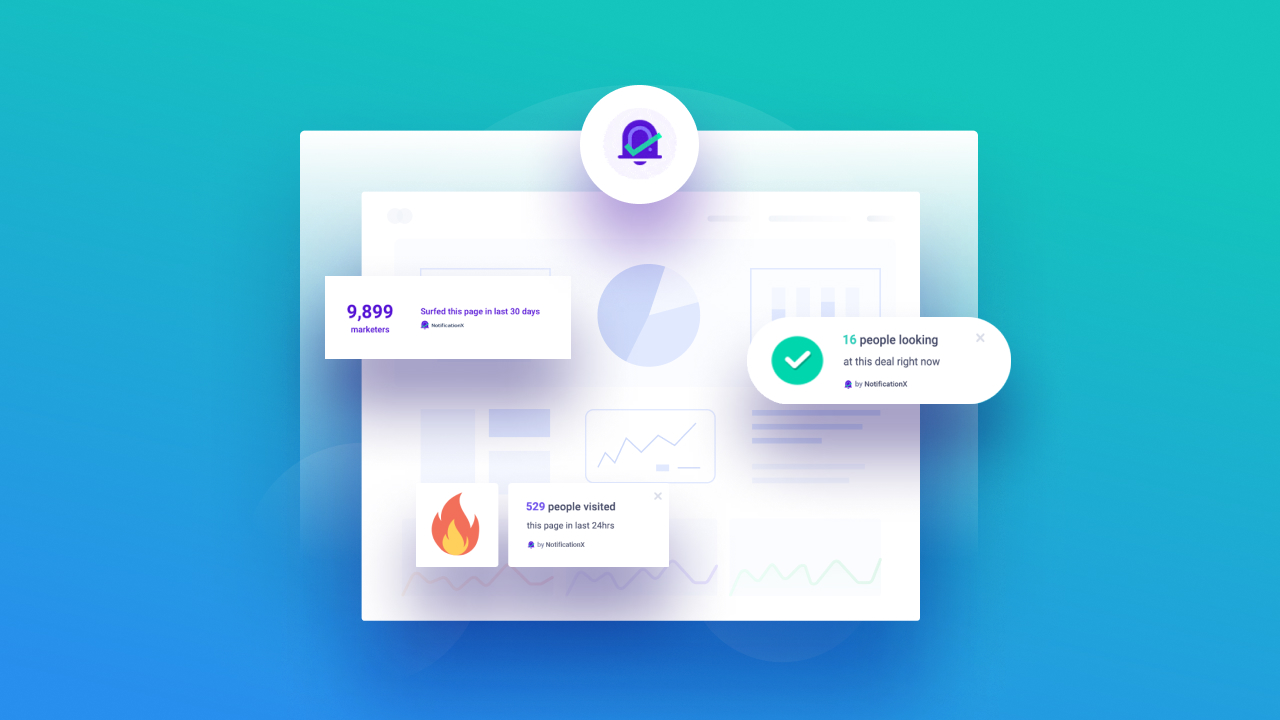
![[NEW] NotificationX Is Now Compatible With WPML 59 NotificationX Is Compatible With WPML](https://notificationx.com/wp-content/uploads/2021/09/NEW-NotificationX-Is-Now-Compatible-With-WPML-1280x720-copy-1.png)