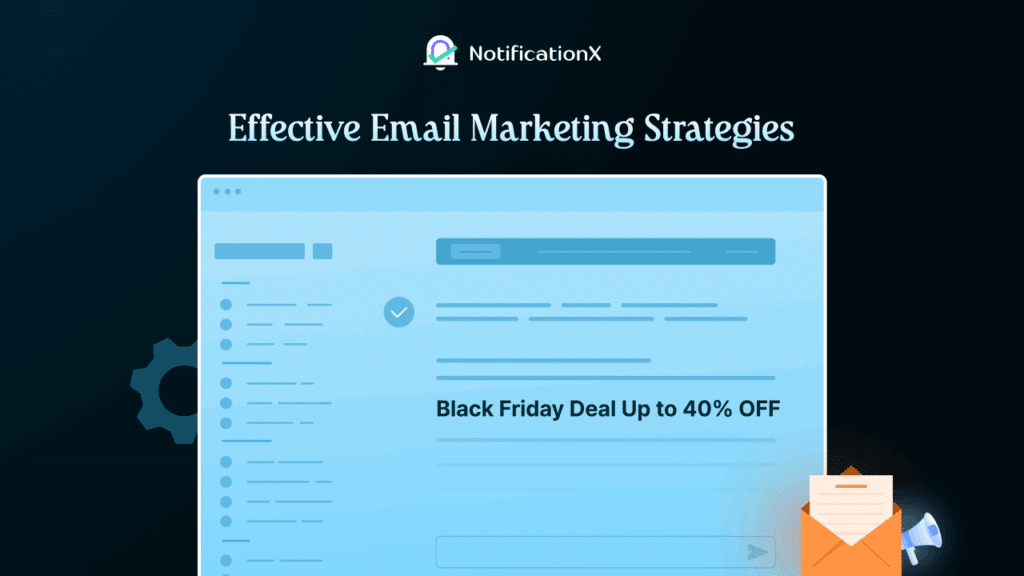Coupons are a great way to retain customers and keep them coming back for more. By automating the process of coupon creation and distribution, businesses can save time and effort while offering customers incentives to make purchases. In this article, we’ll look at how to send automated coupons in WordPress to retain customers and keep them engaged with your business.
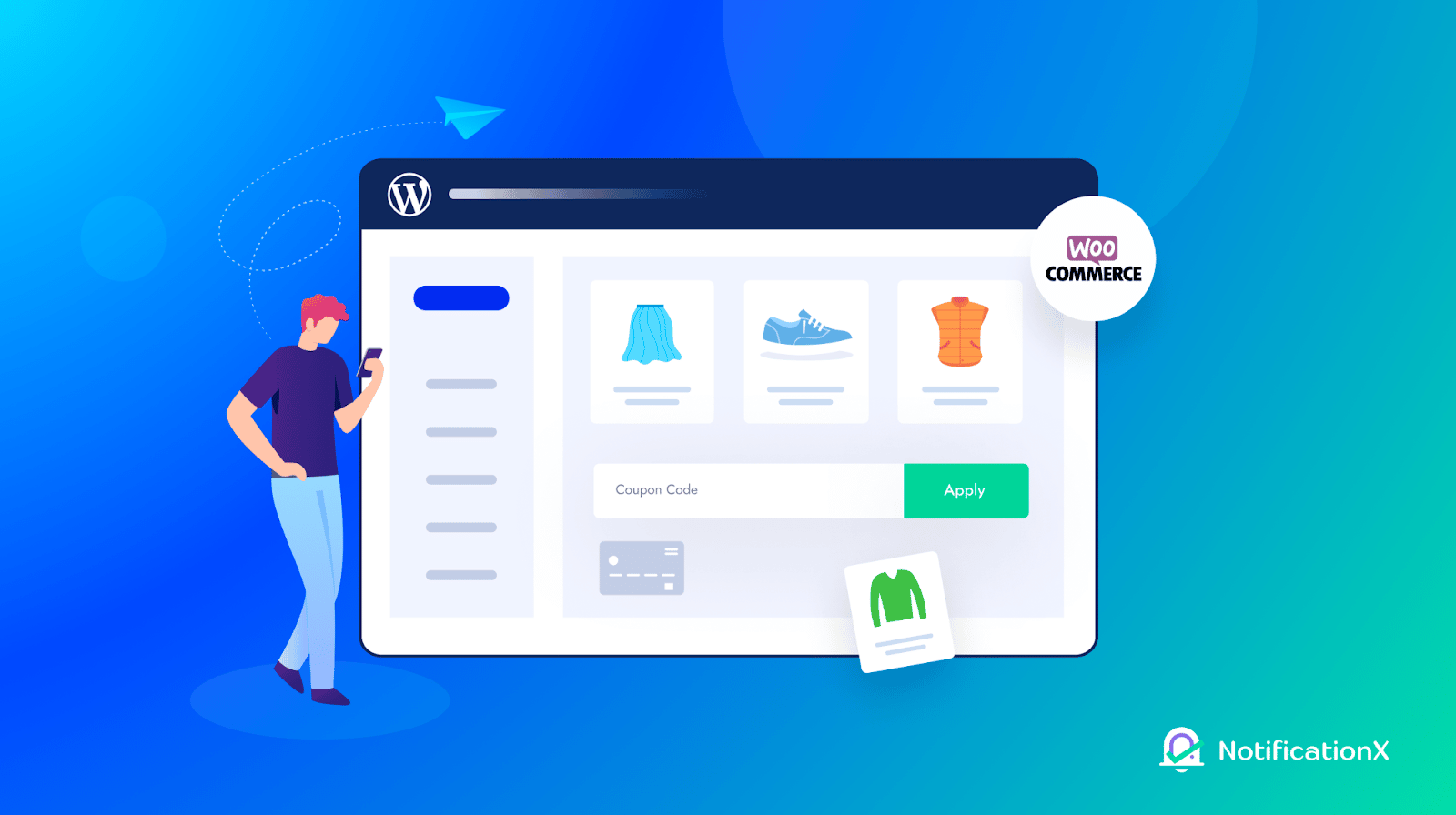
What Is An Automated Coupon In WordPress?
Automated Coupon allows for the automatic creation and distribution of coupon codes. This feature helps to streamline the process of offering discounts to customers, making it easier for online businesses to promote their products and services. With Automated Coupons in WordPress, businesses can set specific criteria for the coupons, such as the type of discount, the validity period, and the number of times a coupon can be used.
Benefits Of Using Automated Coupons In WordPress
Automated coupons are very effective for retaining customers and bringing them back to your online store. Have a look below and see why sending automated coupons is beneficial for your business.
1. Increased Customer Loyalty
By offering personalized coupons to customers based on their purchase history, you can show them that you value your customer, appreciate their loyalty, and want to keep them coming back. This can lead to increased customer loyalty and repeat purchases.
2. Reduced Cart Abandonment
Sending automated coupons for abandoned carts can help recover lost sales and reduce cart abandonment rates. Customers are more likely to complete their purchase if they receive a discount or special offer.
3. Boost Engagement And Sales
Automated coupons can improve engagement by encouraging customers to interact with your business and take advantage of the offer. It also encourages customers to make a purchase, leading to an increase in sales for your store. You can target specific products or categories to drive sales and increase customer engagement.
4. Improved Customer Experience
Automated coupons can improve the overall customer experience. It makes it easy for customers to access discounts and promotions and helps build a positive relationship between the customer and your store.
3 Steps To Send Automated Coupons In WordPress

Sending automated coupons in WordPress is a great way to retain customers and keep them engaged with your business. By following the steps, you can set up automation coupons that will help you retain customers and increase sales.
Step 1: Have A Right eCommerce Plugin
Choosing an e-commerce plugin that supports automated coupon generation is the first step in sending automated coupons to bring back customers. Besides many plugins, the WordPress coupon plugins can help you here.
You can find any other plugin but make sure it supports personalized coupon generation very well. When you are satisfied with your pick of plugins, install and activate it on your WordPress site. Now, set up your online store and you are ready to go for the further steps.
Step 2: Generate Specific Coupon Codes
Create coupon codes so that it can generate automated coupons for your customer. Specify the conditions for the usage of the coupon codes. Here, you can specify them with the type of discount, the validity period, the number of times a coupon can be used, etc.
Step 3: Create Email Templates To Send Coupons
Now, it’s time to choose your email marketing platform. Mailchimp is a good one for email marketing with WordPress, or you can find any other one. Integrate the marketing plugin with your WordPress site and create email templates to send automated coupons to the customer.
After the successful integration, create an email campaign aimed at retaining customers and include the coupon codes in the email. You can segment your customer base and target specific groups with specific coupon codes.
Now, automate the email campaign to send out the coupons at specific intervals, such as when a customer hasn’t made a purchase in a certain period of time. Monitor the results of the campaign and make adjustments as needed.
Bonus: WooCommerce Review For Discount
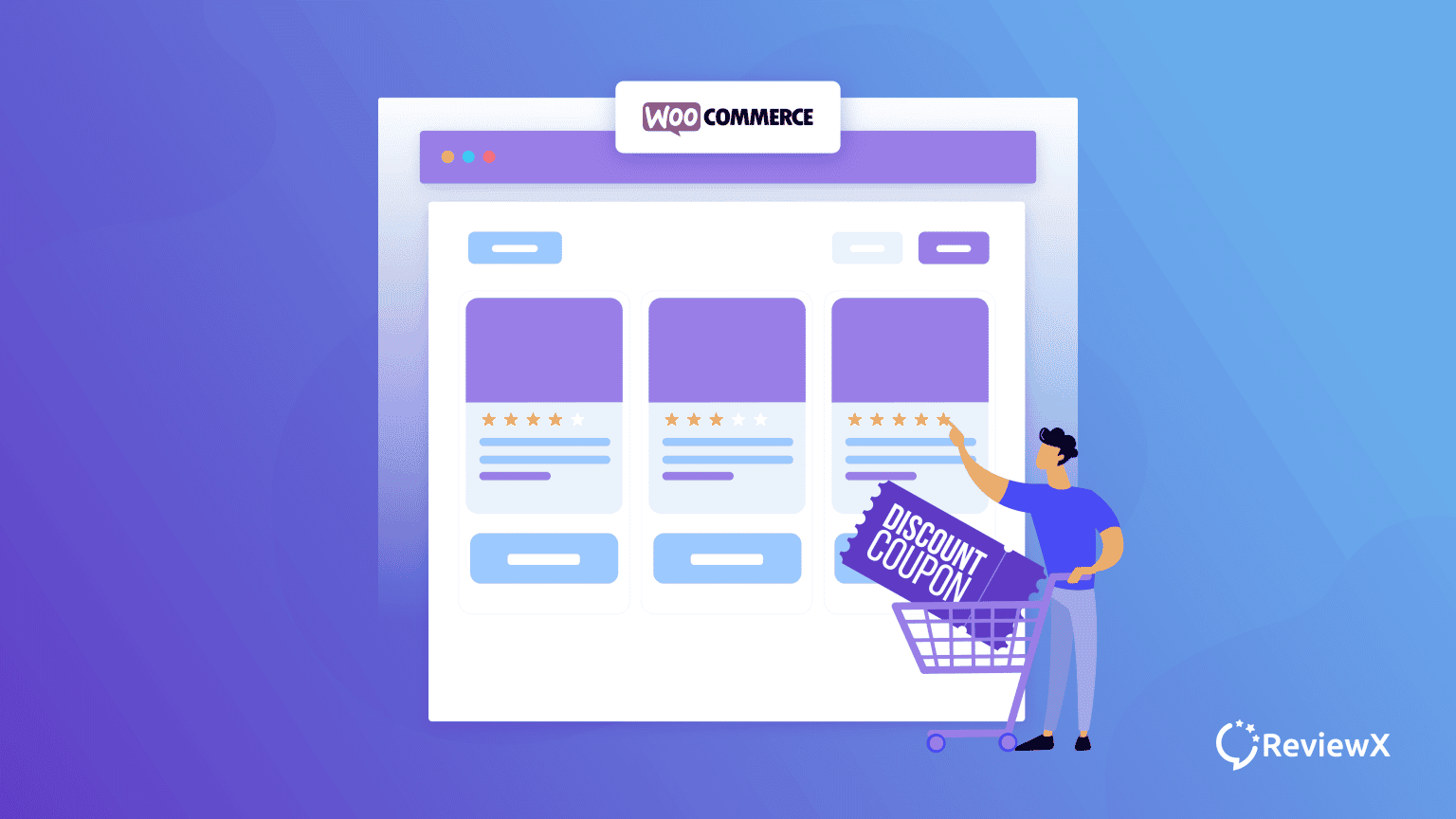
Well, now you already know how with these few steps, you can easily send automated coupons in WordPress to retain customers using any automated coupon-generated plugin and email marketing plugin. Here is a bonus section where you can find an exclusive feature of a WordPress review plugin named ReviewX.
ReviewX brings an amazing feature called WooCommerce review for discounts. You can increase your review numbers and engage your customers by sending them automated emails with discount coupons as a token of appreciation for providing reviews to your store. To know the walkthrough of using this feature with ReviewX, you can read this documentation.
Time To Bring Back Your Customer And Boost Sale

By sending automated coupons in WordPress, you can incentivize customers to make repeat purchases and strengthen your relationship with them. This can lead to increased customer loyalty and long-term growth for your business. With the right combination of coupons, triggers, and email templates, you can create a winning strategy for retaining customers and growing your business.
क्या आपको लगता है कि यह ब्लॉग मददगार है? करने के लिए मत भूलना हमारे ब्लॉग को सब्सक्राइब करें अधिक ट्यूटोरियल और टिप्स और ट्रिक्स पढ़ने के लिए। या आप हमारे से भी जुड़ सकते हैं फेसबुक समुदाय जहां आप अन्य विपणक से भी जुड़ सकते हैं।