Every minute, we publish thousands of content on the internet–whether they are in the form of images, videos, or blog and social media posts, there are tons of user-generated content being produced online, with little control over what is being said and shared. So how does a business keep track of what is being shared about them? The answer lies in content moderation.
Continue reading “Content Moderation: How It Can Help Protect Your Brand Image”How Sales Notification Alerts Can Help Your Businesses In 2024
When it comes to motivating your customers to make a purchase, sales notification alerts can help businesses skyrocket their revenues with little effort. These sales notification alerts let your potential customers know that others are also purchasing your products, and thus help you gain trust and credibility. Today, we’re going to look at some of the real impacts of how sales notifications can help businesses thrive in the long run.
Continue reading “How Sales Notification Alerts Can Help Your Businesses In 2024”
eCommerce Hacks: 5 Ways to Boost Your Average Order Value
When we think about growing our business, usually we only think in terms of the number of customers. However, the key to getting more profits isn’t really focusing on getting more customers–instead, you should be focusing on boosting your average order value (AOV).
Continue reading “eCommerce Hacks: 5 Ways to Boost Your Average Order Value”
How To Easily Set Up Google Shopping With WooCommerce [2024]
For an online store, setting up Google Shopping with WooCommerce is one of the most effective strategies to get more traffic, increase conversions and boost your sales. After all, Google is the largest search engine. Hence by setting up your WooCommerce store with Google Shopping ads, you will be able to attract more potential customers easily to your eCommerce website.
Continue reading “How To Easily Set Up Google Shopping With WooCommerce [2024]”
How NotificationX Will Help Any Plugin Developer To Increase Sales In 2024
If you are a plugin developer, then you are probably wondering how you can increase sales of your plugin and earn more revenues. We’ve got the answer for you–you’d be surprised how easy it can be to increase WordPress plugin sales by using a few quick, clever strategies.
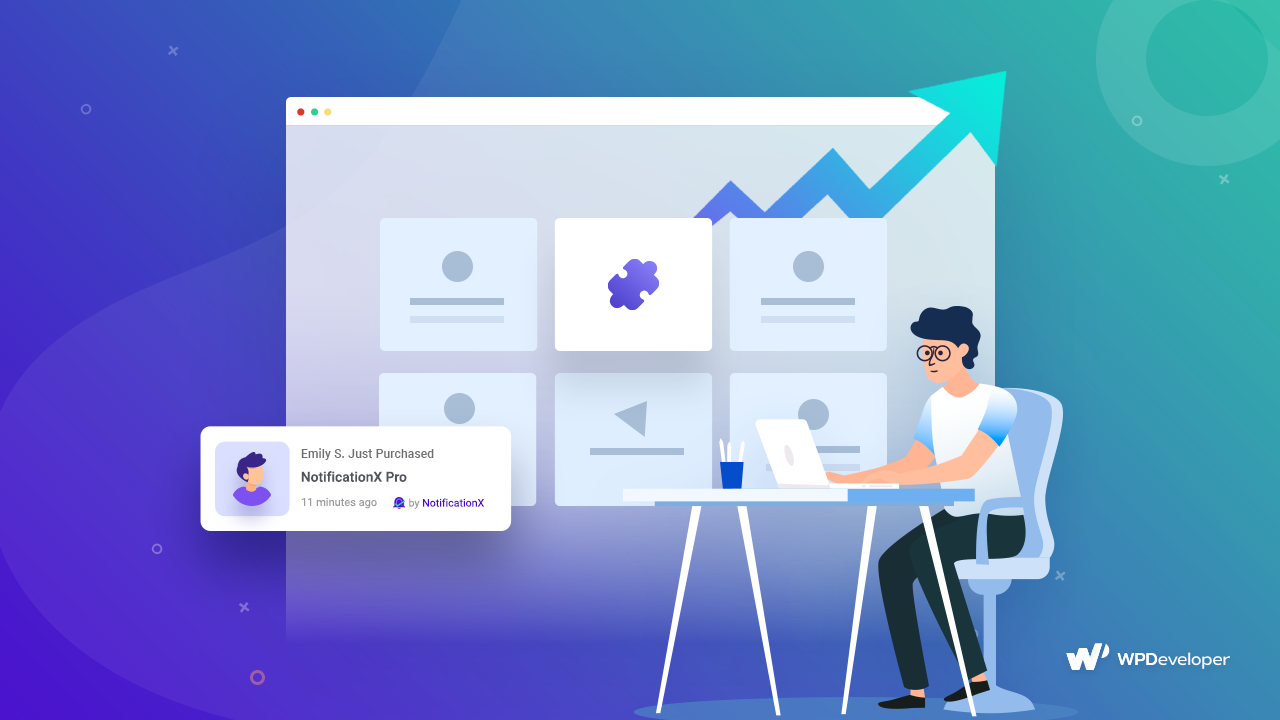
Table of Contents
👩💻 7 Common Struggles of WordPress Plugin Developers
While creating and developing a WordPress plugin is hard work, increasing sales of your plugin might seem even harder if you don’t know how to start.
This is because most WordPress plugin developers face many challenges when they are about to sell their plugins. In order to tackle these challenges, we need to first understand them. Let’s take a look at some of the common struggles faced by most WordPress plugin developers.
1. Not Getting Enough Traffic
This is one of the first struggles faced by WordPress plugin developers, especially those who have just launched a new plugin. Without a significant amount of visitors to your site, your plugin will not be visible to a large number of potential customers. And so, it will be very challenging to increase plugin sales.
Fortunately, there are several hacks to get more traffic to your website that you can use to overcome this challenge.
2. Very Low to Zero Engagement
It’s not simply enough to have a large amount of traffic to your site if all they do is browse through your website but not take any action. You also want to have high engagement in the form of comments, click-through-rates, and social shares. Without enough engagement, you will not see a rise in your WordPress plugin sales.
3. Sales Are Not Increasing Over Time
Sometimes, the challenge isn’t even increasing traffic or engagement. Sometimes, many plugin developers see high numbers of sales when they first launch their plugin. Over a period of time however, they notice that their WordPress plugin sales are no longer increasing. Eventually sales even begin to decline.
4. Email List Is Not Growing
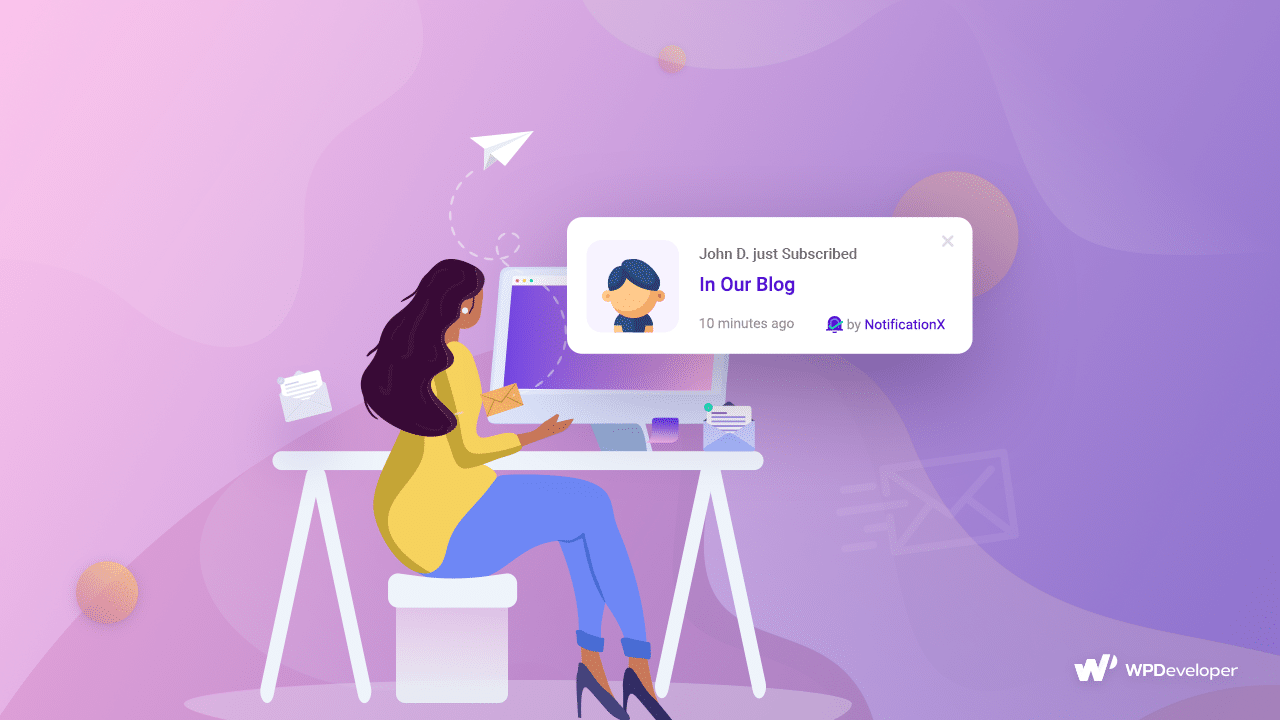
As a WordPress plugin developer, you want your potential customers to know more about your plugins. You want them to know about important updates, cool new features, and sales promotion offers. To do that you need to grow your email list. For a lot of WordPress plugin developers though, this can be difficult to achieve.
5. No Recognition By Others
To increase plugin sales, you want people to talk about how great your plugin is and how strongly they recommend it. However, it is hard to gain recognition for your plugin, and this is a challenge that many WordPress developers face when they try to boost their sales.
6. Struggle To Build Credibility
Without recognition, you might not have enough credibility to increase WordPress plugin sales. Why would a potential customer want to spend money on your plugin if they are not sure you can be trusted? If you had to struggle to build credibility–well, you’re not alone, but there is an easy solution for this too, which we will show below.
7. Not Enough Exposure On Social Media
Gaining recognition and building credibility requires people to talk about your plugin and recommend them to others. Exposure on social media can go a long way to help you with this. Nearly everyone on the internet these days uses one or more social media platforms, but it can be challenging to get people to recommend your plugin on their social networks.
📣 Keys To Increase WordPress Plugin Sales
A few very effective, tried-and-tested strategies to increase sales are Fear Of Missing Out (FOMO) marketing and social proof marketing. Not sure what these terms mean? Don’t worry, we’re here to help.
FOMO marketing is essentially a psychological marketing technique that pushes customers to purchase your products by instilling a fear of missing out on a good offer. In other words, this type of marketing strategy convinces your potential customers to believe that they must try out your product, or else they’ll be missing out.
To do this, you obviously need to convince your potential customers that your products are worth buying. Luckily this is very easy to do with social proof.
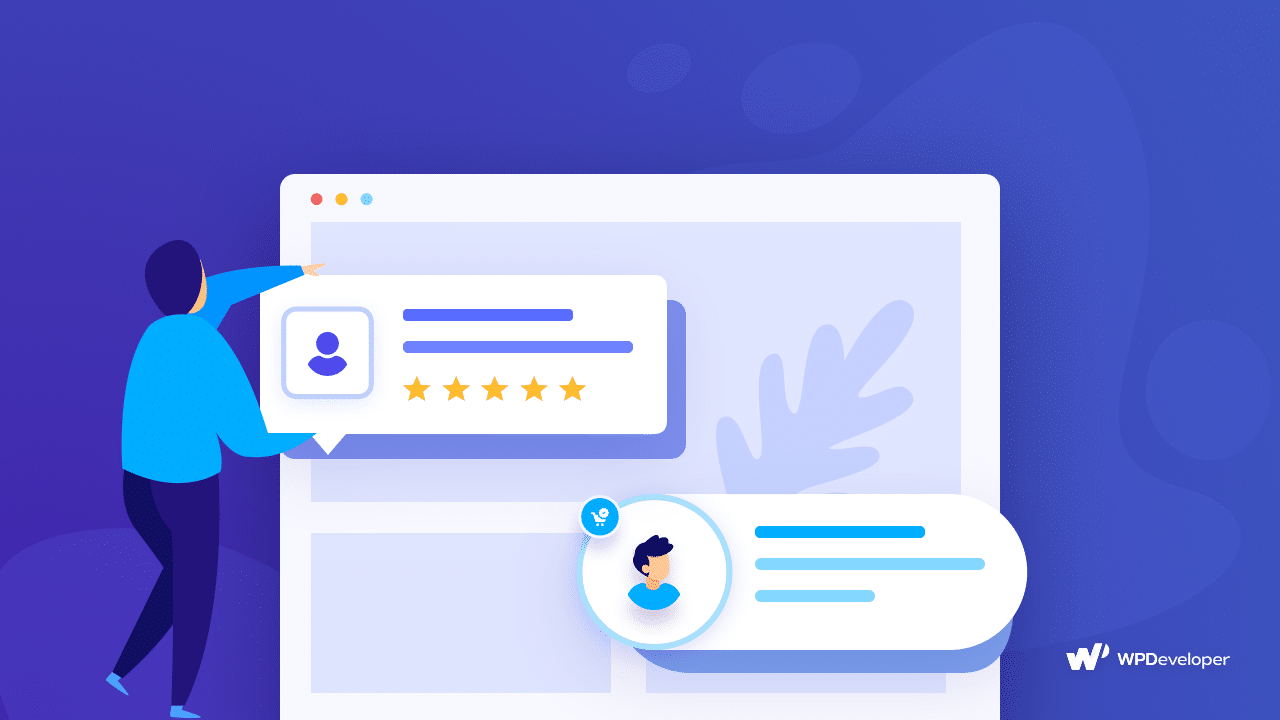
Social proof marketing is based on the psychological concept that most people will follow the actions of the masses. This means that your potential customers will be interested in purchasing your plugin if they see that other customers have done the same.
Have you ever visited a website and seen a small pop-up showing you positive reviews of a product? That’s an example of FOMO and social proof marketing. These marketing strategies are used by almost everyone, because they have been proven to be effective methods to increase sales.
🔥 How To Increase Plugin Sales With Social Proof?
Now that you know what is meant by FOMO & social proof, let’s take a quick look at how you can leverage these marketing strategies to increase WordPress plugin sales.
- Share positive reviews to build credibility
- Increase engagement by displaying comments and email subscriptions
- Create urgency with sales notifications and download counts
🔔 NotificationX: The Best WordPress Marketing Solution
These are some basic ways you can increase plugin sales by taking advantage of FOMO and social proof marketing. However, to do this quickly and easily, you’ll need to use effective, FOMO & social proof solutions.
How will you know which one is the best and most effective solution for you though? Well, lucky for you, we have the answer: NotificationX.
🚀 How To Increase Plugin Sales With NotificationX?
NotificationX is brought to you by WPDeveloper, the same team behind popular WordPress solutions like Essential Addons For Elementor, BetterDocs, SchedulePress and Templately, and powering up over 3 million websites.
NotificationX helps you create attractive, attention-grabbing social proof popups for sales, comments, reviews, download counts and much more to make your visitors feel an urgency to purchase your products. It is a very powerful tool for any WordPress plugin developer who wants to increase their sales with FOMO & social proof marketing.
To get an idea of what kind of notification alerts you can display with NotificationX, take a look at some of these websites that are using NotificationX to create attractive popups on their pages.
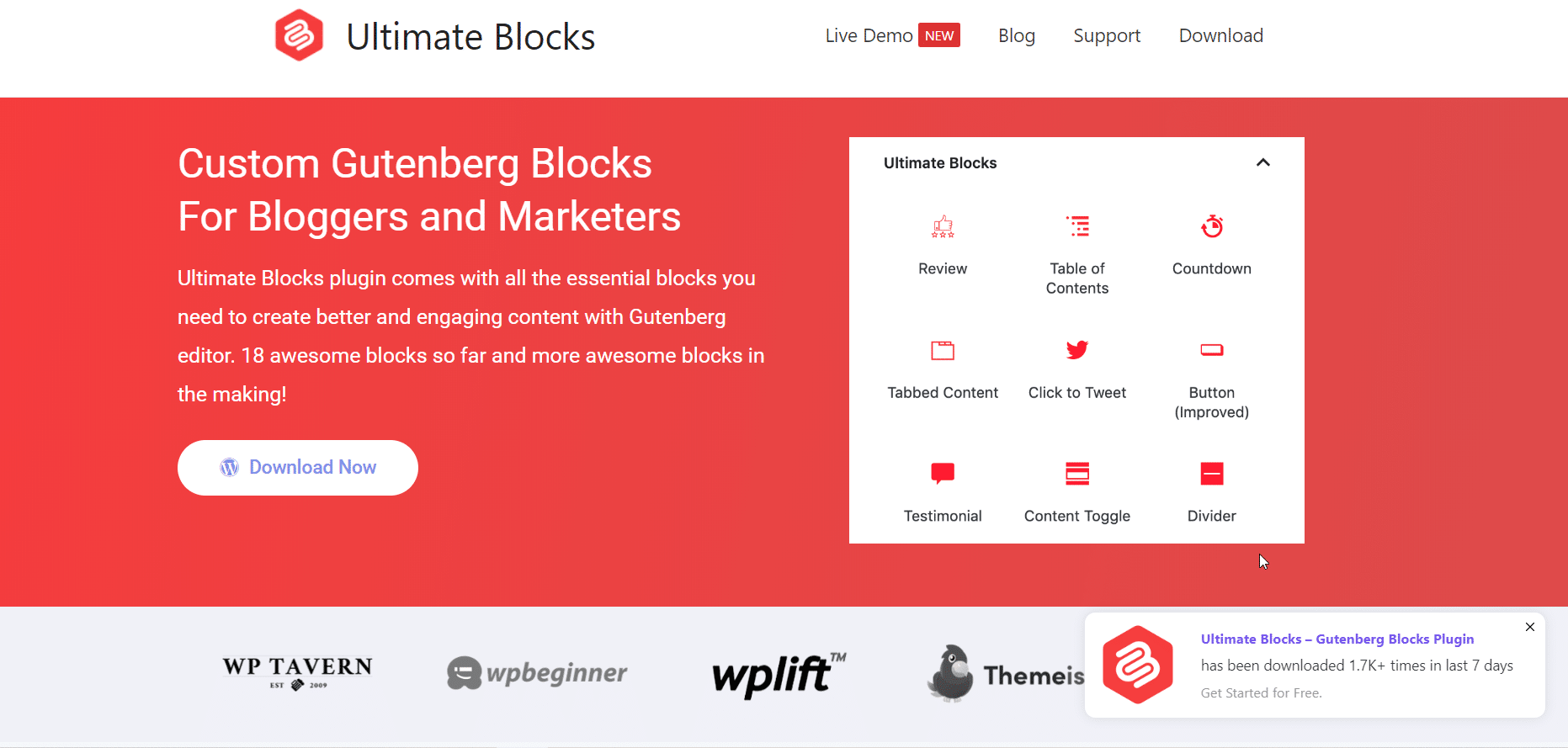
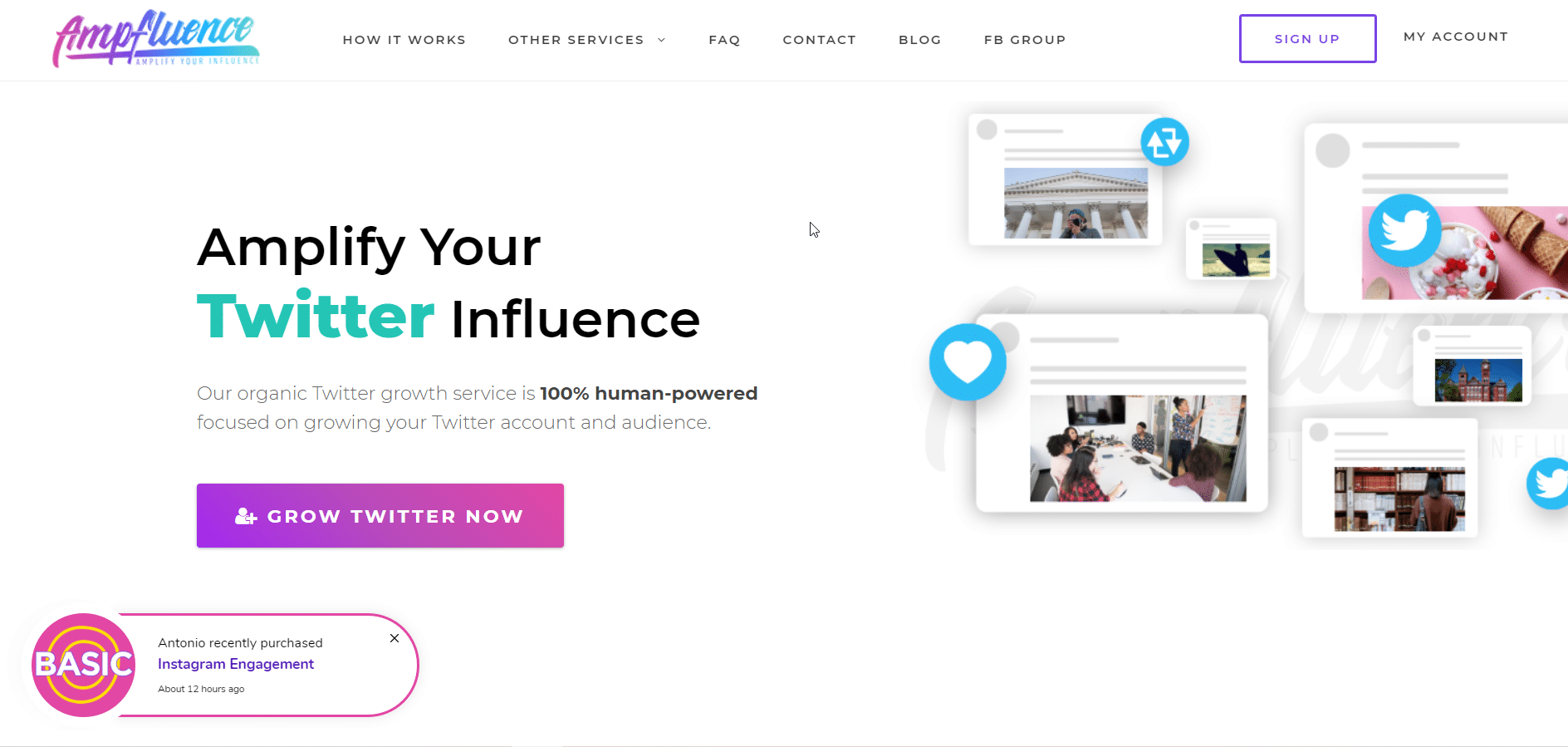
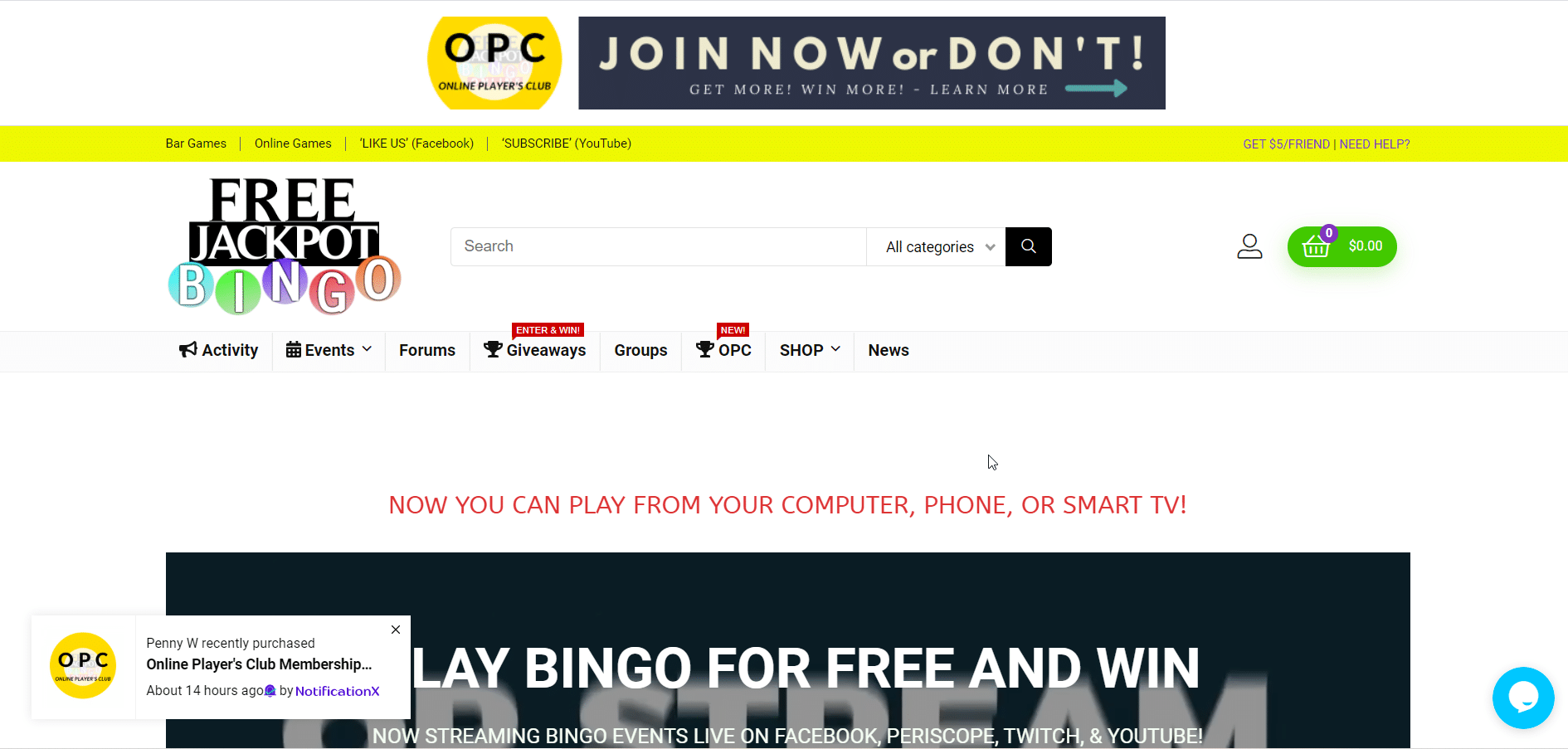
There are tons of cool features that you can use to increase plugin sales with NotificationX. In this blog post, we are going to go into more details about what each of these features are and how you can use them.
Before we do that though, the first thing you need to do is install and activate NotificationX.
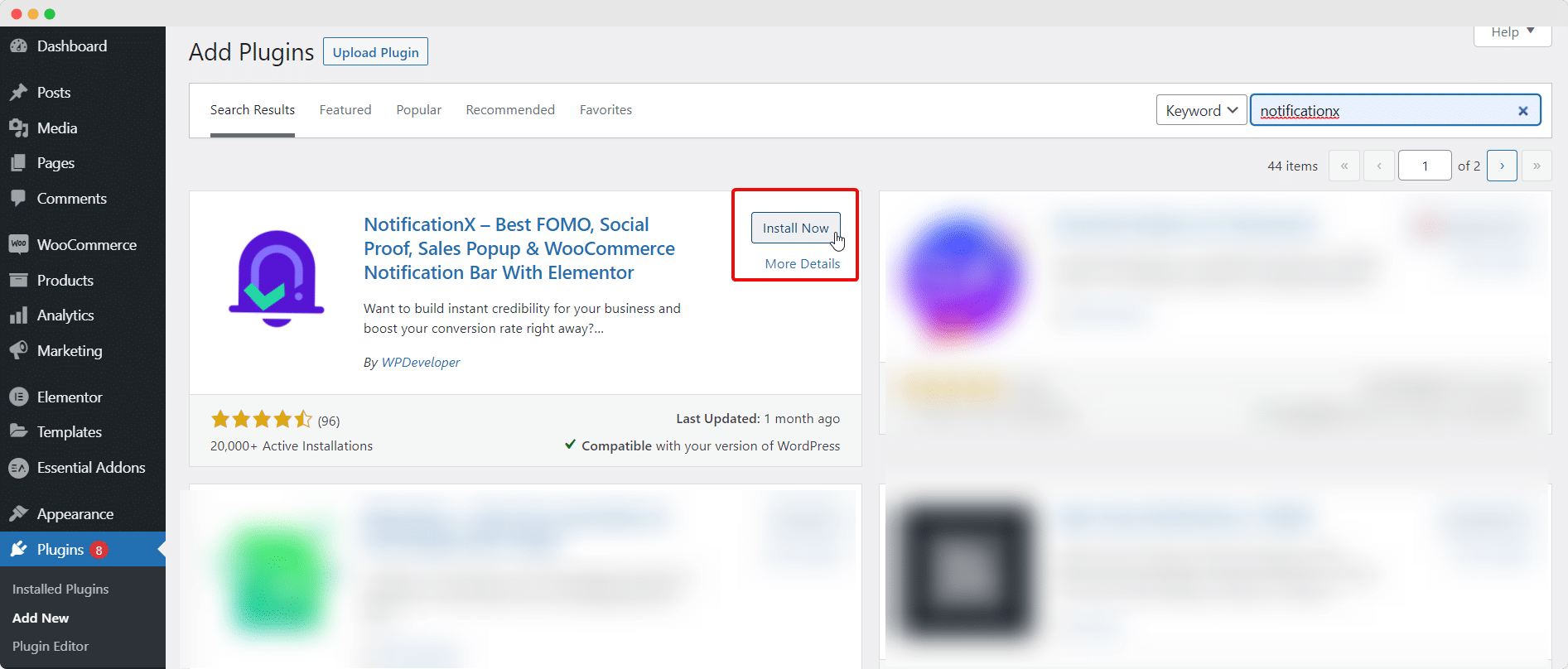
Once you have done that successfully, you can follow our step-by-step guide on how you can increase plugin sales with NotificationX.
1. Display WordPress Plugin Sales Notifications With NotificationX
An easy way to get potential customers to purchase your plugin is to show that other customers are also purchasing your plugin.
To use sales notification alerts on your website you have to navigate to your WordPress dashboard, head over to ‘NotificationX’ and click on the ‘Add New’ button.
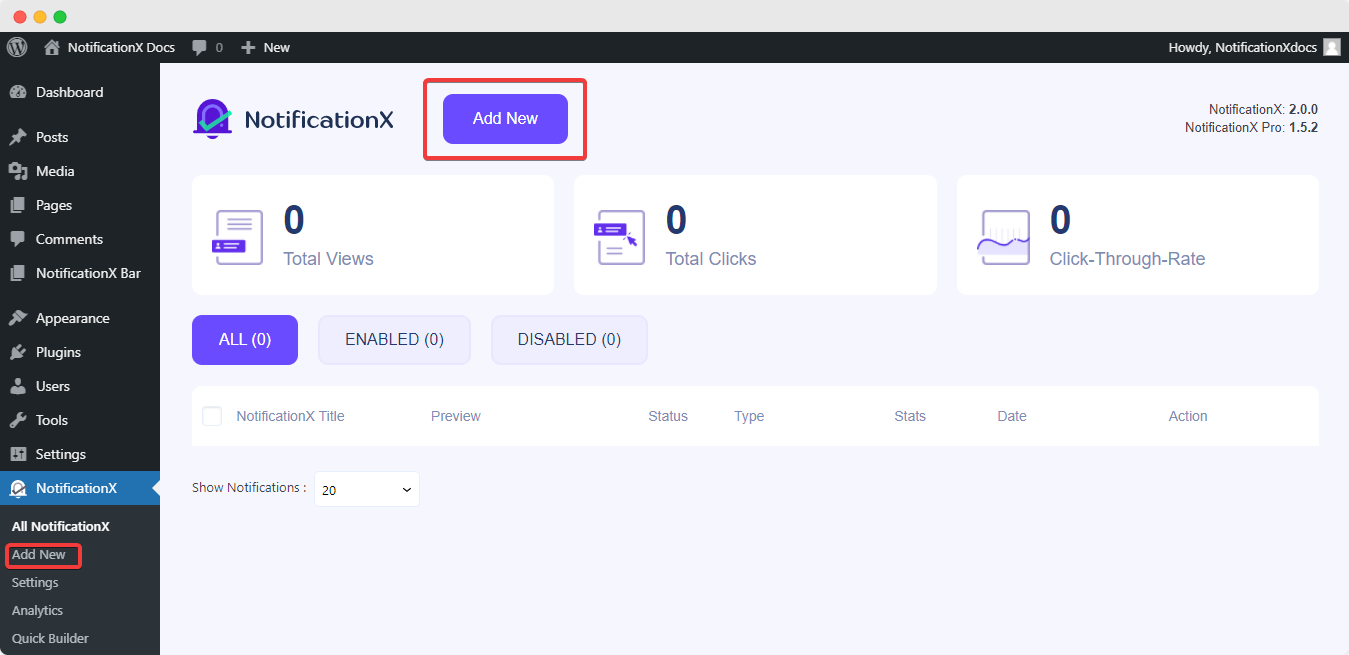
After this you can choose the type of notification (in this case, it will be Sales Notification) and also which e-commerce platform the sales notification should come from. You can do all of this by clicking on the ‘Source’ tab and playing around with the options there.
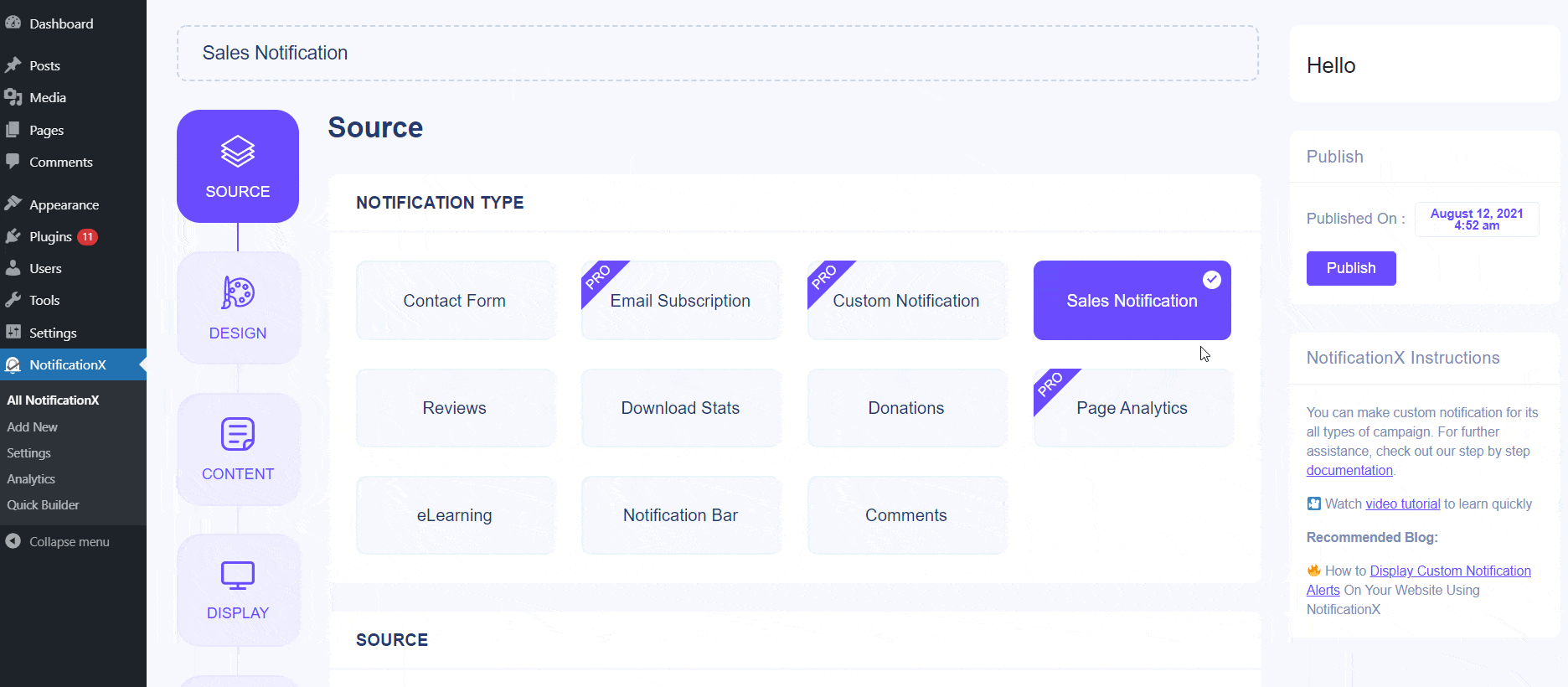
You can change the design of your alert by going to the ‘Design’ tab and choose the content for your sales alert from ‘Content’ tab. On the other hand, the ‘Display’ tab lets you choose how your notification alerts will be displayed, on which pages on your site you’d like to display them and even choose who will be able to see the notification alerts too.
Finally, the ‘Customize’ tab will allow you to customize the appearance of your notification alerts by letting you adjust the position, notification size, mobile visibility and much more.
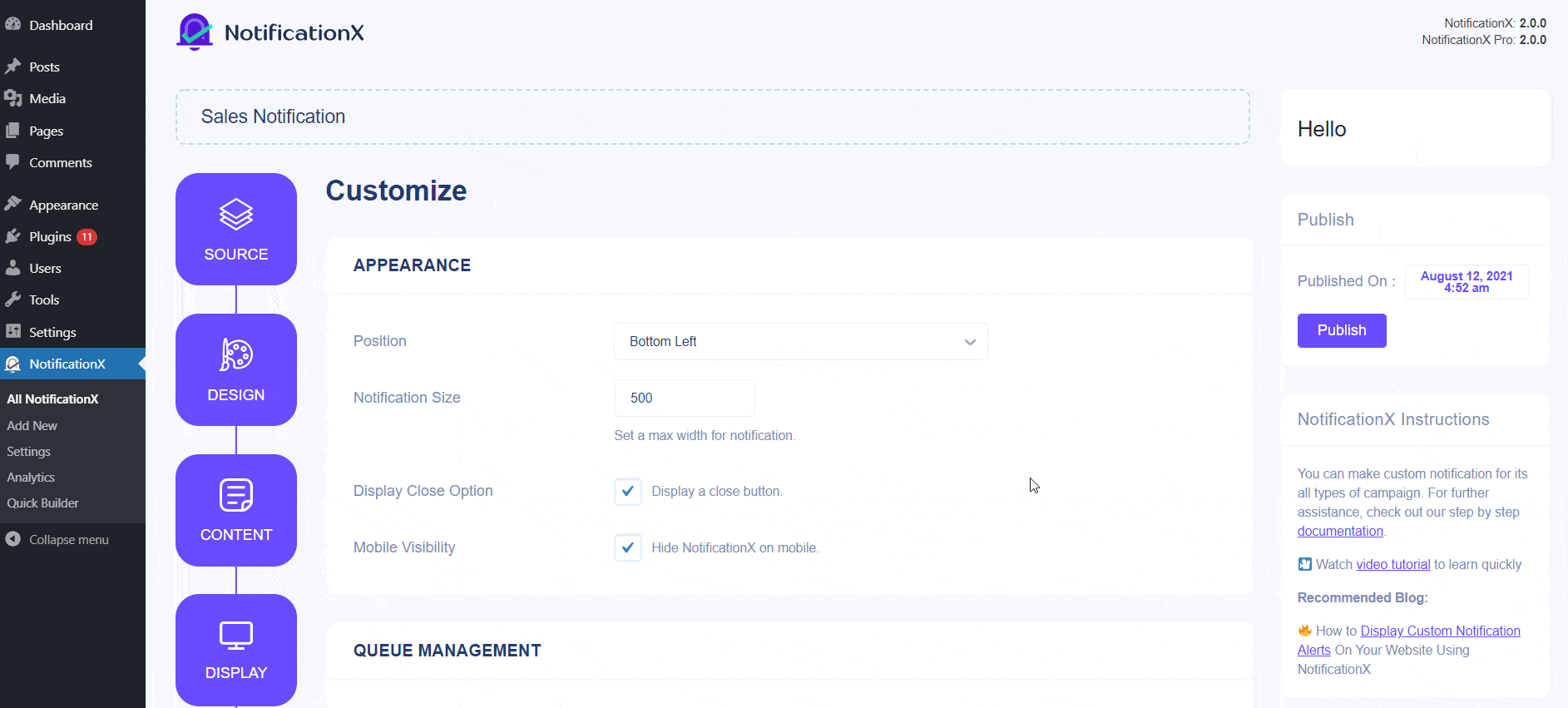
Play around with all the options available by going into each tab and tweaking around with the settings. Once you are done, you will be able to create a beautiful, compelling sales alert notification on your WordPress website like the one shown below.
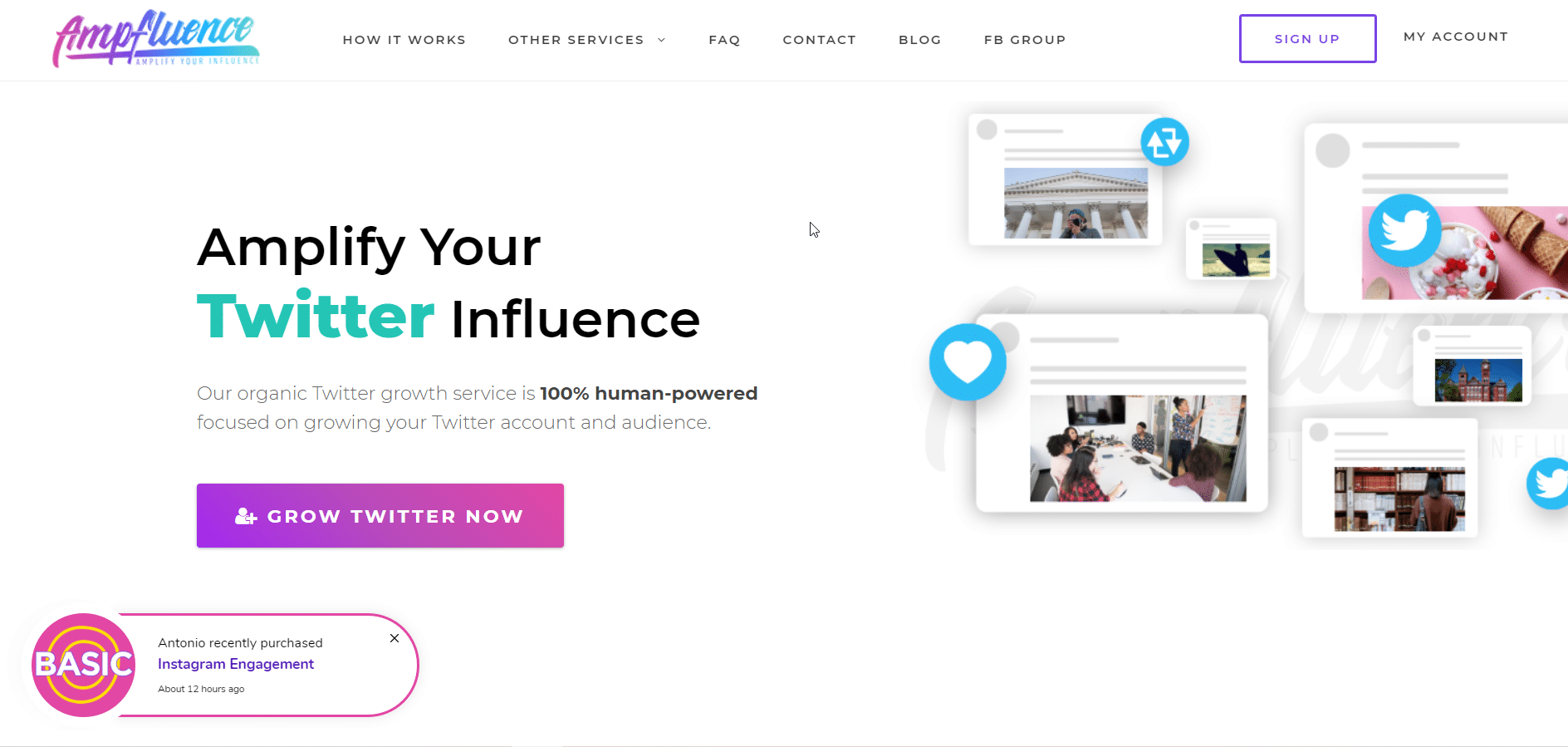
2. Gain Credibility With Review Popups To Increase Plugin Sales
Building credibility for your plugin and getting your potential customers to see you as trustworthy is easy to do with NotificationX. All you need to do is create review popups and display them on your site.
You can do this in much the same way you would set up sales notifications alerts for your website, except this time you will choose ‘Review’ as your notification type.
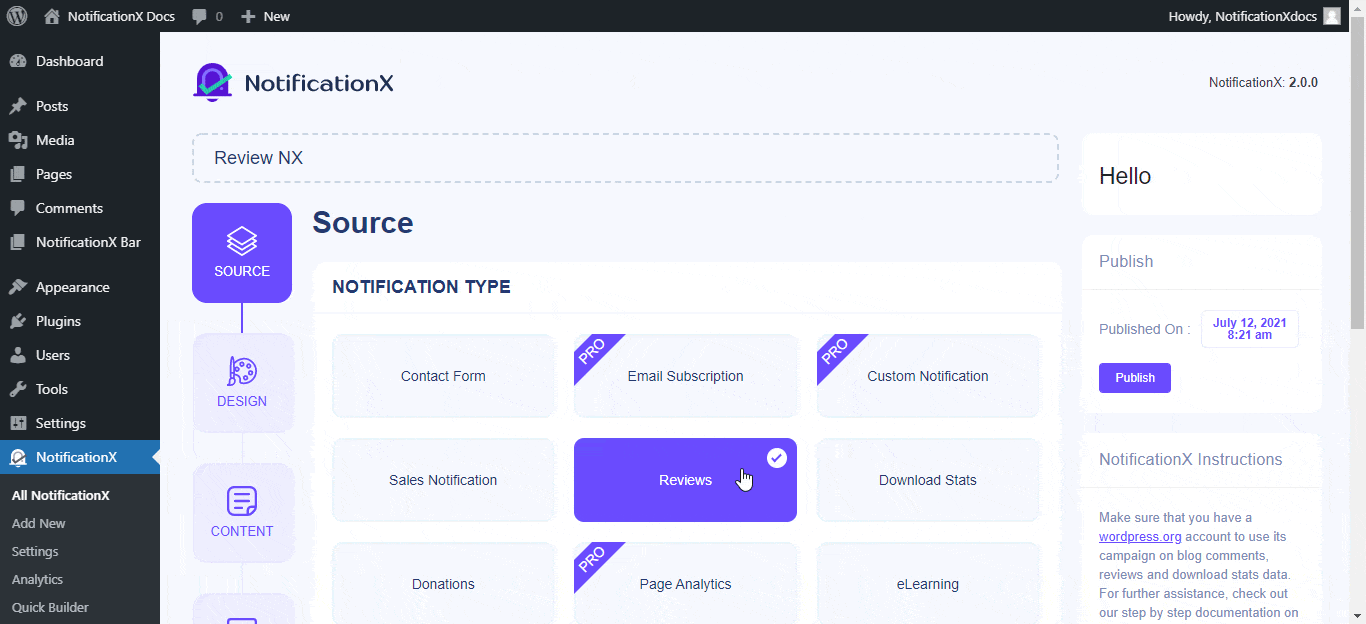
Customize your review popup and style it however you want to. If you want, you can choose to display your plugins’ ratings instead of text reviews. Display them anywhere on your site to start building credibility with social proof and thus increase sales too.
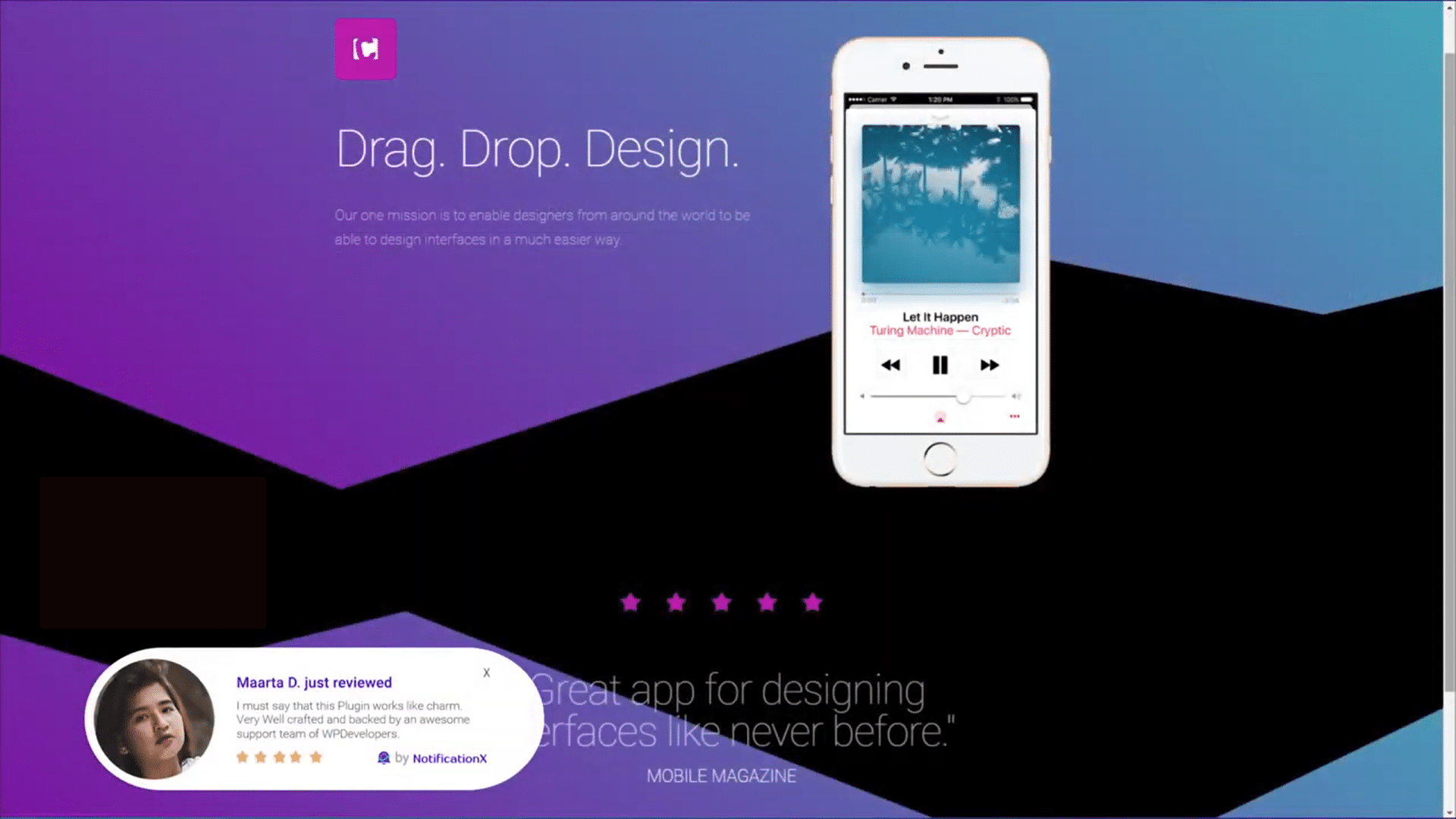
3. Integrate With Envato, Zapier, Freemius, WooCommerce & More
To help you display sales notification alerts on your WordPress website, NotificationX gives you full, advanced integration with a huge number of e-commerce platforms such as Envato, Zapier, Freemius, WooCommerce, and Easy Digital Downloads.
This means that if you have a store set up on any of these platforms, whenever you make a purchase, NotificationX will display a sales alert for it. You can check out all of their Integrations Page to find out all the platforms that can be integrated with NotificationX.
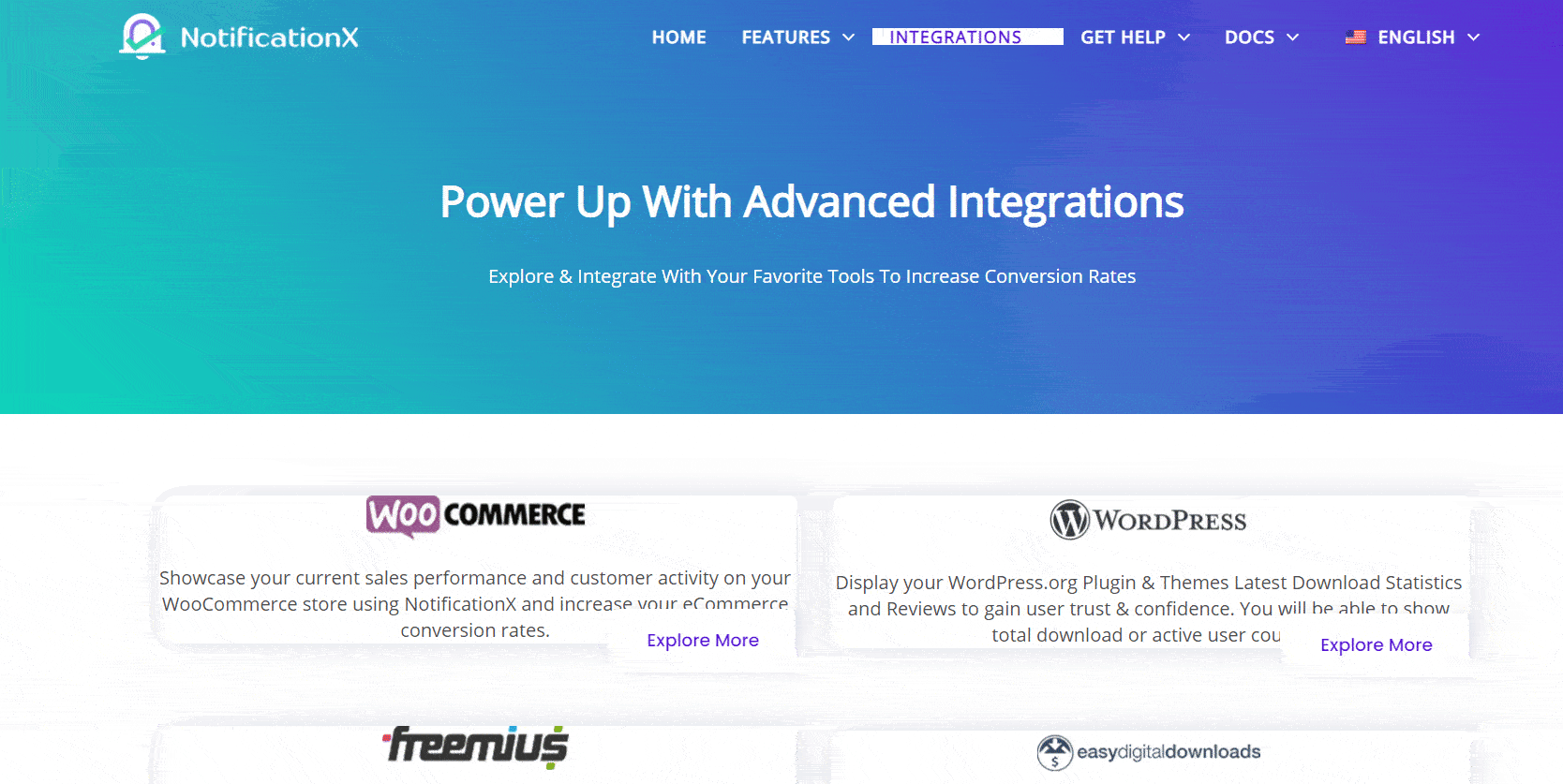
4. Display Special Offers With A Customizable Notification Bar
To increase sales, you have probably planned several promotional campaigns, but how will you get your potential customers to be interested in them?
One easy way to do this is to by creating a WordPress notification bar or optin bar. This bar is completely customizable and only takes a few minutes to set up. Just select the Notification Bar from the ‘Source’ tab as your notification type and customize the bar however you want to. After you are done, you will be able to see an eye-catching notification bar on your website to help you increase sales.
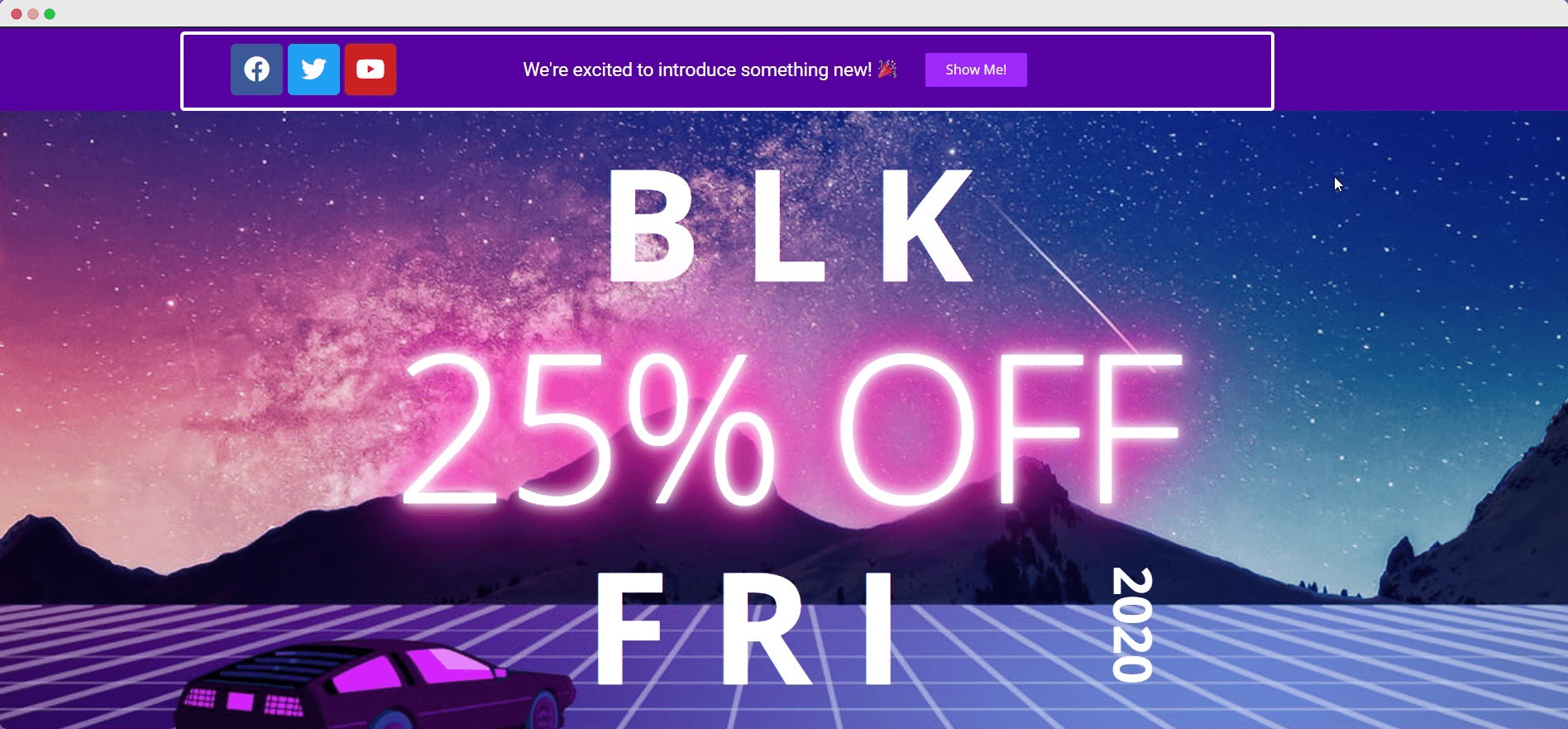
While you are customizing your notification bar, you might see an option to add an animated countdown to your bar.
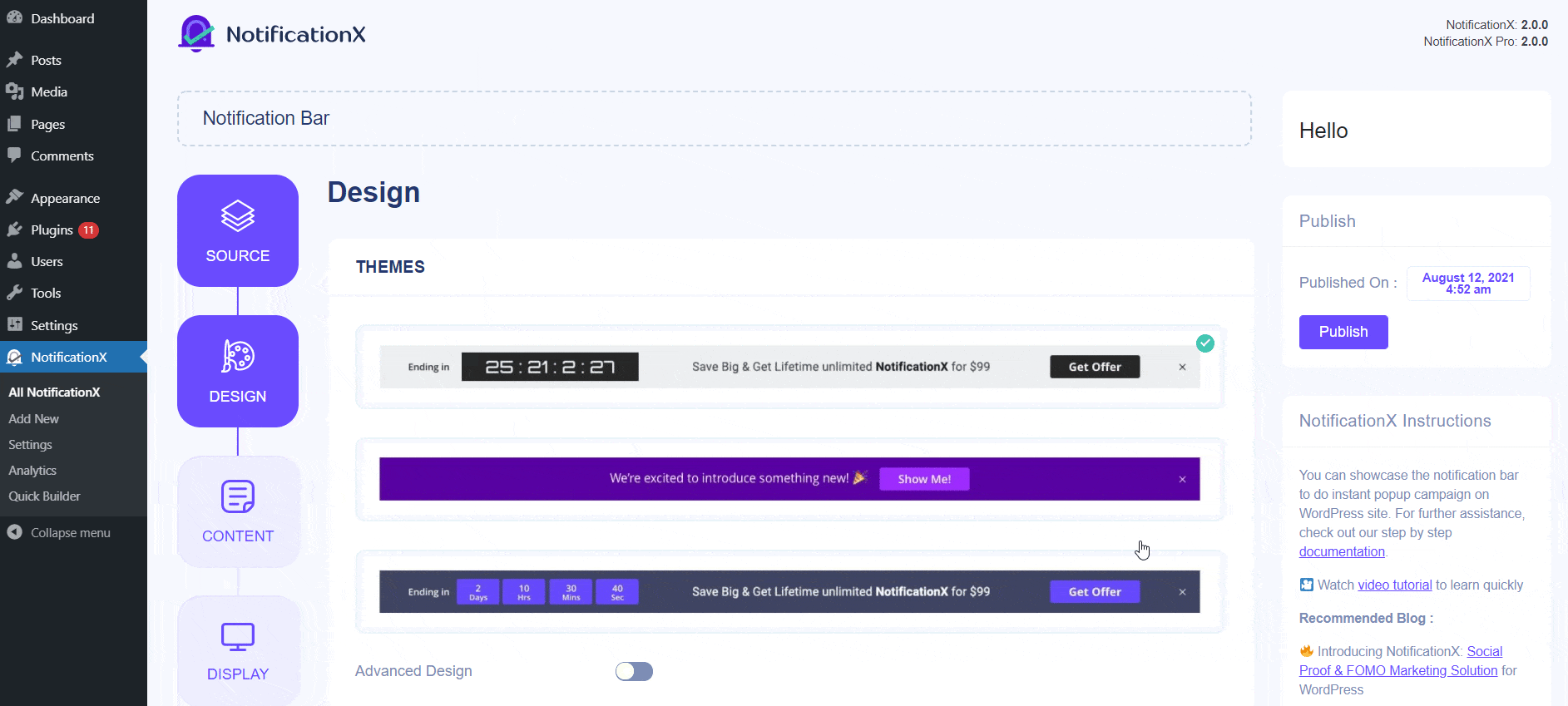
Animated countdowns are a great way to create urgency in your customers, especially if your promotional campaigns are set to run for a short, limited period of time. And with NotificationX, you can easily add dynamic, evergreen timers on your notification bar without any coding for greater impact.
Customize your notification bar with animated countdowns and watch as yours sales increase dramatically.
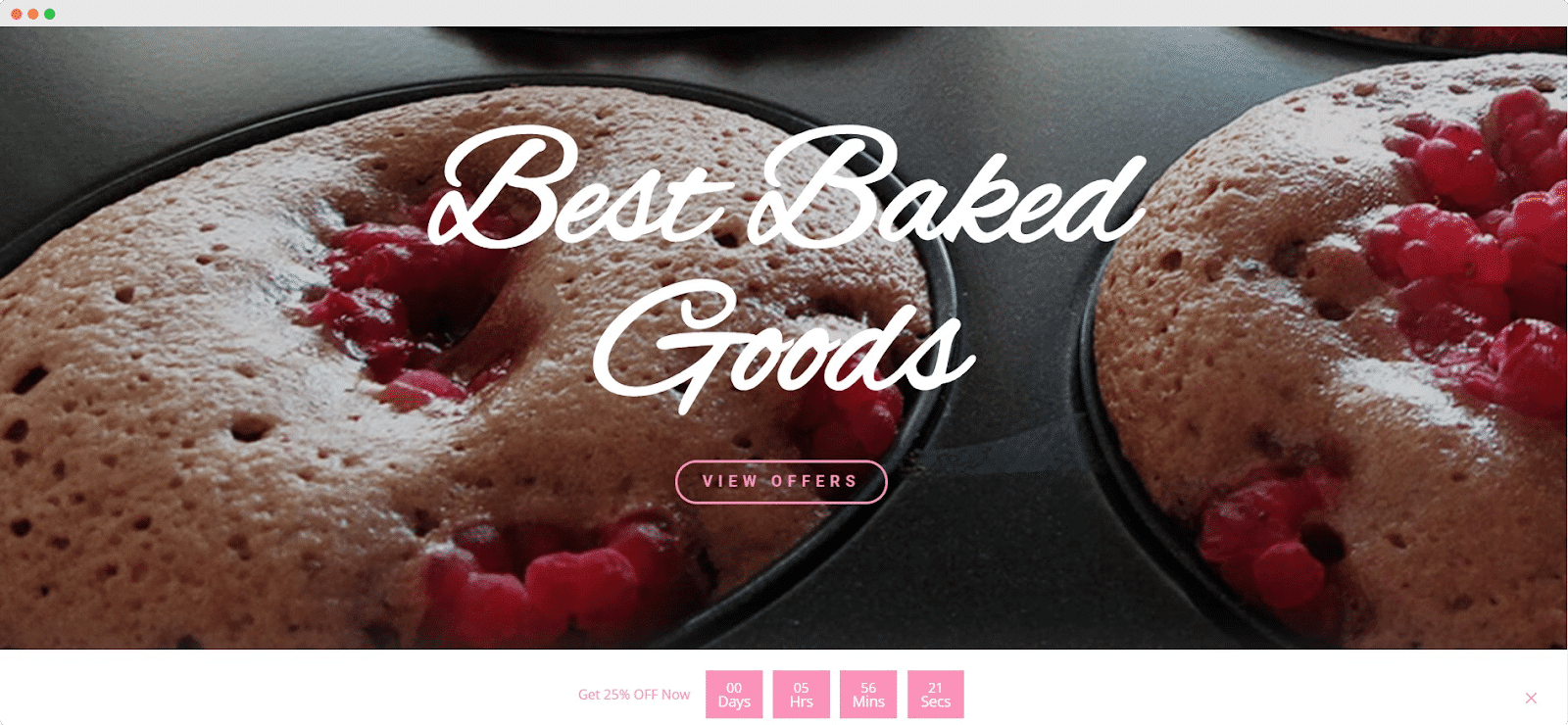
5. Display WordPress Plugin Download Stats
Aside from showing sales alerts, you can also compel your customers to give your plugin a try by displaying ‘Download Stats’ using NotificationX. The steps for this are exactly the same as before, except you will be choosing Download Stats from the ‘Source’ tab as your notification type.
You have the option to choose whether you want to show the download statistics for 24 hours, the past 7 days, the number of active users who are using your plugin or simply display how many times your plugin has been downloaded.
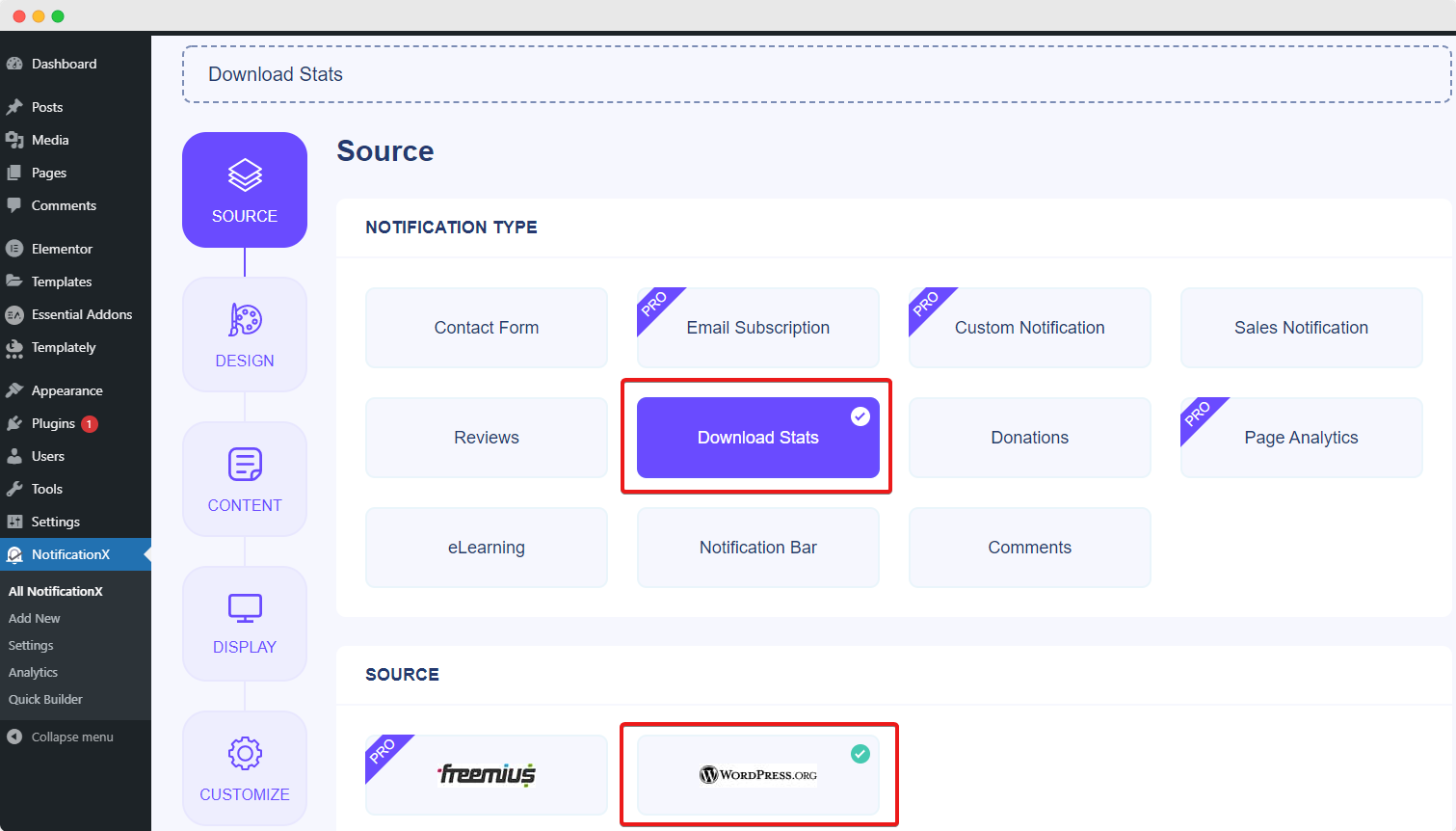
Once you are done designing and adding the content you want to display, you are ready to proudly show how many times your plugin has been downloaded.
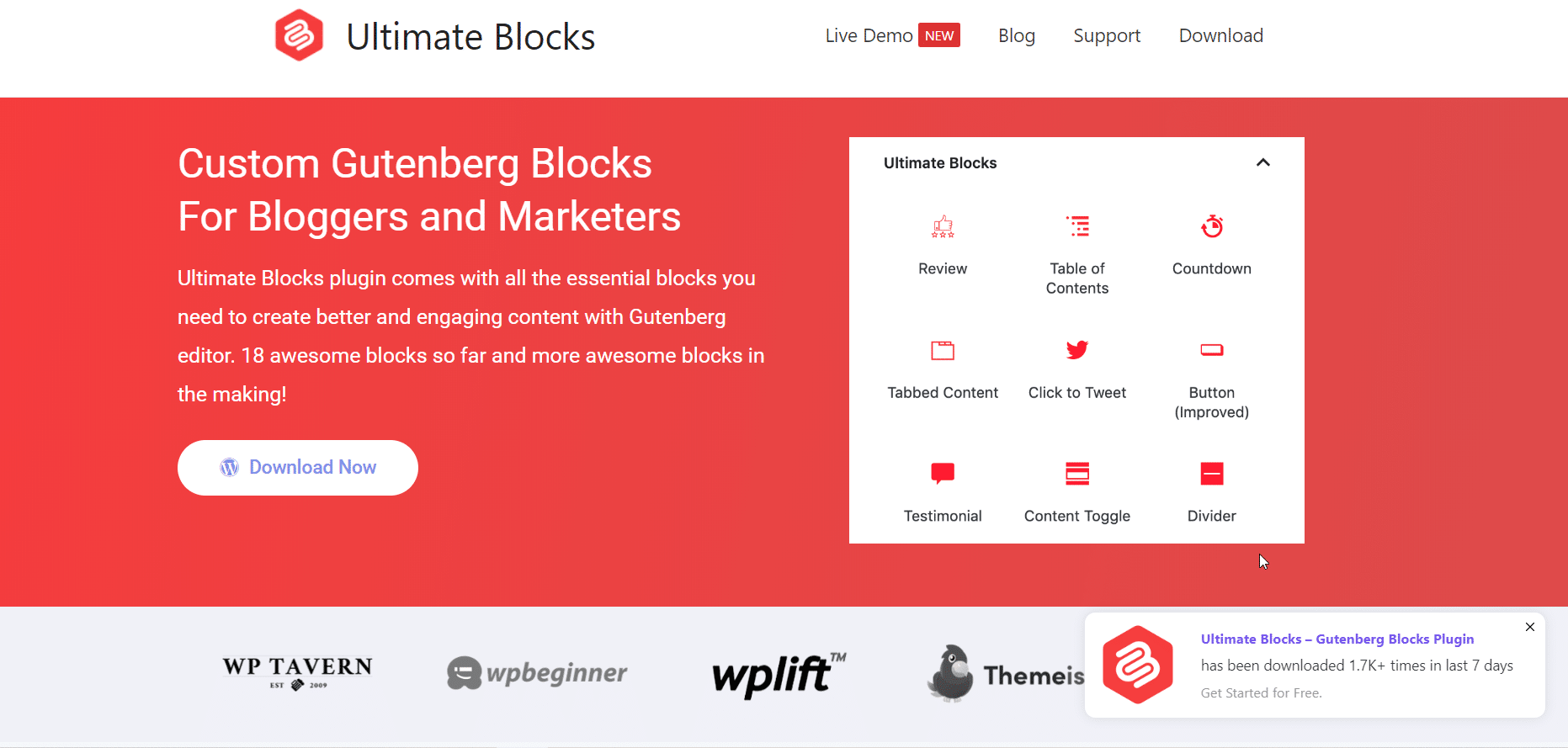
6. Get Useful Insights With Analytics Tool
To understand how well your marketing campaigns are working so you can figure out what needs to be improved, you can use the Analytics tool in NotificationX to get insightful data and reports.
To do this you need to navigate to your WordPress Dashboard -> NotificationX -> Settings -> Analytics & Reporting. Here you will be able to choose which set of users you want to generate Analytics reports from, and also choose whether you want to enable Bot Analytics.
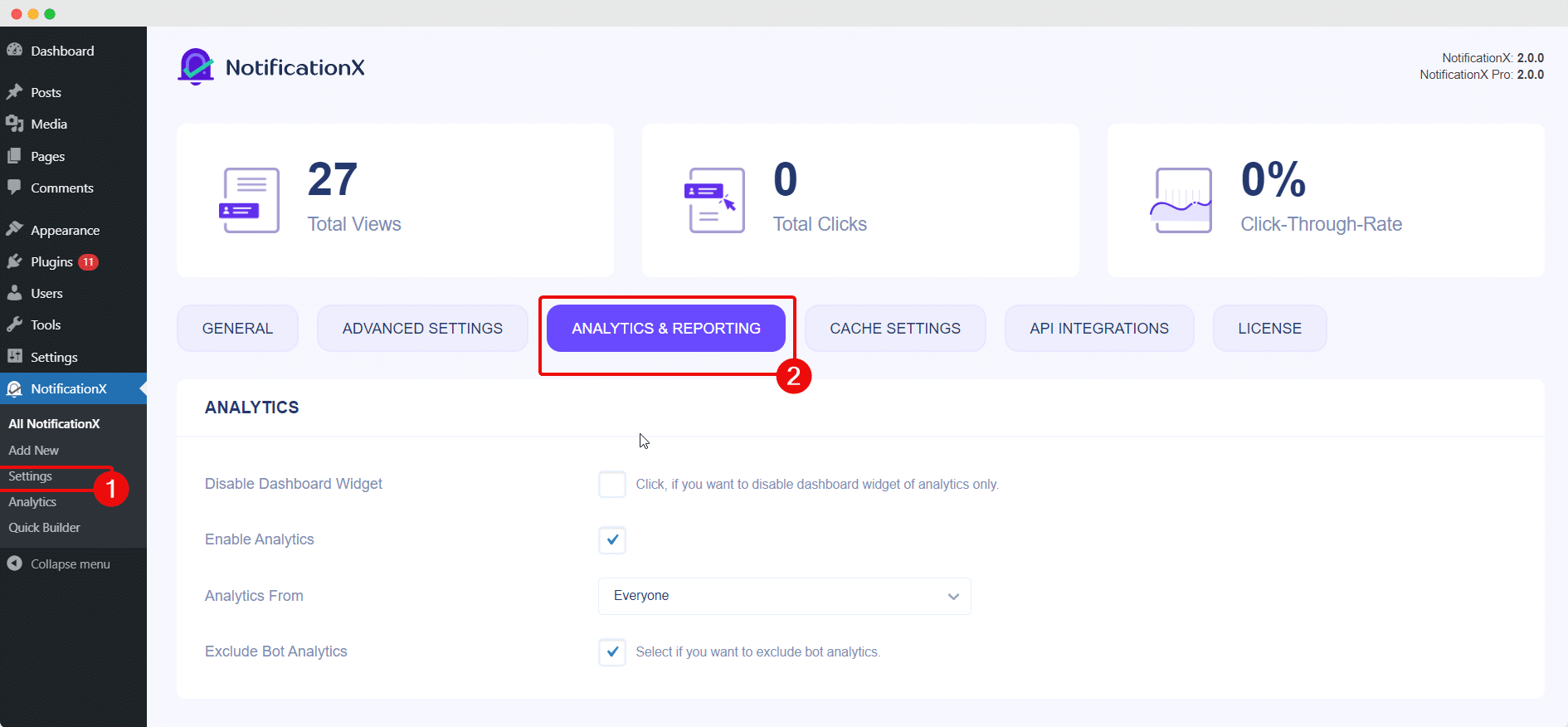
You can also measure your data on the basis of three comparison factors: Views, Clicks & Clickthrough Rates. By navigating to wp-admin -> NotificationX -> Analytics you will be able to view your Analytics reports for any specific day.
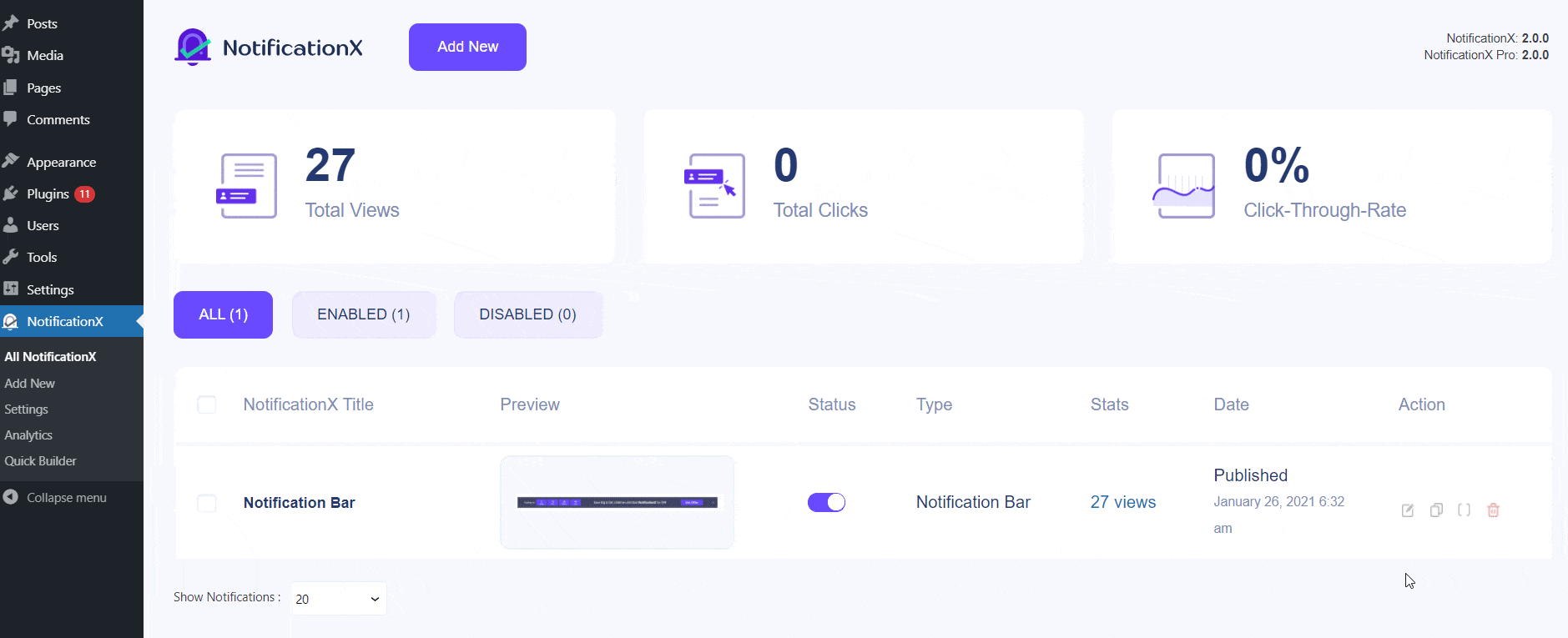
7. Experience Advanced Integration With Google Analytics
NotificationX provides seamless, advanced integration with Google Analytics, which means you can show your Google Analytics visitors count alerts anywhere on your WordPress website. You can even display Geolocation based sales alerts to show your customers how many people from different regions are purchasing your plugin.
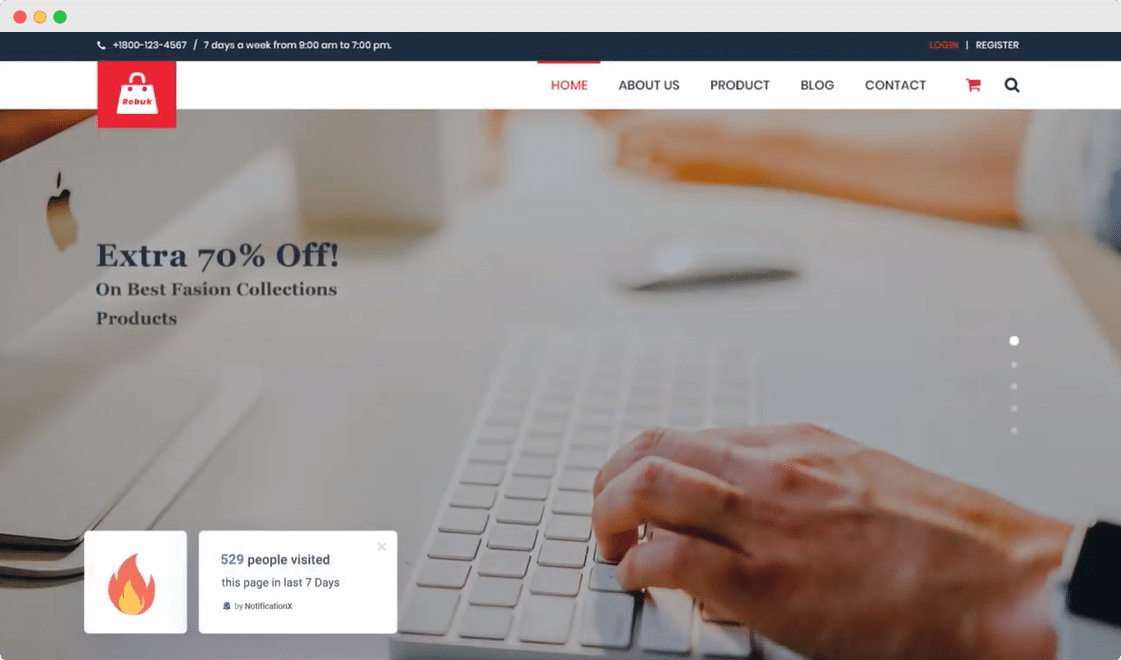
Setting up your Google Analytics visitors count alerts might seem slightly tricky at first, but once you get the hang of it, you’ll see that the results are worth it.
That’s how NotificationX will help any WordPress plugin developer to increase sales by using FOMO & social proof marketing strategies.
Ready to power up your site and increase plugin sales with NotificationX? Then try out NotificationX for free today or unlock all premium, exclusive features with NotificationX PRO.
List of 200+ Power Words To Boost eCommerce Conversions & How They Trigger Visitors
If you pay attention to some of the most successful marketing campaigns, you will notice that they all have one thing in common: the use of effective power words that instantly grabs the attention of customers.

After all, if you want to boost eCommerce conversions for your business, then effective and creative communication is absolutely essential. And to do that, you have to know how to use the right power words in your marketing campaigns to get the right response from your target audience.
In today’s post, we are going to share with you our ultimate list of 200+ power words that you can boost your eCommerce sales and launch success marketing campaigns with ease. So grab a cup of coffee, and make sure to bookmark this page as you might need it for reference later.
Table of Contents
What Are Power Words And How To Use Them?
Power words are certain phrases or words that marketers and copywriters use to trigger a specific response in the target audience. These phrases are called ‘power words’ because they are so persuasive that your readers will instantly notice them and feel compelled to check out your promotion or offers.
You may have already seen examples of power words around you. Phrases like “Exclusive” or “Ending Soon” or “Freebies” are some examples of power words that are used in many different marketing campaigns and communications.
Let’s take a look at some real examples of these power words in successful marketing campaigns and see how they can trigger readers and boost eCommerce conversions.
How Do Power Words Trigger Website Visitors?
If you use power words the right way in your marketing campaigns, you can influence your website visitors to take the exact action that you want them to and thus boost eCommerce conversion rates for your online store.
For instance, if you want to grow your mailing list, you can include some specific power words in your popup opt-in to encourage site visitors to subscribe to your newsletter. Take a look at the example from The Country Cook below for ideas.
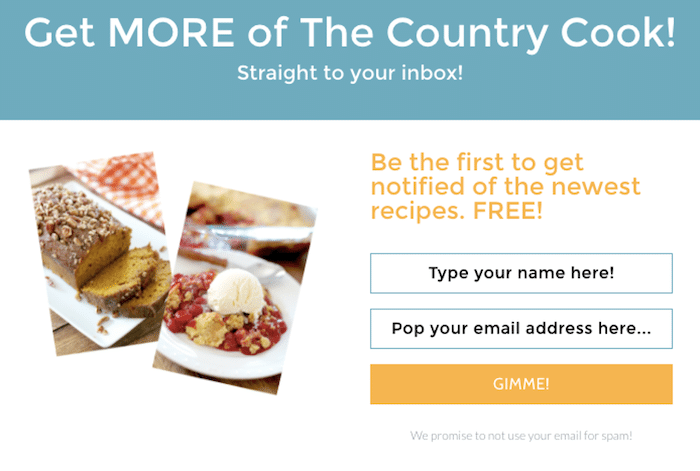
Notice the phrase “be the first” in this opt-in. This is a great example of how power words can influence site visitors. Power words like “be the first” can elicit a competitive, or ‘greedy’ response in your readers and create an urgency in them to grab your offer before anyone else.
Another great example of effective use of power words can be seen in this headline by BuzzFeed. Note the pairing of “cringeworthy” and “poor”. These two words, combined in the right way, trigger curiosity in site visitors and makes them want to read more.
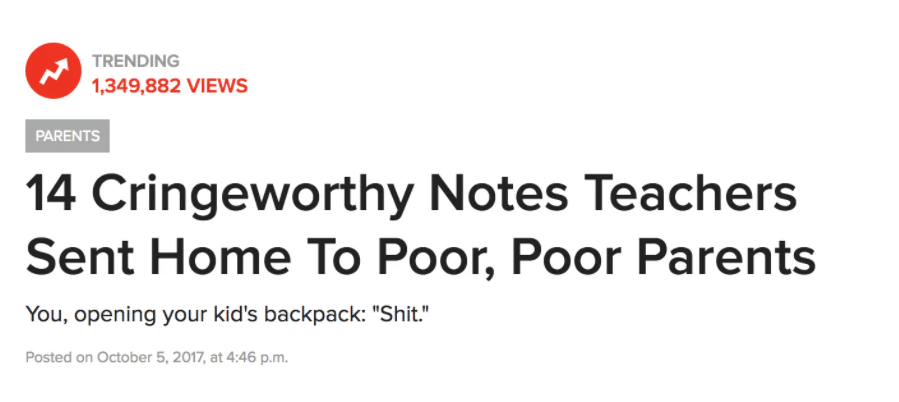
In this way, power words can help you boost your click-through-rates and influence your visitors to take the action you want them to take.
Different Power Words To Help You Boost Conversions
Now that you have some idea of how persuasive and effective power words can be, let’s take a look at the different categories or types of power words that can help you boost conversions.
That’s right, there are over hundreds of power words, and they can be organized in specific categories according to the way they trigger visitors. Let’s have a look.
‘Greed’ Words To Entice Your Potential Customers
As customers, we all want to get instant satisfaction as much as possible. It is one of the reasons why eCommerce sales skyrocket during shopping seasons like Black Friday or Cyber Monday.
And to get that kind of response from your potential customers, you can entice them by using ‘greed’ words. These types of power words trigger the wants and needs in your site visitors and can thus boost your conversion rates.
Some great examples of ‘greed’ words are ‘free’, ‘skyrocket’, ‘save more’, ‘ending soon’, ‘bonus’, ‘jackpot’, just to name a few.

‘Curiosity’ Words To Boost Click-Through-Rates
Piquing the curiosity of your site visitors is the best way to engage them. If you cannot make your visitors interested in your offers or campaigns, they will not even bother giving it a second look.
And to do just that, you can use power words like “behind the scenes” or “sneak peak” or “be the first” to intrigue your site visitors and make them want to find out more.
‘Trust’ Words That Can Build Credibility
One important thing to keep in mind when planning any successful campaign is that conversions will not happen if your site visitors do not have enough trust in you. So, it is important to build credibility by using power words that encourage people to trust your service.
Some examples of power words that can build trust and credibility are “best selling”, “most popular”, “backed by” and other related phrases. Combining these power words with social proof can help you to get your site visitors to see you as a reliable source and thus boost your eCommerce conversion rates.
Ultimate List Of 200+ Power Words To Skyrocket Your eCommerce Conversion Rates
This is where the fun part comes in. Here, we have compiled the ultimate list of 200+ power words that you can use to increase your eCommerce sales and engagement rates.
Use multiple power words with the right campaigns, and combine with social proof marketing tactics to get the best results. If you want, you can check out more tips in our guide on 6 no-cost marketing tactics here.
Bargain Before Best Big Bonus Cheap Deadline Discount Don’t miss out Double Exclusive Expires Explosive Extra Fast Final First Fortune Astonishing Be the first Become an insider Behind the scenes All-inclusive Complete Comprehensive Efficient Effortless Fail-proof Free Alluring Captivating Charismatic Compelling Crave Depraved Desire Enchanting Engaging Exotic Exposed Fascinating Forbidden Hypnotic Intriguing Ahead of the game Amazing Amplify At the top Attractive Awe-inspiring Beautiful Bold Booming Boost Boss Brassy Bravery Bright Brilliant Cheer Clever Conquer Courage Crowned Daring Dazzling Defiance Drop-dead Effective According to Accredited Anonymous Approved Authentic Authoritative Authority Backed Because Best Best selling Bona fide Cancel anytime Case study Certified Dependable Don’t worry Endorsed Beware Blinded Crisis Danger Dangerous Deadly Death Destroy Devastating Disastrous Drowning Dumb Embarrass Epidemic Fail Protected Studies show Tested Track record Try before you buy Scream Searing Shatter Shellacking Silly Slaughter Slave Smash Strangle Wounded Wreaking havoc Worry
| Frenzy Gift Giveaway Greatest Guilt-free Hurry Instantly Jackpot Last chance Limited Marked down Massive More New Now Pay zero Premium Insane Insider Invitation only Members only Ridiculous Secret Shh! Freebie Gift Guide How-to In less than In record time Index Ingredients Instant Itemized Kickstart Light List Manageable Manifest Mere Minutes Model Mold No nonsense No problem No sweat Nothing to it Now Lascivious Lonely Lovely Lust Magnetic Mind-blowing Mischievous Mouthwatering Obsession Passionate Riveting Scandalous Elegant Elite Enchant Epic Fearless Fortunate Foxy Genius Good-looking Gorgeous Guts Handsome Hero Jaw-dropping Jubilant Kick ass Knockout Legendary Lucky Magic Mind-blowing Money Making Notable Noteworthy Optimal Prosperous Ensured Expert Fully refundable Genuine Guaranteed Improved Ironclad Lifetime Moneyback No obligation No questions asked No risk No strings attached Official Pay zero Privacy Professional Unconditional Verify Well respected Worldwide Tailspin Tank Targeted Teetering Terror Terrorist Torture Suffering Vulnerable Warning Vaporize Victim
| Price break Prize Quick Reduced Running out Sale ends soon Save Savings Skyrocket Soaring Special Ultimate While they last Whopping Sneak peek Spoiler Supersecret Top secret Unlock On demand Painless Pattern On demand Painless Pattern Picnic Piece of cake Plain Printable Quick Ready Replicate Report Roadmap Simple Simple as ABC Smooth Smooth sailing Snap Straightforward Steal Steps Swipe Template Tools Uncomplicated Fool Hack Mistake Murder Nightmare Painful Pale Panic Peril Piranha Pitfall Plague Played Plummet Plunge Poison Poor Prison Striking Tantalizing Tease Thrilling Uncensored Urge Wanton Whip Wild Quick-witted Remarkable Sassy Saucy Sensational Smart Spectacular Spine Staggering Strong Stunning Successful Super-human Triumph Turbo charge Ultimate Unbeaten Undefeated Valor Vanquish Victory Wealthy Wonderful Wondrous Proven Recession-proof Recognized Refund Reliable Research Results Safety Scientifically proven Secure Pummel Reckoning Refugee Revenge Risky Savage Scary Stupid Toxic Tragedy Trap Volatile
|
Bonus: Get More Visitors To Your Website For Free

Want to get more free traffic to your website? Check out our tutorial to learn how to get more site visitors by leveraging social proof marketing with NotificationX, the most advanced WordPress marketing plugin trusted by more than 20,000 businesses.
For more fun tutorials, growth hacks and tips and tricks, subscribe to our blog or join our Facebook community.
Growth Hacks To Boost Sales On Freemius Using Live Sales Popup
Freemius is one of the most popular eCommerce solutions for WordPress products. So if you want to boost sales on Freemius & increase earning from your product, you can display Freemius sales notifications anywhere on your website. This will help you gain credibility from potential customers, who will see that others are purchasing and will feel encouraged to do the same.
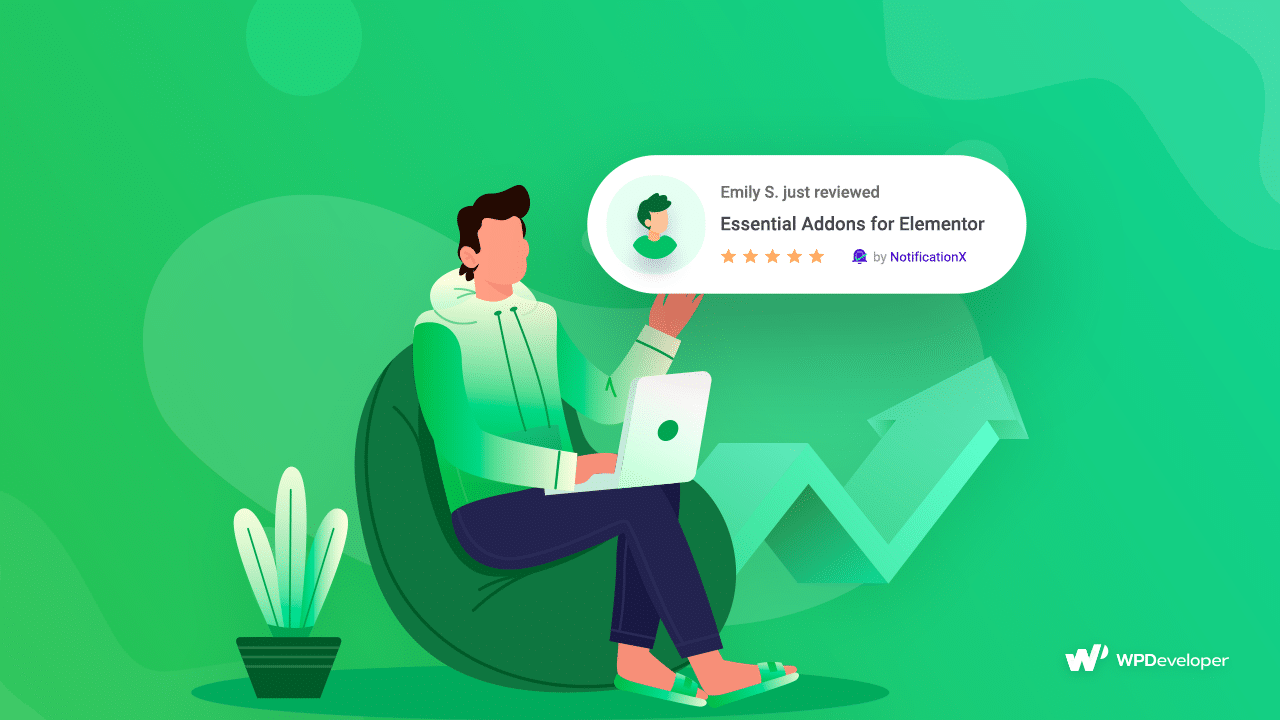
Freemius is a powerful e-commerce solution designed to help you sell your premium WordPress plugins and themes. It comes with tons of amazing features to help you boost sales and grow your business with valuable insights.
For instance, Freemius sends automatic, customizable surveys to your users to get their feedback whenever they purchase your plugins or themes. It also comes with a built-in email feature which allows you to notify users about plugin updates and important announcements. You can even set up software licenses, subscriptions, automatic updates and more.
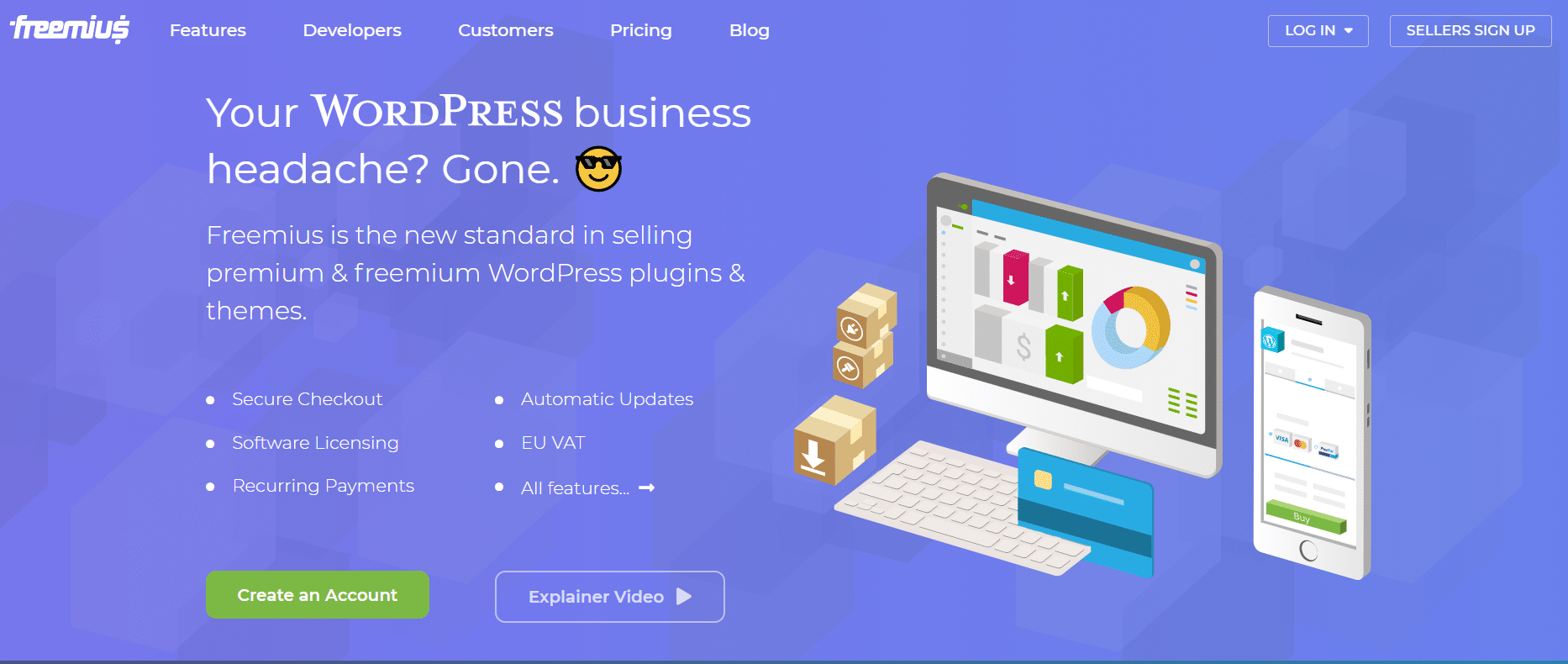
Freemius will also handle other essential processes of your business such as support for EU VAT compliance, sending automated emails for cart abandonment recovery and integration with payment gateways like Stripe. Because of these reasons, Freemius is a powerful platform for anyone who wants to sell their WordPress products. That’s why you should try to boost sales on Freemius if you want your WordPress plugins and themes to perform well in the market.
How Can You Boost Sales On Freemius Using Live Sales Popups?

Although Freemius is a powerful eCommerce solution, you will still need to come up with successful marketing campaigns to boost your sales on Freemius. And one such marketing campaign is by leveraging your current sales on Freemius.
It is human nature to want to follow other people. When we see that others are purchasing from a particular business, we feel more encouraged to do the same. You can use this to your advantage by implementing a marketing strategy known as social proof.
All you have to do is create and display live sales popups on your website whenever someone makes a purchase on Freemius. By showing your website visitors that other people are purchasing your products, you can gain their trust and encourage them to make a purchase as well. This way, you can leverage the purchases made by your current customers to boost sales on Freemius with live sales popups.

So how can you create and display live sales popups without too much hassle? The easiest and fastest way to do this is by using NotificationX.
NotificationX is the ultimate social proof solution for WordPress. With this powerful plugin, you can instantly create stunning notification alerts for sales, comments, reviews, ratings, and much more.
Over 30,000 businesses trust NotificationX to skyrocket their growth and boost conversions, Check out how some of them have used NotificationX to boost sales with popup alerts.
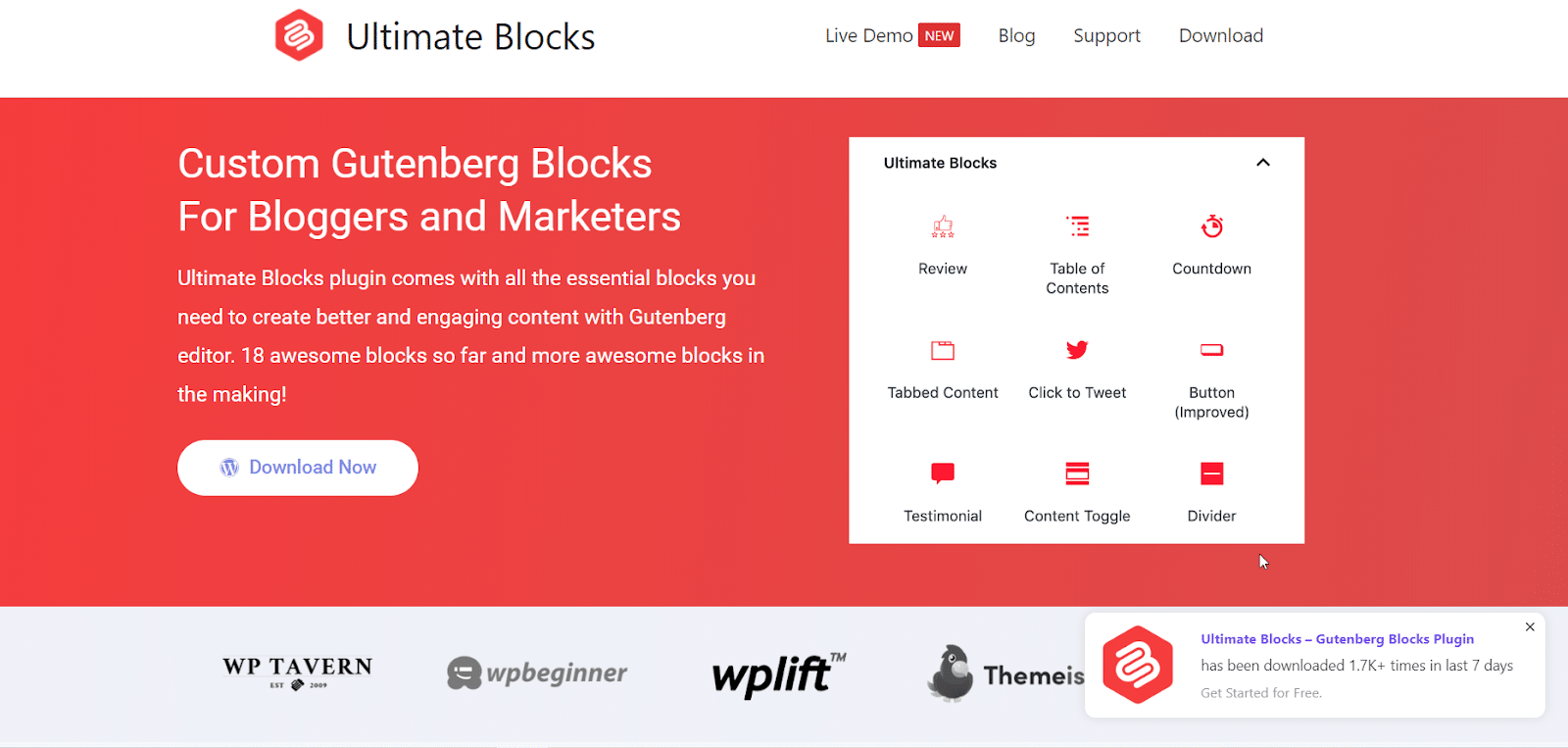
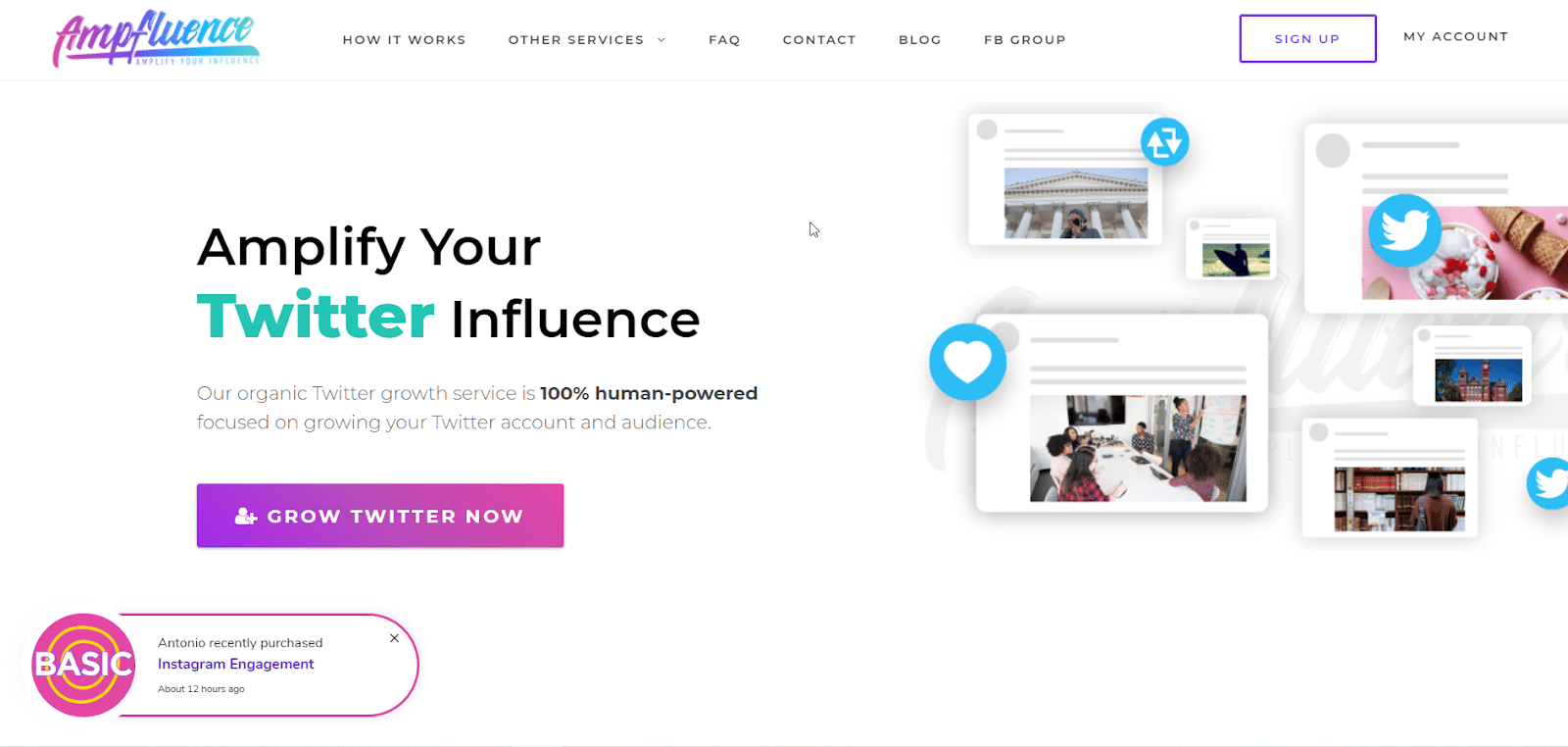
It comes with seamless integration with many popular WordPress solutions, including Freemius. This means that with NotificationX you can create attractive sales popup alerts every time someone makes a purchase on Freemius and then display these popups on your website. Without further delay, let’s dive in and find out how you can boost Freemius sales with NotificationX.
Watch The Video Tutorial Here
How To Use NotificationX Integration With Freemius
In order to boost sales on Freemius by creating live sales popups in NotificationX, you need to first connect your Freemius account with NotificationX by getting some keys from your Freemius Profile. Log in to your Freemius account, click on ‘My Profile’ and scroll down the page until you find the following keys:
✔️ ID
✔️ Public Key
✔️ Secret Key
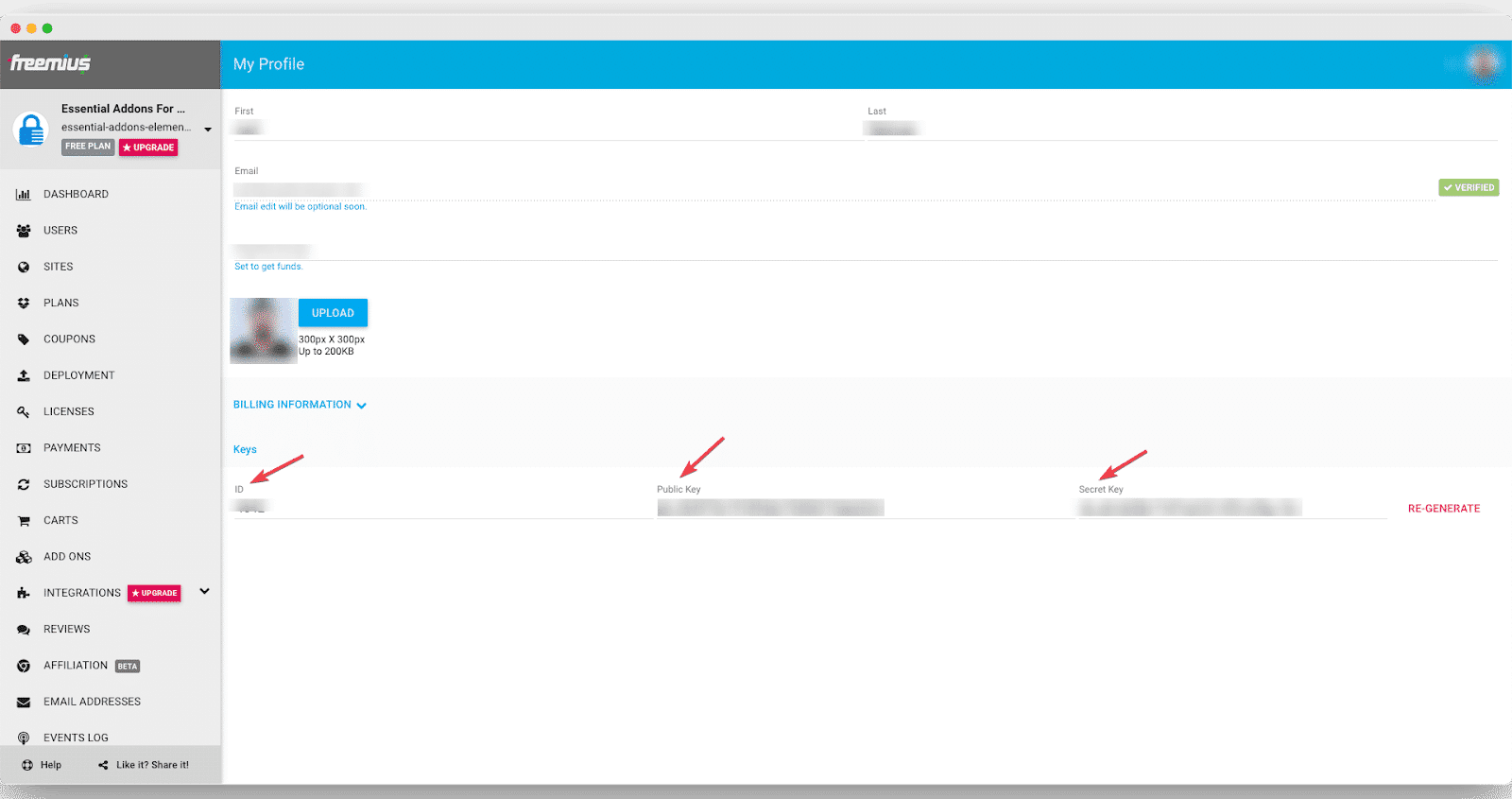
Once you have copied these keys, go to your WordPress dashboard and navigate to NotificationX–> Settings–> API Integrations. From here, click on the ‘Freemius Settings’ tab and insert the respective keys from your Freemius Profile. Once you have added your keys, you only have to click on the ‘Connect’ button.
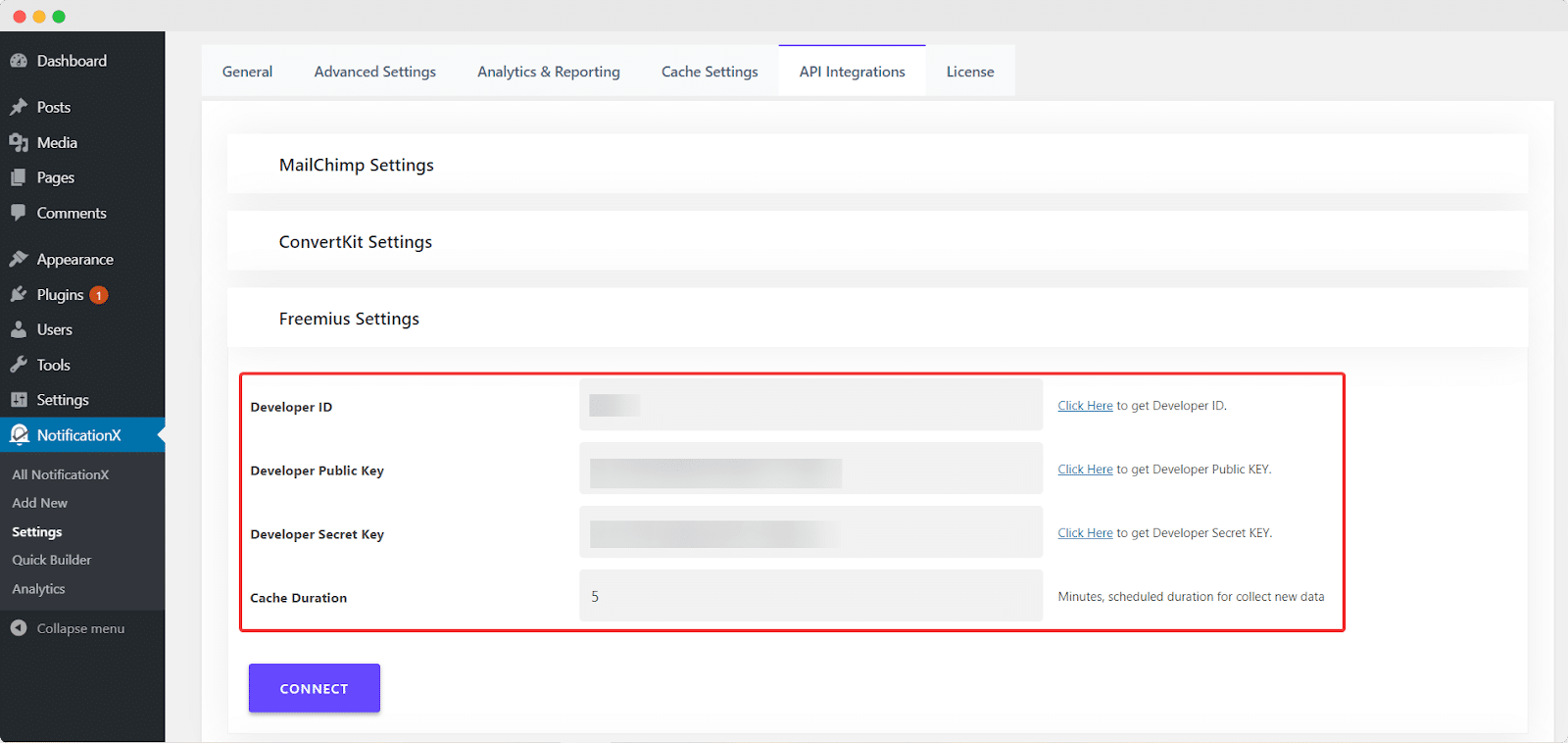
With these easy steps, you have connected your Freemius account with NotificationX. You are now ready to start creating live sales popups in NotificationX to boost sales on Freemius. Just follow these step-by-step guidelines below, and you’ll be done in no time at all.
Step 1: Add A New Sales Notification
From your WordPress dashboard go to NotificationX→ Add New and create a new notification. From the ‘Source’ tab, set your notification type to ‘Sales’ and the source as ‘Freemius’.
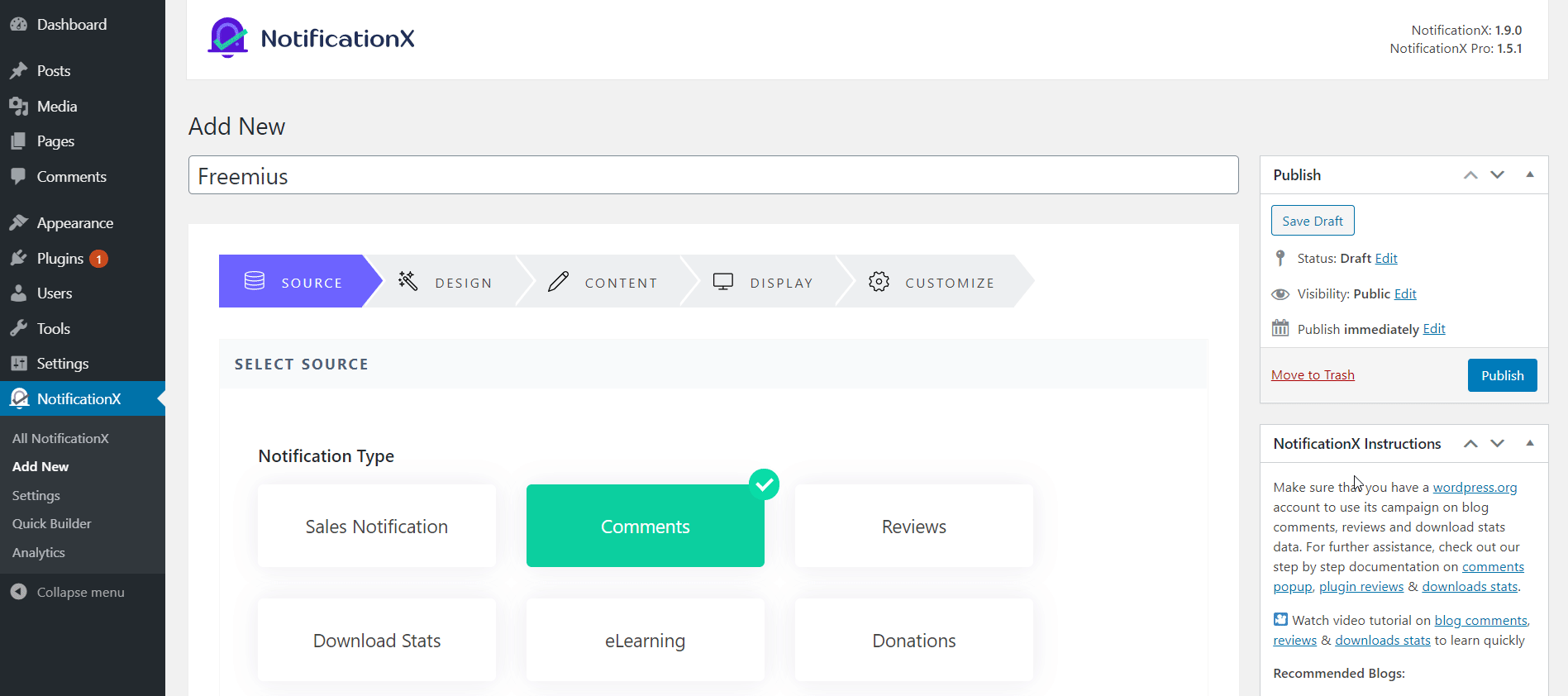
Great job! You have created your sales popup. Now it’s time to add your own content and customize the design and appearance of your live sales notification alert.
Step 2: Configure The Design & Content Of Your Sales Popup
In this step, we are going to show you how to choose the basic design of your live sales popup. From the ‘Design’ tab in NotificationX you will see several options. Pick any of the options that you like. For further customization, you can click on the ‘Advanced Design’ button to change the background colors, typography and much more.
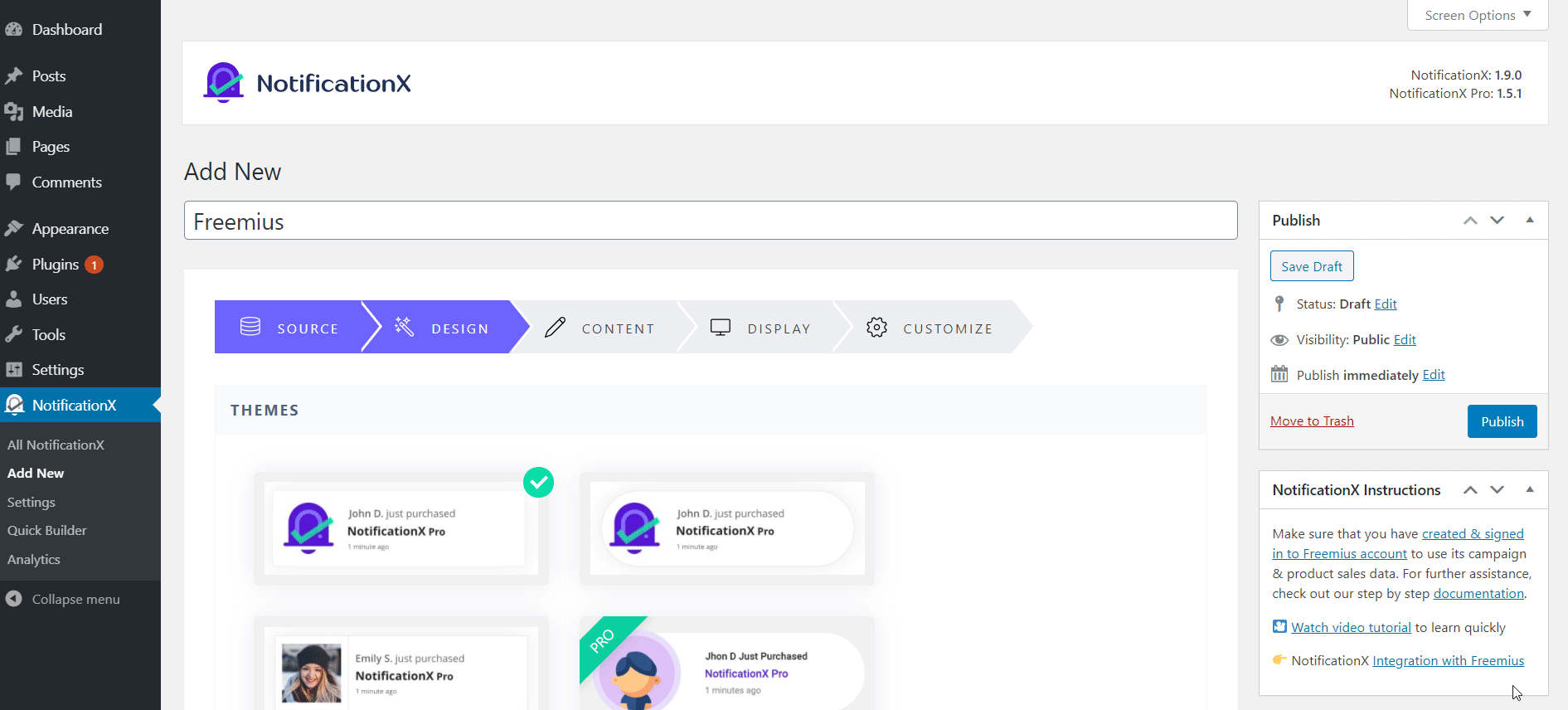
You can also add a border and add styling to it to make the entire layout more appealing. If you want you can also style your image shape and adjust the image position for the sales popup too.
Next, move on to the ‘Content’ tab and add your own content for your live sales popup. You will see many different options here. Choose your ‘Item Type’ and configure the ‘Notification Template’ to display recent sales notifications. You can choose to display the name of the product and who purchased it as well.
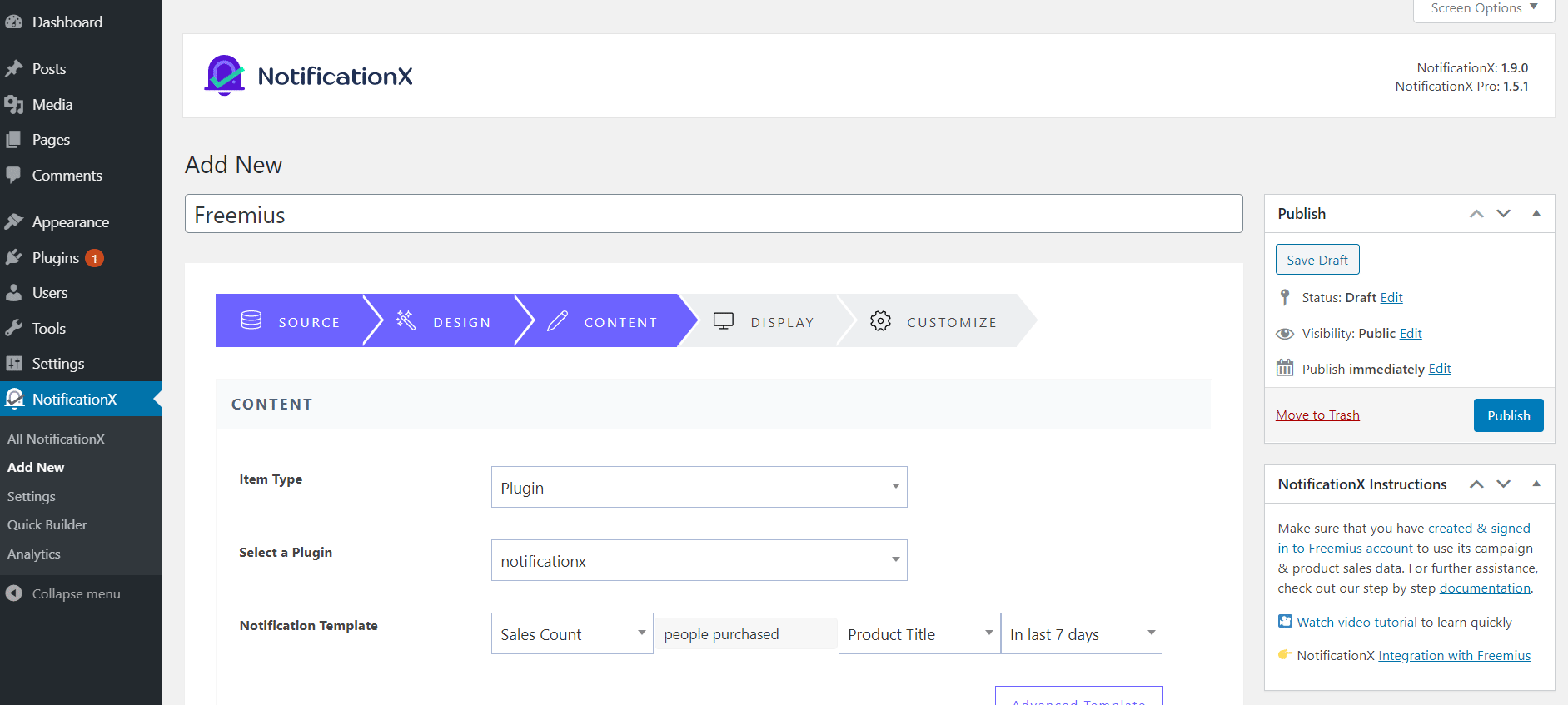
Further down the page you will see several options under ‘UTM Control’ which allows you to set your campaign type, medium and source as well.
Configure these settings in any way you want. Once you are done, it is time to choose where you want your live sales popup to be displayed.
Step 3: Set The Display Options & Customize Your Sales Popup
From the ‘Display’ tab in NotificationX, you can specify on which areas of your website you want your sales popups to be displayed. You can choose to show a default image for your live sales popup, or set a featured image instead. The options under the ‘Visibility’ section in this tab lets you choose whether to display the sales popup for everyone and on every page, or for specific users on specific pages.
It is up to you to decide where you should be adding your live notification alerts to boost sales on Freemius. Some people see better results when displaying sales alerts on the product pages, while others prefer displaying them on every page. Either way, you have the flexibility to choose where to display your popups in NotificationX.
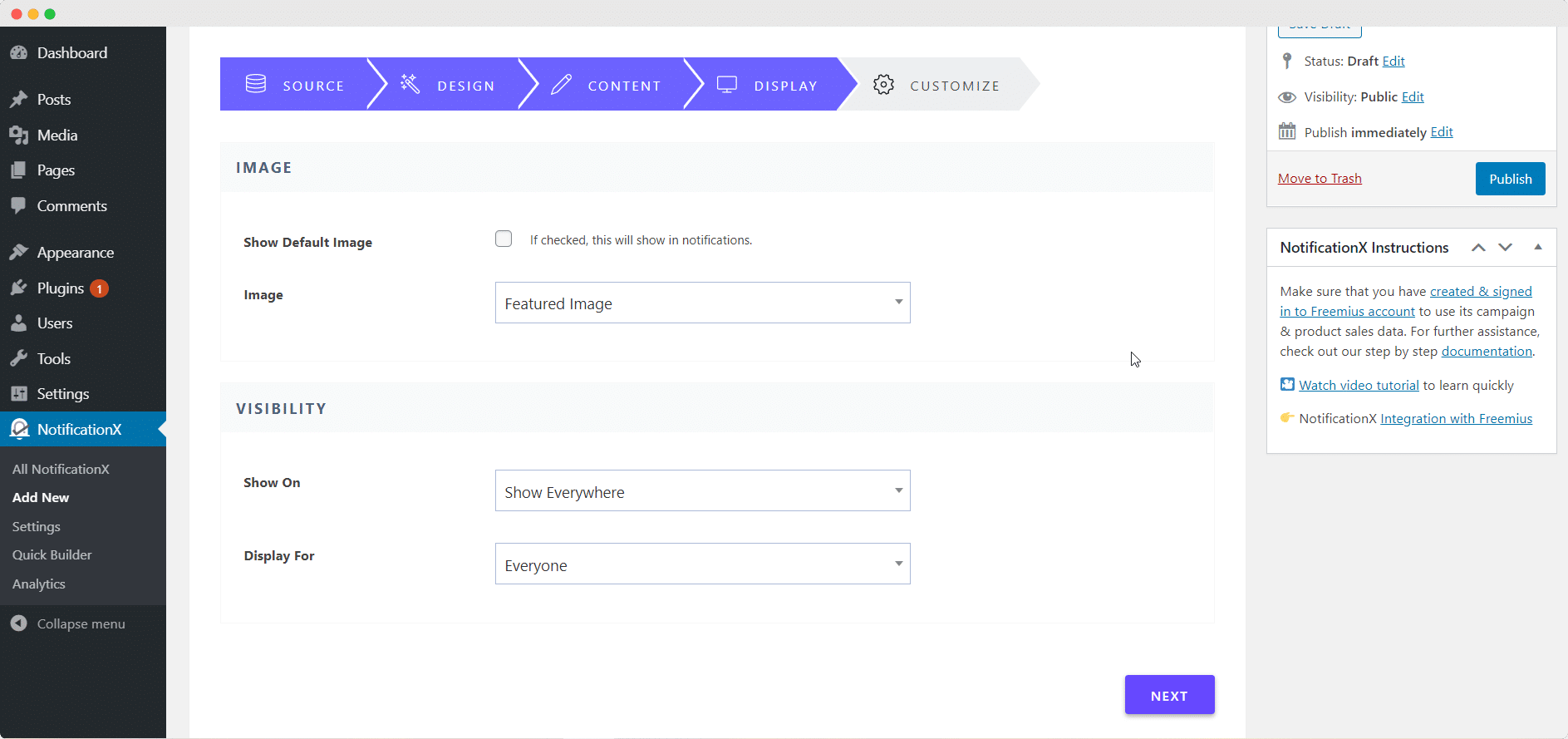
Similarly, from the ‘Customize’ tab, you can adjust the position of your sales popup, choose how long to display it, enable queue management, and even control the delay timing between each popup.
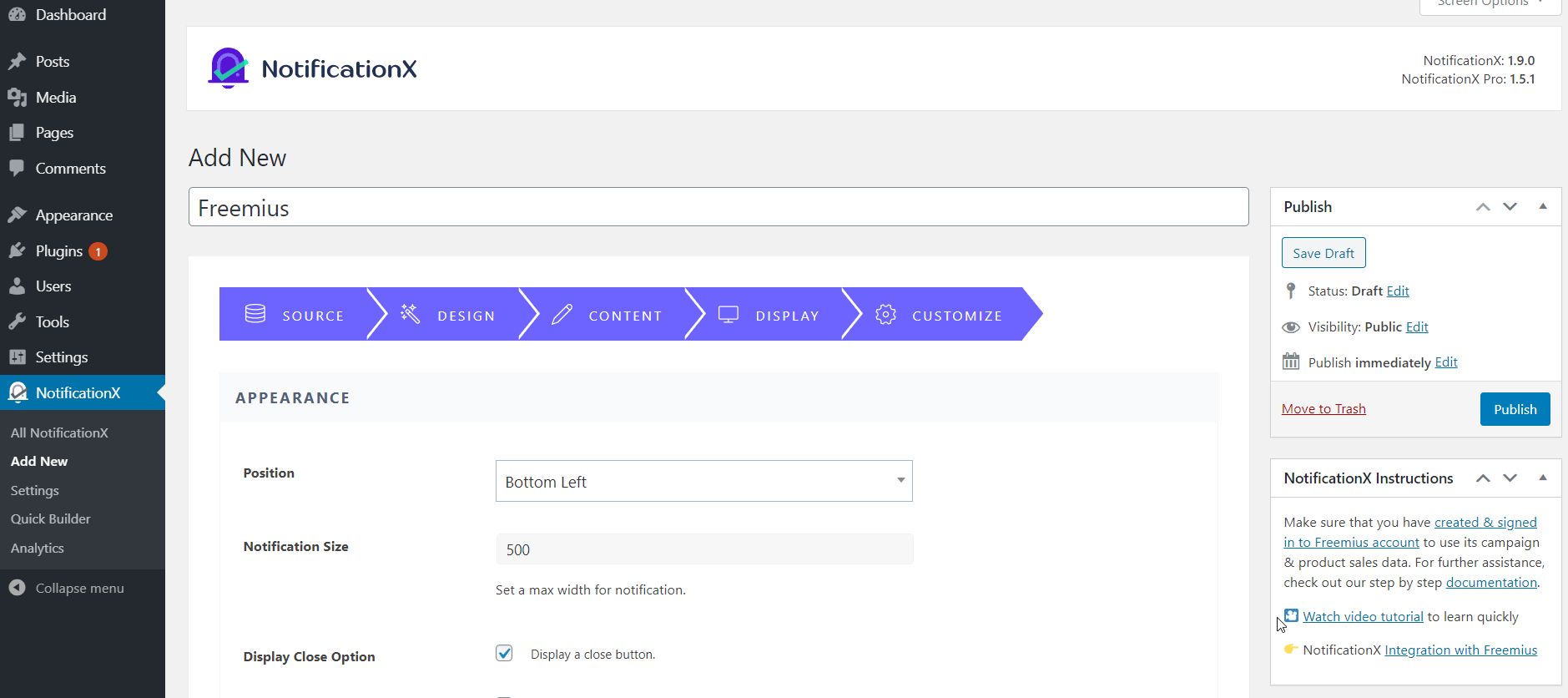
Play around with these settings until you are happy with how your sales popup appears. When you are done, just click on the ‘Publish’ button and you are ready to go. Your sales popups will now appear on your website according to your settings.
Take a look at the live sales popup for Freemius that we created in this tutorial below.
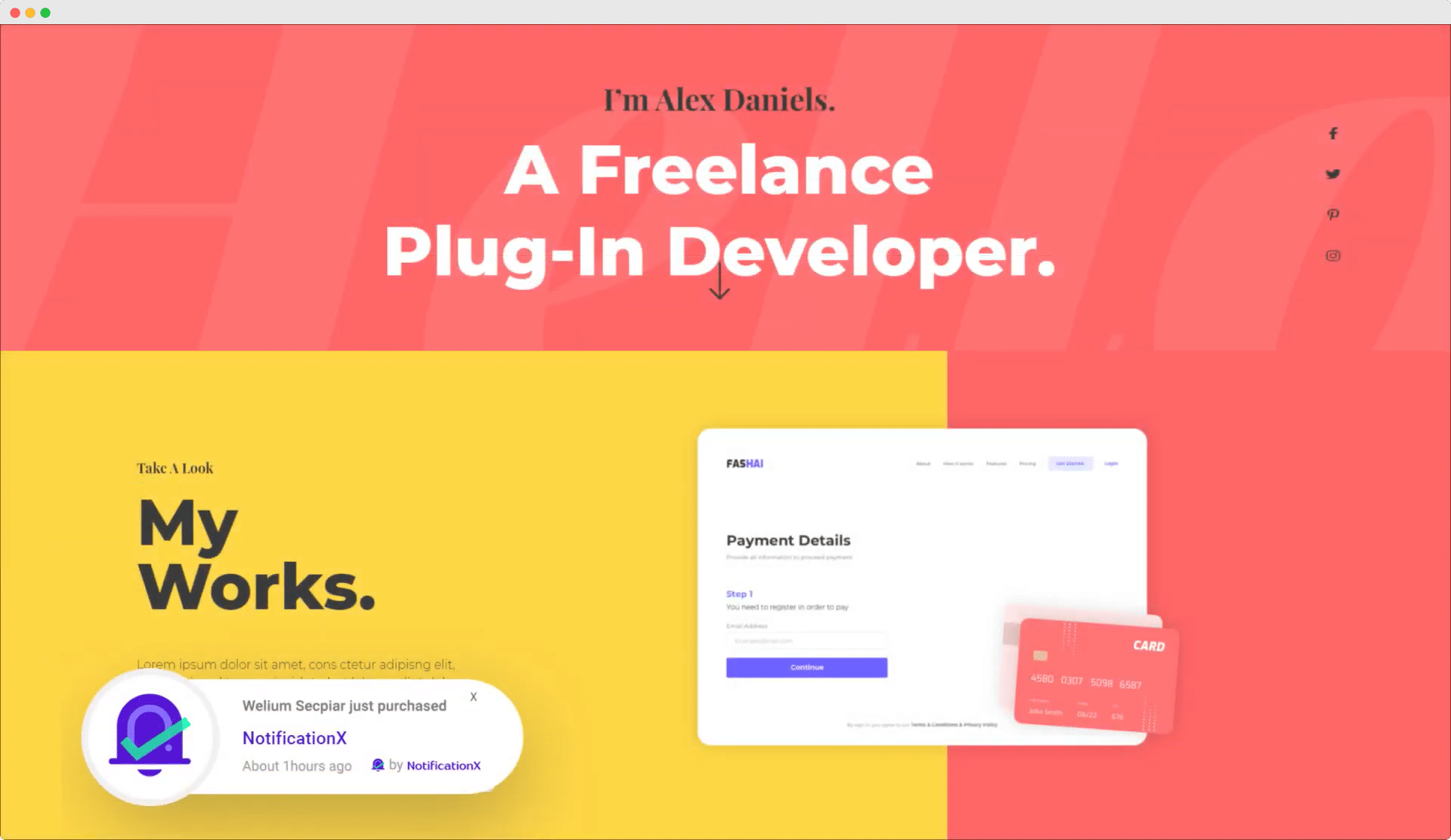
Wrapping Up
So now you know how to use social proof as a growth hack to boost sales on Freemius. All you have to do is create eye-catching sales popups in NotificationX and gain the trust of your potential customers. If you want, you can go one step further and display Freemius reviews using NotificationX as well to gain more credibility.
Try NotificationX today, and let us know your experience in the comments below. For any difficulties, feel free to reach out to our support team. Or, join our amazing Facebook community to connect with other WordPress enthusiasts like yourself.
Why & How To Leverage Google Analytics Visitor Counter Alert?
In this digital era, tools like Google Analytics are a must-have for any business to create successful marketing strategies and campaigns. And one easy way to do this is by leveraging Google Analytics visitor counter alerts for your business’s website. Today, we are going to show how you can do this to scale your business and boost your sales.
Continue reading “Why & How To Leverage Google Analytics Visitor Counter Alert?”
[NEW] NotificationX Is Now Compatible With WPML
We are ecstatic to share another amazing update for our users – NotificationX is compatible with WPML, the most popular WordPress Multilingual Translation Plugin. You can now use this powerful social proof marketing solution in any language, and use it to boost conversions for multilingual websites! 🥳
Continue reading “[NEW] NotificationX Is Now Compatible With WPML”
Milestone: 20,000+ eCommerce Businesses Increasing Sales Using NotificationX Marketing Plugin
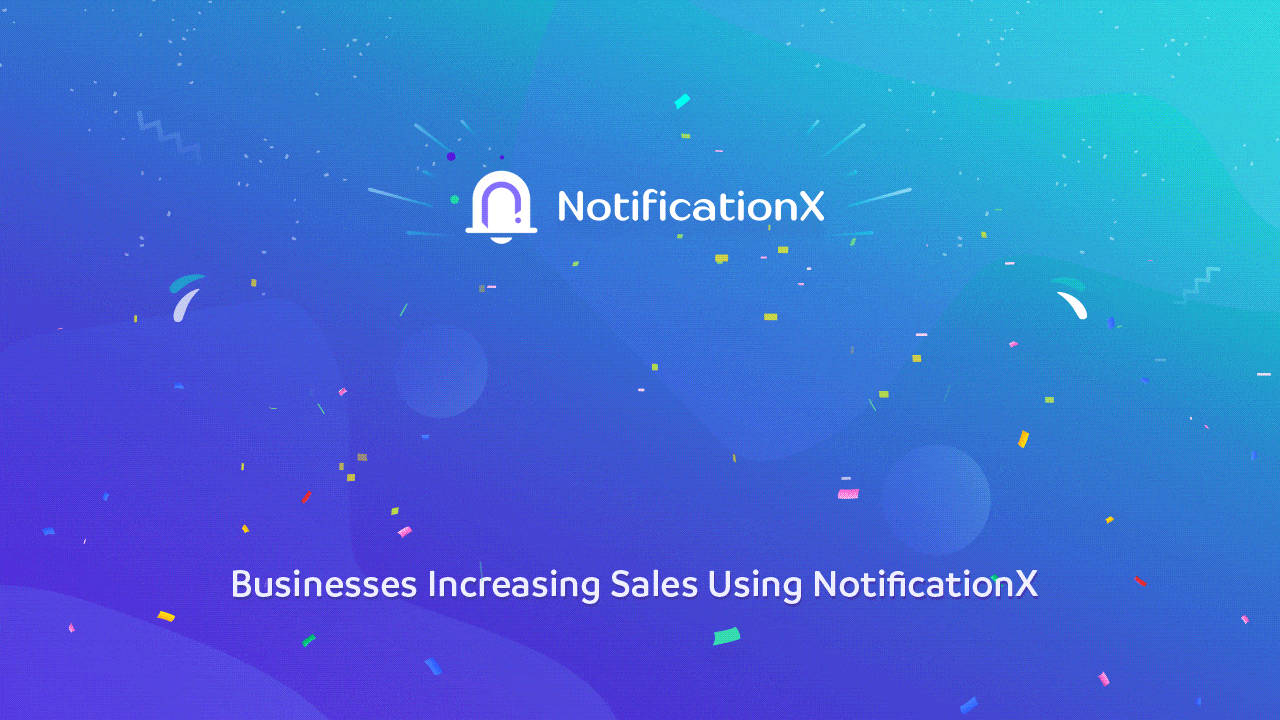
If you are running an online store, getting the right amount of traffic to your website and boosting conversions can be a challenge. But with WordPress marketing plugins like NotificationX, growing your business can be made much easier.
Today, we are thrilled to announce that more than 20,000 eCommerce businesses are using NotificationX to increase their sales.
This is a very important milestone achievement for our team, and we are truly grateful for the support we have received from the community. And to celebrate, we have an exclusive surprise for you at the end of this post!
But before that, let’s take a quick recap on our journey so far.
Helping Businesses To Grow With FOMO & Social Proof
NotificationX is brought to you by WPDeveloper, the same team behind popular WordPress products like Essential Addons for Elementor, BetterDocs and Templately. With more than 3 million happy users who are delighted with our products, our goal has always been to enhance your experience with WordPress by introducing innovative solutions.
That’s why we came up with NotificationX, a powerful WordPress marketing plugin that will help you skyrocket your sales and grow your website using social proof and FOMO (Fear Of Missing Out).
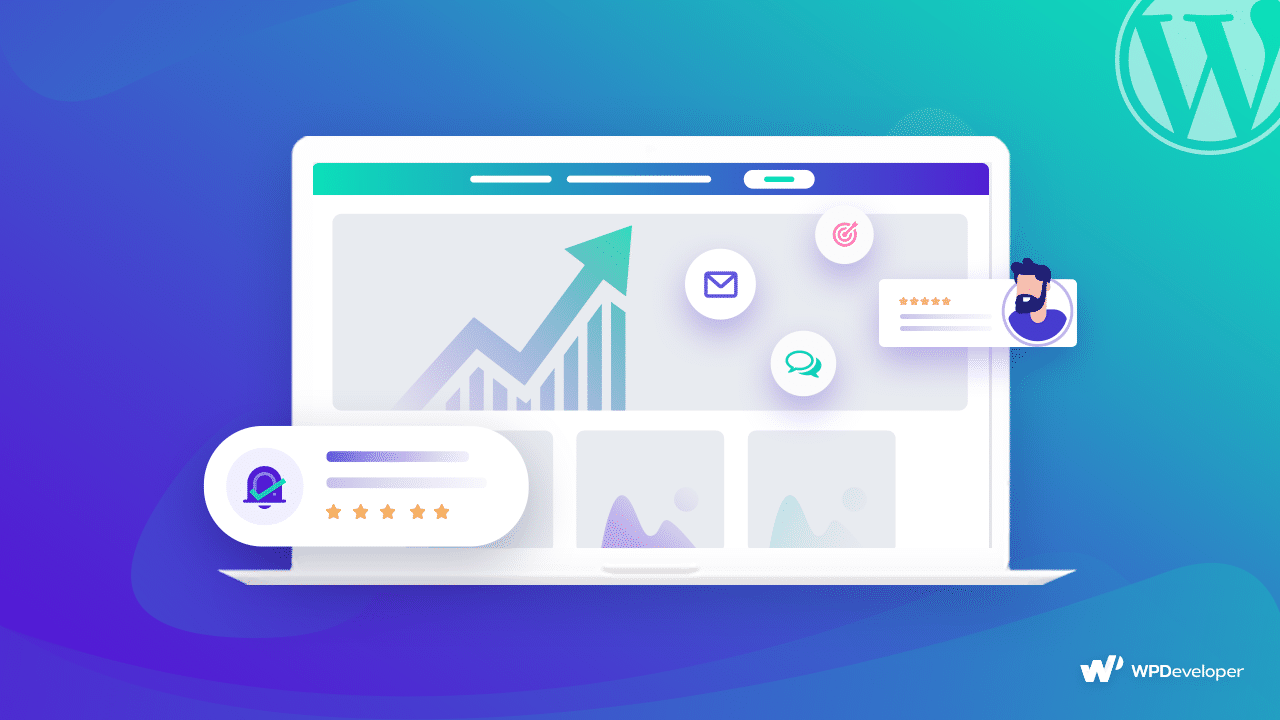
FOMO is a psychological marketing technique that encourages customers to purchase your products by creating a sense of urgency in them and making them feel like they will miss out on a great offer. On the other hand, social proof marketing involves showing potential customers that other people are also interested in your products.
By using these tried and tested marketing techniques, NotificationX helps you boost your sales by displaying attractive notification popup alerts every time someone makes a purchase, leaves a product review or subscribers to your mailing list, and more.
Milestone Achievement: NotificationX Is Trusted By More Than 20,000 eCommerce Businesses
Since the beginning of our journey back in 2019, we have been working hard to help eCommerce businesses and other WordPress users to grow their website and achieve the conversion rates they aimed for.
Over time, with the support of our beloved community and the hard work of our team members, we added tons of features to NotificationX, including some popular requests from the community.
Today, with the support for several different kinds of notification alerts and seamless integrations with more than 15 different WordPress plugins, NotificationX is the ultimate marketing plugin trusted by more than 20,000 eCommerce businesses. Take a look at some of these websites below.
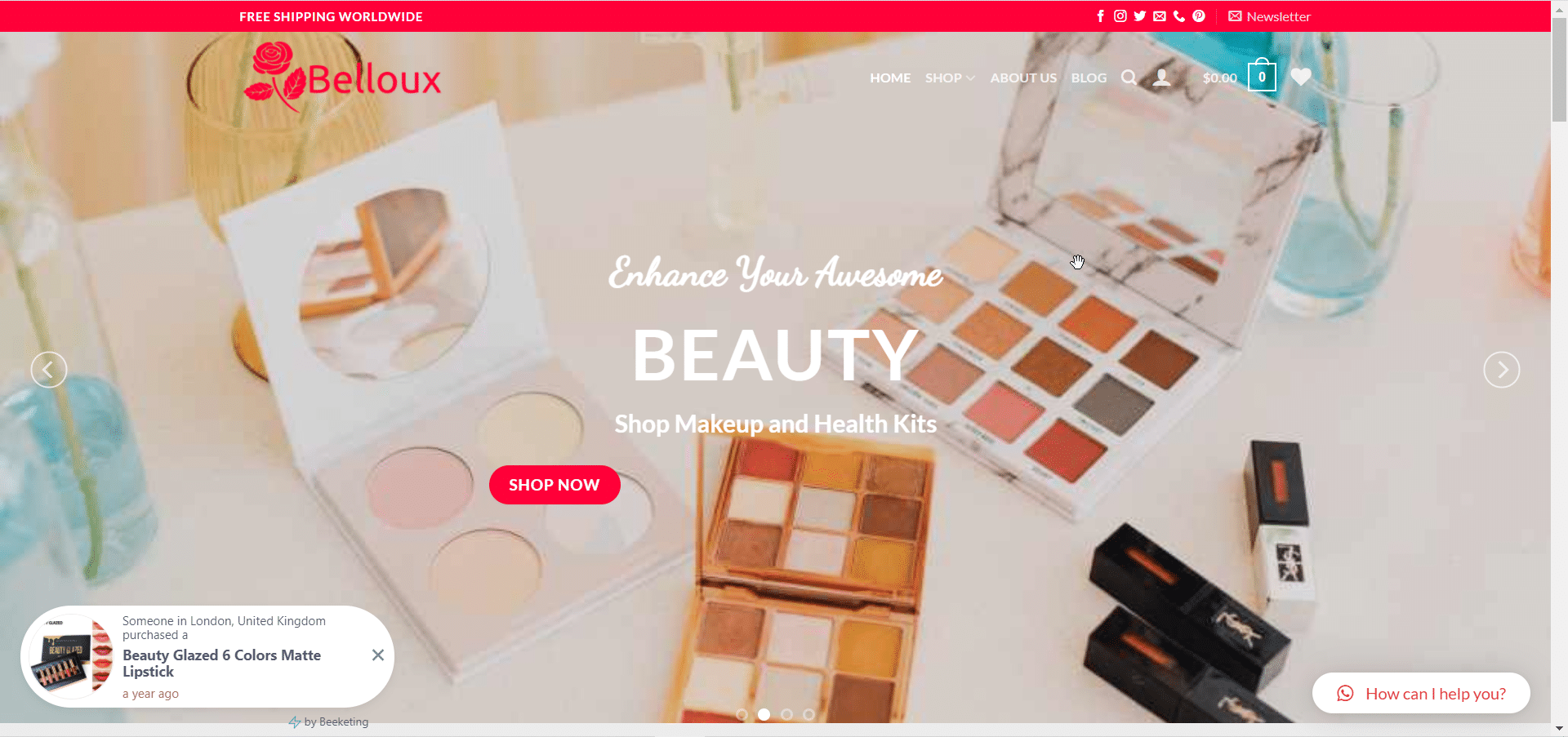
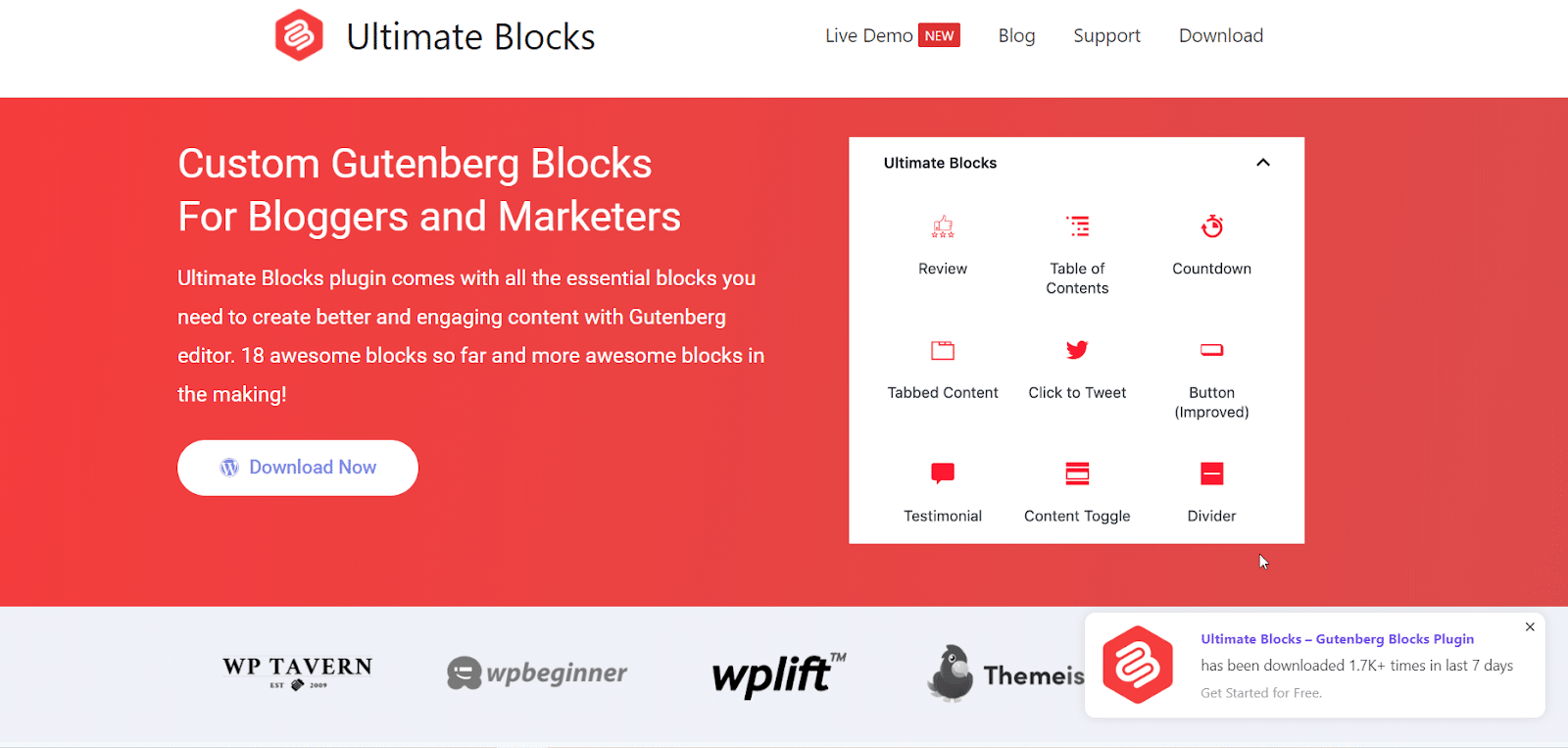
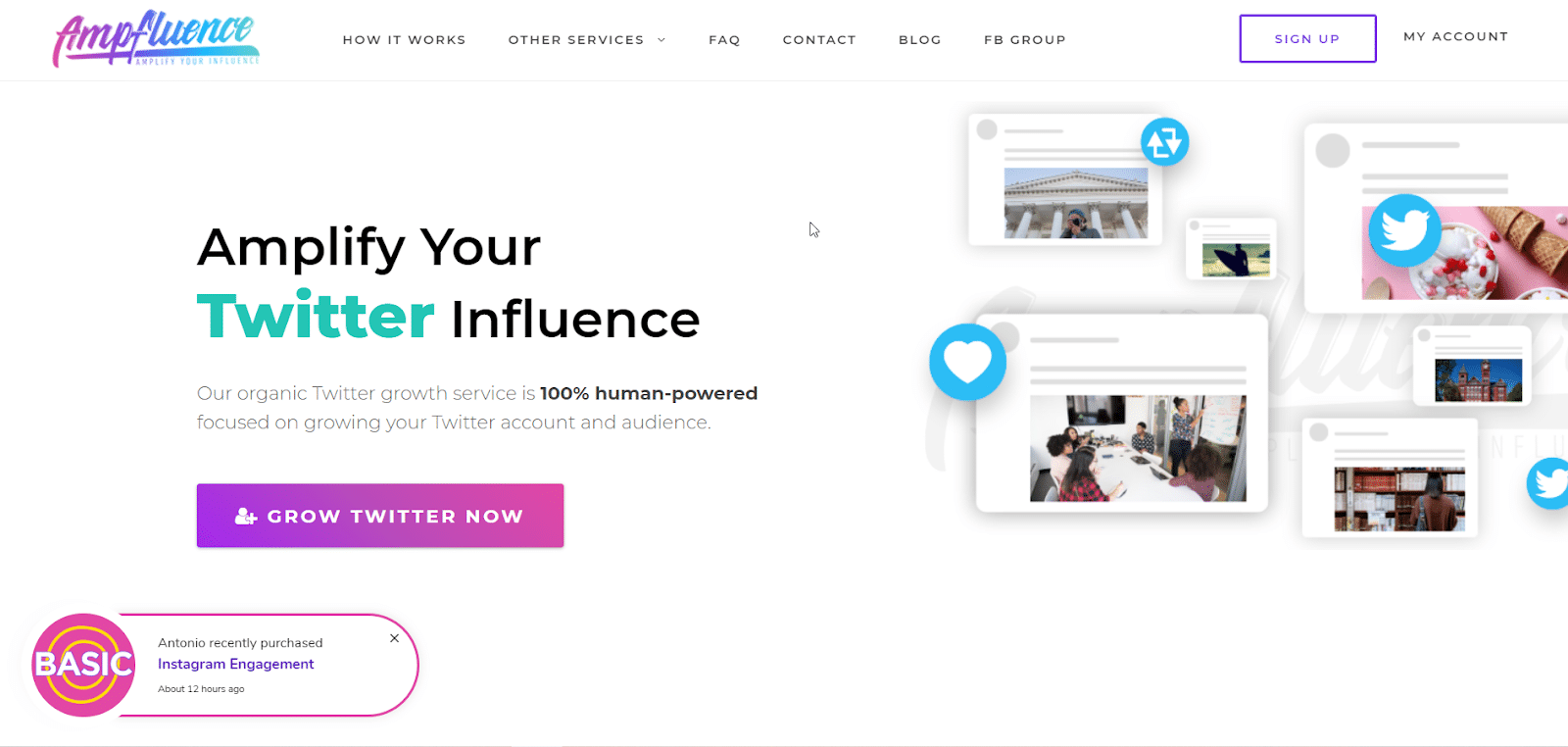
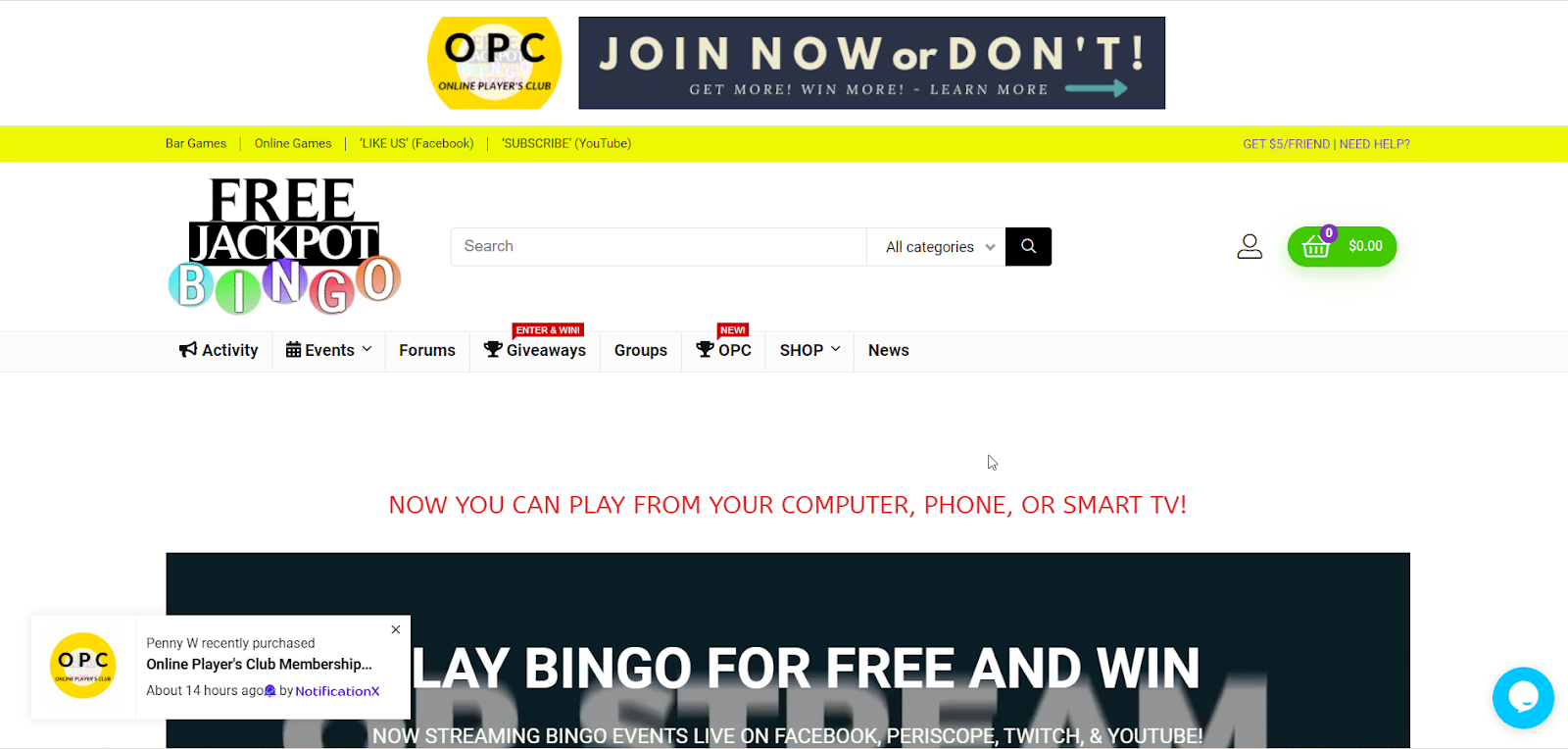
That’s not all. NotificationX has also received tremendous support from the community since the beginning of its journey. Here are some kind words from some of our happy users around the world, who are delighted with NotificationX and have been using it to grow their WordPress websites.
Recognition From Top Publications In The Industry
Not only is NotificationX being trusted by more than 20,000 eCommerce businesses, it has also garnered recognition from renowned publications in the industry including Cloudways, WPMayor and many more.
We are very lucky and honored to have been featured by these renowned names in the WordPress community. Comments and reviews like these drive our team to do better and keep trying to improve NotificationX for all WordPress users.
How NotificationX Can Boost Sales & Conversions Rates For eCommerce Businesses
Whether you are running an online electronics store, clothing store or selling digital products, you can always count on NotificationX to power up your website and boost sales with FOMO and social proof marketing.
This advanced WordPress marketing plugin helps you get the conversions you desire for eCommerce business by helping you gain the credibility and trust of your site visitors. Here’s what you can do with NotificationX.
👉 Live sales popup alerts for WooCommerce, Easy Digital Downloads and More.
👉 Comment notifications for boosting engagement on your posts and pages.
👉 Review teasers and popups for WooCommerce products.
👉 Email subscription notification alerts for MailChimp, ConvertKit & much more.
👉 Seamless integrations with Google Analytics and other popular tools.
👉 Customizable WordPress opt-in bar with Call-To-Action buttons.
👉 Dynamic evergreen countdown timer to create urgency.
👉 Display downloads stats for WordPress plugins & other digital products.
👉 Showcase popups for Form Submissions Through NinjaForms, WPForms & More
👉 Built-in Analytics & Reports feature to get useful insights.
New Features With NotificationX To Skyrocket Growth
In addition to these features, we have been working hard to make NotificationX the ultimate social proof marketing plugin for all WordPress users. With this goal in mind, we have introduced several new features and updates to enhance your experience with NotificationX.
Integration With Elementor For Creating Notification Bars
NotfiicationX has always been perfectly compatible with Elementor, one of the most popular drag-and-drop pagebuilders for WordPress, so that eCommerce businesses could easily create social proof popups in Elementor.
To help you take things a step further and skyrocket your sales, NotificationX now lets you create custom WordPress notification bars in Elementor. This means you can now create beautiful, eye-catching opt-in bars for your WordPress website without any coding, and design them any way you want in Elementor.
Display GDPR Cookie Consent Notice Instantly Using Elementor
Besides being able to design your WordPress notification bar just the way you want in Elementor, you can also use NotificationX to display GDPR cookie consent notice in Elementor. This is a very useful feature for eCommerce businesses as it lets you ask permission from customers to collect and store their data.
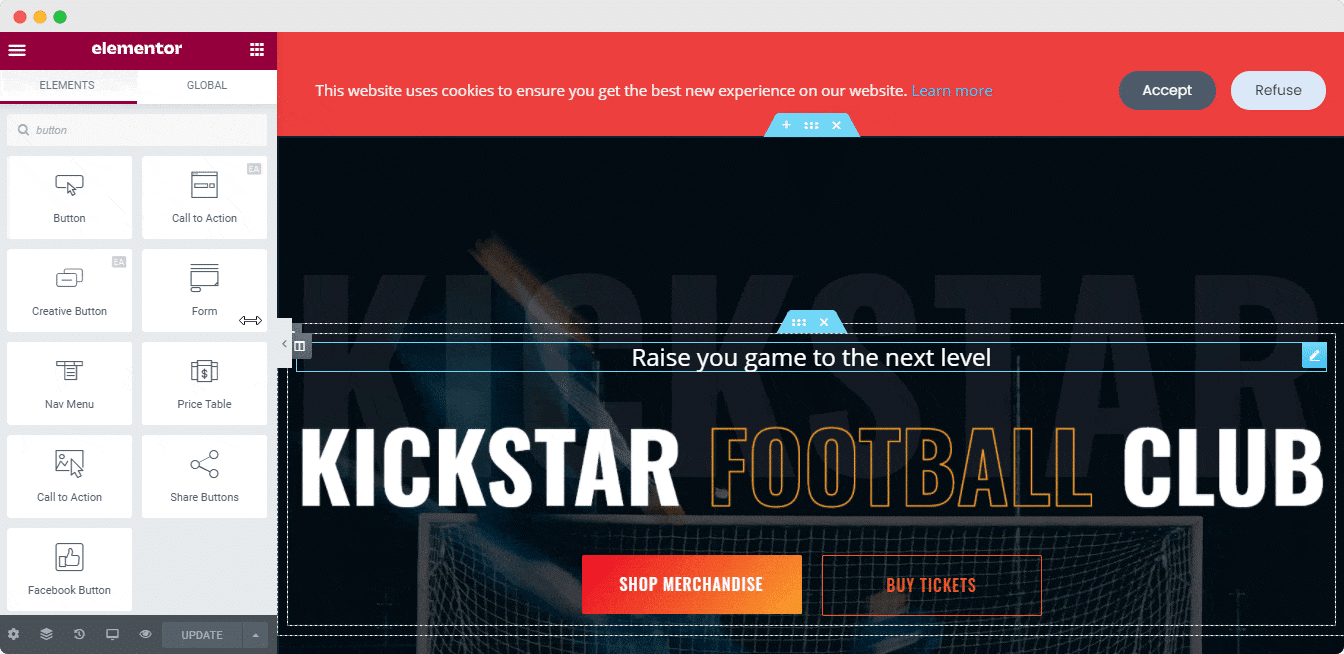
Dynamic, Evergreen Countdown Timer For Building Urgency
In addition to being able to create your own custom notification bars in Elementor Theme Builder, NotificationX Pro lets you add a dynamic evergreen notification bar to help you leverage FOMO marketing tactics and boost sales. These notification bars contain an evergreen countdown timer that displays a unique countdown time for each visitor, instead of a fixed countdown timer. You can check out our tutorial here to learn more about this powerful feature.
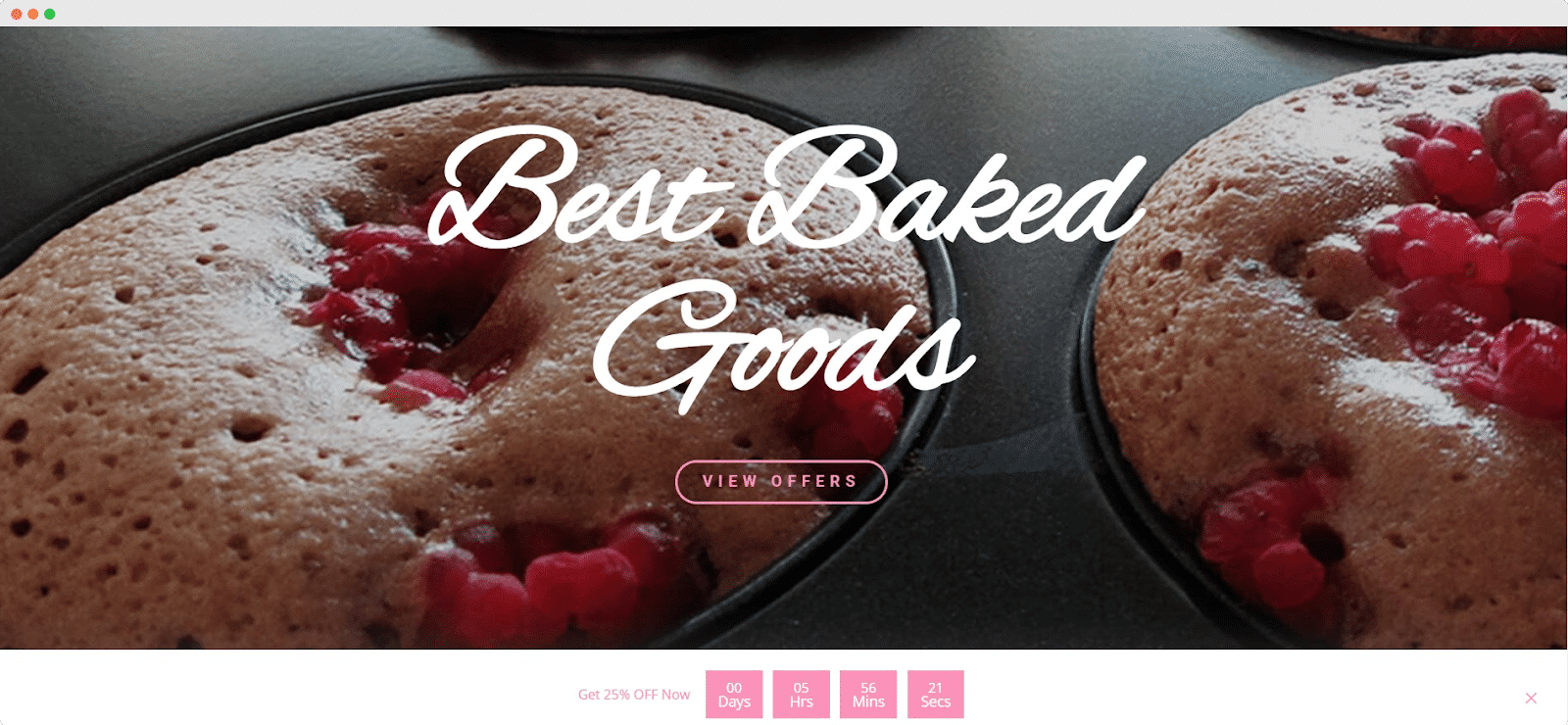
Centralized Queue Management System For Notification Popups
To give you more flexibility and help you manage multiple social proof popup alerts with ease, NotificationX gives you a centralized queue management system that you can configure easily to your preferences. This will make sure that different notification alerts do not overlap with one another, and are displayed properly in sequential order.
Power Up With NotificationX Pro & Save 20%

Ready to supercharge your WordPress website? Then grab an exclusive, limited time only discount offer on NotificationX Pro today, and save 20% on all advanced features. Simply use the coupon code “NX20” during checkout and get ready to power up your WordPress website with NotificationX.
Take a look at what you can get with NotificationX Pro.
Seamless Integrations With Zapier, Freemius, Envato, & More
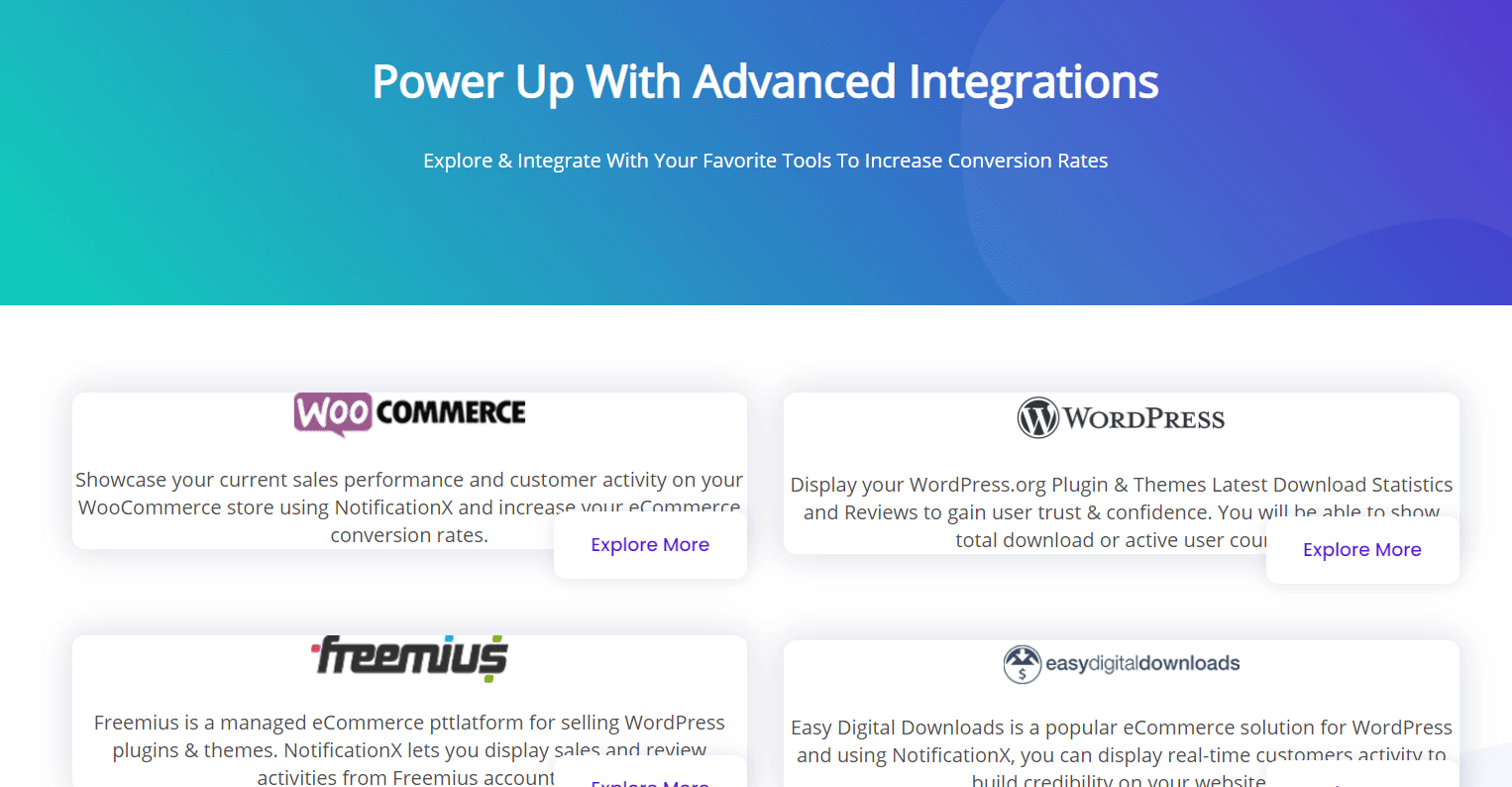
Evaluate Campaign Performance With NotificationX Analytics
Monitoring the performance of your social proof marketing campaigns is important for every eCommerce business. To help you do that with ease, NotificationX Pro comes with a built-in Analytics tool that will give you insightful data on how many visitors have seen your notification alerts, your click-through-rates and more in a beautiful graphical layout.
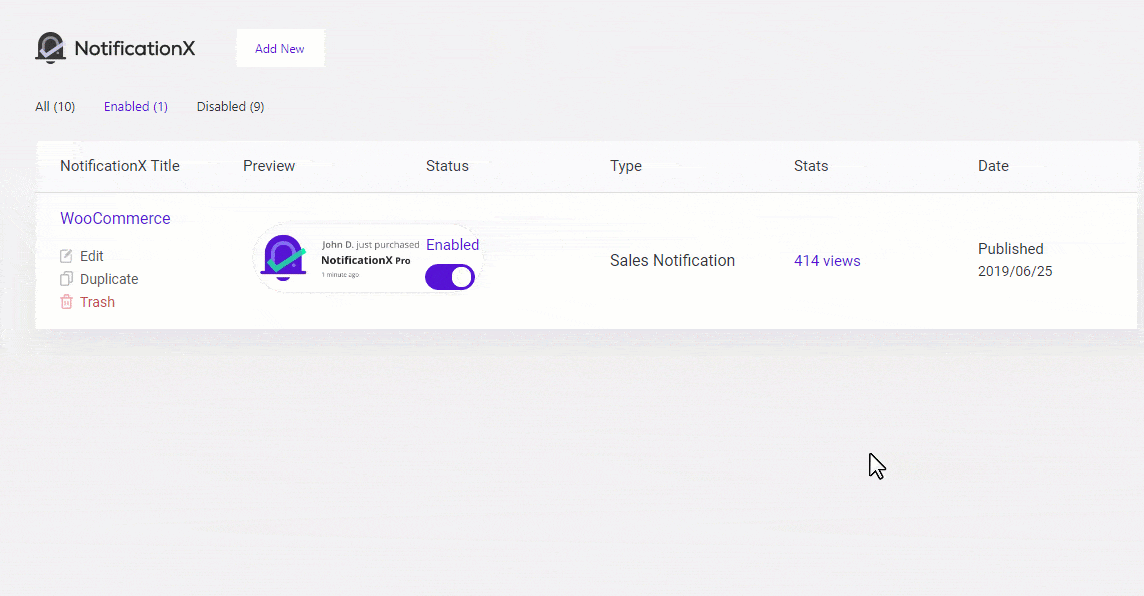
Build Custom Notifications With Sound Alerts For More Flexibility
If you want to build your own custom notification popup, you can do that in less than 5 minutes with NotificationX Pro. This will give you more flexibility in deciding how you want to make your notification popup alerts. You can also add sound alerts for your notification popups to instantly grab your site visitor’s attention.
Connect With Google Analytics To Show Visitor Counts
If you want to go a step further with your social proof marketing campaigns, then you can always connect NotificationX with Google Analytics to display real-time visitor counts to your website. For instance, you can show how many people have viewed a certain page or offer on your website, and thus gain credibility and create urgency at the same time.
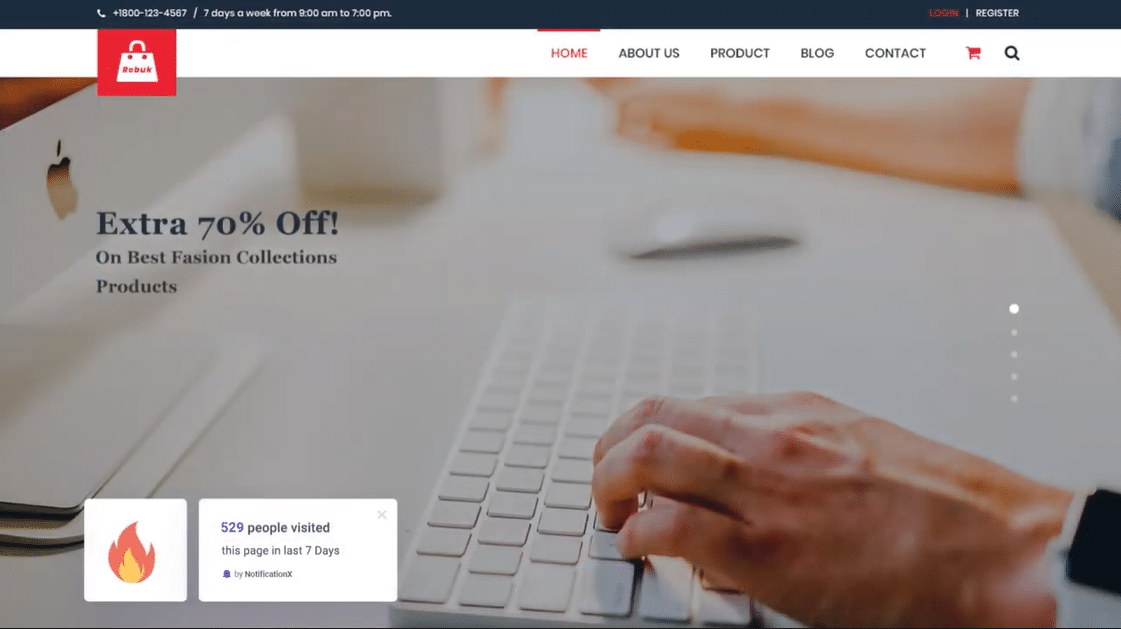
Display Custom Geolocation Based Social Proof Alerts
You can even display geolocation based data in your social proof popups to show potential customers that people from different locations are visiting your website, purchasing your products or subscribing to your emailing list with NotificationX Pro.
Want to unlock all of these features and supercharge your WordPress website? Then grab NotificationX Pro and save 20% with the coupon code “NX20”.
Don’t forget to share your thoughts with us in the comments below. We are always working hard to improve your experience with NotificationX, so feel free to contact our support team to let us know your feedback. You can also connect with us by joining our friendly community on Facebook.


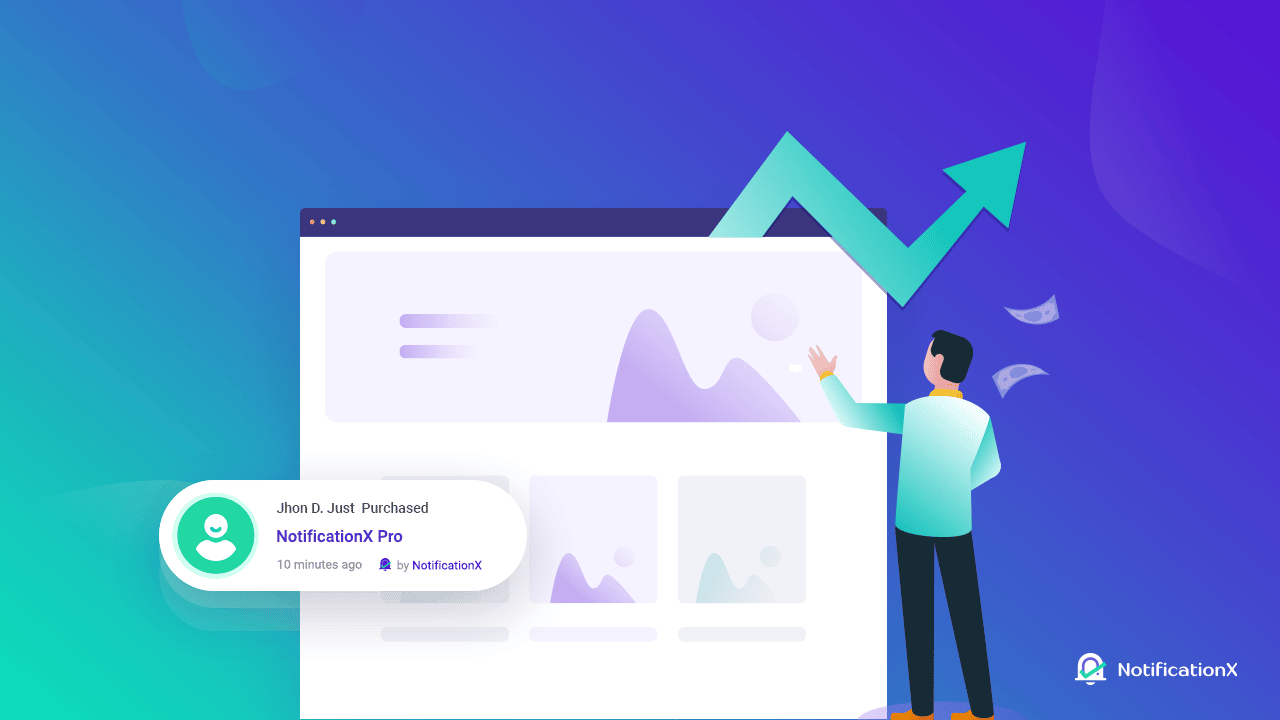
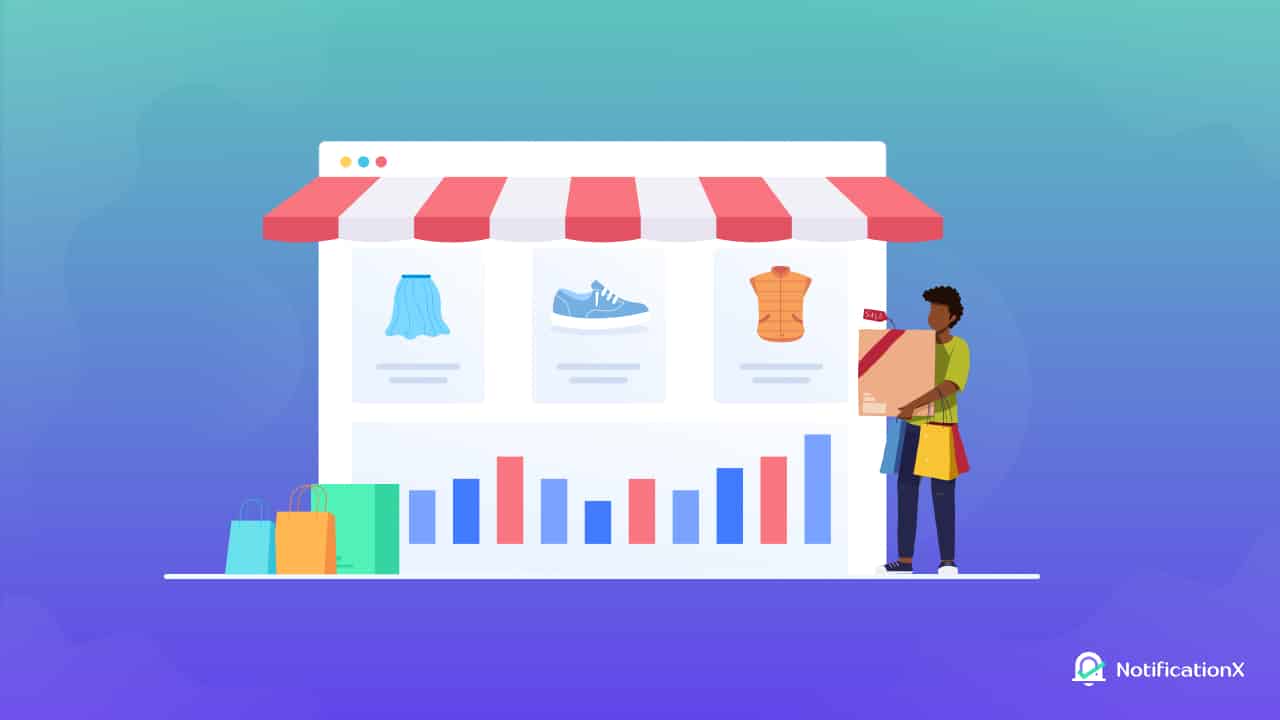
![How To Easily Set Up Google Shopping With WooCommerce [2024] 8 Google Shopping With WooCommerce](https://notificationx.com/wp-content/uploads/2021/10/How_To_Set_Up_Google_Shopping_With_WooCommerce_1280_720.jpeg)
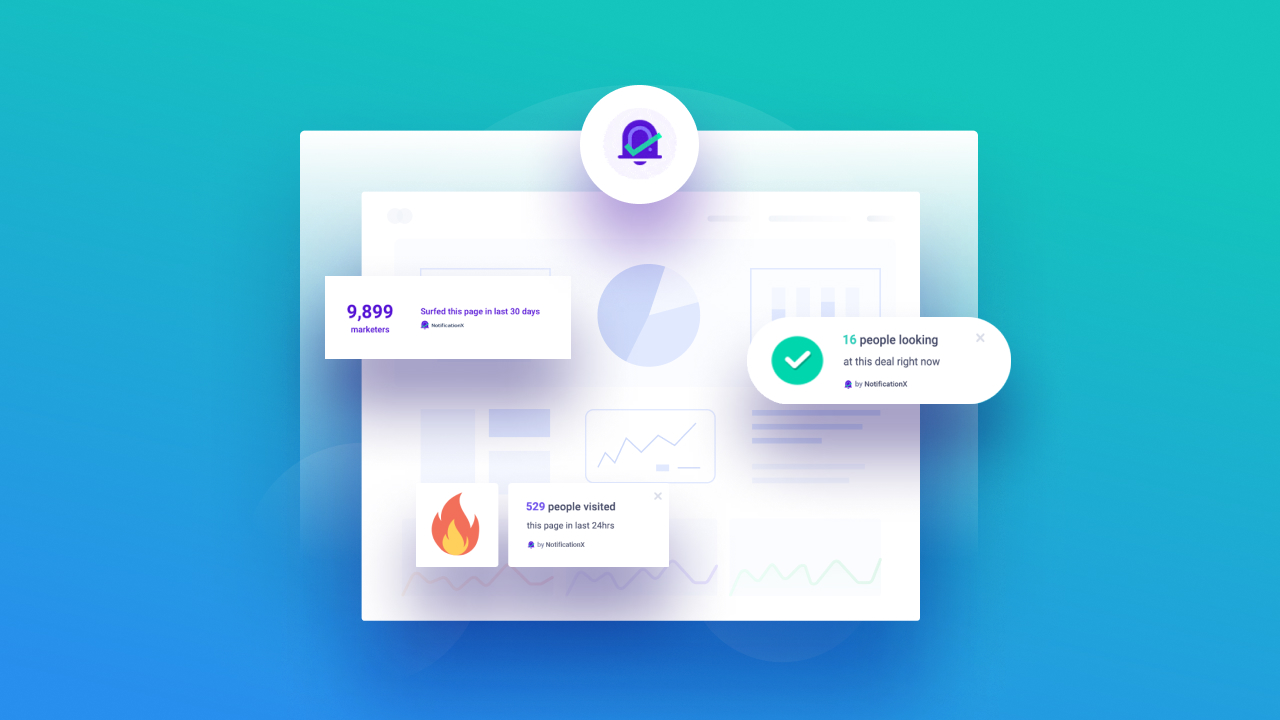
![[NEW] NotificationX Is Now Compatible With WPML 59 NotificationX Is Compatible With WPML](https://notificationx.com/wp-content/uploads/2021/09/NEW-NotificationX-Is-Now-Compatible-With-WPML-1280x720-copy-1.png)



