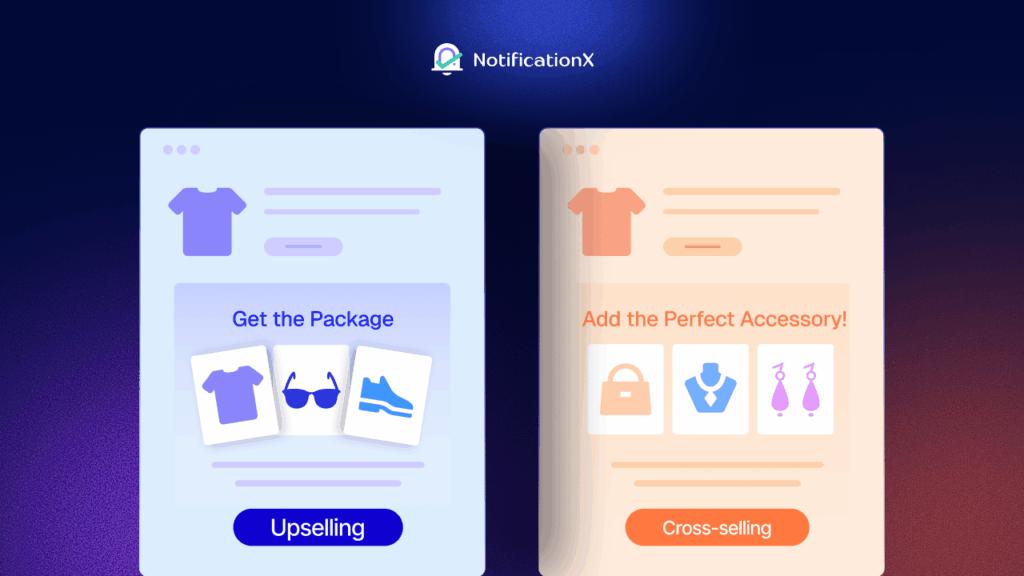Have you ever thought of starting your own WooCommerce affiliate program? If not, it is never too late. Affiliate marketing can be a game-changer for your business. It can help you increase sales, expand your brand reach, and build strong relationships with your partners without spending dollars.
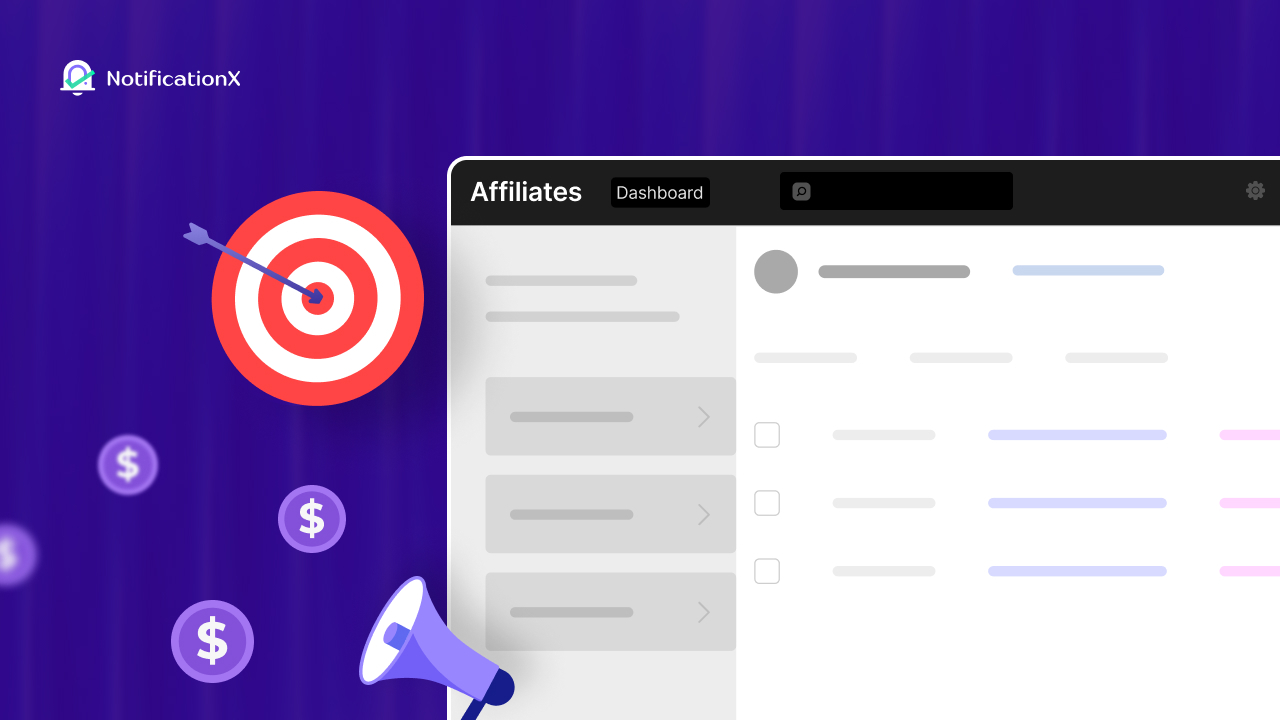
And to make it happen, you need the right tool up your sleeve – a little spoiler, it is Affiliate for WooCommerce by StoreApps. With that, you can manage commissions, track referrals, and help your affiliates promote your products better.
In this article, we are going to cover everything in detail – from the benefits of having your own affiliate program to getting it running in minutes with the Affiliate for WooCommerce plugin.
So let us get started.
Why Should You Have Your Own Affiliate Program in WooCommerce?
Running an affiliate program of your own has multiple benefits. Let us list them below:
- First, you eliminate the need for any third party and get complete control over your affiliates.
- Secondly, you can set your rates and rules for better management.
- When your affiliates work under your direct control, they develop a sense of loyalty and ownership.
- This eventually increases your profit margins.
Why Use a Plugin Over SaaS Affiliate Solutions?
When you start your affiliate program, you have two choices – SaaS affiliate solutions and WordPress affiliate plugins.
While SaaS-based affiliate solutions have multiple benefits, they are often expensive and lack customization options. Plus, they also require you to share sensitive business data and adapt to their terms.
On the other hand, WordPress plugins like Affiliate for WooCommerce are:
- Cost-effective
- Everything is manageable in one place
- Simple to use, no jargon
- Direct integration with WooCommerce
Now that you are convinced to have your affiliate program, let us discuss how to make it happen with the Affiliate for WooCommerce plugin.
Affiliate for WooCommerce – Your Go-to Solution for Affiliate Marketing
Affiliate for WooCommerce is an all-in-one solution for running a successful affiliate program. Whether you want to increase your sales or expand your brand reach, this plugin has your back.
From tracking referrals and managing commissions to handling payouts, Affiliate for WooCommerce allows you to do everything from one place.
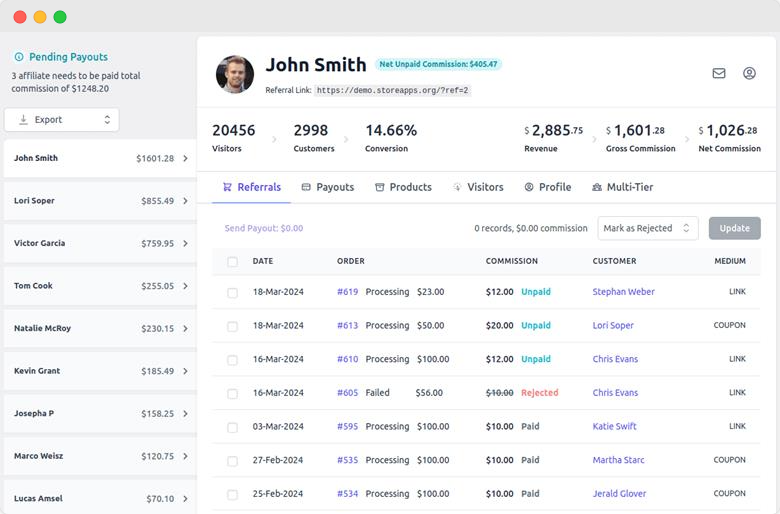
But why Affiliate for WooCommerce?
- Easy setup: You can get your affiliate program running in minutes.
- Flexible commission plans: Set commission rates based on product categories, affiliate groups, multi-tier commissions, lifetime commissions, and more.
- Multiple payout options: Automate payouts via PayPal or Stripe or handle them manually
- Affiliate dashboard for store owners: Track each affiliate’s performance, sales, commissions, and more.
- Simple reporting for affiliates: Affiliates also get their dedicated dashboard to view key metrics.
Sounds like a win-win, right? Now, let us dive into see how to set this plugin up for your WooCommerce store.
1. Install And Activate the Plugin
First, download and activate the Affiliate for WooCommerce plugin on your WooCommerce account.
Go to your WordPress dashboard, navigate to Plugins → Add New, and search “Affiliate for WooCommerce“. Click ‘Install’ and then ‘Activate.’
2. Affiliate Settings
Next, you will need to configure its settings. To do this, go to the WordPress Admin panel. And then كتب مريم الدخيل لاكاديمية الثراء → إعدادات → شركة تابعة.
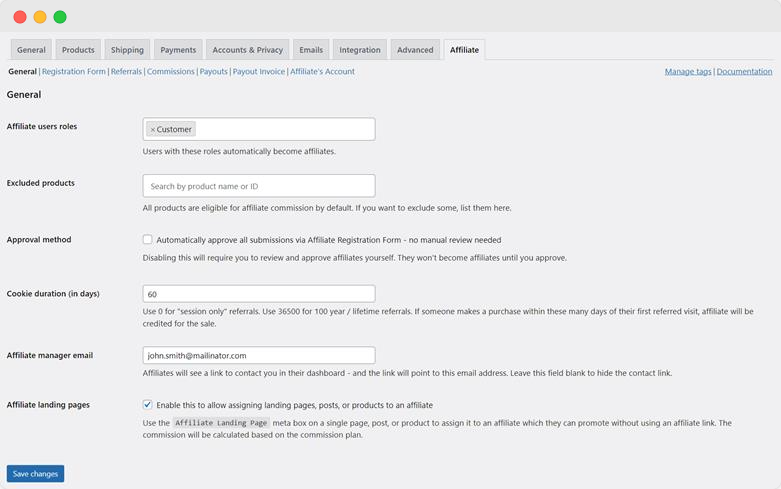
Here, you will find different tabs: General, Registration, Referrals, Commissions, Payouts, and more.
- General: In this tab, you can set up affiliate roles (like turning a “Customer” into an affiliate), exclude certain products, choose your affiliate approval method, and control how long referrals are tracked (from session-only to lifetime).
- Registration: Use this tab to add how your affiliates could sign up for your affiliate program with a simple shortcode.
- Referrals: This tab allows you to manage tracking parameters, personalize affiliate links, create multi-tier programs, and even give affiliates referral coupons.
- Commissions: In this tab, you have to set up your standard referral commission rates. You can even enable lifetime commissions and choose which affiliates to exclude from lifetime commissions.
- Payouts: Manage how and when your affiliates get paid—set a minimum payout amount, choose PayPal or Stripe, and control the refund period before paying out.
- PayPal invoice: This tab helps you with your invoice. You can generate payout invoices, upload your brand logo, and even allow affiliates to print them from their dashboard.
- Affiliate’s account: This tab enables the affiliate dashboard and allows affiliates to track their performance.
You need to go to each tab and adjust the settings to create an affiliate program that suits your needs.
3. Recruiting Affiliates
Once the basic settings are done, you need to start recruiting affiliates. First, you can turn customers or existing users into affiliates using the Affiliate User Roles setting.
Secondly, you have to create a form for your affiliates to sign up for your program. For this, follow these steps:
- Copy this shortcode [afwc_registration_form] to display the form on any page.
- Now go to WooCommerce → Settings → Affiliate → Registration Form. Make the necessary adjustments to your form, such as your name, website, and password.
- Also, include a link to your terms page.
- Once it is ready, review and publish the form.
- Now, use the shortcode to add the registration form to your website.
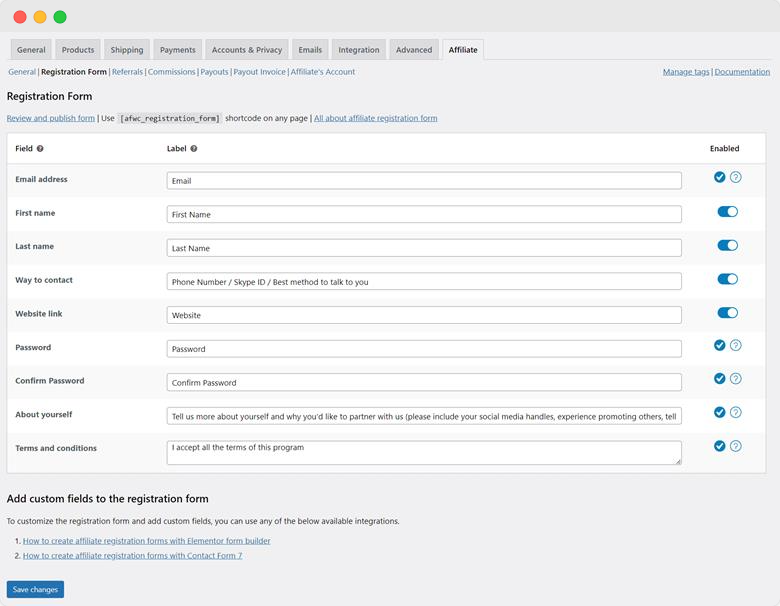
Lastly, how do you want to approve the affiliates? Do you want to do it automatically or manually?
If you prefer manual approval, you will have to review and approve each affiliate by yourself.
On the other hand, auto-approval means affiliates will be approved as soon as they sign up.
4. Affiliate Profile Setup
By default, every affiliate gets a unique referral ID when they join your program.
Here is an example: https://demo.storeapps.org/?ref=2
Affiliates can customize their referral IDs or use coupons instead of referral links to promote their products.
But how does that work?
They simply reach out to the store admin to request a coupon
Once approved, they can see the coupon code under My Account → شركة تابعة → Profile Area and their User Profile.
Affiliates can also use landing pages to promote products without referral link or coupon.
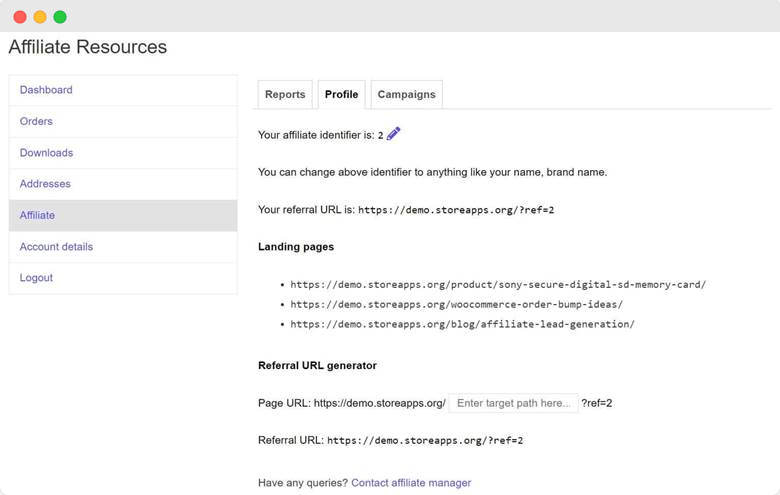
5. Creating Commission Plans
Commission plans are the backbone of any successful affiliate program. With Affiliate for WooCommerce, managing them becomes a breeze.
It offers different commission rates to suit your business needs.
- Product categories-based commission
- Affiliate-specific commission
- Affiliate group/tag-based commissions
- Product-specific commission
- Product-taxonomy based commission
- Storewide commissions
- Multi-tier commissions
- Commission for subscription parent orders and renewals
- Commission based on referral medium – link or coupon
- Commission for user first order or user roles
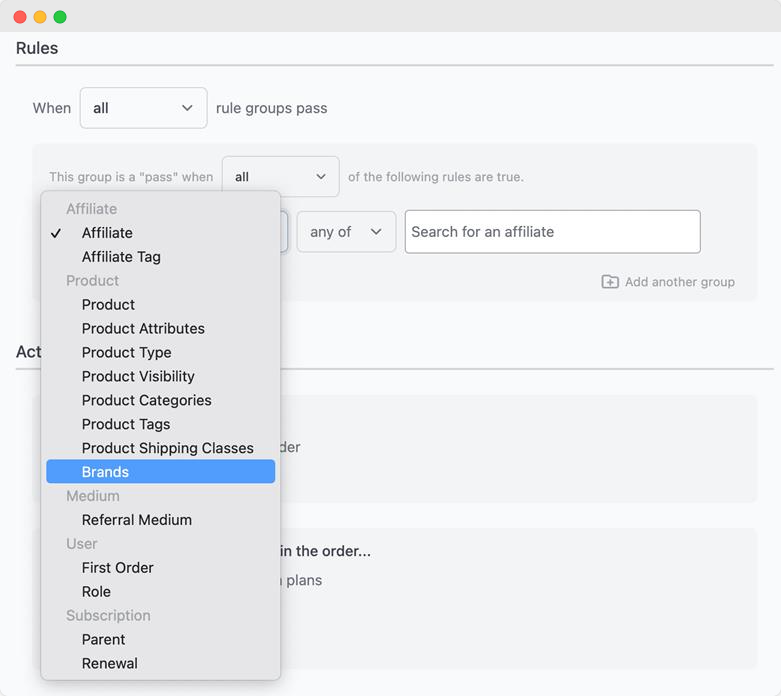
The plugin also allows complete flexibility to set up a personalized commission plan on different scenarios.
- Storewide commission plan: You’re just starting your affiliate program. You can set a flat 20% commission on all products in your store, so affiliates know they’ll always earn something, no matter what they sell.
- Product-based commission: Have a new product? Offer a higher commission, like 25%, on that item to get affiliates excited to promote it.
- Category-based commission: If you sell clothing and gadgets, you can give a 15% commission on clothing but a higher 30% on gadgets to drive sales where margins are higher.
- Product taxonomy-based commission: Provide commission only on the sale of branded products like Nike.
- First order-based commission: Reward affiliates with a flat $10 commission when their referred customer makes their first-ever purchase. This motivates affiliates to introduce your store to fresh buyers.
- Affiliate-specific commission: For your VIP affiliate who consistently brings big sales, give them a 35% commission rate, while the others get the regular 20%. It keeps them motivated!
- Recurring commission: Let’s say you sell a monthly fitness subscription. Offer affiliates a 10% commission every time their referred customer renews the subscription. It’s a win-win for everyone.
- Commission based on a referral medium: Affiliates using referral links earn 20%, while those using exclusive discount coupons earn 15%. This way, you track and reward based on their referral style.
- Multi-tier commission – Set up a three-tier commission plan where the affiliates get 20%, 15%, and 10% commissions per sale.
6. Create Affiliate Campaigns
Affiliate campaigns provide your affiliates with all the tools and resources they need to promote your brand.
Think of it as a one-stop hub for all your promotional materials – email swipes, instructions, banners, PDFs, HTML code snippets and more – all in one place.
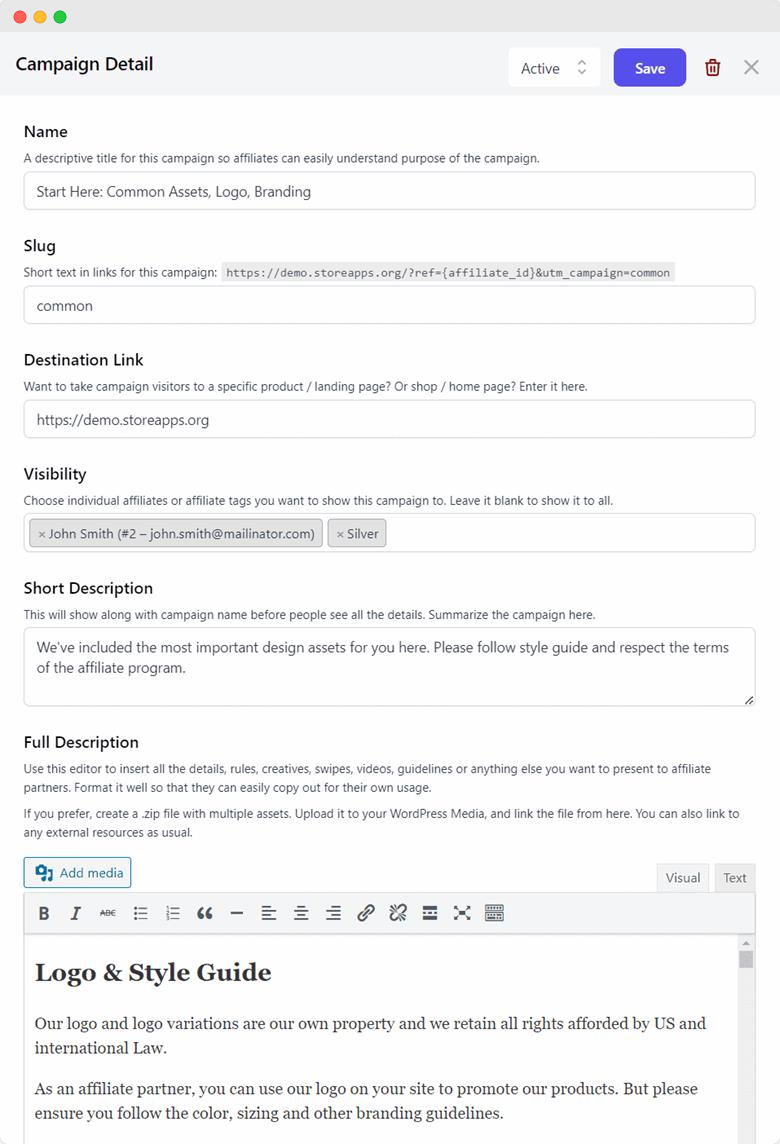
What goes into an affiliate marketing campaign?
- Campaign name: A clear and catchy title.
- Slug: A short, customized campaign link for easy sharing.
- Destination link: The page visitors will land on.
- الرؤية: Decide which affiliates can access this campaign.
- Short description: A quick summary of the campaign.
- Full description: Here, add everything your affiliates might need: images, videos, banners, swipe files, e-books, logos, etc.
Your affiliates can use these materials and share them across their channels.
7. Paying Your Affiliates
Worried about managing payouts? Well, let Affiliate for WooCommerce handle it.
The plugin makes paying your affiliates flexible and hassle-free. You have three payout methods:
- باي بال: Easily process affiliate commissions via PayPal. You can do this manually or automate the entire process for ease.
- شريط: Enjoy manual or automated Stripe payouts, saving time and ensuring timely payments.
- Manual payouts: Track commissions within the plugin and process payments manually at your convenience.
You can also pay commissions as store credits and coupons. So affiliates can use them on your store to make purchases.
Smart tip? You can also reward affiliates with store credits or points instead of cash payouts.
8. Track Everything in One Place
Once you have set up your affiliate program, keep tabs on everything. This way, you can make informed decisions backed by data.
With Affiliate for WooCommerce, you can monitor your affiliate program activities from a single dashboard.
What makes this plugin stand out?
- Two dashboards: One for store owners and one for affiliates.
- Simple metrics: Get essential metrics without overloading.
Key metrics for store owners:
- Net affiliate sales
- Unpaid commissions.
- Refunds
- Detailed affiliate profiles, including payment methods, order dates, and payout histories.
- Visitor metrics
Key metrics for affiliates:
- Gross and net commissions.
- Total sales and refunds
- Conversion rate, clicks, and referrals
- Product details
- Payout histories.
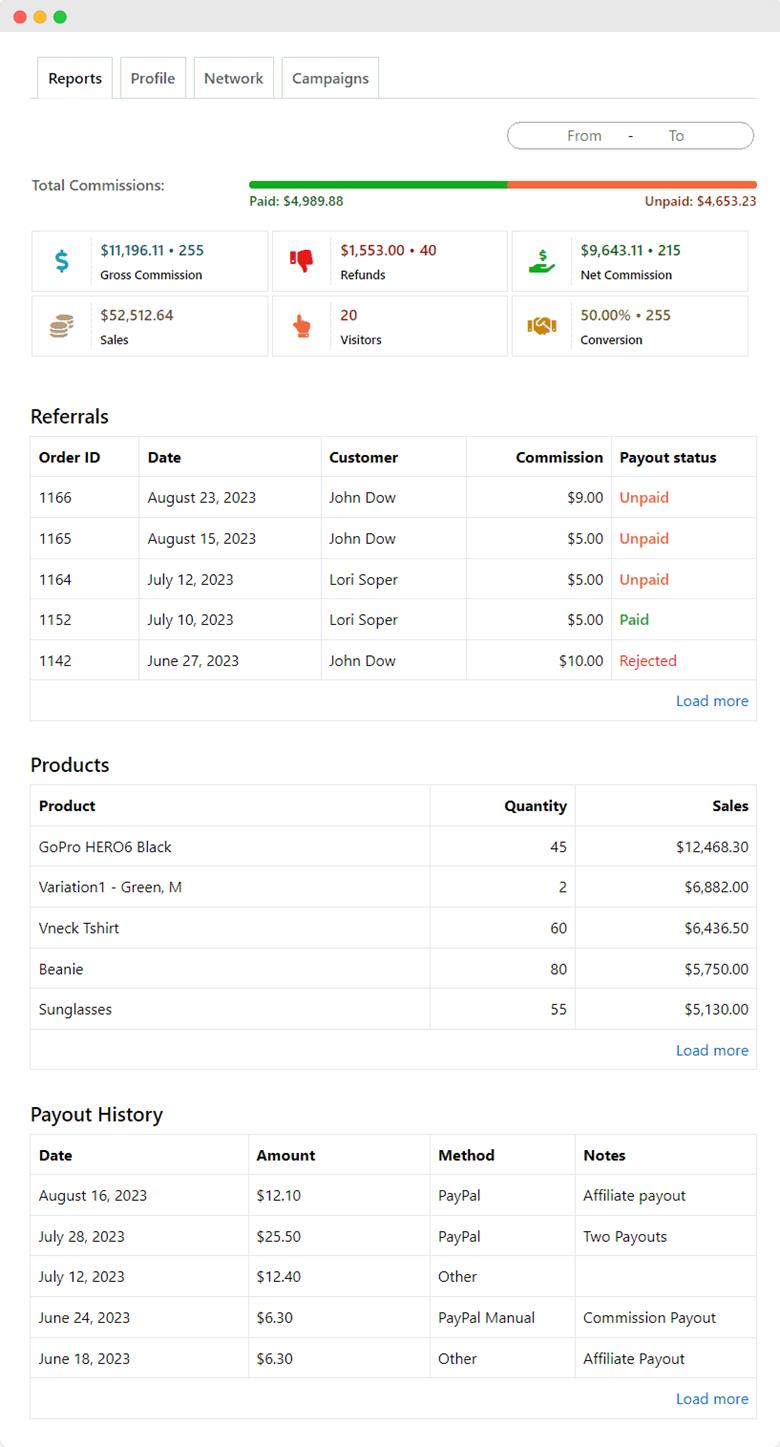
Every time a customer buys through an affiliate’s referral URL, you earn revenue, and your affiliates get their commission. Things are simple with Affiliate for WooCommerce.
Your affiliate program is set up. Keep monitoring, recruit better affiliates, create custom plans, and thrive.
Ready to empower your affiliates? Start setting up your program today!
Manage WooCommerce Affiliate Program with the Right Tool
Affiliate programs can be a game-changer for your WooCommerce store, especially when you have the right tools. With the Affiliate for WooCommerce plugin, you can manage everything from commissions to tracking referrals from one dashboard.
Plus, you get the flexibility and control to build a motivated network of affiliates who can drive significant traffic and sales. Ready to take your affiliate program to the next level?
Start using Affiliate for WooCommerce today and watch your sales soar! To get more tips & tricks on affiliate programs, do not forget to اشترك في مدوناتنا & join our مجتمع الفيسبوك.